Products Reports
Extension allows to analyze product sales for each store view and provide next data reports:
Products/Bestsellers
Bestsellers provides information regarding the best-selling products, which can be sorted on an amount of sold products, sales volume, discount etc.
Go to Advanced Reports > Products > Bestsellers
Extension allows to show reports for all websites and separately for each store view.
You can analyze your product sales on the Chart. Add additional columns to compare next values:
- Total - total amount of the sales revenue for a selected period
- Refunded - the amount of money, refunded for a certain product
- Discount - the amount of the used discounts for a certain product
- Tax - the amount of taxes paid for a certain product
- Quantity Refunded - quantity of the product refunds
- Quantity Ordered - quantity of the product orders
- Unique Guest Visits - quantity of the guest visitors (non-registered customers)
- Unique Customer Visits - quantity of registered customers who have visited the product page
You can display the chart for any of the parameters of the report
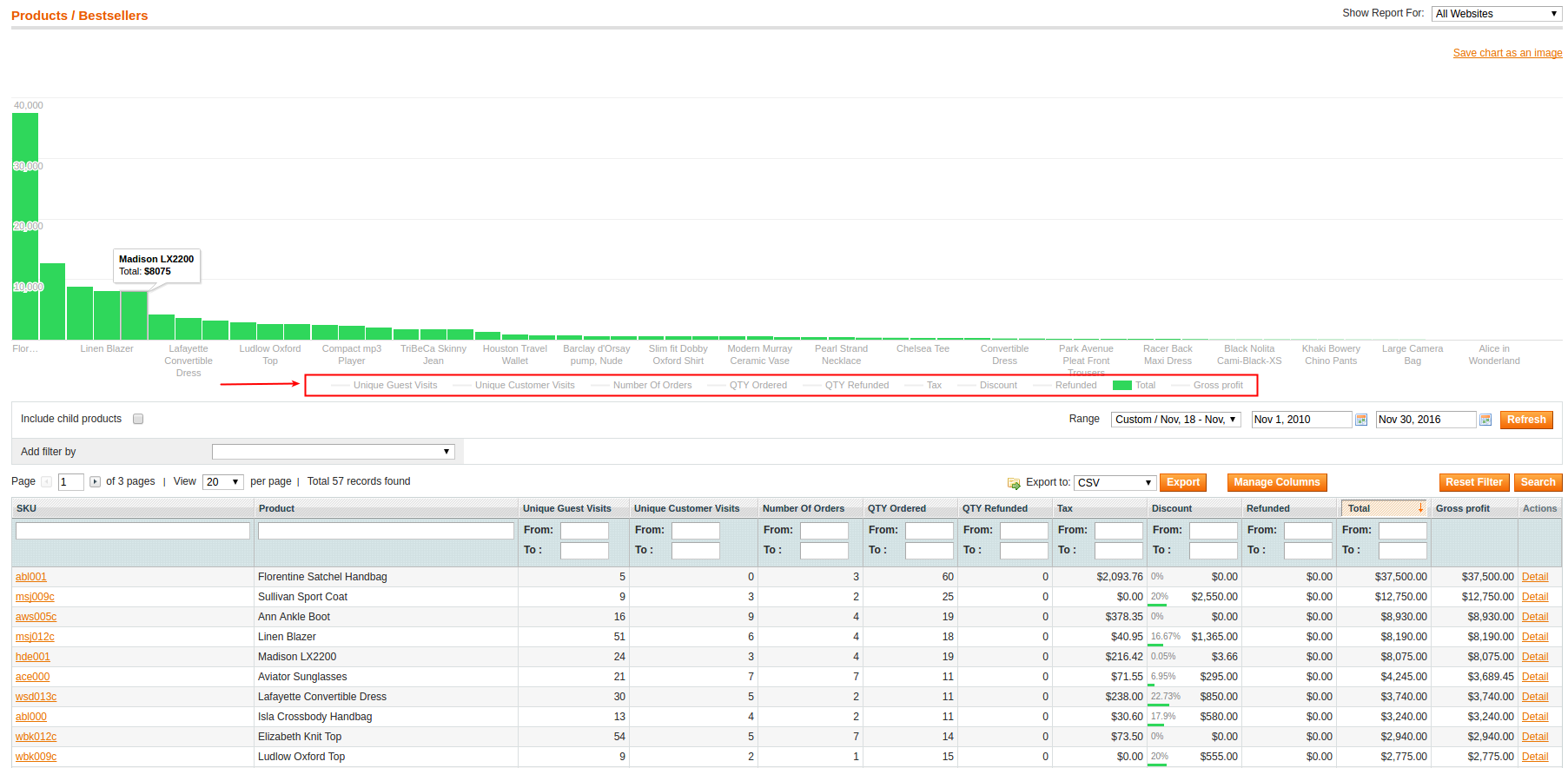
Sales by Attribute
Sales by product attributes (by manufacturer, brands, colours etc.) is the unique report of a kind, allows to derive grouped data on any attribute of a product of interest. For instance, you can get information with regard to sales on each brand, category, colour or supplier.
You can analyze sales on the Charts. Add additional columns to the chart for sale statistics analysis:
click on the buttons under the chart to compare next values:
- Total - total amount of the product sales revenue for a selected atrribute
- Refunded - the amount of money, refunded for a certain attribute products
- Discount - the amount of the used discounts for a certain attribute products
- Tax - the amount of taxes paid for a certain attribute products
- Quantity Refunded - quantity of the attribute product refunds
- Quantity Ordered - quantity of the attribute product orders
For example, you can analyze store sales by attribute Color:
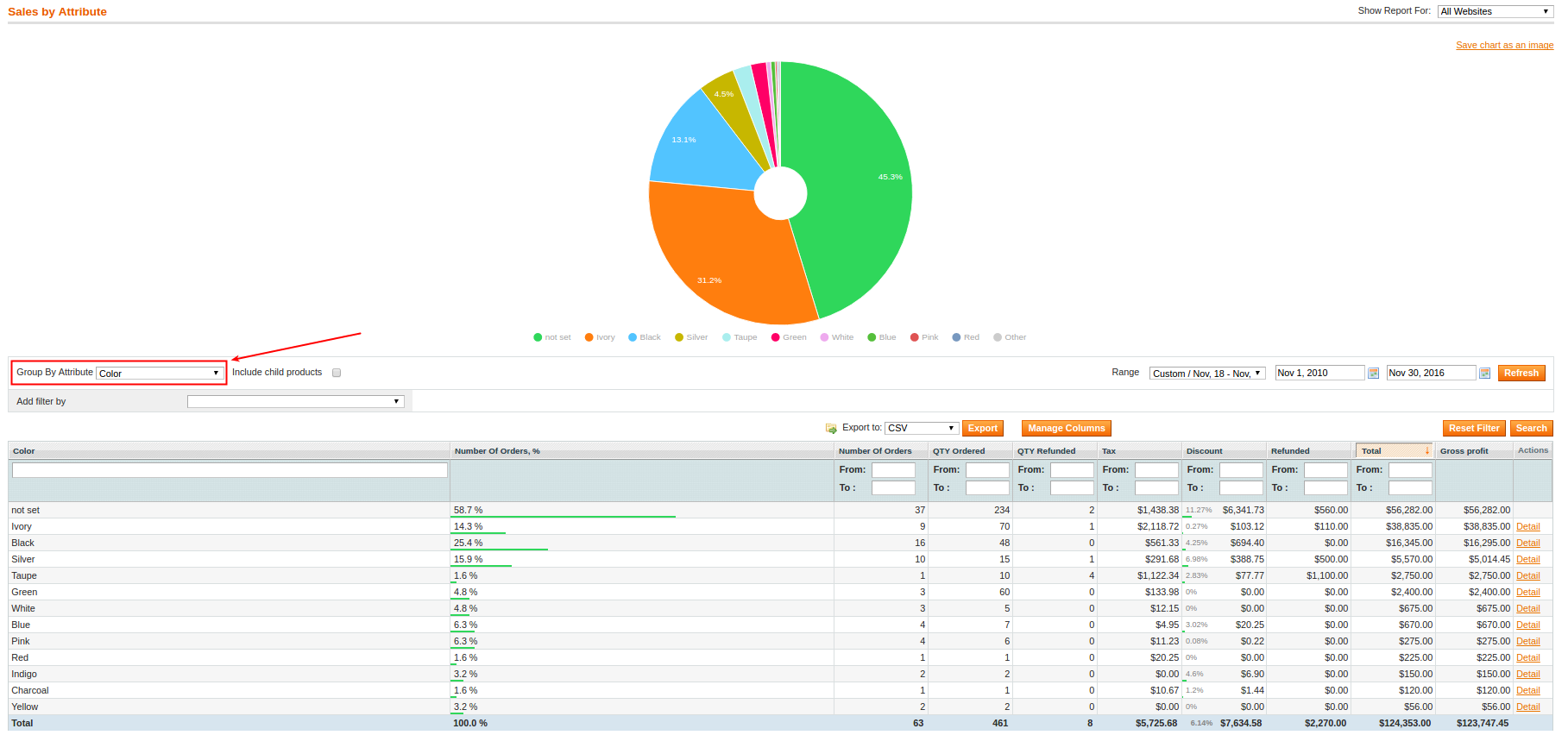
Sales by Attribute Set
The report contains information on product sales related to different attribute sets
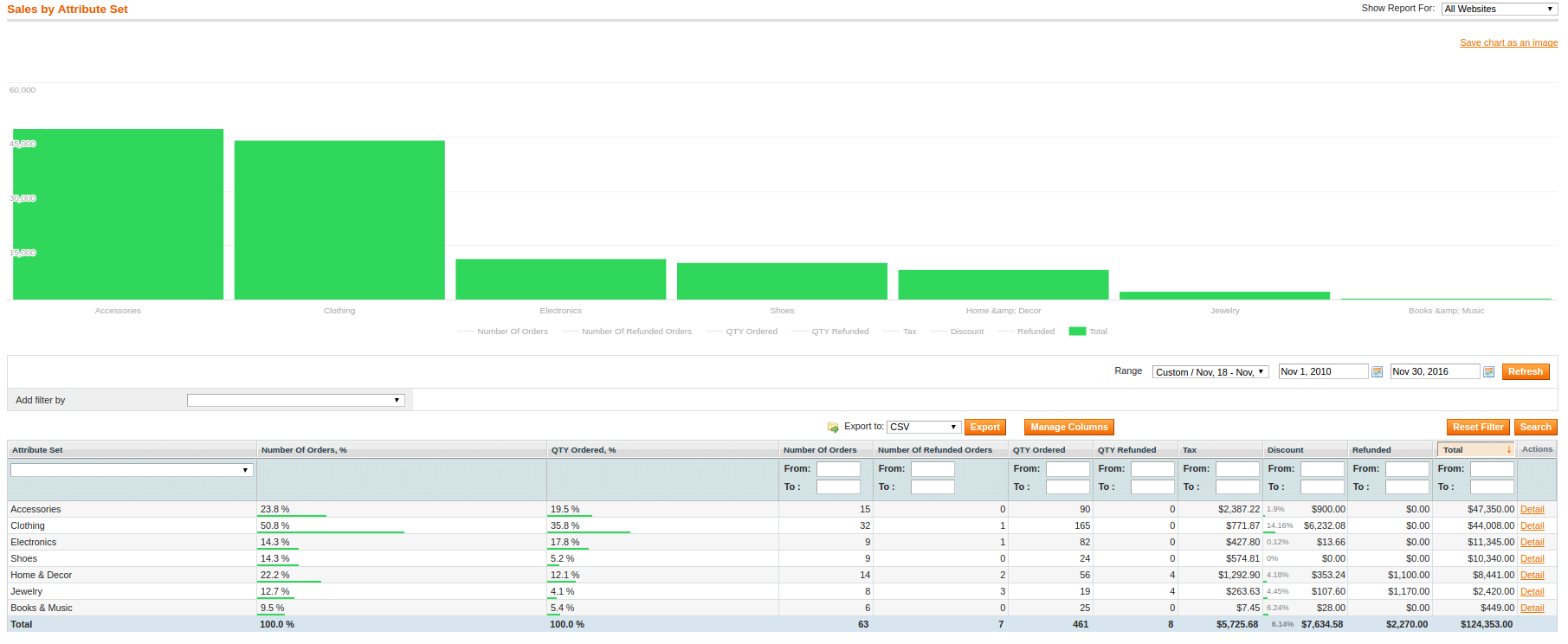
Low Stock
The report allows you to monitor the availability of products in stock. The report contains information on the number of products in a inventory and quantity of orders at a selected period of time. You will be able to see which products run out, to evaluate the end time, to draw conclusions about product orders for the store.
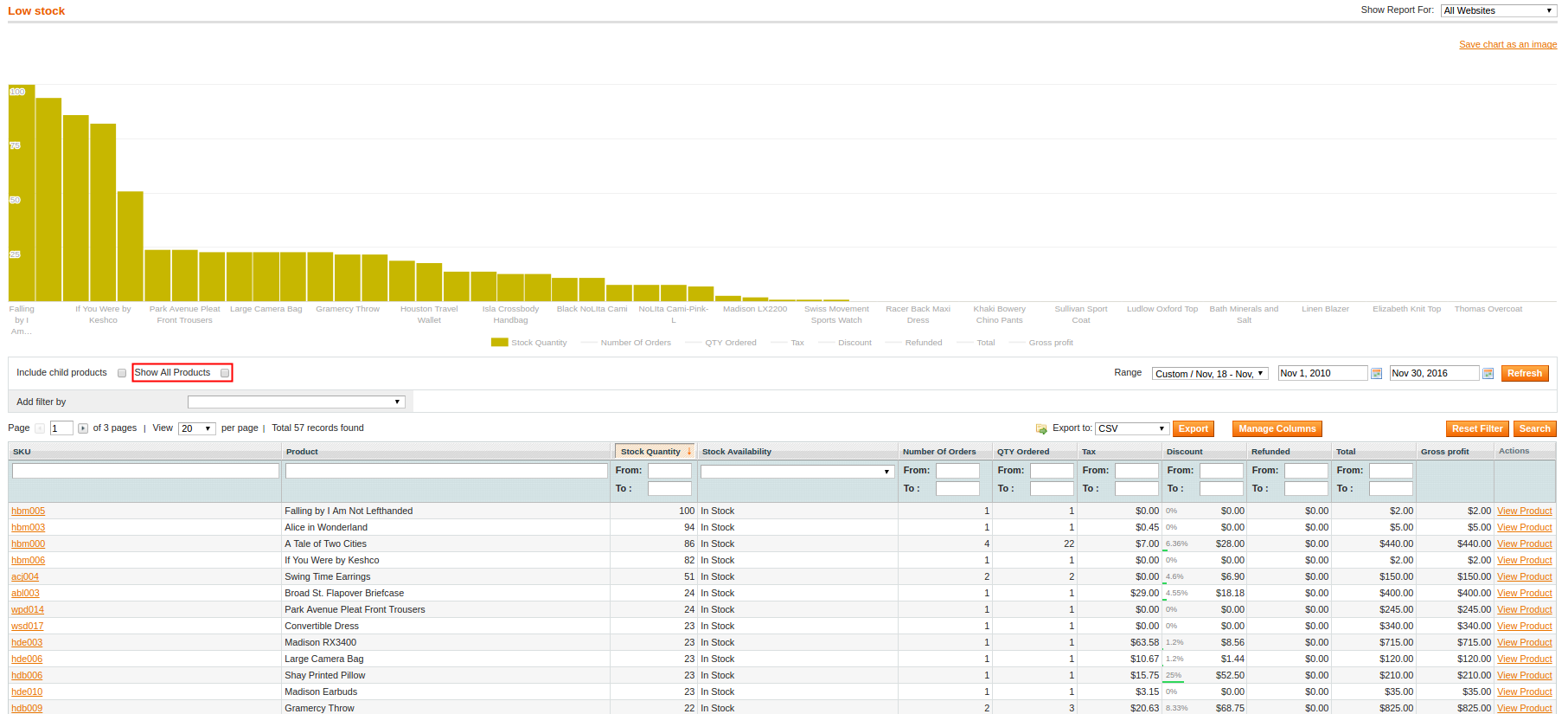
Sold Items
This report lists all the sold items separately together with its order and customer details, so you can quickly find out what product a specific customer has ordered and in which order. The report also contains sales details of this item in the order.
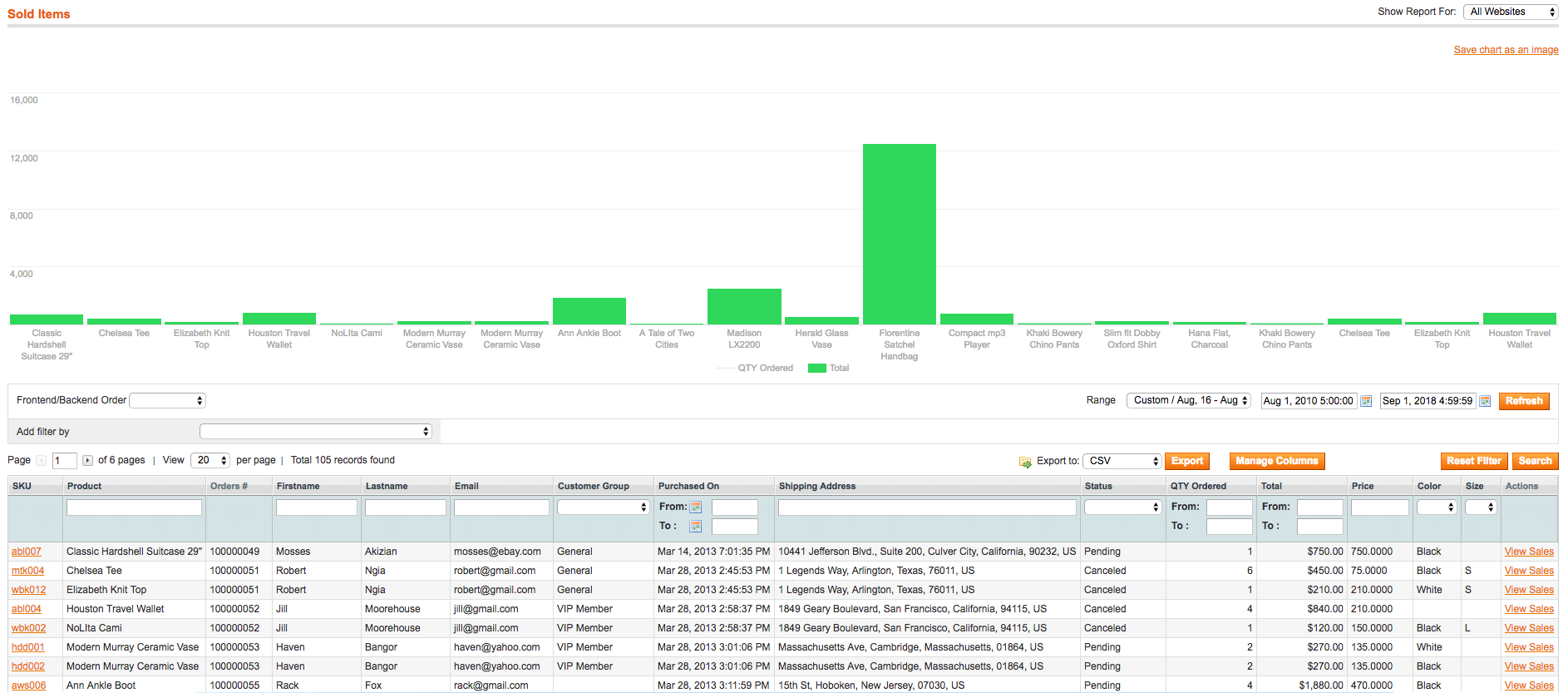
Previous:
See next:
Your feedback about this content is important.
Let us know what you think.