Setting Up an Email Template
To create a new template, follow these steps:
- Go to Follow Up Email > Templates > Manage Templates. Press button Add Template
- Input all needed values there:
- Name - the name of template.
- Description
- Design - the one of defined designes.
- Subject - the subject of email. In subject you can use variables.
- Press Save.
- Open saved template.
- Depends on desing, you can fill content areas.
If you are creating a new template and there is no other fields than the name, description, type and template, most likely you need to create an Editable Area.
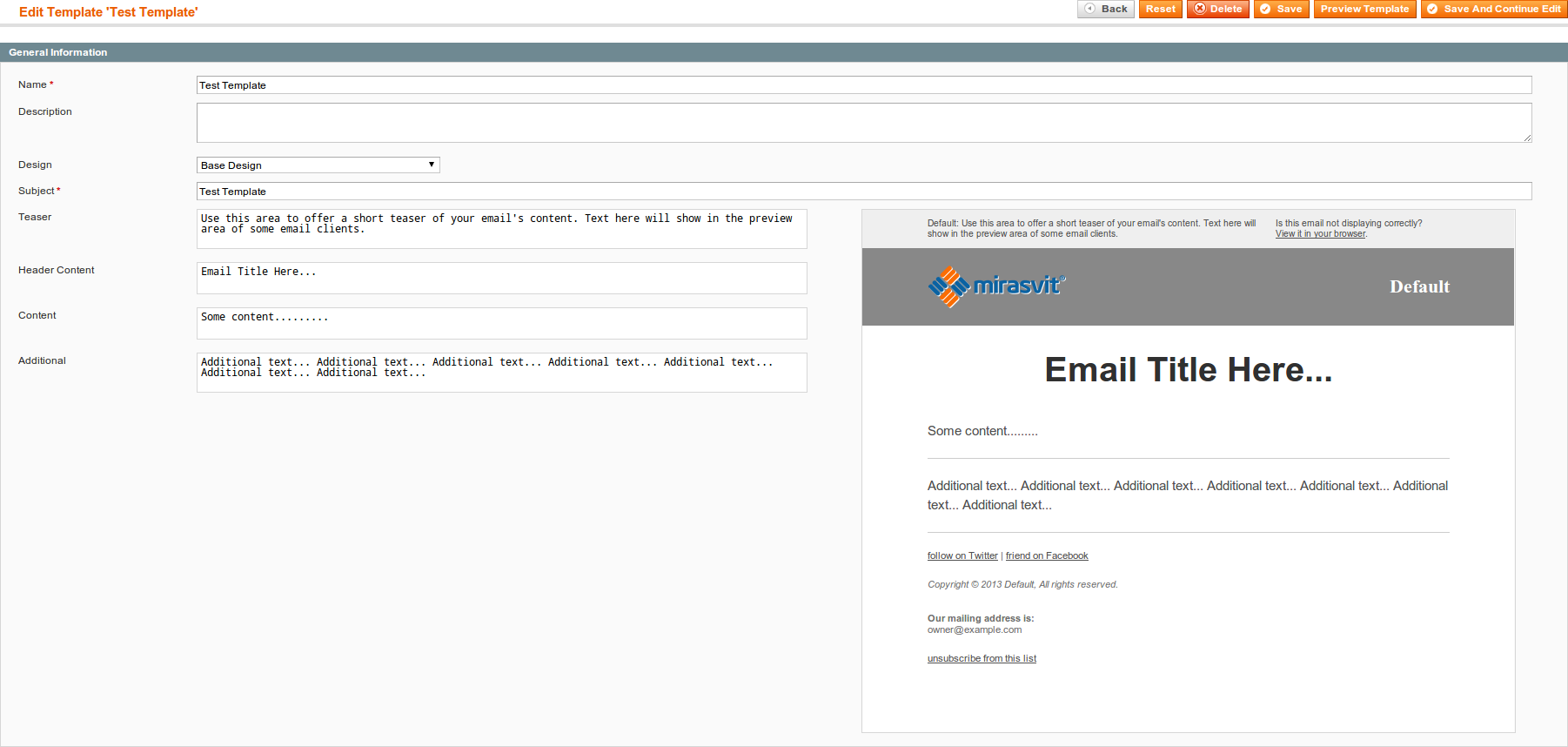
Was this page helpful?
Your feedback about this content is important.
Let us know what you think.