Unsubscribed Customers
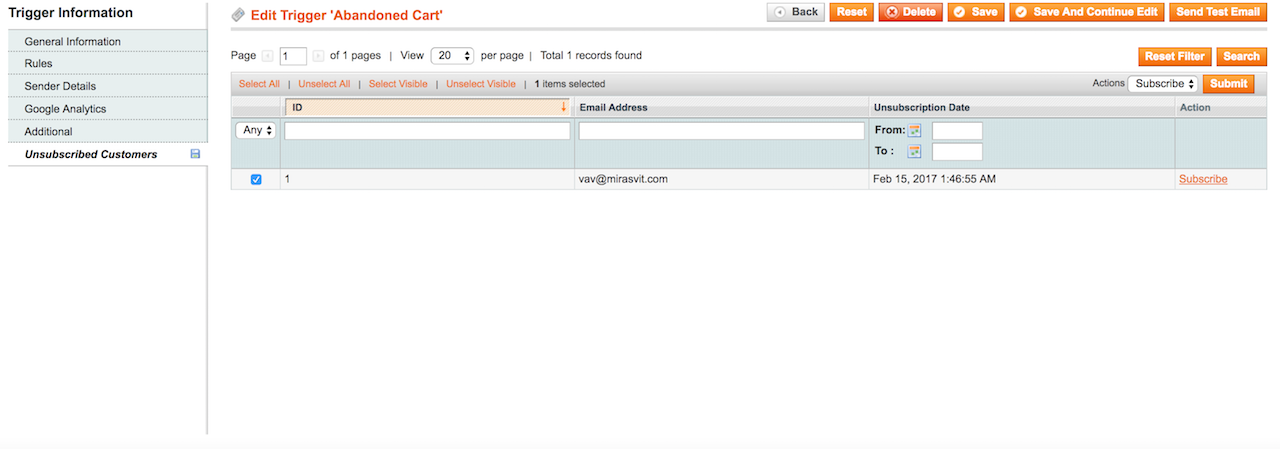
Here you can see the list of customers unsubscribed from receiving emails of this trigger.
In order to send the emails to these customers again, you can remove customers from this list. For this follow steps below:
- Choose required customers
- At the action toolbar of a grid choose the action Subscribe and press Submit
Was this page helpful?
Your feedback about this content is important.
Let us know what you think.