Follow Up Tab
Follow Up allows automatically sending a reminder email, changing a status/priority/owner of the ticket after a period of time.
Go to the Help Desk > Tickets. Open a ticket, open the Follow Up tab. You'll see the following options:
- Period - period after which follow up will be activated.
- Send Remind - if option is checked, reminder email will be automatically sent.
- Set Status - if option is selected, ticket status will be automatically changed.
- Set Priority To - if option is selected, ticket priority will be automatically changed.
- Set Owner To - if option is selected, ticket owner will be automatically changed.
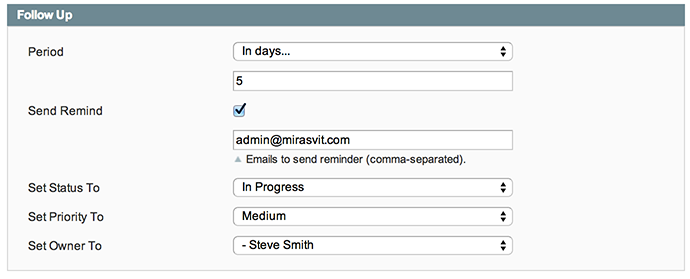
Was this page helpful?
Your feedback about this content is important.
Let us know what you think.