Menu Management
Go to Catalog > Manage Menu.
Adding new menu
For adding new menu press "Add Menu" at the left page side.
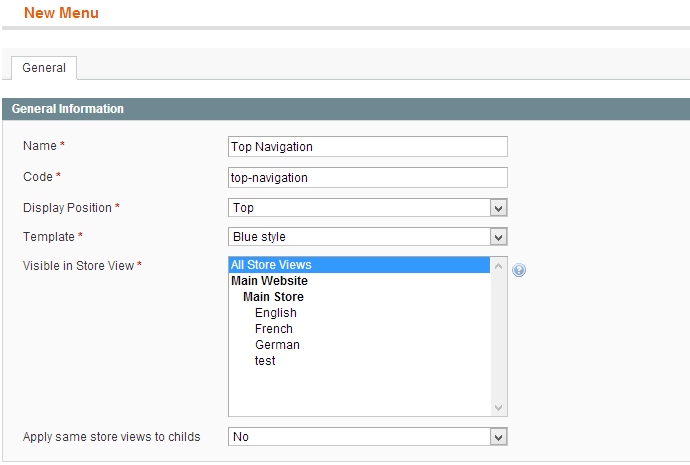
- Name - name of your menu.
- Code - menu code for manual positioning.
- Display Position - position for displaying menu in your store.
- Template - template which used for output menu.
- Visible in Store View - store views where need display menu.
- Apply same store views to childs - apply same store views to all child nodes.
Click "Save Menu" to save new menu.
Adding new menu item (node)
For adding new item (node) need select parent node or menu and press "Add Item".
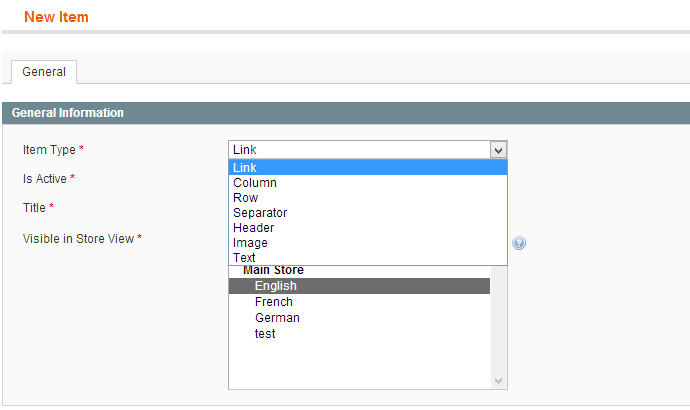
- Item Type - type of new item.
- Link
- Column
- Row
- Separator
- Header
- Image
- Text
- Is Active - define whether the item shall be visible.
- Title - title of element.
- Visible in Store View - store views where need display item.
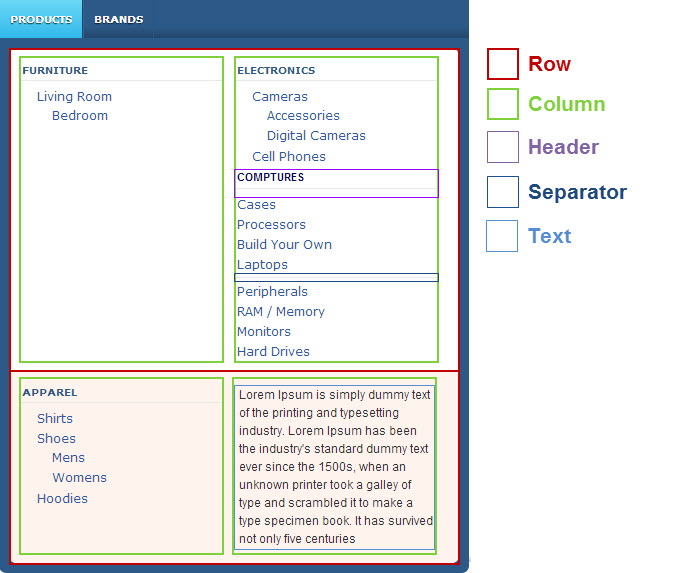
Was this page helpful?
Your feedback about this content is important.
Let us know what you think.