How to Manage Questions
Go to Catalog > Product Questions > Questions.
You will see a list of product questions.
You can answer on the product questions or email to other customers.
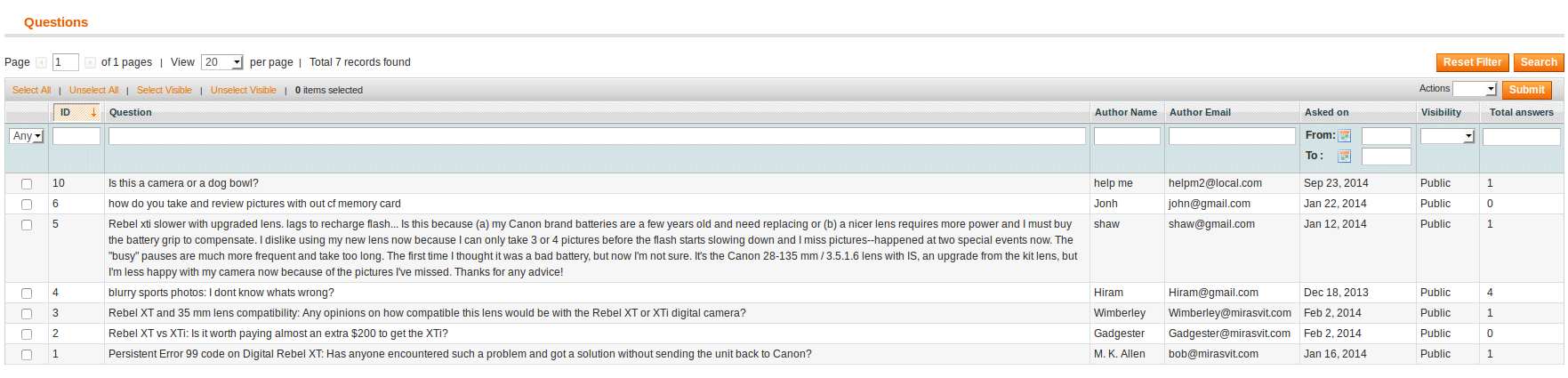
General Information
Click the question you want to answer. You will see the folowing fields:
- Product - Selected product to ask the question.
- Question - Text of the question.
- Author Name
- Author Email
- Asked on - Date of the question creation.
- Visibility - Visibility status of the question. Can be private or for everyone.
- Store View- Store views, where the question is shown.
Rating
- Number of positive votes - Number of the positive votes by customers for the asked question.
- Number of negative votes - Number of the negative votes by customers for the asked question.
To answer the question, click the button Add new answer. You will be redirected to the products question page.
All anwers on this question you can edit at the tab Answers.
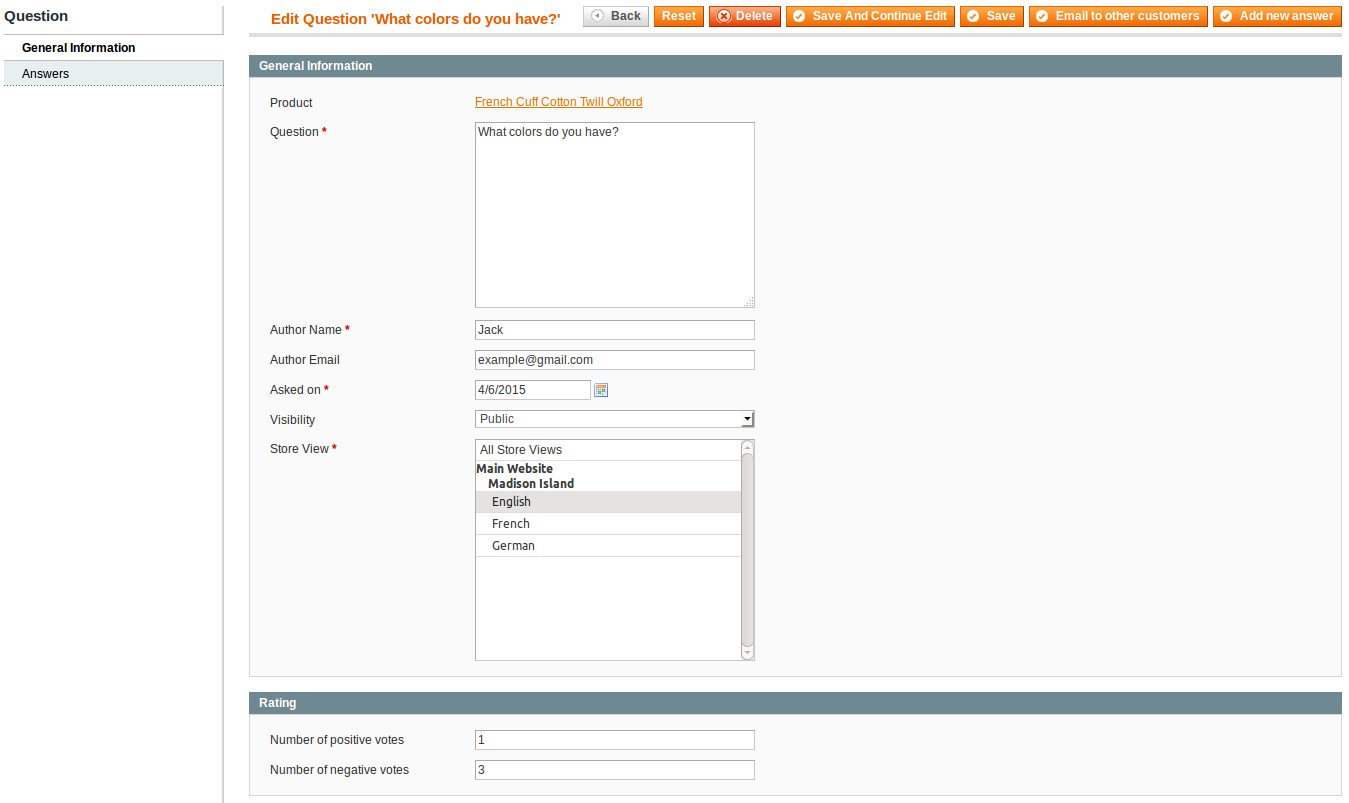
Was this page helpful?
Your feedback about this content is important.
Let us know what you think.