Working with Refunds
Refunds can be made, when at least one item of RMA has Resolutions Refund or Store Credit (when integration with Mirasvit Store Credit is enabled).
In this case on Items section two buttons will be displayed:
- Credit Memo - is a shortcut to standard Magento Credit Memo.
- Refund to Store Credit - allows to make quick refund to Store Credit.
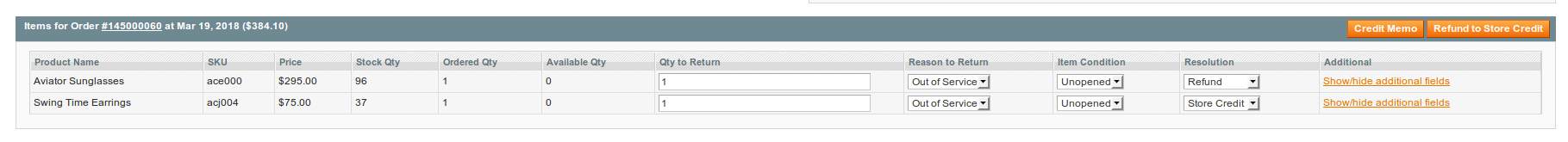
Select there Resolutions, when Credit Memo button should be available.
Refunding with Credit Memo
Refund process is simple, you need to press Credit Memo button, and you will be brought to a fully filled Credit Memo. You need just to complete it.
However, when you wish to make a partial Refund, you need to manually set zero to the Qty to Refund and then regenerate totals with Update Qty's' button, as shown below.
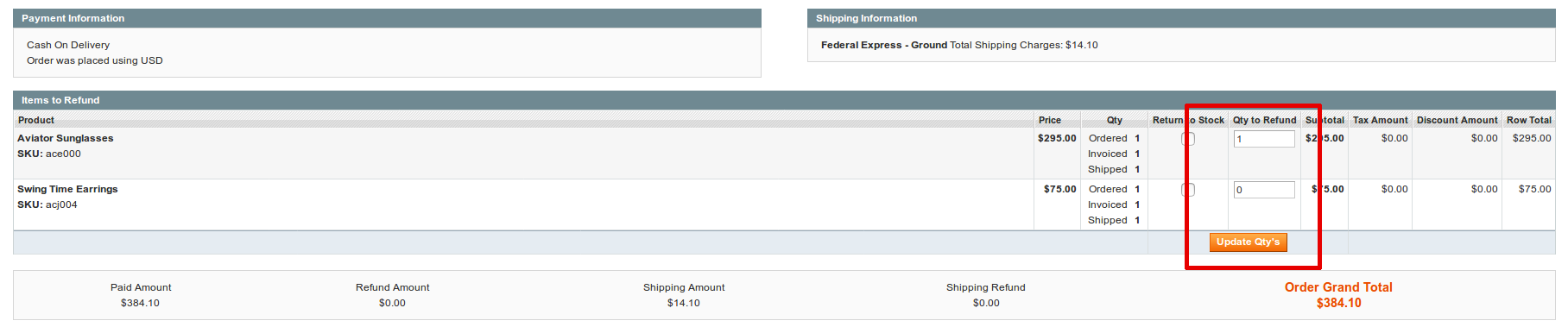
Refunding with Store Credit
Refunding with Store Credit is even simpler. You need just to press button Refund to Store Credit, and our extension will automatically create transaction only with price of items, that have Store Credit resolution.
You can even check it at Sales -> Store Credit -> Transactions:
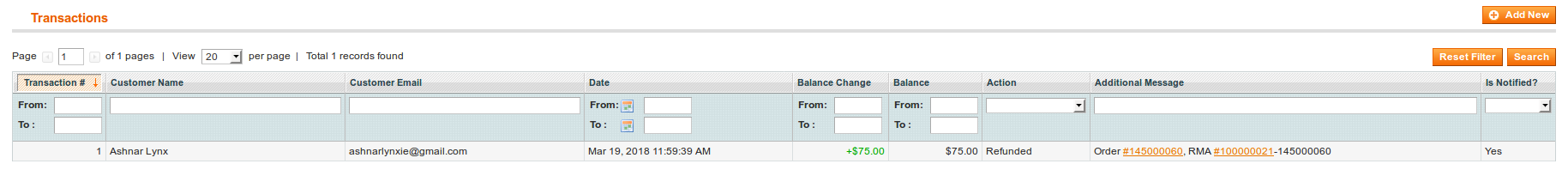
To the transaction description will be added shortcuts for original order and RMA.
Your feedback about this content is important.
Let us know what you think.