Reports - RMA
You can find RMA reports in the RMA > Reports.
To generate any report, you need to fill in report params and click the button Show Report.
General Report
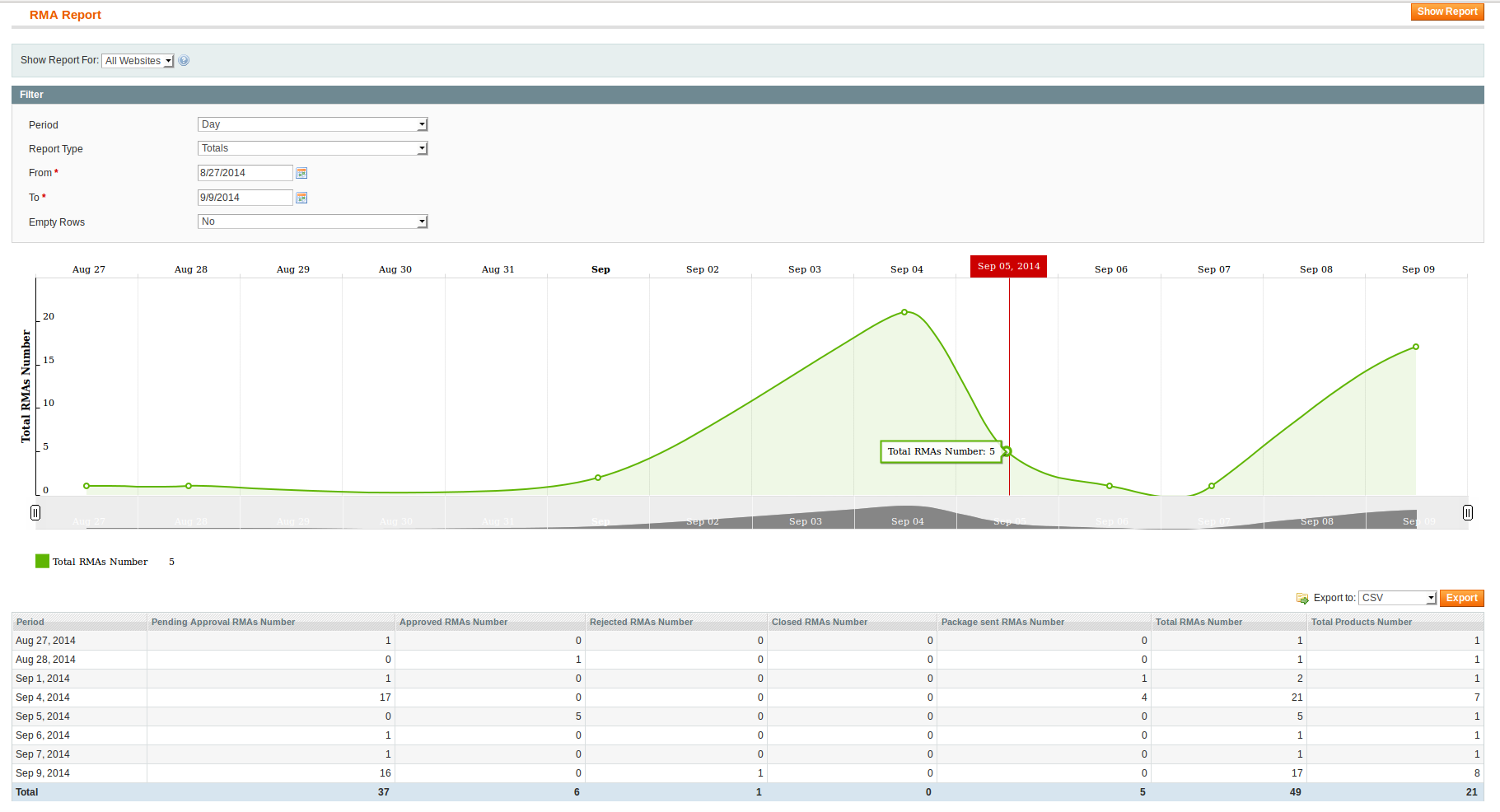
The report has the following information:
- Period
- Pending Approval RMAs Number - Number of RMAs with the status Pending Approval.
- Approved RMAs Number - Number of approved RMAs requests.
- Rejected RMAs Number - Number of rejected RMAs requests.
- Closed RMAs Number - Number of closed RMAs requests.
- Package Sent RMAs Number - Amount of RMAs with the status Package Sent.
- Total RMAs Number- Total amount of all RMAs.
- Total Products Number - Total number of returned items.
RMAs by Product
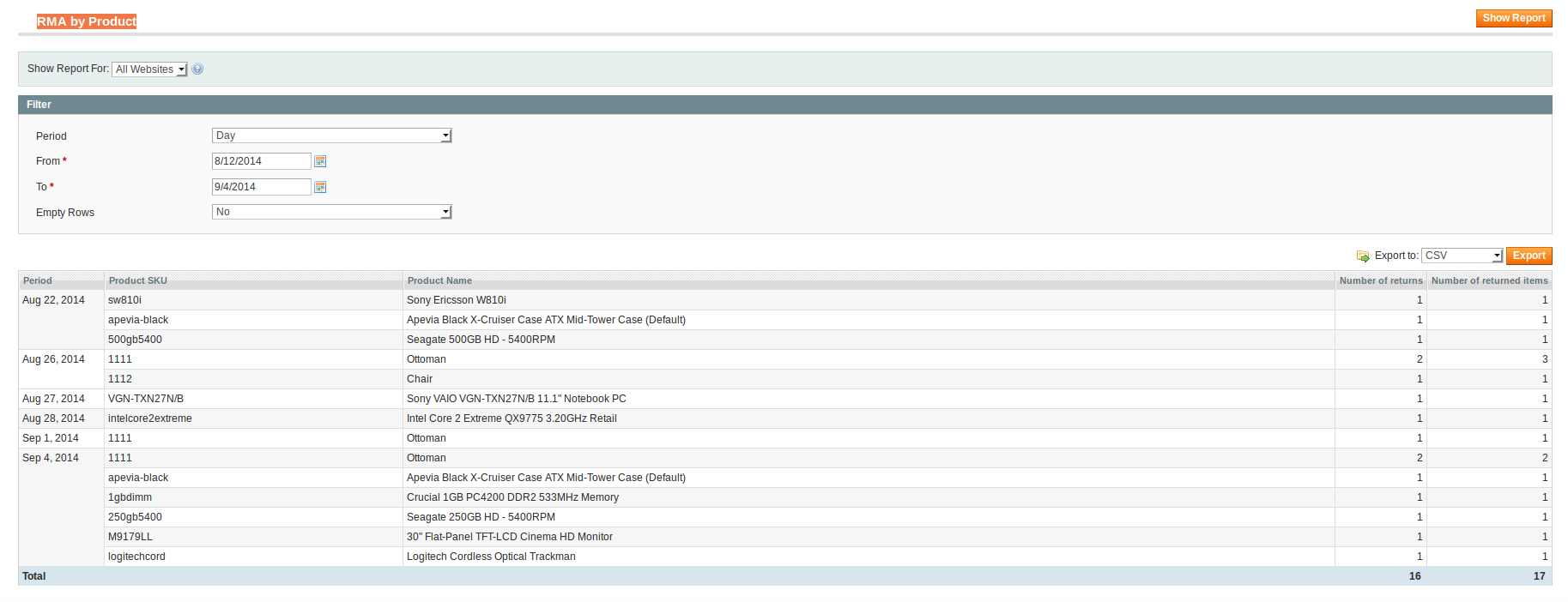
The report has the following information:
- Period
- Product SKU
- Product Name
- Number of returns - The number of RMAs with this item.
- Number of returned items - The total number of items.
RMAs by Brand
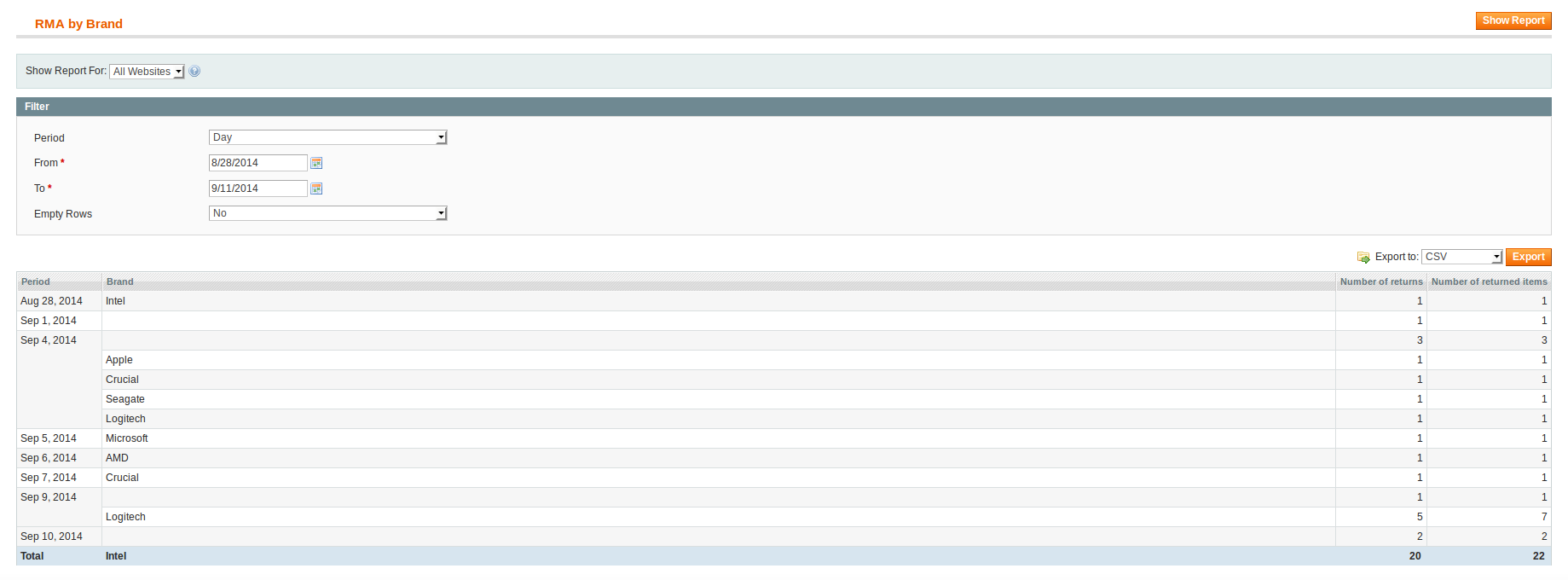
The report has the following information:
- Number of returns - The number of RMAs with this item.
- Number of returned items - The total number of items.
Was this page helpful?
Your feedback about this content is important.
Let us know what you think.