General Configuration
Auto links function allows you to create a set of links and keywords. For example, you have a page http://example.com/laptops and you wish to promote it by keyword "laptop". So you create an autolink and every time word "laptop" is used in your store CMS pages, Products or Category descriptions, it will be replaced by link http://example.com/laptops. This way you can build internal crosslinks automatically.
Go to the System > Configuration > Mirasvit Extensions > Auto Links.
- Add links on - Select content types where autolinks should be applied.
- Paths of templates to add links inside - you may use this option to add auto links to needed blocks. To find out needed template file's paths to put into the field of this configuration option - please enable "Template Hints" in System > Configuration > Advanced > Developer > Debug > Template Path Hints to see it on the frontend.
-
Don't add links inside tags - Ignore matching keywords enclosed in selected tags.
To flexibly skip autolinks for one part but add to another part of the same block or template you may define a custom tag like<skip_links>or<skip_seo>, wrap needed output in the template with a new tag like this:<p><skip_seo><?php echo $description_text; ?></skip_seo></p>and add this tag asskip_seoorskip_linksto Don't add links inside tags field. - Skip auto links for a page - Choose pages where auto links should not be placed.
- Enable auto links for AW Blog - If enabled, auto links will be added to pages generated by AheadWorks Blog extension if matching keywords are present on them.
- Links limit per page - global limit of links that should be added on a any given page. Leave field empty to disable limit.
- Skip links pointing to current page - Skip links with URL parameter identical to current page URL. For example link with URL "/home-decor/electronics.html" on Electronics category description with URL "http://example.com/home-decor/electronics.html" will be skipped.
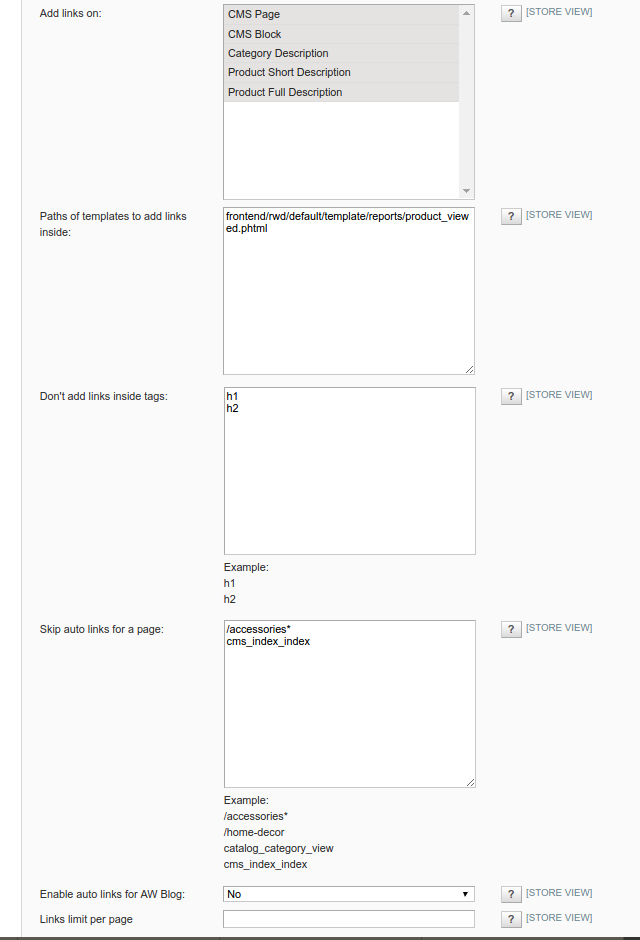
Next steps:
Was this page helpful?
Your feedback about this content is important.
Let us know what you think.