Getting Started
Welcome to the GDPR extension documentation.
The GDPR extension allows to comply common GDPR regulations:
- Data protection policy consents
- Ability to download user data
- Ability to anonymize user data
- Ability to erase user data
Go ahead, dive in!
Firstly, please, find our extension in My Downloadable Products section of our store.
Learn how to install extension, and proceed with Configuration, which will guide you to setup all things.
Installation
Installation via composer
- Back up your store's database and web directory.
- Login to the SSH console of your server and navigate to the root directory of the Magento 2 store.
- Copy the installation instructions from the page My Downloadable Products to the SSH console and press ENTER.
- Run the command
php -f bin/magento module:enable Mirasvit_Core Mirasvit_Gdpr Mirasvit_GdprConsent Mirasvit_GdprCookieto enable the extension. - Run the command
php -f bin/magento setup:upgradeto install the extension. - Run the command
php -f bin/magento cache:cleanto clean the cache. -
Deploy static view files
rm -rf pub/static/*; rm -rf var/view_preprocessed/*; php -f bin/magento setup:static-content:deploy
If the extension was installed by directly uploading files, you must also run the command composer require geoip2/geoip2:~2.0 to install the required libraries.
Install the extension for Hyva
-
Run the commands:
composer require mirasvit/module-gdpr-hyva -
Enable installed Hyva modules:
bin/magento module:enable Hyva_MirasvitGdpr Hyva_MirasvitGdprConsent Hyva_MirasvitGdprCookie -
Update Magento database schema and data with the command:
bin/magento setup:upgrade -
Compile the code of the installed extension:
bin/magento setup:di:compile - Run the command below to clean the cache:
bin/magento cache:flush
Quick Start
Our GDPR extension is a simple yet powerful extension for building and setting common GDPR regulations. Most of its functions work out-of-box, but for full productivity, there's a number of settings that can be tuned up.
- Start with enabling GDPR
- Then manage your customer's data
Configuration settings
Settings, that allow to tune-up GDPR extension are located at Stores -> Configuration -> Mirasvit Extensions -> GDPR, and breaks into the following sections:
General Settings
| Option | Description |
|---|---|
| Enabled | If the option is disabled, all extension features are hidden from the frontend interface. |
Cookie Consent Bar
| Option | Description |
|---|---|
| Enabled | If enabled, the extension will display a cookie panel with cookie consent for each new visitor. If the cookies panel is disabled, it is considered as the user allows all cookies. |
| Lock Screen | if enabled, the user is unable to make any actions on the site until he accepts or declines cookie consent in the cookie bar. |
| Text | Write here the text that will be displayed in the cookie bar |
| Show Decline Button | Shows the decline button for coockies accept |
| Show settings button in footer | Enable the coockie setting button to be displayed in the page footer, which can open the cookie bar at any time. If enabled, Button Caption option appears, where you can choose the name of the button. |
Form Consent Checkbox
| Option | Description |
|---|---|
| Registration Form | Enables consent checkbox on the Registration Form |
| Subscription Form | Enables consent checkbox on the Subscription Form |
| Contact Us Form | Enables consent checkbox on the Contact Us Form |
| Checkout Form | Enables consent checkbox on the Checkout Form |
| Checkbox text | Unified consent checkbox text |
Personal Data Protection
| Option | Description |
|---|---|
| Download Personal Data | Enables the ability to download personal data (user info, address information, orders information) on the account page |
| Anonymize Personal Data | Enables ability to anonymize personal data (replaces real Firstname, Lastname, Email, Date of births with anonymized text) |
| Anonymize orders only in selected statuses | Anonymizes personal data only when order is in a specific status. Multiple choice available for statuses: pending, processing, suspected, fraud, complete, closed, canceled, on hold. |
| Remove Personal Data and Account | Enables the ability to request personal data removal. After receiving the request, the administrator can accept or reject it at the Customer's Requests |
| Automatic removing data for abandoned accounts | Enables the the extension to automatically remove the abandoned accounts. Please backup the store database before enabling the option. Use the Number of Days option to configure the period since the last order date for the extension to wait until the customer account will be considered as abandoned. |
| Automatic anonymization of old orders | Automatically anonymizes old orders after the specified number of days stated in Number of Days field. The Order Information Protection does not affect the anonymization of old orders. |
| Order information protection | When enabled, the extension won't remove/anonymize data for selected entities within the number of days specified in the Number of Days . The data entities that can be anonymized: Order, Customer, Addresses. |
Display Settings
| Option | Description |
|---|---|
| Show link to dashboard in customer account | Activates the display of the link to the dashboard in the client's account. |
Cookie Consent
| Option | Description |
|---|---|
| Display for all Countries | Activates the display the cookie consent for all countries. If the option Display for all Countries is set to No, you can choose which countries to show for |
| Track rejected cookies | Enables tracking of cookie rejections. This is disabled by default because this tracking slows down the page load. |
Cookie Modal
Enables the modal window after clicking the settings button in the cookie bar.
| Option | Description |
|---|---|
| Title | The name of the modal window. |
| Text | A short description and explanation of what cookies will be used for. |
| Optional Groups Enabled | If selected, makes optional groups in the modal window accepted by default, such as Marketing and Functionality. |
Google Consent Mode
| Option | Description |
|---|---|
| Enabled | Includes Google Consent Mode v2 and allows the user to decide whether to consent to the use of data about him or not. |
| Default Consent | Allows to choose the default value for Google Consent. Allow or deny for: ad_user_data, ad_personalization, ad_storage, analytics_storage, personalization_storage, functionality_storage, functionality_storage, security_storage. |
# Google consent
Google Consent Mode
Google Consent Mode v2 is a mechanism from Google that allows companies to customize the functionality of Google tags based on user consent to advertising and analytics. User tracking and data collection only takes place when user provides his consent.
In cases of no consent, Google tags transmit generalized signals. Google compensates the lack of tracking cookies with Advanced Consent Mode and GA4 Behavioral Modeling.
Google Consent Mode configuration
| Option | Description |
|---|---|
| Enabled | Includes Google Consent Mode v2 and allows the user to decide whether to consent to the use of data about him or not. |
Consent Cookies
Our module includes a set of cookies necessary for the correct operation of the store and consent mode. They are arranged into four groups:
- Essential - necessary for the basic functionality and security of the site
- Marketing - used for advertising and marketing purposes, including personalized advertising and remarketing.
- Functionality - Used to provide advanced functionality and personalization of the website
- Statistical - used for Google Analytics
All of them must be active and displayed in the cookie bar, otherwise it may cause Consent mode v2 to malfunction.
All cookies that are not displayed in the cookie bar will be automatically rejected. Be careful when making changes to the Cookie and Cookie Group.
Consent Cookies configuration
| Option | Description |
|---|---|
| Display for all Countries | Activates the display the cookie consent for all countries. If the option Display for all Countries is set to No, you can choose which countries to show for |
| Track rejected cookies | Enables tracking of cookie rejections. This is disabled by default because this tracking slows down the page load. |
Customers' Requests
Customers who requested to Remove Personal Data and Account displayed here. It is located at main Magento menu Customers -> Customers' Requests.
This section allows administrators to manage them. There are possible to Deny or Approve a request. Once the administrator made a choice, there is no option to revert it.
The grid allows sorting by Date, Customer, Request type, Status, Action, and ID.
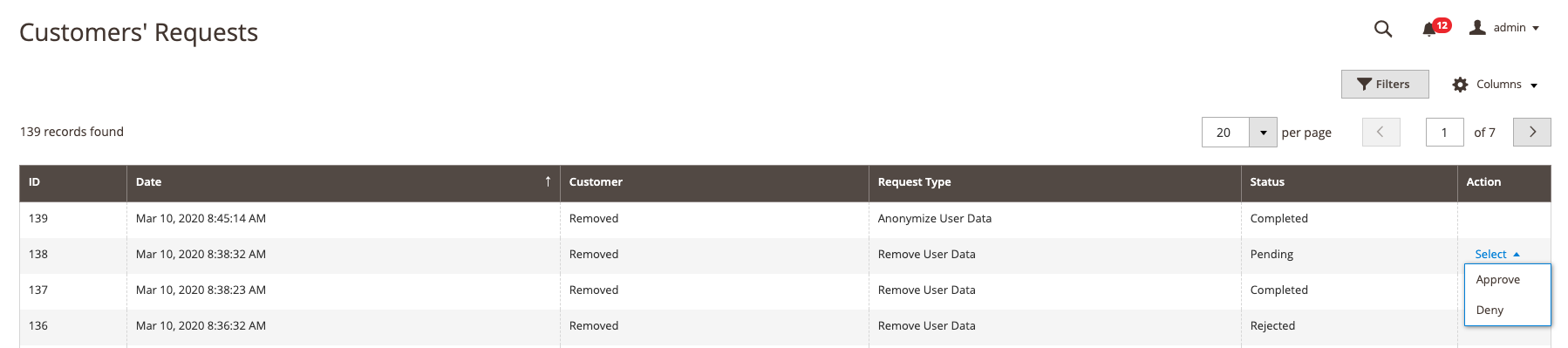
Customers' Consents
The list of consents located at main Magento menu Customers -> Customers' Consents.
The grid allows tracking of consents by Date, Customer, Consent type, Status, Action, and ID.
This data can be useful for different consents analysis.
Cookie Consent
Cookies
Shows the entire list of cookies in the history, you can also add new cookies here. You need to click the Add cookie button and fill in the information:
- Name - the name of the cookie
- Code - cookie code
- Description - description of this cookie
- Is Active - enable or disable the cookie
- Lifetime - the lifetime of a cookie
- Group - choose which group it belongs to
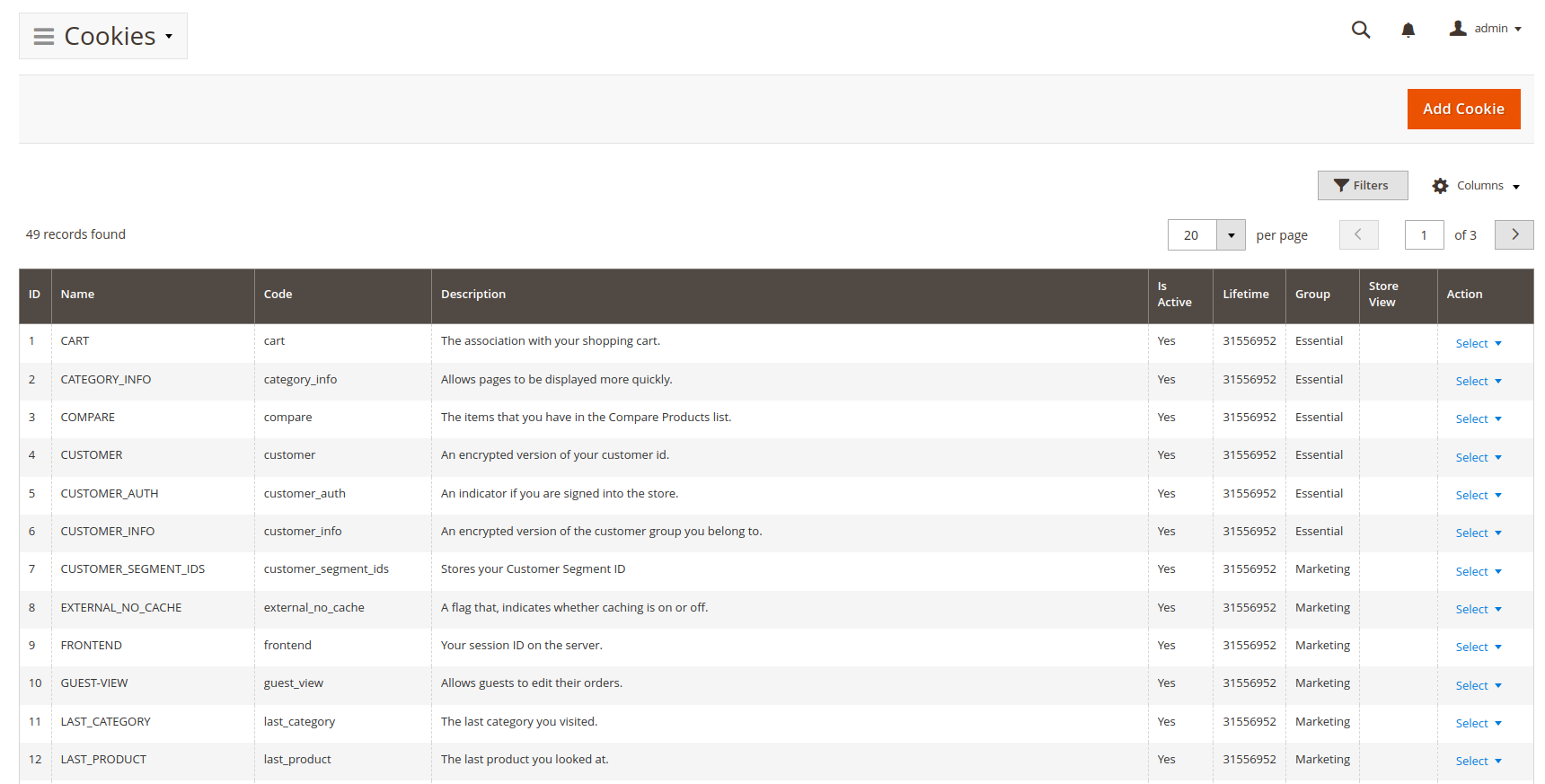
Cookie Groups
Shows a list of cookie groups, you can also create a new group here. You need to click the Add cookie group button and fill in the information:
- Name - the name of the group
- Description - description of this group
- Is Active - enable or disable the group
- Is Required - if enabled, the user will not be able to refuse them in the cookie bar modal window
- Priority - group priority
- Store Views - on which stores the group will be visible
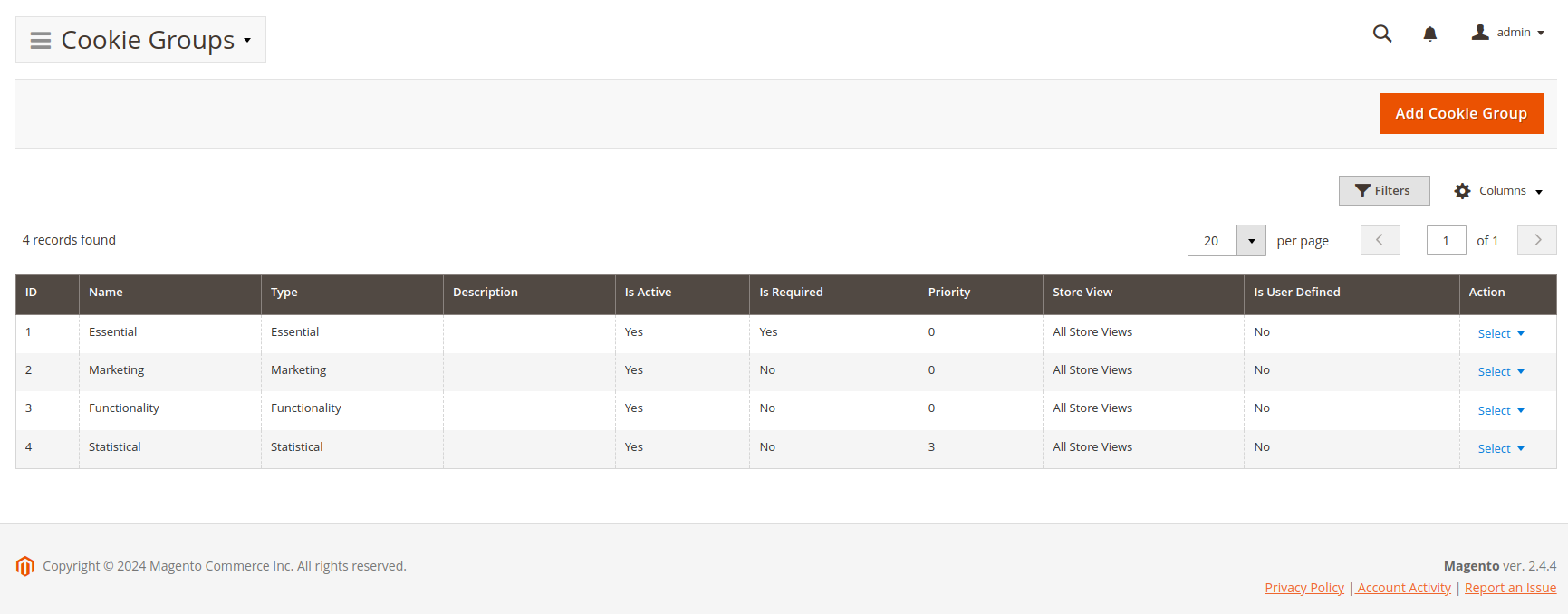
Rejected cookies
Our module does not allow installing cookies that the store visitor did not accept. In case visitor rejects some the necessary cookies, for the store to continue operate correctly, the module has the ability to track such not installed cookies. This is a Track rejected cookies setting:
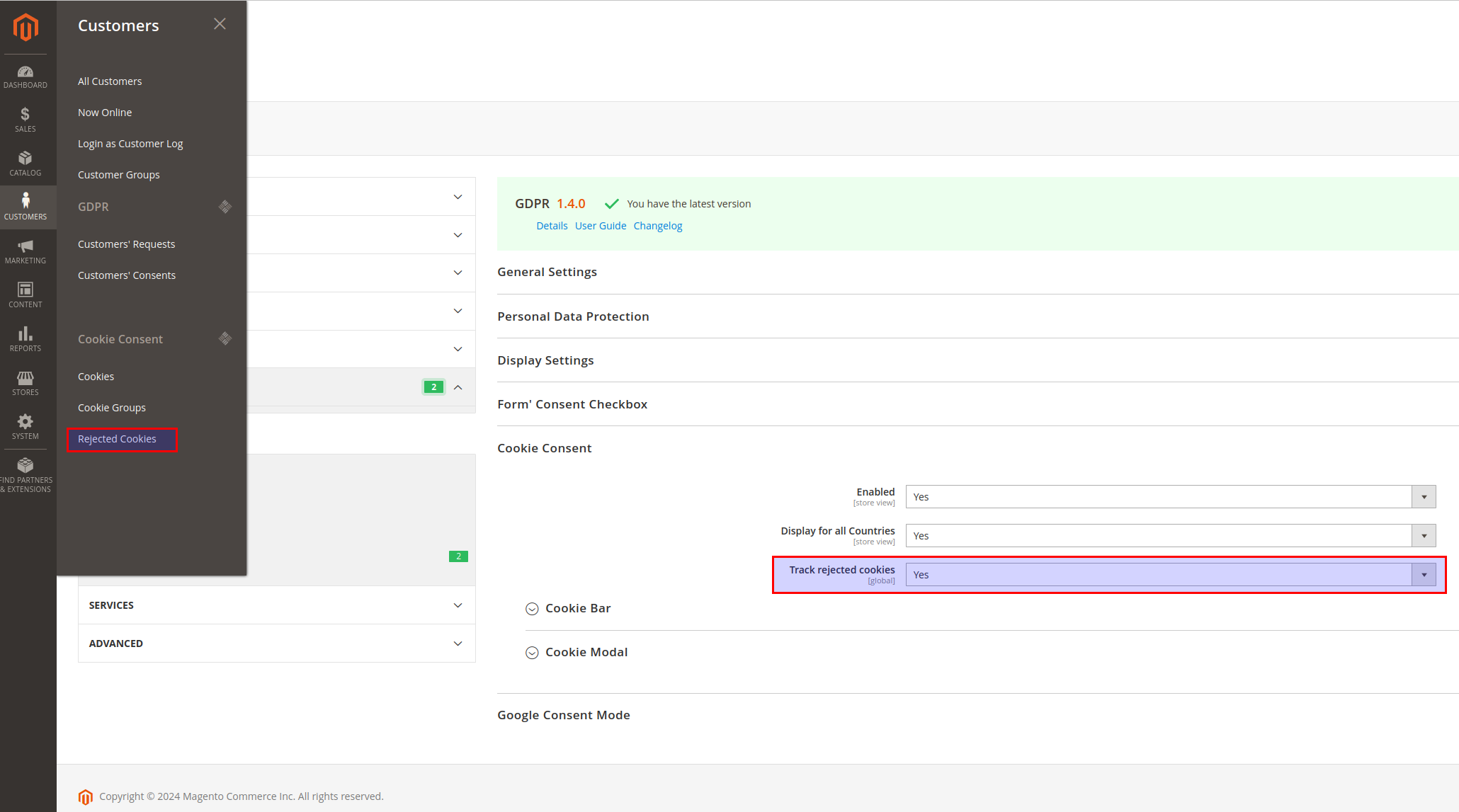
All cookies that are not in the module can be checked in Customer->Rejected cookies and added to the module. To easiy understand which cookies are missing, the module provides there a list of rejected cookies. There will also be cookies with which the user did not agree, so to understand exactly which cookies are missing, you need to compare them with the list of cookies and add those that are missing.
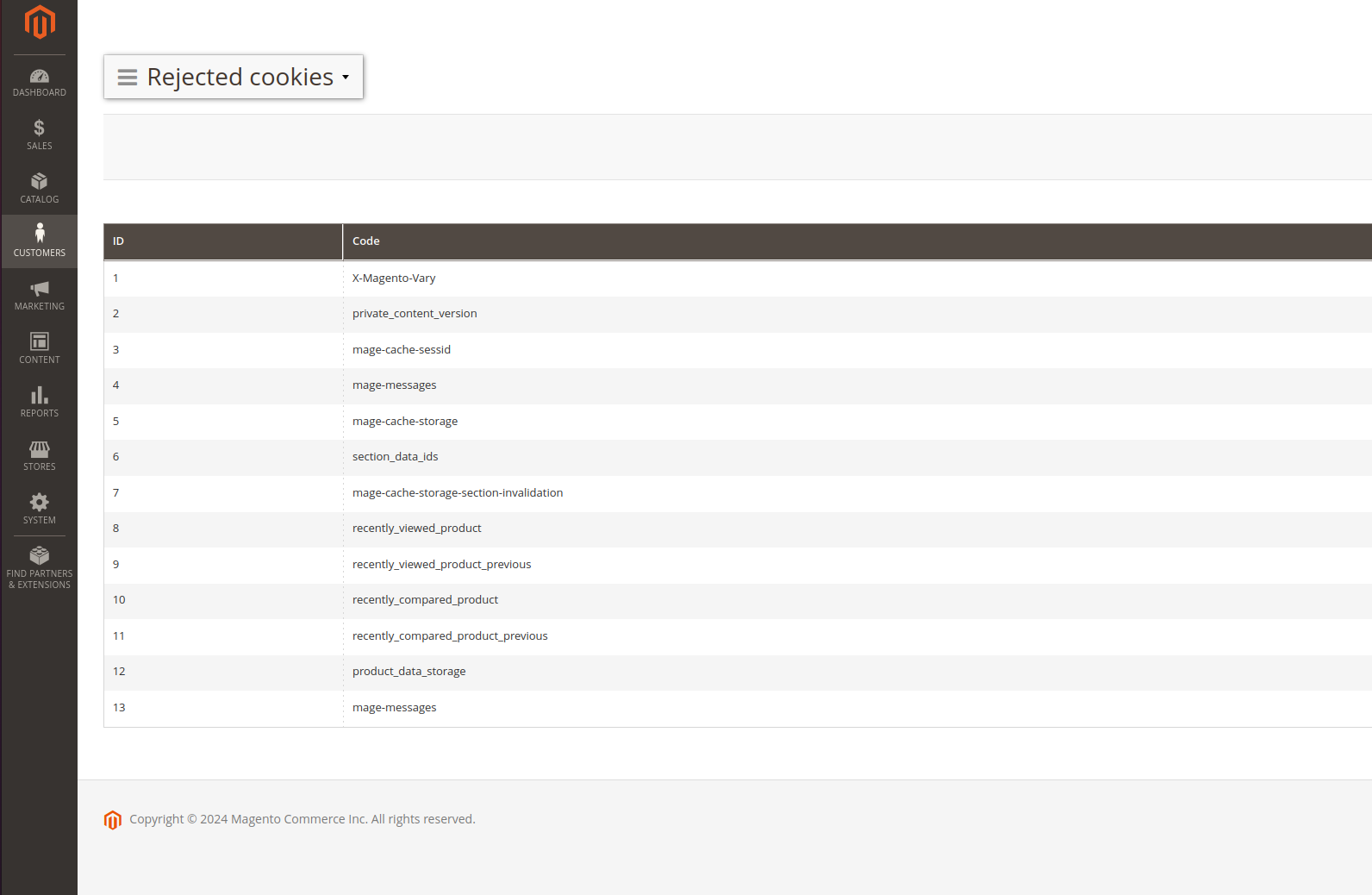
How to upgrade extension
To upgrade the extension, follow these steps:
- Back up your store's database and web directory.
- Login to the SSH console of your server and navigate to the root directory of the Magento 2 store.
-
Run the command
composer require mirasvit/module-gdpr:* --update-with-dependenciesto update the current extension with all dependencies.Note
If you have the Hyva theme, run:composer require mirasvit/module-gdpr:* mirasvit/module-gdpr-hyva:* --update-with-dependenciesNote
Note
If you have the hyva-themes/magento2-mirasvit-gdpr package then remove it, run:composer remove hyva-themes/magento2-mirasvit-gdprNote
In some cases, the command above is not applicable, or it's not possible to update just the current module, or you need to upgrade all the Mirasvit modules in a bundle. In this case, the above command will not work.Run instead
composer update mirasvit/*command. It will update all the Mirasvit modules installed in your store.Run the command
php -f bin/magento module:enable Mirasvit_Core Mirasvit_Gdpr Mirasvit_GdprConsent Mirasvit_GdprCookieto re-enable extension.Note
If you have the Hyva theme, run:php -f bin/magento module:enable -f Mirasvit_Core Mirasvit_Gdpr Mirasvit_GdprConsent Mirasvit_GdprCookie Hyva_MirasvitGdpr Hyva_MirasvitGdprConsent Hyva_MirasvitGdprCookie- Run the command
php -f bin/magento setup:upgradeto install the updates.- Run the command
php -f bin/magento cache:cleanto clean the cache.Deploy static view files
rm -rf pub/static/*; rm -rf var/view_preprocessed/*; php -f bin/magento setup:static-content:deployDisabling the Extension
Temporarily Disable
To temporarily disable the extension, please follow these steps:
- Login to the SSH console of your server and navigate to the root directory of the Magento 2 store.
-
Run command
php -f bin/magento module:disable Mirasvit_Gdpr Mirasvit_GdprConsent Mirasvit_GdprCookieto disable the extension.Note
If you have the Hyva theme, run:php -f bin/magento module:disable -f Mirasvit_Gdpr Mirasvit_GdprConsent Mirasvit_GdprCookie Hyva_MirasvitGdpr Hyva_MirasvitGdprConsent Hyva_MirasvitGdprCookie - Log in to the Magento backend and refresh the store cache (if enabled).
Extension Removal
To uninstall the extension, please follow these steps:
- Login to the SSH console of your server and navigate to the root directory of the Magento 2 store.
-
Run command
composer remove mirasvit/module-gdprto remove the extension.Note
If you have the Hyva theme, run:composer remove mirasvit/module-gdpr mirasvit/module-gdpr-hyva - Log in to the Magento backend and refresh the store cache (if enabled).
1.7.0
(2025-06-05)
Improvements
- Improve WCAG 2.2 AA compliance
1.6.5
(2025-05-06)
Fixed
- Consent Button Link widget depends on "Show settings button in footer" option
1.6.4
(2025-04-15)
Improvements
- Compatibility with Magento 2.4.8
1.6.3
(2025-03-07)
Fixed
- Customer data is not removed if customer gender attribute has non standard values
- Tags displayed in cookie modal description
Improvements
- Added widget for the Consent Button Link
- Send default google consent if cookie bar is not shown
1.6.2
(2024-12-23)
Fixed
- Registry key "isSecureArea" already exists
- Allowed cookies are added to the Rejected cookie list in admin
1.6.1
(2024-12-17)
Fixed
- Cannot read properties of undefined reading $form if no active checkboxes in checkout when placing order
1.6.0
(2024-12-12)
Improvements
- Dynamic checkboxes creation.
- Google Consent is bound to the Cookie Bar and location
- Added USA location by States for cookies
1.5.10
(2024-10-30)
Improvements
- Google Consent compatibility with third-party GTM modules
1.5.9
(2024-10-02)
Improvements
- Ability to reset cookie consent after enabling a group or cookie
- Ability to track only unknown rejected cookies
Fixed
- Issue with registration old Cookie Consent after reset
1.5.8
(2024-09-24)
Fixed
- Compatibility with WeltPixel GA4
1.5.7
(2024-09-11)
Features
- Added ability to reset cookie consent when new cookie groups are created. This ensures that customers are prompted to review and accept updated cookie groups, addressing potential gaps in GDPR compliance for cookies added after initial consent. A versioning mechanism has been implemented to invalidate old consent upon group changes, prompting users to reconfirm their preferences.
1.5.6
(2024-08-30)
Improvements
- Compatibility with WeltPixel GA4
1.5.5
(2024-08-28)
Fixed
- Cookie filter if cookie bar is display for specific countries
1.5.4
(2024-08-01)
Fixed
- Broken response from ajax request
1.5.3
(2024-07-17)
Fixed
- Used Google Default Consent if cookie bar is disabled
1.5.2
(2024-07-11)
Features
- Google Consent default settings
1.5.1
(2024-07-04)
Fixed
- Removed H1 tag from cookie settings modal
1.5.0
(2024-07-03)
Features
- Breeze theme support
1.4.6
(2024-06-21)
Fixed
- CSP
1.4.5
(2024-05-28)
Fixed
- Essential cookie groups are allowed before visitor selection
1.4.4
(2024-05-21)
Fixed
- Restore default groups when updating
1.4.3
(2024-05-17)
Improvements
- Google Consent v2 depends on allowed cookie groups
Fixed
- Issue with Invalid Form Key if Track rejected cookies is on
1.4.2
(2024-05-10)
Improvements
- Wildcard support for cookie
1.4.1
(2024-05-08)
Fixed
- Issue with displaying cookie bar content in google snippet
1.4.0
(2024-05-07)
Improvements
- Reject unallowed cookies
1.3.10
(2024-04-24)
Fixed
- Error “Argument #1 must be of string type” when requesting deletion or anonymization.
- Added mobile styles for customer account dashboard
1.3.9
(2024-04-02)
Improvements
- Added settings to show dashboard link in customer account
Fixed
- Date format according locale on My Consent Choices page
1.3.8
(2024-04-01)
Improvements
- Consent checkbox style in subscription form
1.3.7
(2024-03-21)
Fixed
- Issue with address anonymization
1.3.6
(2024-03-20)
Improvements
- Ability to select order status for anonymization
1.3.5
(2024-03-07)
Improvements
- Hyva compatibility updated
1.3.4
(2024-03-05)
Improvements
- Added Privacy Dashboard to the customer account on the frontend
1.3.3
(2024-03-05)
Fixed
- Set consent denied until the user has made a choice
1.3.2
(2024-03-01)
Improvements
- Compatibility Google Consent v2 template with code snippet placed to default Magento theme's HTML Head
1.3.1
(2024-02-29)
Features
- The guest can change his consent
1.3.0
(2024-02-28)
Features
- Support Google consent mode
Improvements
- Ability hide cookie bar
- Added translations for the cookie description on the frontend
1.2.17
(2024-02-02)
Features
- Anonymizing old order data
Fixed
- Anonymization of orders when deleting an account
1.2.16
(2023-12-22)
Fixed
- Check authentication
1.2.15
(2023-10-24)
Improvements
- Removed unused settings
1.2.14
(2023-09-18)
Fixed
- "I agree to the Privacy Policy" checkbox in the subscription form with the Hyva theme
1.2.13
(2023-09-05)
Fixed
- Issue with deleting cookies in all stores
1.2.12
(2023-05-25)
Improvements
- Mass actions in Customers' Requests
Fixed
- Compatible with Magento 2.4.4
1.2.11
(2023-04-26)
Fixed
- Issue with deleting some cookies
1.2.10
(2023-02-22)
Fixed
- Conflict with Affiliate module menu
1.2.9
(2023-02-16)
Improvements
- Changed CSS classes to avoid conflict with some themes
1.2.8
(2023-02-01)
Fixed
- Style for small screen devices
1.2.7
(2023-01-19)
Fixed
- Cookie selection on mobile devices
1.2.6
(2023-01-16)
Improvements
- Removed transparency of Cookie Bar
1.2.5
(2022-09-01)
Improvements
- Agree All button
1.2.4
(2022-07-06)
Fixed
- Issue with saving the value of Store Views when changing Cookie.
1.2.3
(2022-06-20)
Improvements
- remove db_schema_whitelist.json
Fixed
- Added comment for Social Login registration
1.2.2
(2022-06-10)
Fixed
- Compatibility with php8.1
1.2.1
(2022-06-09)
Fixed
- Issue with removing customer account
1.2.0
(2022-05-23)
Improvements
- Migrate to declarative schema
1.1.25
(2022-05-18)
Fixed
- Cookie Settings style for small devices
- Configuration for multistore
1.1.24
(2022-05-09)
Fixed
- Reverted adding _ga to Google Analytics group
1.1.23
(2022-05-04)
Fixed
- Hide the Privacy Settings link if all Personal Data Protection options are disabled
1.1.22
(2022-04-18)
Improvements
- Added Allow for all countries setting
1.1.21
(2022-03-25)
Features
- Ability to disable Decline Button
1.1.20
(2022-03-25)
Fixed
- Cookie Bar style on mobile devices
- Compatibility with Magento 2.2.4 and below
1.1.19
(2022-02-01)
Features
- Privacy settings page
Improvements
- More information about cookies
- Style cookie settings
1.1.18
(2022-01-31)
Improvements
- More information about cookies
- Style cookie settings
1.1.17
(2022-01-21)
Features
- Display CookieBar for specific countries
1.1.16
(2022-01-06)
Improvements
- Decline button
1.1.15
(2021-12-29)
Improvements
- WCAG
1.1.14
(2021-12-07)
Fixed
- Icon style
1.1.13
(2021-11-24)
Improvements
- WCAG
1.1.12
(2021-11-19)
Improvements
- Configuration optional groups of cookies
Fixed
- Issue with checkbox validation on checkout page
1.1.11
(2021-09-08)
Fixed
- Remove GA cookie
1.1.10
(2021-09-06)
Fixed
- Issue with unavailable cookie settings when Lock Screen is on
1.1.9
(2021-08-03)
Fixed
- Compatibility with third party extensions that change the layout of the checkout page
1.1.8
(2021-07-12)
Fixed
- Issue with checkout consent checkbox if there are multiple payment systems.
1.1.7
(2021-06-24)
Fixed
- Issue when used with Magento Terms and Conditions on the checkout page
1.1.6
(2021-06-15)
Improvements
- The "Form consent checkbox" parameter settings separately for each store view.
1.1.5
(2021-06-02)
Improvements
- Display allowed cookie groups in Customers Consents list
- Added translations
1.1.4
(2021-05-26)
Fixed
- Cookie modal title
1.1.3
(2021-05-25)
Fixed
- Menu
1.1.2
(2021-05-25)
Fixed
- Removed unused Cookie Consent link
- Cookie text
1.1.1
(2021-04-21)
Fixed
- Create removal requests
1.1.0
(2020-12-15)
Fixed
- Issue with cookie groups
1.0.10
(2020-10-28)
Fixed
- Incorrect action name for GDPR Consent
1.0.9
(2020-10-26)
Fixed
- ACL Issue (Invisible GDPR -> Consent menu with users without admin permissions)
1.0.8
(2020-10-02)
Fixed
- Translations for name and description of the cookie group
- Issue when "Agree" button does not work
1.0.7
(2020-09-11)
Improvements
- Small spelling fixes
1.0.6
(2020-08-21)
Improvements
- Support of Magento 2.4
- Cookie bar with ability to manage cookie groups
1.0.5
(2020-05-22)
Features
- Admin notification about pending requests
1.0.4
(2020-04-06)
Fixed
- Issue with CSS (responsive cookie bar)
1.0.3
(2020-03-11)
Fixed
- Minor fixes
1.0.2
(2020-02-25)
Improvements
- Minor improvements
1.0.0
(2020-02-19)
Improvements
- Initial release