Restriction rules
The Restriction Rules feature allows you to control when specific shipping methods should be blocked based on your store's business requirements. These rules help prevent certain shipping options from being available under specific conditions, ensuring compliance with shipping policies, cost control, or logistical constraints.
With restriction rules, you can disable shipping methods based on various order or customer attributes, such as the number of items in the cart, the delivery location, the payment method, or product types. This allows you to create a more structured and efficient shipping process, preventing customers from selecting unavailable or undesired shipping options.
General information
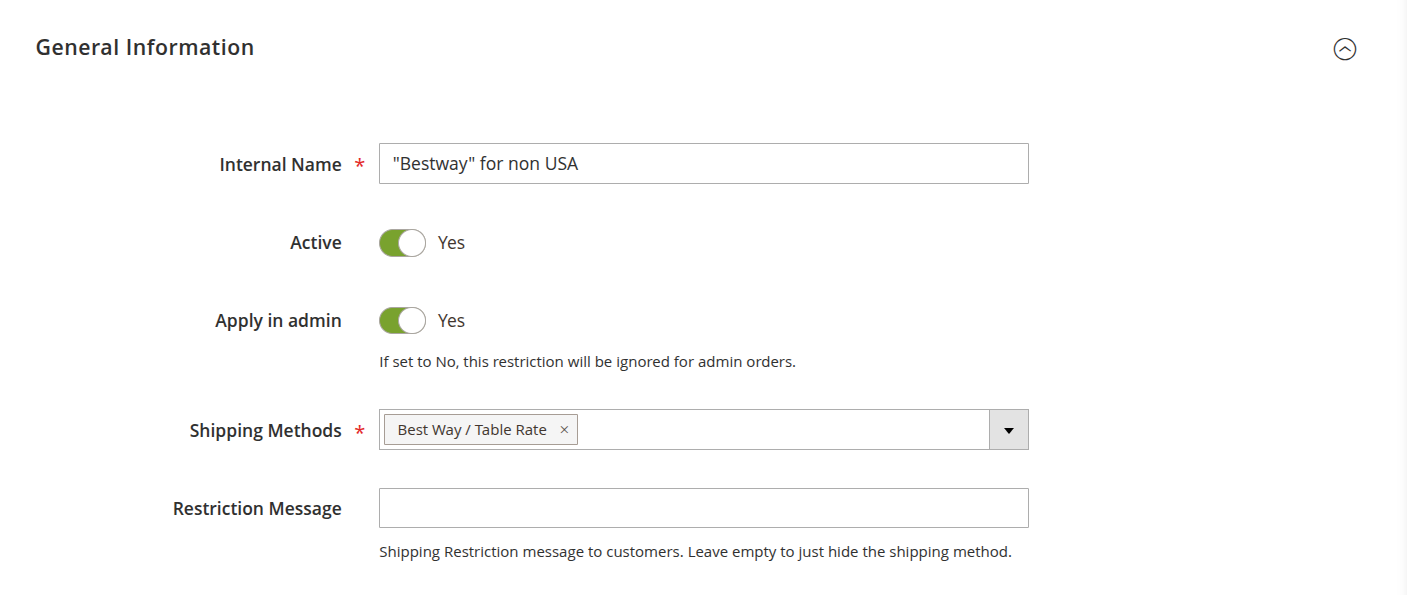
-
Internal name: this is the unique name for the shipping rule that will be visible only to administrators. It helps you distinguish between different shipping rules, especially if you have many in place. Choose a name that clearly reflects the purpose of the rule to make future management easier.
-
Active: this toggle determines whether the shipping rule is currently active or inactive. Set this to Yes to enable the rule and apply it to your store's shipping methods. If you need to temporarily disable a rule without deleting it, switch this to No.
-
Apply in admin: defines whether the restriction rule should apply when placing orders from the Magento admin panel.
-
Shipping methods: select the shipping methods to which this rule will apply. You can choose from available shipping carriers like standard shipping, express delivery, or any other method configured on your Magento store. Limiting rules to specific methods allows for more granular control of shipping costs depending on the customer's selection.
-
Restriction message: specify the message that will be displayed when a restriction rule prevents a shipping method from being used. Leave empty to just hide the shipping method.
Applying conditions
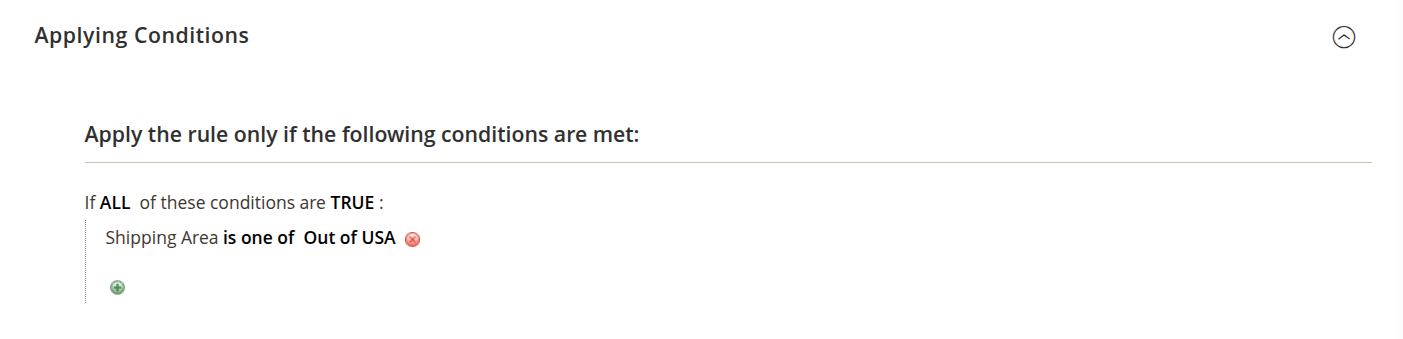
The Applying Conditions section allows you to define when your restriction rules should be applied. You can create rules based on a wide range of cart and shipping attributes, including:
- Subtotal
- Subtotal excluding tax
- Total items quantity
- Total order weight
- Payment method
- Shipping method
- Shipping postcode
- Shipping region
- Shipping state/province
- Shipping country
You can also set conditions based on product attributes and product sub-selections, making it easy to target specific items within the cart.
For greater precision, you can use extra conditions like:
- Day of week
- Time of day
- Shipping area
- Shipping city
- Backordered items
- Stock source with positive Qty
- Stock source with positive remaining Qty
This powerful set of conditions gives you full control over when and how restriction rules are applied, providing a truly personalized shopping experience for your customers.
Store and Customer
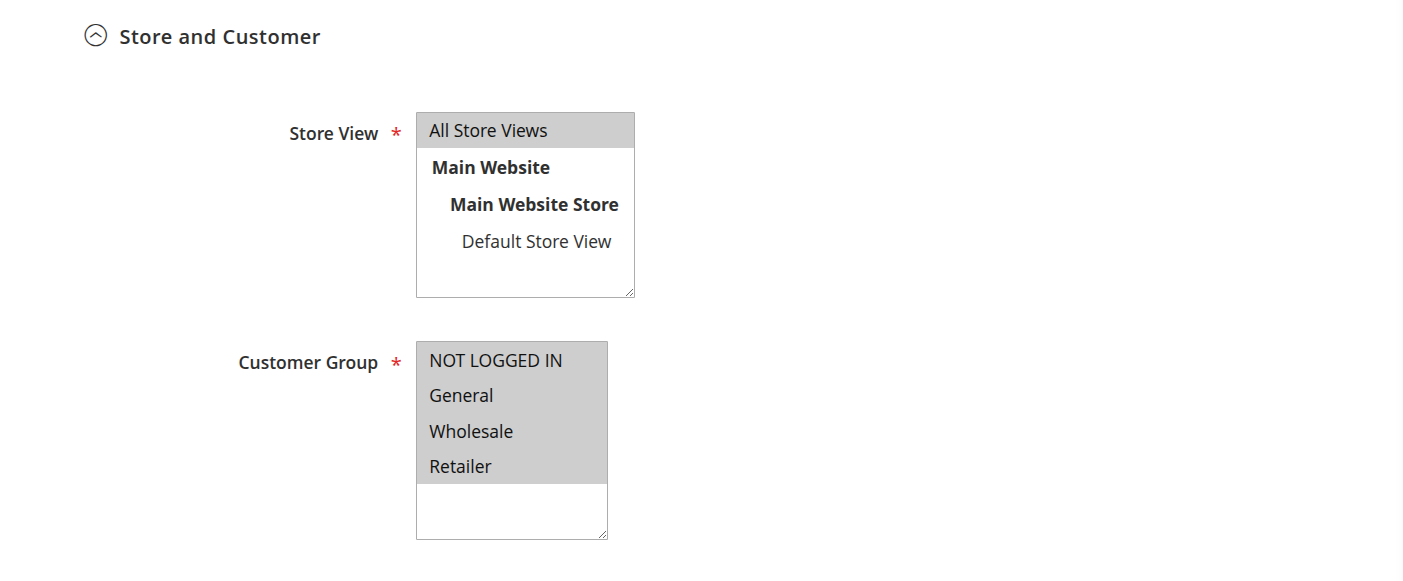
Easily target specific customer segments and store views by setting visibility rules for your shipping options. You can apply restriction rules to multiple store views and customer groups, ensuring that each audience receives tailored shipping offers.