Shipping rules
The Shipping Rules feature allows you to create flexible, custom shipping conditions that meet your store's business requirements. With these rules, you can override standard shipping rates and apply personalized shipping fees based on various order or customer attributes, such as the number of items in the cart, the delivery location, or the payment method. This powerful tool gives you full control over the shipping experience, helping you provide the most cost-effective and dynamic shipping options for your customers.
General information
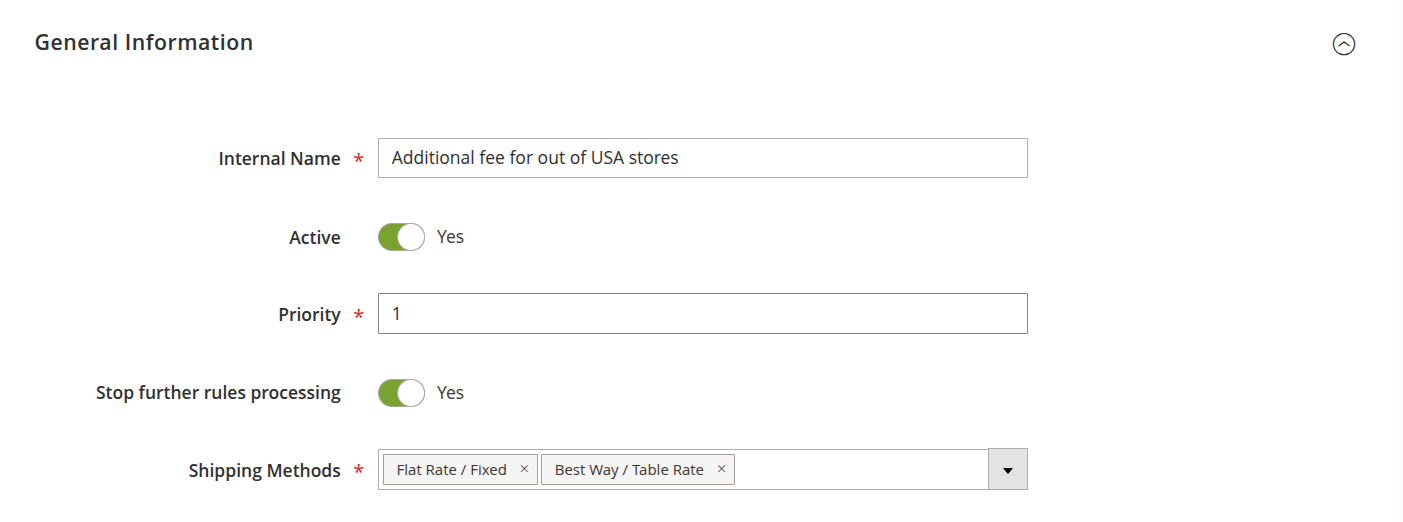
-
Internal name: the unique name for the shipping rule that will be visible only to administrators. It helps you distinguish between different shipping rules, especially if you have many in place. Choose a name that clearly reflects the purpose of the rule to make future management easier.
-
Active: determines whether the shipping rule is currently active or inactive. Set this to Yes to enable the rule and apply it to your store's shipping methods. If you need to temporarily disable a rule without deleting it, switch this to No.
-
Priority: allows you to assign a priority level to the shipping rule. The lower the number, the higher the priority, meaning rules with smaller numbers will be processed before those with higher numbers. Prioritizing shipping rules is crucial when you have multiple rules in place, as it ensures the correct rule is applied based on your conditions.
-
Stop further rules processing: when enabled, this setting ensures that once this shipping rule is applied, no other rules will be processed afterward. Use this option when you want this specific rule to be the final rule that affects the shipping cost, preventing any conflicting or redundant rules from being applied.
-
Shipping methods: select the shipping methods to which this rule will apply. You can choose from available shipping carriers like standard shipping, express delivery, or any other method configured on your Magento store. Limiting rules to specific methods allows for more granular control of shipping costs depending on the customer's selection.
Applying conditions
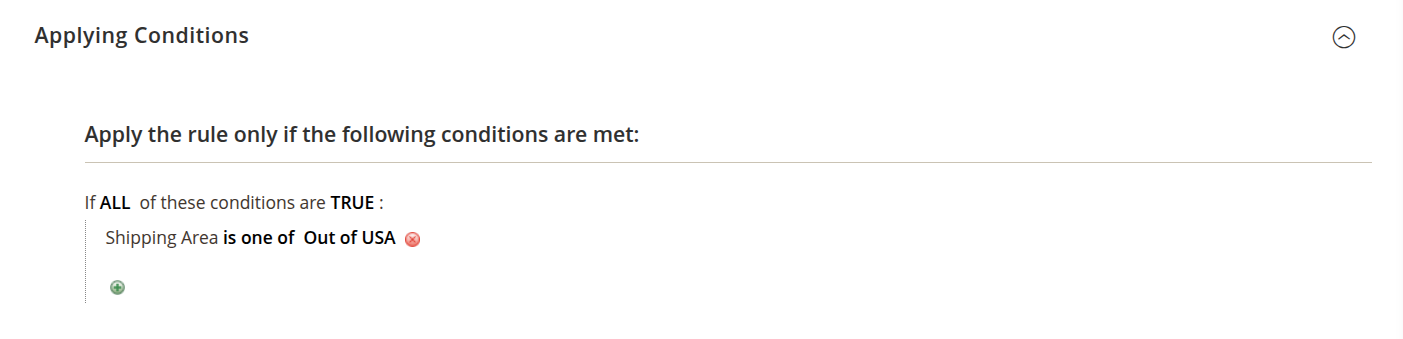
The Applying Conditions section allows you to define when your shipping rules should be applied. You can create rules based on a wide range of cart and shipping attributes, including:
- Subtotal
- Subtotal excluding tax
- Total items quantity
- Total order weight
- Payment method
- Shipping method
- Shipping postcode
- Shipping region
- Shipping state/province
- Shipping country
You can also set conditions based on product attributes and product sub-selections, making it easy to target specific items within the cart.
For greater precision, you can use extra conditions like:
- Day of week
- Time of day
- Shipping area
- Shipping city
- Backordered items
- Stock source with positive Qty
- Stock source with positive remaining Qty
This powerful set of conditions gives you full control over when and how shipping rules are applied, providing a truly personalized shopping experience for your customers.
Store and Customer
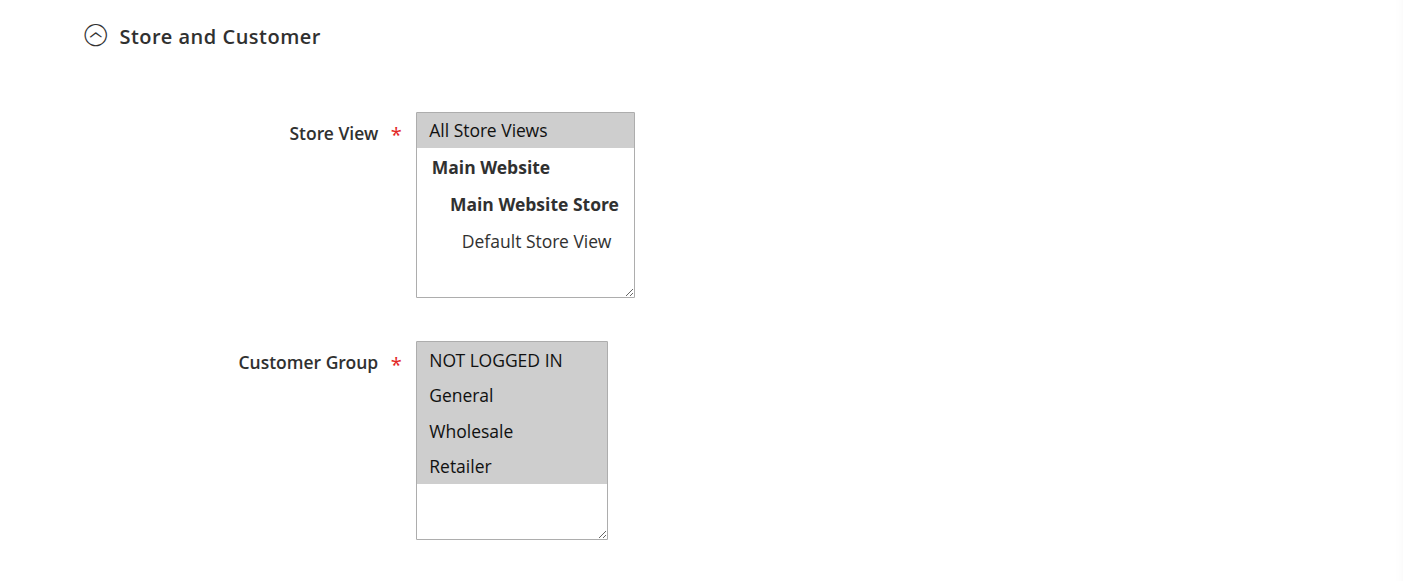
Easily target specific customer segments and store views by setting visibility rules for your shipping options. You can apply shipping rules to multiple store views and customer groups, ensuring that each audience receives tailored shipping offers.
Rates and Thresholds
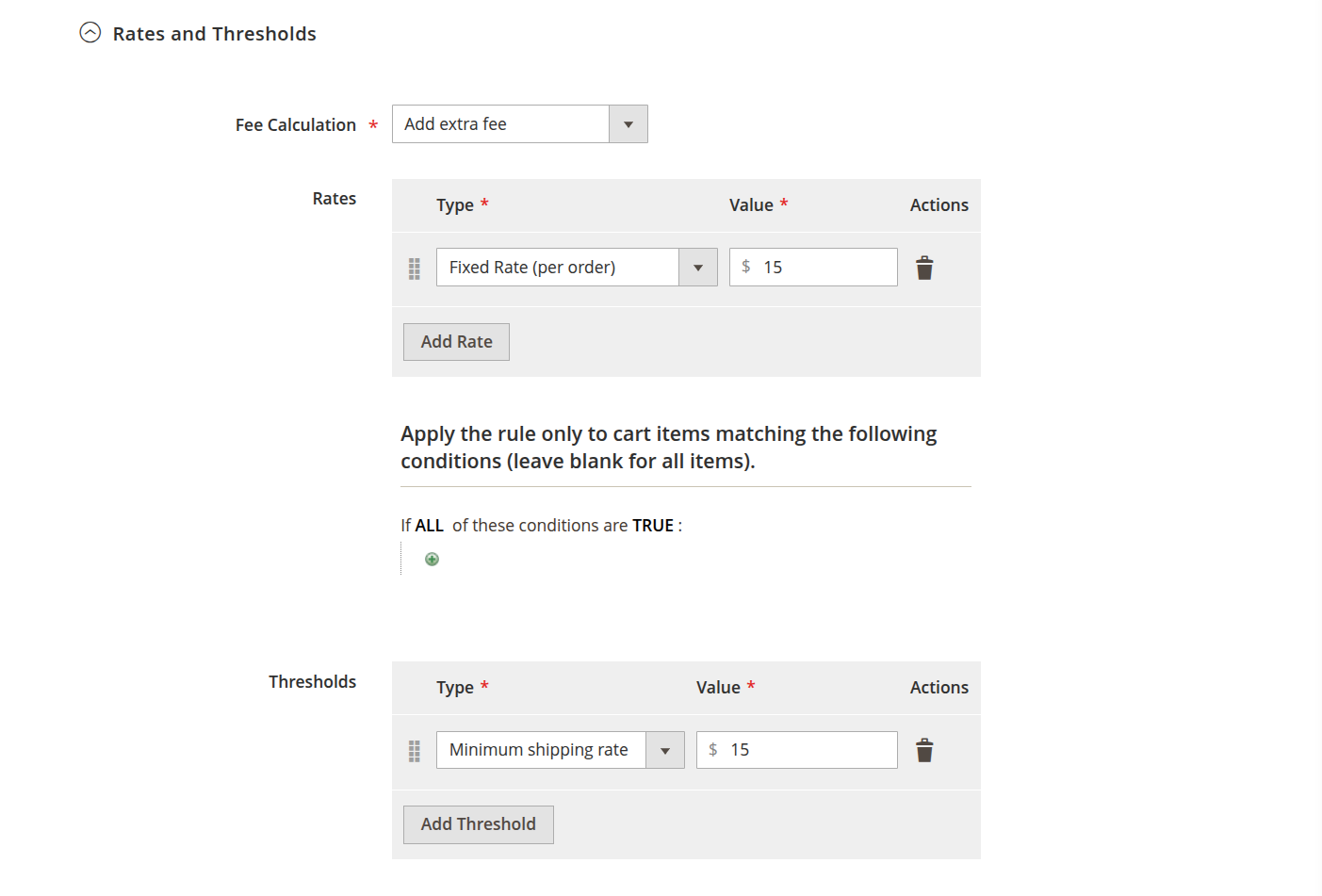
In the Rates and Thresholds section, you can customize how shipping fees are calculated for the selected shipping methods. This allows you to override default shipping rates with your custom pricing.
Fee calculation gives you several options for modifying the default shipping fee:
- Re-calculate shipping fee: replace the default shipping rate with your value.
- Add extra fee: add your value to the default shipping rate.
- Subtract extra fee: subtract your value from the default shipping rate.
For Rate types, you can choose from various methods to define the shipping rate, such as:
- Fixed rate per order
- Rate per item
- Rate per product
- Rate per unit of weight
- Percent of the product price
- Percent of the base rate
Additionally, you can set minimum and maximum thresholds to control when the shipping rate applies, giving you further flexibility to manage shipping costs effectively.