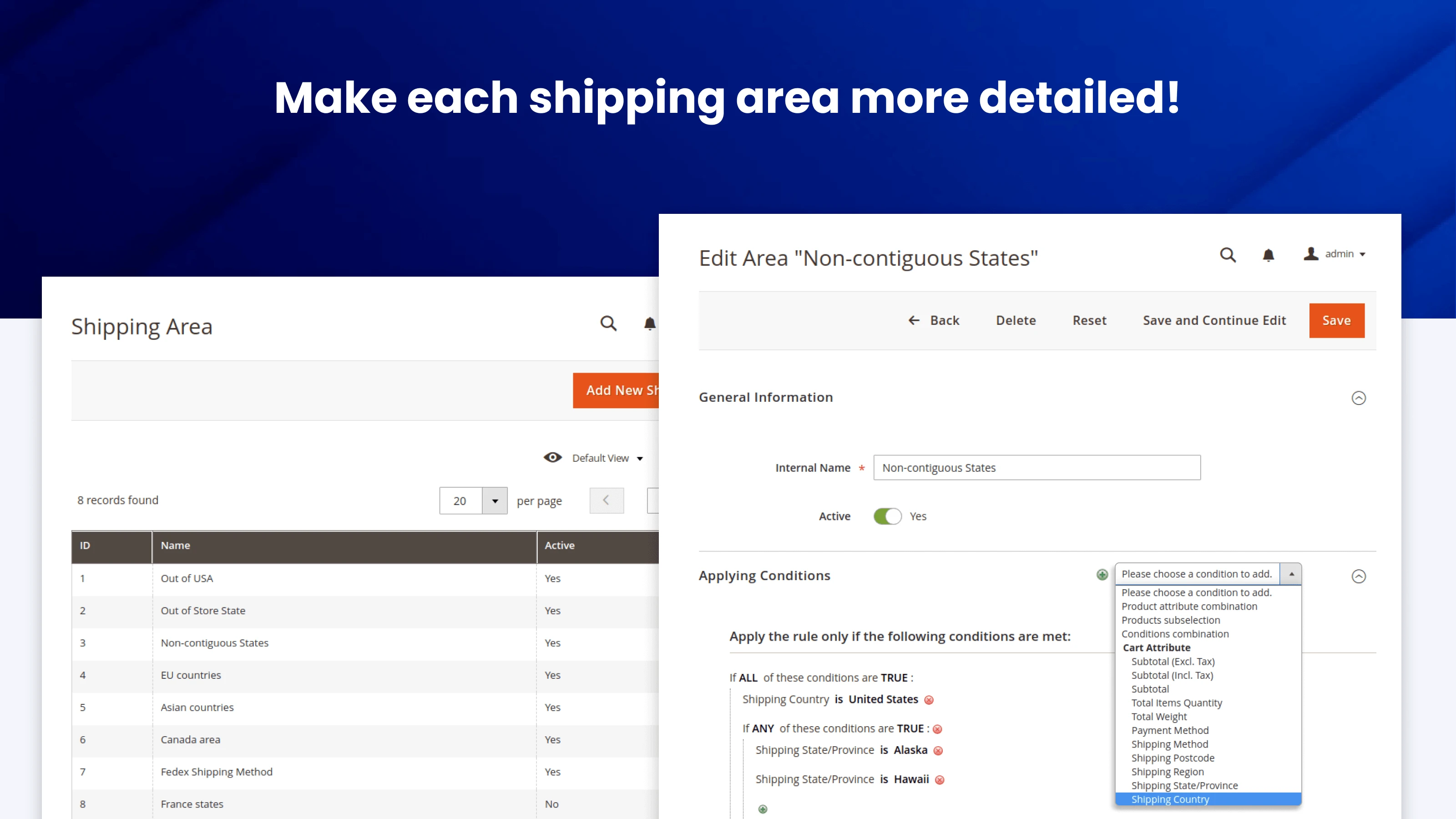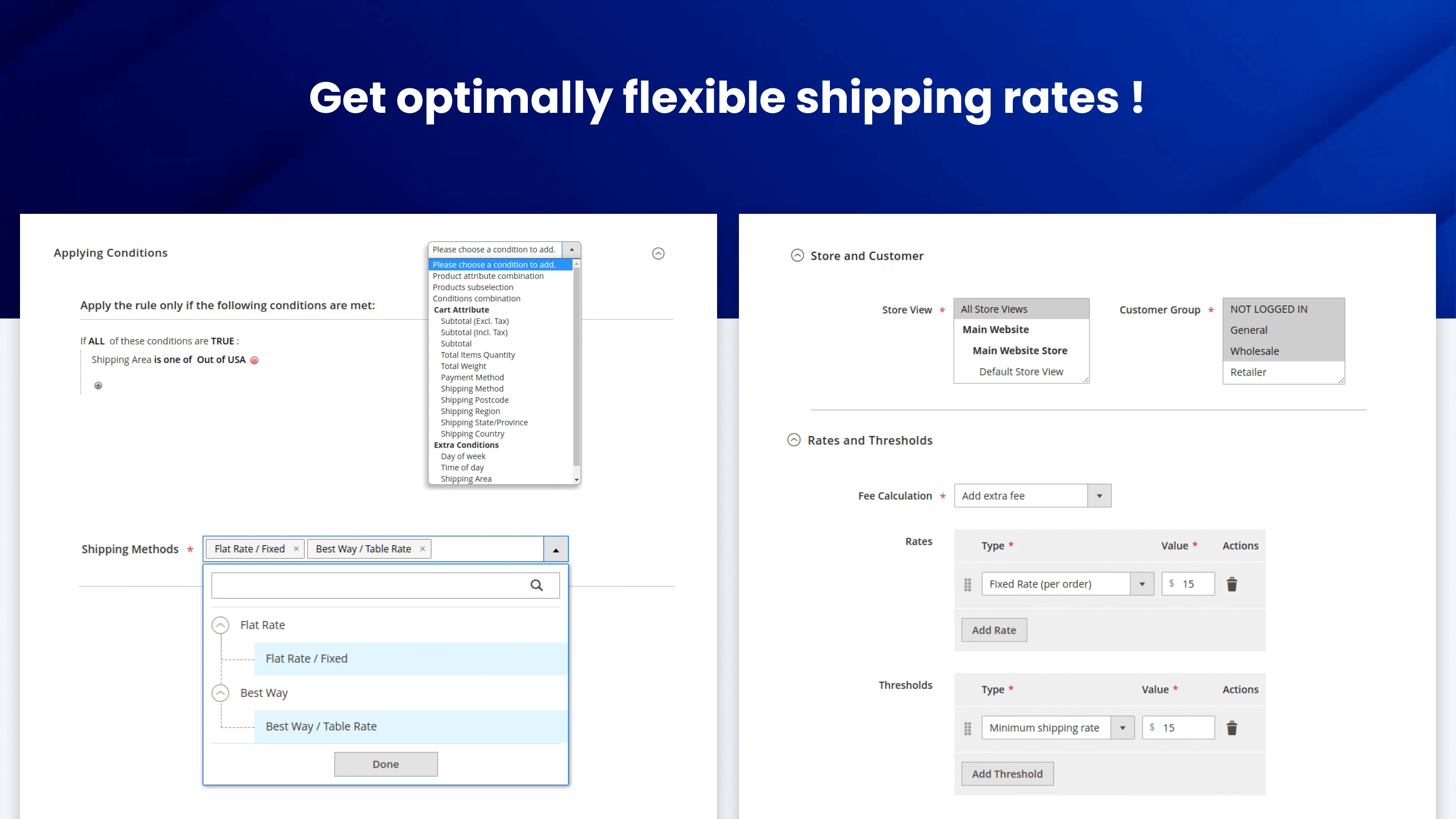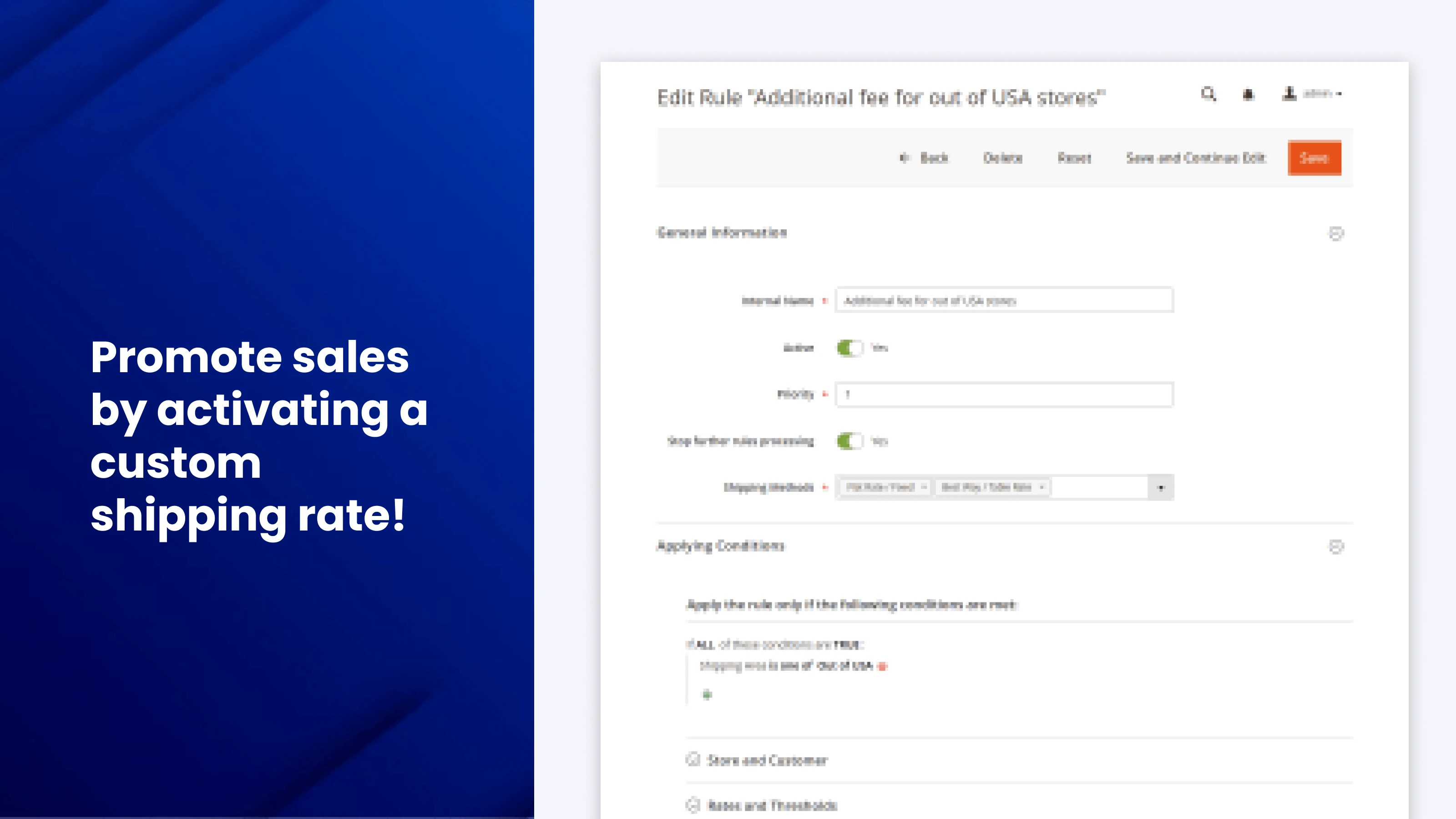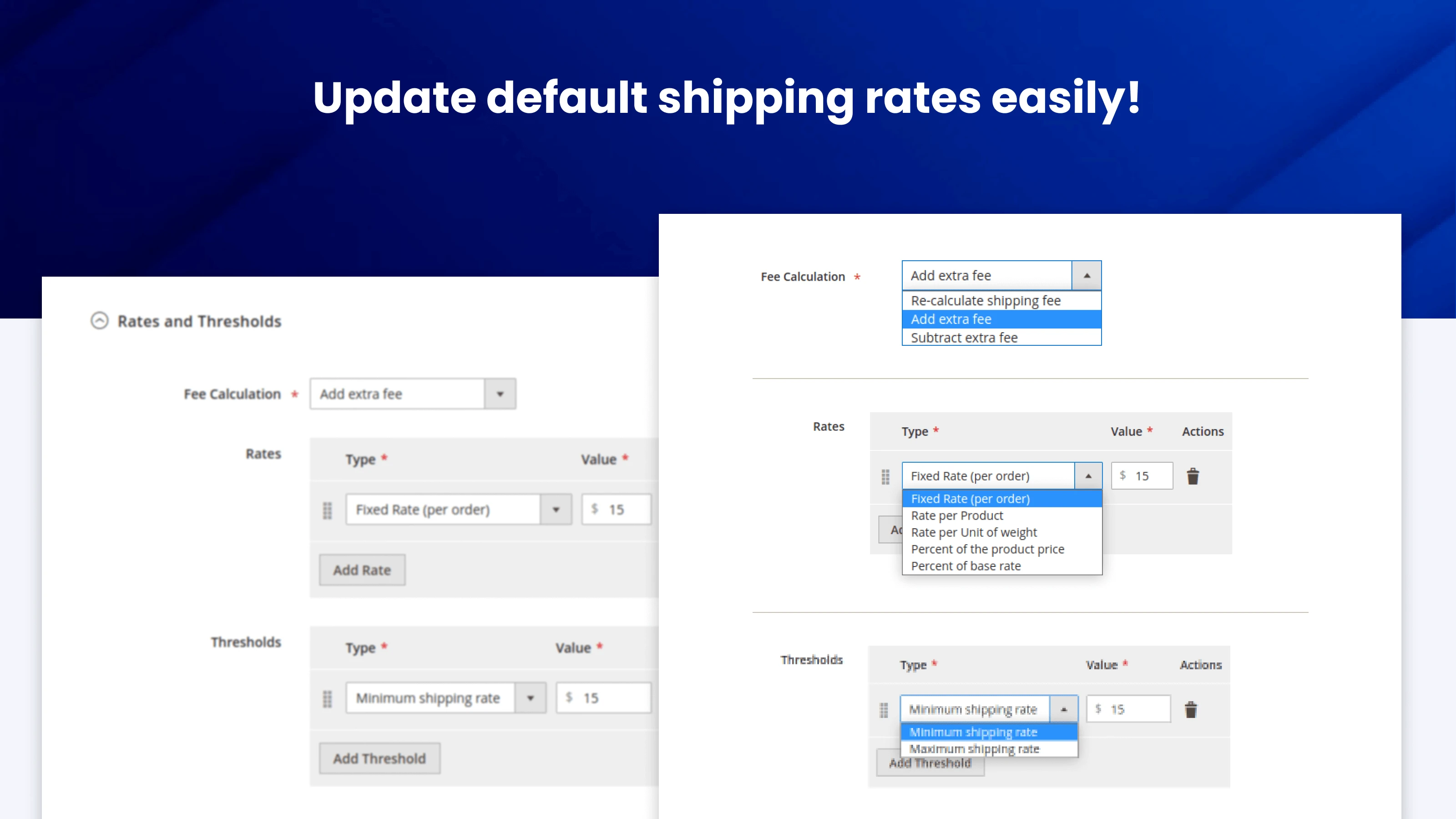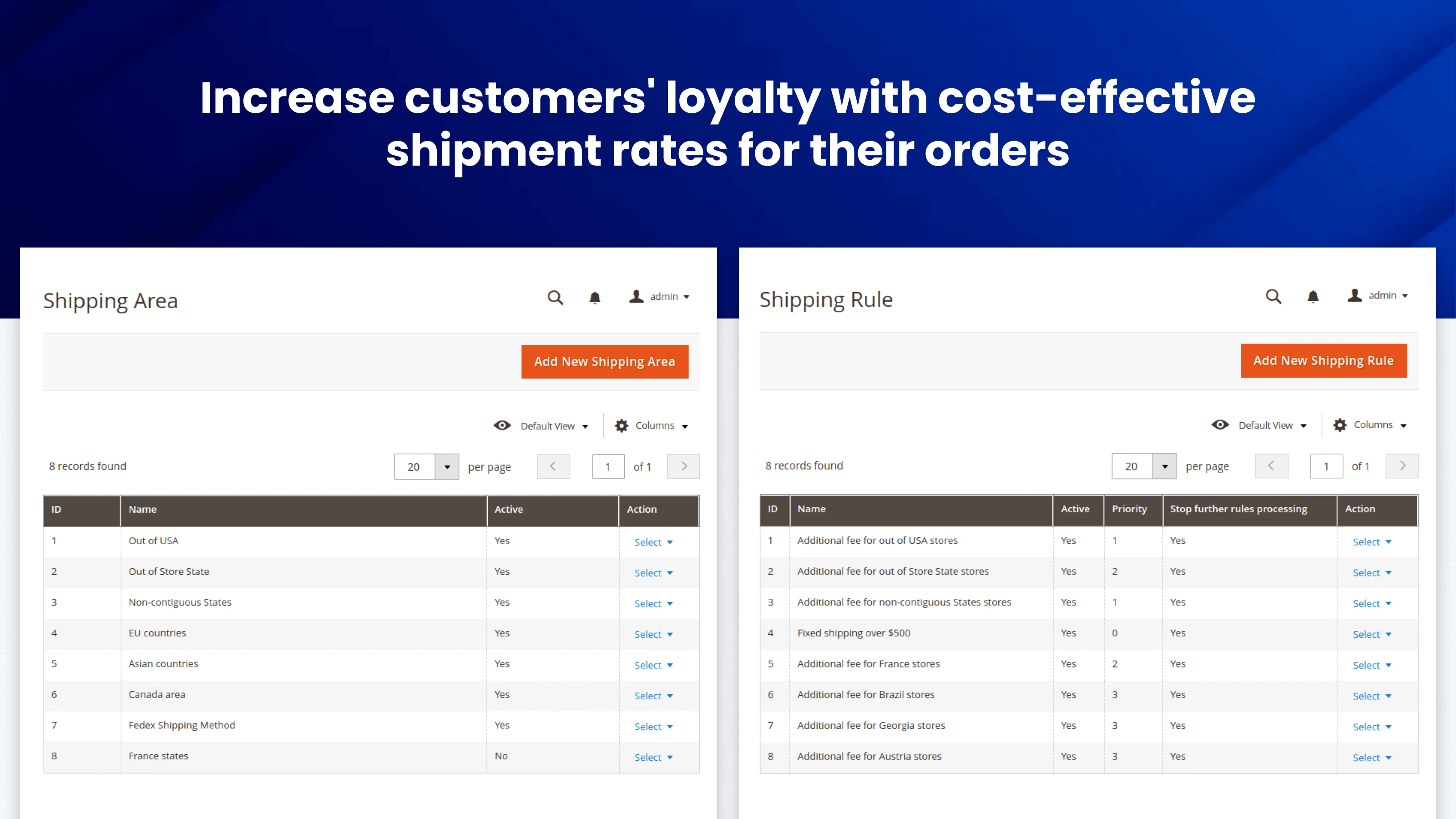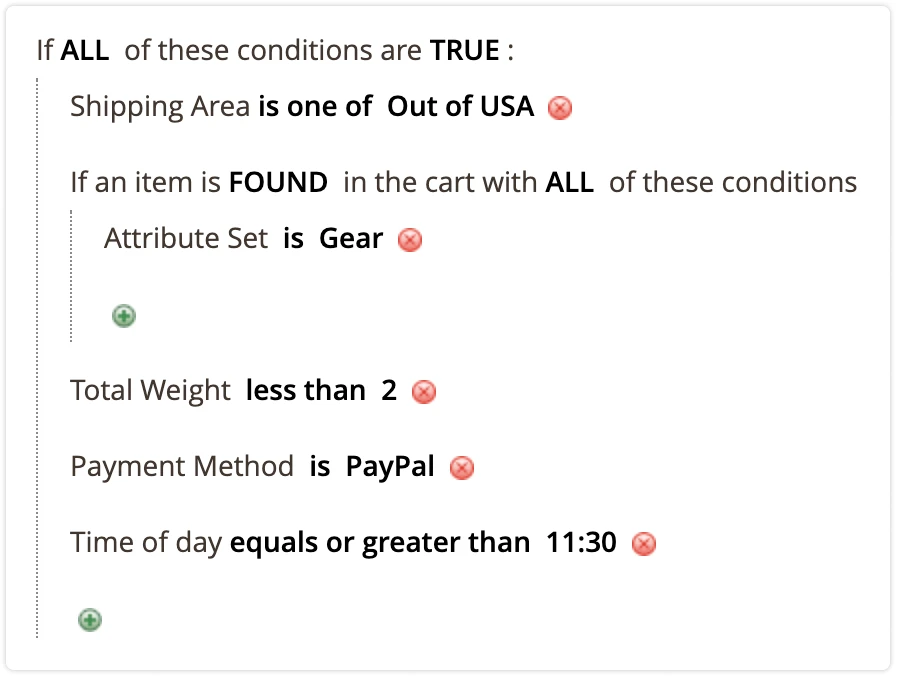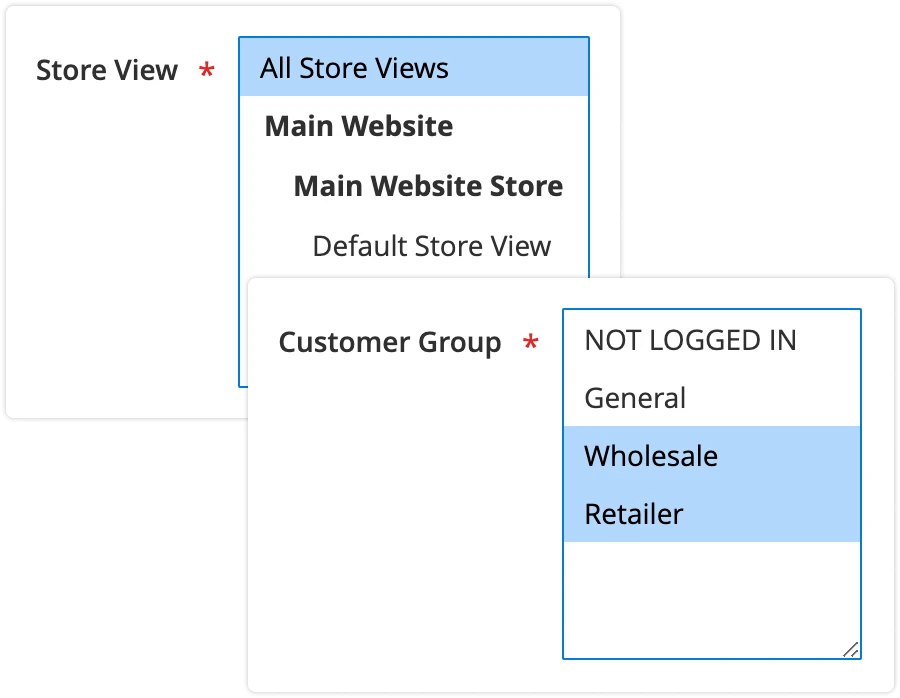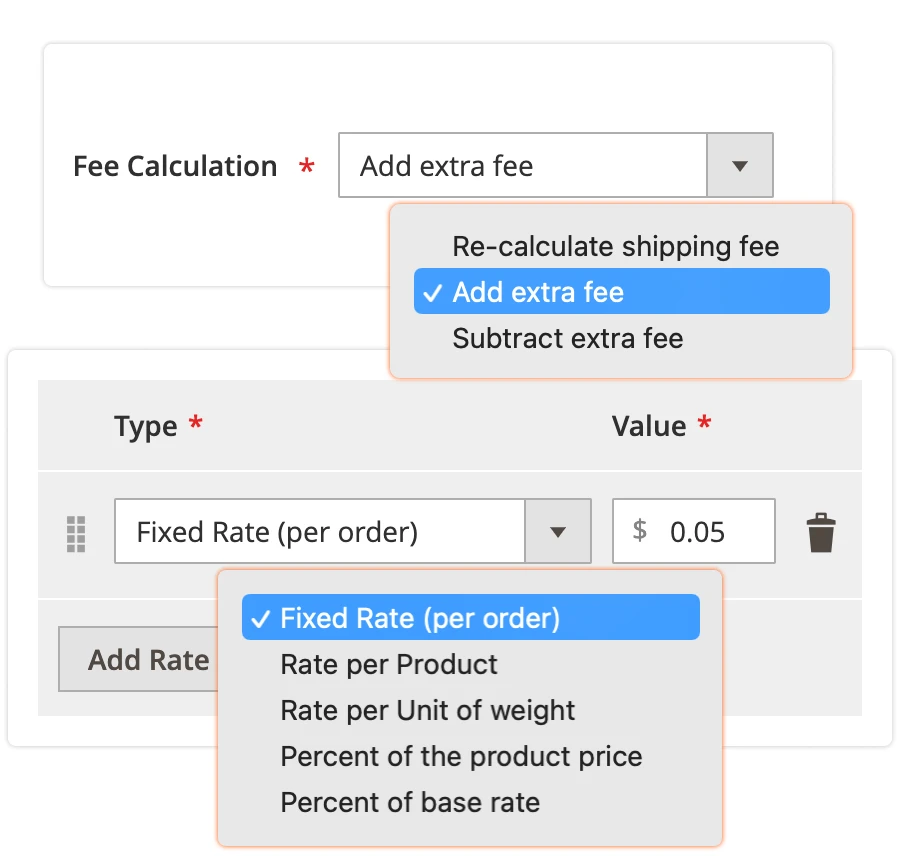Magento 2 Shipping Price Rules Extension
This extension allows you to create flexible shipping rules based on the shopping cart and shipping address. Change the default shipping fees according to your business requirements.
Get optimally flexible shipping rates by applying custom conditions. Set individual shipping rules for stores and customer groups.
Increase customers' loyalty by fairly adjusting shipping costs on their orders.
- Offer shipping discounts based on order attributes
- Set shipping rates per product and per order
- Adjust shipping prices for stores and customer groups
- Provide best shipping rates for customers in designated areas
- Set shipping rate as percentage of the order price
- Set min and max financial thresholds when applying shipping rules
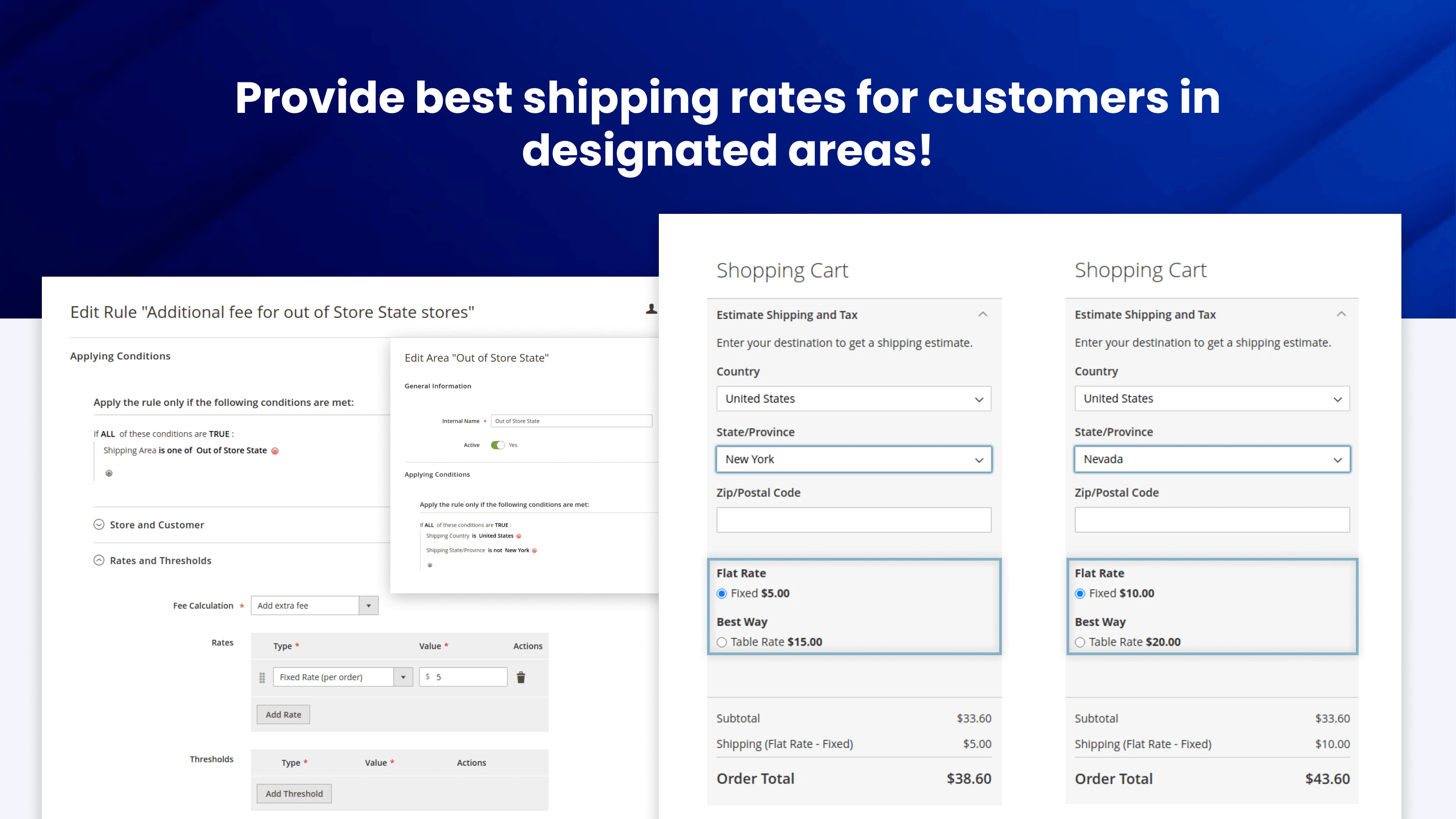
Business Value
- Opportunity: The default Magento 2 provides a fixed list of shipping rates, which leads to undesirable shipping fees for customers.
- Problem: Using flexible shipping rules, offer customers optimal shipping rates based on their order or location. This can increase their intent to buy from you in future.
- Solution: The Shipping Rules extension is a reliable way to get flexible shipping rules in your store. The shipping fee for each order will be calculated automatically based on the purchased items, shipping location, day of the week and many other conditions.
Maximum Flexibility
The Shipping Rules extension is guaranteed to perfectly fit your needs. You can set as many rules as you deem necessary. Customize every rule to gain optimal shipment fees for your store and your customers.
The versatility of this module allows you to create shipping rules that correspond with your business demands. The appropriate shipping rule for the order will be automatically applied when a customer adds items to the cart, or changes his or her address or shipment method.
Optimize shipping fees
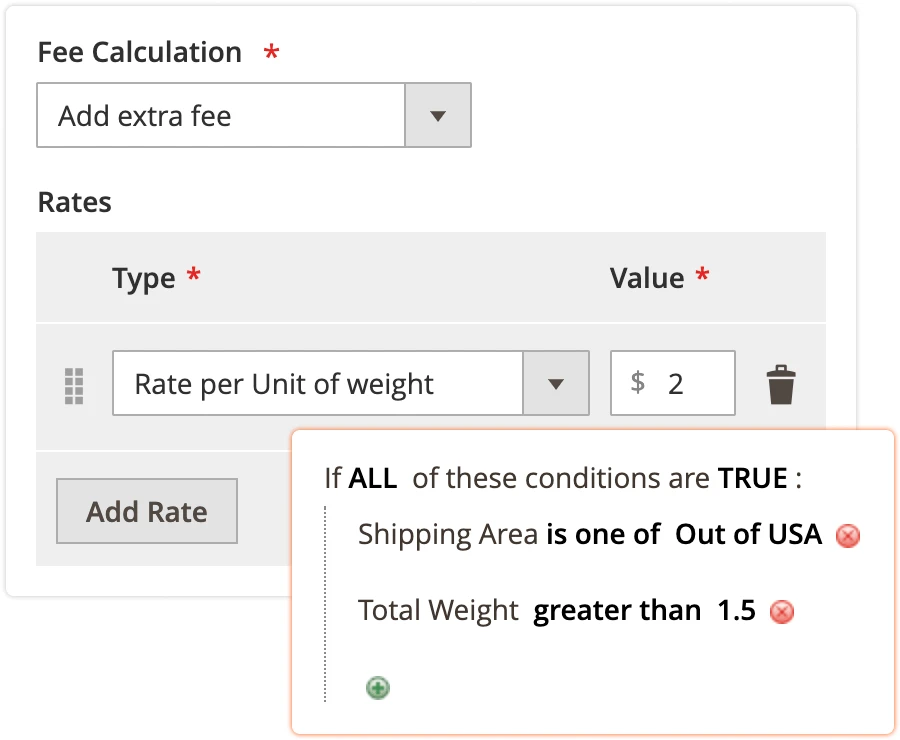
Increase customers loyalty with fair shipping rates
- Customers can get optimal shipping fees. Make visitors more interested in buying from you by providing them with fair shipping rates.
- Adjust shipping costs to particular situations.
- Choose how and when to apply shipping methods and shipping fees.
Be flexible when shipping in different regions
- Control the shipping fees for each location where your customers are based.
- Set individual shipping rates for available shipping carriers
- Add or subtract fees based on customers' locations.
Control shipping methods
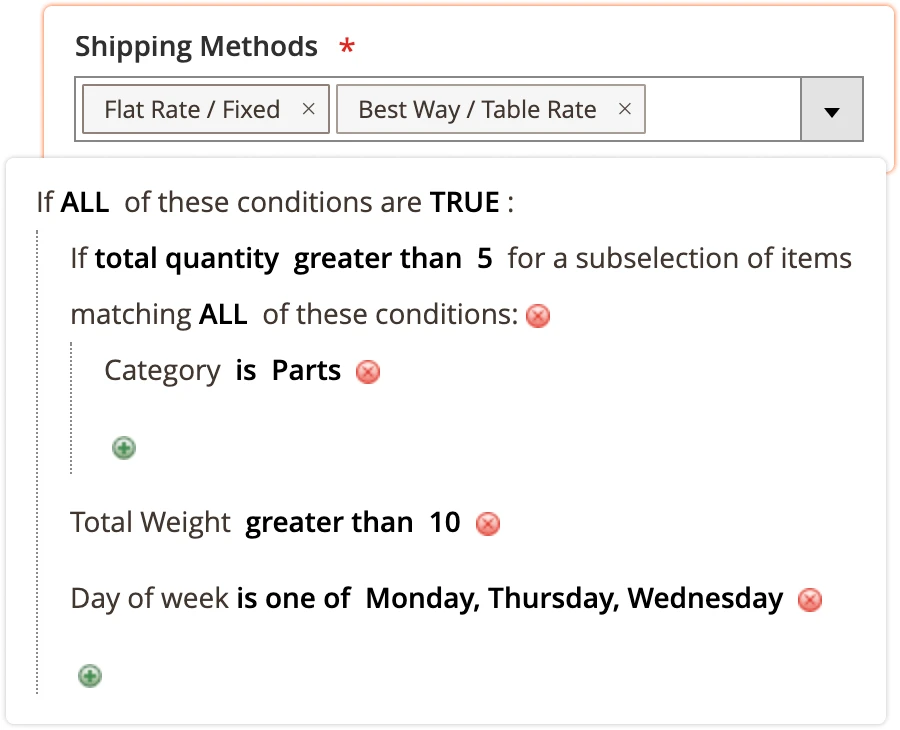
Get the full control on available shipping carriers
Create shipping rules for the designated shipping carriers and their shipping methods. You can specify multiple carriers and methods for each rule.
Get the ability to correct shipping fees based on:
- Ordered items and their quantity
- Cart total price
- Customer group
- Chosen shipping address
Exceptional flexibility
Apply the rules when you need
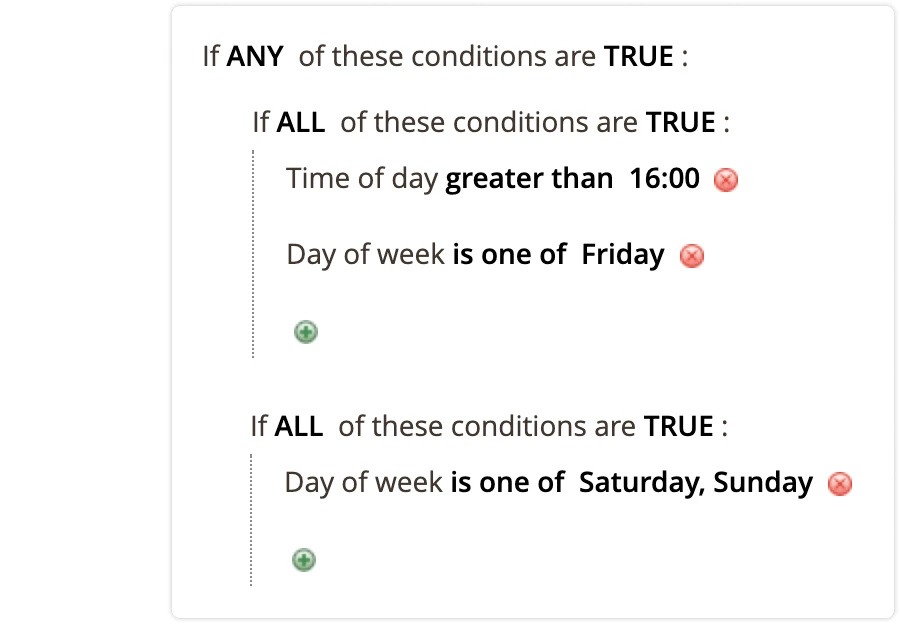
Promote sales by activating a custom shipping rate for a specific date or time. You can set one or multiple days per rule. Set the exact time of rule activity to suit your business needs with greater flexibility.
Combine it with other conditions to achieve more profitability.
Simplify your routine
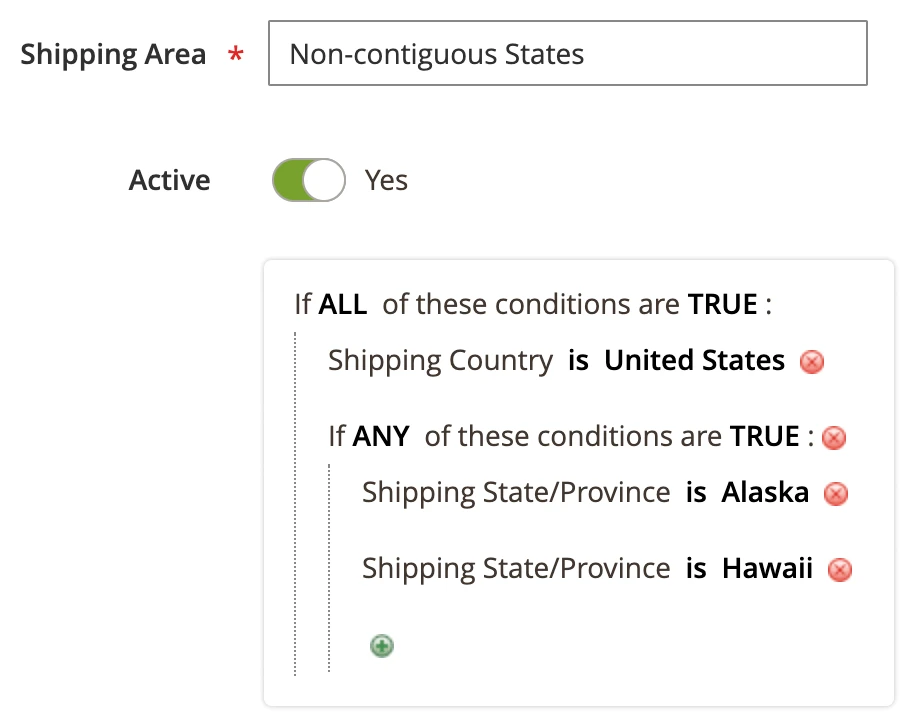
Cut down on time spent creating identical advanced shipping rules for deliveries to different locations.
Group a number of geographical shipping zones as one, including or excluding certain local regions.
Magento freight shipping module allows for the easy creation of shipping rules with the Shipping Area parameter, which simplifies your routine by serving as a template for conditions.
Make each shipping area more detailed by including countries, states, regions, cities, zip codes, etc. Set individual shipping rates for remote geographical shipping areas.
Full Features List
- Update default rates for shipping methods
- Apply shipping rates to selected shipping carriers
- Set rules based on product attribute combination
- Add rules based on product sub-selection
- Set shipping rates by a time frame
- Set execution priorities for rules
- Stop further rules processing when a designated rule is active
-
Use extra conditions:
- Day of the week
- Time of the day
- Shipping Area
- Define the visibility of shipping rates
- Apply rules for the groups of customers
-
Fee Calculation:
- Re-calculate shipping fee
- Add extra fee
- Subtract extra fee
Configure rules based on cart attributes:
- Subtotal
- Subtotal excluding tax
- Total items quantity
- Total order weight
- Payment method
- Shipping method
- Shipping postcode
- Shipping region
- Shipping state/province
- Shipping country
-
Rate types:
- Fixed rate per order
- Rate per product
- Rate per unit of weight
- Percent of the product price
- Percent of the base rate
- Set min and max thresholds for the shipping rate application
- Create condition templates with a Shipping Area option
Save time by starting your support request online and we'll connect you to an expert.
What exactly does the Shipping Price Rules extension do?
A default Magento 2 setup does not provide functionality for a store to implement flexible rules for a shipping methods price calculation. Magento Shipping Rules can help a store to create a policy for the shipping methods prices that best suit the needs of the customers and business.
This Magento custom shipping module allows you to adjust the cost of available shipping methods and default shipping rates from shipping carriers by using the cart and ordered items attributes, and customer's account attributes. The shipping price is corrected at any cart update for every shipping method that has customized shipping price rules created with the Shipping Price Rules extension.
How can the shipping price be modified using the Shipping Price Rules Module?
When using this module, it is possible to correct a shipping fee in one of three ways: replacing it, adding an extra fee, and subtracting extra fee. For example, you can create a rule that adds a surcharge to the shipping fee for heavy, or oversized purchases that require extra packaging and handling. Another scenario is to provide shipping discounts for loyal and highly-profitable customers.
For any of the variants for a shipping fee correction, one of five types of shipping fee rates can be applied. They are as a fixed rate per order, rate per product, rate per unit of weight, percentage of the product price, and percentage of the base rate. One rule can have several rates, which, after calculating the fee, will be combined to make one result shipping fee, which will be displayed to the shopper.
In order to make a shipping price rule more viable, the minimum and maximum thresholds of the total shipping rate value can be applied.
How can the Shipping Price Rules extension handle a situation when several rules are simultaneously applied to an order?
Several shipping price rules may have such conditions that meet the attributes of the particular order. To avoid collision on applying those rules, the Shipping Price Rules extension offers a priority level. The rules with a higher priority will be executed first. Additionally, to further enhance the rule policy, our module provides an option for blocking the execution of any other rules when a specific rule is applied to the order.
Can custom shipping methods be added to a Magento 2 store with the Shipping Price Rules module?
This extension works with the shipping methods already available in Magento 2 store. It does not provide an option for adding a custom shipping method. However, Mirasvit offers an extension for creating custom table rate shipping methods. Use the Shipping Table Rates for Magento 2 module to enhance your store with the option of creating custom shipping methods.
Can the shipping for a specific customer group be restricted or turned off completely with this module?
The Shipping Price Rules extension is designed to correct the prices of the shipping methods that are available in the store. This module can not block a shipping method. To flexibly block a specific shipping method for a customer group or a shipping address, use the Shipping Restrictions module.
Can the module be used to provide free shipping on prepaid orders?
Yes, the flexibility of the conditions system that the module uses allows you to propose a free shipping method for orders that meet the specified criteria. These criteria can be cart attributes like subtotal, items quantity, and payment method. It is also possible to create conditions for attributes of the products that are in the shopper's cart.
Does the modified price of a shipping method have any influence on the used payment method?
Our Shipping Price Rules extension does not influence the payment method. Using this extension, it is possible to configure the price of the available shipping methods. However, the chosen payment method of the user's account can be a condition for shipping price modification.
We are committed to being open and transparent with our customers. When you purchase our module, you automatically receive one year of free support service and free updates.
Why is this important?
- Seamless Installation and Configuration: We understand that setting up a new module can take time to configure according to your specific needs. That’s why we offer a full year of free support. Our experienced team is here to assist you with installation, configuration, and any questions you might have. We're eager to share our expertise to ensure you get the most out of your purchase.
- Stay Updated with Magento (Adobe Commerce) Releases: Magento releases new versions approximately every three months. These updates can sometimes introduce compatibility challenges. To keep your store running smoothly, we provide a year of free access to the latest versions of our modules, ensuring that you can upgrade Magento and our modules without encountering any obstacles.
- Subscription Included: Renewing your subscription ensures continued access to the latest updates and support from our team. This means you can be confident that any issues you encounter with the extension will be resolved quickly and efficiently. You can cancel your subscription at any time without any additional fees.
These are our primary. A major portion of our new clients come from referrals from our existing clients. Our professional team of developers, marketers and support staff have invested the best knowledge and experience in the field into our work, so you know you can come back to us again and again.
One year free and high quality support. We go to great lengths to provide maximum satisfaction with every module you have purchased in our store. By helping you with installation, configuration, answering your every question, we do all our best to eliminate any possible problems.
30-days money back guarantee. If you are not satisfied with our extension performance for any reason, we provide a full refund.
We constantly add new features to all our modules, and are always interested in hearing your opinion and implementing your suggested features in our future developments.
We provide an expanded user guide for every aspect of our extension, so you can find answers for all your burning questions.
You can customize extension according to your needs and requirements.
The Module is easy to install and upgrade, just follow our step-by-step user guide. Additionally, the extension is ready to use with the Hyvä theme.
No core modifications. The extension has been tested in a Magento Cloud environment and is fully compatible with it.