Blog MX for Magento 2
Blog MX is a fully featured blogging suite. It's a perfect way to provide your customers with valuable content, boosting your store's search rankings and driving precious organic traffic your way.
- Improve your site's search rankings
- Drive more organic traffic to your store
- Format the content with Page Builder
- Organize posts with categories and tags
- Boost engagement with Facebook comments
- Add related products to any post
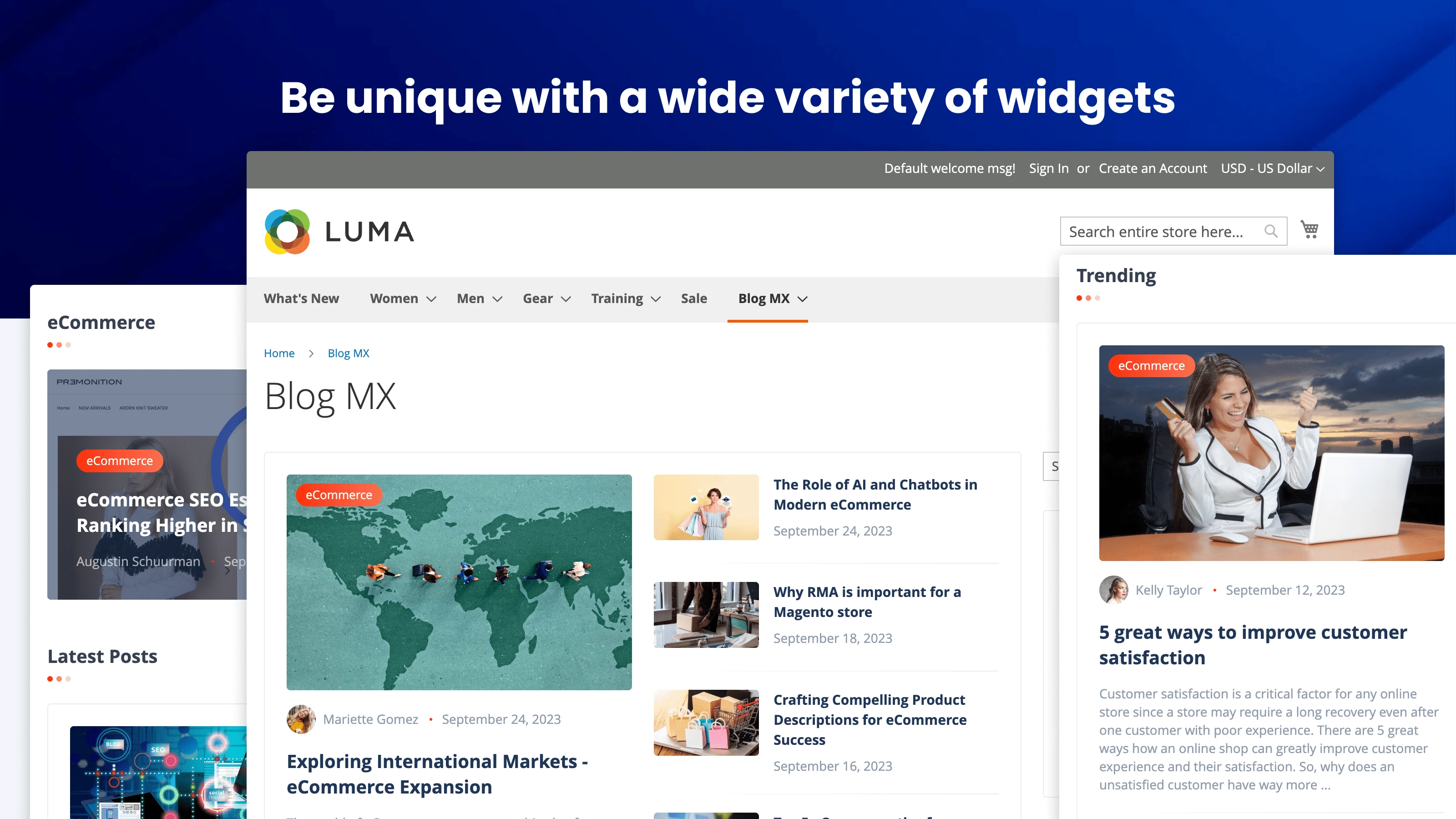
Rising brand awareness is a key business task, and a blog is a must-have tool to achieve this result while attracting more customers. However, the default Magento has no built-in blog module.
Our Blog MX module is a Magento-native solution that gives you a visually appealing and well-organized blogging platform.
Why choose the Blog MX module for Magento 2
Our module is a dynamic content creation platform for a Magento store. With its help, online businesses can expand their reach and captivate their audience by creating compelling and informative blog posts.
Publishing content in your blog with our Magento 2 Blog module is quick and simple. As a result, you can create a strong online presence, engage your audience, and drive targeted traffic to your online store, ultimately boosting sales and revenue.
It organically brings additional visitors to the store
Posts in the blog help attract more visitors from Google, Bing, DuckDuckGo and other search engines.
Search engines promote websites with fresh and regularly posted content. Our Magento 2 blog extension makes it super convenient to publish articles and maintain them in the future. Everything from within your Magento admin.
It gives one more reason for customers to explore your product catalog
Use your informative posts to convey people into exploring your product catalog by mentioning goods you sell. Our Magento 2 blog extension helps to elevate the visual quality of your content by enabling images, videos, and other media content in your blog posts. Visual content attracts and retains more attention than text alone.
It helps grow leads from emails
Each blog article is a perfect opportunity to send targeted emails to nurture leads and guide potential clients toward making a purchase or taking desired actions. With our Magento 2 blog extension, publishing any article becomes as easy as it can be.
It highlights your credibility and expertise
Well-organized content gives your store a more professional feel. With our Magento 2 blog extension, you can organize post content and blog navigation in a most suitable form while keeping it in accordance to the frontend design theme of your store. When a store is seen as an authority in its industry, it instills confidence and trust among customers.
Speed up your blogging process
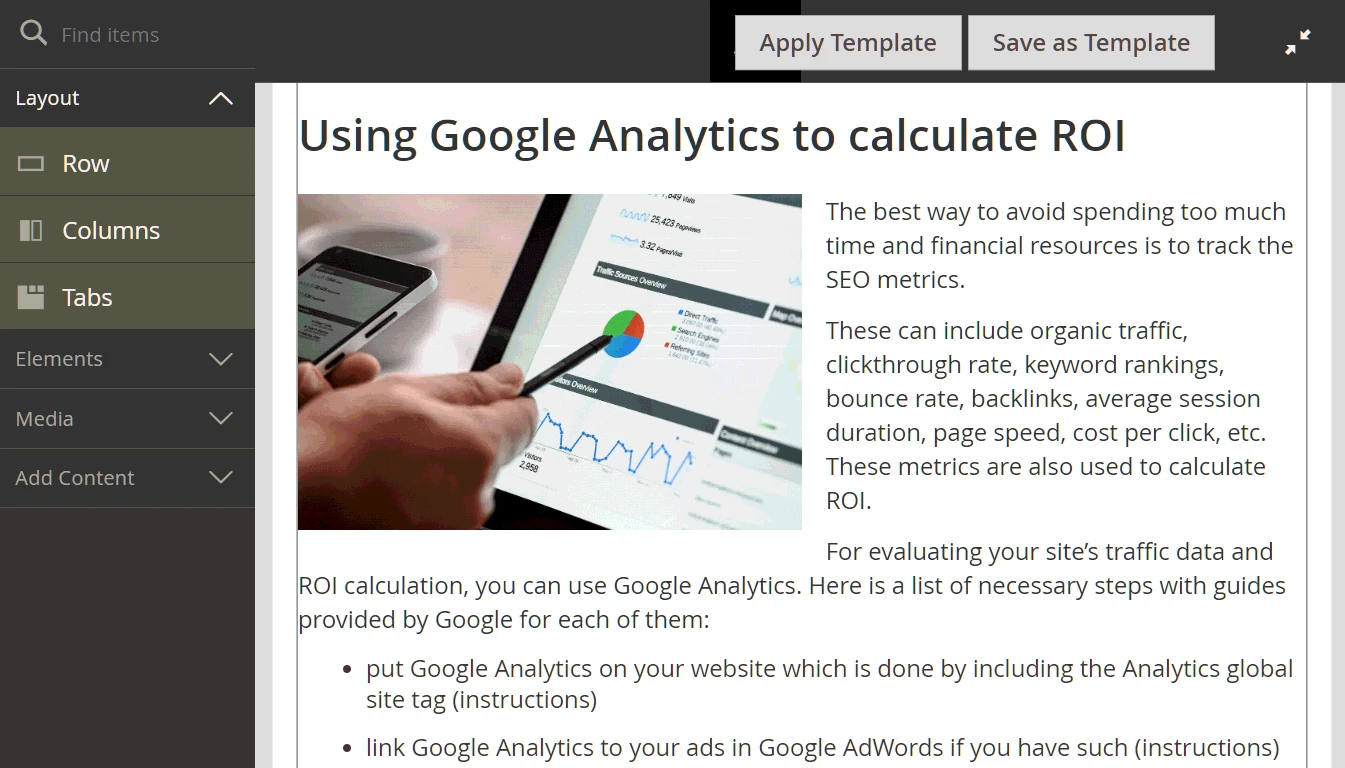
Page Builder support
Our Magento 2 Blog module works great with Magento Page Builder editor.
Make visually catchy posts. Add rows, columns, and lists to get the best layout for your blog piece. Embed media content, like images and video, to make each your article more engaging.
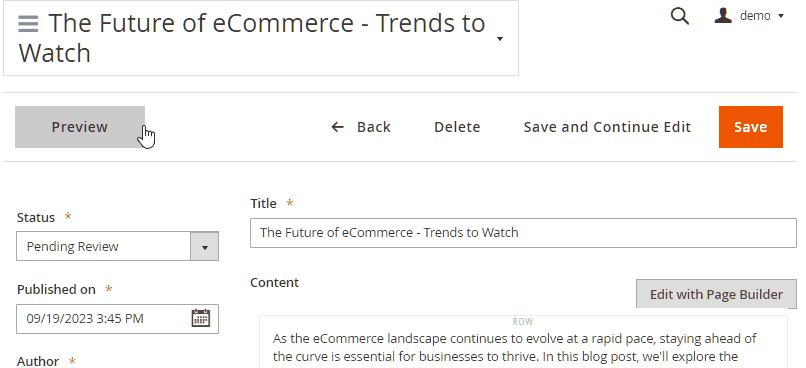
Publish polished content
Publish only final and polished content to highlight the quality of your content.
Avoid situations of layout mismatch, misplaced images and headlines with the preview functionality of our blog plugin.
The preview will show the blog article exactly as it will be seen by readers of your blog.
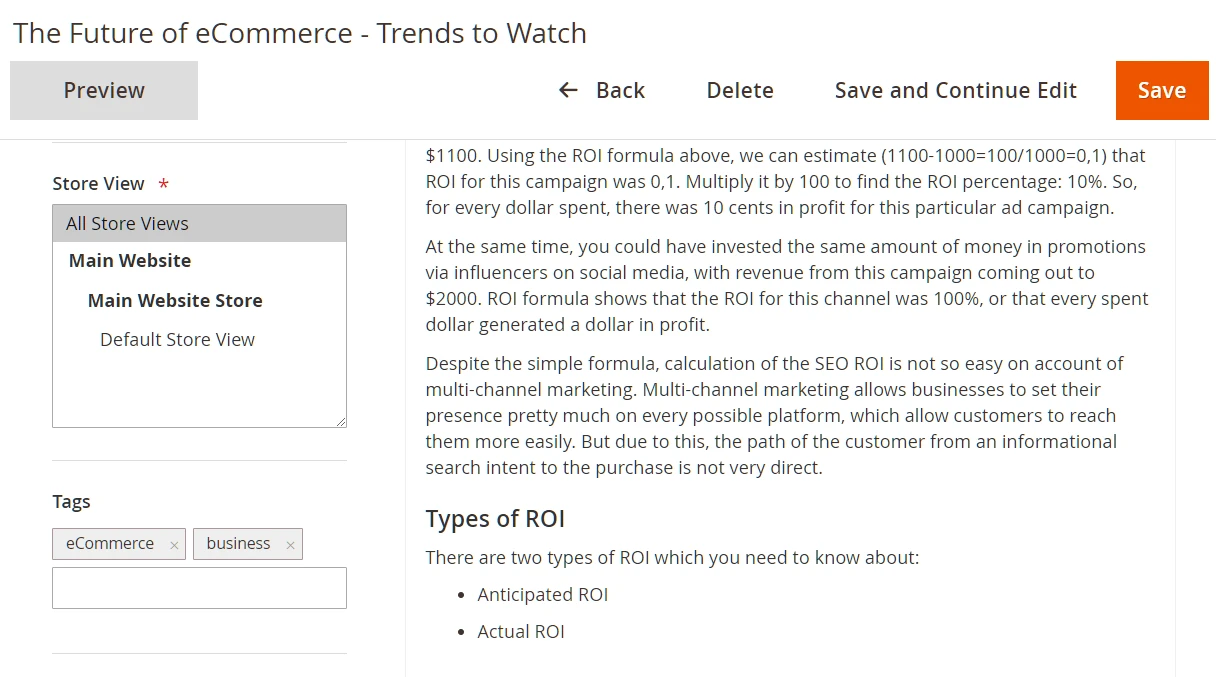
Multi-store, multi-language support
Display your best blog posts where you need them by selecting a corresponding store view for them. Assign the Store View visibility for any element of your blog - posts, authors' page, categories, widgets, tags.
Using this feature of our Magento 2 blog extension you can have a better blog with multi-language support. For example, display articles in English for your main store view, and in other languages for regional store views.
Simple cross-sell and up-sell
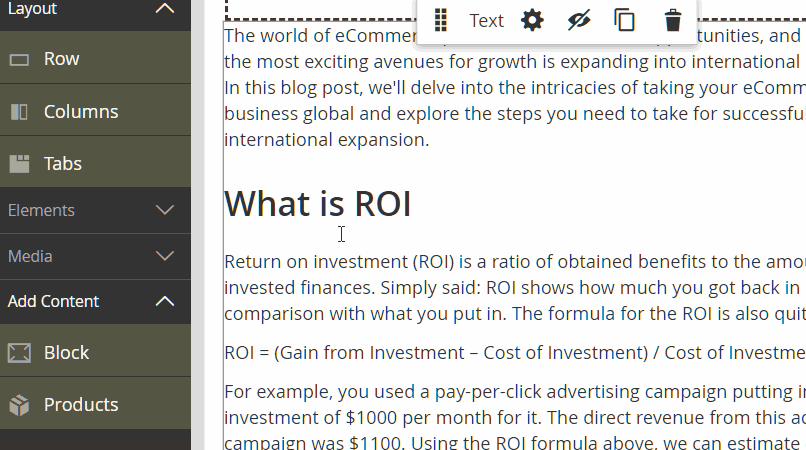
Let your best blog articles increase your sales with the Related Products widget. Drag and drop it in the blog post editor to display products related to the current post.
Products are selected automatically based on Category, SKU, or condition.
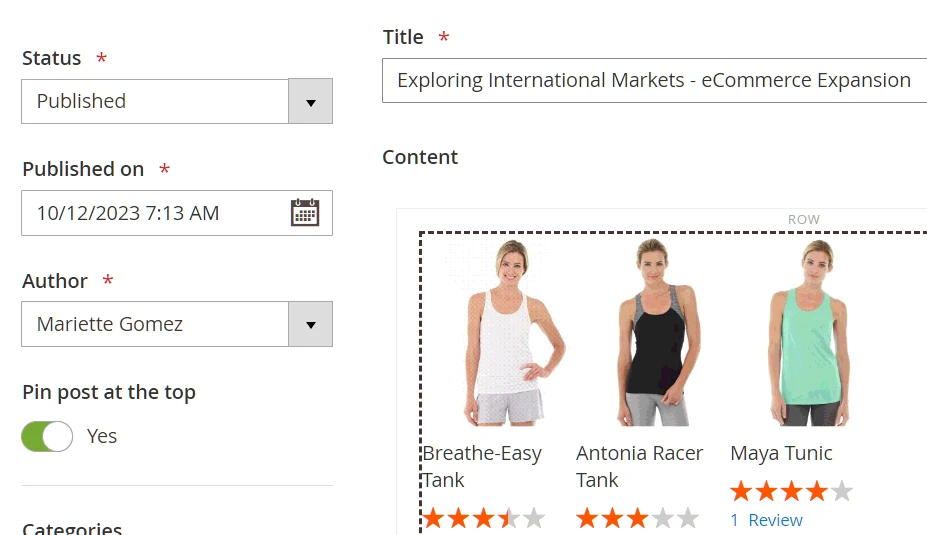
Plan your publishing
Get additional brand growth with consistent post publishing. Stick to your editorial schedule with a scheduling functionality the Magento 2 blog extension supports.
Set a planned publishing date and time for a post, and it automatically will appear in your blog.
Make your blog on Magento visually unique and easy to navigate
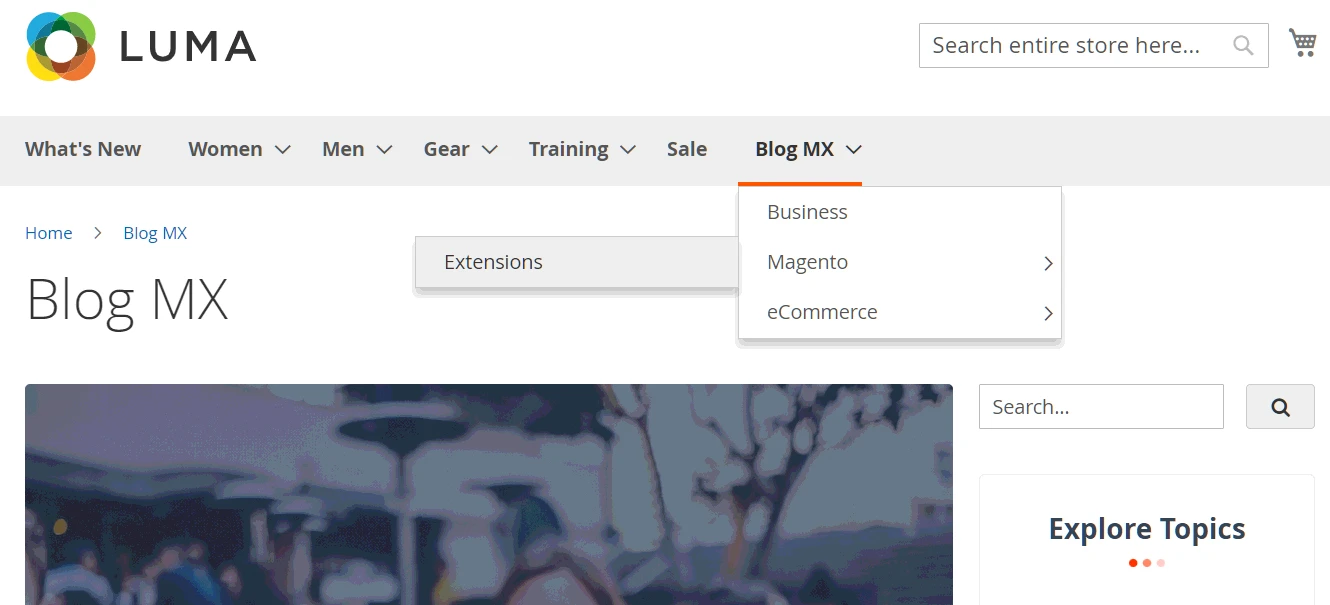
Easier navigation with a multi-level structure
Enhance user experience, improve SEO, and contribute to the overall success of your blog by categorizing your blog content. This simplifies navigation for visitors, encouraging them to stay longer on the site.
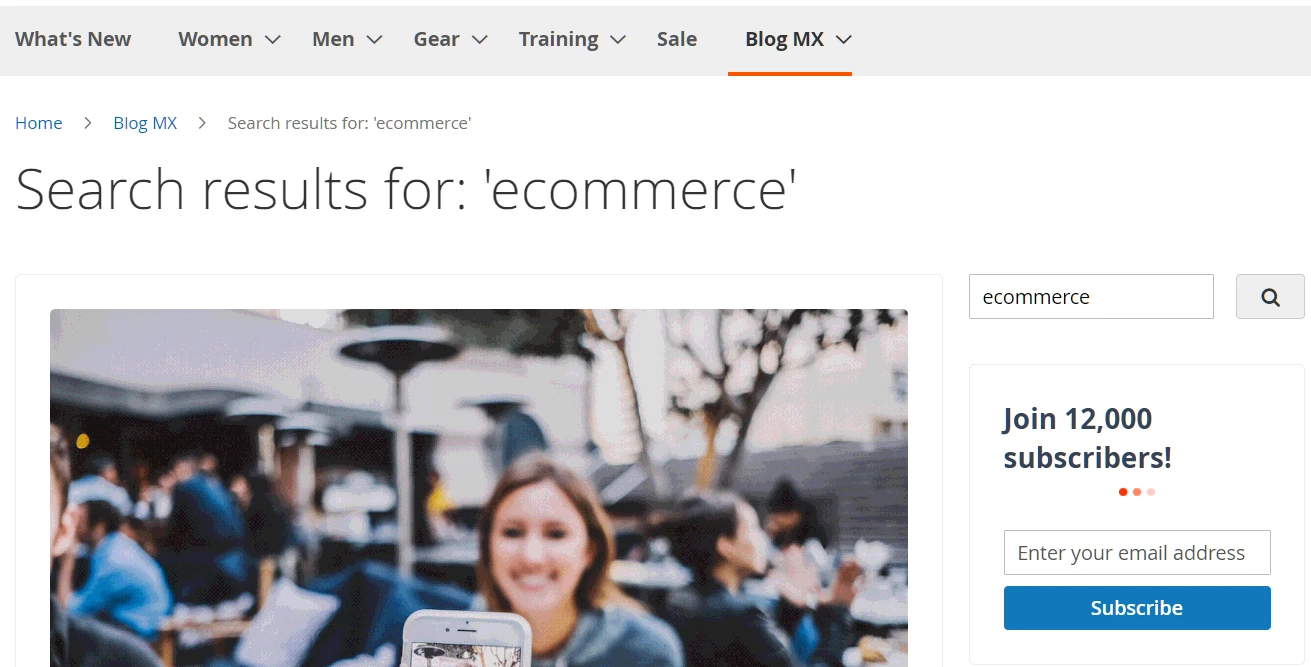
Instant blog search
A search bar can transform your blog into a user-friendly dynamic platform for engaging with content.
Our Magento blog extension offers instant search results to a reader's query.
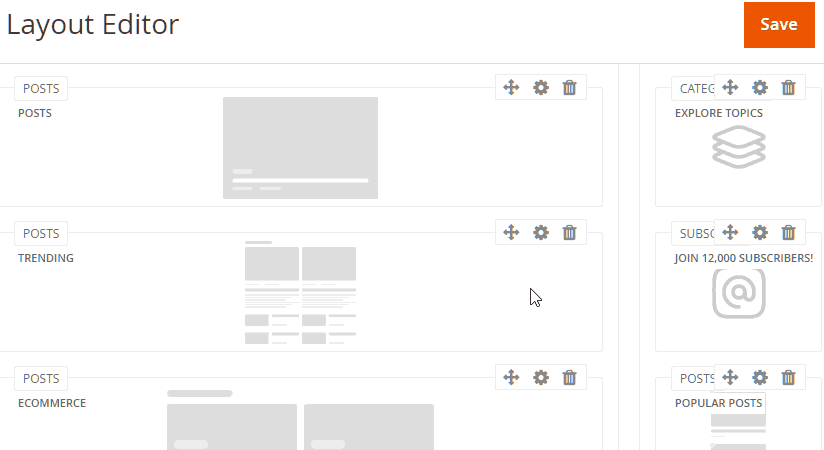
Configure the blog layout with drag and drop
Your blog pages can look anything you want, thanks to the embedded layout editor.
Simply drag and drop page blocks to get the visual style that matches your Magento store frontend.
Prebuilt widgets for quick blog layout design
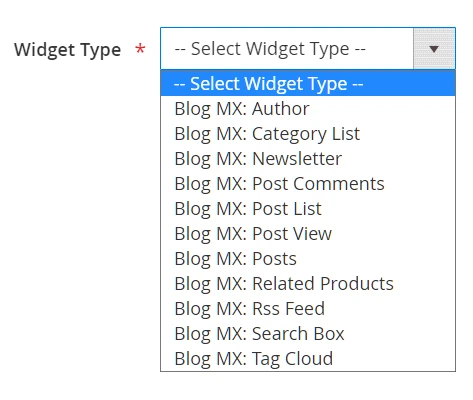
Easily add relevant information snippets to your blog pages.
Blog MX offers a set of prebuilt widgets for you to use in blog. For example, add a list of related posts or related products.
Alternatively, use the Newsletter subscription widget or RSS widget to engage more readers with your blog content.
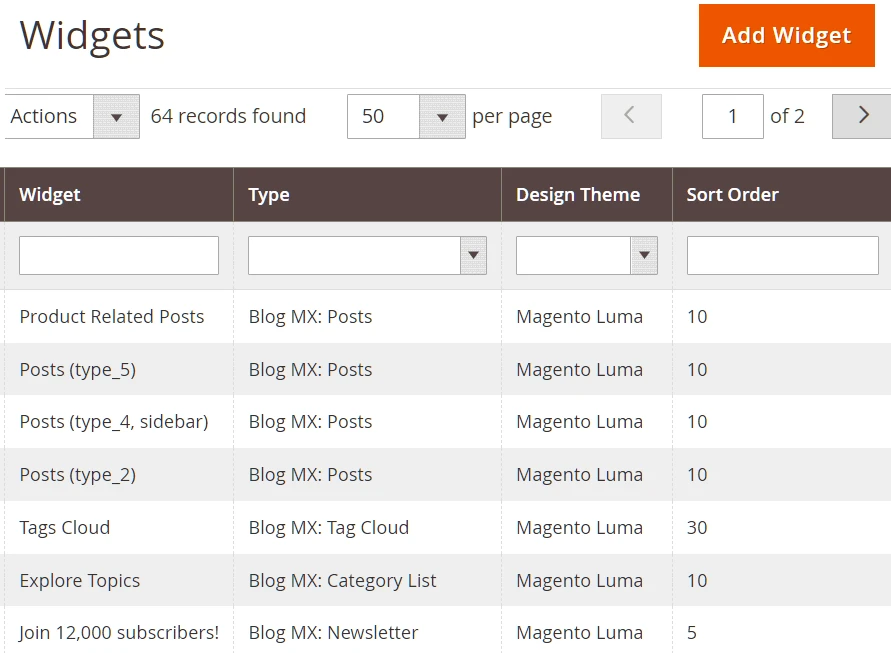
Blog in Magento 2 with maximum design flexibility and custom widgets
You can quickly create a visually appealing frontend layout for your blog pages using any of the 11 prebuilt content widgets.
If you need more customization, you can create widgets using custom templates.
Promote blog posts on the pages of your store
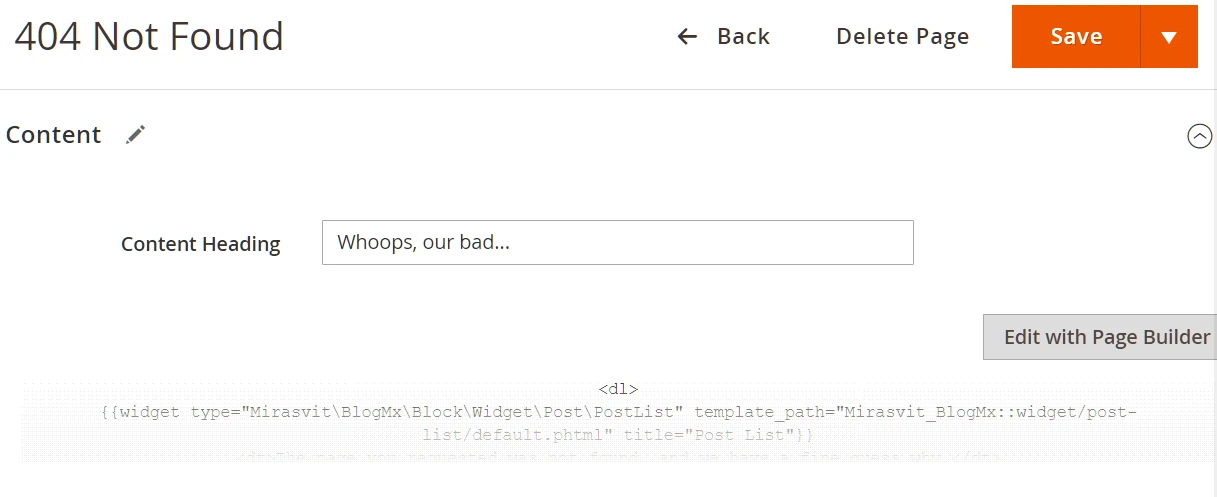
Increase the number of readers for your blog posts by placing links to your recently published content on pages of your store.
Alternatively, stimulate customer activity in your store by offering them to read your blog. For example, add a list of posts customers can jump to from the 404 error page.
Establish trust with readers through author pages
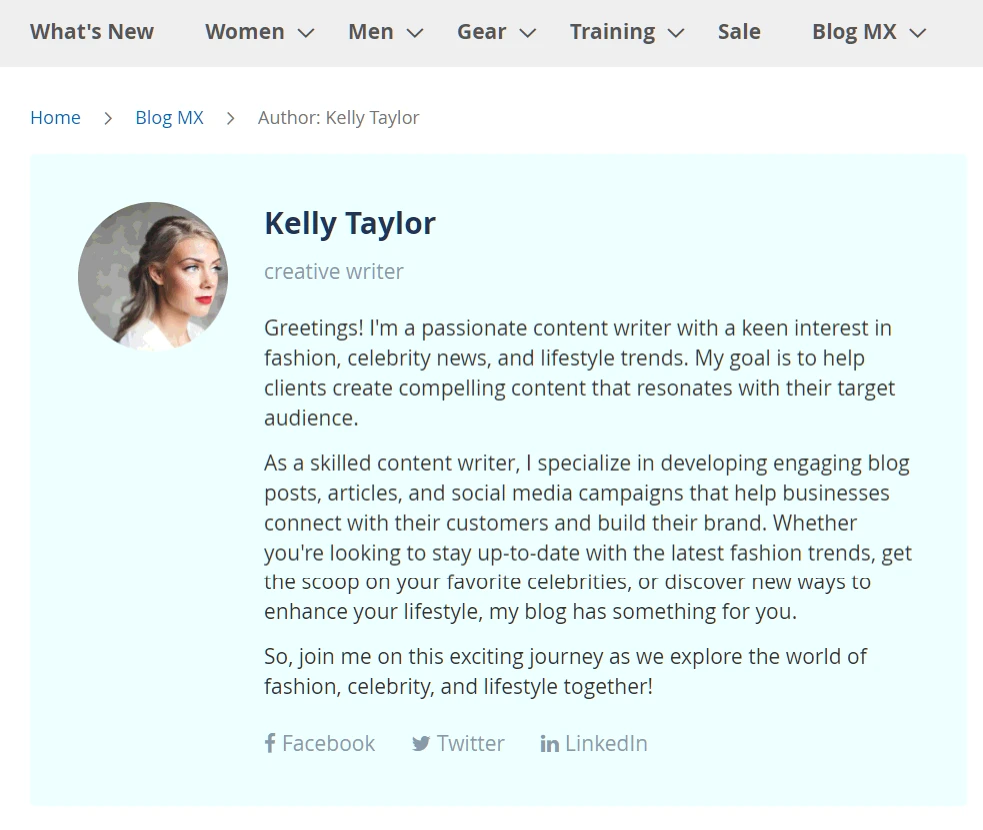
For online businesses, building trust with their audience is a cornerstone of success. Introduce your blog experts through dedicated author pages to build this trust.
These author pages, complete with photos, bios, and links to social media profiles, serve as a powerful tool for enhancing credibility both in the eyes of readers and search engines like Google.
The author page allows readers to associate a real person behind the words they read.
Google also likes when a blog discloses its authors. It tends to give authored pages higher rankings.
Let your readers promote your blog articles
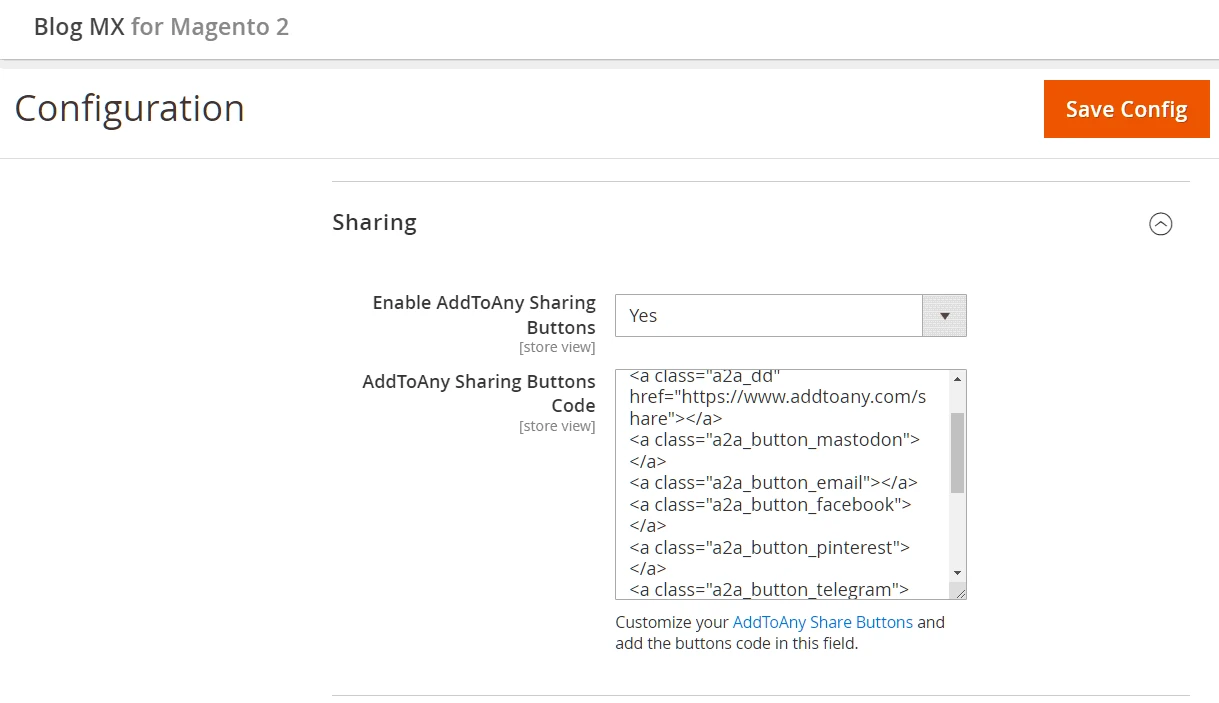
Let your existing blog readers share your content with their friends, relatives, colleagues with a click of a button. The Blog MX flexibility allows you to add sharing buttons for popular social media.
Whether it is Facebook, Instagram, or X (Twitter), or messengers like Telegram and Facebook Messenger, or email. Blog MX can help your existing readers broaden the audience of your blog, attracting more potential clients.
Let readers leave comments in blog to boost engagement
Foster reader engagement with your blog content, encouraging open dialogue and a dynamic community around a brand or business. This sense of community leads to enhanced customer loyalty and trust, having a significant impact on revenue in the long run.
Let readers comment and share their thoughts via a comfortable interface of their Facebook. The Blog MX can fetch comments from Facebook to display on the blog post page.
Get into Google's top with embedded SEO features
Ensure your blog posts are Google-friendly
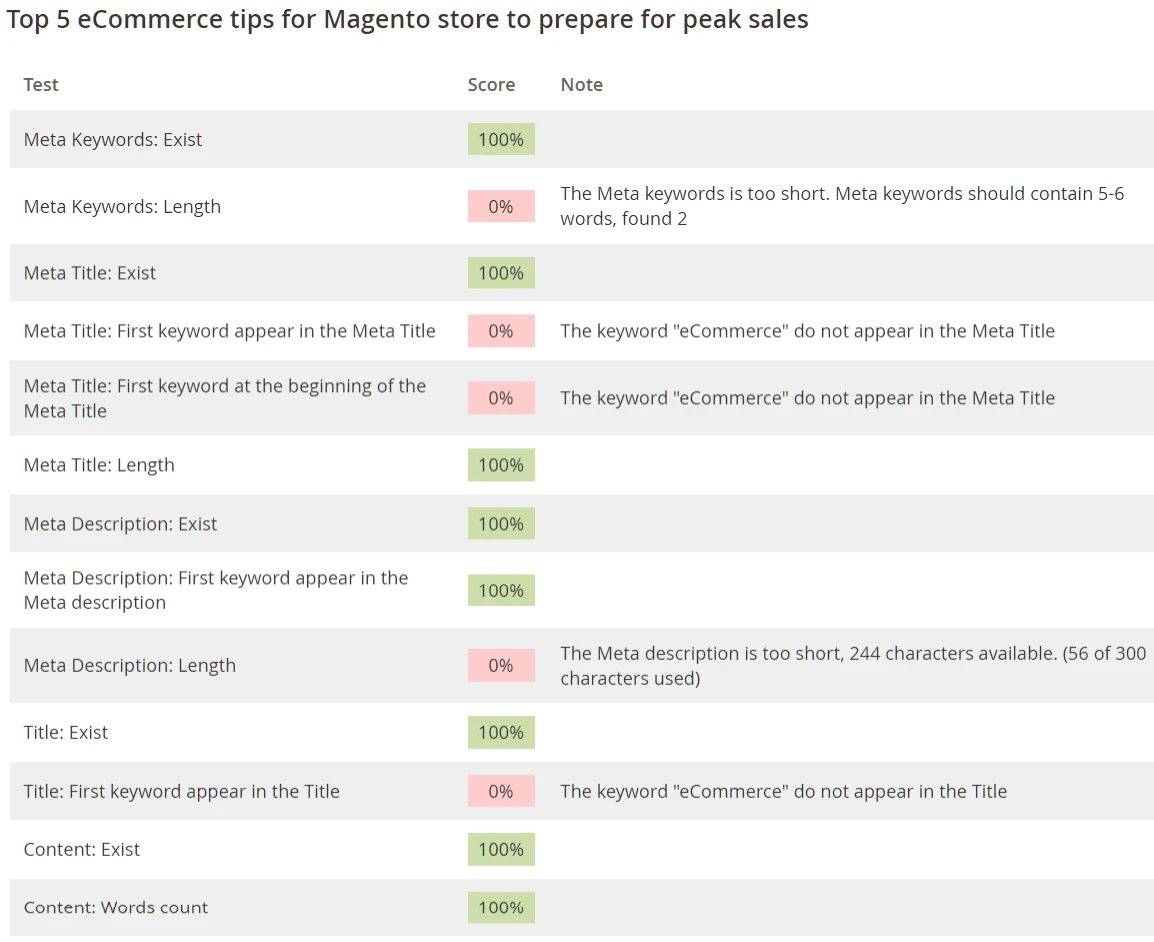
Ensure your posts get higher ranking in search engines, including Google, with a key advantage of Blog MX - its seamless integration with search engine optimization (SEO) techniques.
The Blog MX helps you to improve every piece of the blog content. The module calculates an overall score to highlight the optimization level of a blog article.
Additionally, it shows what blog SEO optimization you can do to your blog post and gives hints on what needs to be done. Make your blog SEO-friendly with less efforts.
Simple interface for meta tags
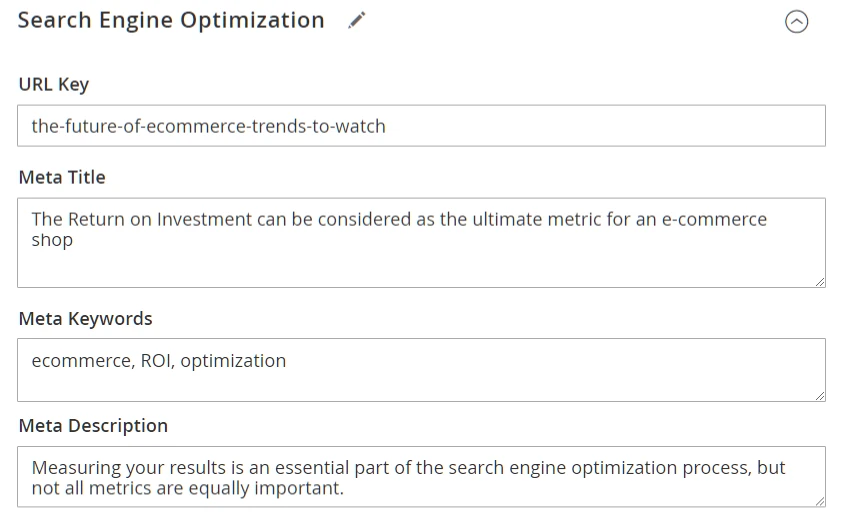
Meta tags, namely meta title and meta description, are crucial elements of any blog post.
A clear and compelling meta title and meta description can entice users to click on the link in Google, improving the click-through rate (CTR).
Blog MX module makes it easy to add meta tags to every new blog post. Simply fill the corresponding fields below the main content section.
Automatic SEO-friendly URLs
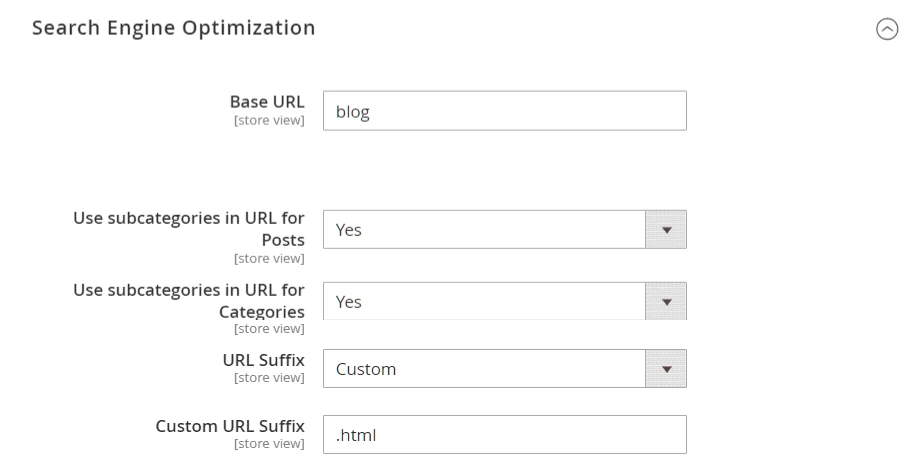
Google recommends as the best practice for URLs to keep them readable.
The Blog MX module ensures every post in your blog has a readable URL according to the best practices. It automatically creates a human-readable URL from the post title.
Additionally, make your blog URLs more recognizable by setting a Base URL or URL Suffix, which will be visible in all post URLs.
Automatically updated sitemap to inform Google about your new blog posts
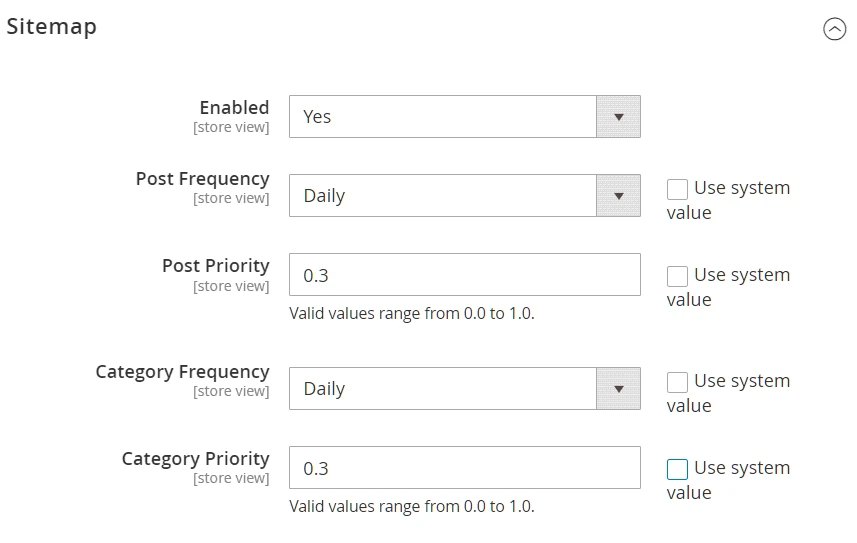
A fresh blog post may fall into the category of hard to discover content as it has not been cross-linked yet. Ensure that Google indexes all relevant pages in your store with an automatically updated sitemap.
With Blog MX you can be sure Google will know about your fresh blog post. Our module automatically adds any newly published blog piece to your Magento sitemap file.
Use rich snippets to let Google show how engaging your blog articles are
Provide extended information about the blog article (its viewer rating, author, and so forth) directly from Google search results.
Use rich snippets markup to display this information and enhance your user engagement and SEO.
The Blog MX module automatically adds rich snippets to your blog posts.
Ensure your blog posts are perfectly SEO-optimized

Use the Blog MX embedded Score checker tool as a virtual compass to know your blog posts are perfectly optimized for SEO before they are published.
With a click of a button, you will get a report on all major SEO parameters for the content piece.
The Score checker tool shows if keywords are present in meta tags, evaluates the meta tags length, scans whether images are present.
This tool also helps to solve the problems it finds in a blog post by offering useful recommendations.
Get a professional blog on Magento 2 store
Our Magento Blog Module is the ultimate blog tool designed to help you create and manage a professional blog on your Magento 2 store with ease.
With this extension, you can easily manage blog; it offers an intuitive interface for publishing an article or a blog post with seamless blog navigation.
When you install Magento 2 Blog Extension, you unlock a wealth of features geared towards blog SEO optimization, ensuring your commerce blog is SEO-friendly and ranks well in search results.
Whether you're looking to create blog content or better manage your every existing article, this Magento articles extension is your one-stop solution for a successful blog on Magento.
Since I bought this module I stumbled onto way too many way too obvious bugs I had to report and/or fix myself.
Those bugs are so obvious that I came to think I might be the only one actually using/implementing it.
Upside: your support has taken care of most of my reports to this date.
But for a paid module the overall quality is not satisfactory.
https://www.amstelbooks.com
Save time by starting your support request online and we'll connect you to an expert.
Is it possible to add URLs of a Magento blog pages to the XML sitemap in order to boost a blog's search engine visibility?
A Magento 2 shop can be crawled by search engines like Google Search more efficiently when they receive a special file where links to all pages on a website are gathered. This file is called a sitemap and it helps search engines to build a relationships between pages, files and other content on a site, which in turn helps its promotion in search engine rankings.
Embedded Magento functionality doesn't allow you to add URLs from this magento plugin blog to the default Magento's sitemap. You can add URLs of your blog pages to the sitemap by using another Mirasvit extension Advanced SEO Suite. It can help to greatly improve your store's search engine ranking, and one of its functions is as an advanced sitemap generation. Such an advanced sitemap will include URLs from the blog plugin magento. For more information, check the page of this extension and its user manual.
Is Blog MX a PWA-ready extension?
Progressive Web Apps (PWA) is an approach to building interactive and rich user experiences on mobile devices. Our Blog Mx is a Responsive Web Application (RWA) extension and it was created with mobile users in mind. It works without any issues on smartphones and tablets, and it is optimized for mobile devices. You can check out the mobile functionality of our module's mobile version on the demo page.
However, our blog plugin for magento is not PWA-ready. This means that your store's blog can not be accessed as a native standalone app on mobile and published on the Google Play Store or Apple App Store, as is possible with PWA. Access to the blog is maintained through any web-browser available on the user's device.
What is the difference between the free and paid versions of Blog-Mx, and what version should my Magento 2 store use?
Initially, the Blog Mx extension was developed as a free-to-use blog extension in magento stores. It still is available as a free version and can be used at no charge. You can learn where to download Blog Mx and how to install it in our article.
Magento 2 is constantly evolving, and to stay fully comprehensive with its requirements while providing modern blogging functionality for a magento shop, the Blog Mx extension was induced to end the support of its free version and proceed with development exclusively as a paid magento extension.
The free version of the blog extension magento still provides all basic features required to build a powerful blog for a store. You can use it if it fits your needs. In case you need the latest modern enhancements for your blog, like the ability to manage authors, manage tags, full multistore support, widgets, related content grouping, and many more, you should opt for the paid version of this magento blog plugin.
Is it possible to change the blog page layout design?
The layout design of the blog page that is provided by Blog Mx module is a simple vertical single column which is suitable for most scenarios. Such a layout is hard-coded in the files of this magento blog module. The Mirasvit policy is to provide a quality clean code without any obfuscation or encryption, so the user has full control of the blog magento extension modification according to his or her needs.
The template styles of Blog Mx can be opened in any suitable editor and modified as needed. However, the current versions of this module do not support modifications of the blog layout style via the Magento backend admin panel.
Blog
We are committed to being open and transparent with our customers. When you purchase our module, you automatically receive one year of free support service and free updates.
Why is this important?
- Seamless Installation and Configuration: We understand that setting up a new module can take time to configure according to your specific needs. That’s why we offer a full year of free support. Our experienced team is here to assist you with installation, configuration, and any questions you might have. We're eager to share our expertise to ensure you get the most out of your purchase.
- Stay Updated with Magento (Adobe Commerce) Releases: Magento releases new versions approximately every three months. These updates can sometimes introduce compatibility challenges. To keep your store running smoothly, we provide a year of free access to the latest versions of our modules, ensuring that you can upgrade Magento and our modules without encountering any obstacles.
- Subscription Included: Renewing your subscription ensures continued access to the latest updates and support from our team. This means you can be confident that any issues you encounter with the extension will be resolved quickly and efficiently. You can cancel your subscription at any time without any additional fees.
These are our primary. A major portion of our new clients come from referrals from our existing clients. Our professional team of developers, marketers and support staff have invested the best knowledge and experience in the field into our work, so you know you can come back to us again and again.
One year free and high quality support. We go to great lengths to provide maximum satisfaction with every module you have purchased in our store. By helping you with installation, configuration, answering your every question, we do all our best to eliminate any possible problems.
30-days money back guarantee. If you are not satisfied with our Magento 2 blog extension performance for any reason, we provide a full refund.
We constantly add new features to all our modules, and are always interested in hearing your opinion and implementing your suggested features in our future developments.
We provide an expanded user guide for every aspect of our Magento 2 blog extension, so you can find answers for all your burning questions.
You can customize Magento 2 blog extension according to your needs and requirements.
The Module is easy to install and upgrade, just follow our step-by-step user guide. Additionally, the extension is ready to use with the Hyvä theme.
No core modifications. The Magento 2 blog extension has been tested in a Magento Cloud environment and is fully compatible with it.

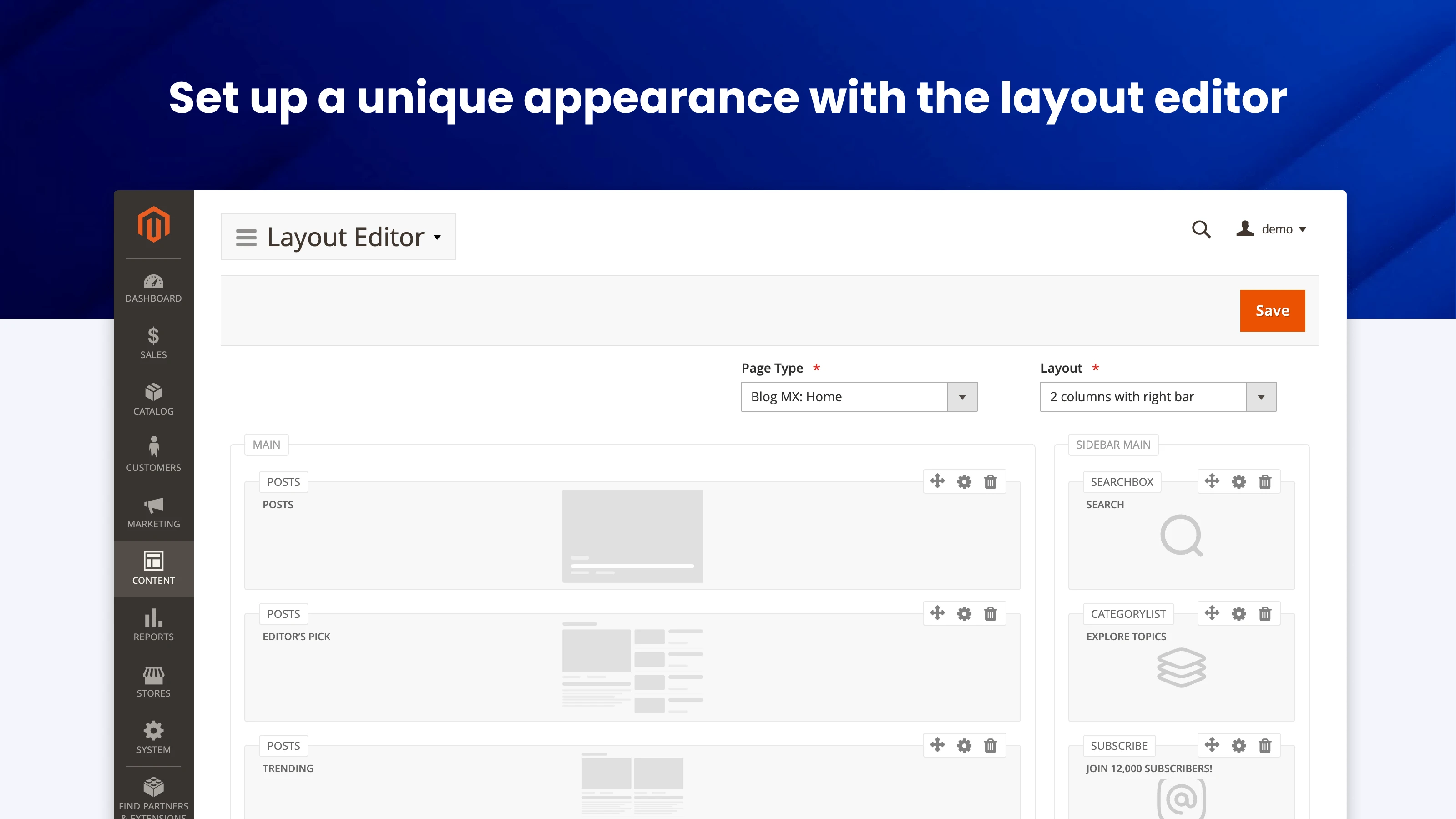
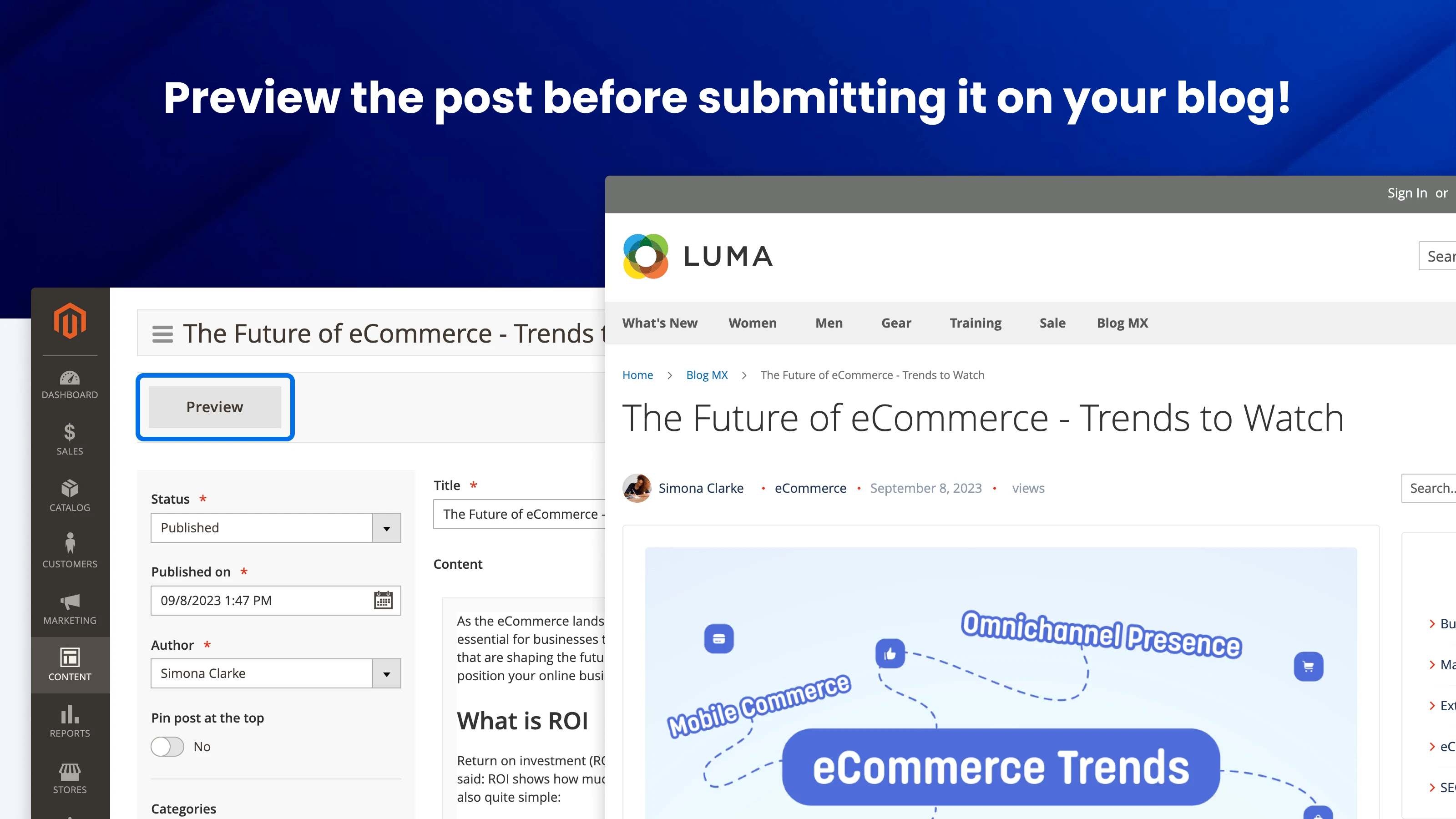
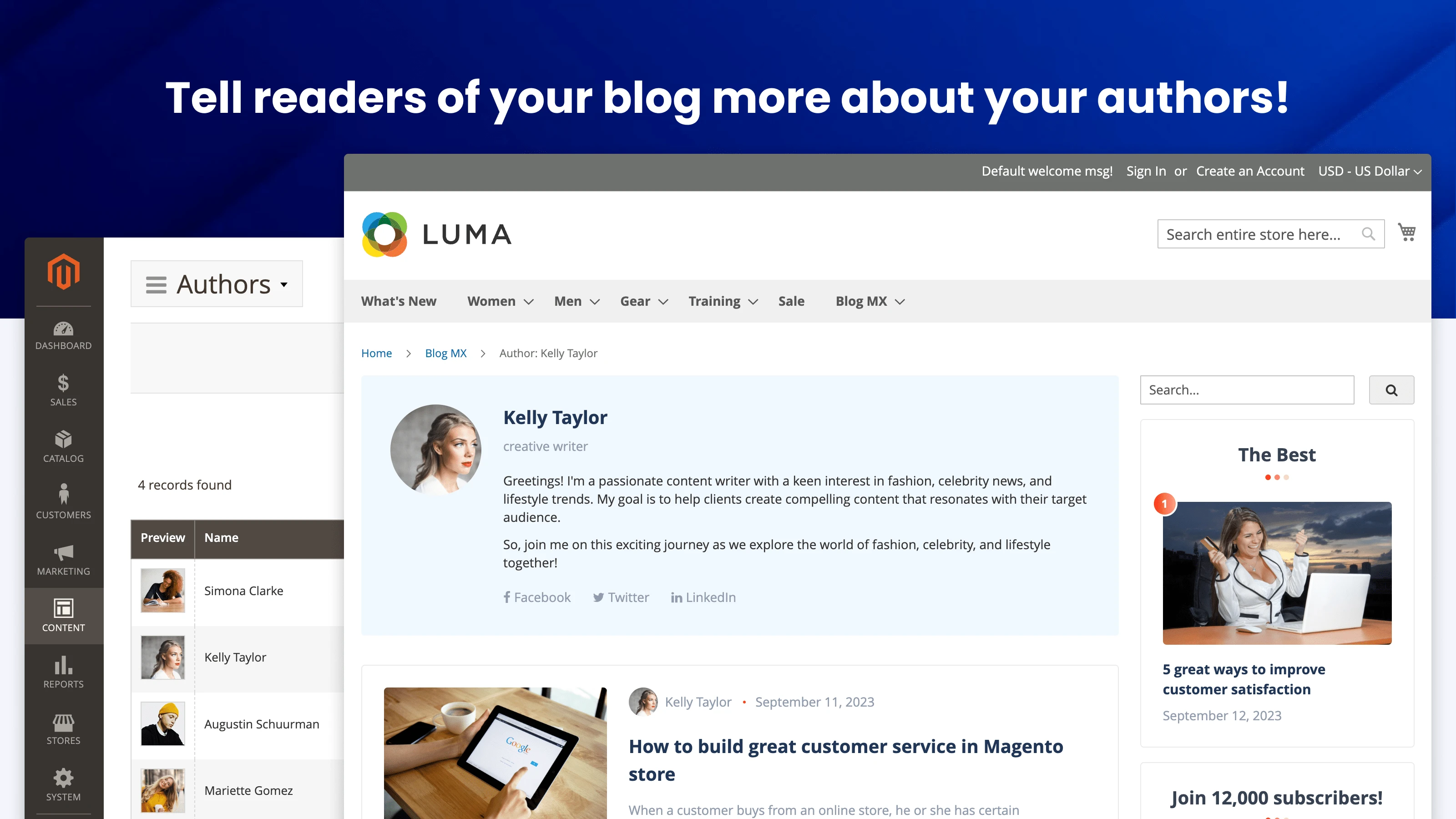
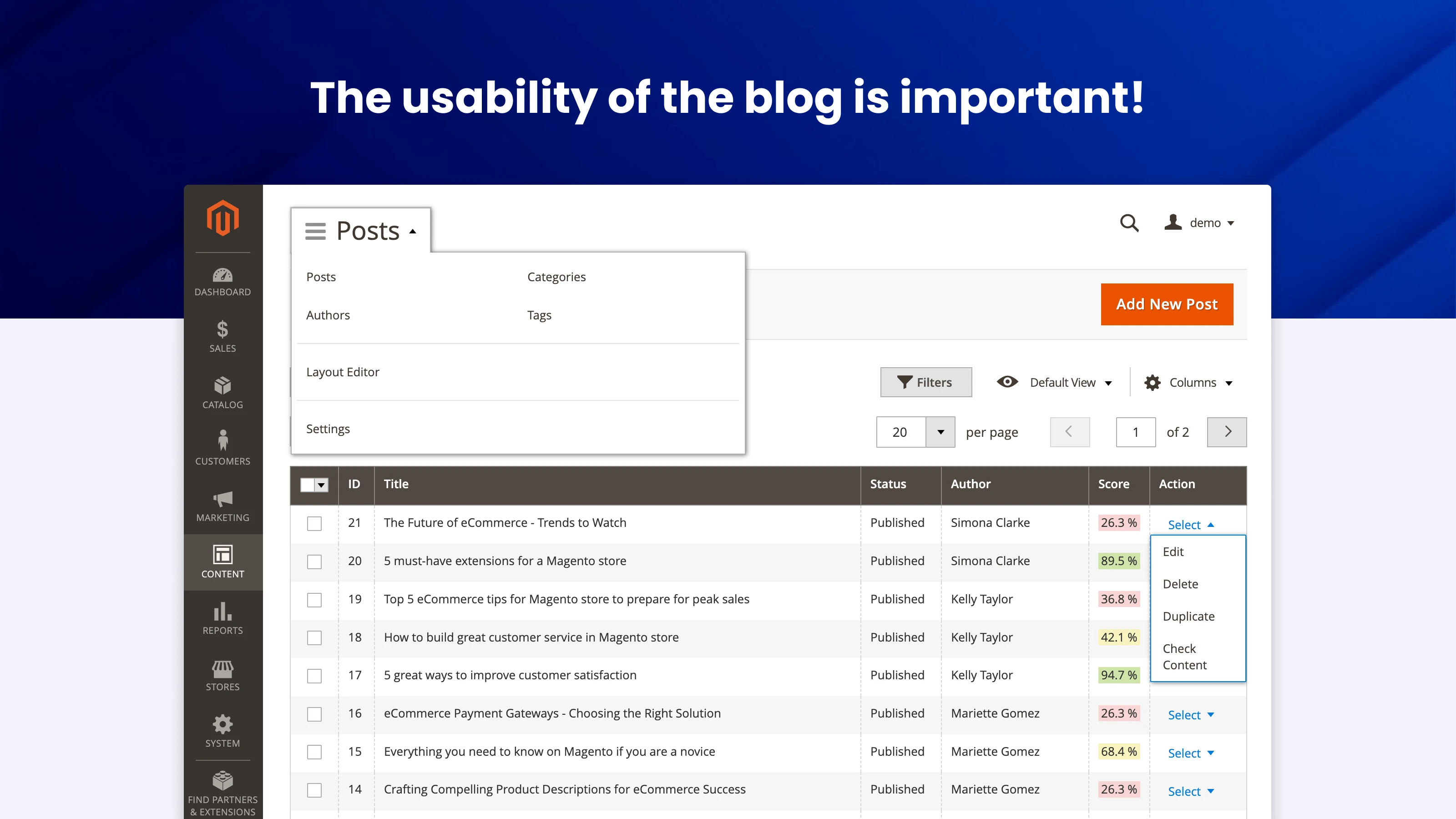

 Andriy Kovalenko
Andriy Kovalenko 
