Mirasvit Latest Updates — June 2025
-
 Andriy Kovalenko
Andriy Kovalenko
- Our News & Updates
- Jun 2, 2025
- 11 min read
Ease of use and efficiency for your business are our top priorities when developing products. To meet these standards, we continuously enhance our modules' functionality and are excited to share the latest results with you.
This release includes over 15 new features—improving SEO structure, adding new content interaction options, streamlining admin workflows, and expanding analytics tools.
Leading the list of updates is the Advanced SEO Suite extension. It now includes a convenient button to regenerate URL rewrites based on trailing slash settings, improved logic for generating canonical links for multilingual pages, and more flexible rules for displaying category images in snippets.
In Blog MX, we've added a new way for users to engage with comments: they can now vote them as "Helpful" or "Unhelpful." This makes moderation easier and helps increase reader engagement.
In Advanced Reports, we've implemented import and export functionality for custom report configurations—significantly speeding up the setup process, especially if you're working with multiple Magento stores.
Let's take a closer look at these and other improvements, and how you can enable or configure them in your store.
Table of Contents
- Advanced SEO Suite
- Layered Navigation
- Blog MX
- Product labels
- Advanced Reviews
- Advanced Reports
- Affiliates
- Automatic Related Products
- Dynamic Categories
- Search Ultimate
- Reward points
- Full Page Cache Warmer
- AI Assistant
Advanced SEO Suite
The Advanced SEO Suite extension received three new features.
🔥 Exclude category images from snippets on filtered pages
Rich snippets for category pages include a new setting that lets you define the conditions under which a category image is added.
In Google's search results, filtered category pages—especially those showing only one product—would sometimes display a static image (the one set as the category's default). As a result, users might click through expecting one image but see a different product image instead, which could be misleading.
To address this, our specialists introduced the Yes only for non-filtered categories option in the Category image setting, located at Stores > Configuration > Rich snippets and Opengraph > Category page.
Make sure the Enable rich snippet option is set to Yes.
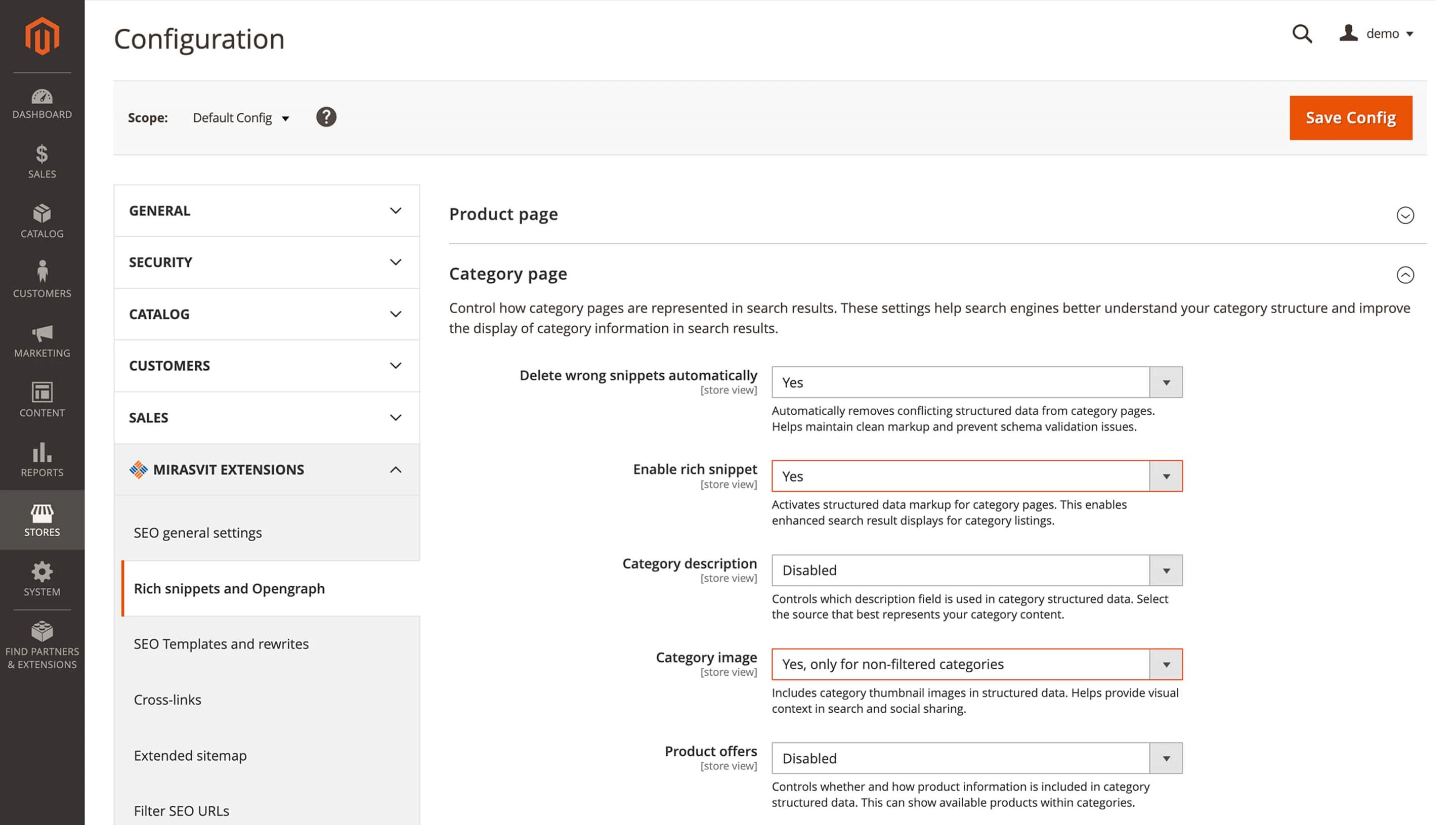
🔥 Unified canonical and alternate urls for products
The generation of alternate canonical links for products has been improved.
Previously, in multilingual multistore setups, canonical URLs for alternate versions of the same product page could differ—for example, the base version might use the Long format, while alternates used Short. This inconsistency could negatively affect page indexing, as search engines would see conflicting canonical references for the same content.
This issue has been resolved. No additional configuration is required.
You'll find the Product canonical URL format setting under Stores > Configuration > SEO general settings > Canonical settings > Product page settings.
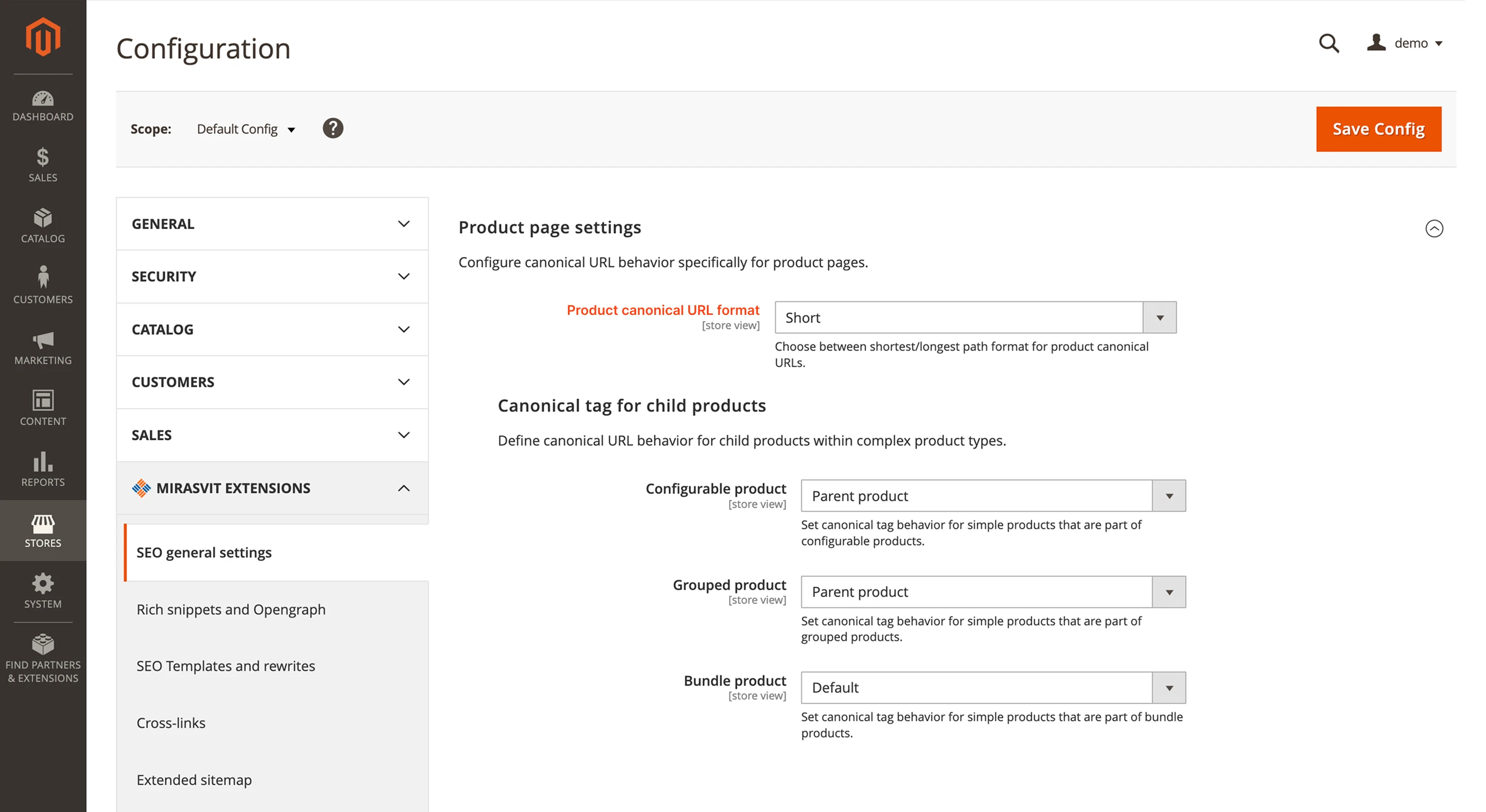
🔥 One-click url rewrites based on trailing slash settings
The Advanced SEO Suite extension now includes an option to regenerate URL Rewrites (the Magento feature responsible for clean URLs—e.g., /customer-service instead of cms/page/view/page_id/6) across the entire store based on your selected trailing slash redirect configuration (Stores > Configuration > SEO general settings > Redirects).
This feature appears as a Process URLs button, which becomes available if you choose either Redirect to the same page with trailing slash or Redirect to the same page without trailing slash in the Trailing slash redirects section.
Clicking this button will rewrite all existing URLs. Previously, this action could only be performed via the command line interface.
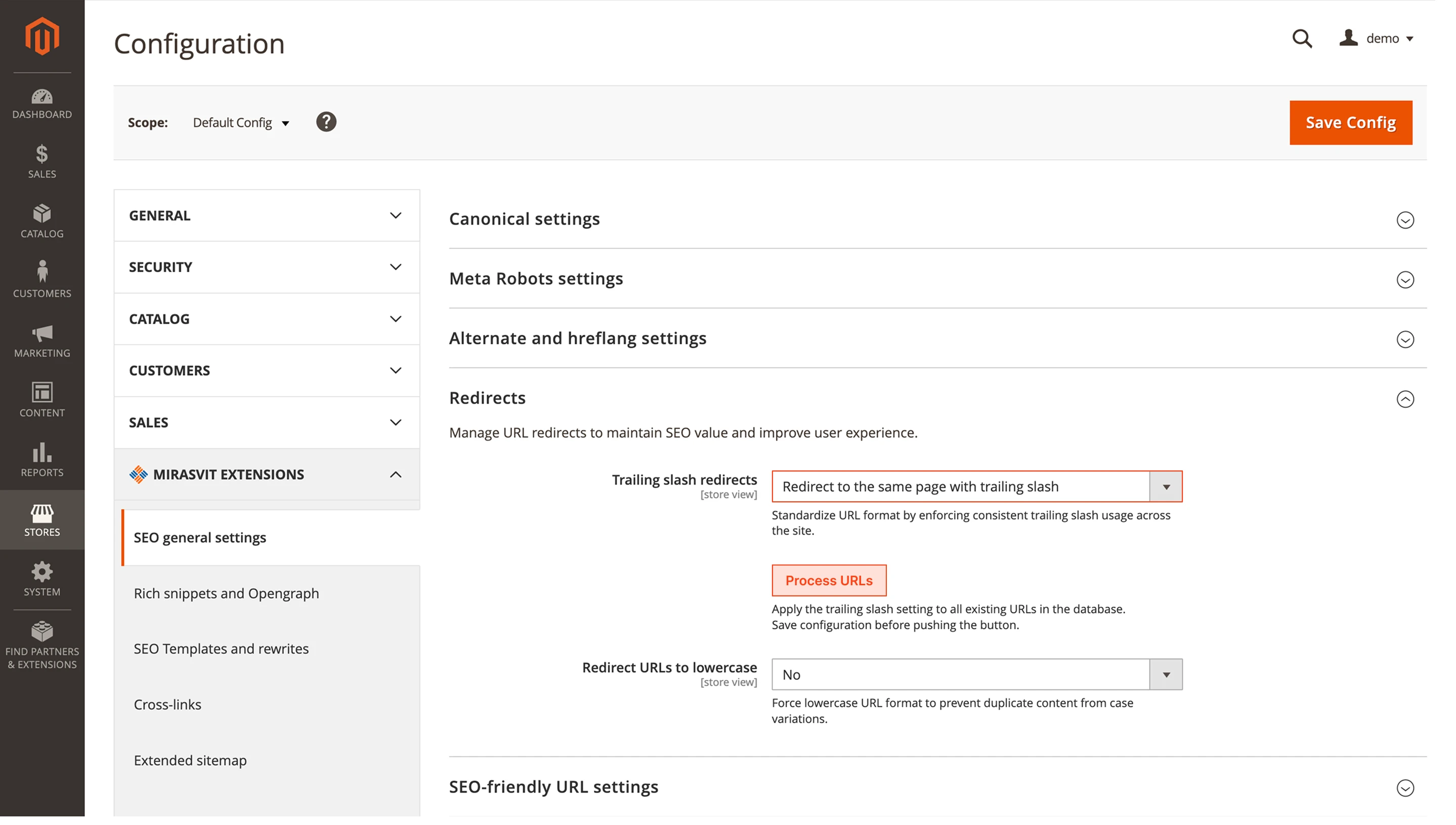
Layered Navigation
🔥 Native category urls in filtered navigation
Magento 2 Layered Navigation Extension now includes a new format for handling categories as filter options—Category navigation links.
This option in the Category Filter Mode configuration allows displaying a subcategory URL as if it were accessed through regular navigation clicks.
For example, men > tops > jackets. If you manually navigate to this category (without using the filter), the URL will look like this: /men/tops-men/jackets-men.html. The same URL format will be shown with the new option enabled. It's a more native format that accurately reflects your store's category structure.
Previously, there was only one format available, which is now called Filtered Links (Default behavior) and generates URLs like: /men/tops-men/categoryjacketsmen.html.
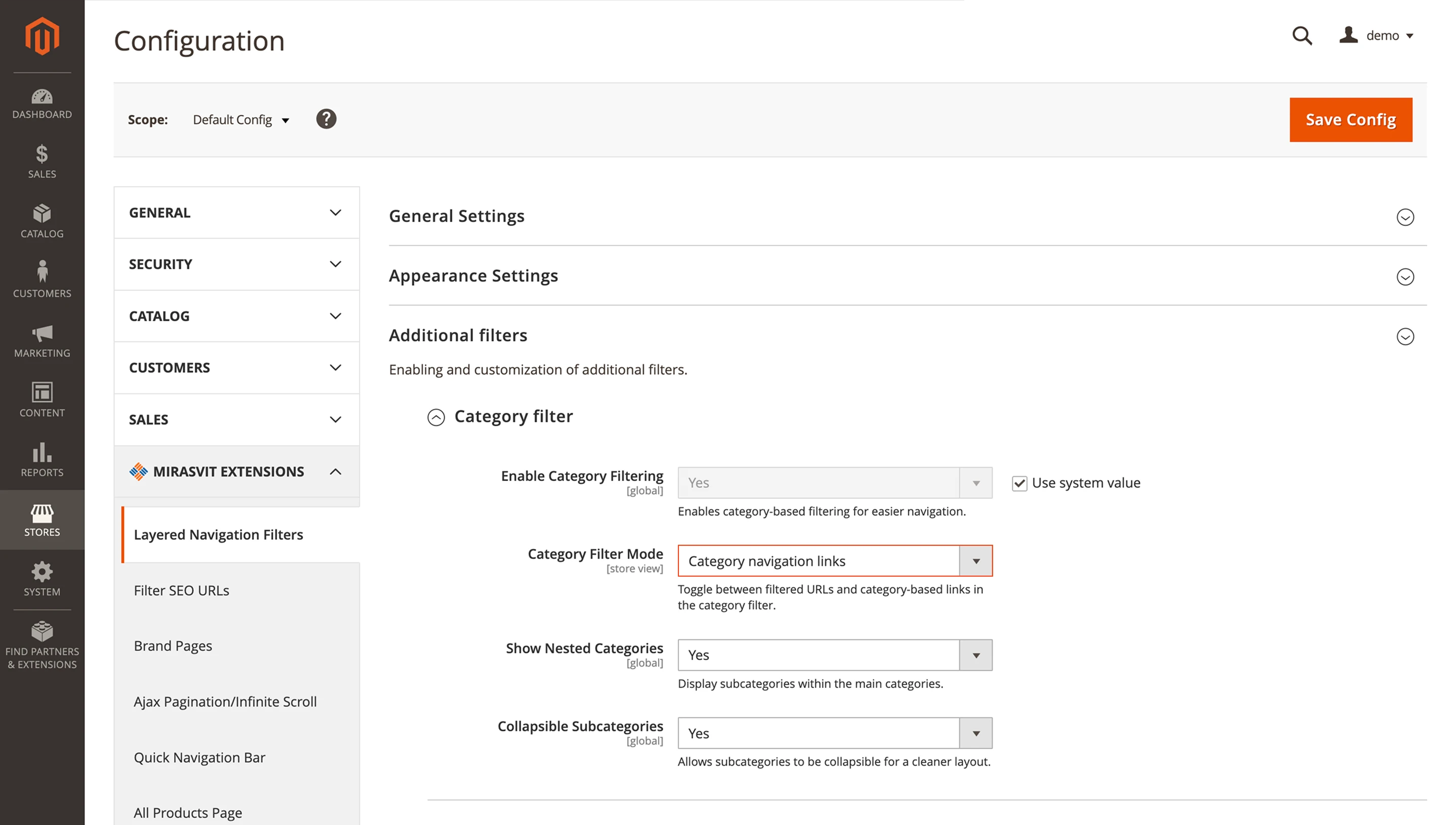
The option will work only if the Category Filter is enabled in your configuration (Stores > Configuration > Layered Navigation Filters > Additional Filters > Category Filter).
Blog MX
🔥 Helpful/unhelpful voting for blog comments
With this new feature in the Blog MX extension, visitors can do more than just leave comments under blog posts—they can also vote each one as "Helpful" (like) or "Unhelpful" (dislike). This increases audience engagement and adds value to the comments themselves.
Vote counts are displayed next to each comment.
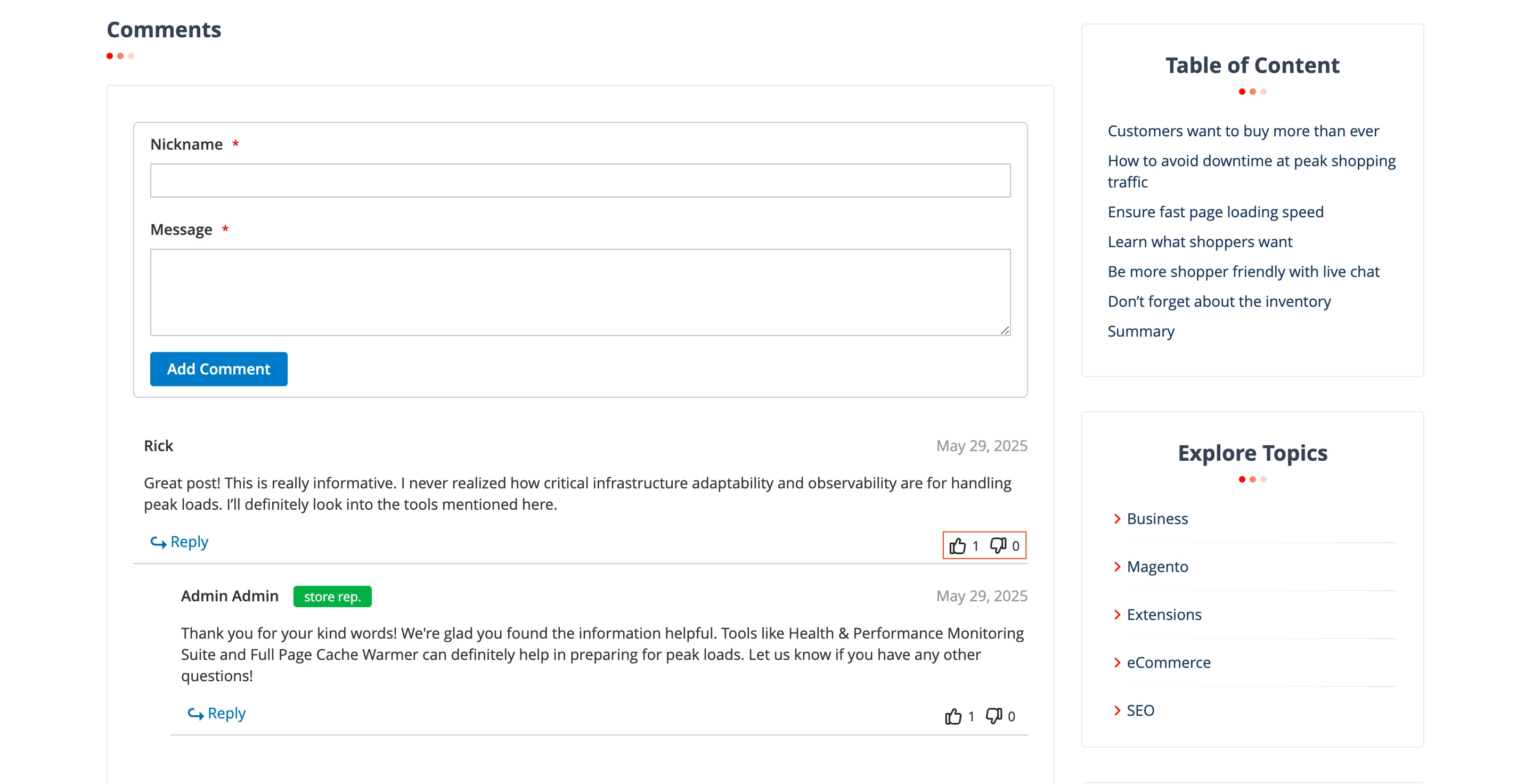
To enable this feature, go to your admin panel: Content > Blog MX > Settings > Helpful/Unhelpful Votes > Enable votes.
Save your changes and clear the Magento cache.
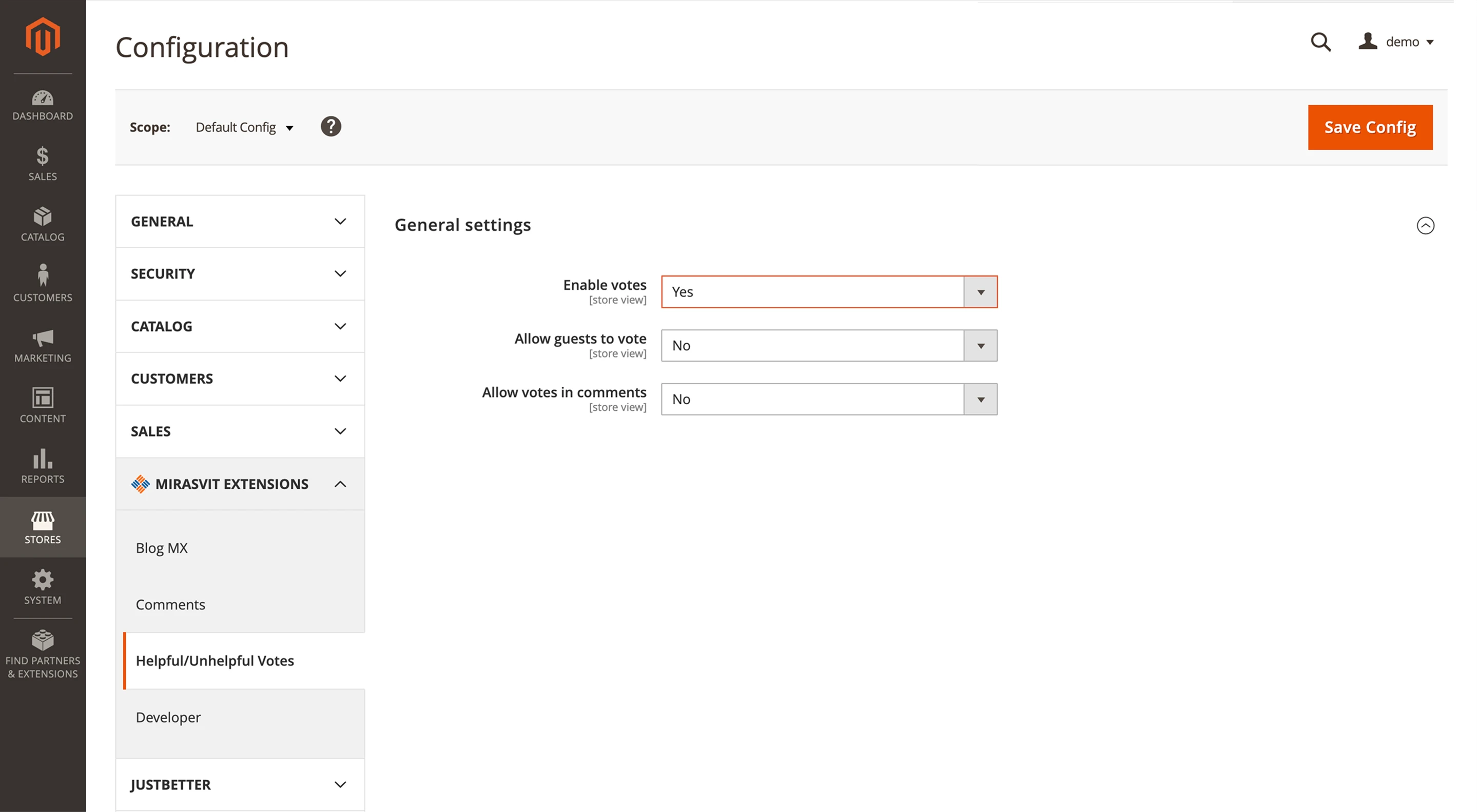
Make sure the extension is updated to a version that includes this feature. Also, comments must be enabled in your blog settings.
Product Labels
The Product Labels extension has been enhanced with two new features.
🔥 Date picker for promo rules with date-type attributes
You can now use a calendar date picker when working with any date-type attributes in promo rule conditions, making the process faster and more convenient.
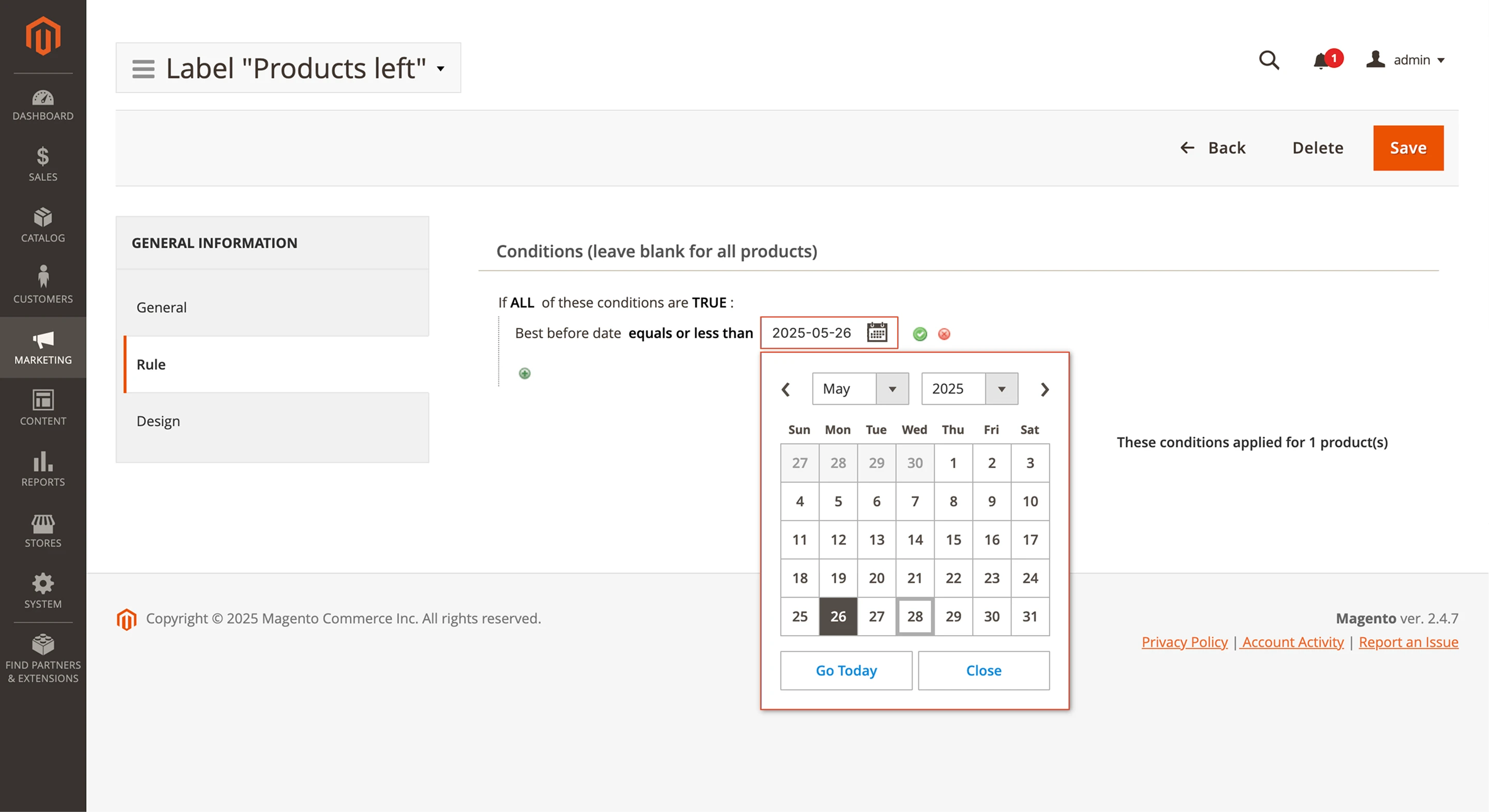
The calendar date picker will appear automatically only if the attribute's Catalog Input Type for Store Owner is set to Date or Date and time. To make a custom attribute available in rule conditions, set Use for Promo Rule Conditions to
Yes.
🔥 Accurate stock qty from all sources with MSI enabled
This update allows the extension to take product availability across all inventory sources into account when calculating stock using the [stock_qty] variable. The calculation runs automatically—no additional setup is required.
You can use the [stock_qty] variable when creating labels to display product stock levels across your sources.
Advanced Reviews
🔥 Anchor product links in emails to review section
Thanks to a new feature in the Advanced Reviews extension, it's easier to create your review reminder emails—those follow-ups your customers receive after placing an order.
When you use a review section identifier, it will be automatically added to the product page link. As a result, when a customer clicks the link in the email, they will land directly in the reviews section.
To enable this, go to Stores > Configuration > Mirasvit Extensions > Advanced Reviews > Review reminder settings and add your identifier (e.g., reviews) in the Reviews section identifier field.
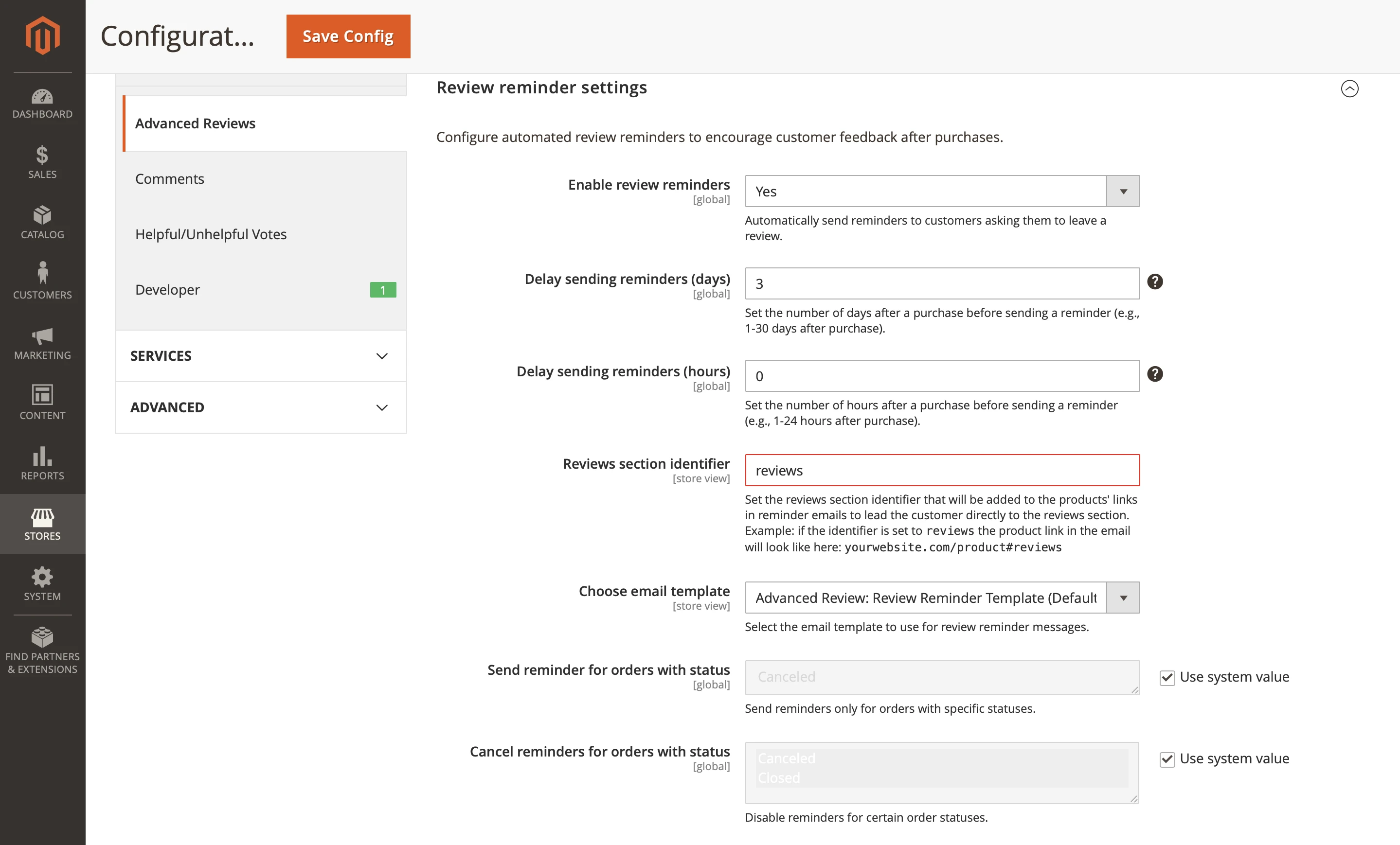
Advanced Reports
🔥 Import and export settings for custom reports
In previous versions of the Advanced Reports module, there was no way to import or export report configurations—creating a custom report required editing an existing one. This new feature makes the process much more convenient.
A new Import/Export section has been added to the menu. You can now create a custom report and save its configuration file. Uploading such a file will generate a report with the corresponding settings.
To import a file:
Reports > Advanced Reports > Import/Export Reports settings > Import > in the Reports file field, upload your file (only JSON format is supported) > Import Data. Once the file is uploaded, the report will appear in the list.
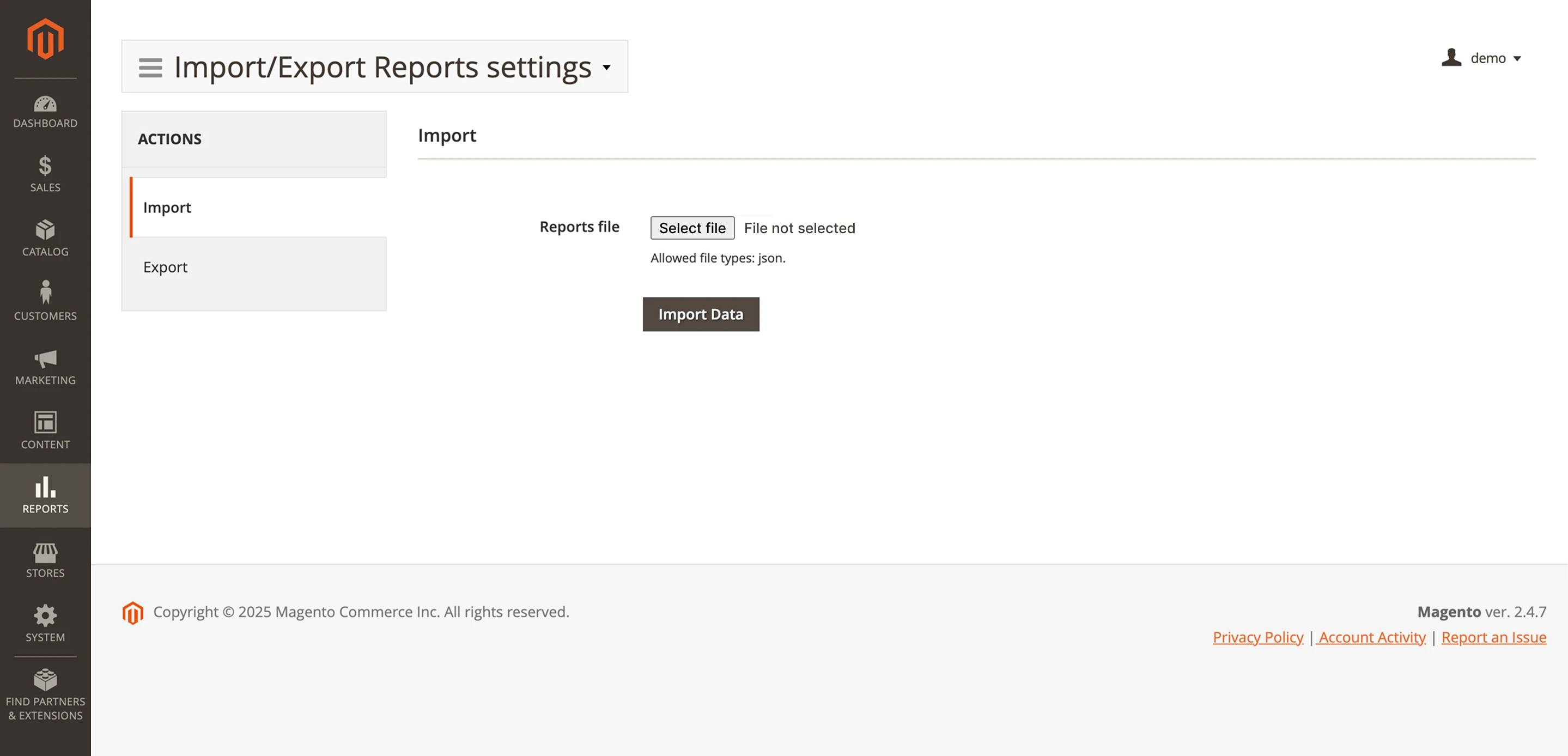
To export a file:
Reports > Advanced Reports > Import/Export Reports settings > Export > in the Reports field, select the custom report you want to export > Download.
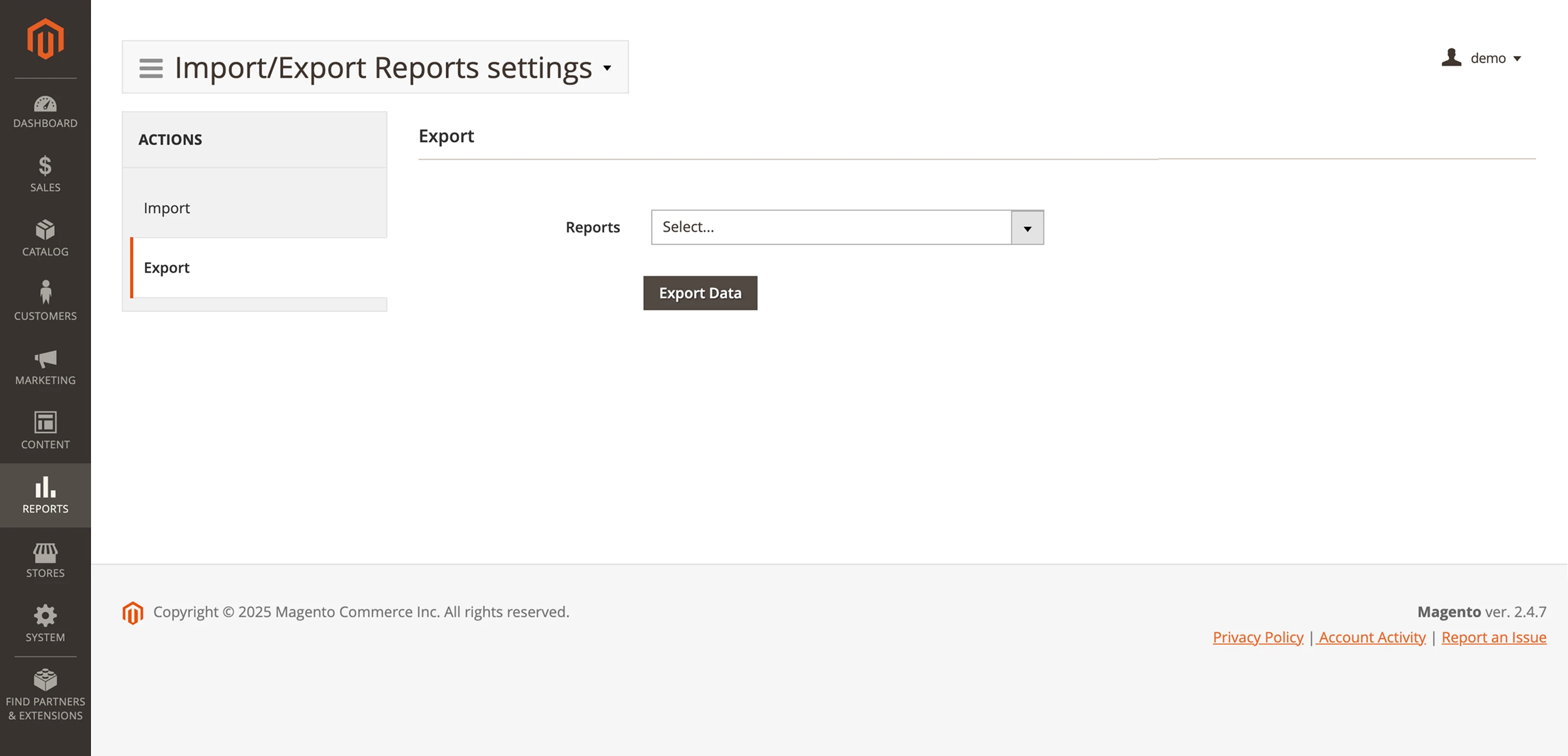
If you run into any difficulties, you can always refer to our Import/Export reports settings guide.
Affiliate
Our specialists have added a new feature to the Affiliate extension and improved its compatibility with Hyva.
🔥 Social sharing buttons for affiliate links with AddToAny
AddToAny buttons can be added to product pages and affiliate accounts.
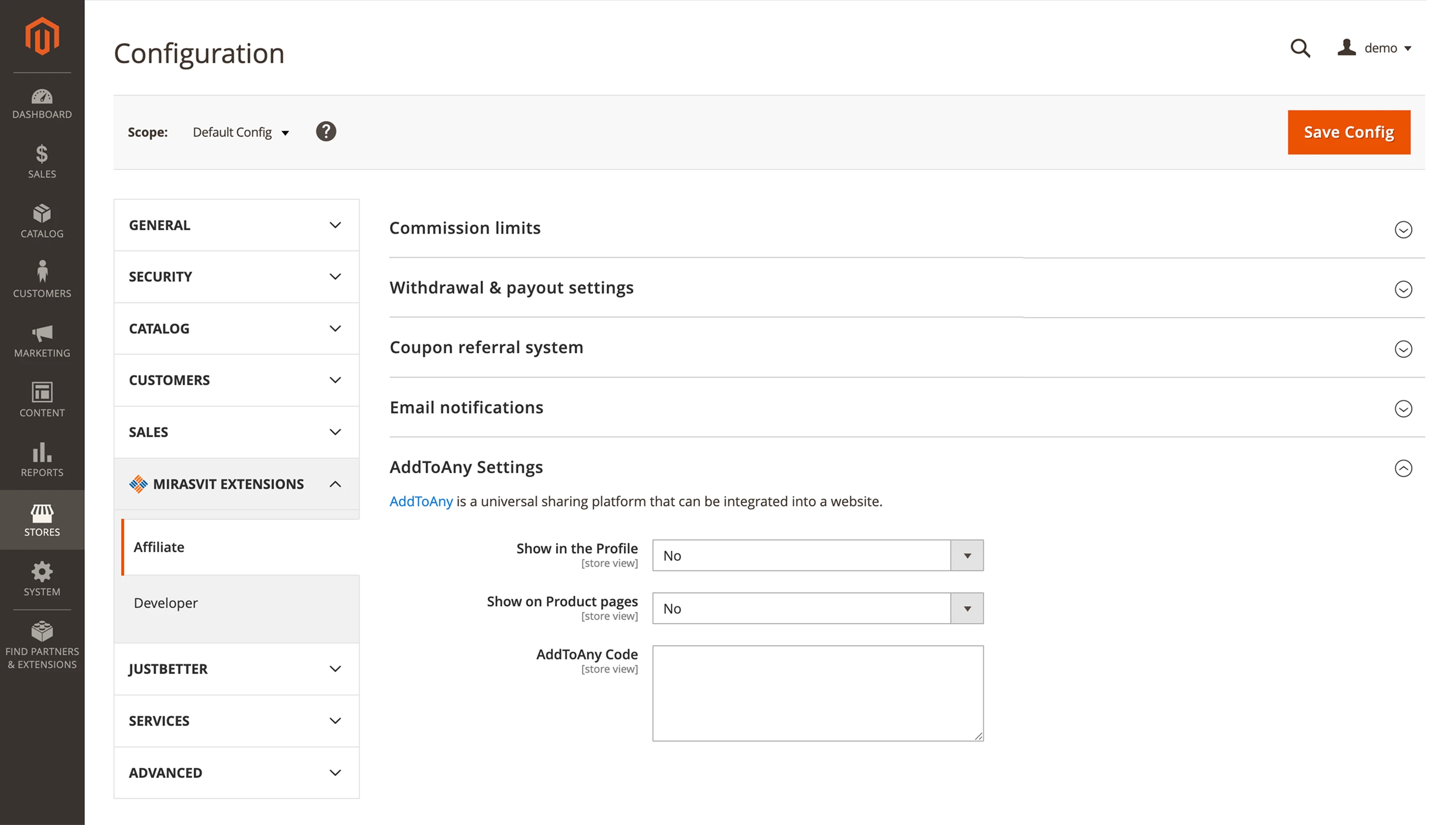
AddToAny is a service that enables content sharing across social media by placing a customizable button in your store. This makes it easier and faster to share links across various social platforms.
To use this feature, go to Marketing > Affiliate > Settings. Then generate the button code at https://www.addtoany.com/buttons/for/website and paste it into the AddToAny Code field.
If you want the buttons to appear in the Promotional materials section of the affiliate account, enable the option Show in the Profile.
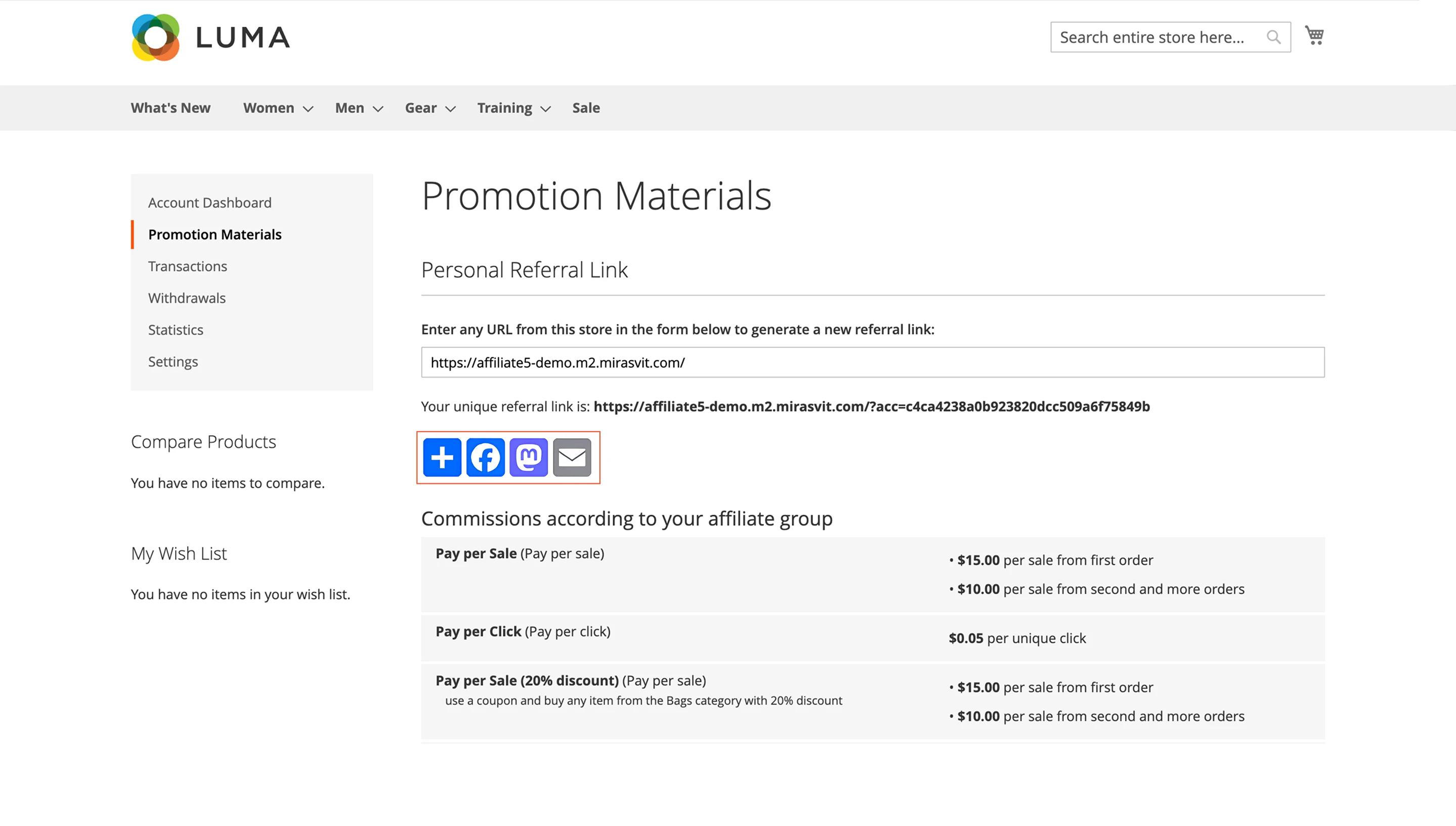
If you want them to appear on product pages, enable the Show on Product pages option.
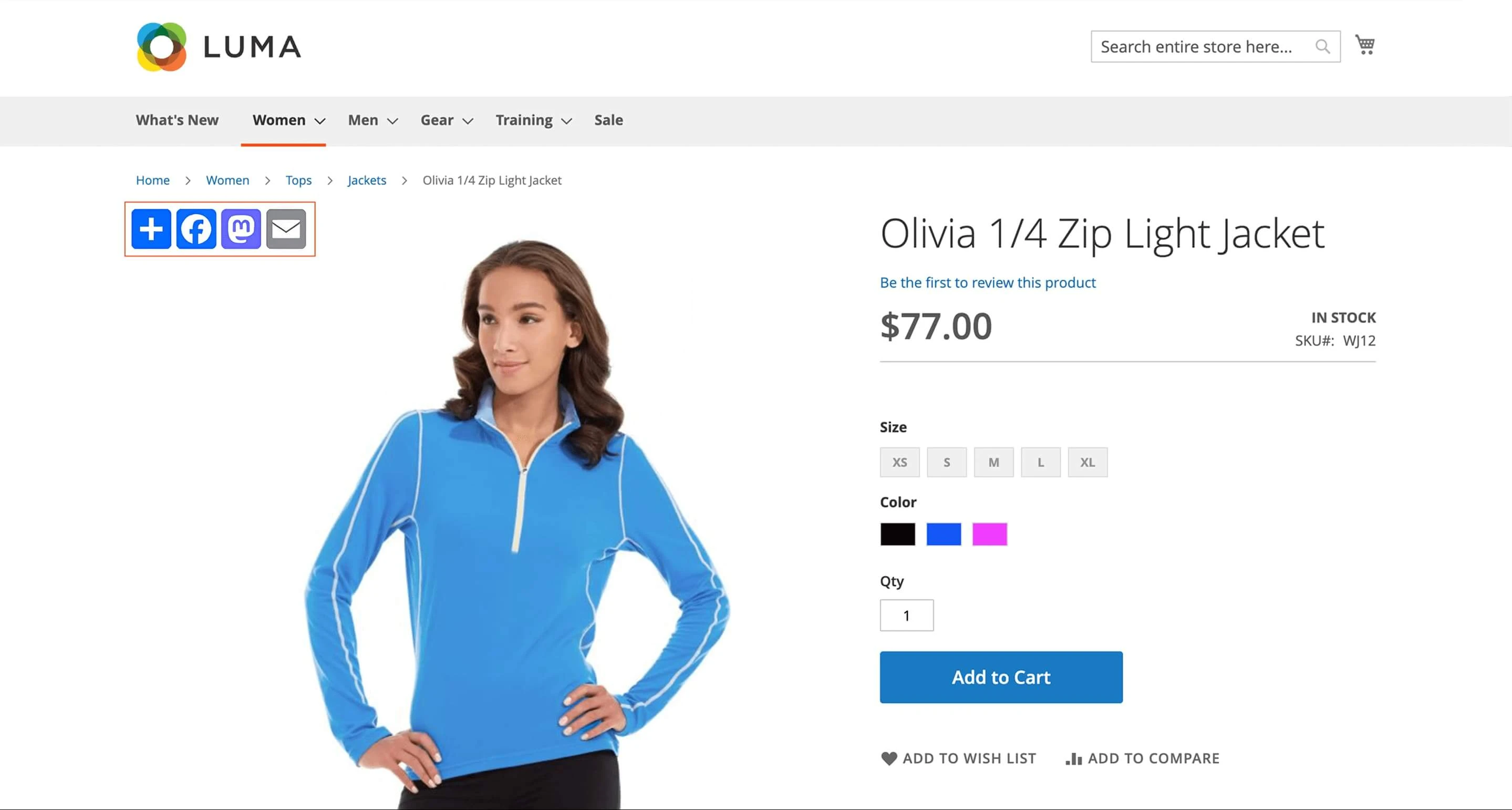
🔥 Improved Hyvä compatibility via dedicated integration module
Our specialists enhanced compatibility with the Hyvä theme by replacing the previous compatibility module with mirasvit/module-affiliate-hyva.
To install the theme, follow the setup guide. If you only need to update it, these instructions will help.
Automatic Related Products
🔥 Recently viewed source for related product blocks
The Automatic Related Products module previously allowed you to build related product blocks using different sources:
- Whole Catalog — all available products (products from the current product page, last added product in the cart, any already purchased products, possible related products).
- Bought Together (the same Order) — previous orders (products from current product page, the last added product in the cart, any already purchased products, possible related products were bought in the same order).
- Also Bought (the same Customer) — previous orders (the same customer bought products from the current product page, the last added product in the cart, any already purchased products, possible related product).
- Viewed Together — previous product viewing history (the same customer viewed products from current product page, the last added product in the cart, any already purchased products, possible related product).
However, there was no way to dynamically display the products a customer had recently viewed.
This feature is now available: you can create a related product block that displays items a specific customer recently viewed on your site.
It helps enhance the shopping experience. For example, if a customer browsed several laptops across different categories, then later returns to the homepage, they'll see a "Recently Viewed" block with those same models—no need to search for them again.
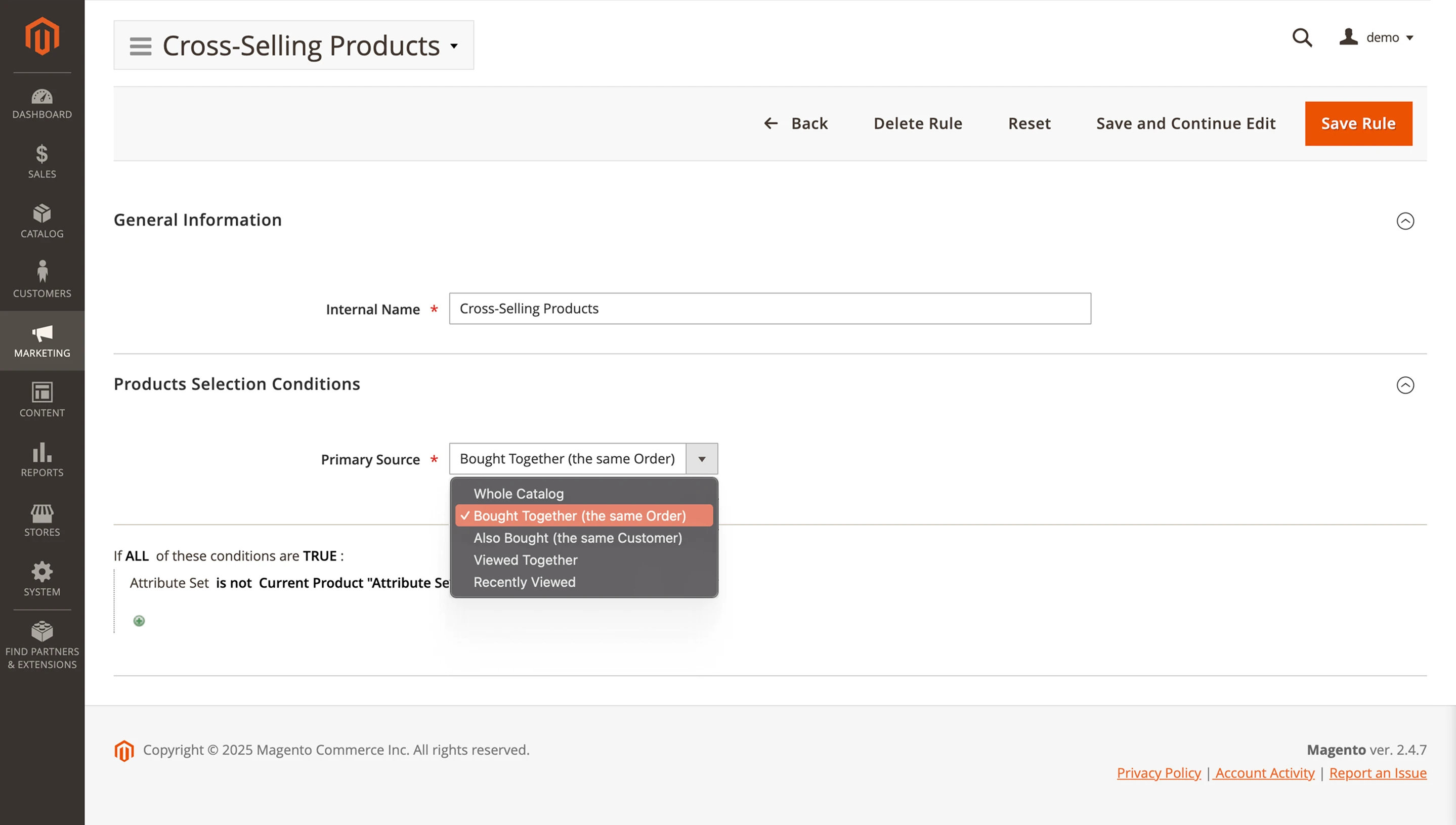
To use this update, go to Marketing > Automatic Related Products > Product Selection Rules > Add New Rule or edit an existing one. In the Primary Source field, select Recently Viewed, then save the rule.
This feature works only for logged-in users. Make sure reports are enabled under Stores > Configuration > General > Reports by setting both Enable Reports and Enable Product View. Products will update only after reindexing.
Dynamic Categories
🔥 Full-category sorting control in virtual merchandiser
The Dynamic Categories extension's Virtual Merchandiser now allows you to adjust product positions across the entire category.
Previously, sorting applied only within a single page view, which was inconvenient for large categories. Now, you can freely rearrange products using the Products in Category > Position tab.
Additionally, the grid and tile views of category content have been synchronized. Changes made in grid view are now correctly reflected in tile view. No additional configuration is required.
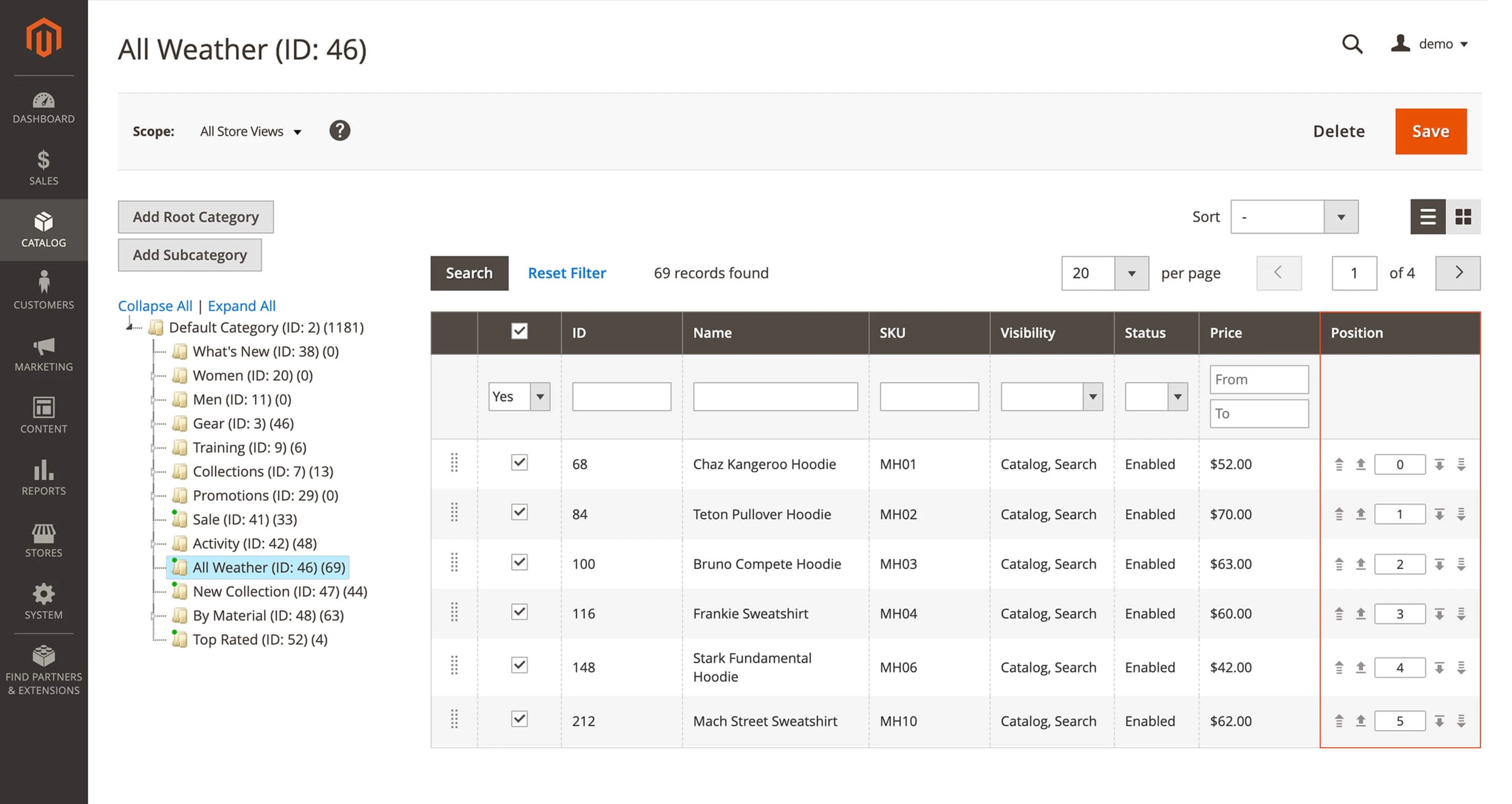
Search Ultimate
🔥 Accurate search results without MSI enabled
We've improved how the Search Ultimate extension handles stock status checks when Multi Source Inventory (MSI) is disabled. This enhancement ensures that the autocomplete dropdown displays search results correctly, avoiding errors and improving the overall user experience.
No additional configuration is needed—changes take effect automatically after updating the extension.
Reward Points
🔥 Compatibility with PayPal braintree payments
Some users of the Reward Points extension reported issues during checkout when applying points and paying via PayPal Braintree. Our team responded quickly by adding compatibility between Reward Points and Braintree for PayPal, including support for Magento 2.4.8.
No additional configuration is required—everything works smoothly after the update.
Full Page Cache Warmer
Two new features were added this month to the Full Page Cache Warmer module.
🔥 Cache warming support for filtered brand pages
Added the ability to process brand pages with applied filters when SEO filters are enabled. These pages are created using the Mirasvit Layered Navigation module. No additional configuration is required.
🔥 Extended delay control for crawling and warming
Previously, the Delay between requests setting in Custom — Expert Mode (Warming Level) applied only to warming URLs. It will now also affect how the crawler adds URLs under the Pages section.
To configure the delay, go to System > Page Cache Warmer > Settings > Performance Settings, set the Warming Level to Custom — Expert Mode, and enter a value in the Delay between requests field.
AI Assistant
🔥 Faster page builder performance with multiple AI prompts
Our specialists reduced the AI Assistant module's impact on site performance. Page Builder now works more efficiently, even when many inline-editable elements and prompts are used.
That wraps up our latest updates. As a reminder, each of our modules includes a Manual & Support section where you'll find all the information you need for installation, configuration, and usage.
Magento 2 Reports Extension is an amazingly flexible and user-friendly analytics suite. It improves upon default Magento reports in every possible way.
Install Magento 2 Advanced Reports and take your online store's analytics to the next level!
From meta tags to the sitemap, the Magento 2 SEO Extension gives you full control over each and every SEO-related feature in your store.
This extension is a SEO powerhouse that provides major enhancements to all pages of any online shop.
This amazing package will save you an incredible amount of time and money, all while securing your site's place at the top of the search results!
Boost customer loyalty and engagement with our extension. Transform your shoppers into brand advocates with a rewarding loyalty program, incentivizing purchases, referrals, and social media interactions. This powerful, flexible tool is designed to drive sales, improve customer satisfaction, and elevate your brand's reach.
Every store drives additional sales with promotions and discounts. The Magento 2 Product Labels extension is the perfect solution for highlighting promoted items using bright images and making them more visible and attractive for your customers. Our extension is the cutting-edge marketing solution for your online store!
Blog MX is a fully featured blogging suite. It's a perfect way to provide your customers with valuable content, boosting your store's search rankings and driving precious organic traffic your way.
Magento 2 store loads quickly only if its pages are in the cache. Our extension automatically adds pages to the cache and thus, speeds up your store!
Whenever your customer or Google visits a page, its most recent variant will be loaded in a fraction of seconds from the cache.
This extension introduces a unique robot designed to monitor cache status. Once the cached page is cleared, the robot visits this page and warms up the cache for it!
Launch fully-featured affiliate programs in your store with the Magento 2 affiliate program extension! No need to use a third-party service and pay additional fees. Increase sales from alternative channels and let your affiliates earn extra money.
Our Magento affiliate plugin has four types of promotions. All affiliates can select the most appropriate model for their website to receive some extra revenue for themselves and your store!
A well-designed blazing fast search in a store will increase its conversion rate and revenue growth.
The Elasticsearch extension provides a multifunctional in-store search system that returns relevant results within milliseconds.
Provide great search results to your customers, and give them incredible experience, so that they could find and buy items they want much easier.
This module is an incredible enchancement to your store's usability. It improves upon every aspect of layered navigation: performance, product filters, and visual customization.
It also lets you add standalone brand pages, an "All Products" page, and offers the ability to retool your category pages for infinite scrolling.
The Layered Navigation extension will take your store's usability to the next level!
The Automatic Related Products extension helps you earn more by displaying related, cross-sell and up-sell products that a shopper might be interested in. With a cross-sell block, you can stimulate customers to buy products that complement their current purchase. Use an up-sell block to offer goods with better value than the chosen product.
Magento 2 Dynamic Categories extension assigns products to categories automatically, greatly simplifying the category management.
Just specify the criteria, and the module will place the products inside the category by itself, saving you time and energy better spent on other tasks.Magento 2 Dynamic Categories extension assigns products to categories automatically, greatly simplifying the category management.
Just specify the criteria, and the module will place the products inside the category by itself, saving you time and energy better spent on other tasks.
Discover a revolution in content generation with our AI Assistant. It integrates directly with Magento 2 and works with OpenAI (ChatGPT), Anthropic (Claude), and Google (Gemini) to create product, category, blog, and support content in minutes.
Advanced Reviews for Magento2 is a powerful tool that makes review section in your store more structured, informative and authoritative.
As a comprehensive Magento reviews extension, it refines user engagement and propels customer satisfaction.





