Magento 2 Automatic Related Products Extension
The Automatic Related Products extension helps you earn more by displaying related, cross-sell and up-sell products that a shopper might be interested in. With a cross-sell block, you can stimulate customers to buy products that complement their current purchase. Use an up-sell block to offer goods with better value than the chosen product.
- Cross-sell and up-sell product blocks are always relevant with the fully automated items selection
- Manual work is significantly reduced to a simple setup of selection conditions
- Know the efficacy of each cross-sell, up-sell and related product blocks with built-in analytics
- Choose any place on the product page for related products blocks to get the largest increase in sales
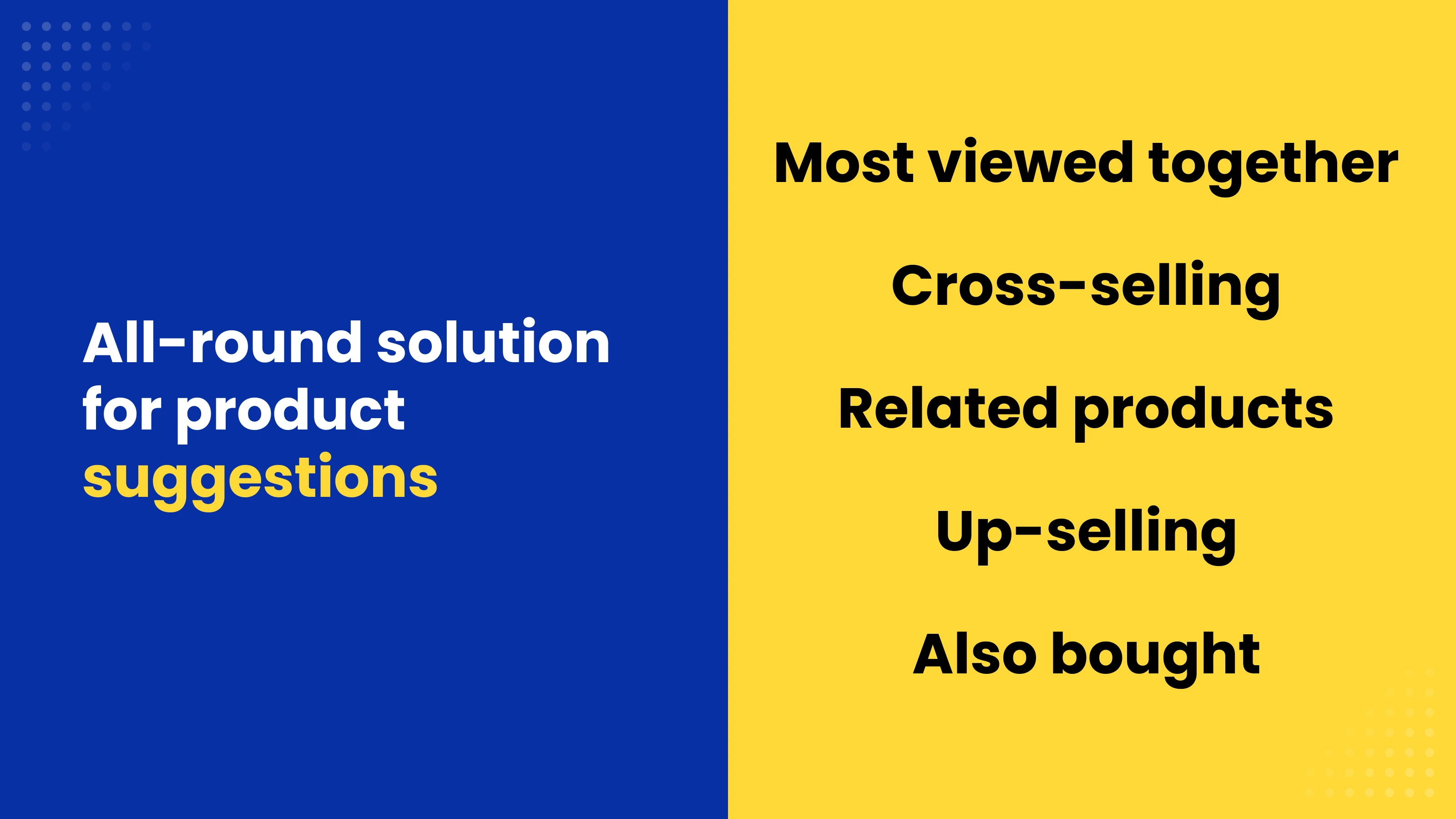
Cross-sell, up-sell and related products can be a major revenue stream. However, default Magento limits the potential of these offers with low flexibility on recommendations and requiring lots of manual work for configuring them.
Automatic Related Products extension helps to make more profit from related, cross-sell and up-sell products offerings by keeping propositions relevant via flexible selection rules. It also greatly reduces the manual work amount.
What benefits Automatic Related Products brings to your store
Automatic Related Products main features
- Stimulate more sales in your store with cross-selling and up-selling product offerings
- Automated product selection to optimize and reduce manual work
- Display related products on main pages of your store
- Smart recommendation learns on customer behaviour to show them exactly what they may need
- Product recommendation algorithm flexibly tuned in the backend
- Real-time analytics of your customers behavior
Place related products almost anywhere
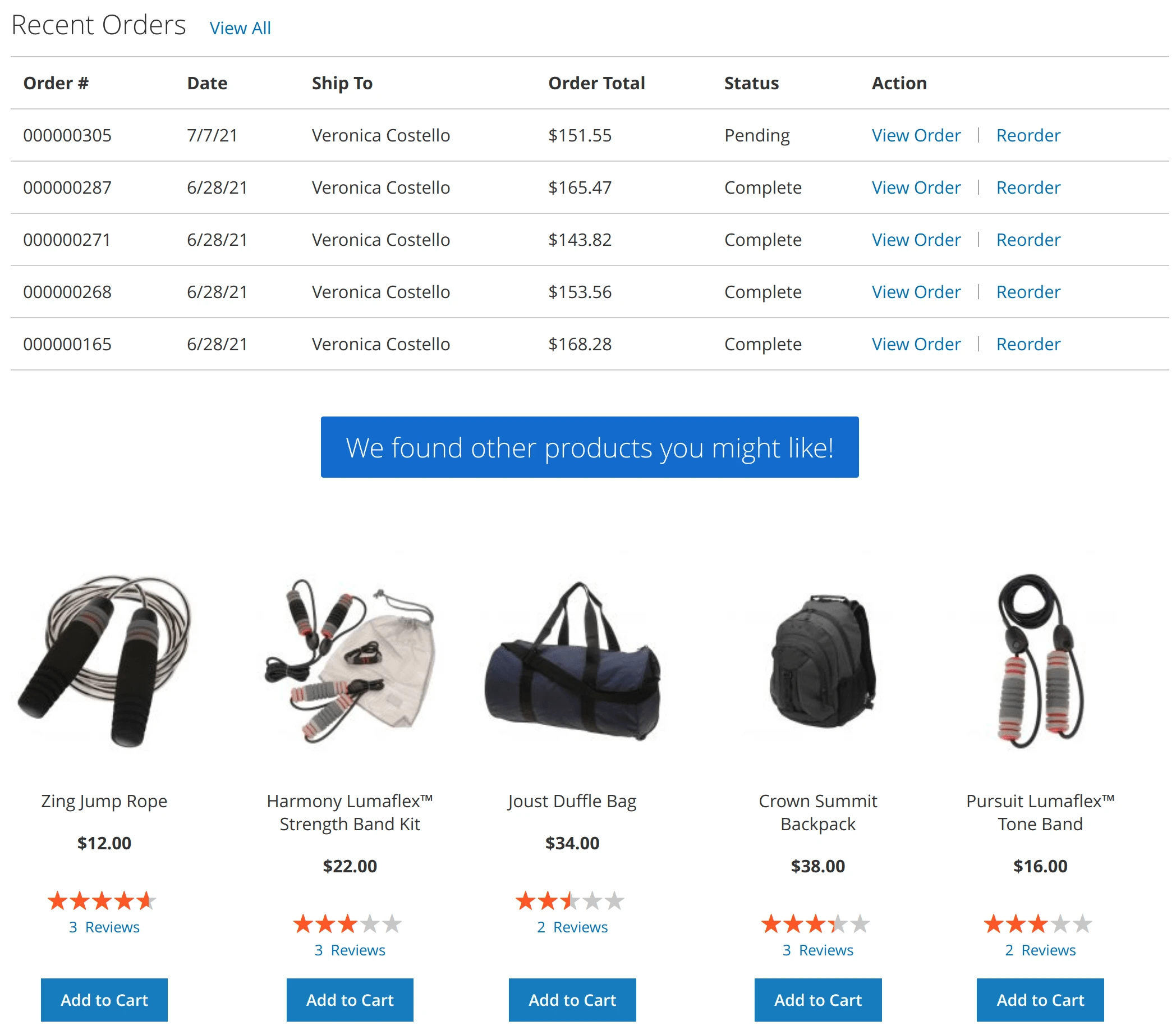
You can fine-tune placement of the Related Products block. The module can show the related products in the following pages:
- product page
- category page
- shopping cart
- customer account page
Simply specify the position of the block on a chosen page from a drop-down menu of predefined positions, or manually input the position.
Relevant Analytics on Related Products Efficacy

The extension's task is to make the online store run smoothly, easily, and efficiently.
The Magento 2 Related Products extension does all these necessary tasks for cross-linking relevant products, positioning them correctly for customers, and providing their relevant analytics:
- impressions (number of views)
- number of clicks
- number of orders
- total revenue
Seeing how your customers behave and react to the suggestions, you can fine-tune the extension and optimize your selling strategy using a wide range of extension features.
Tailor Propositions to Customer Interests

The smart algorithm of this extension will show customers items what they may want. The Magento Automatic Related Products extension is well-trained to determine what products could have the greatest potential value for the client.
You can fine-tune the product recommendation algorithm in the backend on such criteria as:
- how other customers behaved, i.e., which products have they bought/viewed/saved with this one
- what the customer has previously bought
- how the products can be filtered, for example, goods from one category or any other attribute-based condition or rule
Choose What Related Products to Display
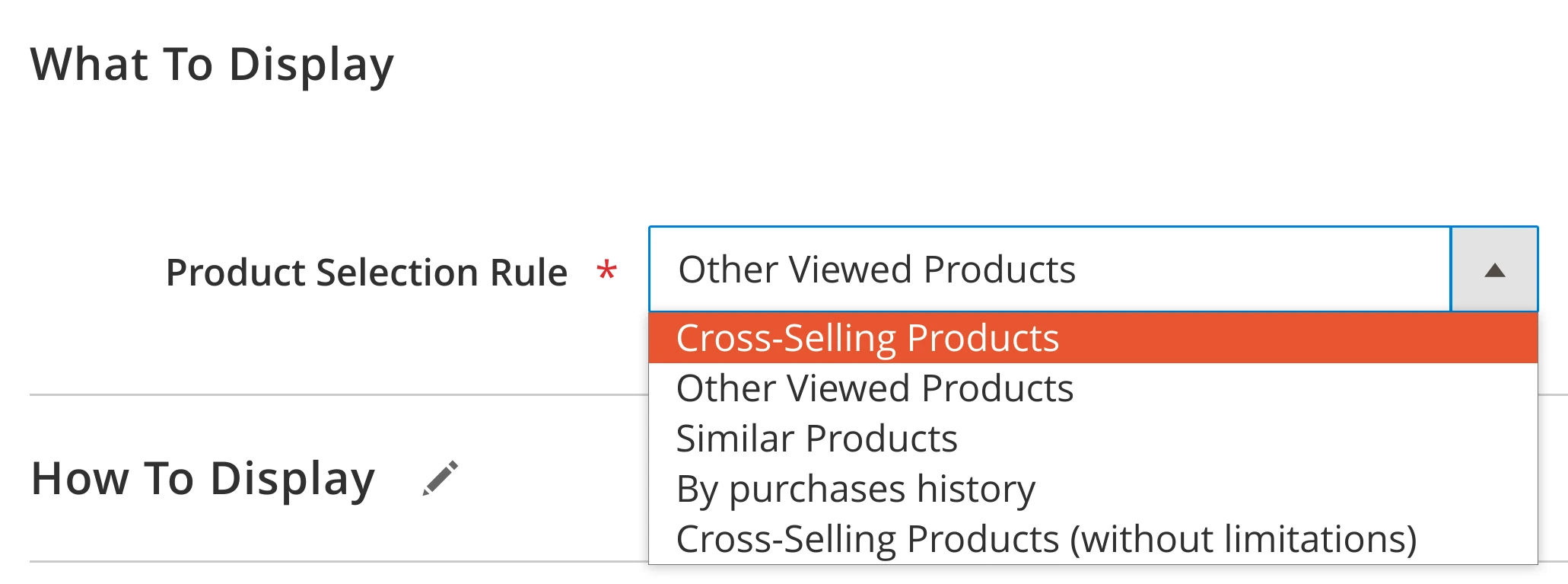
Configure each related products block to display items that suit best for a particular page. You can set up to show items by:
- cross-selling products
- similar products
- purchases history
- other viewed products
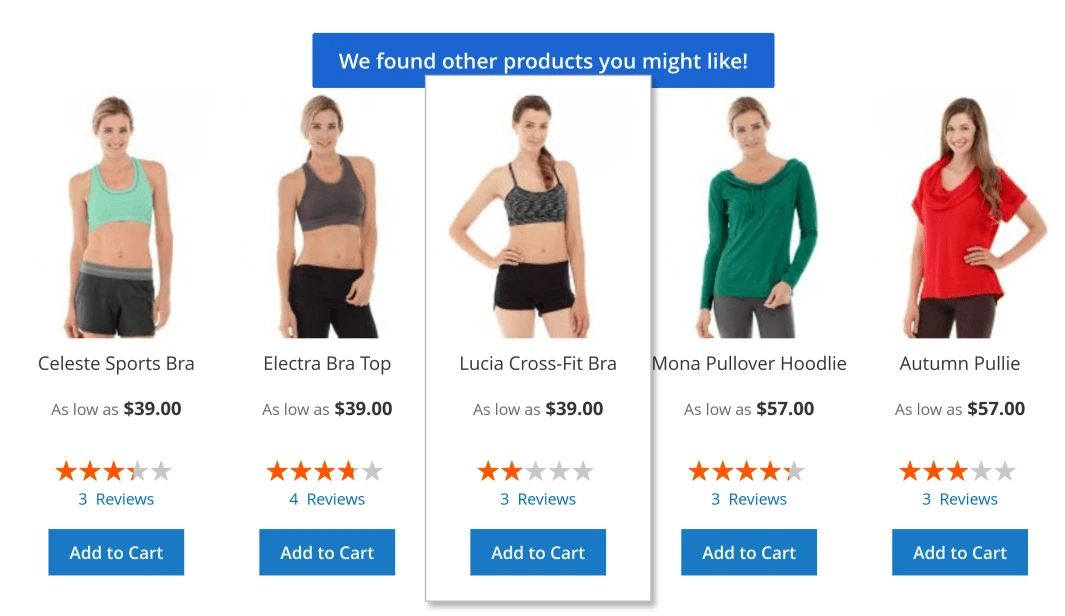
Versatile design layout
Each store has a unique design theme, and Related Products block that is provided by our extension will try to perfectly fit into it.
Our module proposes two variants of layout and a slider style display. Choose the design of the block that fits your store most.
Save time by starting your support request online and we'll connect you to an expert.
Where can I find a Magento 2 Related Products Block in my store?
In Magento-powered online stores, there is a special block that shows related products. These are the goods that are usually bought in tandem. The user can typically see this block on the product and category pages.
In this case, the seller's goal is to provide customers with relevant offers so that they can make additional purchases.
Offering them a product that is totally unrelated would be bothersome and may draw a customer away from your online store, so one should not underestimate the proper functioning of the related product magento block.
Why do I need Related Products at all?
First of all, it is a powerful and efficient tool that increases the average bill in your online-store.
Quite often, customers tend to forget about certain items they initially wanted to buy. Alternatively, maybe they need a little push or small hint about possible complementary goods that may be required. By suggesting several related products, you help shoppers find what they're looking for and discover new products.
Moreover, you can offer products in a bundle pack to help your customers get a comprehensive shopping experience, thus creating a positive image for your store.
By recommending additional products to a customer, you can show them that you care, and offer them what they want to buy.
Additionally, you will have analytics available to understand the efficiency of all your product offers and adjust them.
As a result, you are able to boost customer loyalty as well as your profits.
Why is the Automatic Related Products extension crucial to the store revenue?
The Default Magento 2 offers a functionality for creating related products kits that requires a lot of manual work. Related products in default Magento must be assigned manually. This is a time-consuming and tedious process, which also lacks flexibility in proposing related products.
Customers can be enticed into buying more when they are presented with additional related items while shopping. This helps boost sales, increases the average order amount and strengthens your relationship with shoppers.
With related product extensions, Magento 2 can provide customers with relevant and real offers of similar products automatically. Using our Related Products Magento extension, you can update the related product block without any manual interventions, and correctly cross-link products with the extension.
Use the full power of your product catalog and generate additional sales.
In what ways can the Automatic Related Products be beneficial to a store?
The automatic related product extensions for magento 2 can be beneficial for a store in several ways:
- cross-selling and up-selling will enhance sales in your store
- the conversion rate will grow thanks to the tailored offers
- optimize the resources and keep your customers engaged
- get real-time analytics of your customers' behavior
What is the Related Products module capable of?
Offering related products is an efficient tool to encourage make your customers to spend more, thus growing your average bill. Magento-based online stores have the opportunity to create related products' links manually. The built-in Magento tools, however, have limited capacities.
One has to manually include related products to every item or set of items in your store. And, of course, manually update it all again at a later time. You can only imagine how long this process would take, especially if you have hundreds or even thousands of positions.
The extension's task is to make the online store run smoothly, easily, and efficiently.
The Related Product extension for Magento 2 does all these necessary tasks to cross-link the relevant products, position them correctly for customers, and provide their relevant analytics:
- impressions (number of views)
- number of clicks
- number of orders
- total revenue
Why smart algorithm is so important?
Your customers' attention span is short. That is why it is extremely important to use these tiny bits of their attention wisely.
For that, you need to show your customers exactly what they may want.
The Automatic Related Products extension is "well-trained" to determine what item or items may have the greatest potential value for the client.
Moreover, the related products Magento 2 extension has built-in fine-tuning capacities for adjusting the offering algorithm. With this extension, you can use the following criteria to customize the product recommendation algorithm in the backend:
- how other customers behaved, i.e., which products have they bought/viewed/saved with this one
- what the customer has bought before
- how the products can be filtered, for example, goods from one category or any other attribute-based condition or rule
Does this extension use caching for blocks to ensure they are not fully loaded on each block view?
Our extension uses indexes for general rules (bought, viewed together, etc), and then based on indexes, a filter is applied based to the current product. The block generation time is fast, even without a cache for stores with tens of thousands of products in their catalog. Still, cache can be applied for selected products. In this case, the block output is being served from cache and not being re-processed each time it is viewed.
Is the Automatic Related Products module compatible with the GraphQl?
Our extension is fully configured to work through GraphQl query language. By default, the GraphQl functionality is disabled in this extension. In order to enable the use of GraphQl, it is required to install an additional extension. This additional GraphQl extension is available free of charge to existing users of the Automatic Related Products module. Please contact our support to get detailed information.
Is it possible to include the contents of Automatic Related Products into emails created with the Follow Up Email extension?
Unfortunately, at the moment it is not possible to integrate Automatic Related Products module with the Follow Up Email extension.
However, for a scenario when a customer visits any product page or leaves the cart and receives a follow up email, a similar output can be achieved. To include more related products in the letter, the existing functionality of the Follow Up Email extension is enough. Modify the number of related items directly in the Follow Up Email letter templates. Please contact our support to get detailed instructions.
Does the Automatic Related Products work together with the Layered Navigation module in a Magento 2 store?
Our Layered Navigation extension works only in the categories section of a Magento 2 store. The Related Products module works only on the product pages and only with the specified products according to its configuration rules. Therefore, these two extensions can't influence each other.
Is there a way this extension could automate the showcasing of all matching items on the product page?
The Automatic Related Products provides a flexible way to filter out products that are included in each placeholder that contains a block of related products. Simply add a filter condition at the placeholder settings to show only the products that have a common attribute, like title, weather conditions, etc. in the related block.
Does the module allow you to create related product blocks on the CMS Homepage or any other CMS page?
The Related Products module is designed for the Product and Category pages, where it is possible to find some products on the page so that a block with related items can be placed. It does not work on CMS pages.
On the CMS pages, like the Home page, there are no items, so it is not possible to determine any related products. Such a CMS page as the Checkout page is an exception since it contains items, and allows the module to find related products based on the checkout items.
What is the inventory status of products shown as related?
The Automatic Related Products module filters the product catalog of a store to display items that are currently available for sale and are in stock.
The rule of excluding out-of-stock items is hard-coded in the extension's files. In case it is required to include such items into the block of related products, it is necessary to remove the out-of-stock filter from the code. Please contact our support to get detailed instructions.
Is it possible to place two blocks of related products at the same position on the page?
It is possible to place several related product blocks in one placeholder on the webpage. However, this functionality has some limitations connected to the native Magento placeholders, and requires correct configuration in order to work as intended.
In order to correctly place several blocks in one placeholder, it is required to disable native Magento upsell, cross-sell, and related products blocks. This can be done via the Magento backend admin panel on the module's configuration page. When several blocks are placed into one native placeholder, only one block will be displayed.
While it is not possible to insert two related blocks into the same native block, this can be done for other positions that a page provides. Use the placeholder Product Page | Content Bottom to achieve the desired result. See more on the related products extension magento demo
Can CSS or the style of a related products block be modified?
You are free to modify the visual appearance of the related blocks on your web pages. There are two ways to change the visual styling of blocks.
Directly edit the style files of the Automatic Related Products module. In this way, it is possible to modify the default and "bulletproof" templates. Remember to back up your modified files before updating the extension to a new upgraded version.
Add any additional styles to the extension via the Magento backend admin panel without file modifications. Navigate to backend > Stores > Configuration > Mirasvit Extensions tab > Developer > CSS Settings > Additional CSS Styles. With this option, it is not possible to specify an individual style for each block of related products. All CSS changes will be applied for each block identically.
Please note: after each adjustment, the Magento cache should be flushed.
Blog
We are committed to being open and transparent with our customers. When you purchase our module, you automatically receive one year of free support service and free updates.
Why is this important?
- Seamless Installation and Configuration: We understand that setting up a new module can take time to configure according to your specific needs. That’s why we offer a full year of free support. Our experienced team is here to assist you with installation, configuration, and any questions you might have. We're eager to share our expertise to ensure you get the most out of your purchase.
- Stay Updated with Magento (Adobe Commerce) Releases: Magento releases new versions approximately every three months. These updates can sometimes introduce compatibility challenges. To keep your store running smoothly, we provide a year of free access to the latest versions of our modules, ensuring that you can upgrade Magento and our modules without encountering any obstacles.
- Subscription Included: Renewing your subscription ensures continued access to the latest updates and support from our team. This means you can be confident that any issues you encounter with the extension will be resolved quickly and efficiently. You can cancel your subscription at any time without any additional fees.
These are our primary. A major portion of our new clients come from referrals from our existing clients. Our professional team of developers, marketers and support staff have invested the best knowledge and experience in the field into our work, so you know you can come back to us again and again.
One year free and high quality support. We go to great lengths to provide maximum satisfaction with every module you have purchased in our store. By helping you with installation, configuration, answering your every question, we do all our best to eliminate any possible problems.
30-days money back guarantee. If you are not satisfied with our extension performance for any reason, we provide a full refund.
We constantly add new features to all our modules, and are always interested in hearing your opinion and implementing your suggested features in our future developments.
We provide an expanded user guide for every aspect of our extension, so you can find answers for all your burning questions.
You can customize extension according to your needs and requirements.
The Module is easy to install and upgrade, just follow our step-by-step user guide. Additionally, the extension is ready to use with the Hyvä theme.
No core modifications. The extension has been tested in a Magento Cloud environment and is fully compatible with it.

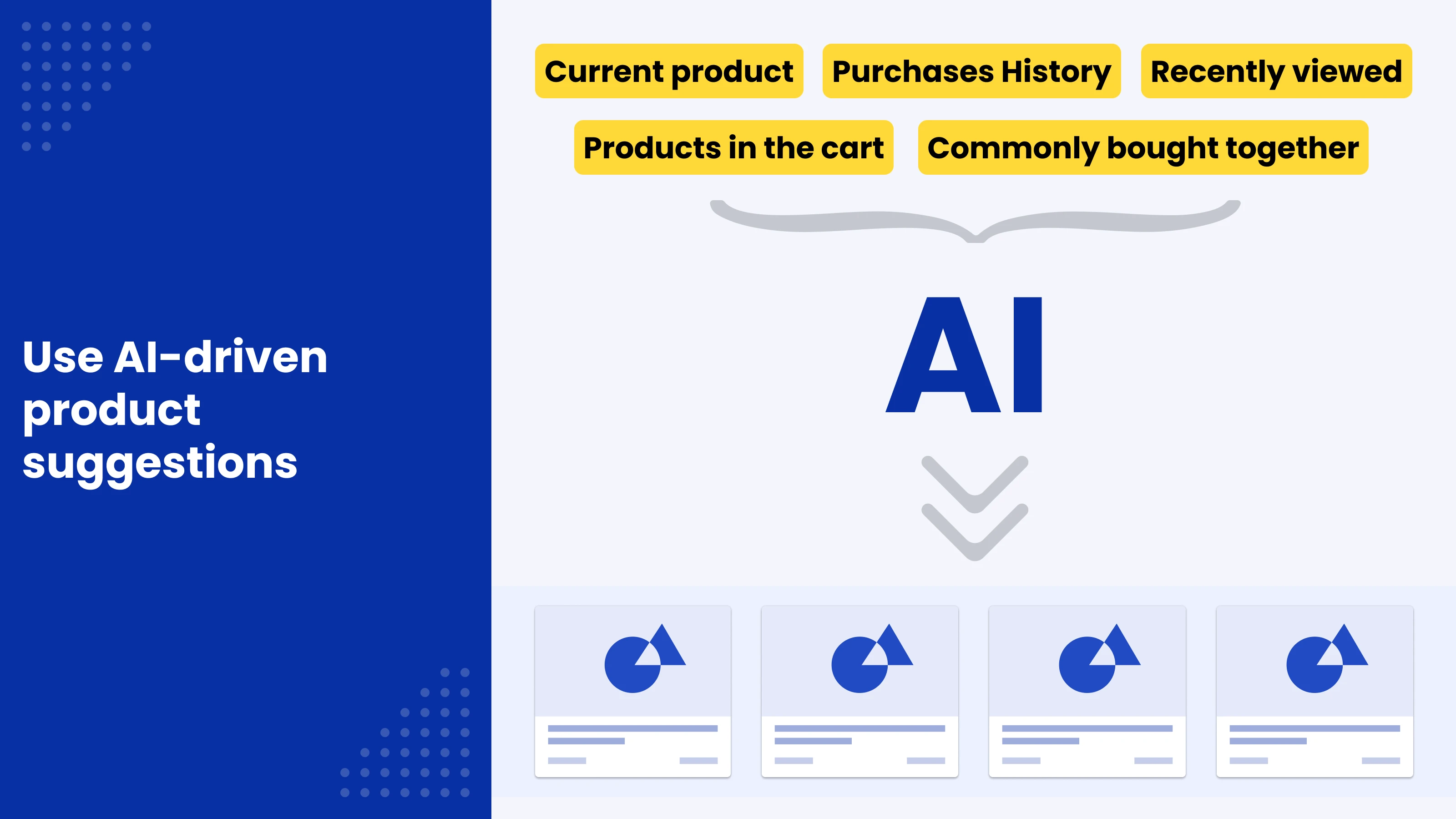
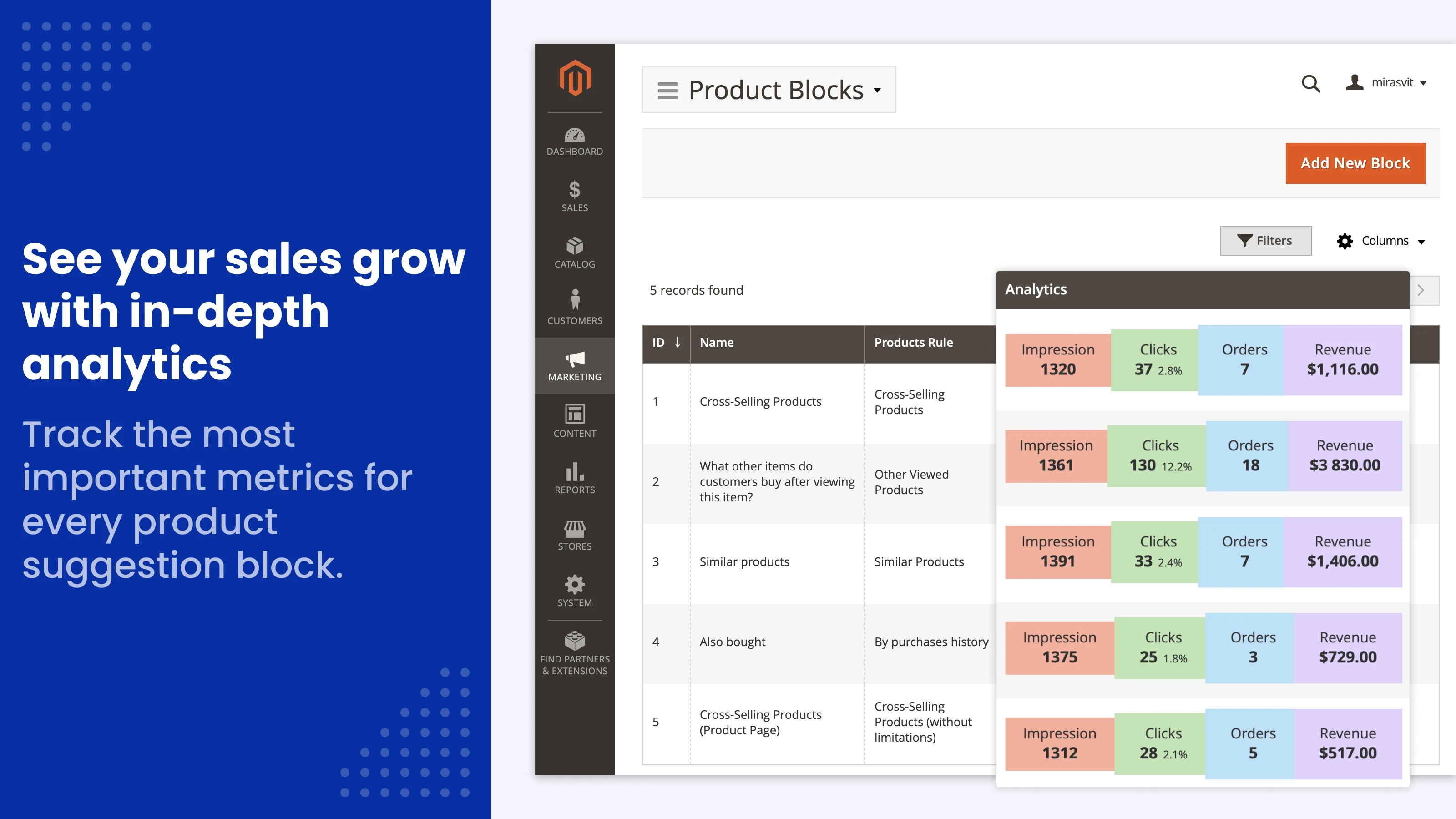
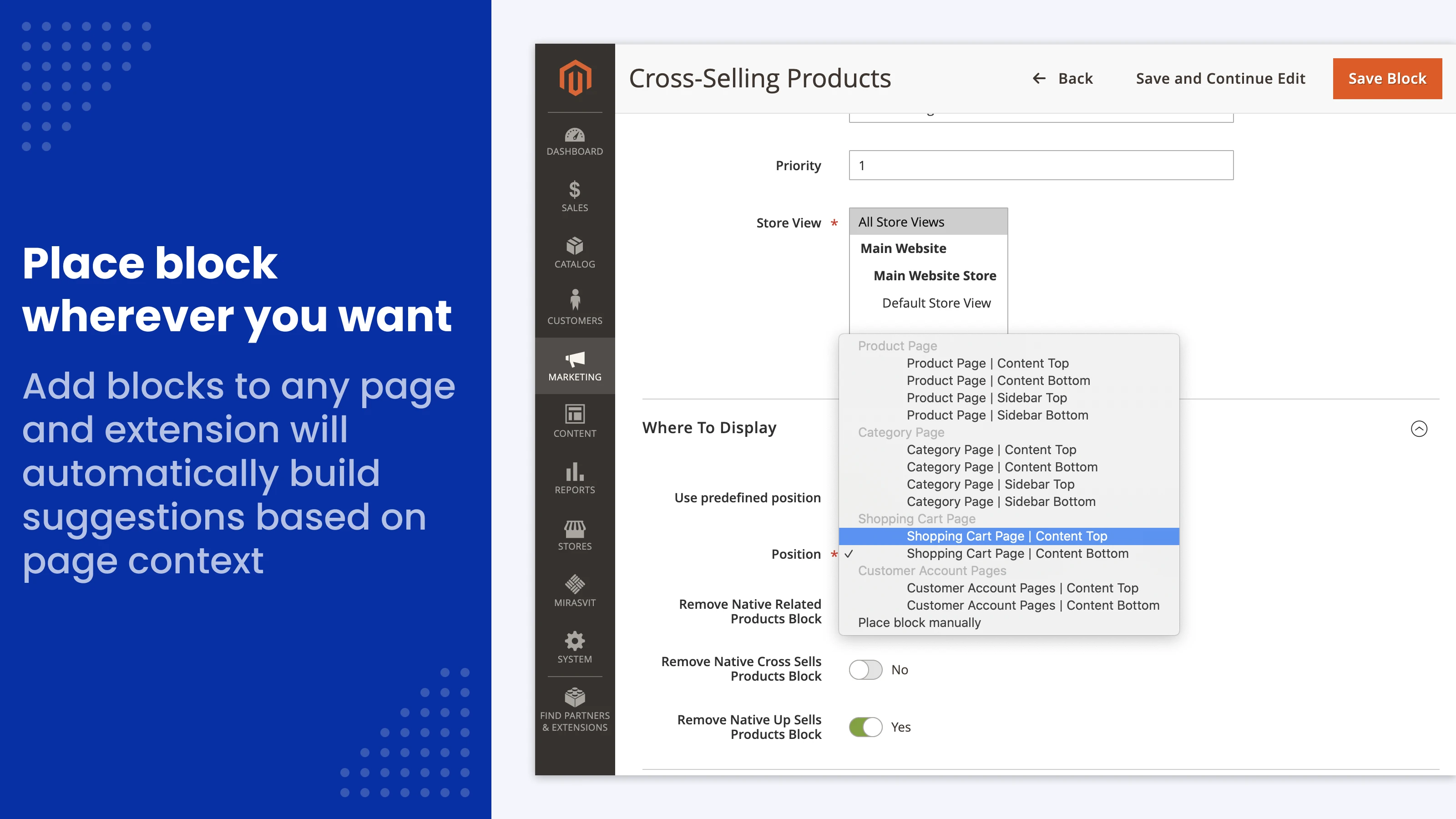
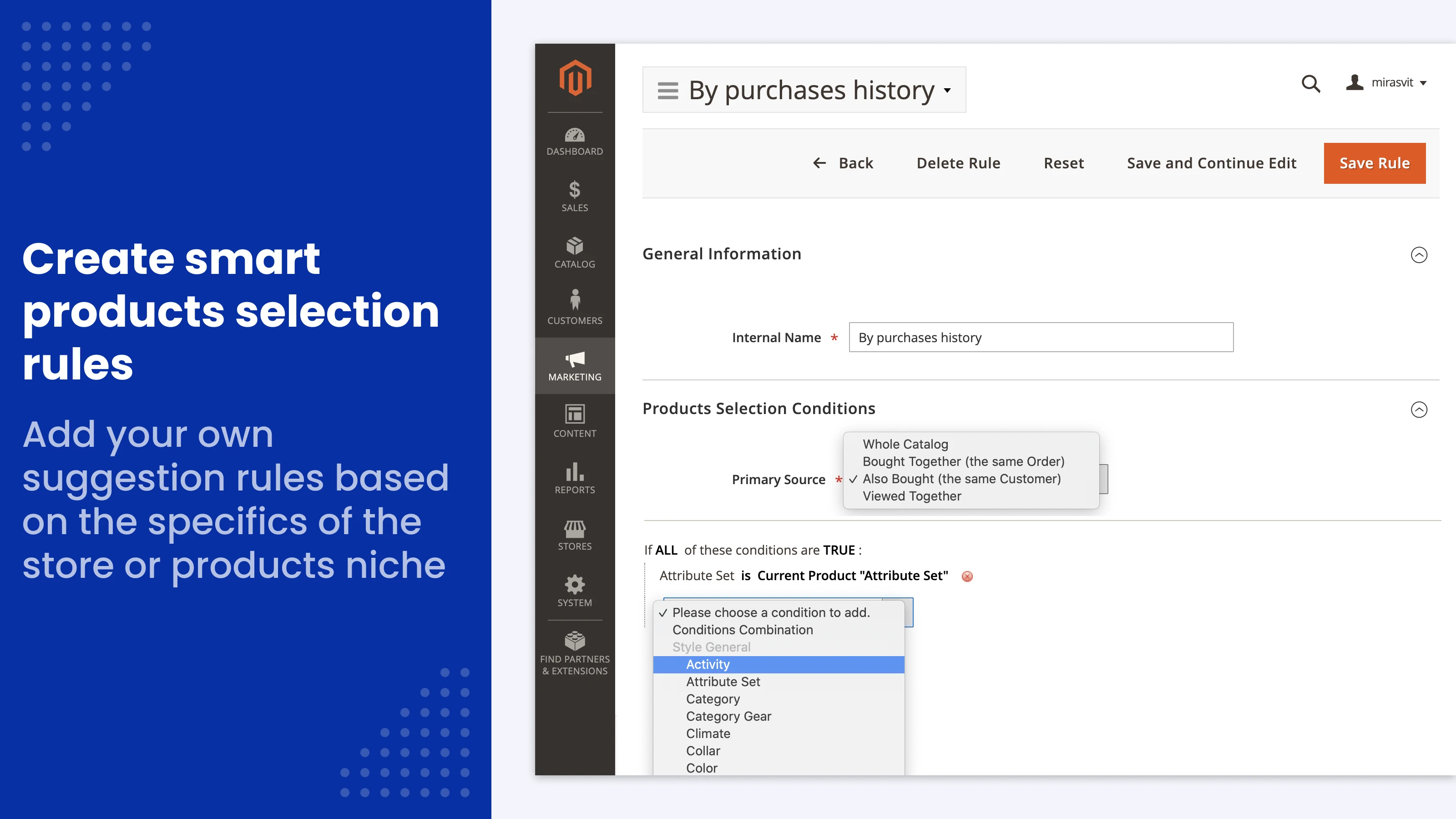
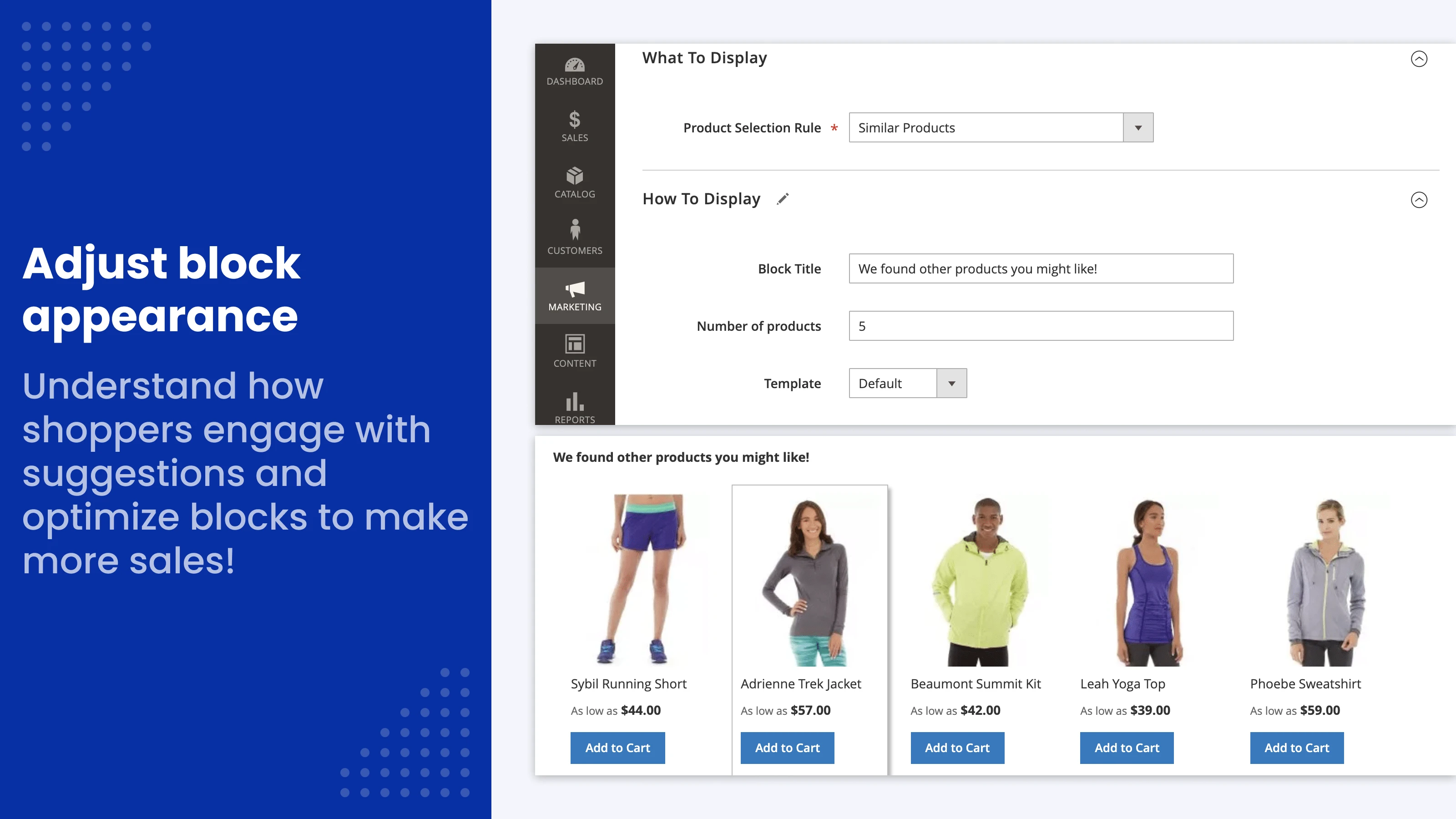
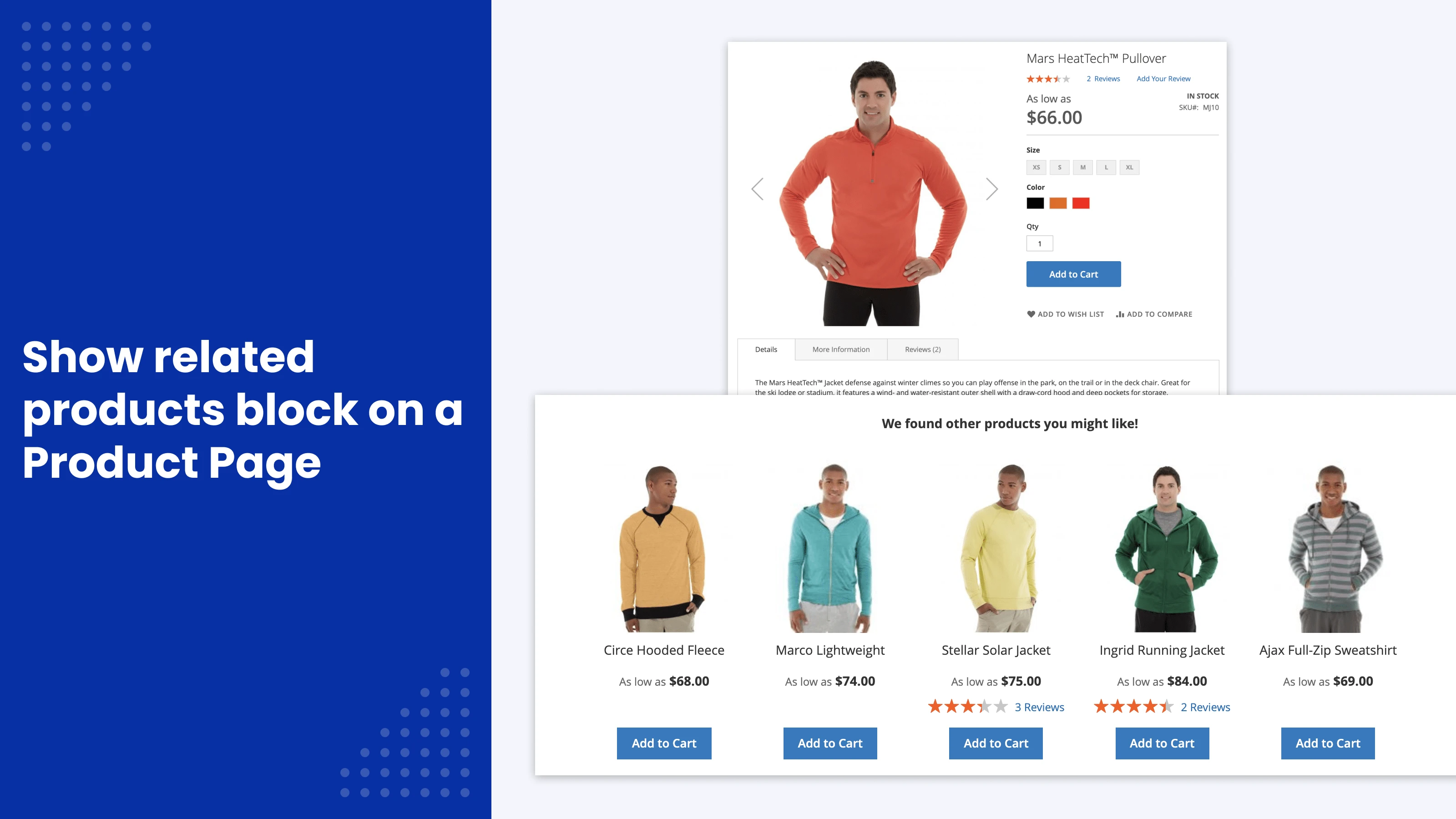
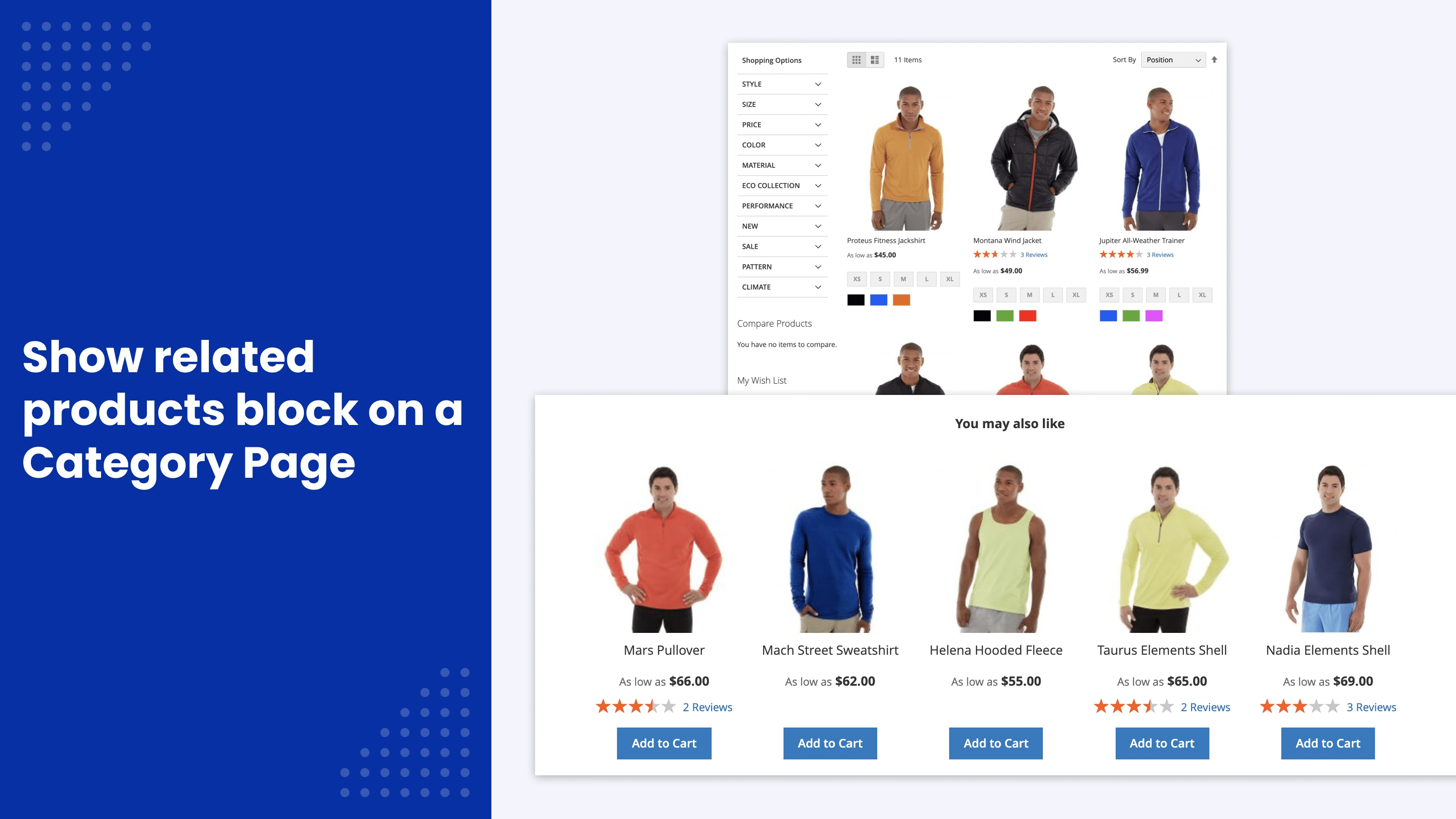
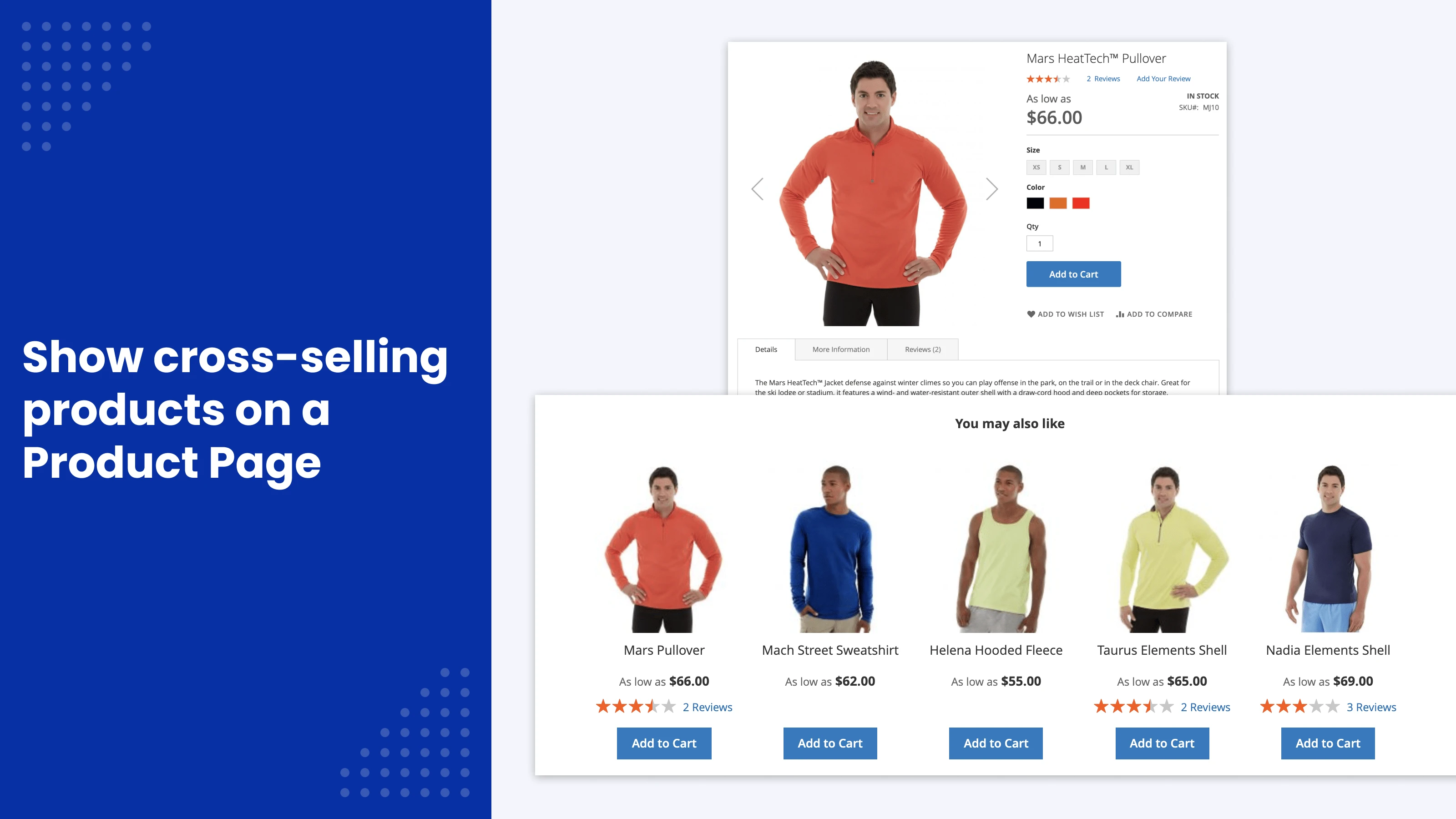
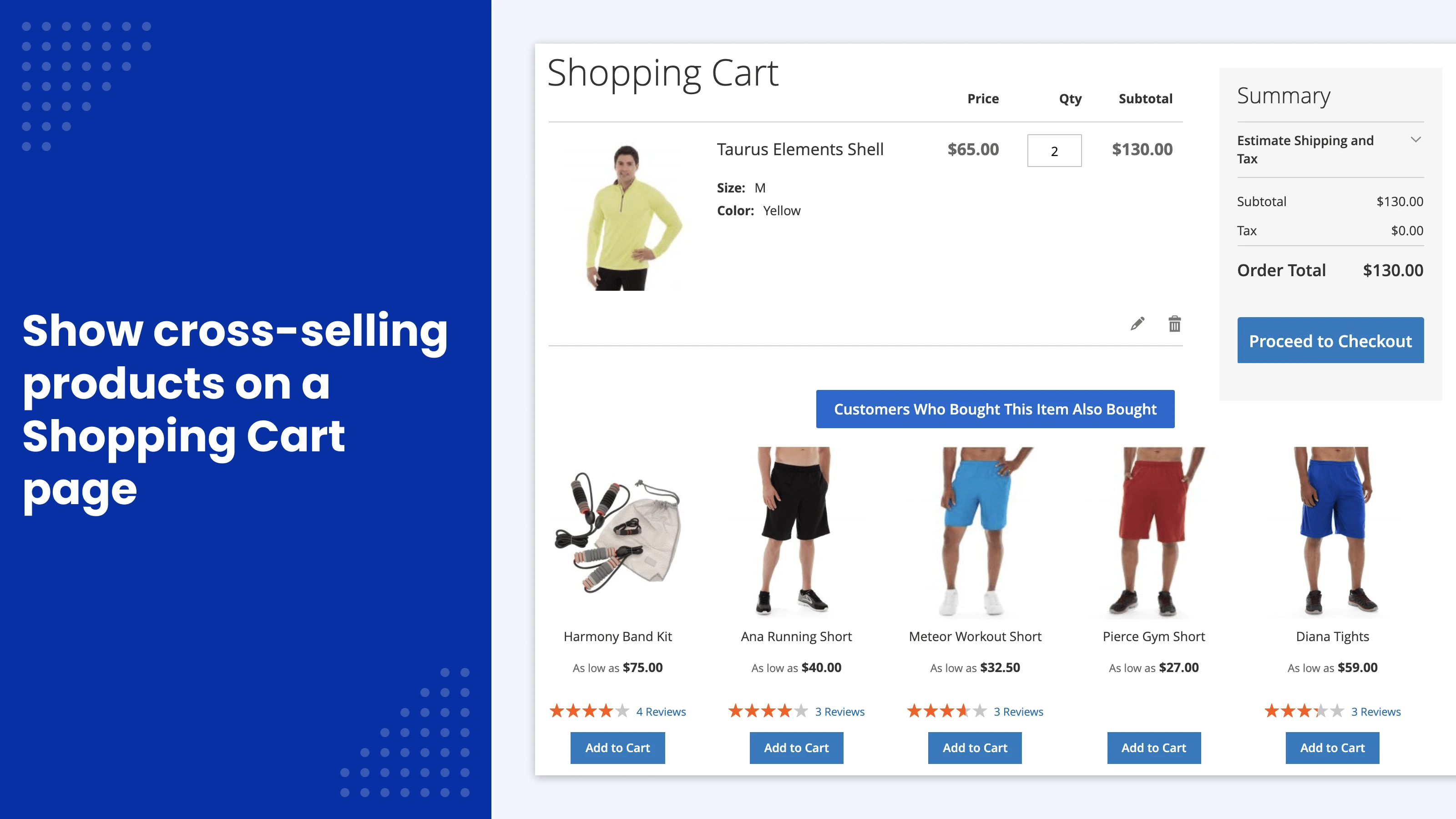
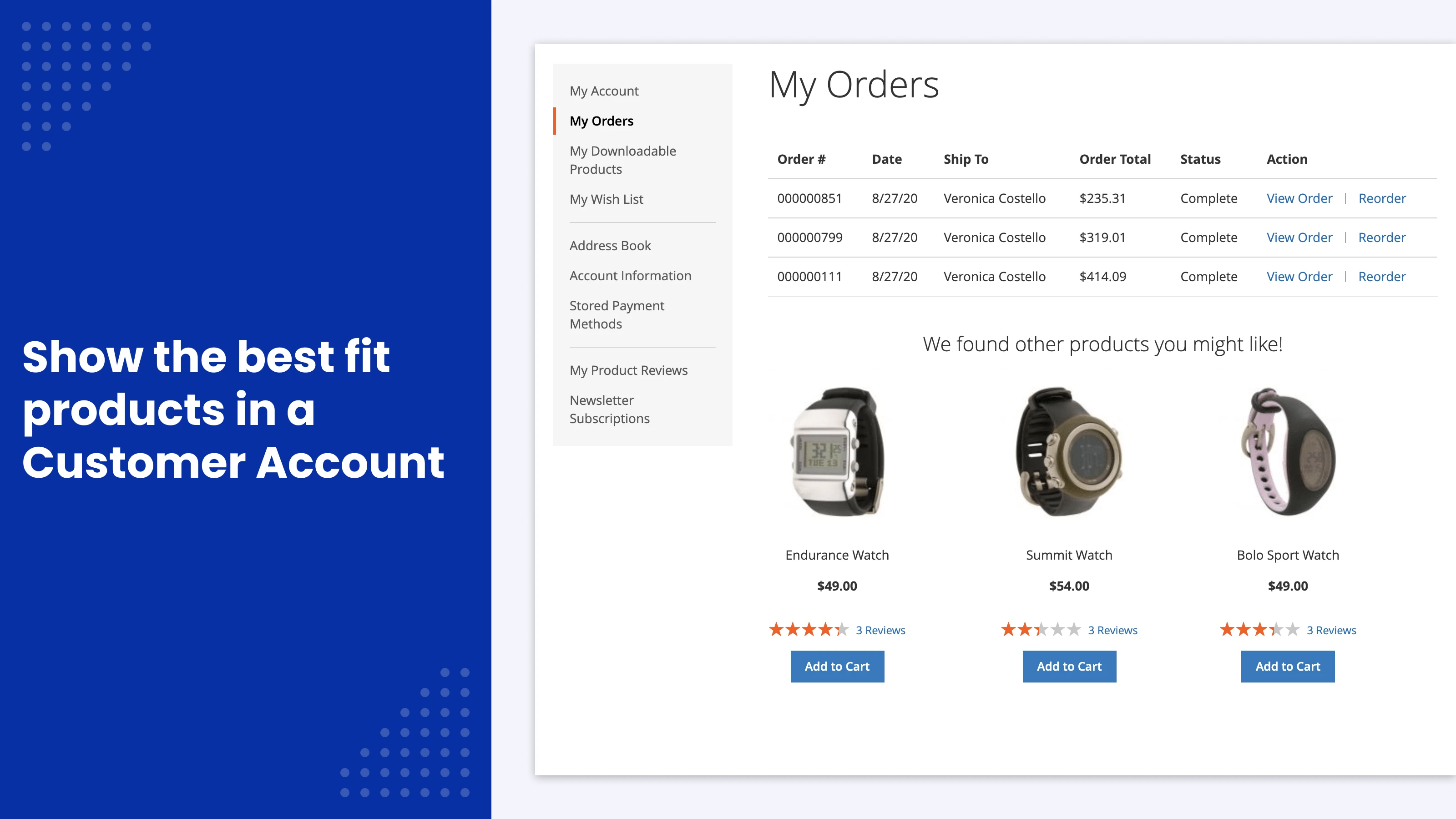
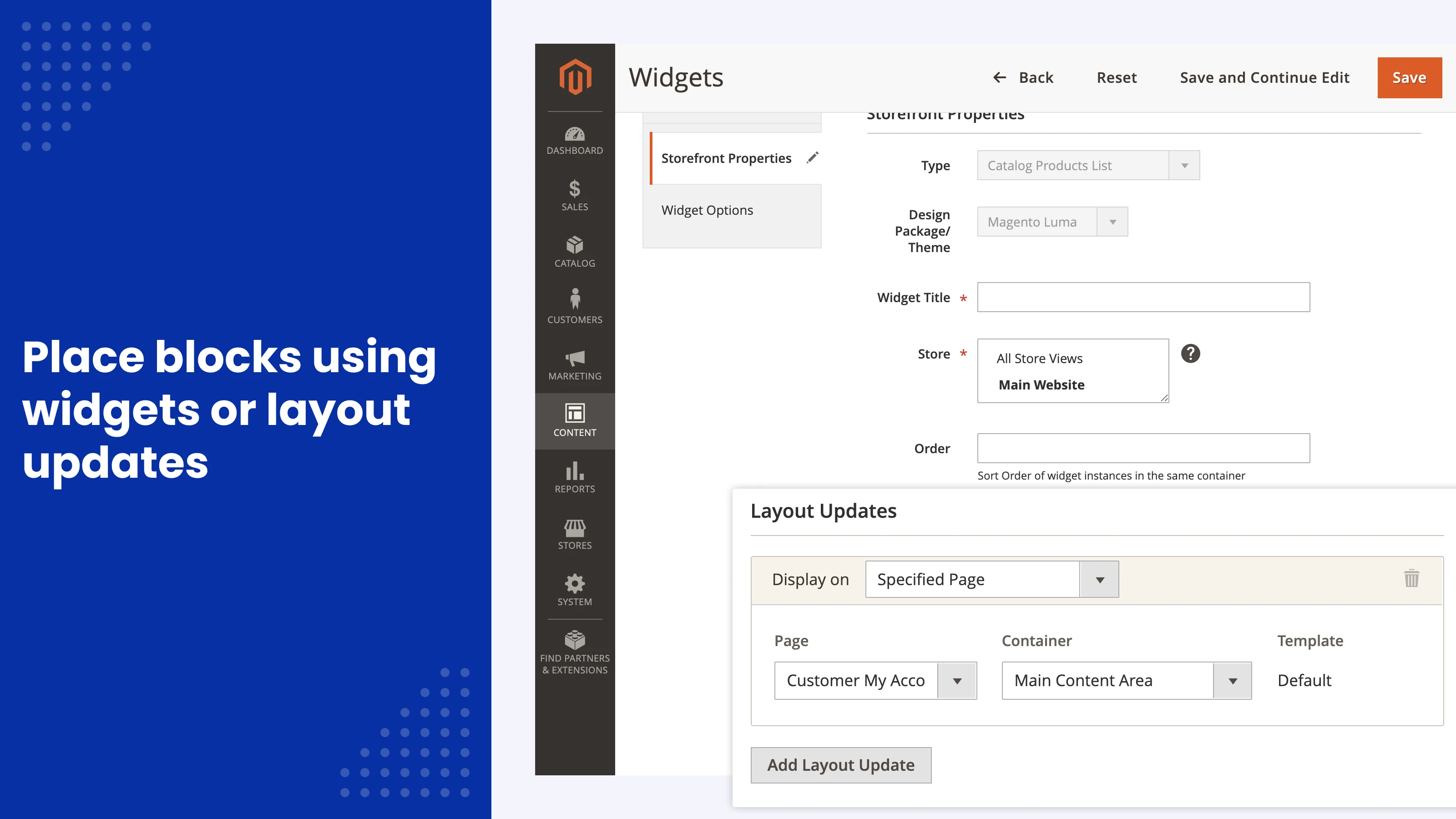
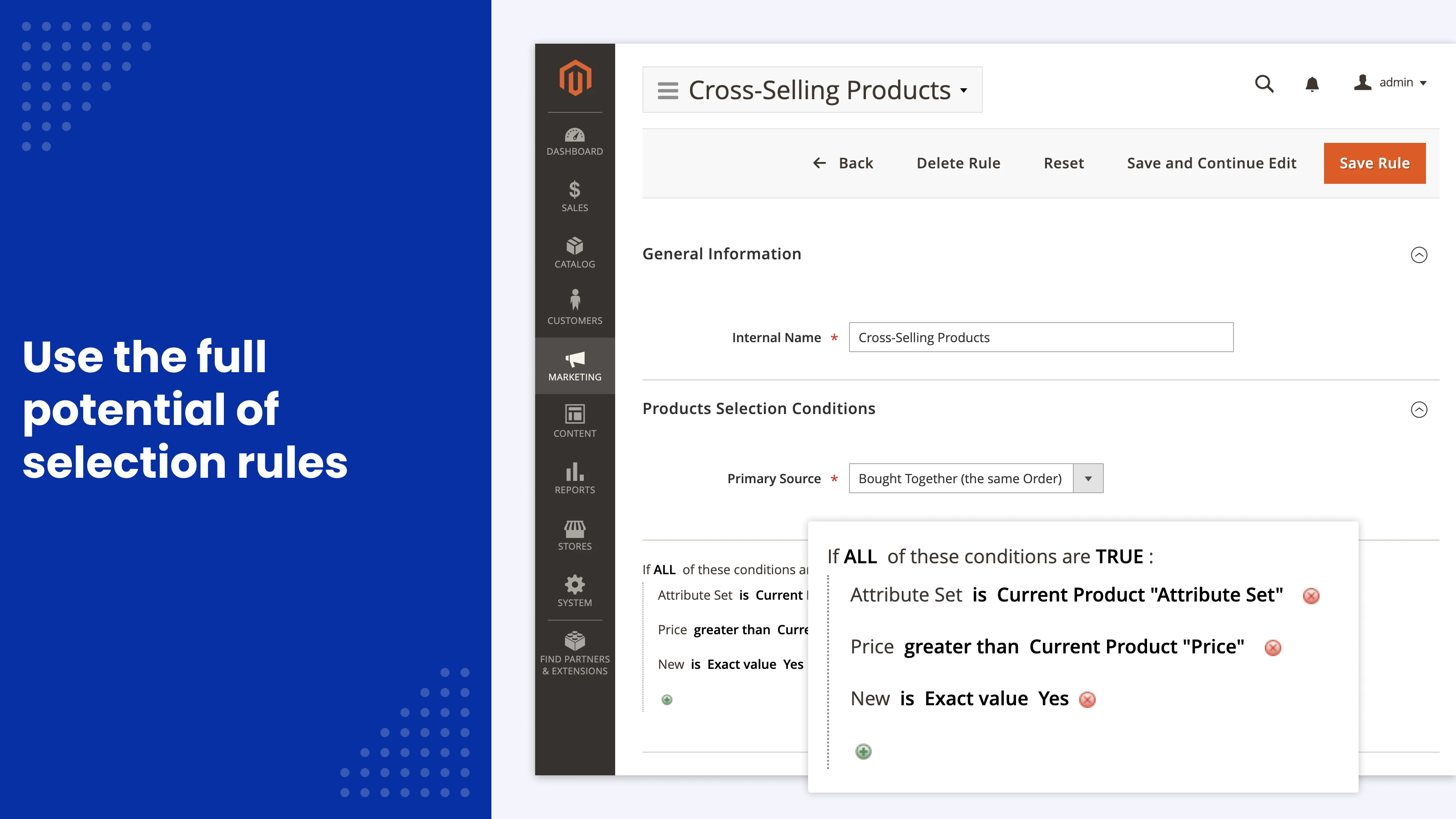
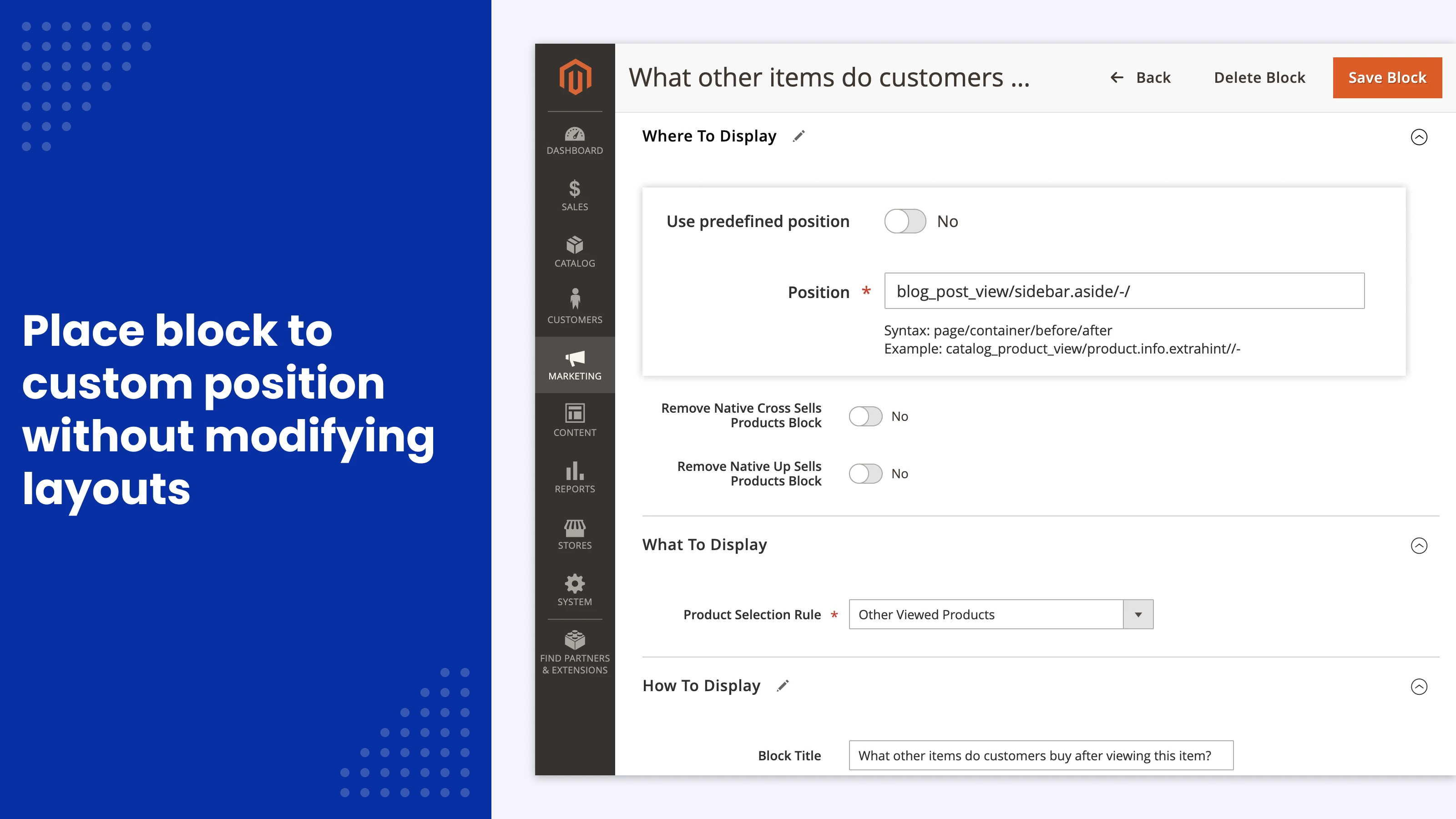
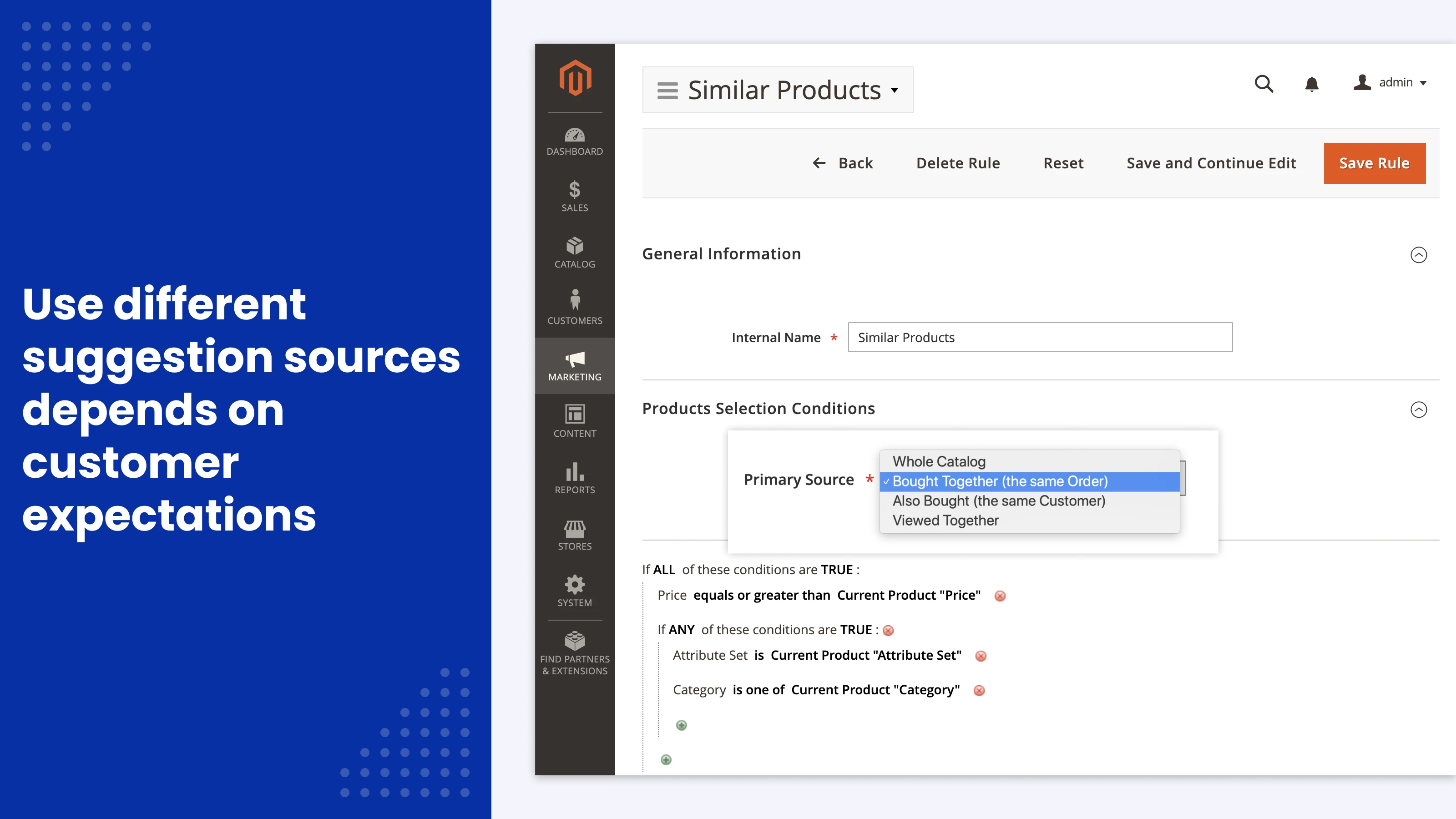

 Andriy Kovalenko
Andriy Kovalenko 
