Magento 2 Layered Navigation Extension
This module is an incredible enchancement to your store's usability. It improves upon every aspect of layered navigation: performance, product filters, and visual customization.
It also lets you add standalone brand pages, an "All Products" page, and offers the ability to retool your category pages for infinite scrolling.
The Layered Navigation extension will take your store's usability to the next level!
- Drastically improve your store's usability
- Speed up layered navigation with AJAX
- Increase conversions with smart navigation
- Get clearly structured, SEO-friendly URLs
- Create standalone brand pages
- Set up infinite product scrolling with AJAX
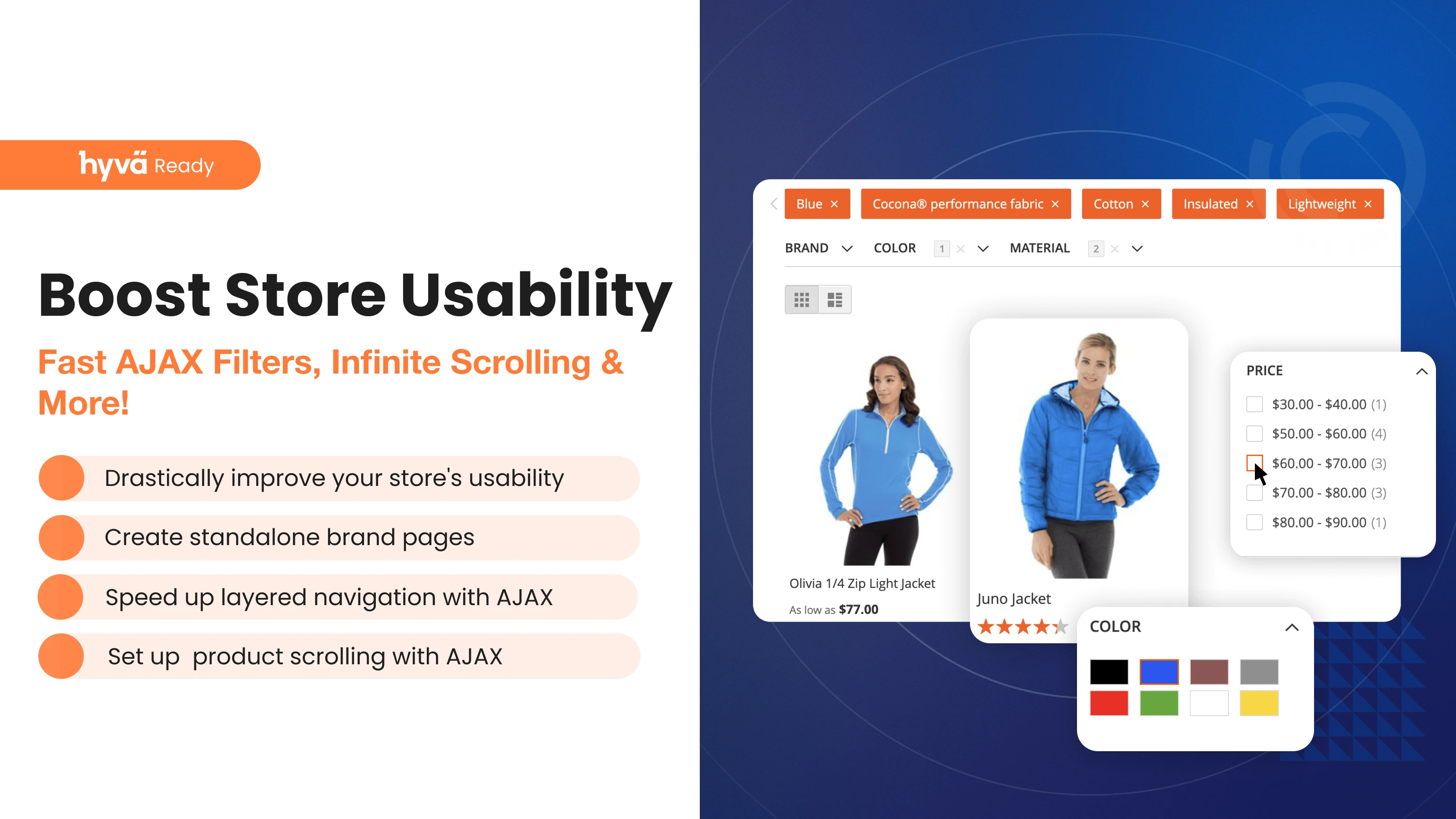
Make your store as user-friendly as it can possibly get!
Your store's usability is vital to its success. The store has to be clear, quick, and convenient to navigate to ensure the highest conversion rate.
This Magento Layered Navigation extension is an expertly crafted module that will improve your store's usability with surgical precision:
- The extension completely overhauls the layered navigation. It'll load faster thanks to AJAX technology, and its product filters will be significantly easier to use. It'll also have new filters essential for any store, like stock status. You can customize the entirety of the block's visual design to perfectly fit your theme, too!
- Not only that, the module lets you create new catalog pages to further streamline the customer journey. You'll be able to add an "All Brands" page, standalone brand pages, and an "All Products" page.
- The Layered Navigation for Magento 2 extension also lets you use AJAX technology to switch your category pages to infinite scrolling or let visitors load more products with a "Load More" button.
Complete Magento Navigation Suite
Layered navigation extension provides all the necessary modules and components for effective catalog browsing and product discovery.
It includes the following:
Layered Navigation
The module provides all the functionality for fast and friendly filtering of products.
Filters Manager New
Configure placement and order from one screen, reorder with drag and drop, and adjust attribute behavior.
Quick Navigation
Quick navigation identifies the most popular filtering paths and adds quick filters for the best user experience.
Shop by Brand
Shop by brand allows you to manage brands and organize dedicated pages for each brand.
Ajax Pagination
Ajax pagination allows switching between pages without reloading the entire page.
Infinity Scroll
Infinite scroll loads the next products or pages as the customer scrolls down the page.
SEO Urls
The module replaces layered navigation URLs with SEO-friendly forms, providing unique meta titles and descriptions.
Landing Pages
Landing pages allow the creation of dedicated pages to showcase products with special content and SEO settings.
Improved Filtering
SEO-Friendly
Secure the highest search ranking by following best SEO practices
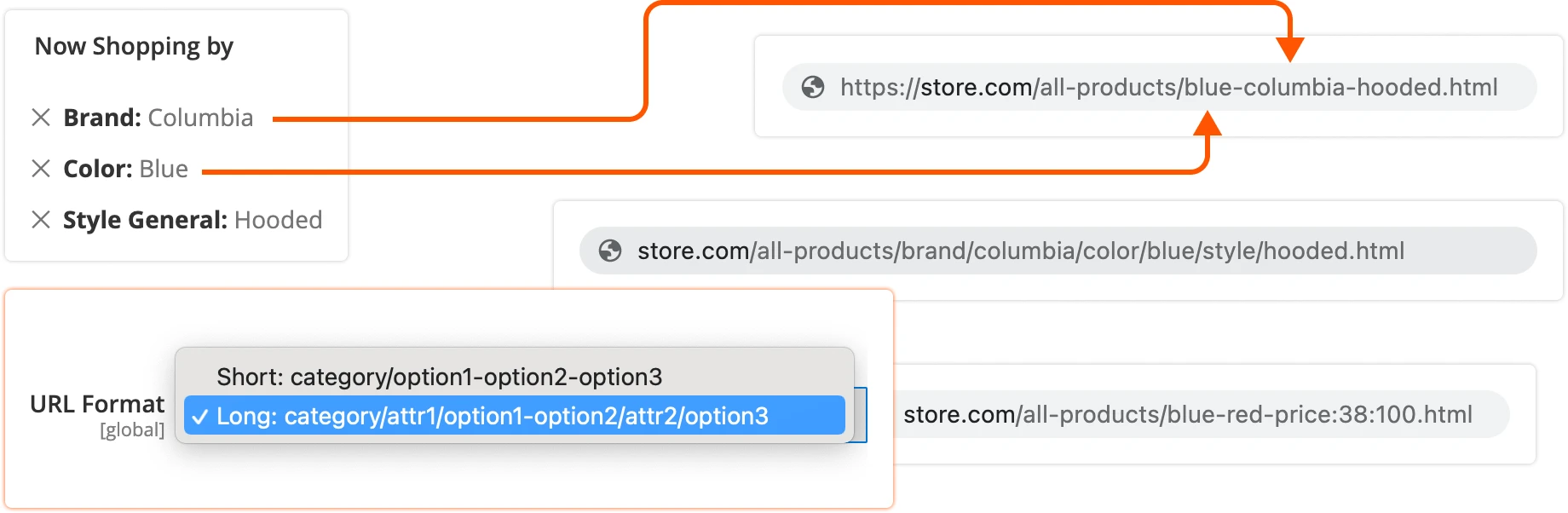
Get clearly structured, human-friendly URLs. The Magento Layered Navigation module cleans up the default convoluted layered navigation URL structure and makes it human-friendly. Human-friendly URLs help your pages appear higher in the Google search results.
Set robot meta headers and canonical tags for the Magento 2 layered navigation (layer navigation) using this module. Use robots meta header setting to control the visibility by search engine crawlers for pages with applied filters.
Choose a type of canonical link for pages with applied filters to prevent duplicate content issues.
Control the transfer of Google PageRank for filter links by setting the "rel" attribute to the follow or no follow option.
Category filters can use native category URLs that mirror the category path (for example, /men/tops-men/jackets-men.html) or a filtered link format (for example, /men/tops-men/categoryjacketsmen.html).
Choose the mode that aligns with the store’s URL strategy and taxonomy.
Expanded URL format options for filters are available to match the store’s URL structure and SEO strategy.
Brand New Filters For Improved Layered Navigation
Enhanced Product Catalog
Completely Overhauled Advanced Layered Navigation
Manage brand's pages
Engage customers through their favourite brands
Craft the ideal pages for brands presented in your store.
Set a unique URL for each brand page and its logo. Type in the long description of the brand's information. Add the banner image to be displayed on the brand page.
To make the brand page SEO-friendly, specify additional information such as robots meta tags, canonical URL, description. Set the Meta data to improve the SEO of the page.
Choose the Store View for the page to be visible at.

Landing Pages
Group Products with Landing Pages
Landing pages functionality allows you to create special product listing pages.
Each page has its own pre-content, URL, and SEO settings. Most importantly, it allows you to group products using filters based on different criteria across the entire catalog.
It can include a seasonal sale, the best presents for birthdays, computers suitable for gamers, or anything else.
Amazing Benefits for Any Store
The extension includes all the essential features you'd expect: AJAX filtering, multi-select options, SEO-friendly URLs, brand filters, sliders, checkboxes, and even out-of-the-box mobile optimization. It’s fast, flexible, and works seamlessly with our custom theme.
What we especially appreciate is the transparent pricing model. Other vendors charge extra for things like brand pages or custom filter options, but Mirasvit includes it all. It’s refreshing to see a developer provide a complete solution without nickel-and-diming customers.
Their support team is also excellent—quick to respond and very knowledgeable. We've received prompt help for even minor customization questions, and their documentation is thorough.
If you're looking for a powerful, affordable, and all-inclusive layered navigation extension for Magento 2, you can't go wrong with Mirasvit. It just works.
Save time by starting your support request online and we'll connect you to an expert.
Blog
We are committed to being open and transparent with our customers. When you purchase our module, you automatically receive one year of free support service and free updates.
Why is this important?
- Seamless Installation and Configuration: We understand that setting up a new module can take time to configure according to your specific needs. That’s why we offer a full year of free support. Our experienced team is here to assist you with installation, configuration, and any questions you might have. We're eager to share our expertise to ensure you get the most out of your purchase.
- Stay Updated with Magento (Adobe Commerce) Releases: Magento releases new versions approximately every three months. These updates can sometimes introduce compatibility challenges. To keep your store running smoothly, we provide a year of free access to the latest versions of our modules, ensuring that you can upgrade Magento and our modules without encountering any obstacles.
- Subscription Included: Renewing your subscription ensures continued access to the latest updates and support from our team. This means you can be confident that any issues you encounter with the extension will be resolved quickly and efficiently. You can cancel your subscription at any time without any additional fees.
These are our primary. A major portion of our new clients come from referrals from our existing clients. Our professional team of developers, marketers and support staff have invested the best knowledge and experience in the field into our work, so you know you can come back to us again and again.
One year free and high quality support. We go to great lengths to provide maximum satisfaction with every module you have purchased in our store. By helping you with installation, configuration, answering your every question, we do all our best to eliminate any possible problems.
30-days money back guarantee. If you are not satisfied with our layered navigation extension performance for any reason, we provide a full refund.
We constantly add new features to all our modules, and are always interested in hearing your opinion and implementing your suggested features in our future developments.
We provide an expanded user guide for every aspect of our layered navigation extension, so you can find answers for all your burning questions.
You can customize layered navigation extension according to your needs and requirements.
The Module is easy to install and upgrade, just follow our step-by-step user guide. Additionally, the extension is ready to use with the Hyvä theme.
No core modifications. The layered navigation extension has been tested in a Magento Cloud environment and is fully compatible with it.

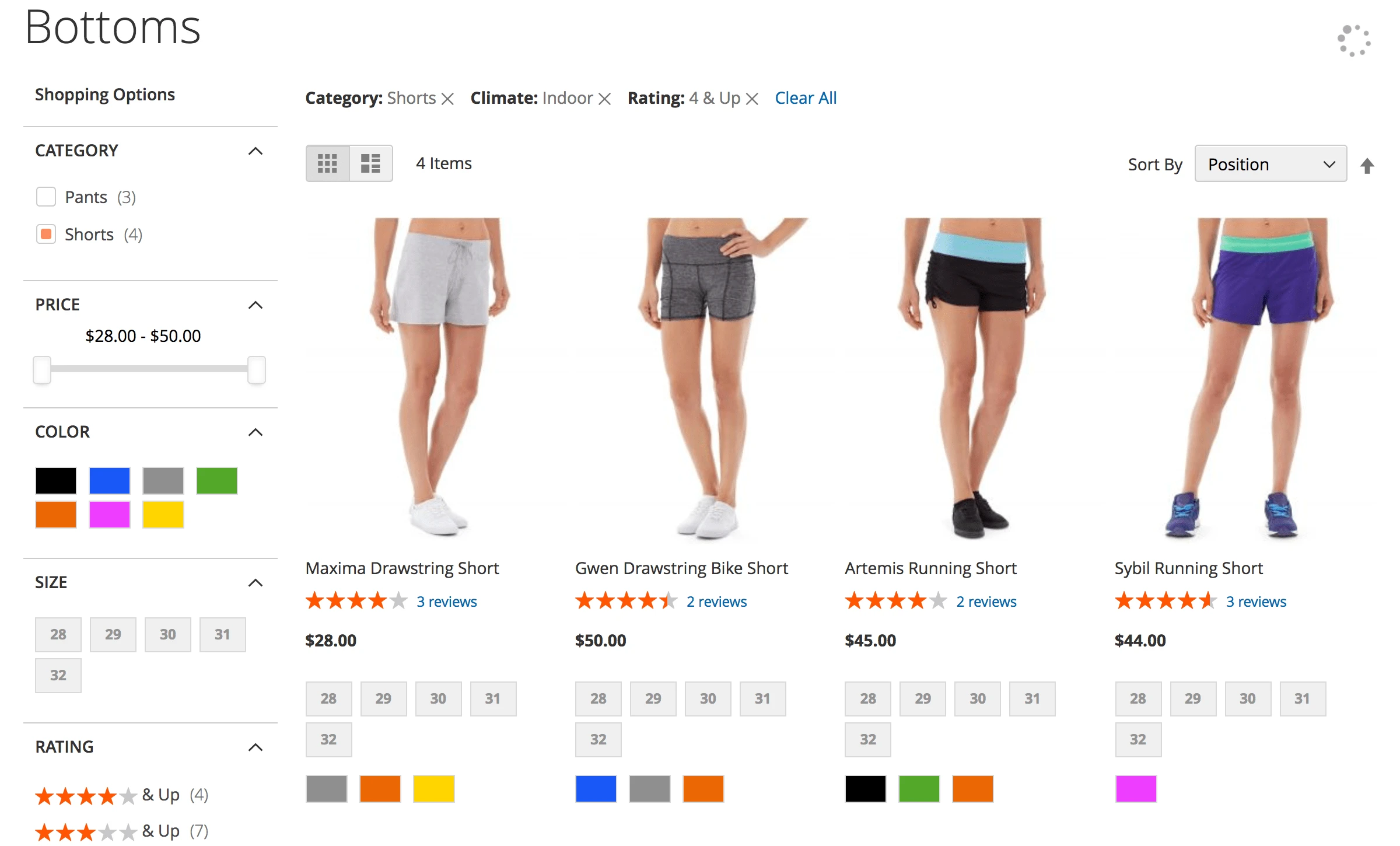
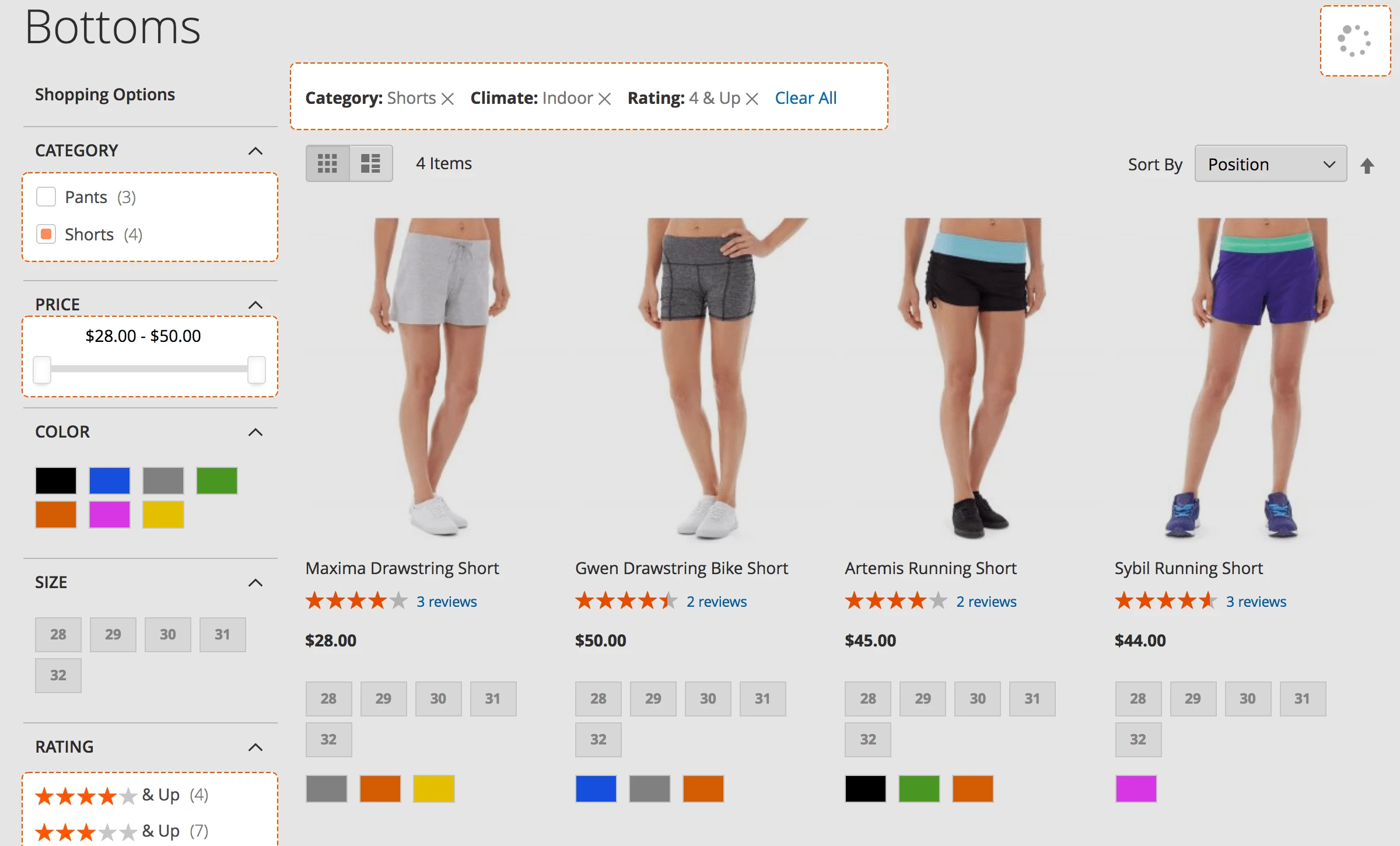
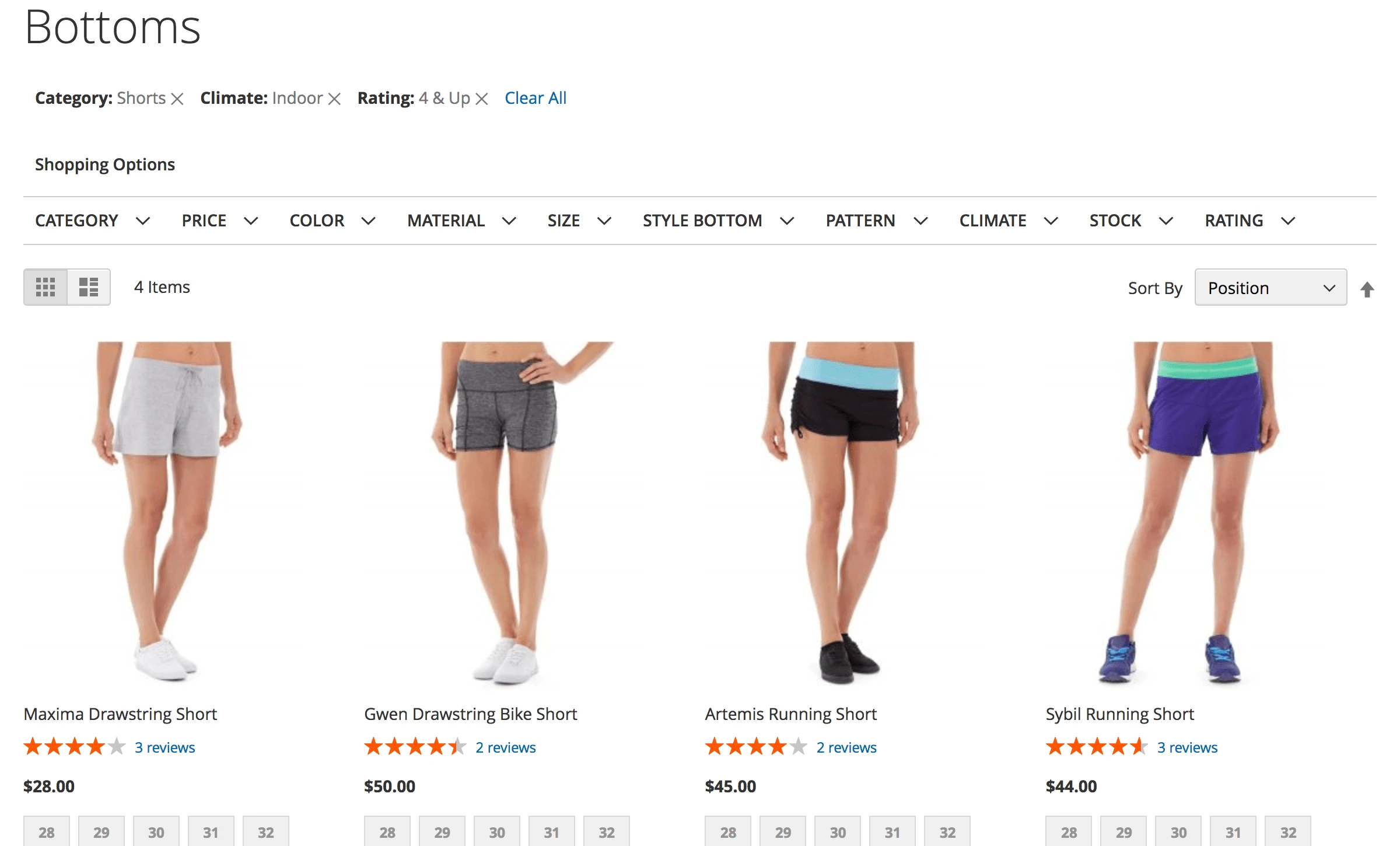
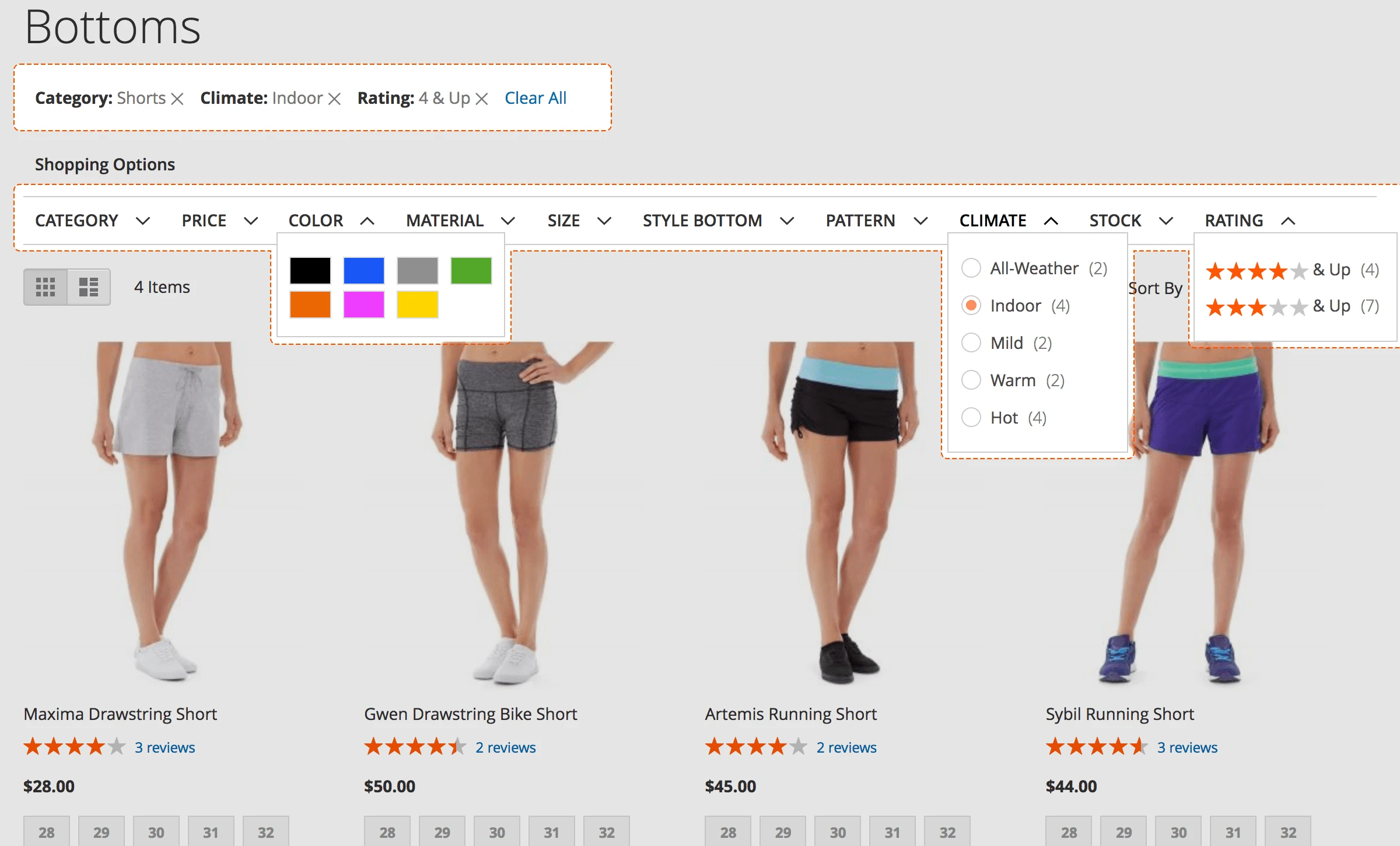
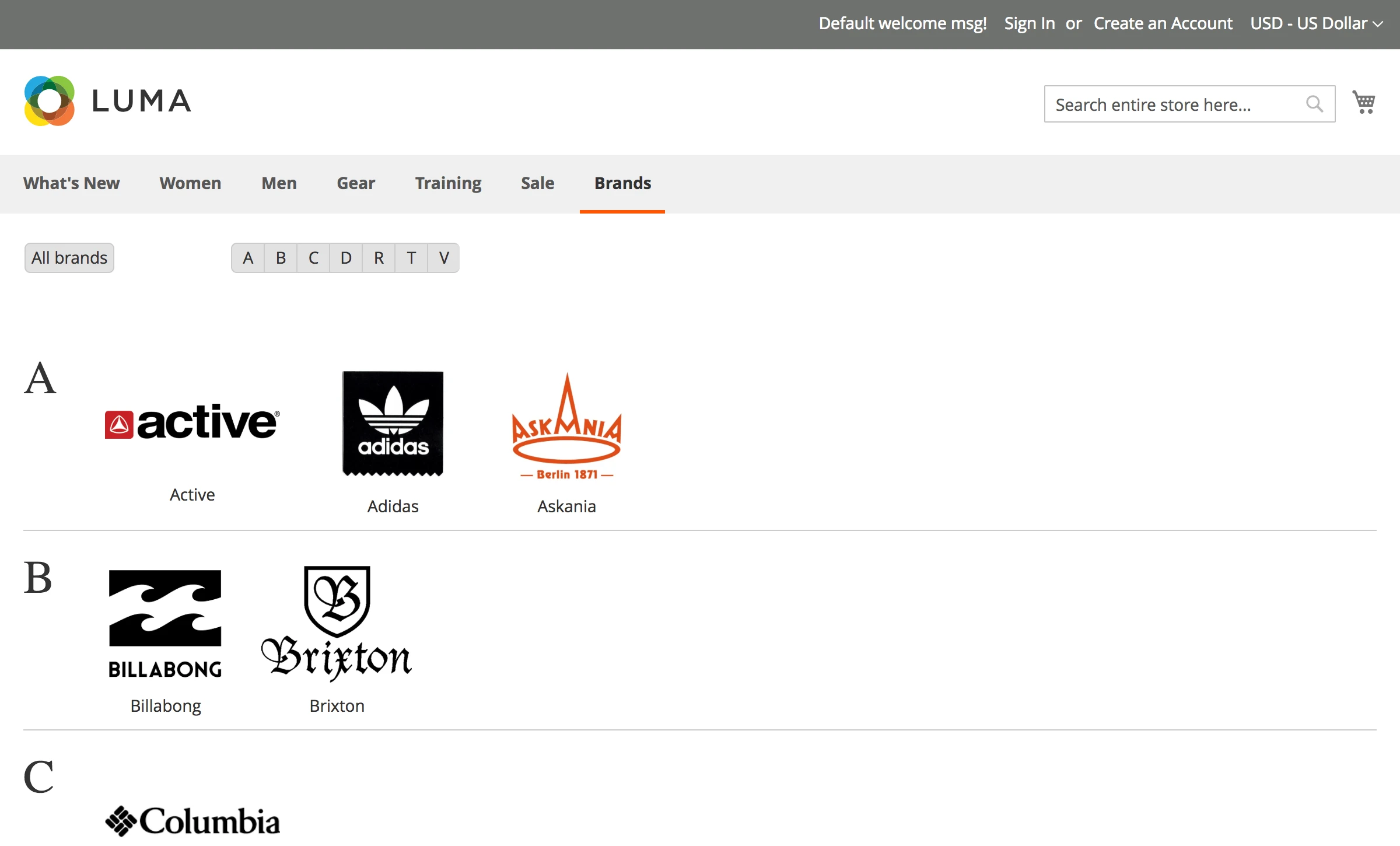
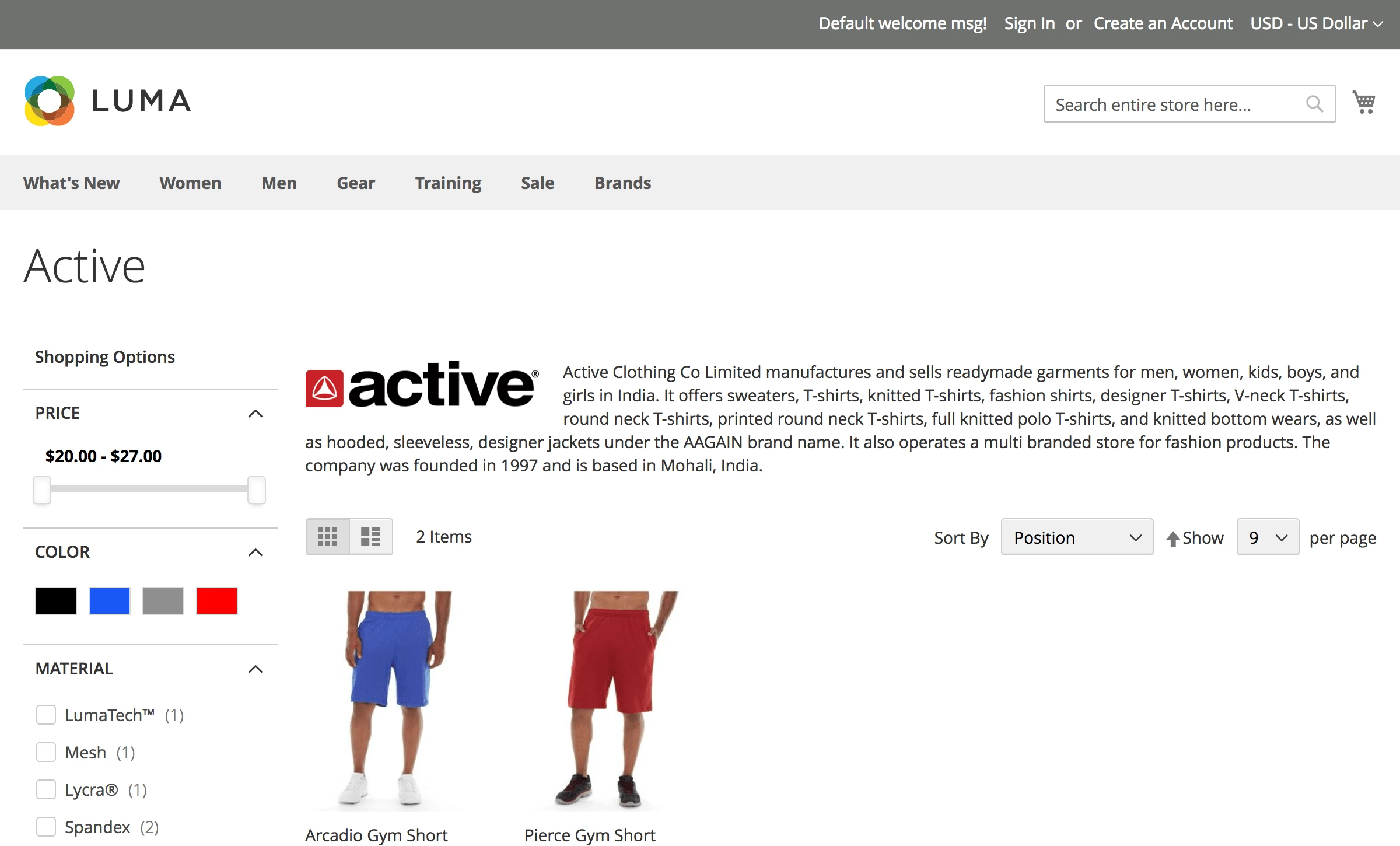
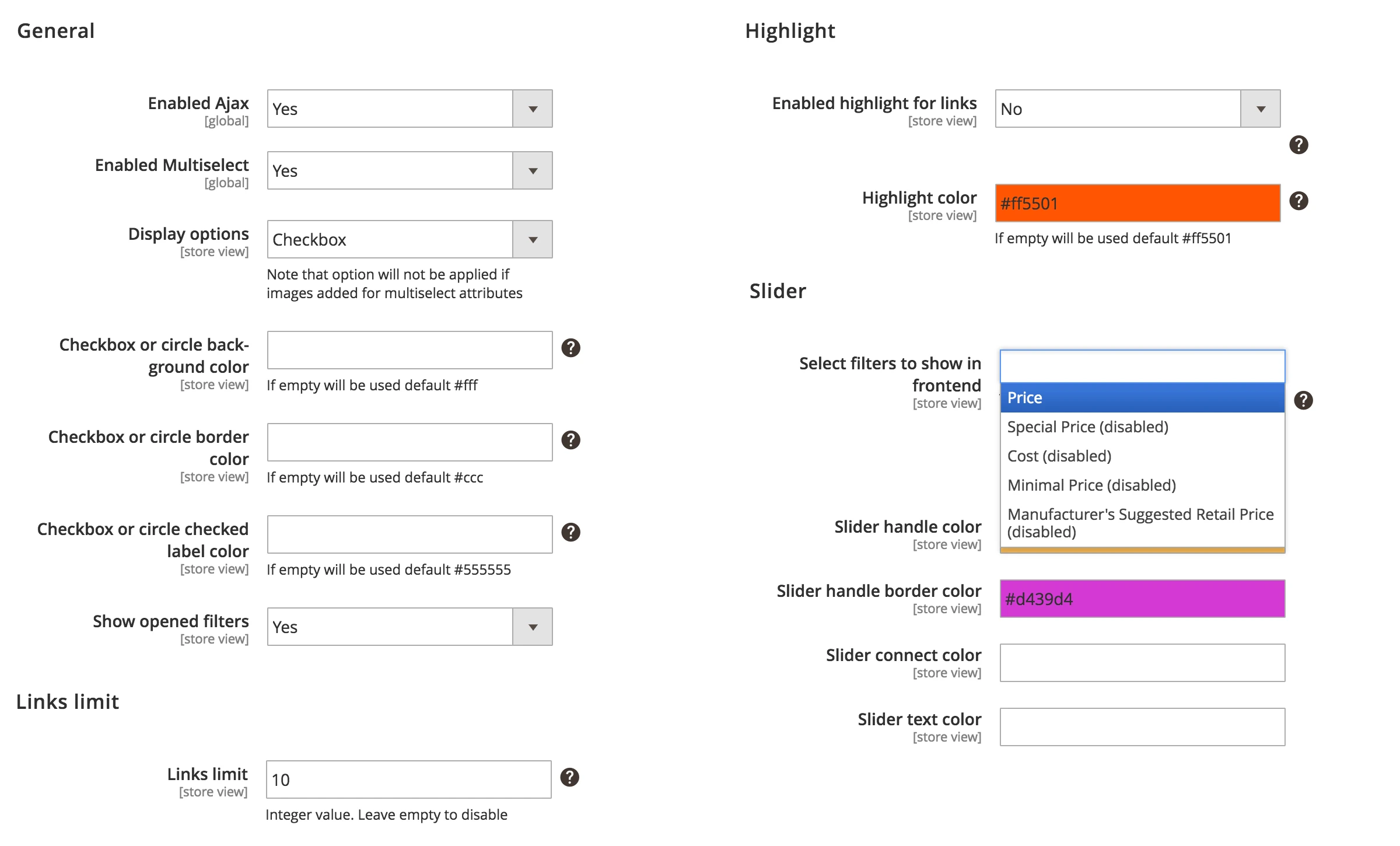
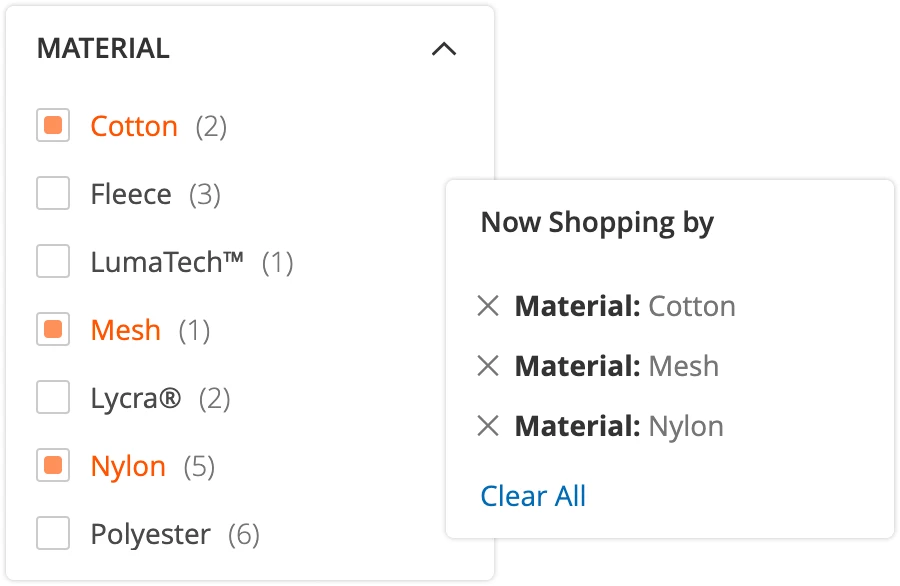
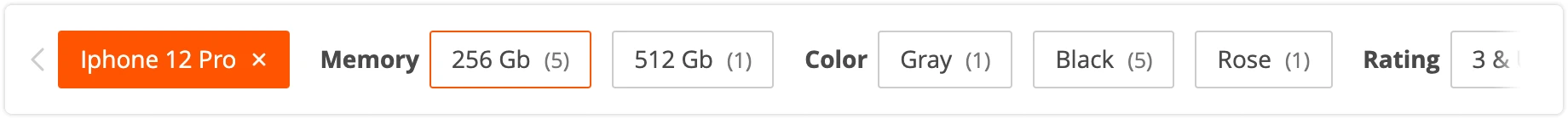
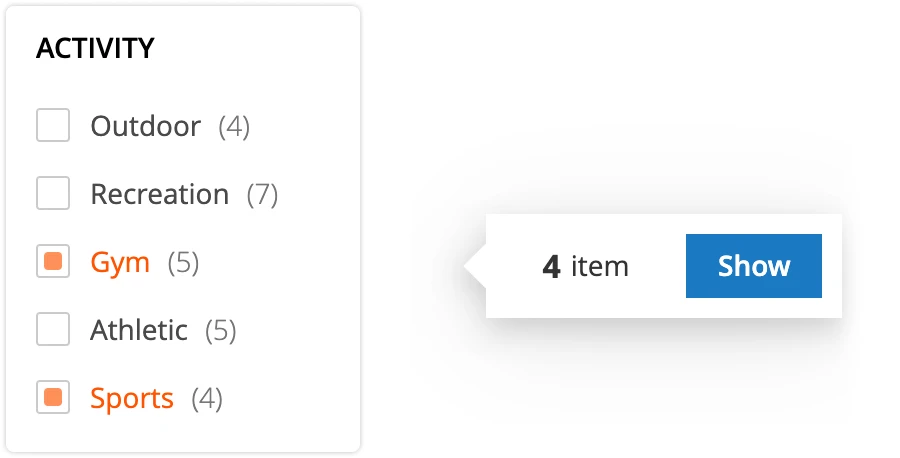
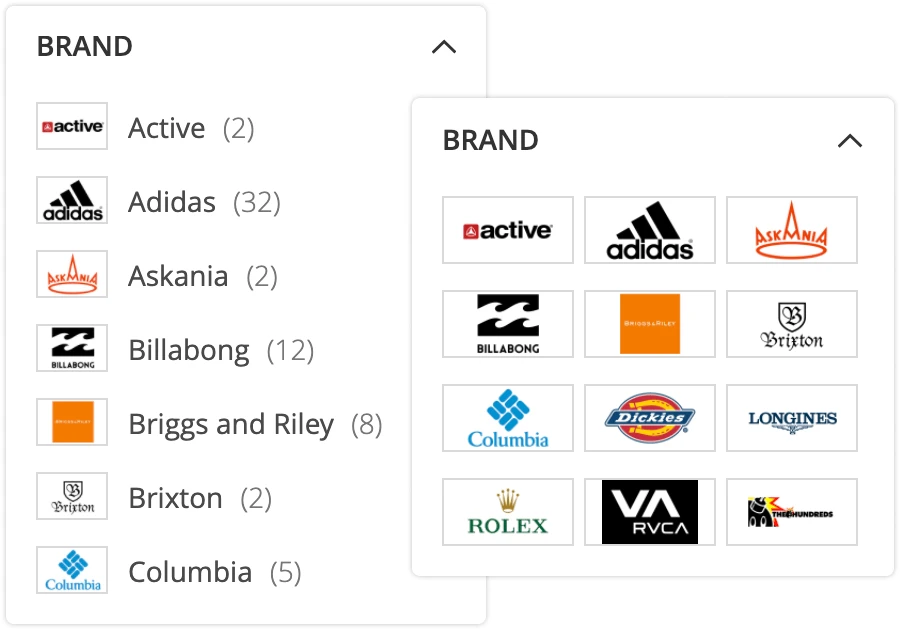
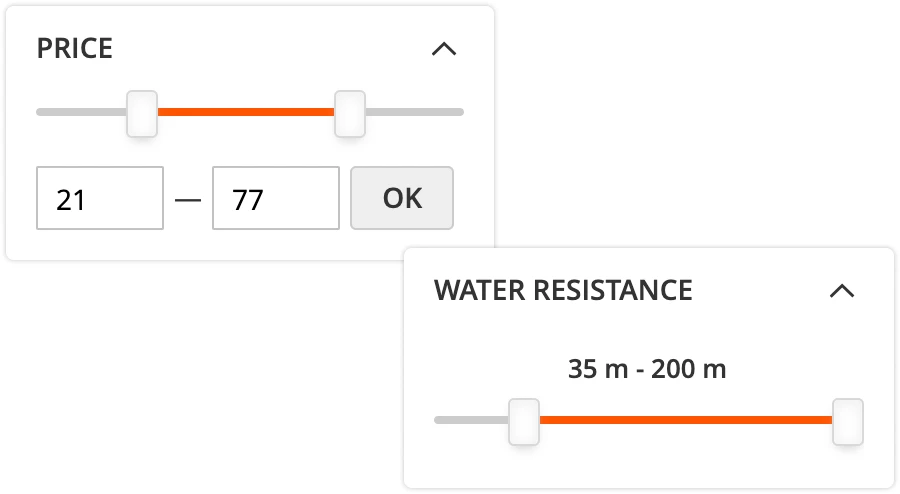
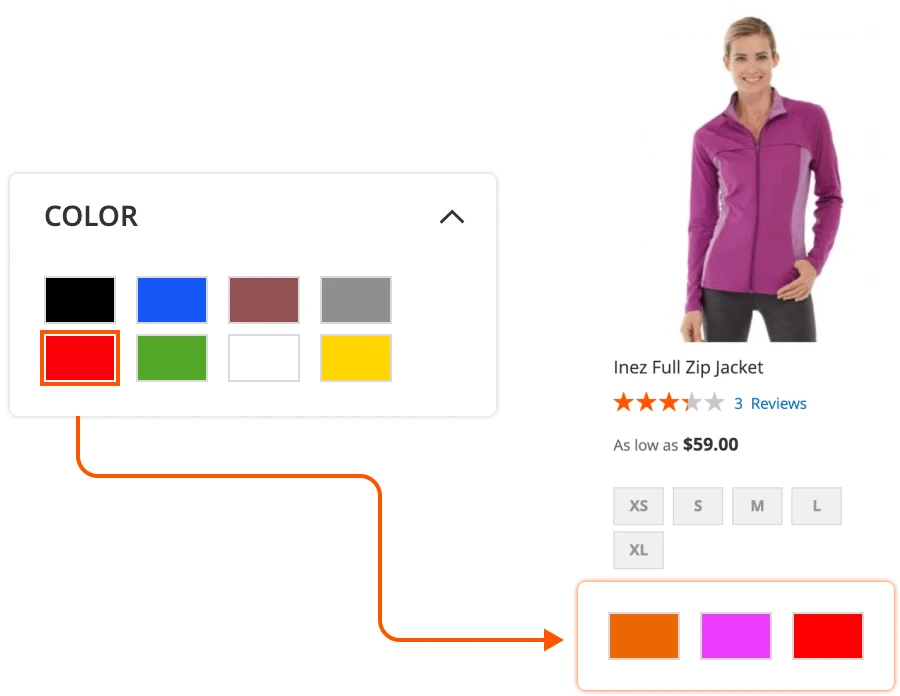
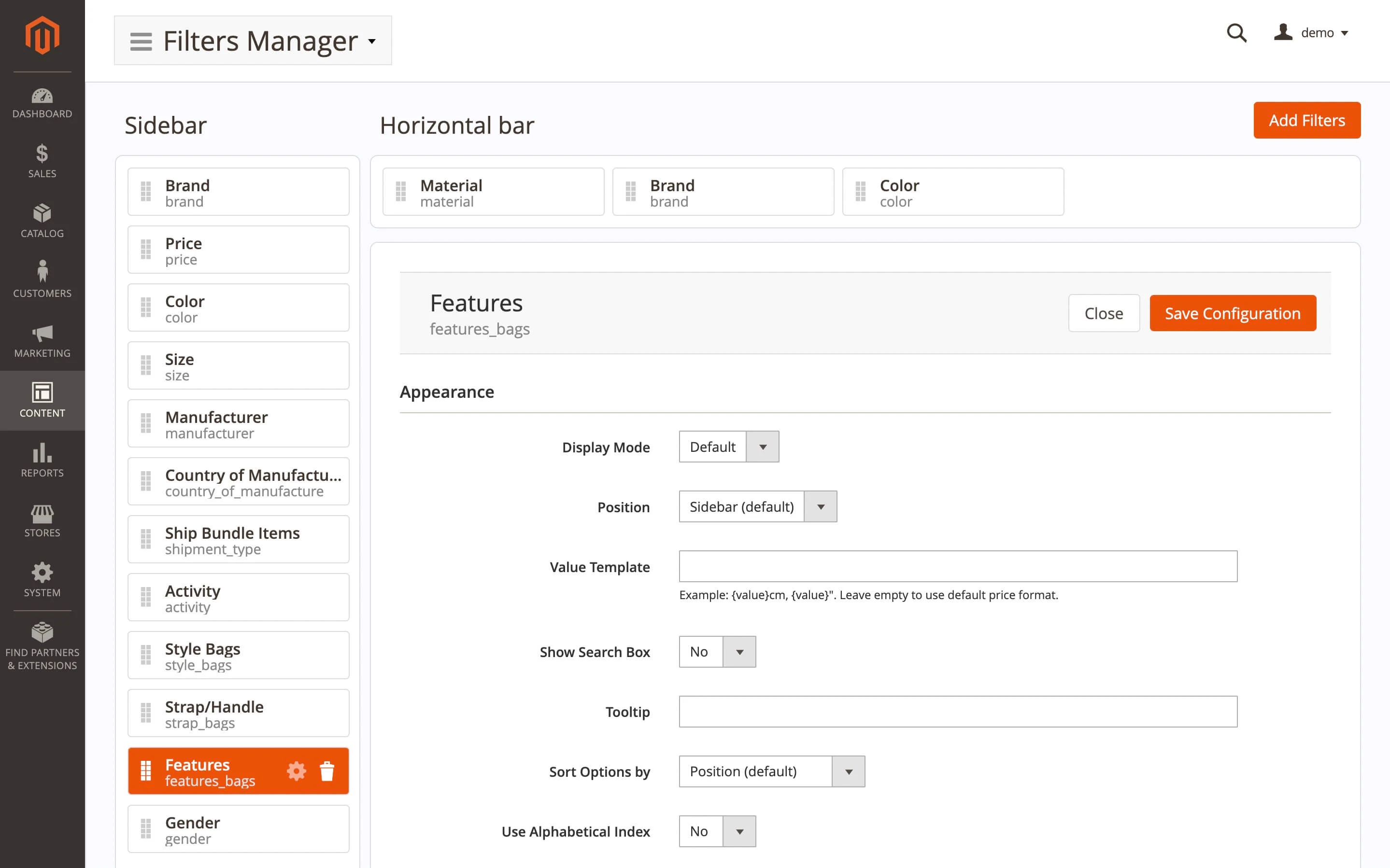
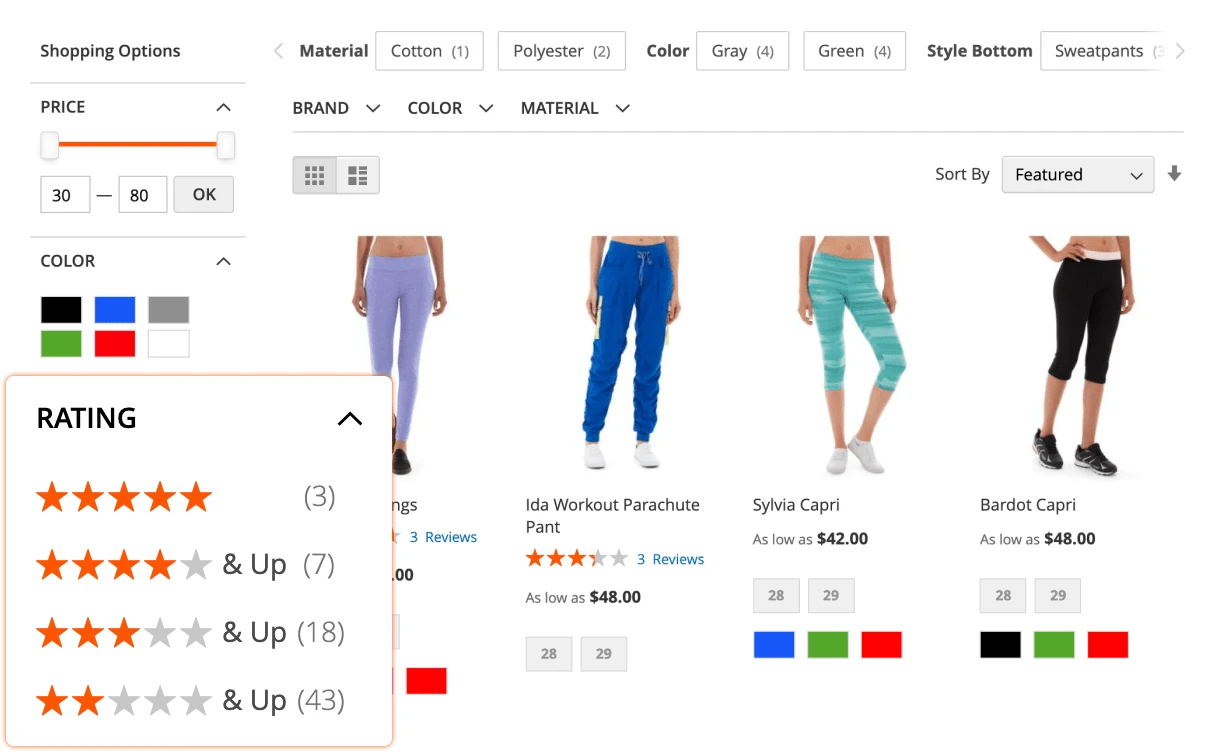
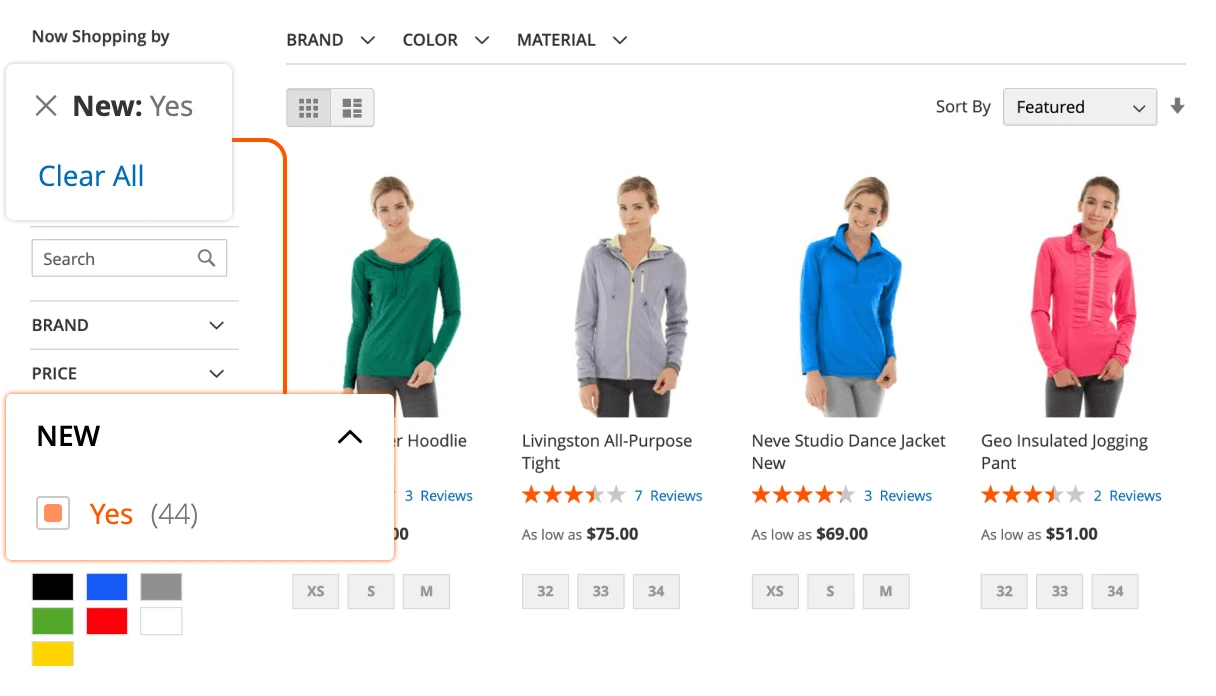
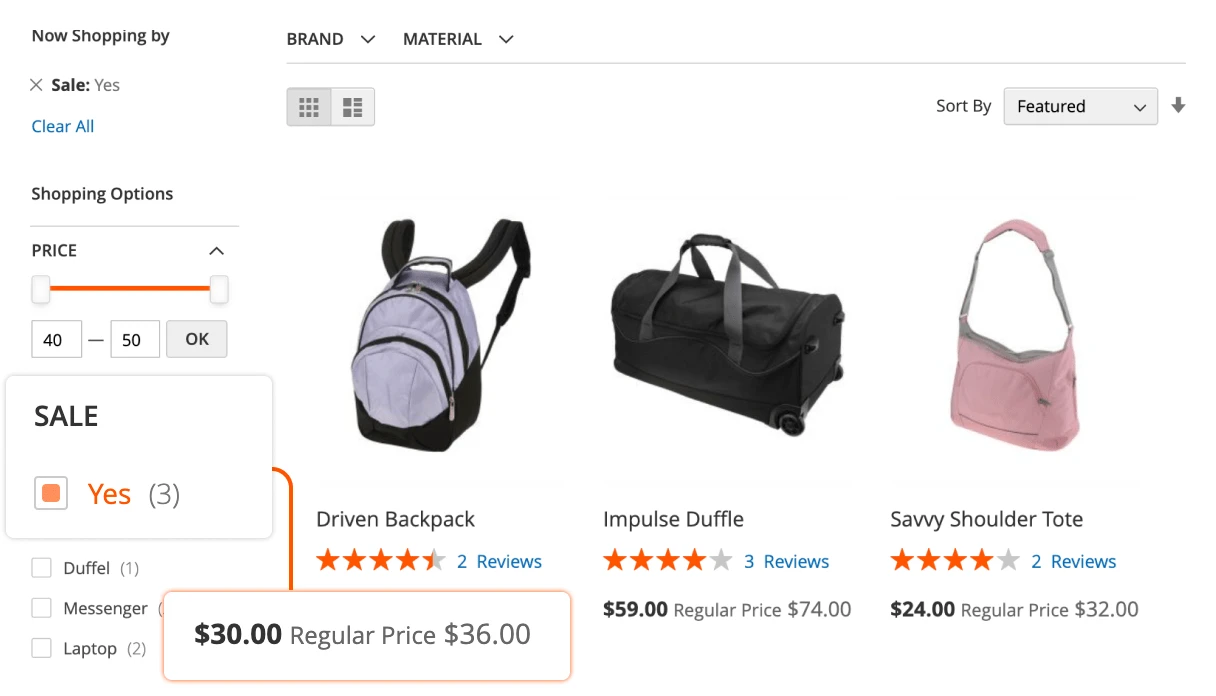
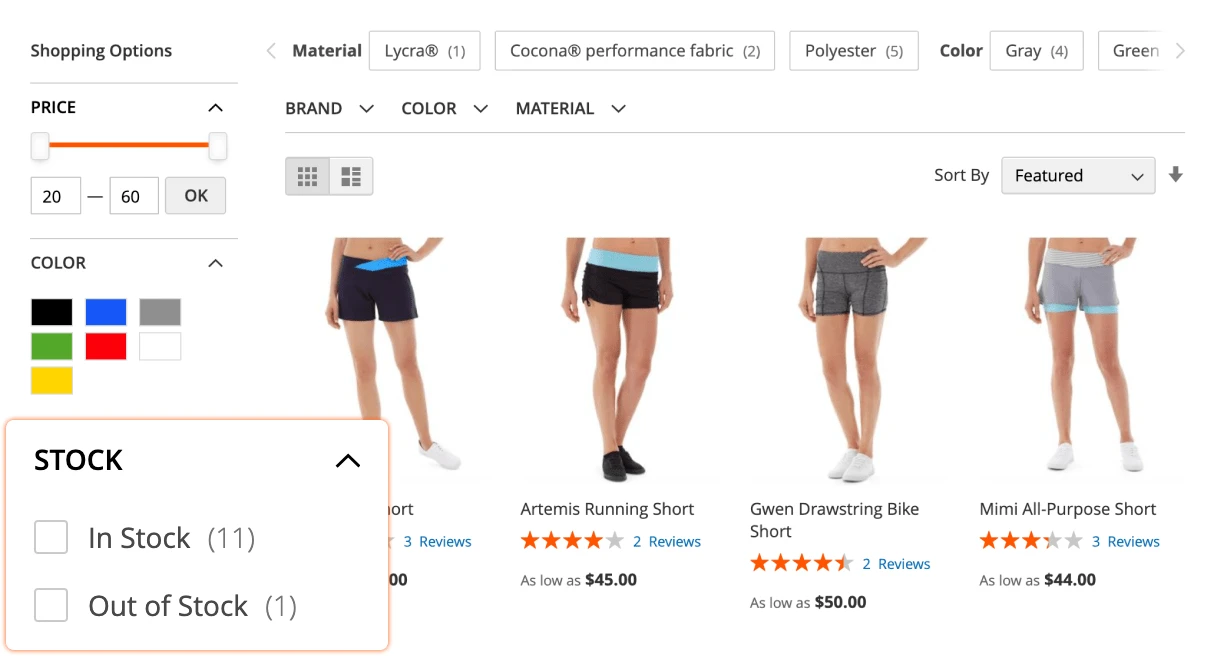
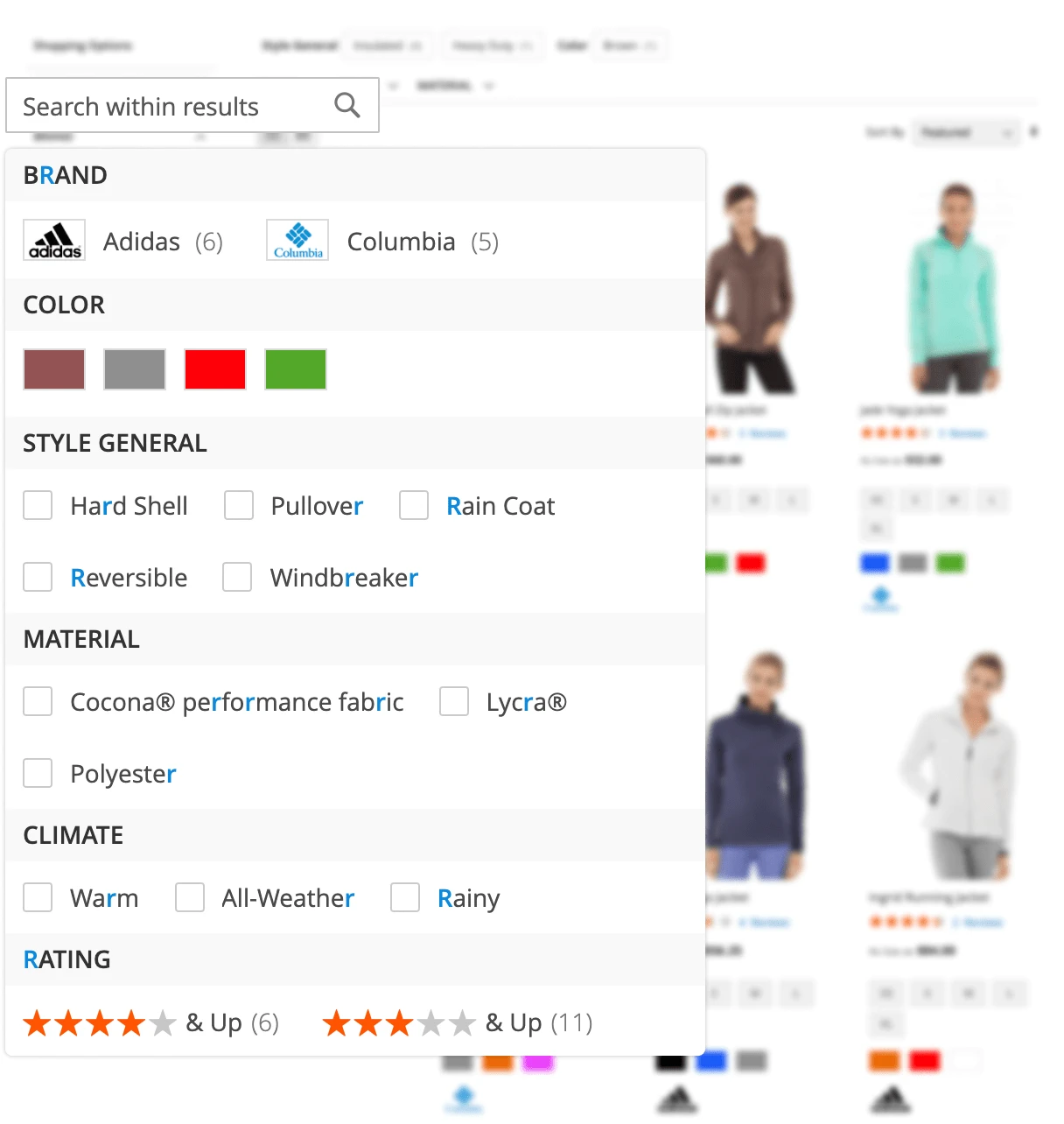
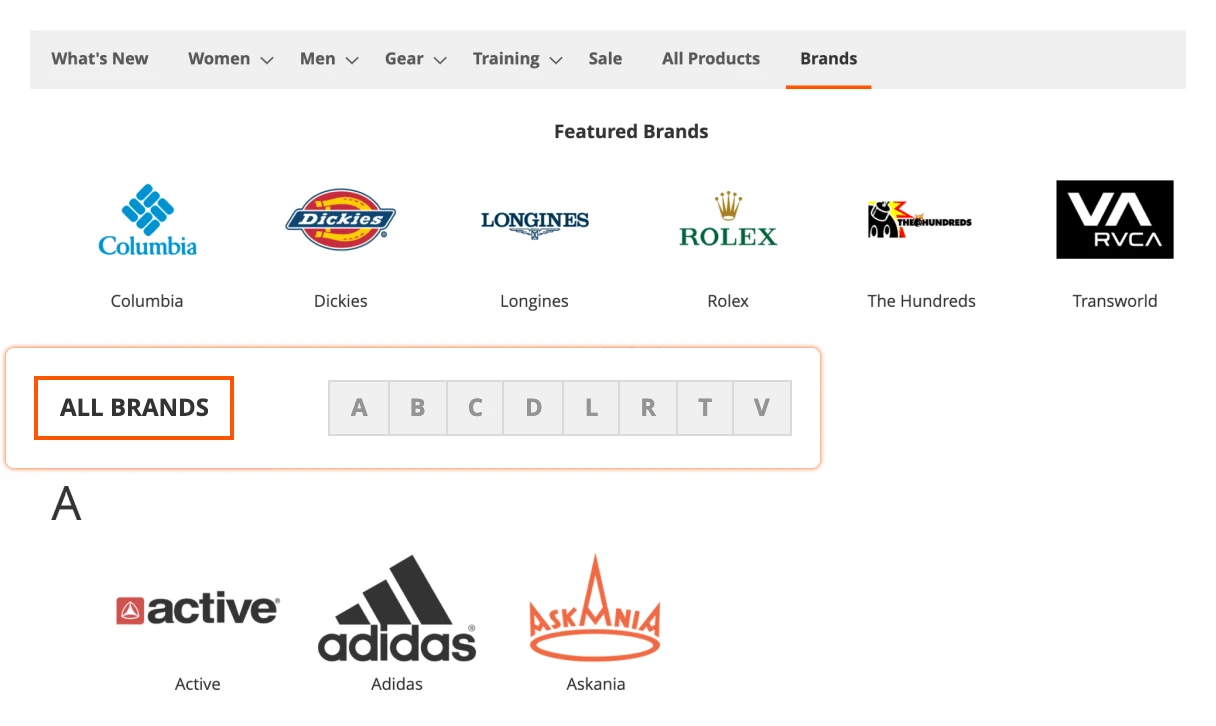
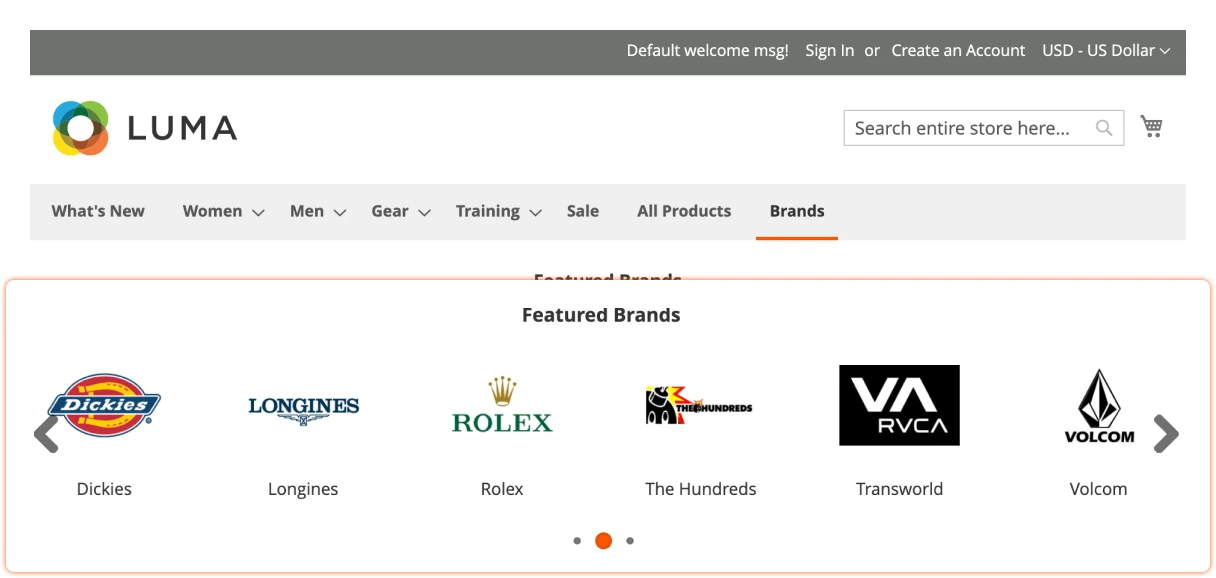
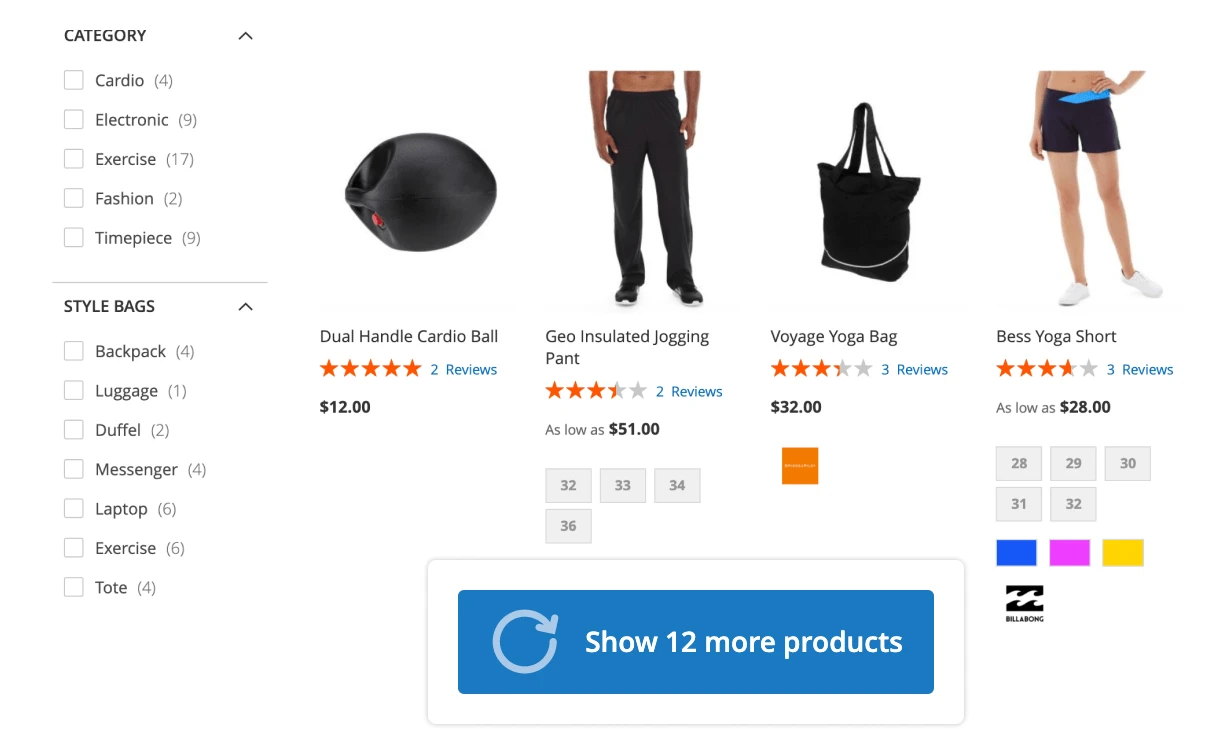
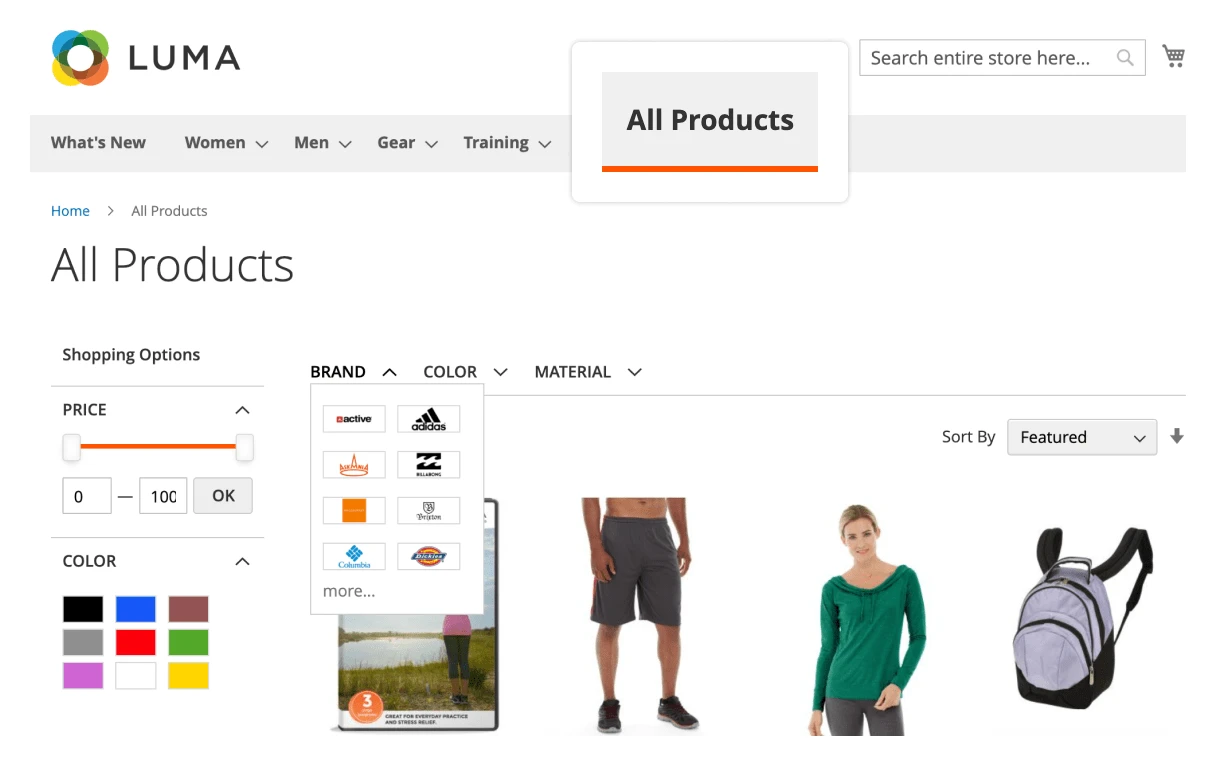

 Andriy Kovalenko
Andriy Kovalenko 
