Mirasvit Latest Updates — July 2025
-
 Andriy Kovalenko
Andriy Kovalenko
- Our News & Updates
- Jul 1, 2025
- 11 min read
We present updates to 12 Magento extensions that will make your interaction with them even more convenient and productive.
For example, in Magento 2 Layered Navigation Extension, we've added support for showing tax-inclusive values in the price filter—a key update for stores that show prices with tax on the frontend. Unit templates for numeric filters and the ability to control the visibility of the filter's search box based on the number of options have also been introduced.
Advanced SEO Suite now supports Rich Snippets and OpenGraph output for landing pages, helping improve how stores appear in search results. A new "Landing page" status was also added to the SEO Toolbar, and snippet generation for category pages was made faster.
Full Page Cache Warmer now supports sitemaps with a custom folder structure and includes updated user-agents for its crawler, making the indexing process more accurate and efficient, even in complex store setups.
In addition to functional improvements, we've enhanced interface translations—custom UI elements are now correctly localized as well.
One more important update: all our extensions now comply with the WCAG 2.2 AA standard, ensuring they meet the requirements of the European Accessibility Act (EAA).
To assess your store's readiness for the new regulations, use our EAA compliance checklist for Magento 2.
Table of Contents
- Layered Navigation
- Advanced SEO Suite
- Blog MX
- Full Page Cache Warmer
- Reward points
- Search Ultimate
- Health & Performance Monitoring Suite
- Order Management
- Product Kits
- Another Improvements
Layered Navigation
Three improvements have been added to the Magento 2 Layered Navigation Extension extension.
🔥 Price filter values include tax
This feature is one we're especially proud of, as it was highly requested.
By default, Magento's price filter displays ranges without tax, even if product prices are shown with tax on the frontend. As a result, filtered products may not match the expected price range, which can confuse customers.
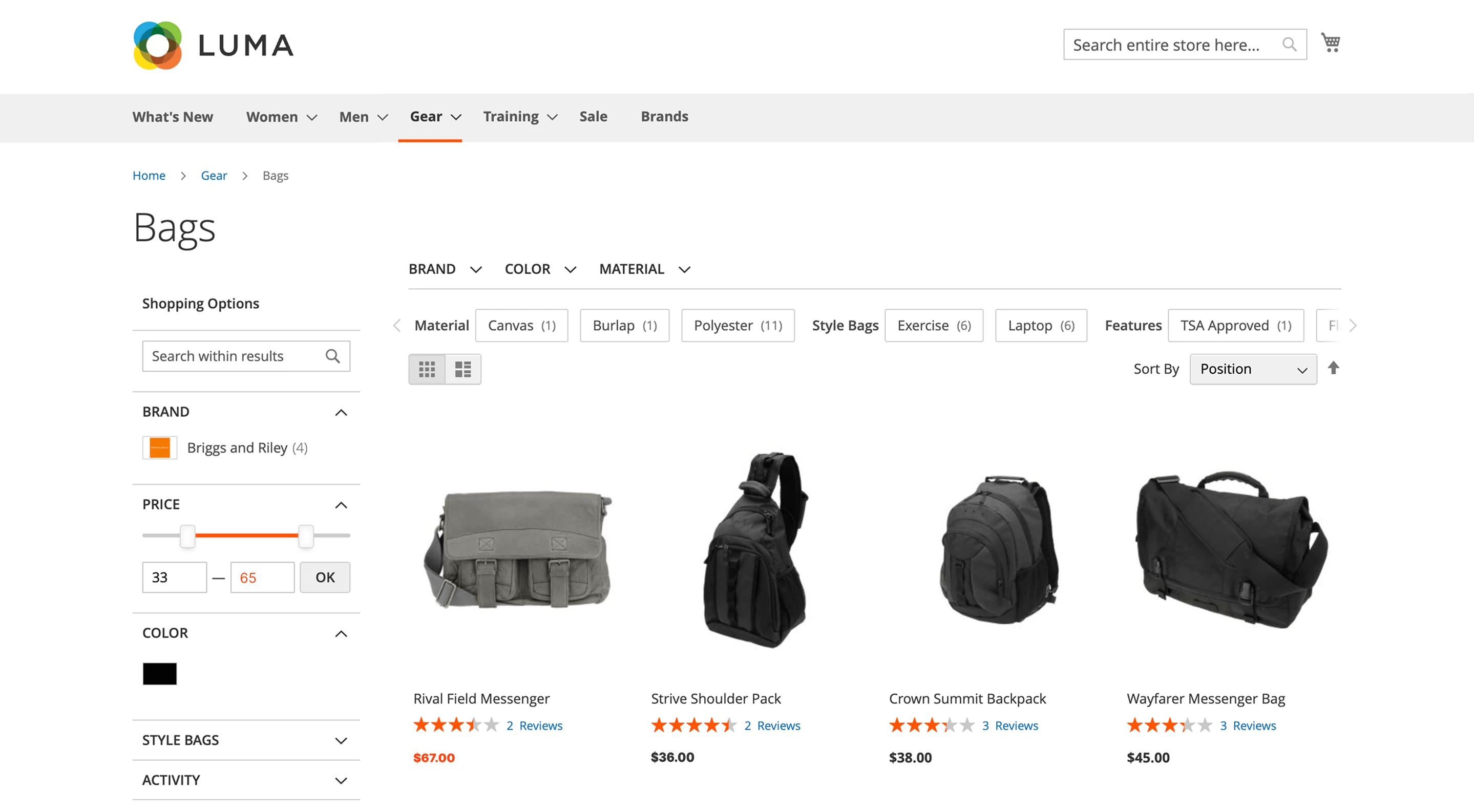
Previously, the Layered Navigation module followed the same logic. However, with this improvement, it can now display tax-inclusive values in the filter—if that behavior is configured in Magento.
To enable the feature, go to Stores > Configuration > Mirasvit Extensions > Layered Navigation, and activate the Product Price Settings option.
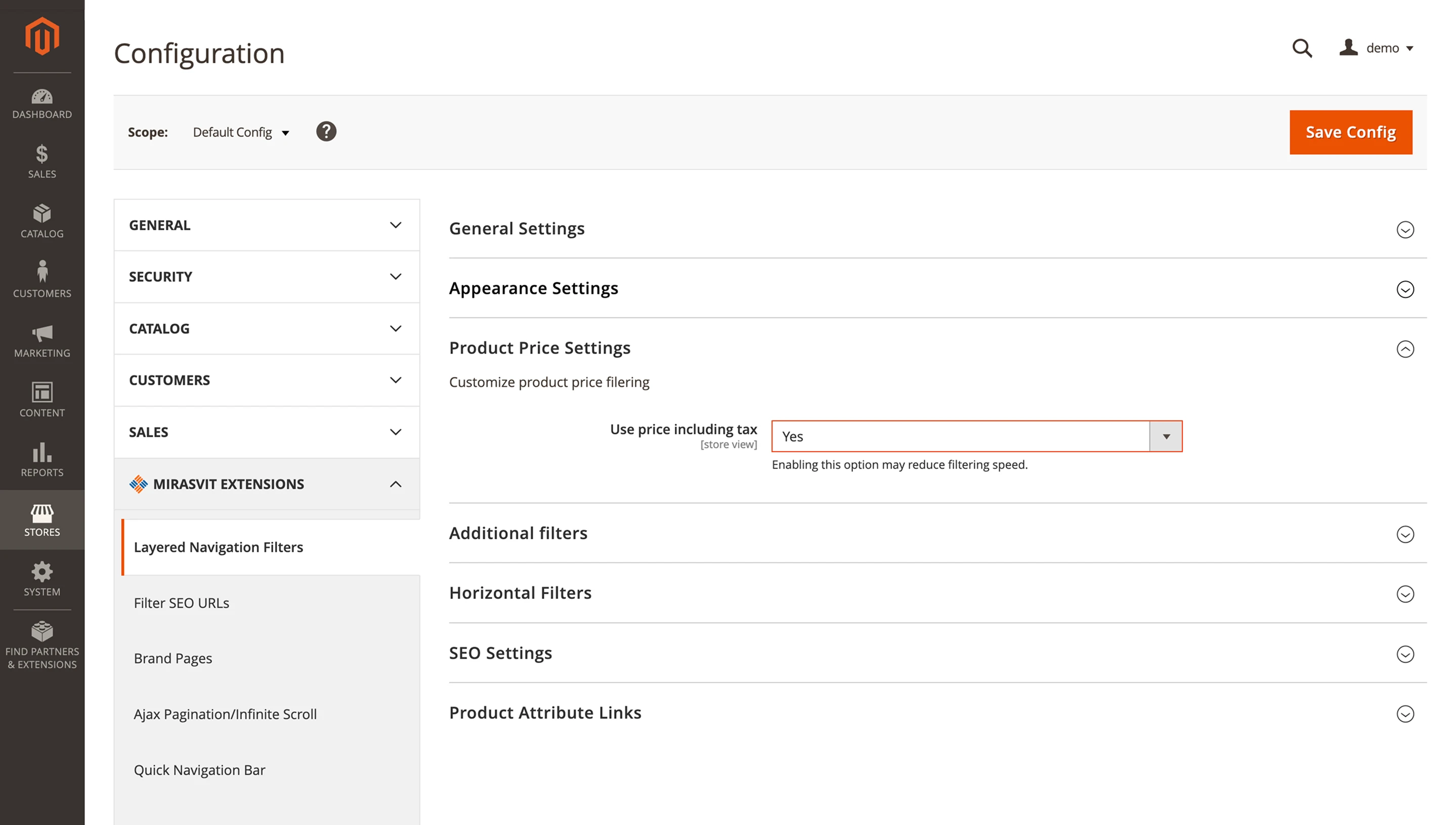
After that, the price filter will display values in line with how prices appear in the product listing, with tax included.
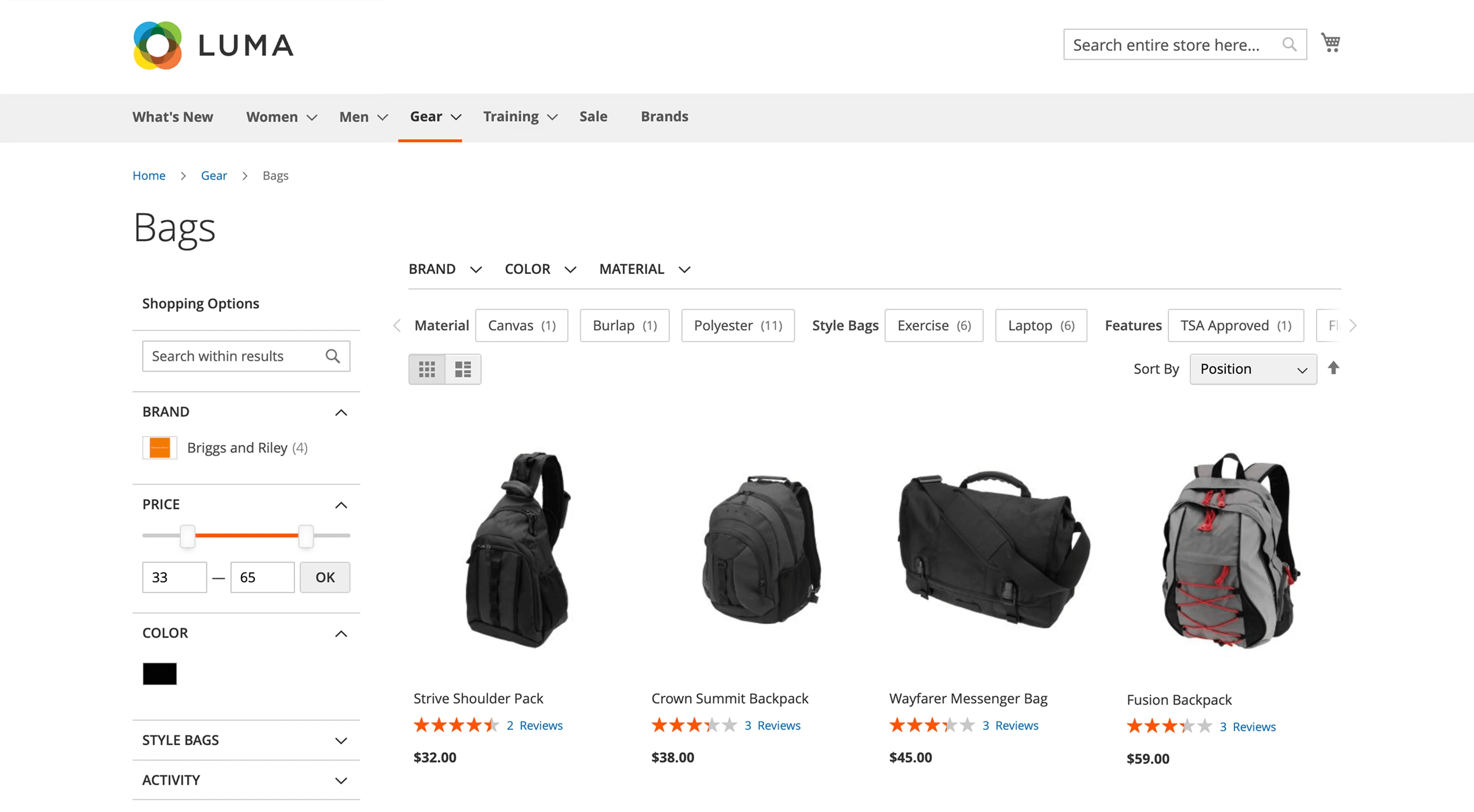
🔥 Unit display in numeric filters
In the previous version of the module, units of measurement in numeric filters were displayed only if the attribute was configured as a slider (Display Mode = Slider).
With this update, the template from the Value Template field is also shown in numeric filter inputs when using the From To or Slider + From To mode. This makes it possible to display the unit's scale (e.g., "cm," "l," "kg") right next to the values, making the interface clearer and more intuitive.
To enable this feature, go to Stores > Attributes > Product, open the needed attribute, set a template in the Value Template field, and clear the cache.
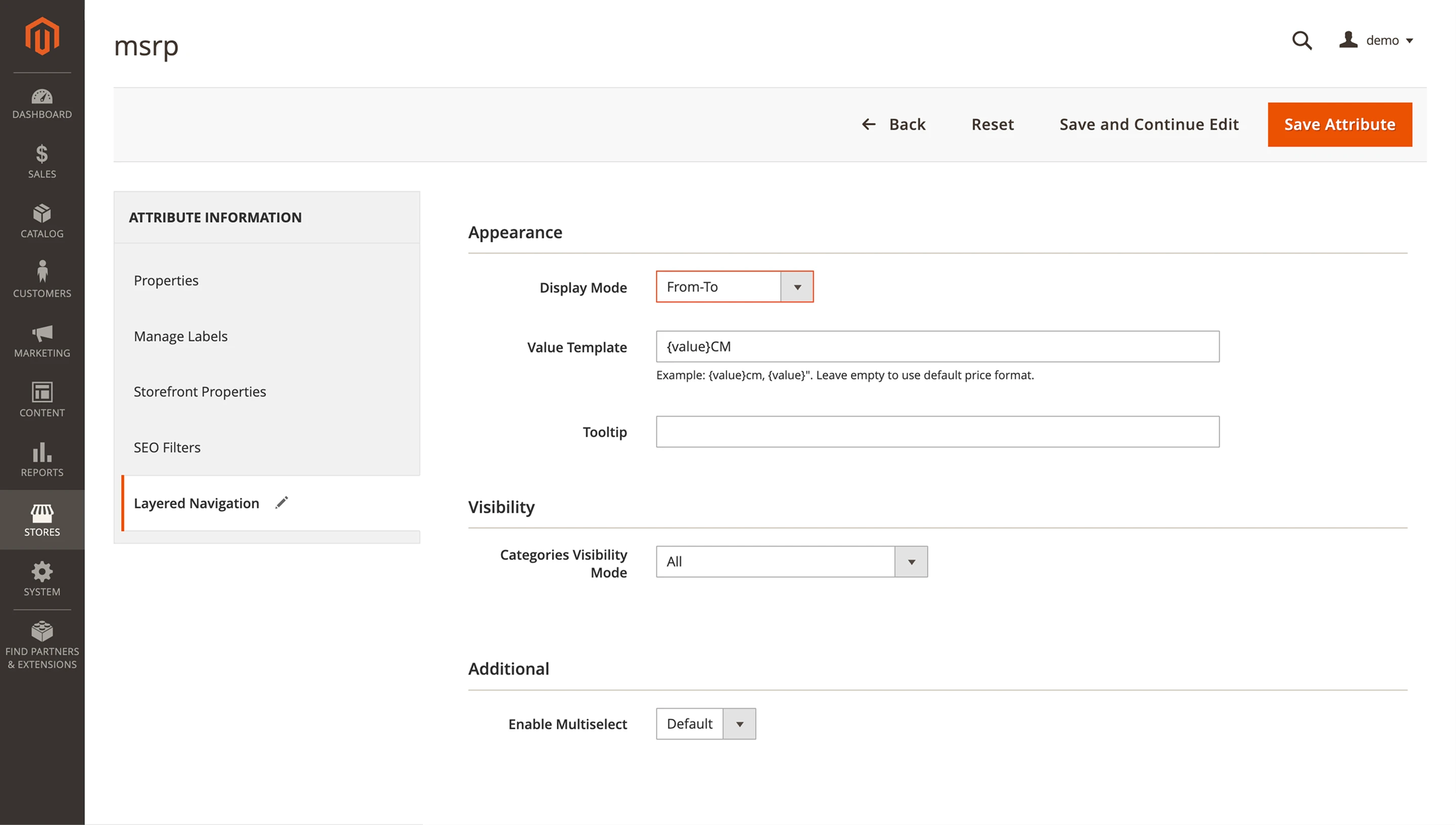
The unit label will then appear in the filter input based on the template.
🔥 Conditional search box based on filter options count
Previously, if the Show Search Box option was enabled for a filter, the search field would always appear, regardless of the number of options the attribute had.
This often led to illogical scenarios, such as displaying a search box even for filters with only two options.
With this update, you can now control the visibility of the search box based on the number of available options. This is helpful when an attribute has many values in one category but only a few in another.
To configure the feature, enable Show Search Box for the desired attribute. Then go to Stores > Configuration > Mirasvit Extensions > Layered Navigation, and set the number of options in the Filter Option Count Threshold field.
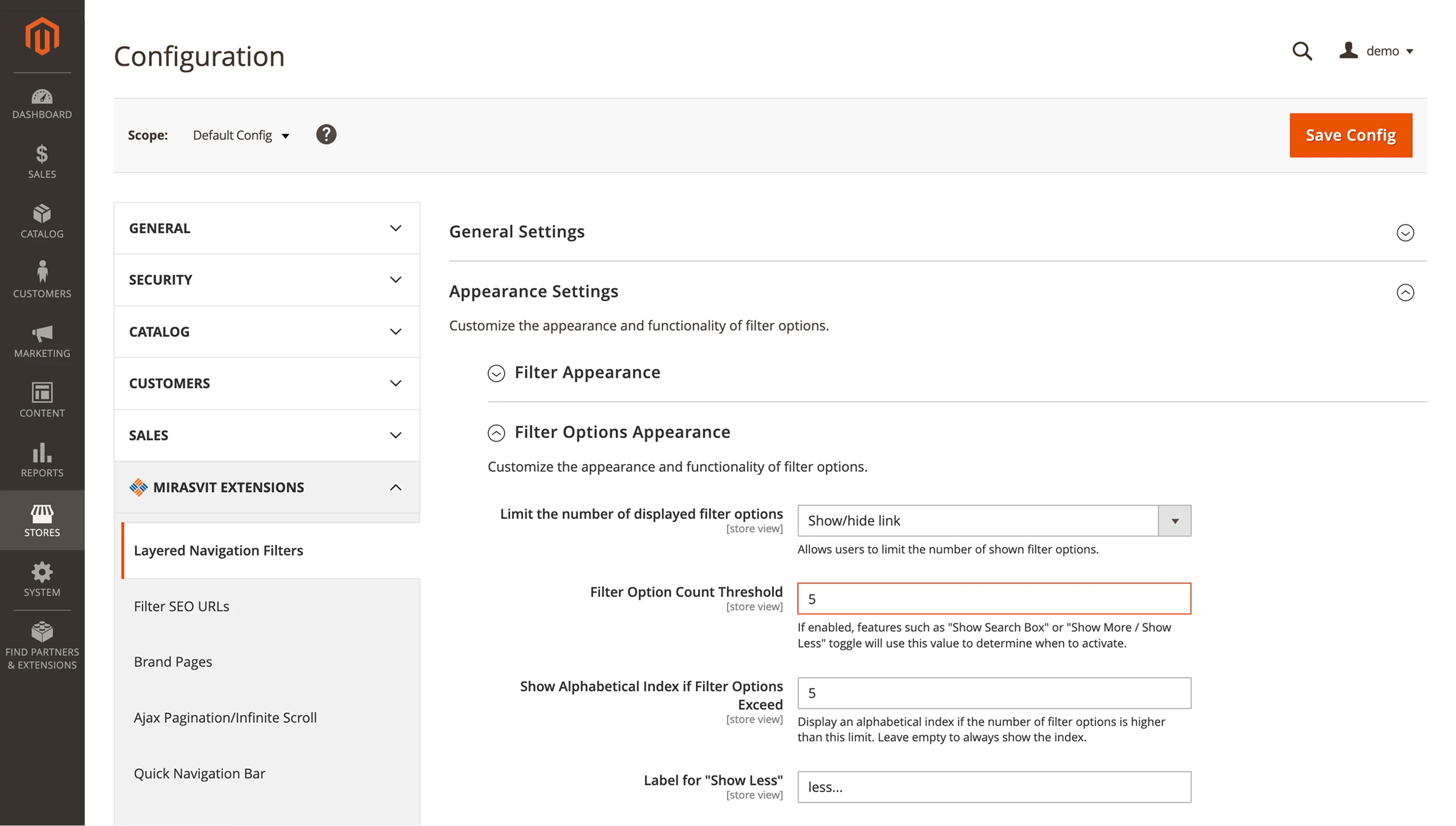
The search box will now only appear for filters with more options than the specified threshold.
Advanced SEO Suite
Three new features have been added to the Advanced SEO Suite extension.
🔥 "Landing Page" status in SEO Toolbar
A new Landing page state is now available in the SEO Toolbar.
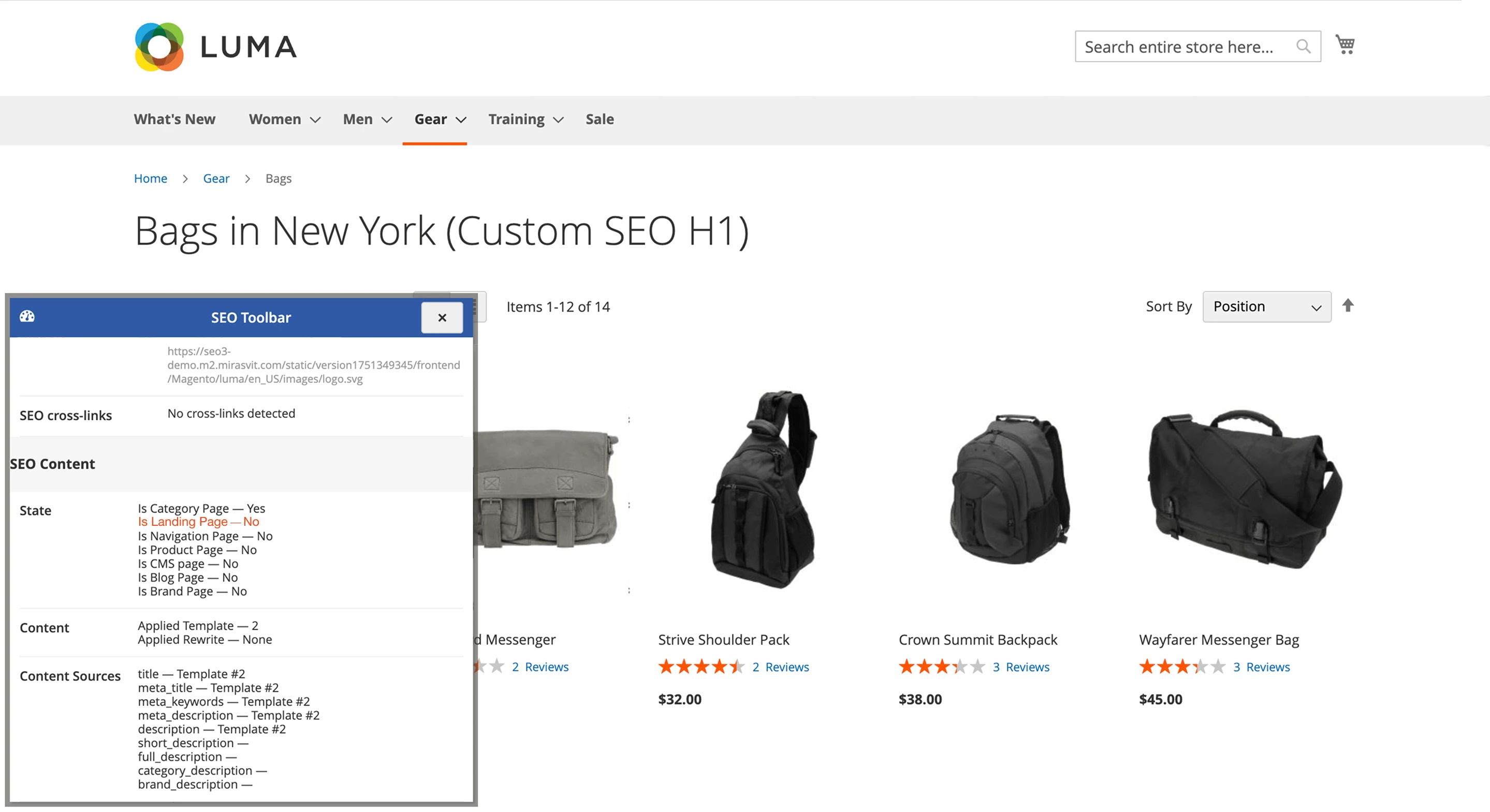
This update is related to the newly added support for Rich Snippets and OpenGraph tags for landing pages created with the Mirasvit module.
To enable the toolbar, go to Marketing > Advanced SEO Suite > Settings > General settings > SEO toolbar settings, and set Enable toolbar to Yes.
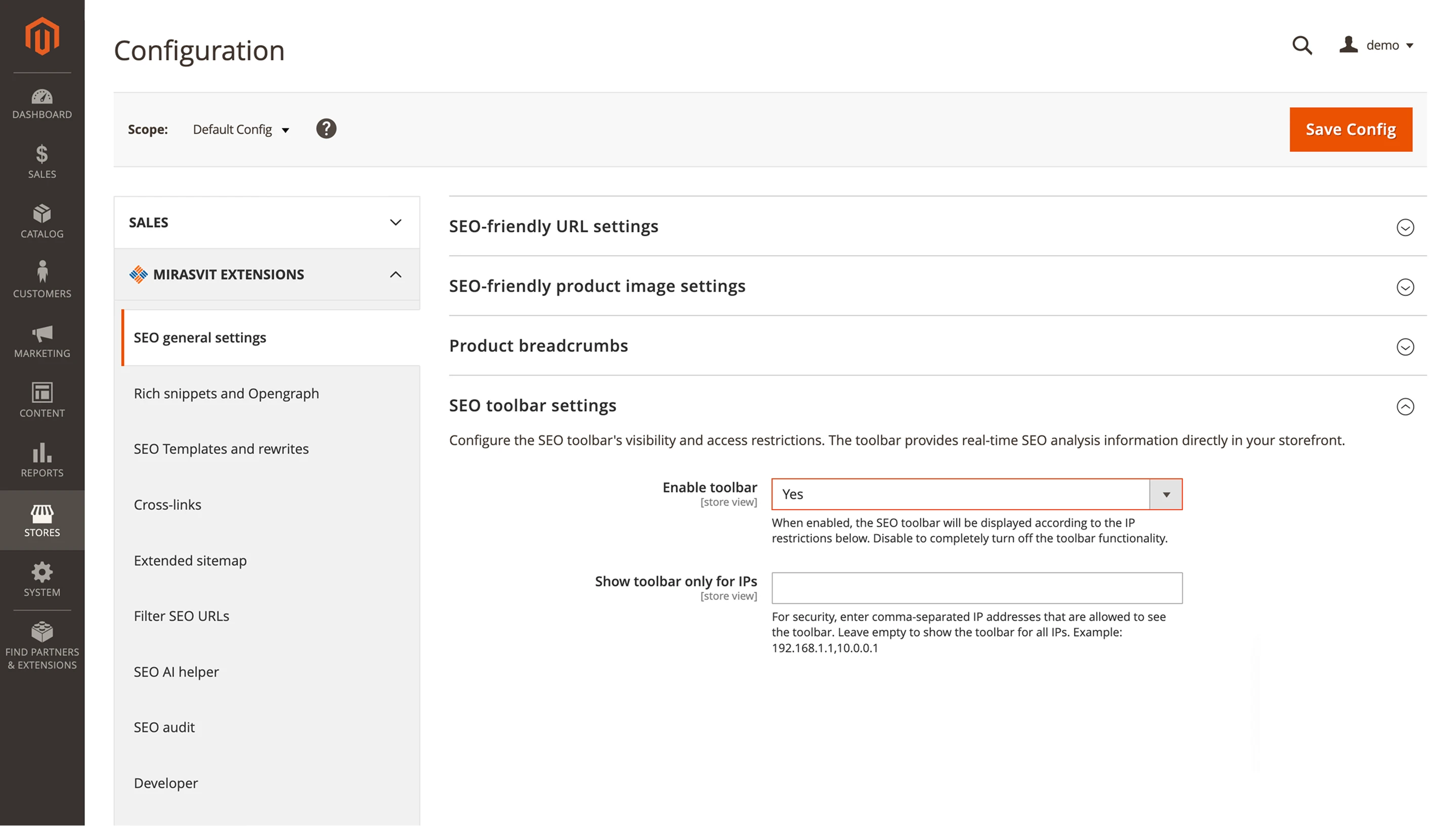
After that, open any landing page created in the Landing Pages module. In the toolbar, under the SEO content section, a new item will appear: is landing page.
🔥 Optimized snippet generation for category pages
We've optimized the performance of category pages when the snippet format is set to Product offers type > Simple (ItemList) in the settings. Snippets are now generated faster, which has a positive impact on page load time.
To check your configuration, go to Marketing > Advanced SEO Suite > Settings > Rich snippets and OpenGraph > Category page.
- Enable rich snippet — Yes
- Product offers — Enabled (current page або entire category)
- Product offers format — Simple (ItemList)
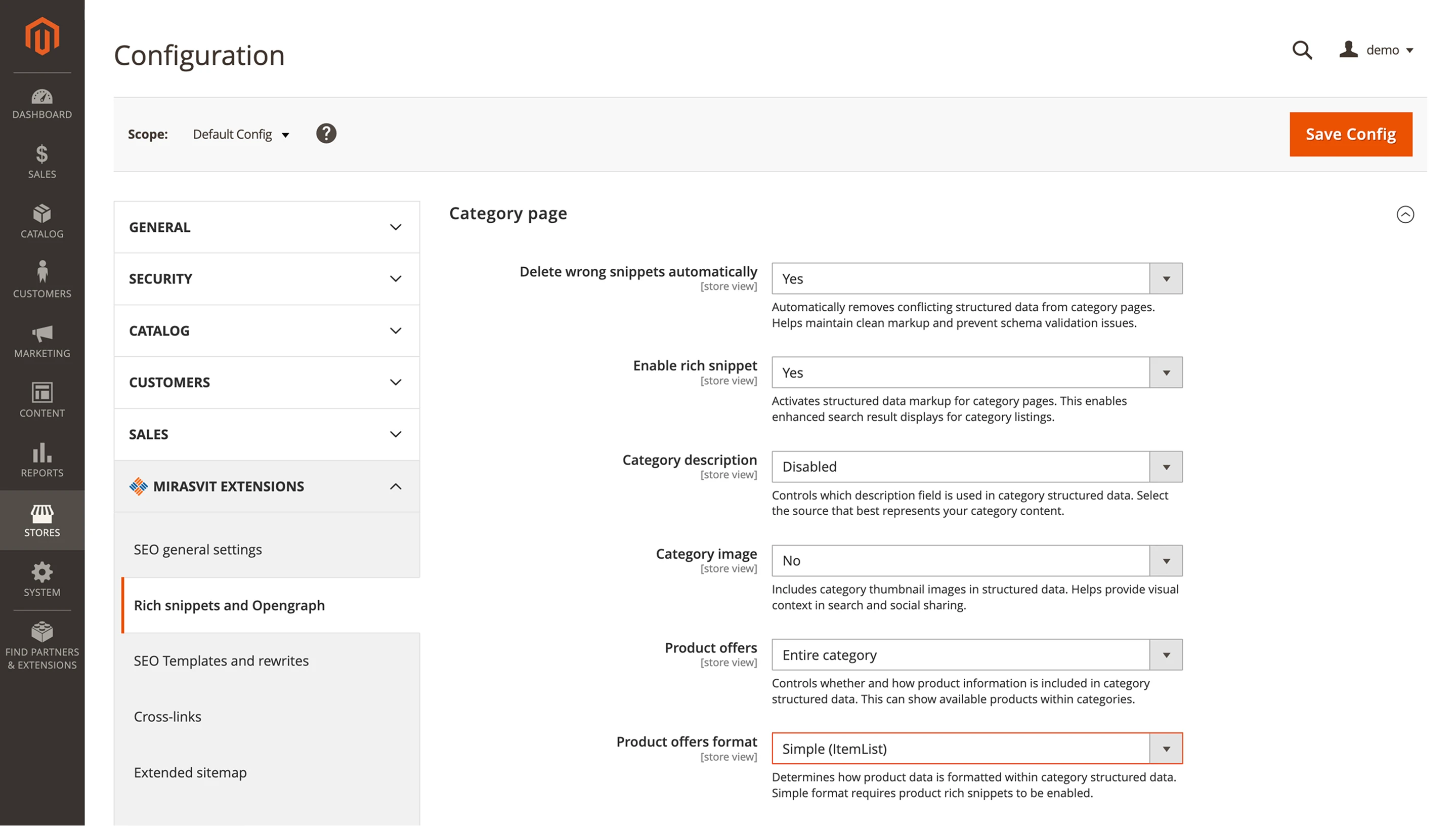
🔥 Rich Snippets and OpenGraph for Mirasvit Landing Pages
It's now also possible to configure Rich Snippets and OpenGraph for pages created using the Landing Pages module.
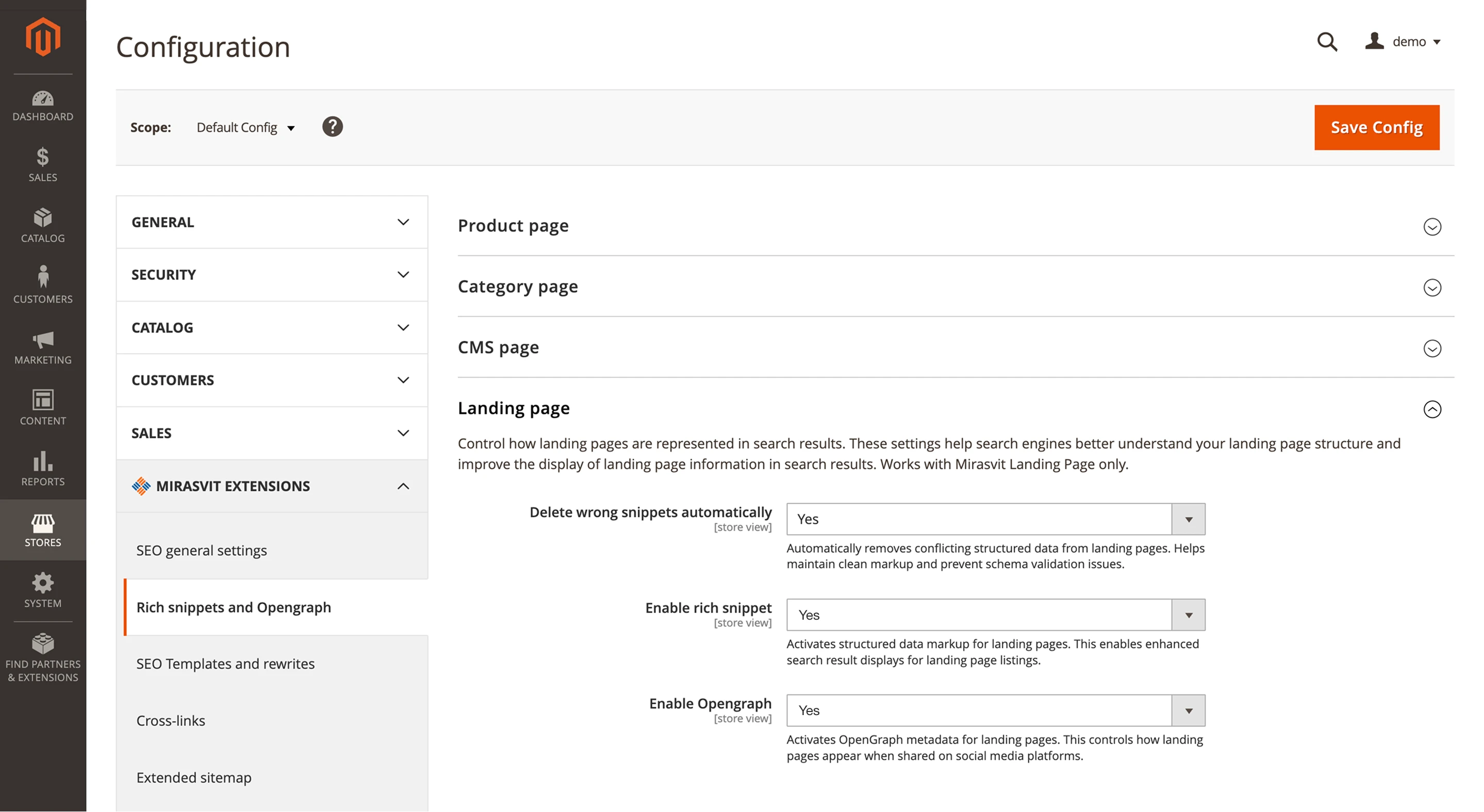
This feature lets you control how landing page content appears in search results. It helps search engines better understand the structure and makes snippets more visually appealing.
To configure it, go to Marketing > Advanced SEO Suite > Settings > Rich Snippets and OpenGraph > Landing page. The setup is the same as for category pages.
Blog MX
🔥 Widgets for linking blog posts, categories, and tags
The Blog MX module now includes new widget types that let you quickly insert links to specific blog elements:
- Blog MX: Post Link — links to a specific post
- Blog MX: Category Link — links to a selected category
- Blog MX: Tag Link — links to a page with a specific tag
This simplifies blog integration across your site using Magento's native Widgets mechanism.
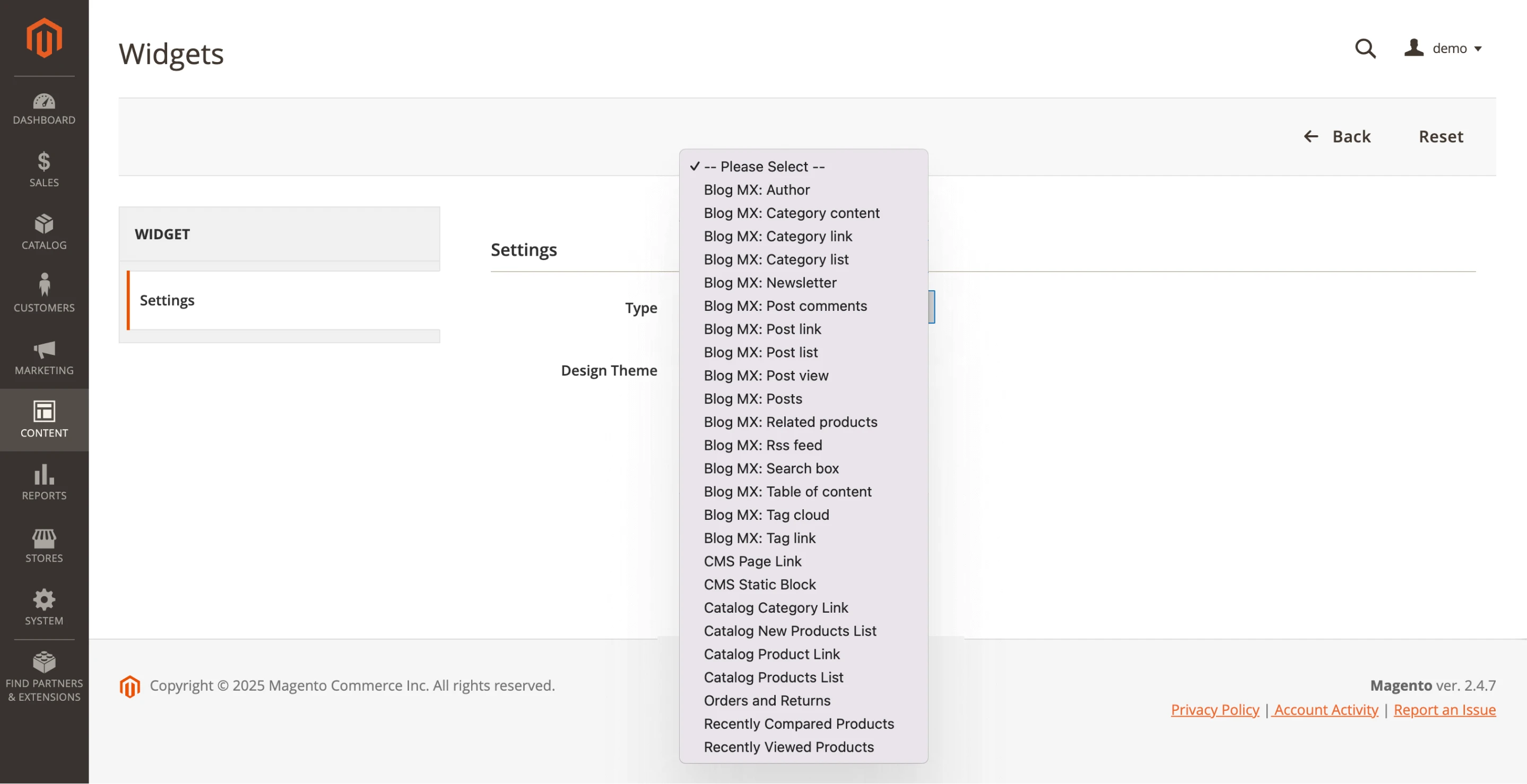
To take advantage of the new capabilities, go to Content > Widgets > Add Widget.
Select one of the following types:
- Blog MX: Post Link
- Blog MX: Category Link
- Blog MX: Tag Link
Next, specify the pages where the widget should appear. Then, in the Widget Options tab, select the post, category, or tag. Save the changes and clear the cache.
Note: for the links to work, the corresponding posts, categories, and tags must be active.
Full Page Cache Warmer
Our developers have also prepared new features for the Full Page Cache Warmer module.
🔥 Support for sitemaps with custom folder structure
In the previous version, the extension could only recognize child sitemaps if they were stored in the same directory as the main sitemap. Because of this, complex structures with files located in different folders didn't work.
Now, the path to child sitemaps is read directly from the URL, so their physical location in the file system no longer matters. This allows you to use sitemaps with complex or custom folder structures without any additional configuration.
All you need to do is create a Sitemap Source and enable it—the module will automatically synchronize all child files.
🔥 Compatibility with ACSD-62591 patch for multistore
Magento 2.4.7 and newer versions contain a bug that affects proper page caching in multi-store installations, especially for non-default store views.
Magento has released patch ACSD-62591 to address this issue. We've added support for this patch—our extension now correctly detects page caching status and works reliably in multi-store setups.
Recommendation: if you're using Magento 2.4.7+ with multiple store views, install patch ACSD-62591 and update our extension to the latest version.
🔥 Updated user-agents for better crawling
We've updated the user-agents used by our bots during URL collection and cache warming.
This will help you avoid being blocked by hosting providers or firewalls and ensure a more stable, efficient page indexing process.
Reward points
Two new features are now available in the Reward Points module.
🔥 Reward points for admin-created orders
Now your customers can earn reward points not only for orders placed online, but also for those created manually in the Magento admin panel (Sales > Orders > Create New Order).
This is especially useful for managers who regularly process orders by phone or in person—points will be awarded automatically, just like with standard online orders.
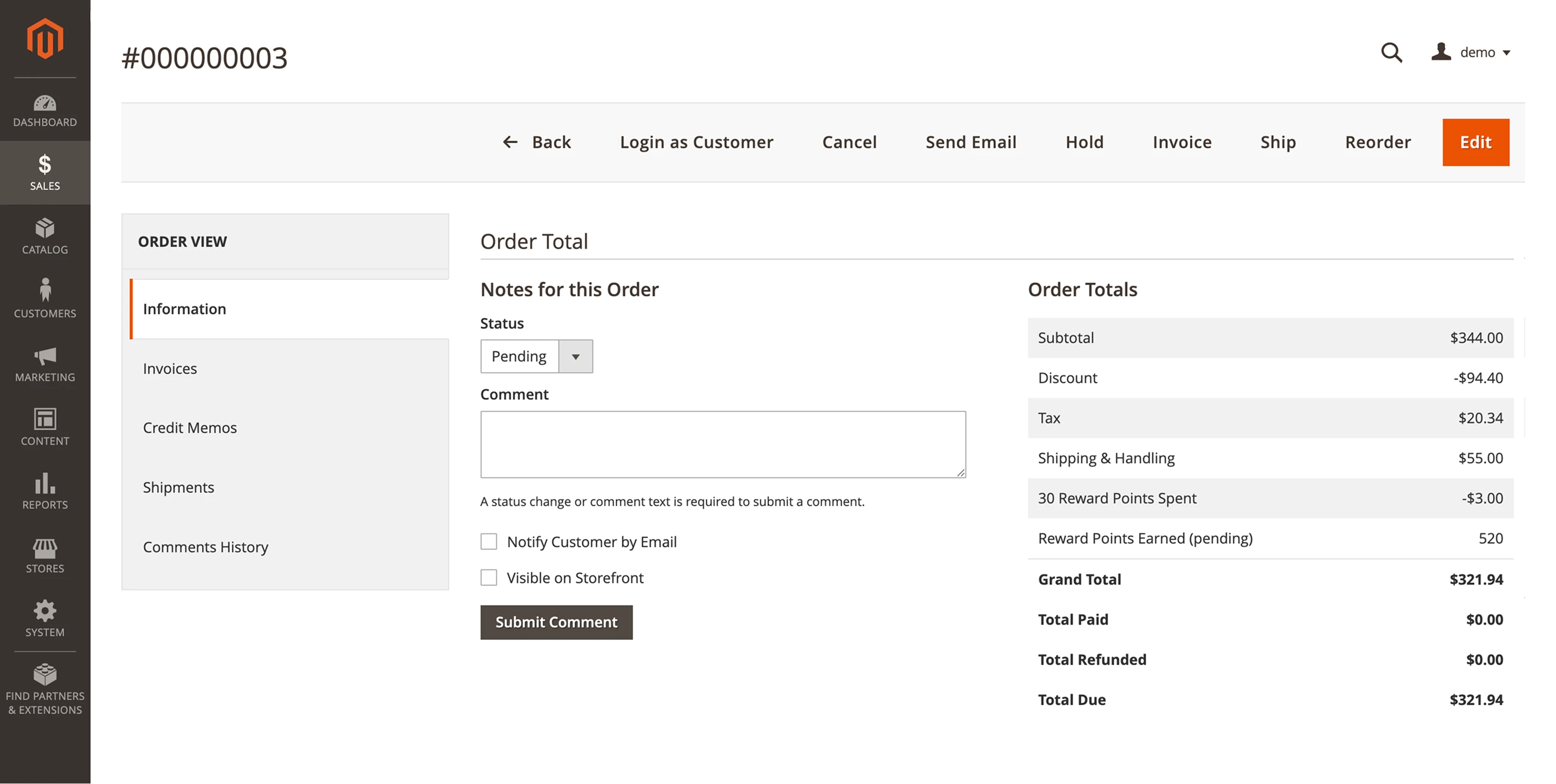
To enable this option, go to Stores > Configuration > Mirasvit Extensions > Reward Points > Allow Earning Points on Admin Orders, and set the value to Yes.
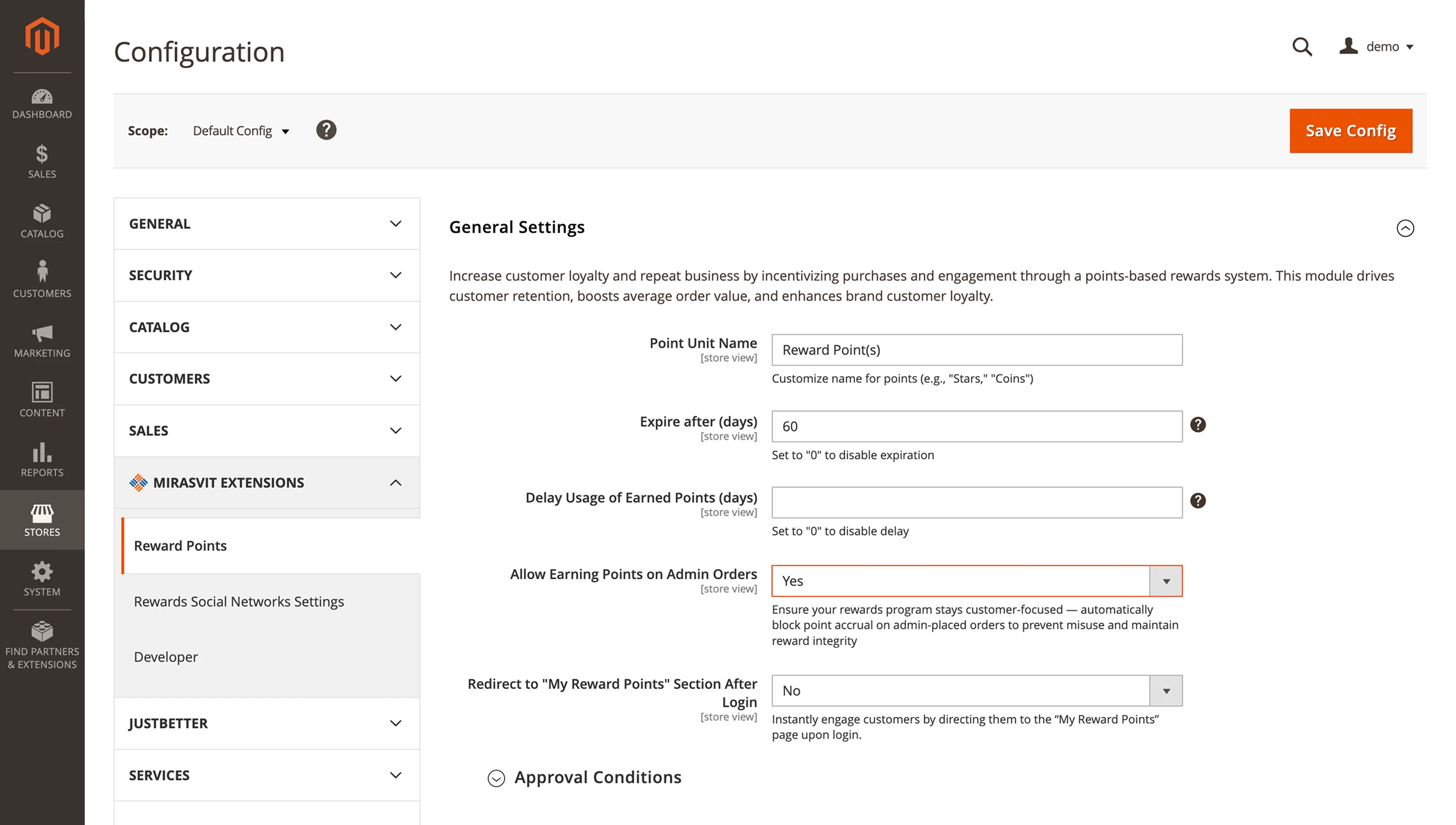
Conditions for awarding points:
- The order must be associated with a registered customer (guest orders are not eligible)
- At least one earning rule must be active
- The rule's conditions must match the order (e.g., amount or category)
- The order must reach a status that triggers point awarding (e.g., "Complete")
🔥 Report column for review-earned points
A new Product Review Points column has been added to the reward points report, showing how many points customers have earned specifically for writing reviews.
This helps you better understand how effective bonus-based review incentives are. You'll find the column under Marketing > Reward Points > Reports.
The feature is available automatically after updating the module—no additional setup required.
For the data to display correctly:
- A review-based earning rule must be created
- Reviews must be approved
- The customer must be registered
Search Ultimate
🔥 Custom autocomplete trigger event
The Search Ultimate extension now includes a custom event, mstOpenAutocomplete, which allows you to open the autocomplete window in Full Size mode.
This makes it easier to integrate with custom themes and gives you more control over how autocomplete behaves, such as triggering it based on your own logic or in response to specific user interactions.
Health & Performance Monitoring Suite
🔥 Compact error display in admin grid
In the Health & Performance Monitoring Suite, the error table on the Errors tab has been updated to offer a cleaner and more user-friendly layout.
Previously, the Message column displayed the full error text, which caused the table to stretch beyond the screen. Now, only the first line of each message is shown.
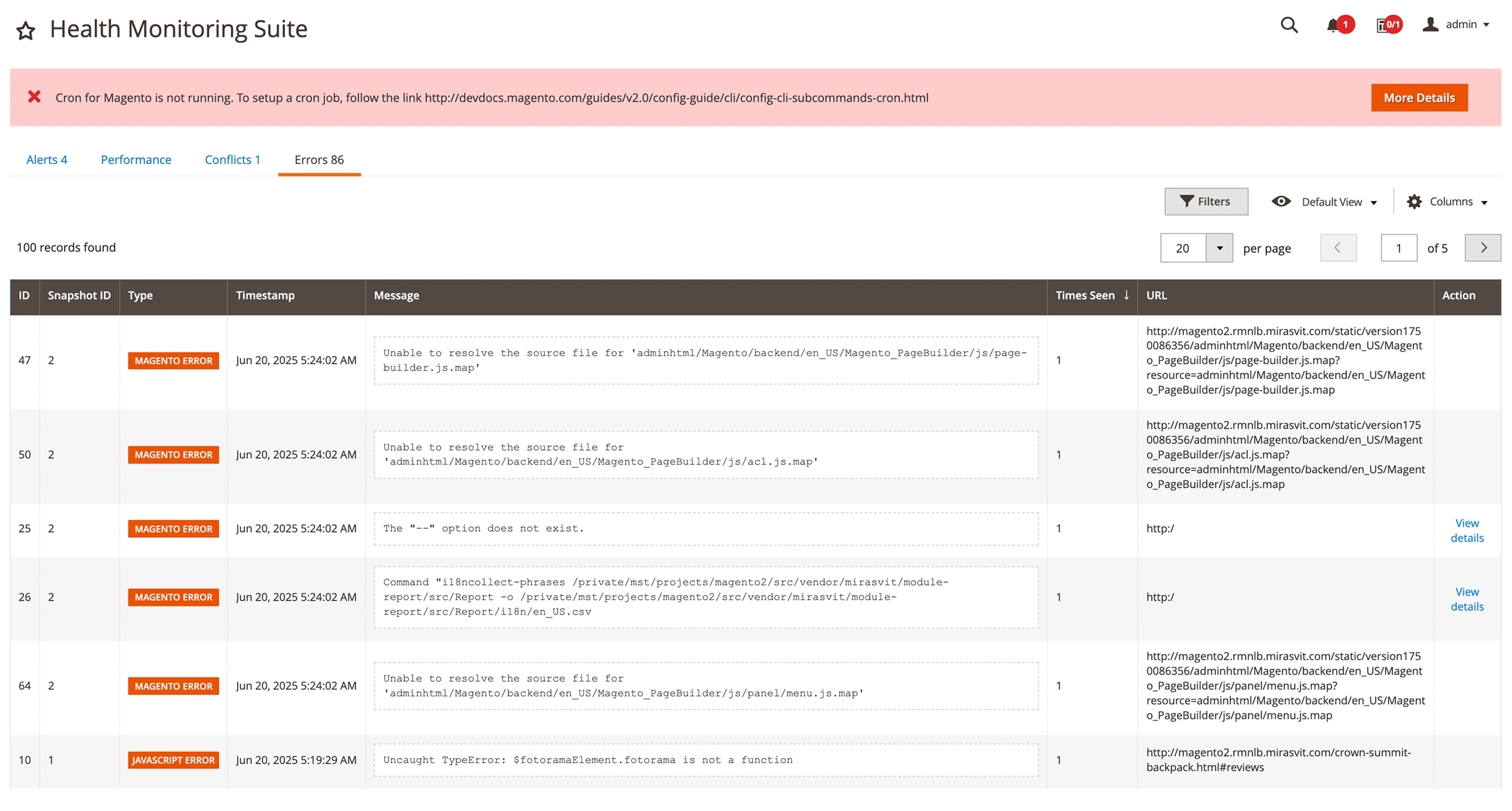
To view the full message text in a pop-up, click View details in the Action column—the information will appear in a modal window.
Order Management
🔥 Order grid column for VAT Number
The Order Management module now includes a new column in the order grid: VAT Number. It automatically displays the vat_id value from the customer or company that placed the order.
This makes it easier to filter or locate orders with or without a VAT number—no need to open each order manually.
To enable the column, go to Sales > Orders, click the Columns gear icon in the top-right corner of the grid, and check the box for Billing - VAT Number.
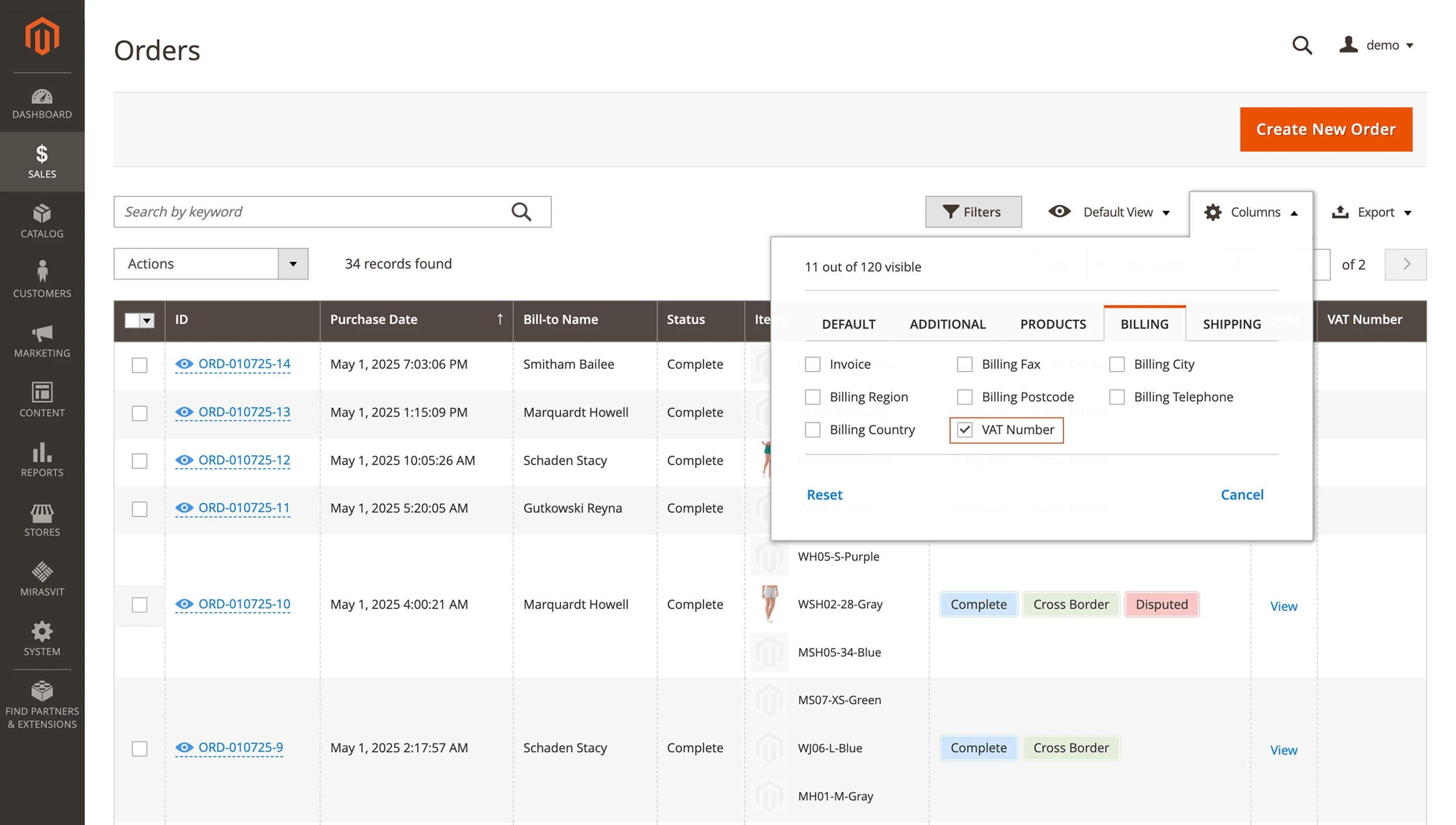
Product Kits
🔥 Support for Not Visible Individually items in kits
In the new version of the Product Kits module, you can now include products that are not displayed individually on the storefront.
Previously, if you wanted to add a specific variation of a configurable product to a kit but it was hidden (set to "Not Visible Individually"), the kit itself would not appear on the frontend.
To work around this, you had to add the entire configurable product, letting the customer choose a variation, which didn't always meet business needs.
This limitation has now been removed: you can directly add hidden simple products to a kit. The kit will display correctly on the storefront, even if its items are not shown individually.
This gives you greater flexibility and control over what goes into a product kit and how it appears to customers.
Another Improvements
🔥 Remote storage compatibility
The Advanced SEO Suite, Advanced Reports, and Affiliate modules now support remote file storage, such as AWS S3.
This enables you to work not only with local media but also with remote storage, which is especially useful for large-scale projects or cloud-based infrastructures.
No additional configuration is required—the functionality is available immediately after updating the modules.
🔥 Improved translations for UI and config sections
To translate option names and section descriptions in our module settings, we use Magento's standard mechanism: each module includes a CSV file with translatable phrases that can be adapted to any language.
This month, we've updated and expanded these files for the Surcharge & Extra Fee and Mass Product Actions extensions. For Admin Bookmarks, Backend Search, GPT AI Assistant, and Content Generator, we've added translations for custom UI elements.
Nothing changes for users—standard CSV files are still applied, but they now also cover custom interface components.
Additionally, all phrases from en_US.csv are now compiled into a separate template compatible with the bin/magento i18n:collect-phrases command, which gathers all translatable strings from PHP and PHTML files to generate a localization file.
That's everything we've prepared for this round of updates. As always, our support specialists are ready to help if you need advice on a module or run into any issues using it.
From meta tags to the sitemap, the Magento 2 SEO Extension gives you full control over each and every SEO-related feature in your store.
This extension is a SEO powerhouse that provides major enhancements to all pages of any online shop.
This amazing package will save you an incredible amount of time and money, all while securing your site's place at the top of the search results!
Boost customer loyalty and engagement with our extension. Transform your shoppers into brand advocates with a rewarding loyalty program, incentivizing purchases, referrals, and social media interactions. This powerful, flexible tool is designed to drive sales, improve customer satisfaction, and elevate your brand's reach.
Blog MX is a fully featured blogging suite. It's a perfect way to provide your customers with valuable content, boosting your store's search rankings and driving precious organic traffic your way.
Magento 2 store loads quickly only if its pages are in the cache. Our extension automatically adds pages to the cache and thus, speeds up your store!
Whenever your customer or Google visits a page, its most recent variant will be loaded in a fraction of seconds from the cache.
This extension introduces a unique robot designed to monitor cache status. Once the cached page is cleared, the robot visits this page and warms up the cache for it!
A well-designed blazing fast search in a store will increase its conversion rate and revenue growth.
The Elasticsearch extension provides a multifunctional in-store search system that returns relevant results within milliseconds.
Provide great search results to your customers, and give them incredible experience, so that they could find and buy items they want much easier.
This module is an incredible enchancement to your store's usability. It improves upon every aspect of layered navigation: performance, product filters, and visual customization.
It also lets you add standalone brand pages, an "All Products" page, and offers the ability to retool your category pages for infinite scrolling.
The Layered Navigation extension will take your store's usability to the next level!
The Extension monitors code and configuration changes of your store, and automatically notifies you if these changes have negatively affected the key store indicators. If you change anything and find that either your store begins to work more slowly, or you suddenly experience new errors occurred, the extension will quickly notify you about it.
The Magento 2 Product Kits module lets you create product bundles for customers to complete. Urging them to buy the entire kit instead of a single product is a great way to increase your average order value.
It expands on the default Magento functionality in so many ways that you'll never want to go back.
This Magento 2 order manager module helps you manage orders faster while making fewer mistakes.
It adds all necessary information to the grid and allows you to edit any order in your store in place without canceling. You can change the order's items, shipping or billing information, apply discounts, etc.
Get the most out of your store by providing customers with the best shopping experience thanks to faster service!





