Mirasvit Latest Updates — May 2025
-
 Andriy Kovalenko
Andriy Kovalenko
- Our News & Updates
- Apr 30, 2025
- 10 min read
Our team continues to enhance our modules, and we are excited to share the latest results of this work.
We have added more than 15 new features: improving search, filtering, content management, reviews, SEO optimization, and overall store administration usability.
Specifically, five new capabilities have been introduced in Search Ultimate: you can select the time period for calculating product popularity, use an improved formula for boosting relevance, automatically restore the search state after navigating back in the browser, sort results directly in autocomplete, and flexibly configure search landing pages.
In Advanced Reviews, customers can now rate both reviews and their comments, helping to improve visitor engagement and build greater trust in your online store.
In Magento 2 Layered Navigation Extension, new options have been added for generating SEO-friendly URLs for filters, enhancing compatibility with search engine standards. You can also now flexibly manage the display of the "clear selected options" button to create a cleaner and more user-friendly filtering interface.
Let’s take a closer look at these and other updates.
Table of Contents
- Search Ultimate
- Layered Navigation
- Advanced SEO Suite
- Improved Sorting
- Advanced Product Feeds
- Advanced Reviews
- Affiliates
- AI Assistant
- Blog MX
- Order Management
- Event Watcher & Notification
Search Ultimate
In May, Search Ultimate became the leader in the number of updates, with five new features added.
🔥 Configurable timeframe for product popularity calculation
Products Boost Rules allow you to choose a factor that affects the product score, and one of these factors is Product popularity. It is determined by the number of orders that fall under a specific Boost Rule.
In the earlier version, all orders were considered without any time restrictions. With this new feature, you can now select the time period for which the data will be used. For example, you can choose to account only for sales from the past month or season.
To use this feature, first update the extension to the latest version. (Please note: this action is required for all upcoming features described below, so we will not repeat it.)
Then go to System > Search Management > Configuration > Content indexing and search optimization, and enter a value in Calculate products popularity for last N months.
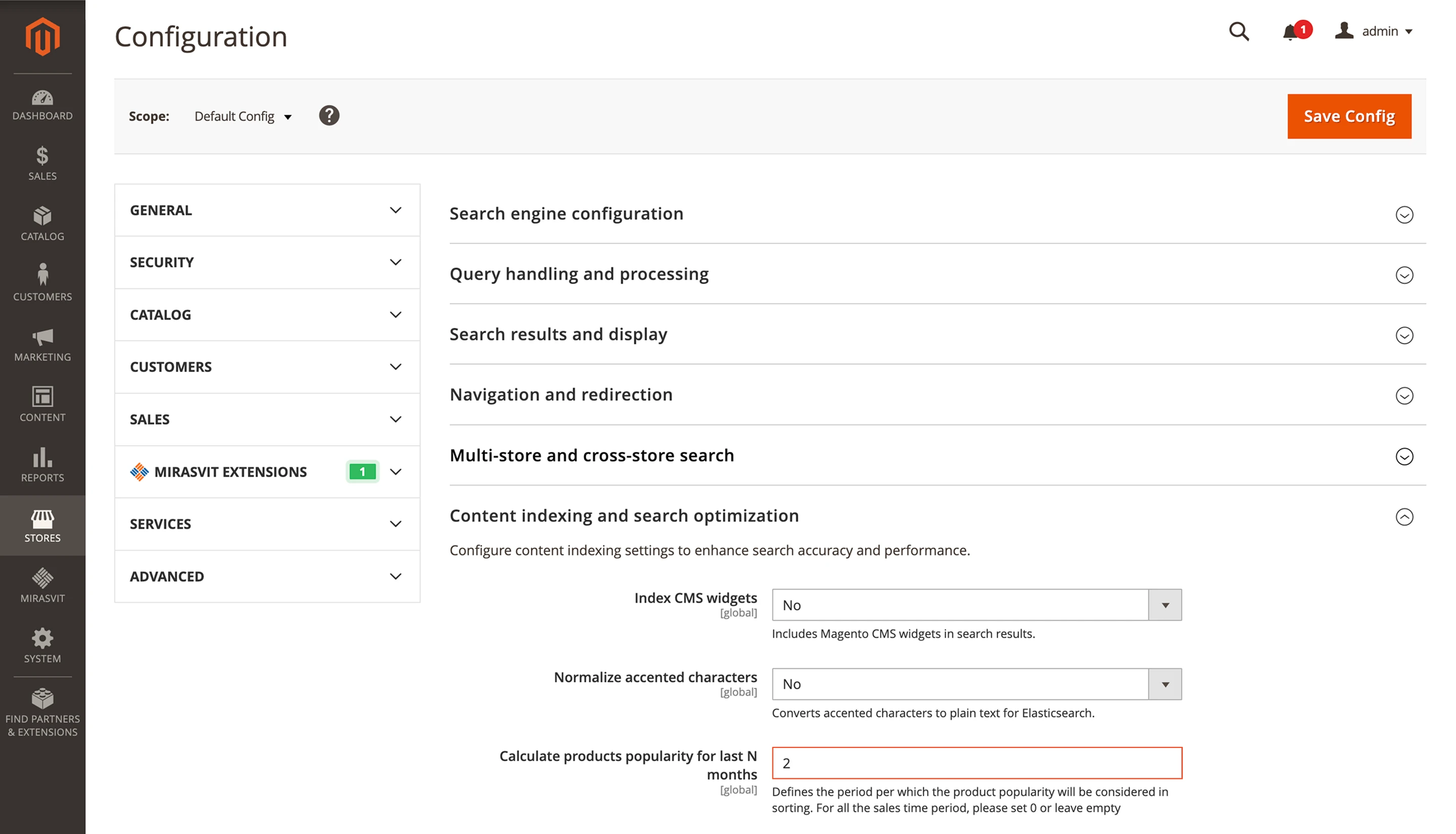
🔥 Improved calculation formula for product popularity boost
The improved calculation formula for the product score in Products Boost Rules using the Product popularity factor allows for better differentiation based on the number of orders for each product.
This feature does not require any additional configuration and will be applied automatically.
🔥 Restore search state when navigating back
This update allows you to return to the search window with your search query, sorting, and filters preserved when using the browser's Back button.
Previously, if you clicked a link from the autocomplete results and the selected option was not what you needed, you had to start the search all over again.
Now, for example, if the autocomplete results were filtered by color or size, when you navigate back, you will not need to re-enter your query or reapply filters—everything will be automatically restored.
To enable this feature, go to System > Search Management > Configuration > Search autocomplete > Autocomplete base configuration, and set Back navigation restores search results to Yes. Make sure that the Autocomplete dropdown layout is set to Full Size.
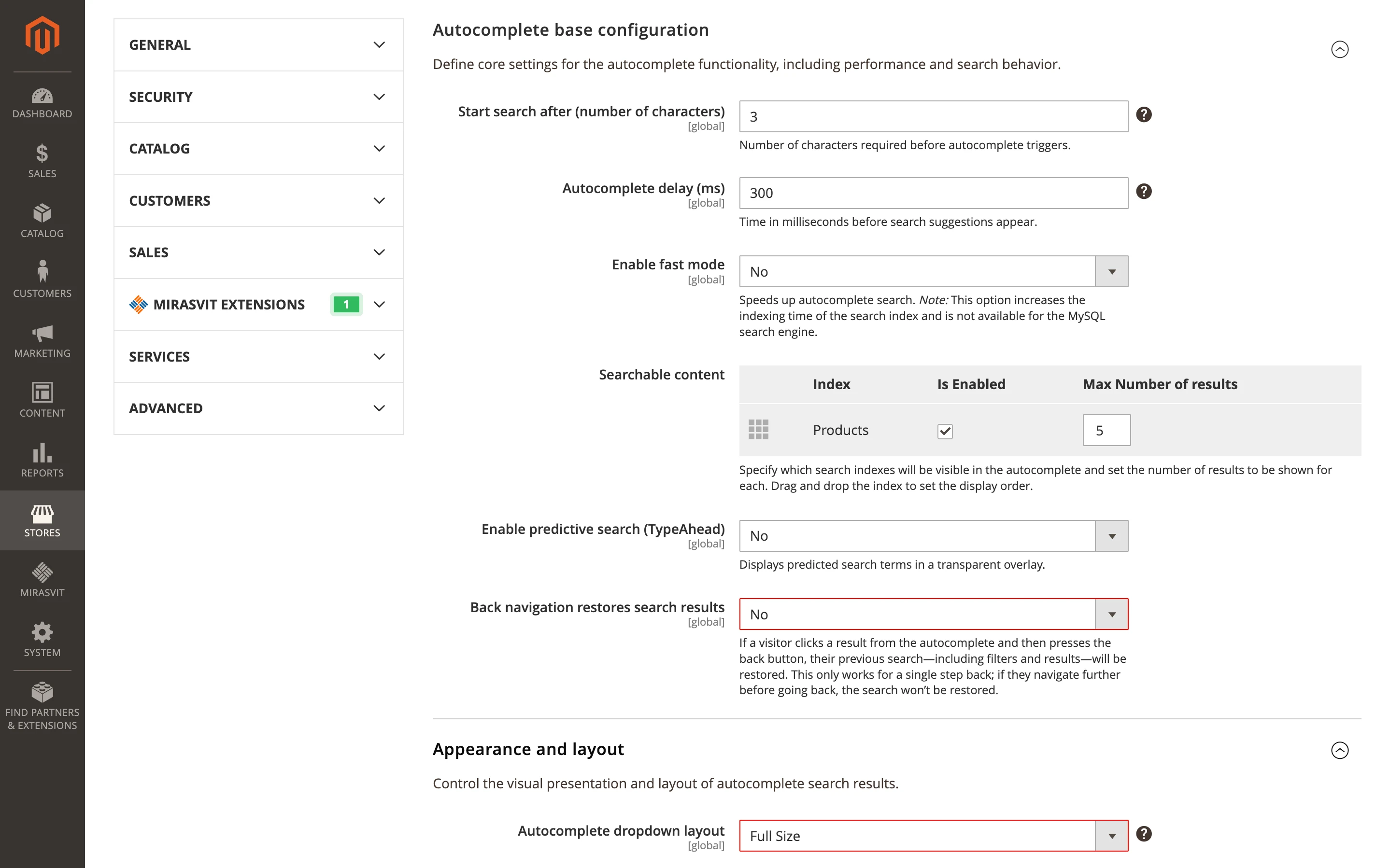
🔥 Expanded options for search landing page
The Landing Pages functionality within the search extension now offers expanded options for configuration and usage.
You can find detailed configuration instructions in the Landing Pages setup guide.
🔥 Sorting options in full-page autocomplete results
This update allows you to sort search results directly within the autocomplete window, significantly reducing the time needed for this operation. There is no longer a need to navigate to the main results page if, for example, you want to sort the found products by price or name.
To use this feature, go to System > Search Management > Configuration > Search autocomplete > Appearance and layout, and set Show product list sorter to Yes. Also, ensure the Autocomplete dropdown layout is set to Full Size.
Layered Navigation
Our developers have also worked extensively on improving the Magento 2 Layered Navigation Extension extension.
🔥 Customizable aliases for grouped option SEO urls
We have added the ability to edit the alias (the attribute name used in SEO-friendly URLs) for Grouped options. Previously, it was automatically generated using the Grouped option name.
This improvement gives you more flexibility when creating SEO-friendly links for your store. You can edit the alias for each group individually.
To do this, go to Content > Grouped options, select the group you want to edit, and enter the desired name in the Seo friendly URLs field.
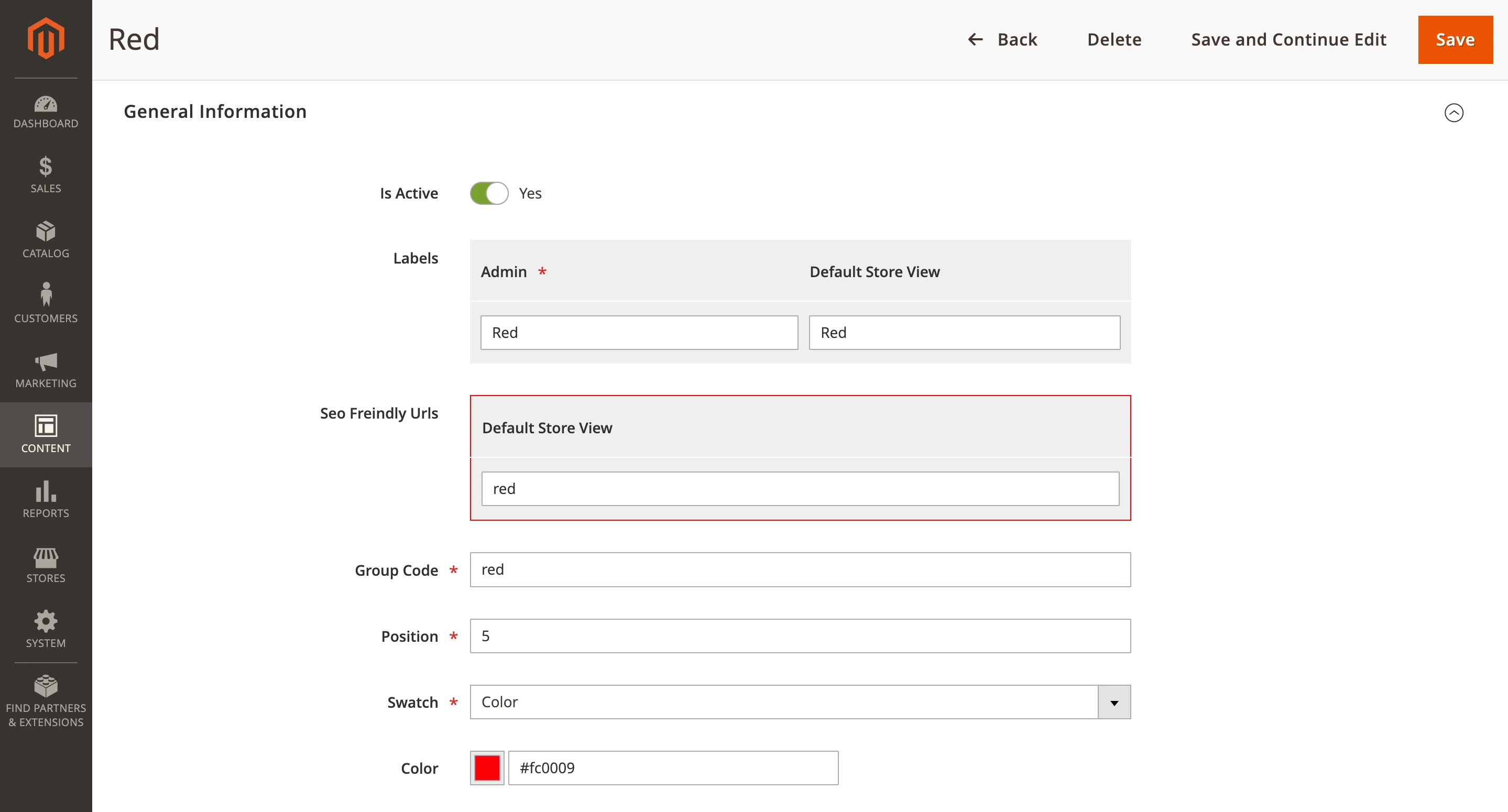
Please note: this feature will work only if the Filter SEO URLs module is enabled (Stores > Configuration > Filter SEO URLs > Enable SEO Friendly URLs).
🔥 Option to hide clear button in applied filters
A small UI improvement has been made to the filters—now you can hide the button that removes applied options within a filter.
Here’s how it works: if Enable Multiselect is enabled in the general navigation settings, you can select multiple (or a single) options within one filter and see a small window displaying the number of applied options in that filter. There will also be an "X" icon to clear these options.
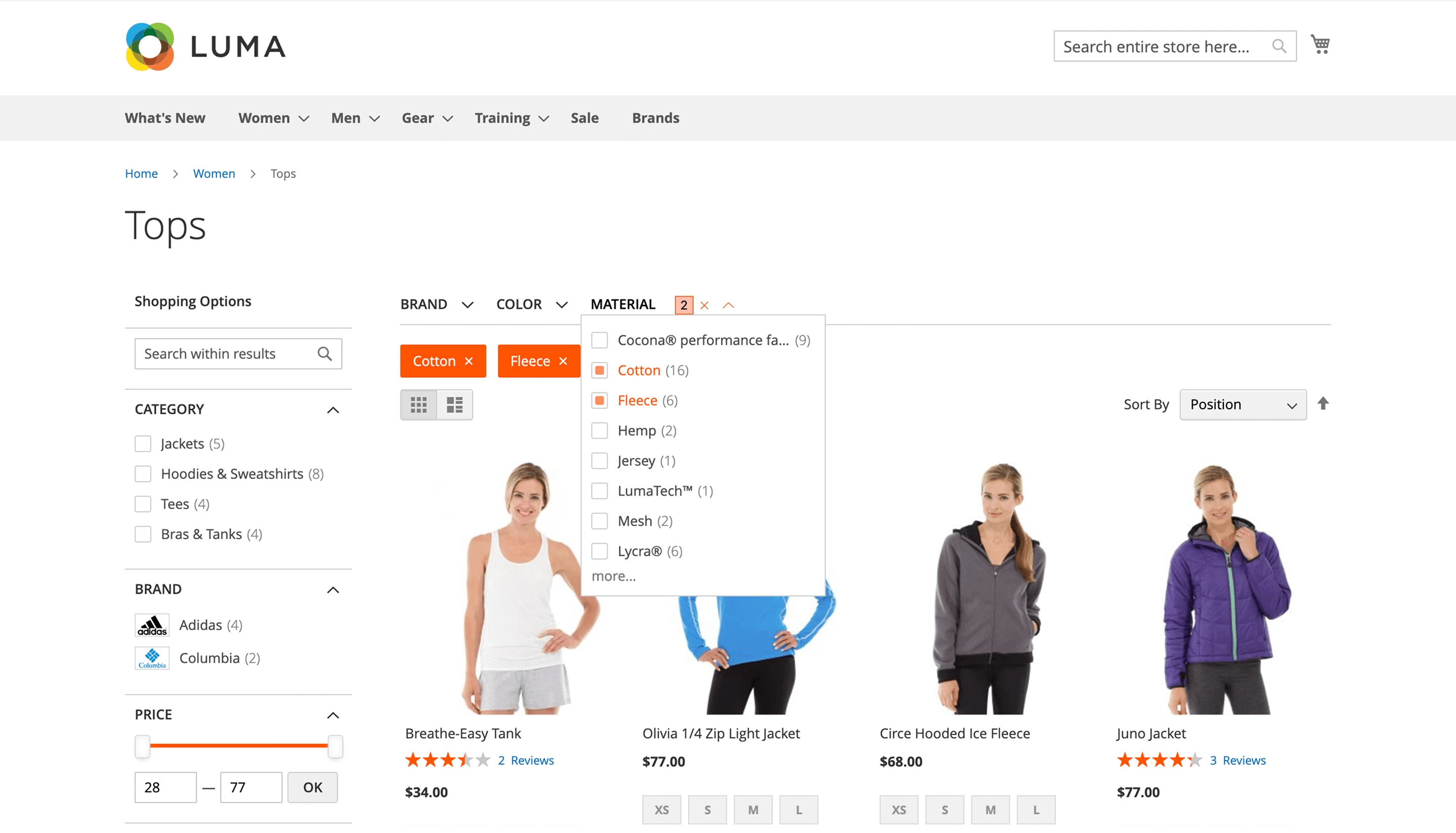
You can hide this indicator and the clear options button by going to Stores > Configuration > Layered Navigation Filters > Appearance settings > Filter appearance > Show Clear Options Button.
🔥 Expanded SEO url format options for filters
We have added four new formats (two long and two short) for generating Filter SEO URLs. These options are designed to cover most possible link-building scenarios when selecting filters in the catalog.
The new formats were also created with better SEO compatibility in mind, especially for cases where certain services or platforms require specific URL standards.
Some formats (such as Short: category/option1_option2_option3) were added to ensure better compatibility with complex filter aliases (for example, motion-sensor-and-carbon-monoxide-detector).
This reduces the chance of filters not being processed correctly and increases the overall stability of the Filter SEO URLs module. You can choose the new formats in Stores > Configuration > Filter SEO URLs > URL Formats.
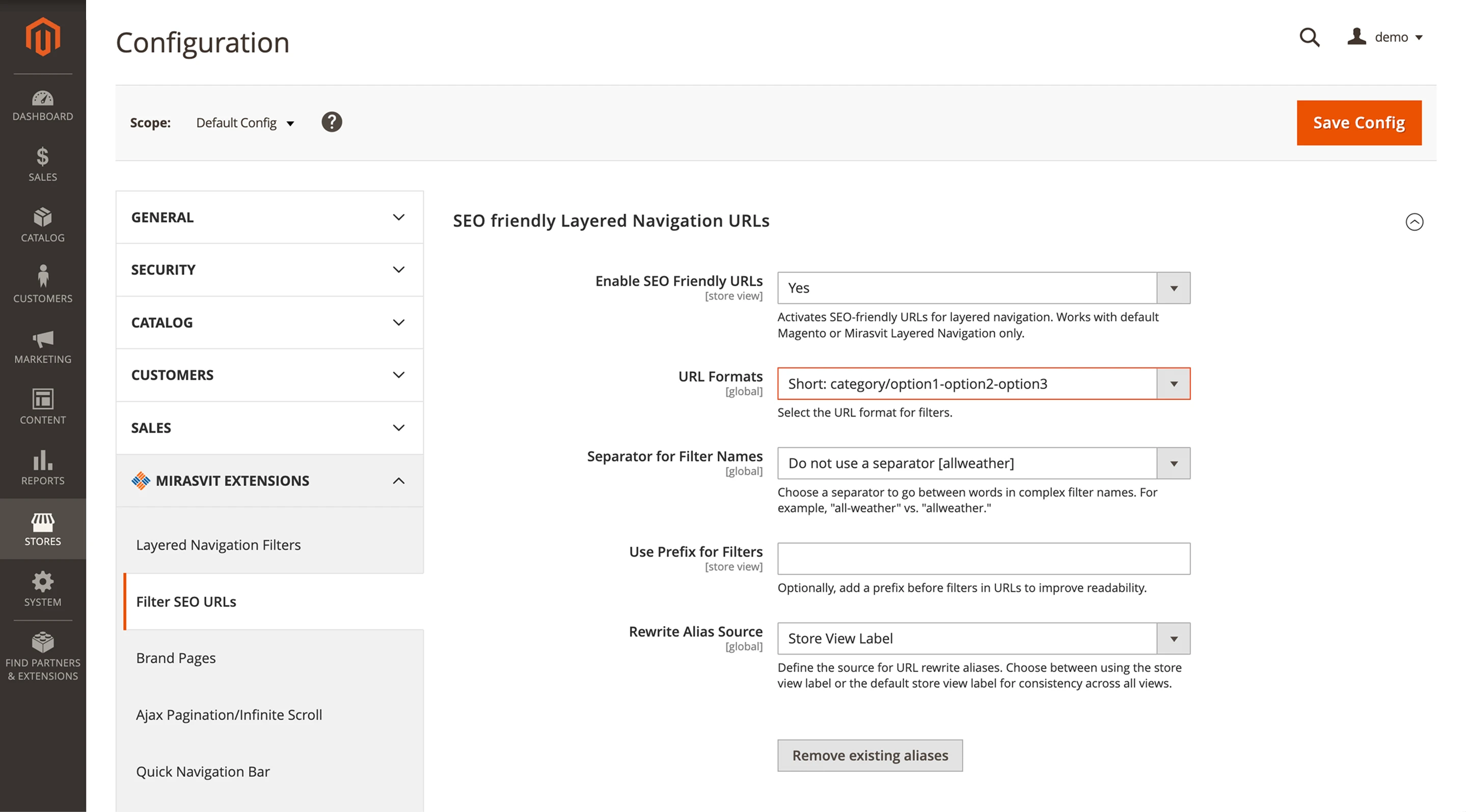
Advanced SEO Suite
🔥 Correct canonical and alternate urls for filtered brand pages
A new feature has been added to the Advanced SEO Suite module. It corrects the behavior of forming canonical links and alternate URLs (if alternate versions of the page exist) on brand pages (added by Layered Navigation) when any filter is applied.
Previously, when applying filters on brand pages, the filters were reflected in the URL but were not included in the canonical and alternate links, even if the Canonical URL for filtered categories option was enabled (Stores > Configuration > SEO general settings > Canonical settings > Category page settings). Canonical and alternate links will accurately reflect the selected filters from now on.
This update does not require any additional configuration. It will be applied automatically and will improve your store’s SEO.
Improved Sorting
🔥 Improved Autocomplete Compatibility with Search Ultimate
In the Improved Sorting extension, our specialists have fixed compatibility with the Search Ultimate module, specifically with its autocomplete feature. The results that appear on the search page are now correctly sorted according to the default sorting criterion for search pages.
Note that this can be enabled for only one criterion: go to System > Sorting criteria, select the necessary criterion, and check Default for search.
The improved compatibility between the modules will be applied automatically.
Advanced Product Feed
🔥 Improved Performance for Dynamic Attributes
A small but useful update has been added to Advanced Product Feeds, helping to improve your online store’s performance.
Previously, dynamic attributes could cause server load issues, especially when many conditions were applied. As a result, the Dynamic Attributes page with many conditions could take several minutes to load. Now, this process will be much faster.
Advanced Reviews
🔥 Helpfulness voting for reviews and comments
In the Advanced Reviews module, our developers have added the ability for customers to rate both reviews and comments. This can help increase activity in your store, boost engagement, and build visitor trust.
Both registered users and guests can rate an individual review or comment, but only once, which ensures the accuracy of the results.
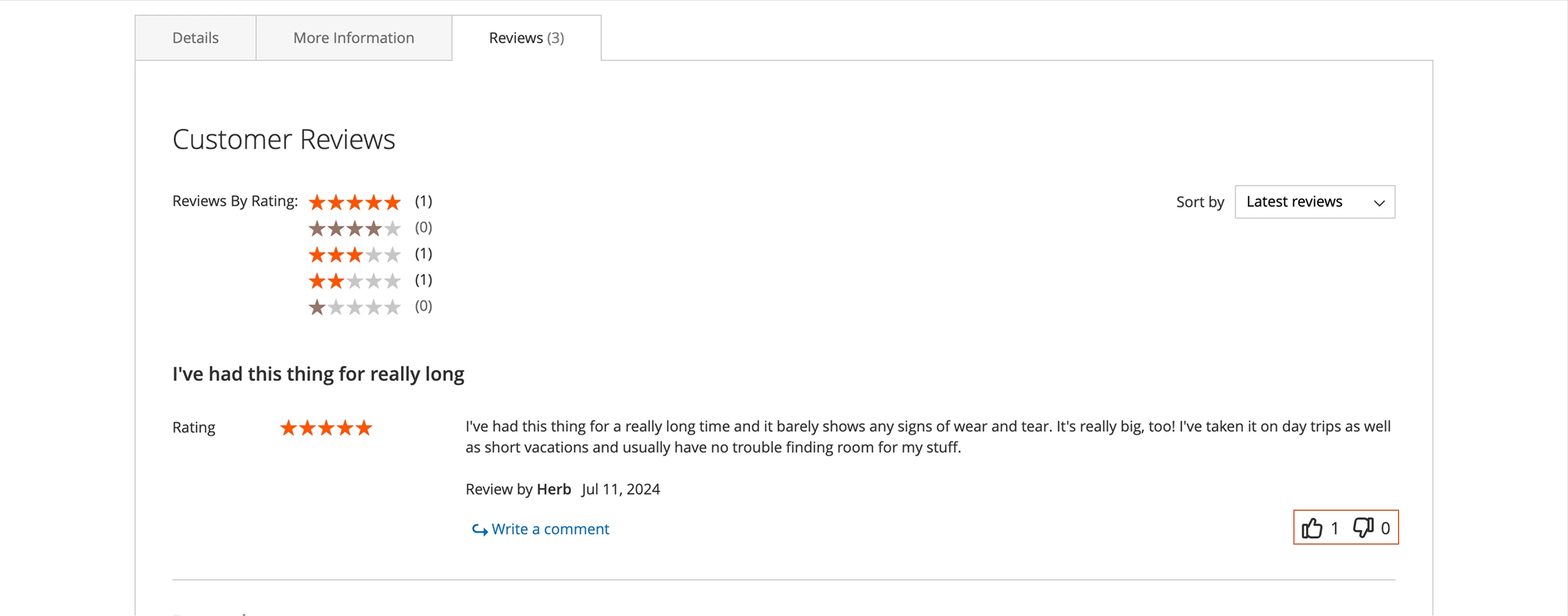
To enable and configure voting, go to Store > Configuration > Mirasvit extensions > Helpfull/unhelpfull Votes.
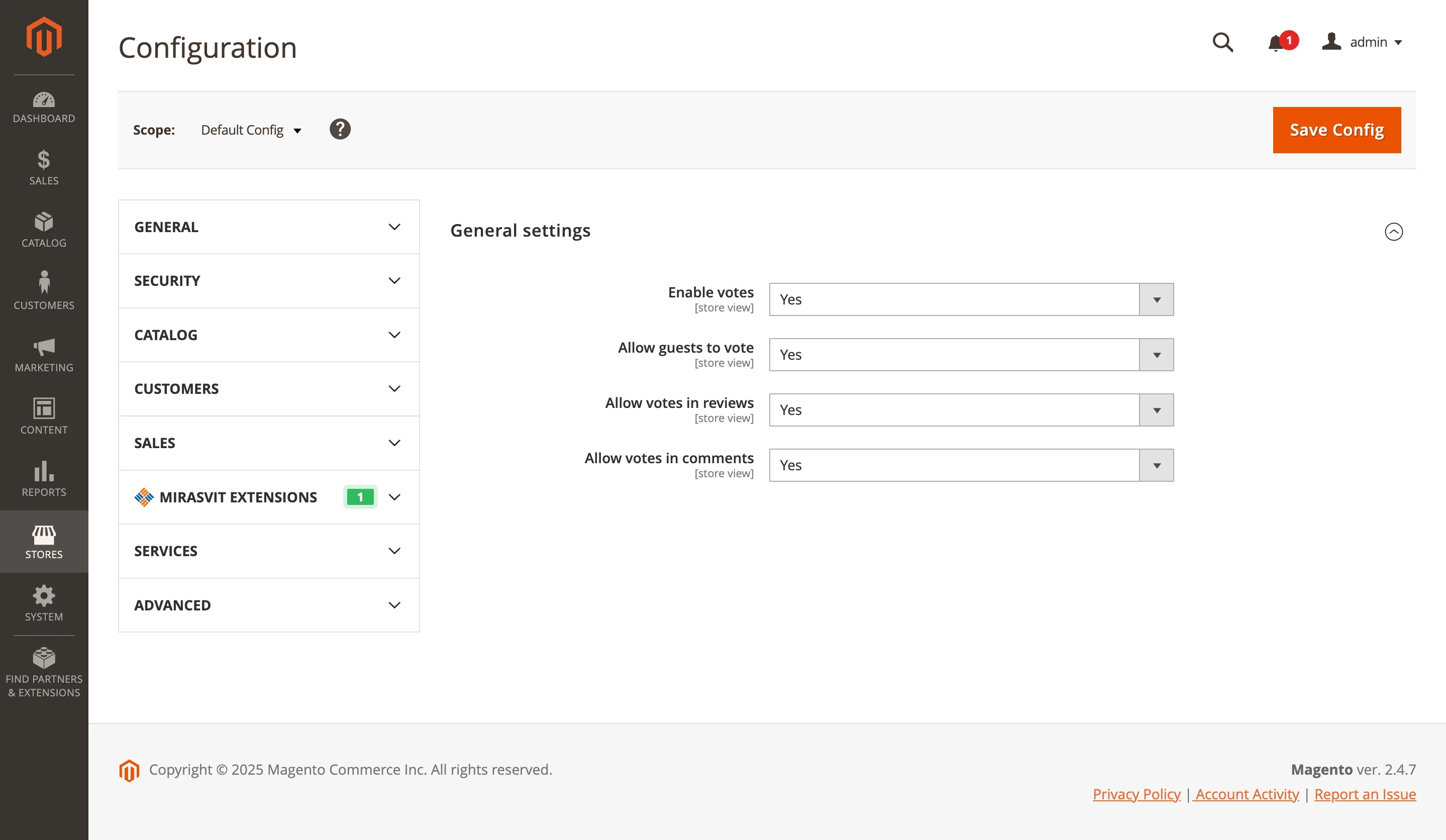
Affiliate
🔥 Pagination for affiliate withdrawal history
We have slightly improved the usability of the Affiliate module by adding pagination for the withdrawals block in the affiliate’s personal account.
This allows you to display all withdrawal information in a more compact way, without cluttering the interface with excessive data.
No additional configuration is required to enable this improvement.
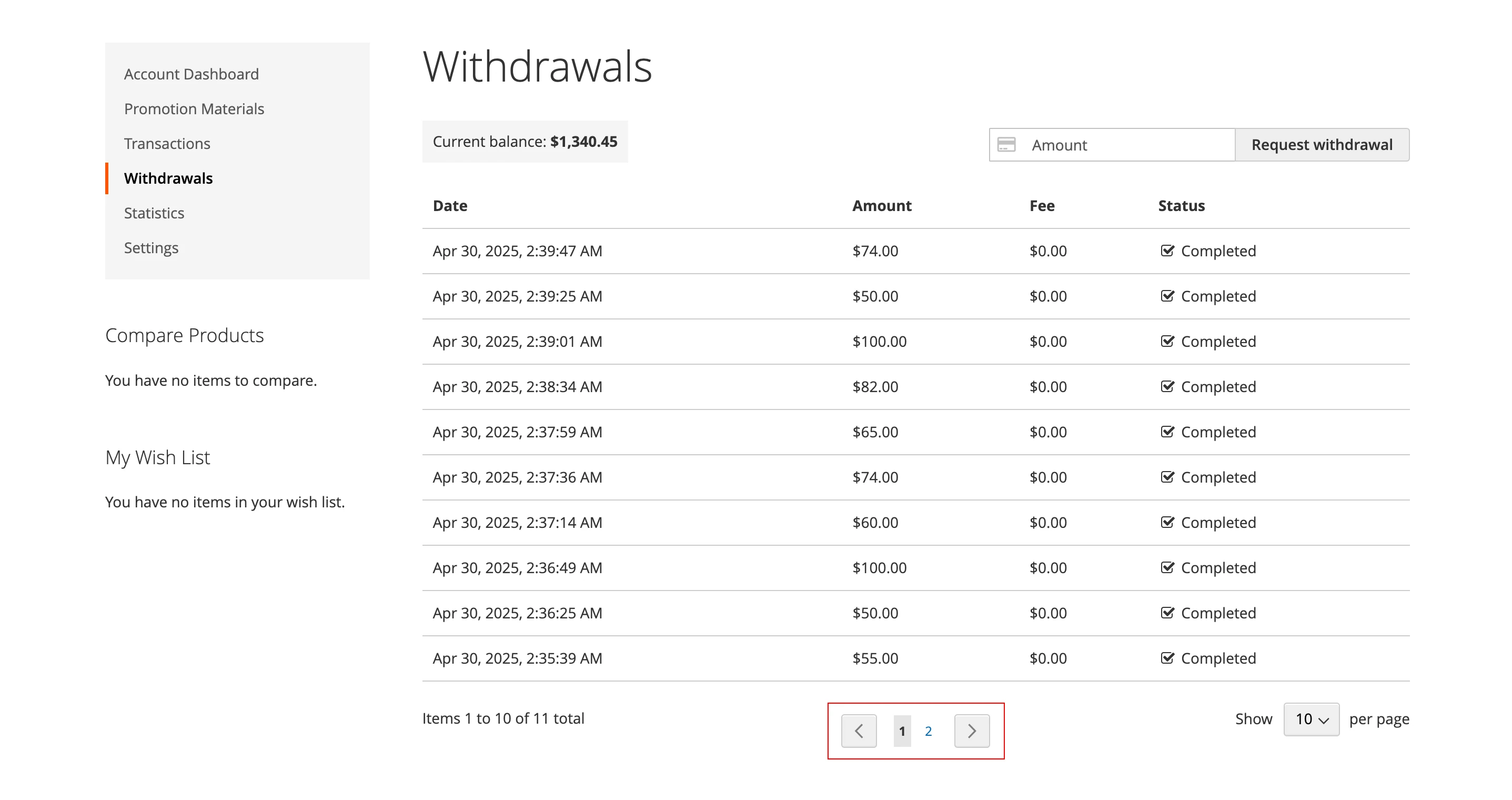
AI Assistant
🔥 Skipping invalid field selectors in prompts
In the new version, the AI Assistant extension has learned to skip prompts with incorrect field selectors on the page.
If you make a mistake when creating a selector, you will not see your prompt near the selected field, while other prompts will still be processed successfully.
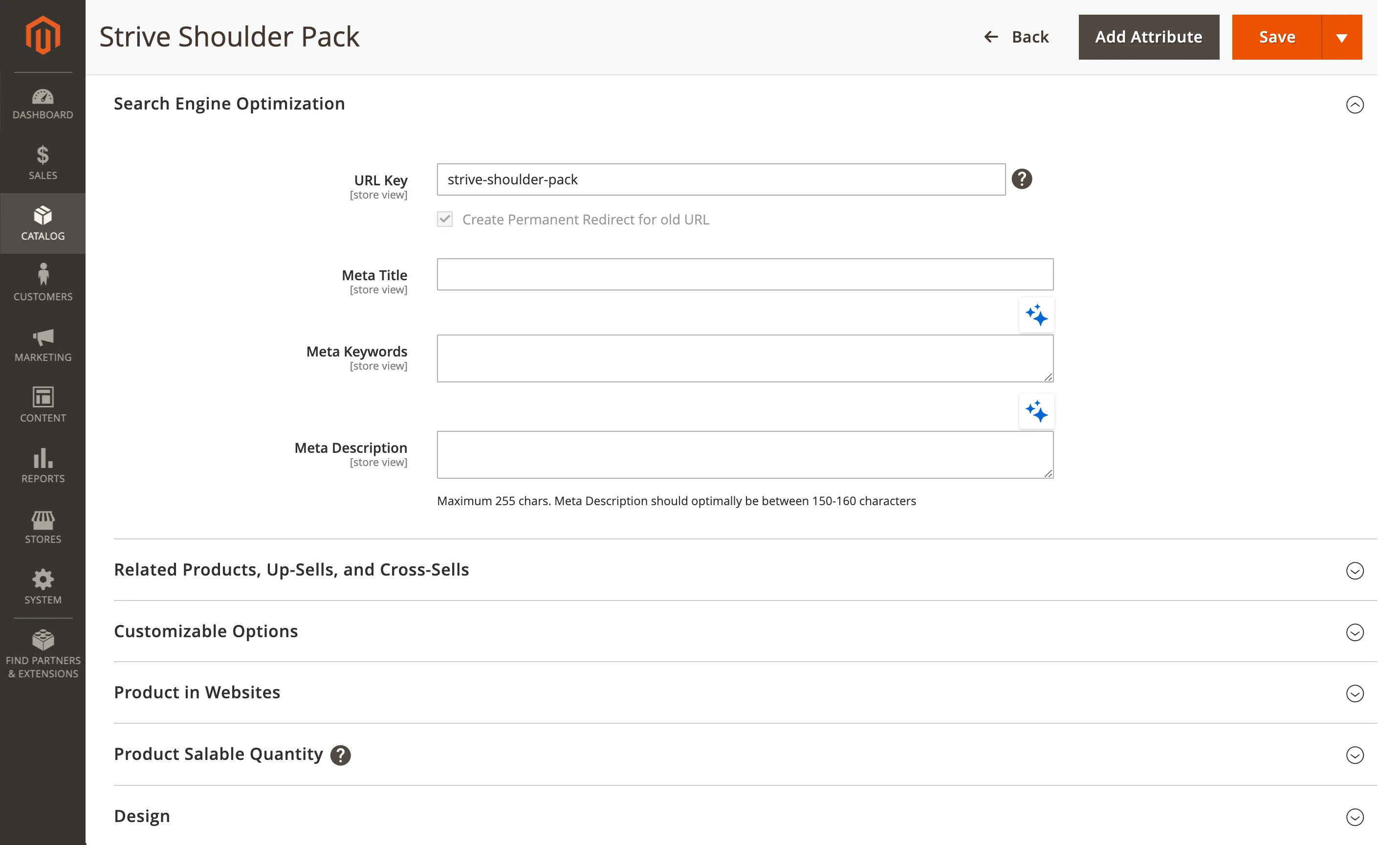
Blog MX
🔥 New "Updated At" and "View Count" columns for blog posts
In earlier versions of the Blog MX module, only basic information—such as title, status, and author—was displayed in the post list in the admin panel.
Now, two new columns have been added:
- Updated At — shows the date of the last post edit.
- View Count — shows the number of views for each post.
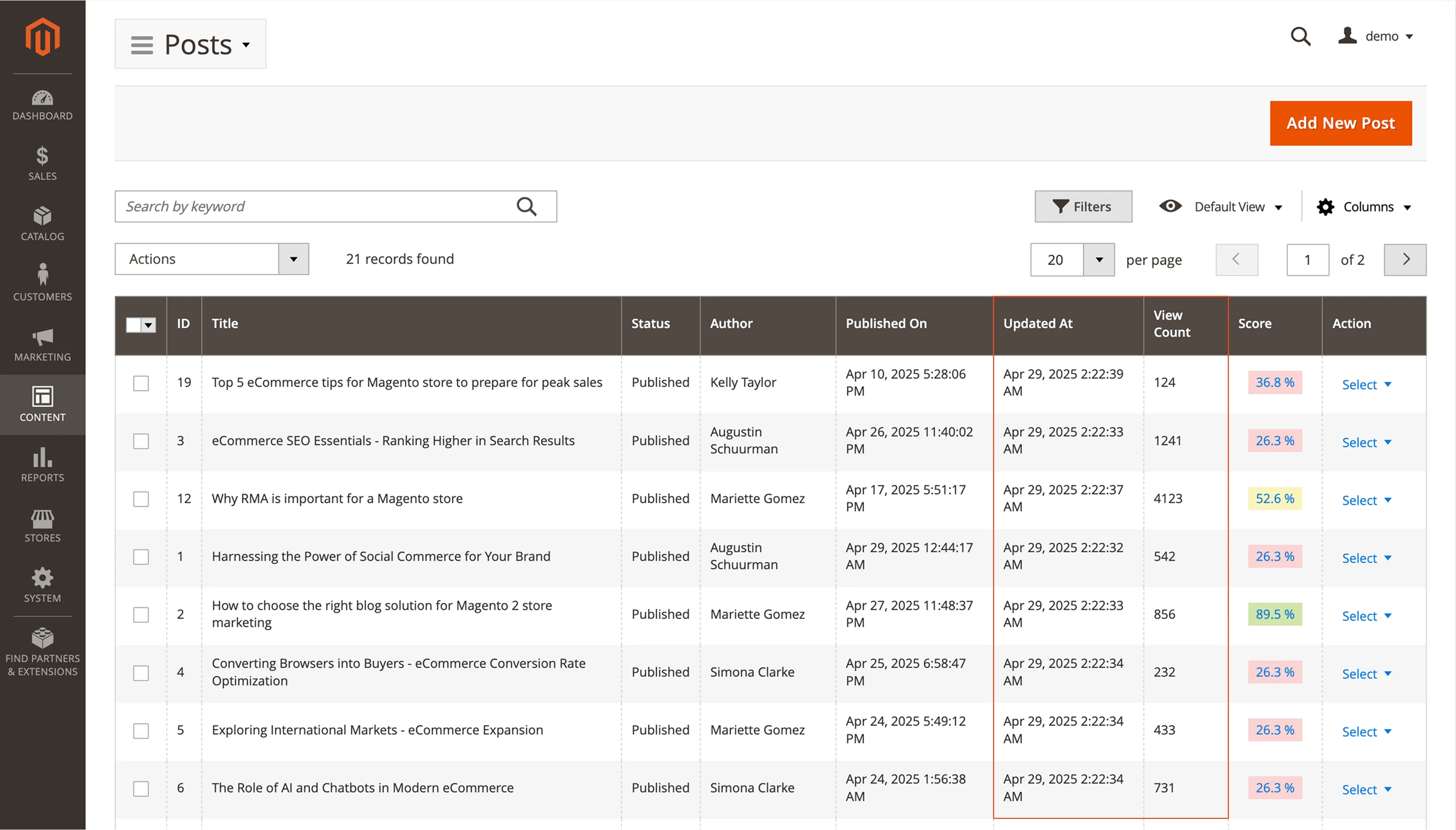
This will help you quickly find the most popular or recently updated posts.
To use this feature, go to Content > Blog > Posts. The new columns will be available in the Columns list.
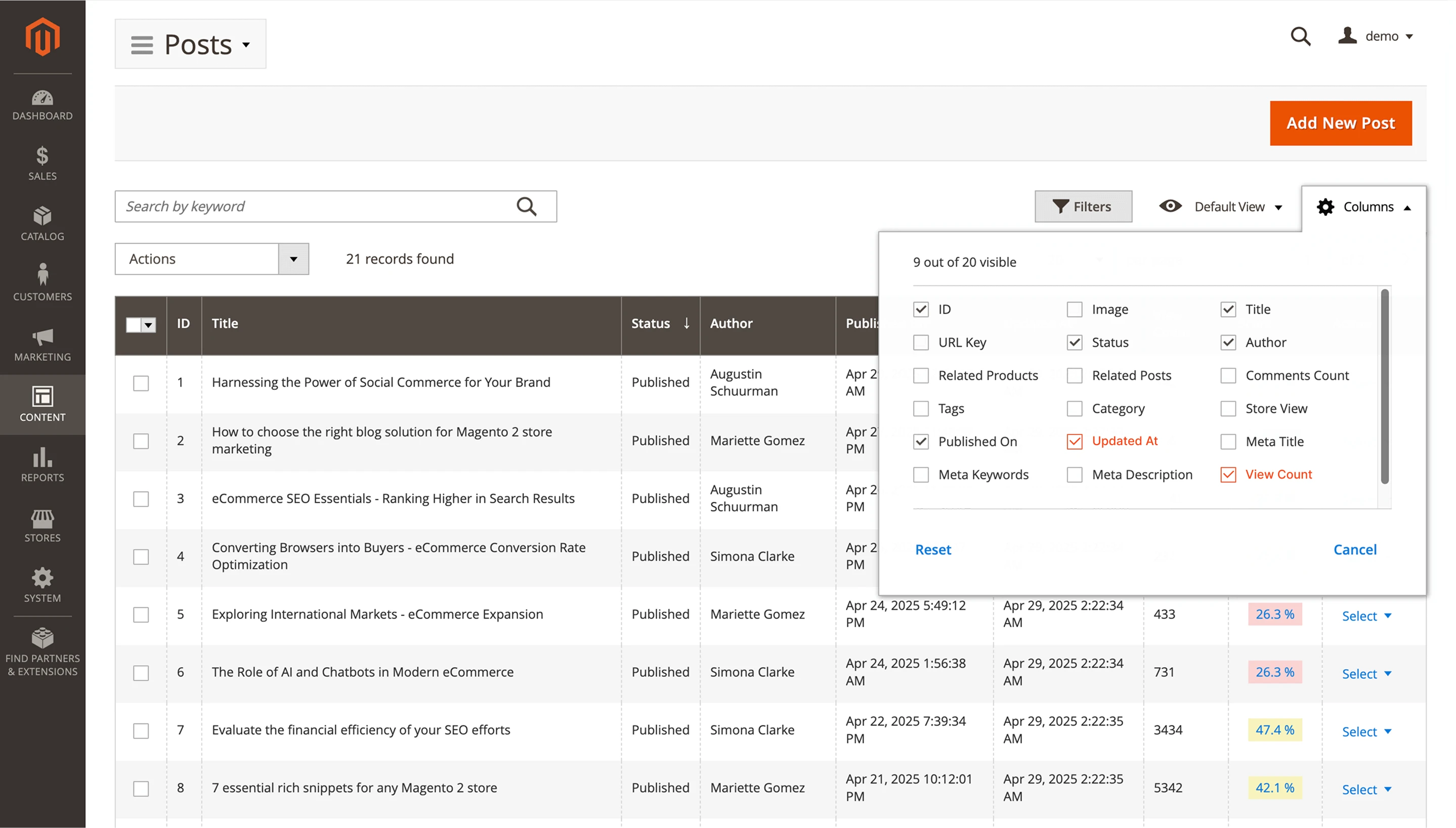
Order Management
🔥 Order editing restrictions for specific statuses
The Order Management module has received a useful feature that allows you to configure a list of order statuses for which editing will be automatically restricted.
Why is this important? Until now, orders could be edited regardless of their current status. This created a risk of accidental or unwanted changes to important order data in statuses like "Complete," "Closed," or "Canceled." With the new feature, this will no longer happen.
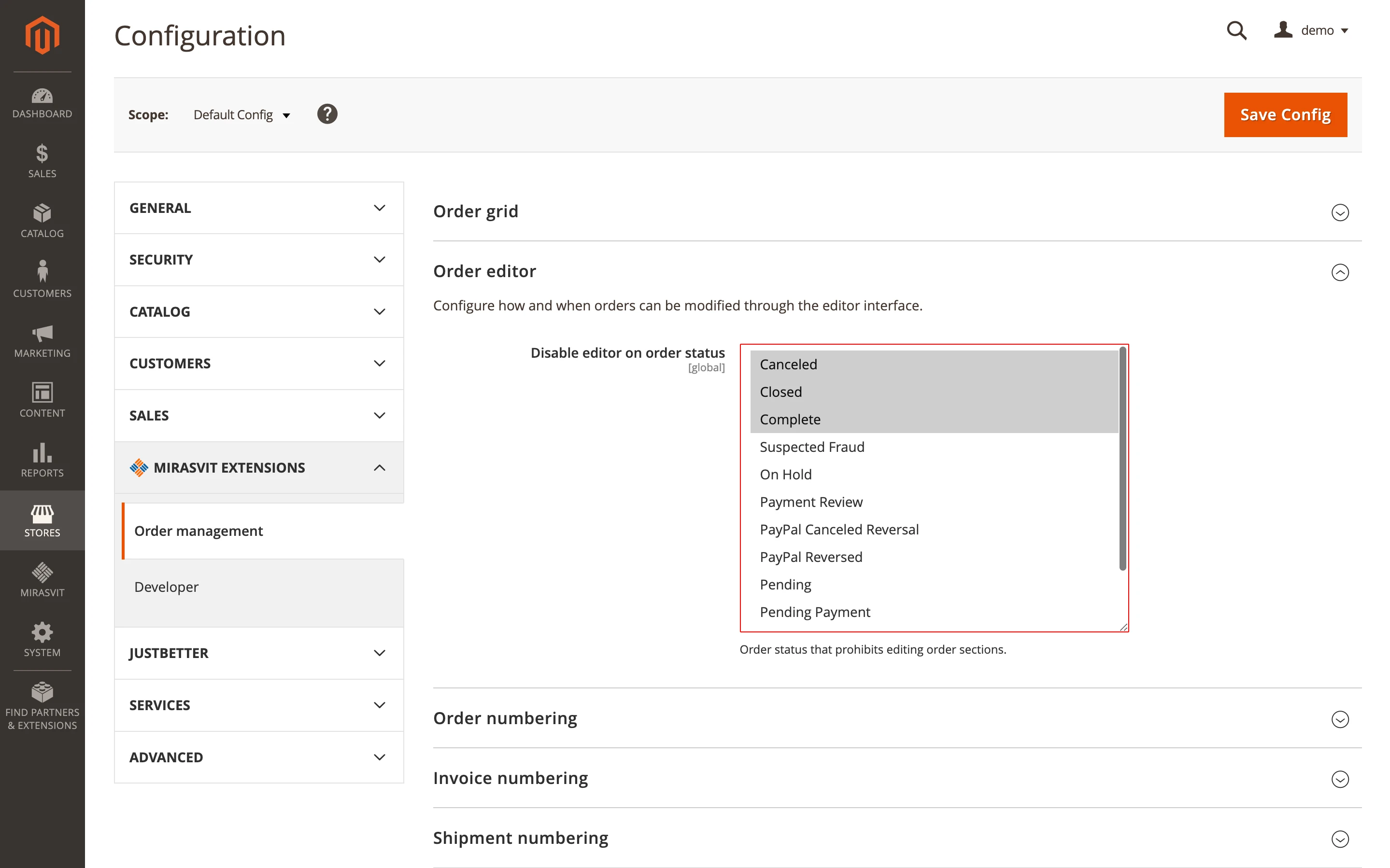
Reward Points
🔥 Stripe 4.4 compatibility for points application
Here’s another compatibility improvement from our specialists—this time for the Reward Points extension.
When Stripe v4.4 was used as a payment method, there were issues with applying reward points: the points were applied, but the discount was not granted.
We have added compatibility between our module and Stripe v4.4, so this issue will no longer occur.
No additional configuration is needed—everything works by default.
Inventory Planner
🔥 Added inventory stock changes history
In Inventory Planner, the stock change history is now stored for each product. The following details are displayed: Date, Qty Before, Qty After, Change, Source, Change Type, Reference, User, and Comment.
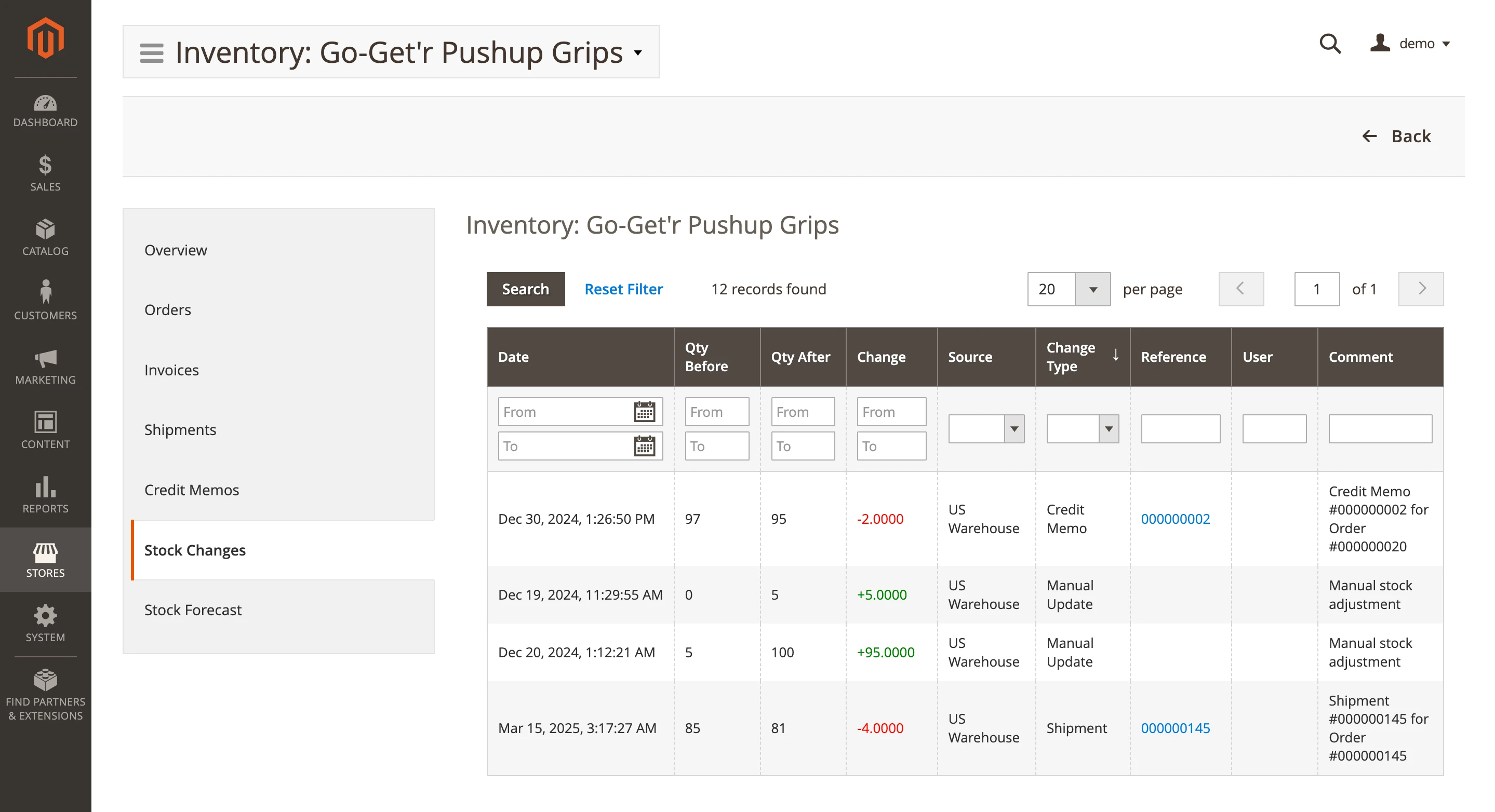
This makes it easy to track who changed the product quantity, when, and how. In case of discrepancies or errors, you can quickly identify the source of the changes.
To set up this feature, go to Stores > Inventory > Product > Stock Changes. The stock changes history will be available automatically.
Event Watcher & Notification
🔥 Expanded http channel capabilities for external stock updates
New capabilities have been added to the Event Watcher & Notification module: you can send messages to external services and ERP systems using POST or GET requests. For example, notify them when a new order is placed or another event occurs on your site.
To get started, go to System > Event Watcher > Manage Channels, and when creating or editing a channel, select HTTP request as the Channel type.
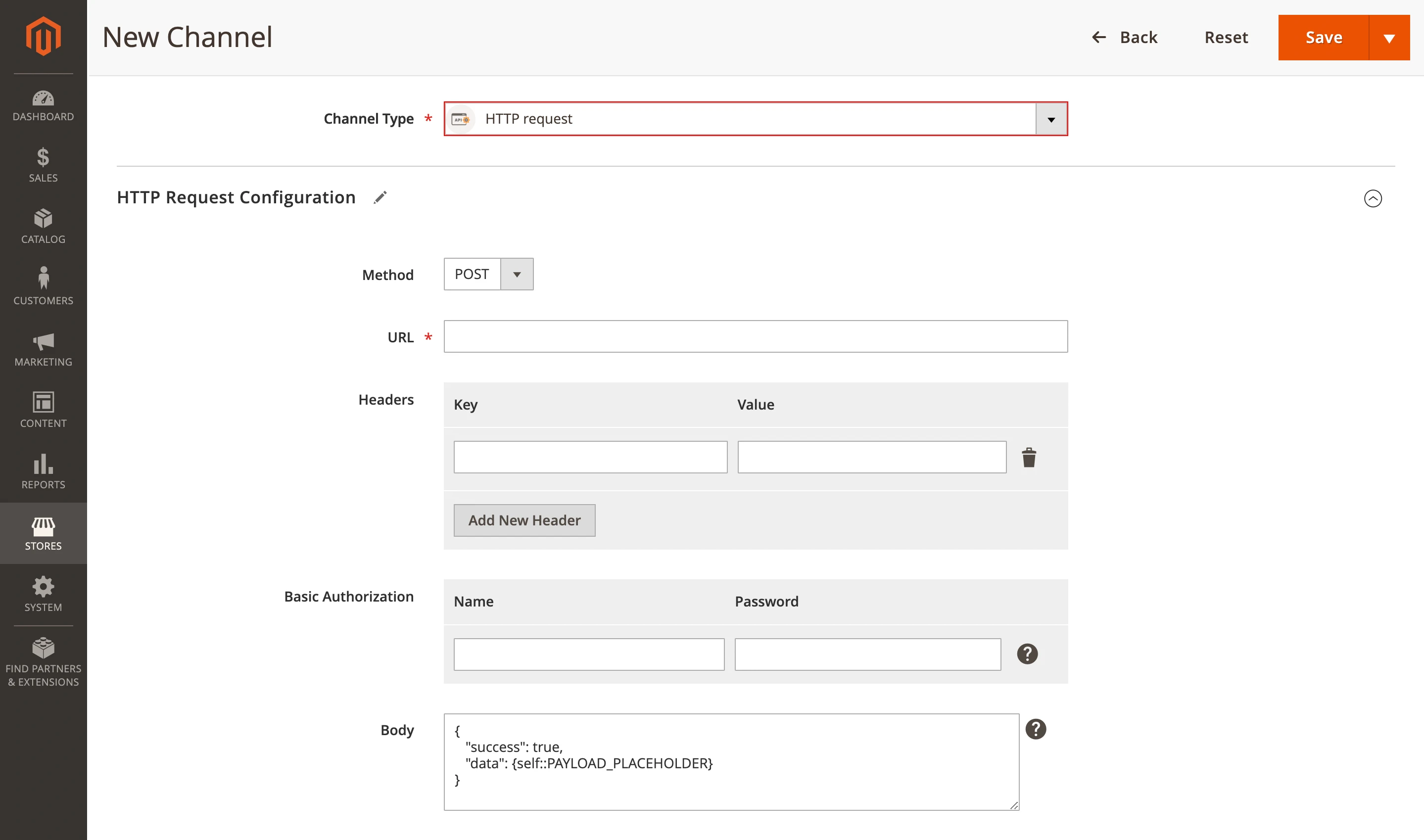
After that, you can customize your request—for example, add Basic authentication if your site uses htaccess protection, or create a basic request like this:
{
"success": true,
"data": %payload%,
"info": "OK"
}
You can also define your own headers to meet specific requirements. Examples of how to use this feature can be found in our demo.
That concludes the updates we’re sharing in this release.
As a reminder, each Magento 2 module comes with detailed technical documentation, including installation instructions, quick-start guides, configuration tips, and changelogs.
If you experience any issues, feel free to contact our support team.
Promote your products and achieve higher sales by using the power of marketplaces and comparison shopping engines with magento data feed extension. You can automatically generate and deliver feeds of your product catalog to those services with Magento Product Feeds extension.
This tool is unbelievably quick to use and is also outstandingly flexible. It's compatible with all major shopping and advertising services, including Google Shopping.
Simply install the module, generate your very own product feed, present your catalog to a wider audience, and boost your sales right now!
From meta tags to the sitemap, the Magento 2 SEO Extension gives you full control over each and every SEO-related feature in your store.
This extension is a SEO powerhouse that provides major enhancements to all pages of any online shop.
This amazing package will save you an incredible amount of time and money, all while securing your site's place at the top of the search results!
Blog MX is a fully featured blogging suite. It's a perfect way to provide your customers with valuable content, boosting your store's search rankings and driving precious organic traffic your way.
Launch fully-featured affiliate programs in your store with the Magento 2 affiliate program extension! No need to use a third-party service and pay additional fees. Increase sales from alternative channels and let your affiliates earn extra money.
Our Magento affiliate plugin has four types of promotions. All affiliates can select the most appropriate model for their website to receive some extra revenue for themselves and your store!
A well-designed blazing fast search in a store will increase its conversion rate and revenue growth.
The Elasticsearch extension provides a multifunctional in-store search system that returns relevant results within milliseconds.
Provide great search results to your customers, and give them incredible experience, so that they could find and buy items they want much easier.
The extension performs the function of monitoring various events that occur in your store (sales, reviews, code errors, etc.) and automatically sends webhook notifications to pre-configured channels (HTTP Request, Slack channels, email, messenger).
This module is an incredible enchancement to your store's usability. It improves upon every aspect of layered navigation: performance, product filters, and visual customization.
It also lets you add standalone brand pages, an "All Products" page, and offers the ability to retool your category pages for infinite scrolling.
The Layered Navigation extension will take your store's usability to the next level!
The Improved Sorting for Magento 2 module is an excellent way to enhance your store's merchandising potential. It lets you add amazingly flexible sorting options to category pages, search results pages, and catalog widgets.
With this extension, you'll easily improve your store's UX and boost its conversion rate!
This Magento 2 order manager module helps you manage orders faster while making fewer mistakes.
It adds all necessary information to the grid and allows you to edit any order in your store in place without canceling. You can change the order's items, shipping or billing information, apply discounts, etc.
Get the most out of your store by providing customers with the best shopping experience thanks to faster service!
Discover a revolution in content generation with our AI Assistant. It integrates directly with Magento 2 and works with OpenAI (ChatGPT), Anthropic (Claude), and Google (Gemini) to create product, category, blog, and support content in minutes.
Advanced Reviews for Magento2 is a powerful tool that makes review section in your store more structured, informative and authoritative.
As a comprehensive Magento reviews extension, it refines user engagement and propels customer satisfaction.





