Magento 2 Improved Sorting Extension
The Improved Sorting for Magento 2 module is an excellent way to enhance your store's merchandising potential. It lets you add amazingly flexible sorting options to category pages, search results pages, and catalog widgets.
With this extension, you'll easily improve your store's UX and boost its conversion rate!
- Enhance your store's merchandising potential
- Promote seasonal, high-margin, or discounted products
- Demote out-of-stock products and products without images
- Create product sorting options based on any product variable
- Sort products on category pages, search pages, and inside widgets
Business Value
Gain full control of product sorting!
How you sort your products directly affects your store's UX and conversion rate.
You must ensure that customers can find the products they are looking for quickly and easily, or else they may leave the shop. On top of that, the products you need to sell should always be at the top.
Magento 2 Improved Sorting extension lets you create your own sorting rules based on any individual product variable, combining several variables in a single rule, fine-tuning the way the module applies them, and more.
How It Works
Set up your ranking factors based on whichever product variable you require – from attributes to sales numbers. These factors convert each variable into a score between -100 and 100, determining the product's position.
Once you have set up the ranking factors, you can create sorting criteria based on them. You can include as many ranking factors as you need in a single sorting criterion.
The module will display the sorting criteria you have created in the frontend, giving your customers a personalized shopping experience.
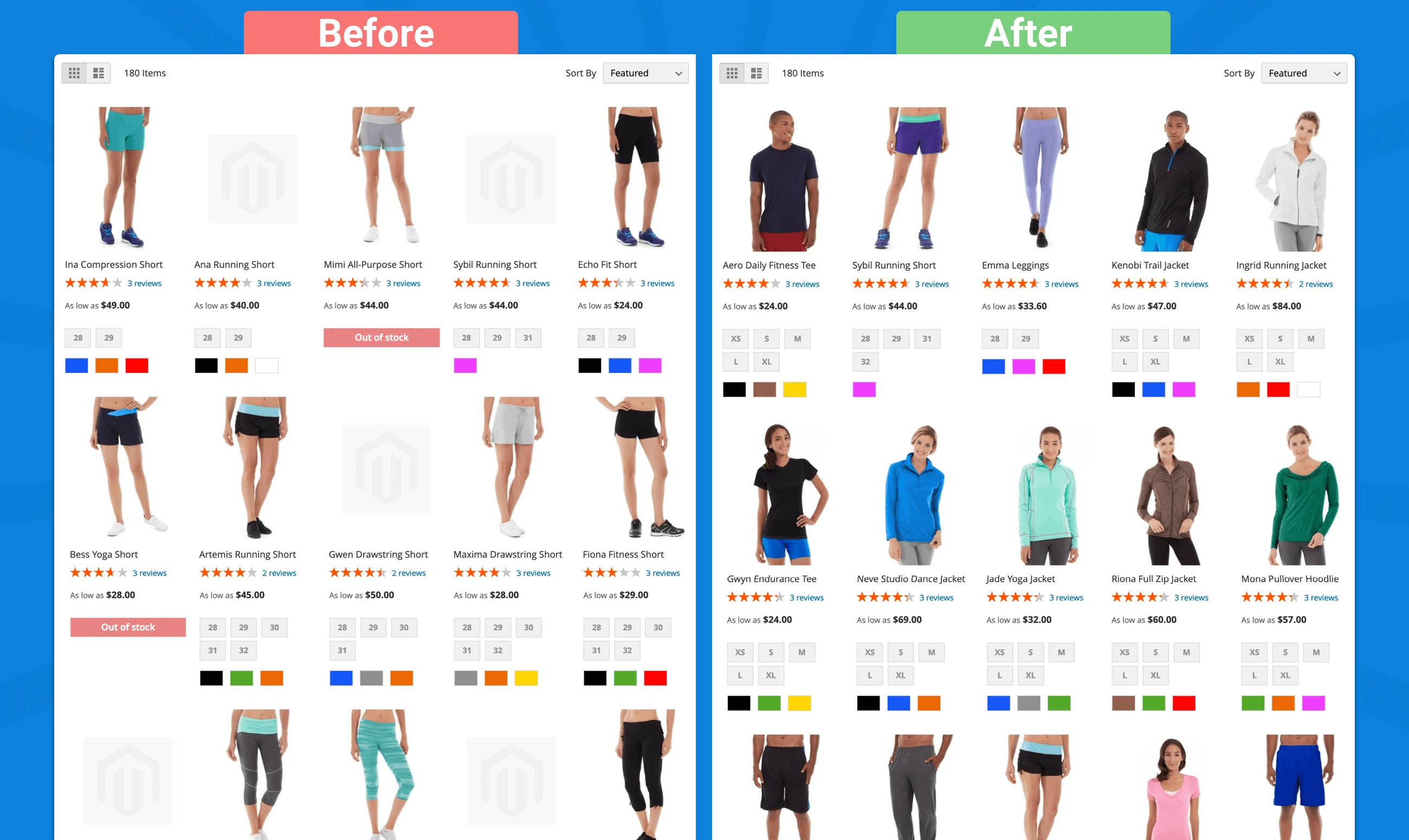 A comparison between sorting products with default Magento sorting options and sorting them with Mirasvit Magento 2 Improved Sorting extension.
A comparison between sorting products with default Magento sorting options and sorting them with Mirasvit Magento 2 Improved Sorting extension.
Magento 2 Product Sorting is Perfect for Merchandising
Highlight any product you need
The extension works great if you need to enhance product discoverability. Highlight products that customers should see when browsing your shop's product catalog. For instance, you can place goods with surplus inventory higher on the list or move under-sellers to the top.
Sort by the most relevant criteria
The Improved Sorting extension offers Magento 2 advanced sorting that lets you tailor the sorting options to the needs of your particular product catalog. Modify existing sorting criteria and add several new sorting options. Make your store's navigation more intuitive, improving visitors' experience.
Boost your funnel's efficiency
Create custom product sorting by using any product attribute or combination to create sorting criteria. Use several ranking factors for a single sorting criterion to ensure visitors see the most attractive products first. This will make visitors much more likely to convert to customers.
Powerful Ranking Factors
Ranking Factors are a unique sorting management concept developed by our team and implemented in this extension. The Improved Sorting extension lets you use any product attribute as a ranking factor for the sorting.
The ranking factor can be applied in two modes:
• as a parameter for sorting criteria;
• as a global parameter that will be applied before any other conditions for all sorting criteria.
You can count on the module to always fit your exact business needs!
Promote the latest and greatest
Override the default Magento 2 sorting algorithm, ranking products from newest to oldest. The Improved Sorting module lets you rank products depending on when you added or updated them. You can set the exact timeframe for the module to consider the product: new or recently updated. This is an excellent way to help visitors discover new arrivals.
Highlight specific products
Rank the products with particular attributes or attribute sets higher. Configure the attribute set as you need in the Magento admin panel.
This is handy when you need more specific sorting options, like boosting seasonal products or certain brands.
Rank less attractive propositions lower
Set up product sorting in your store so that customers first receive the products with a complete product page. This factor will move products without images to the bottom.
It's invaluable for any store as visitors are much less likely to buy something if they don't know how it looks.
Leverage the social proof
This factor ranks products depending on their review score (Magento 2 sort by rating).
Products with higher ratings have higher conversion rates because they appear more trustworthy.
Sort by what's selling
Rank products depending on the number of purchases made during a specific time frame (Magento 2 sort by best seller).
This option will help you sell even more of your best-sellers or put a spotlight on underperforming products.
Sell efficiently
This factor ranks products by their profit margin.
It's great for maximizing your profits, especially when combined with other factors.
Highlight any product attribute
This is the most flexible factor. It lets you use Magento conditions to give a higher ranking to products with a particular attribute or an attribute combination.
Category, size, SKU, - the possibilities here are endless!
Demote the products you can't purchase
The module lets you rank the products by their inventory status or by how many are left in stock.
The former option is vital for any store, as the visitors are more interested in the goods they can readily buy.
The latter comes in handy if you'd like to boost the sales of unpopular products or clear your inventory.
Improve Product Discoverability with Magento 2 Sorting Extension
The ranking score for this factor for any product is determined based on the number of its page views. It's very helpful if you'd like to take advantage of social proof or highlight the products visitors tend to overlook.Highlight the most efficient products
This ranking factor prioritizes goods with the highest conversion rate. It comes in handy if you intend to maximize your income or give a nudge to the under-sellers.Provide excellent value to the customers
This factor ranks products according to the difference between regular and special prices. It'll help you bring the most valuable promotions to the top and get the most out of your sales.Define your own formulas to sort products
The Formula Ranking Factory enables you to define your own calculations to retrieve factor values for each product. The syntax is very similar to that of Excel formulas, making it easy to use and customize.Flexible Sorting Criteria for Magento 2
The module's sorting criteria are incredibly flexible. You can sort products by any ranking factor, as well as product position in the category, its name, and price. For example, make Magento sort products by popularity.
On top of that, you can use attributes as a ranking criterion or combine several attribute conditions as a single ranking factor and tweak the way the module calculates the sorting score for this combination.
Use the Preview option to check how the product catalog at your store is being sorted with this new ranking factor
Tailor the sorting to your exact goals
The Magento 2 sorting extension lets you combine any number of ranking factors in a single sorting criterion.
For complex sorting criteria, the module first sorts by the main ranking factor, then it applies the next one, and so on.
Ranking factors can have complex conditions themselves. You can choose an ascending or descending sorting option for each ranking factor.
For example, you can create a rule prioritizing the cheapest and the latest-added bestsellers with the highest rating.
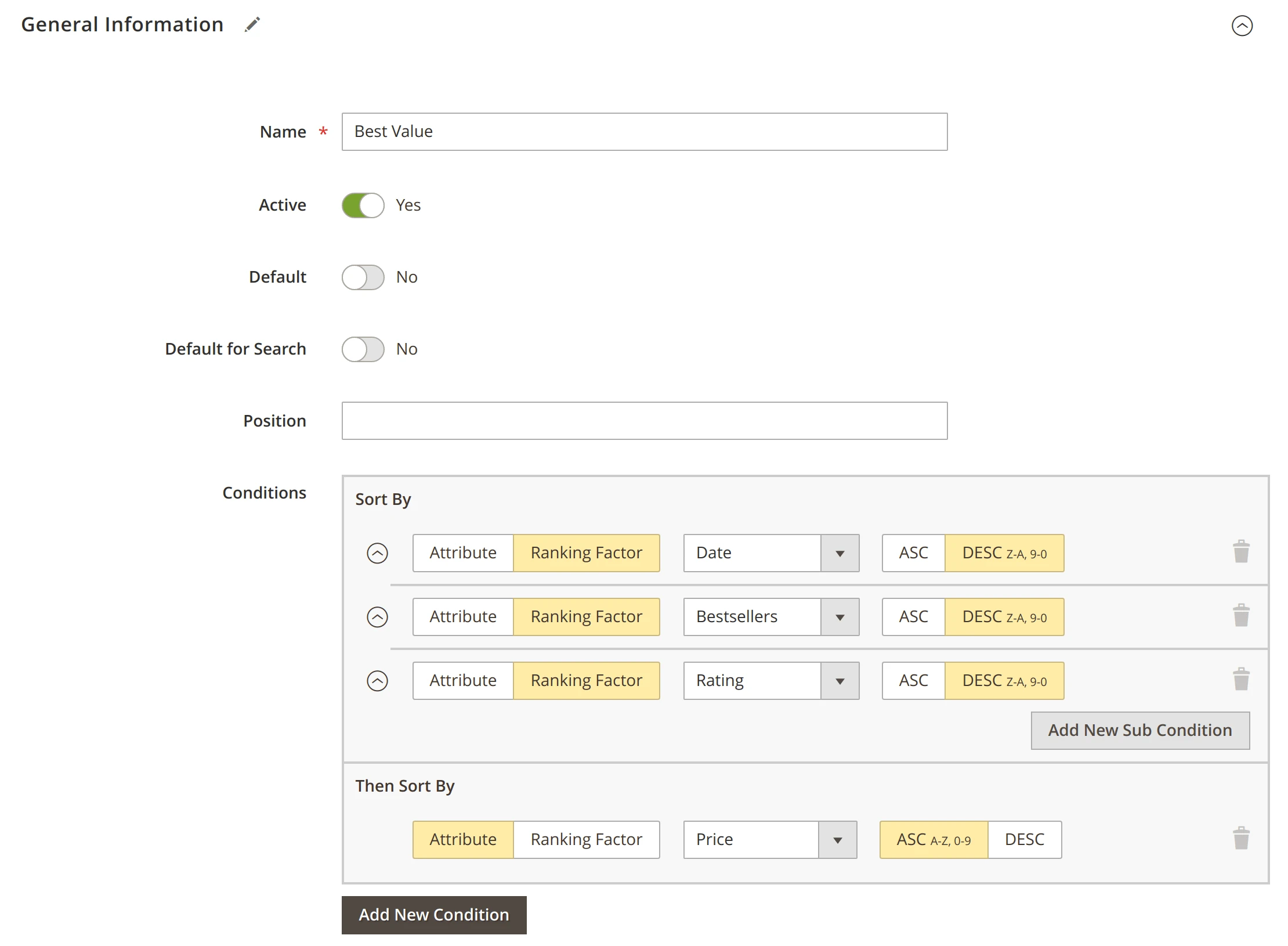
Customize the way the module applies the rules
Improved Sorting extension can calculate the sorting score in two different ways:
- You can add the factors as separate conditions. That way, the module will apply each of them in sequence. For example, it will start by sorting by A, then it will sort the resulting sequence by B, and so on.
- You can also add the factors as sub-conditions. That way, the module will summarize each factor's score and apply the sum. For example, it will sort the products by (A + B + … + N).
You can combine both options in a single criterion for maximum flexibility.
Let visitors see the most lucractive option first
The very first sorting option that visitors can see should display the most attractive propositions at the top.
The module allows you to change the default sorting criterion for item categories and search results pages, maximizing the efficiency of your funnel.
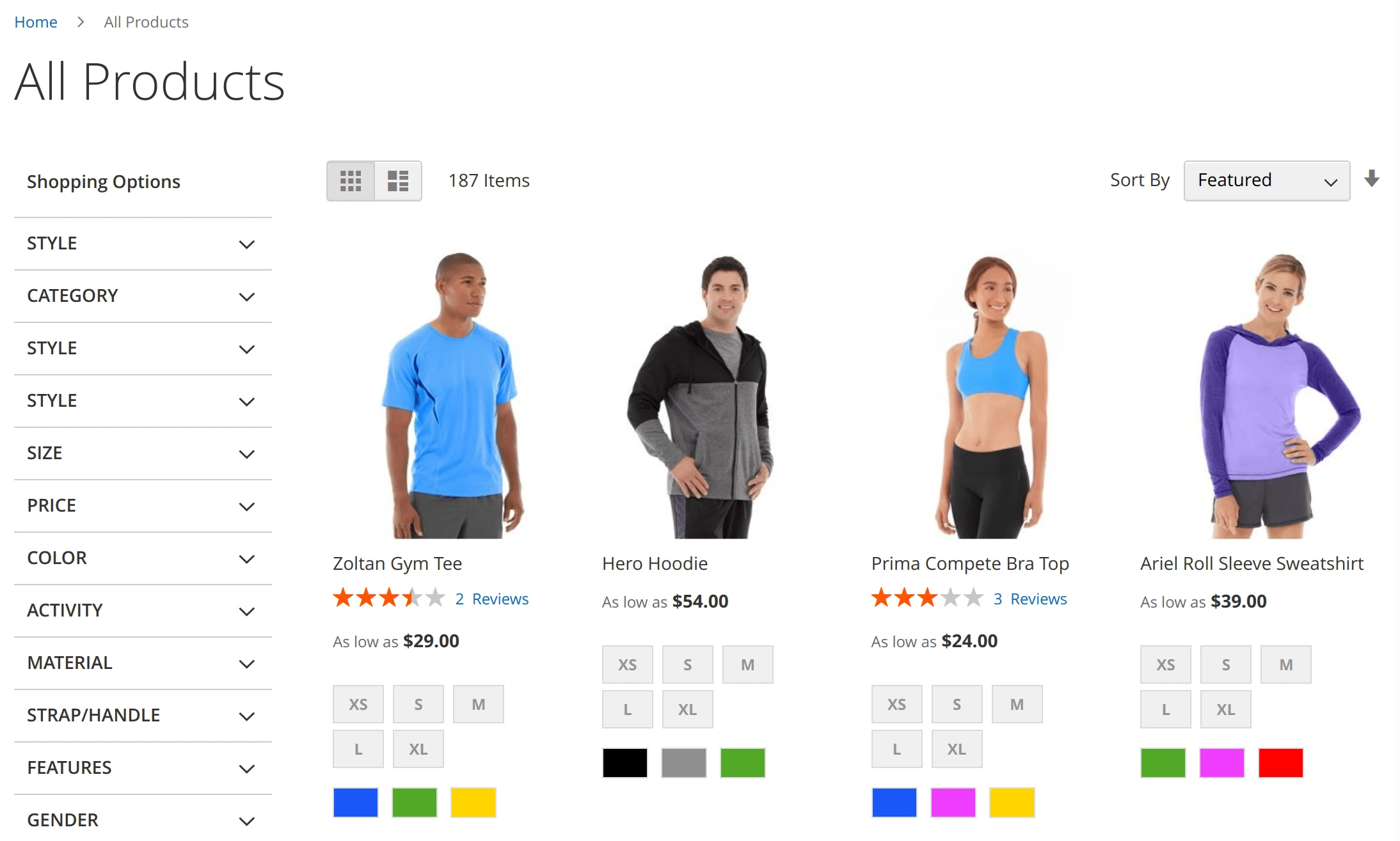
Users Frequently Use These Sorting Criteria
- Featured Items
- Biggest Saving
- Cheapest
- Most Expensive
- Top Rated
- Reviews Count
- Now In Wishlist
- Most Viewed
- Available Options
- Created Date
- Price
- Size
- Position
- Newest
- Date
- Reviews
- Discount
- Stock Availability
- Name
- SKU
- Best Seller
- Rating
- Category
- Popularity
Advanced Magento Product Sorting Features
Teach your search how to sell
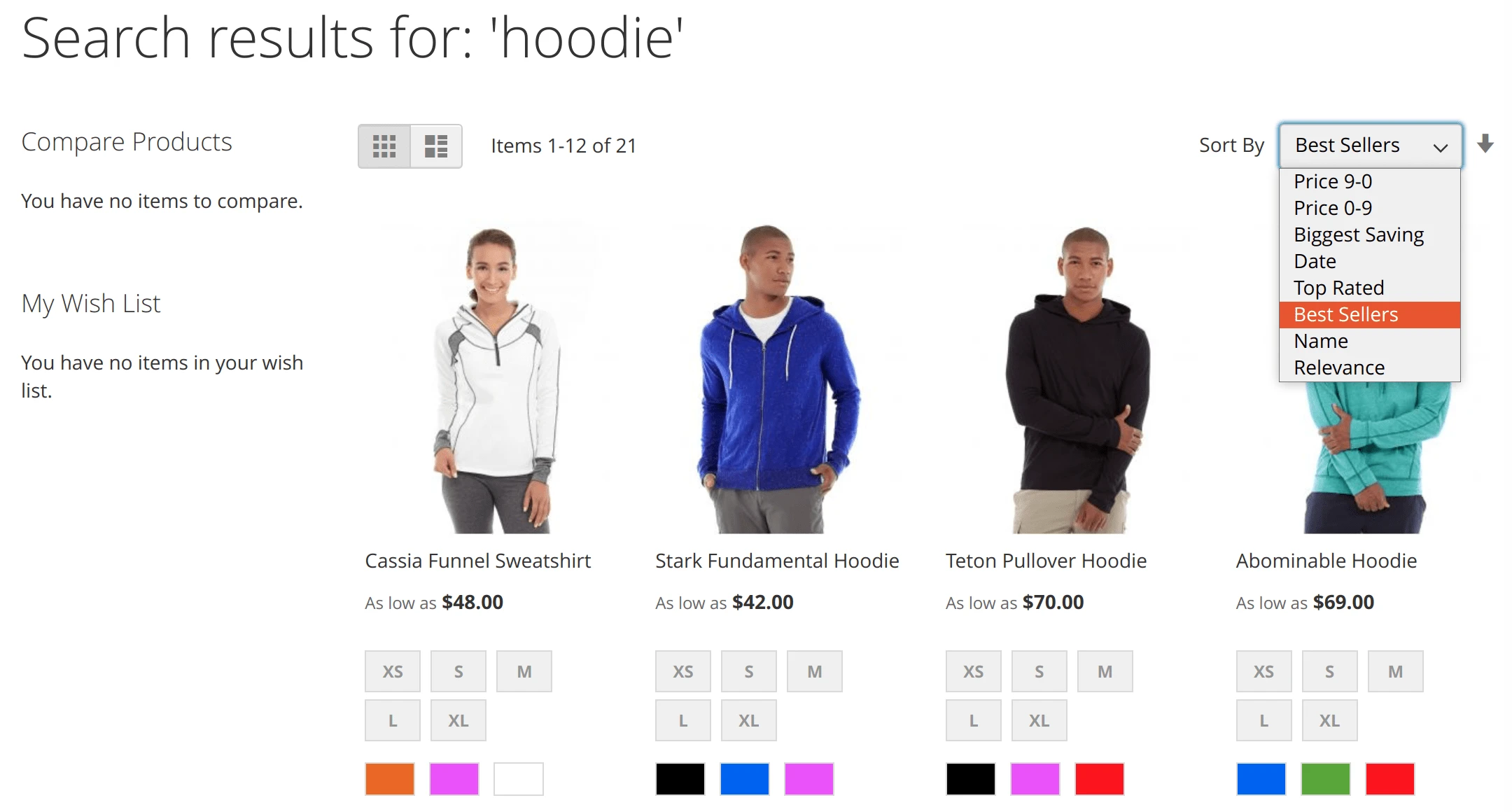
The module enhances the sorting options on search result pages, too. Add new sorting criteria to the search page and extend the list of default Magento sorting options. You can even override the default sorting option on the search page. That way, your products will always be displayed optimally.
Improve the widgets' efficiency as well
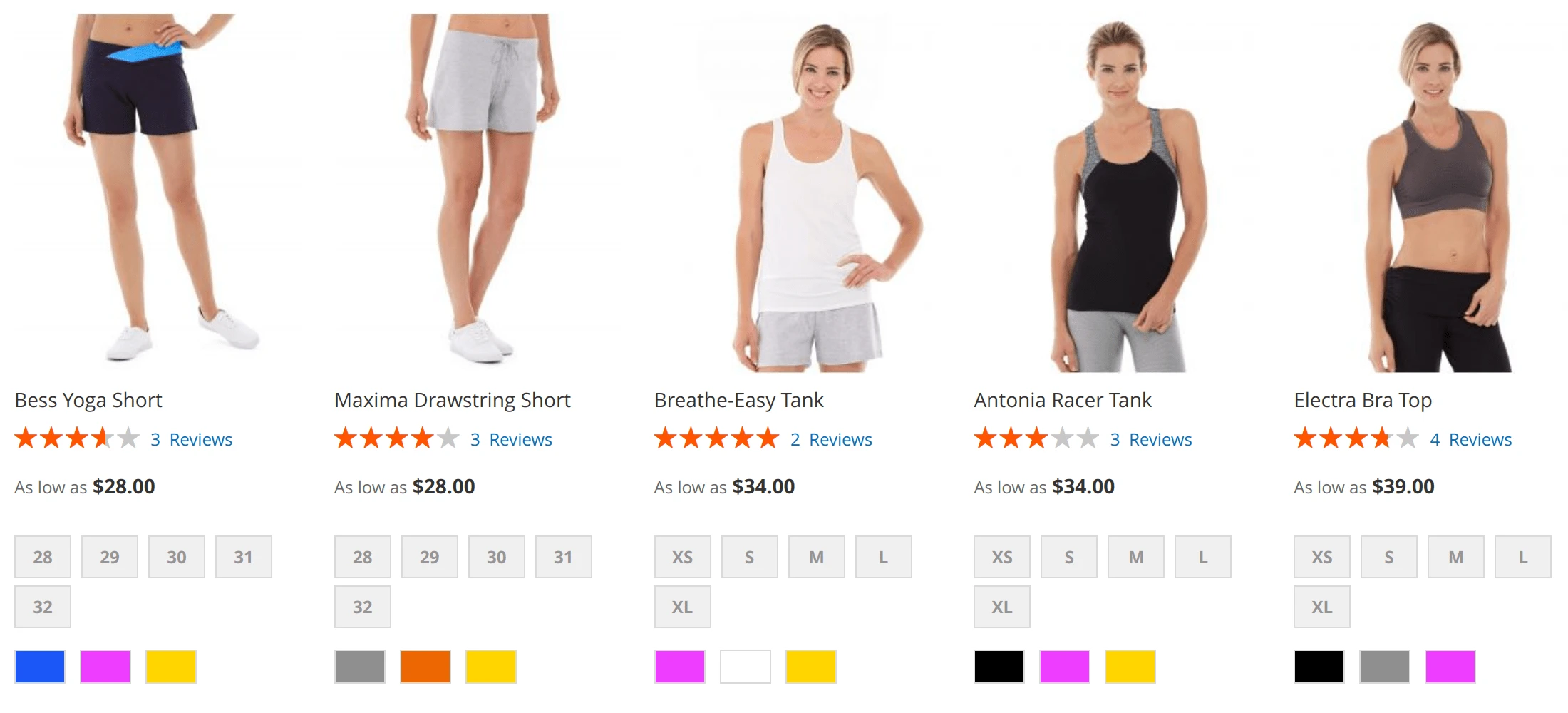
Change how the products are sorted within widgets. Select a sorting criterion from a drop-down menu to activate custom sorting in the widget. Apply sorting criteria to each widget individually. Use the Store Views option to receive different sorting for similar widgets in several store views.
Double-check any setup easily
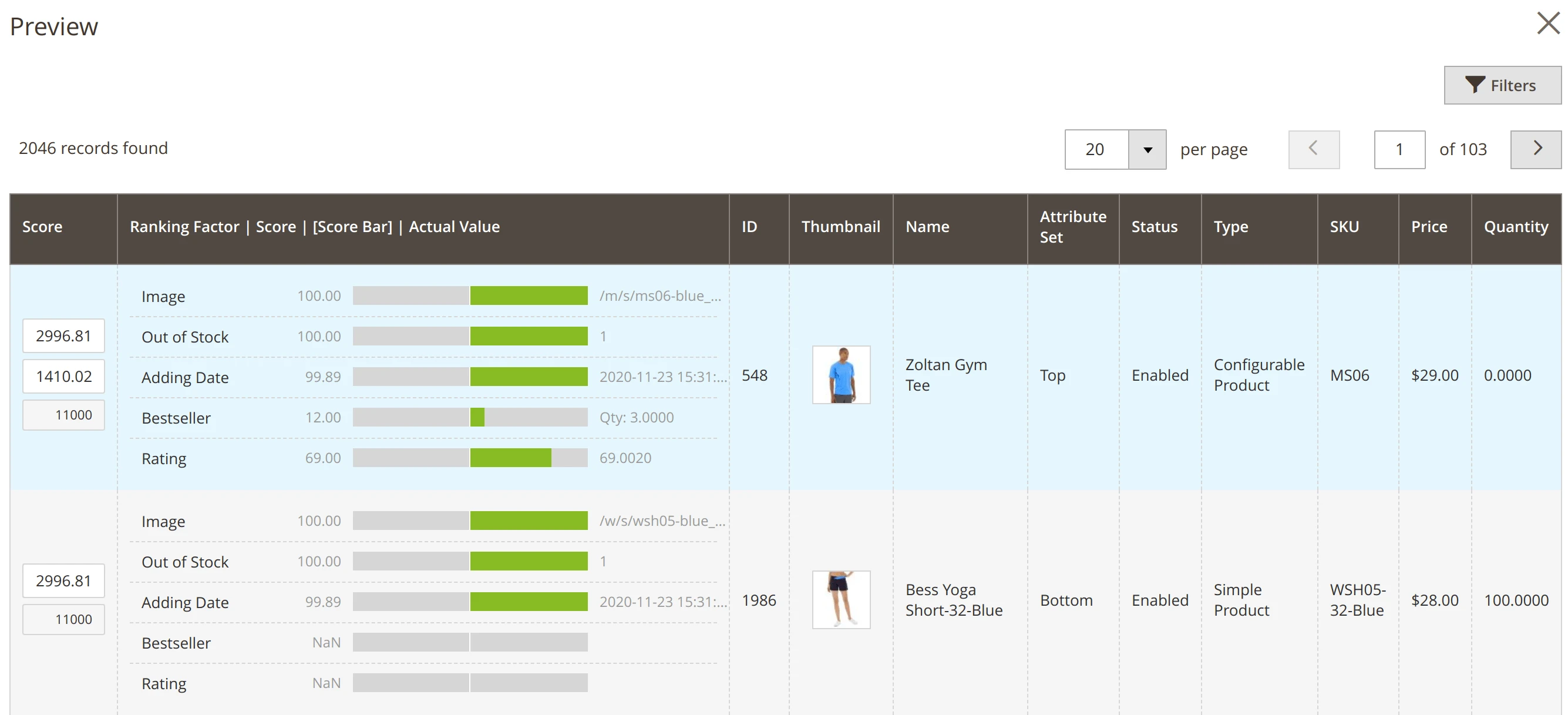
You can preview the product order for any ranking factor or sorting criterion you add.
At the store's backend, apply filters to the products grid to quickly get information on the sorting scores for the particular ranking factor or search criterion.
Filter product grid based on product attributes, like category, price, SKU, status, type, quantity, etc., to view necessary products without manually browsing the product catalog.
Streamline the problem-solving
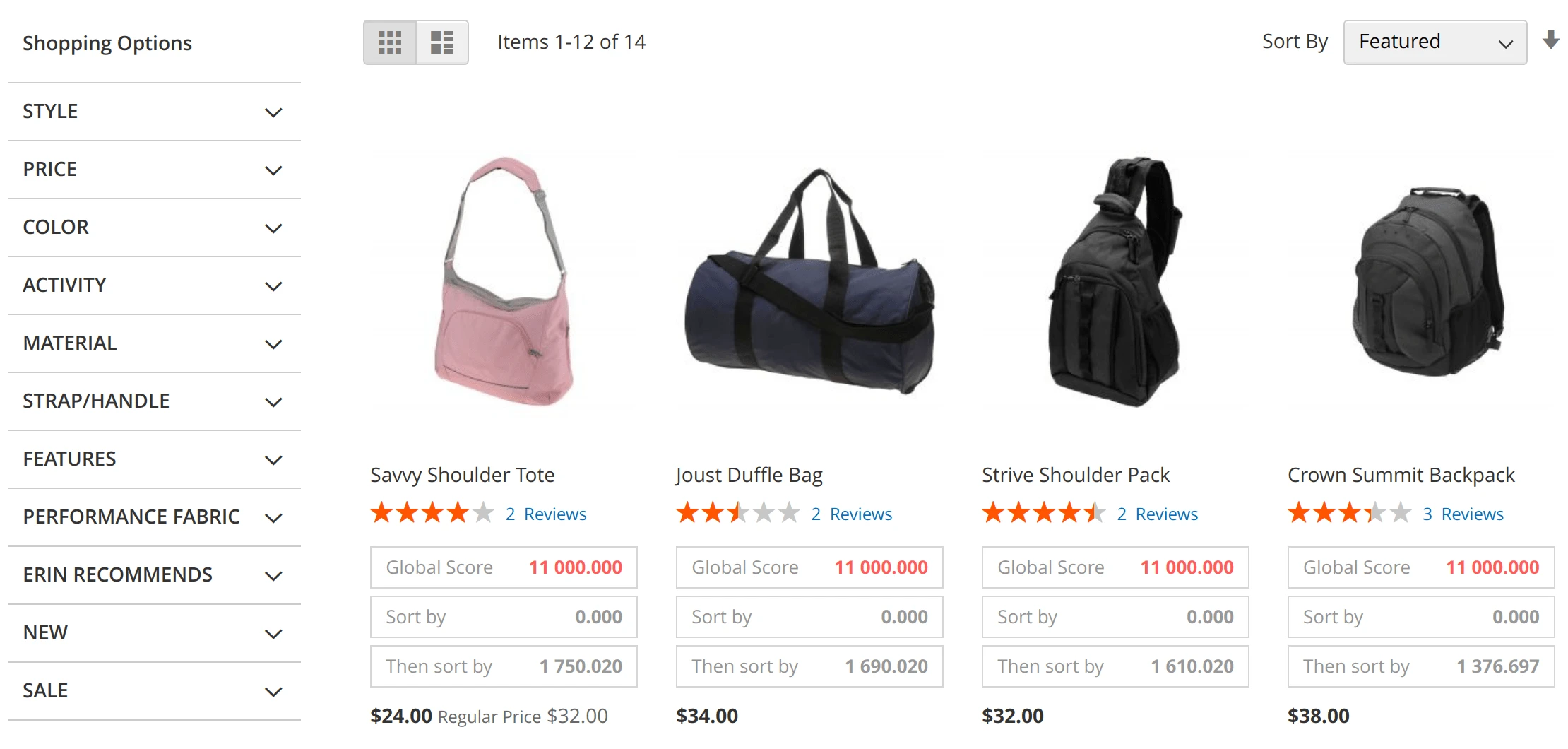
You can enable the debug mode, which shows how the module takes the sorting scores and rules into account in the frontend. The data is available in the form of the product grid. Apply filters to ensure faster navigation to the desired products for analysis.
Check the specific product sorting Magento frontend position using the GET parameter `?debug=sorting` at the end of the page URL. Obtain information on Global Score, Sorting Score, and Sorting SubScore.
| Feature | Improved Sorting | Other Extensions |
|---|---|---|
| Sorting Options | ||
| Customizable options |
Available options are predefined |
|
| Price | ||
| Bestsellers | ||
| Most Viewed/Most Popular | ||
| Top Rated | ||
| New/Recently added | ||
| Biggest Saving/Discount | ||
| Now in Wishlist | ||
| Extended Features | ||
| Place out-of-stock products at the end | ||
| Place products without images at the end | ||
| Preview Mode | ||
| Ranking Factors | ||
| Profit | ||
| SPV (sales per view) | ||
| Attribute Set | ||
| Custom Rules | ||
Save time by starting your support request online and we'll connect you to an expert.
How to add custom sort order option to Magento 2?
The Improved Sorting extension introduces a new concept called Sorting Criterion, which represents a single sorting option.
To add a new custom sort order option to your product listings, you will need to create the required Sorting Criteria. The extension will automatically apply these criteria to all catalog pages.
How can I set a different default sorting option for a particular category in Magento 2?
By default, Magento 2 applies the global sorting option to each category, but you can modify the default option for a particular category by editing its settings (category edit page).
For instance, you can sort the 'Sale' category by the discount amount and the 'New Products' category by date.
Can I display 2 bestsellers and 3 recently added products at the top and sort all the products below by rating?
Yes, you can.
Not only can you combine several sorting conditions into a single criterion, but you can also limit the number of products for each condition.
How to display out-of-stock products at the end of the catalog?
In order to achieve this, you will need to create a new global ranking factor for stock status. This way, the extension will apply this factor to all category pages, search pages, and product widgets.
In the same manner, you can push products without images or reviews to the end of the list.
Can I sort product by their order numbers/sales?
Yes, you can.
You can even customize the time frame which the extension will take into account, for example, the last 60 days.
How can I enable the Sort by Rating in Magento 2 for products?
Along with dozens of other ranking factors, the Improved Sorting extension also provides the "Rating" ranking factor.
The "Rating" ranking factor aggregate all ratings assigned to each product and calculates the average rating for each product. Additionally, it utilizes the number and recency of ratings/reviews to make sorting more useful.
This factor allows you to add sort by rating option to the product catalog.
How to enable the Sort by Best Seller functionality in Magento 2?
Sorting by best sellers or by the number of orders is one of the most useful sorting options and is commonly used by end users. To use this feature, you need to configure the "Bestsellers" rating factor and specify the duration of order history to consider (by default, the last 30 days are used).
How can I apply sort by popularity for Magento 2 catalog?
To apply the "Sort by Popularity" option for the Magento 2 catalog using the Mirasvit Improved Sorting extension you need to create new ranking factor "Popularity".
This factor uses number of visits on the product page (page views) to sort products.
How to sort products by stock quantity or sort by stock availability in Magento 2?
By default, Magento 2 does not offer built-in options to sort products by stock quantity or stock availability. However, you can achieve this functionality by utilizing the Mirasvit Improved Sorting extension.
This extension, among many other sorting possibilities, provides the ability to sort products by stock quantity (regular or MSI) and by stock status. It can also be used to push out-of-stock products to the end of the product list.
Blog
We are committed to being open and transparent with our customers. When you purchase our module, you automatically receive one year of free support service and free updates.
Why is this important?
- Seamless Installation and Configuration: We understand that setting up a new module can take time to configure according to your specific needs. That’s why we offer a full year of free support. Our experienced team is here to assist you with installation, configuration, and any questions you might have. We're eager to share our expertise to ensure you get the most out of your purchase.
- Stay Updated with Magento (Adobe Commerce) Releases: Magento releases new versions approximately every three months. These updates can sometimes introduce compatibility challenges. To keep your store running smoothly, we provide a year of free access to the latest versions of our modules, ensuring that you can upgrade Magento and our modules without encountering any obstacles.
- Subscription Included: Renewing your subscription ensures continued access to the latest updates and support from our team. This means you can be confident that any issues you encounter with the extension will be resolved quickly and efficiently. You can cancel your subscription at any time without any additional fees.
These are our primary. A major portion of our new clients come from referrals from our existing clients. Our professional team of developers, marketers and support staff have invested the best knowledge and experience in the field into our work, so you know you can come back to us again and again.
One year free and high quality support. We go to great lengths to provide maximum satisfaction with every module you have purchased in our store. By helping you with installation, configuration, answering your every question, we do all our best to eliminate any possible problems.
30-days money back guarantee. If you are not satisfied with our extension performance for any reason, we provide a full refund.
We constantly add new features to all our modules, and are always interested in hearing your opinion and implementing your suggested features in our future developments.
We provide an expanded user guide for every aspect of our extension, so you can find answers for all your burning questions.
You can customize extension according to your needs and requirements.
The Module is easy to install and upgrade, just follow our step-by-step user guide. Additionally, the extension is ready to use with the Hyvä theme.
No core modifications. The extension has been tested in a Magento Cloud environment and is fully compatible with it.

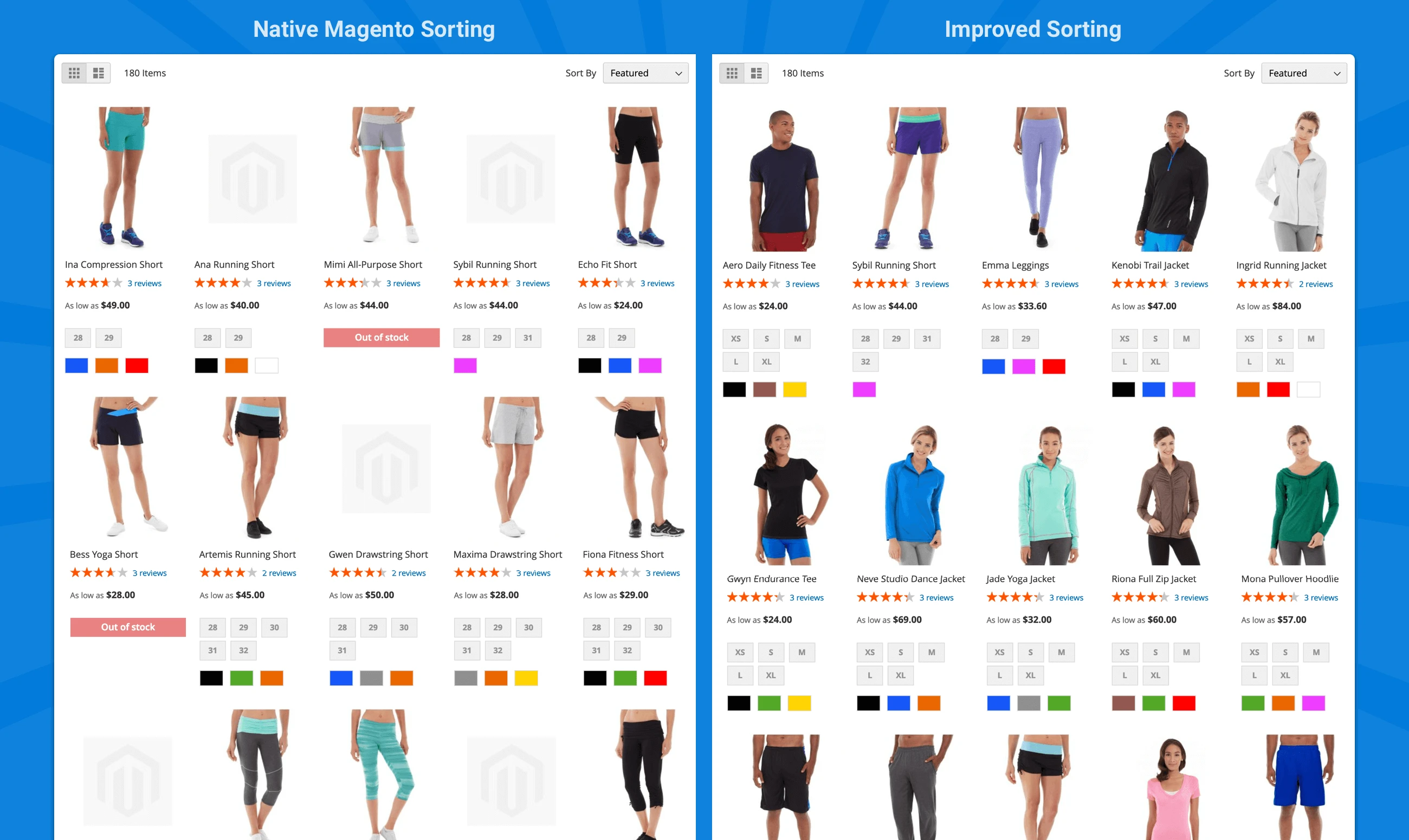
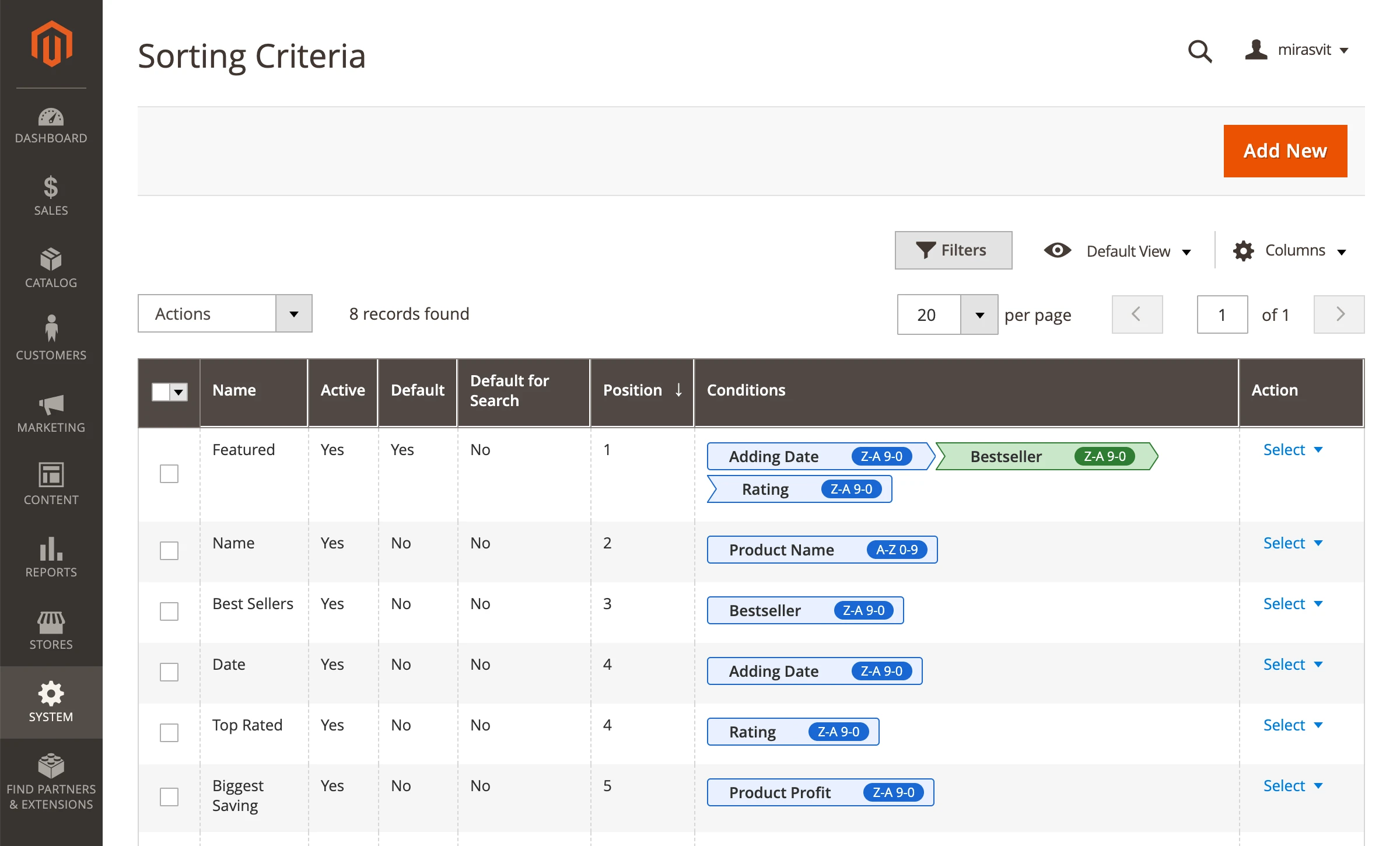
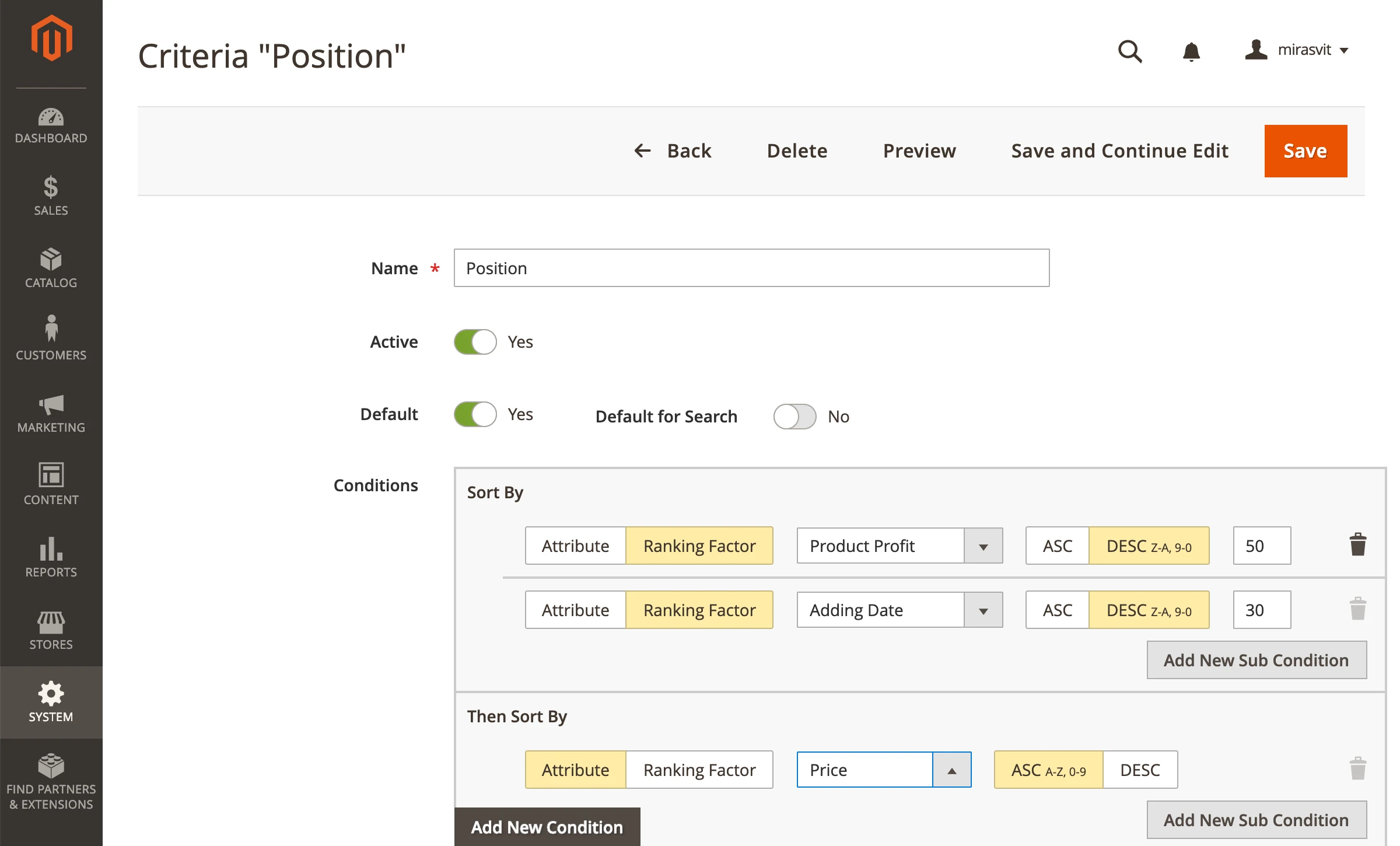
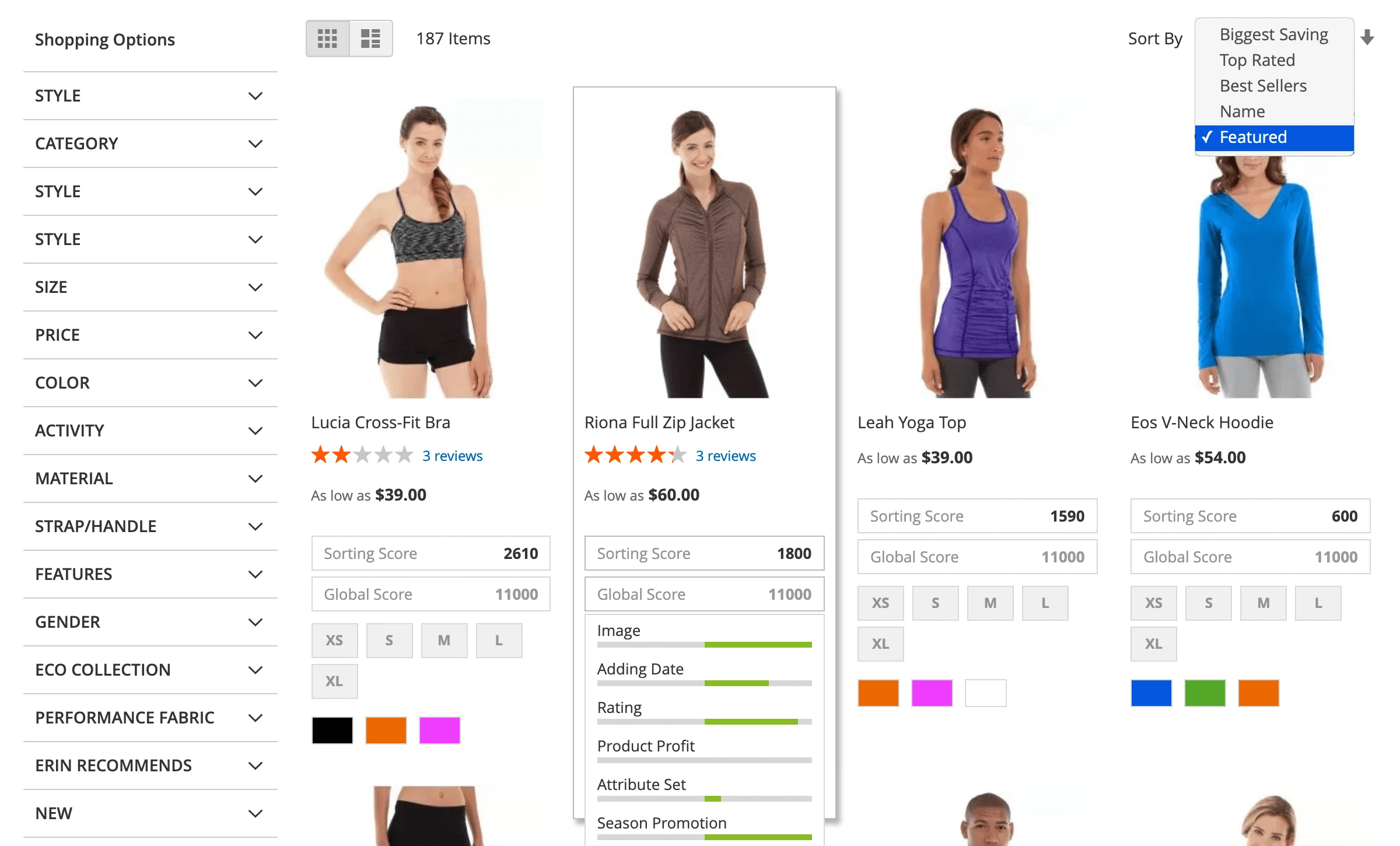
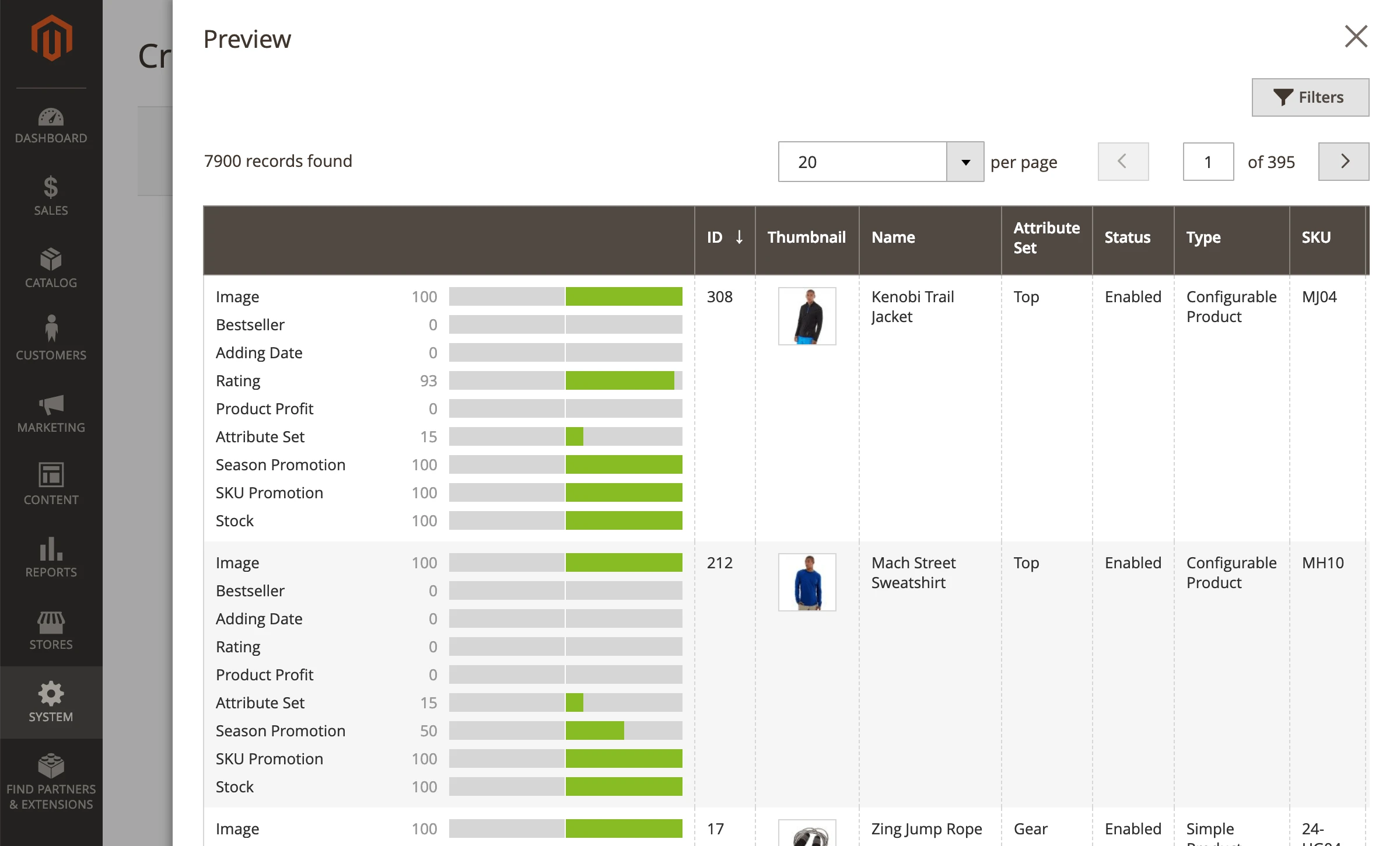
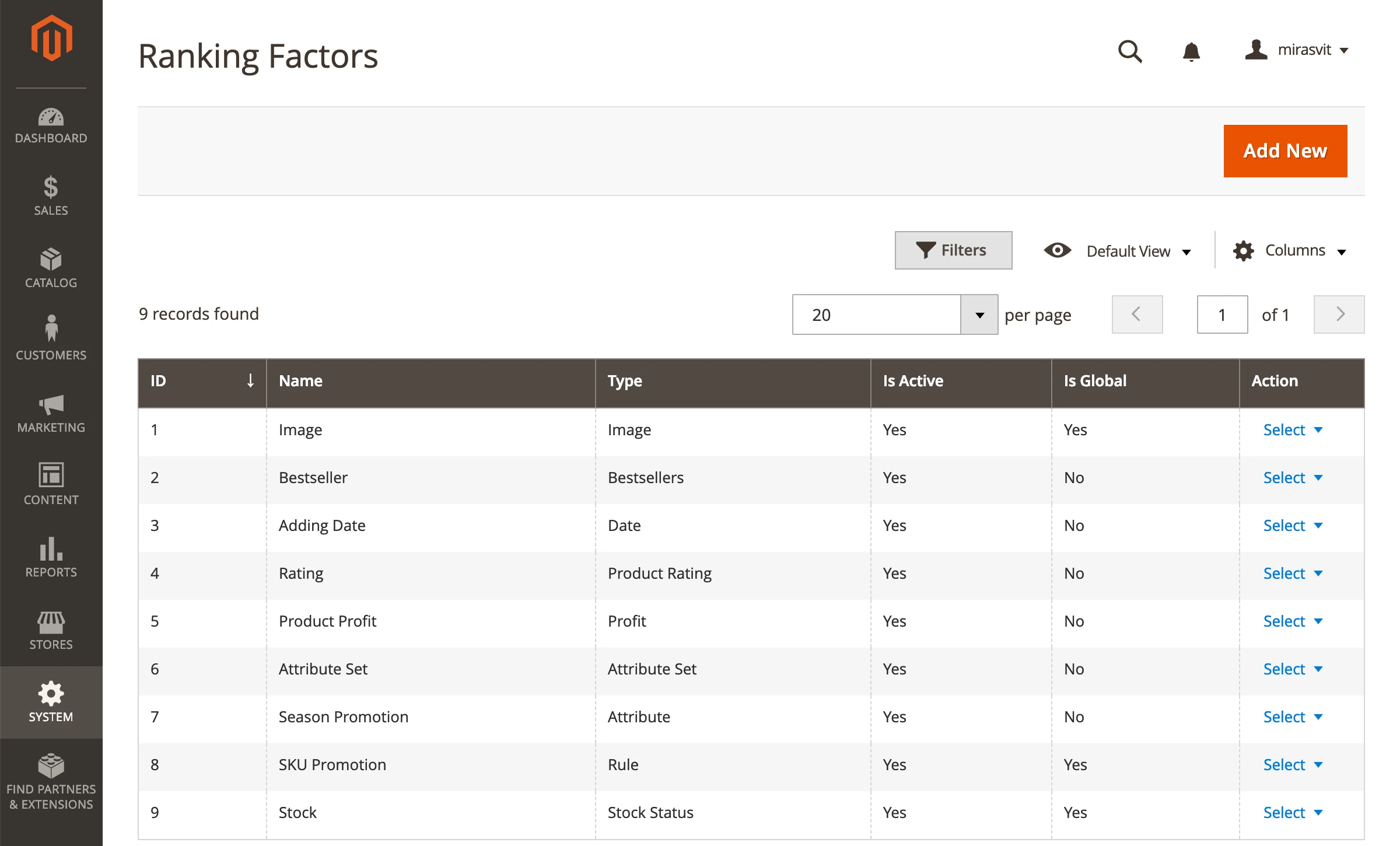
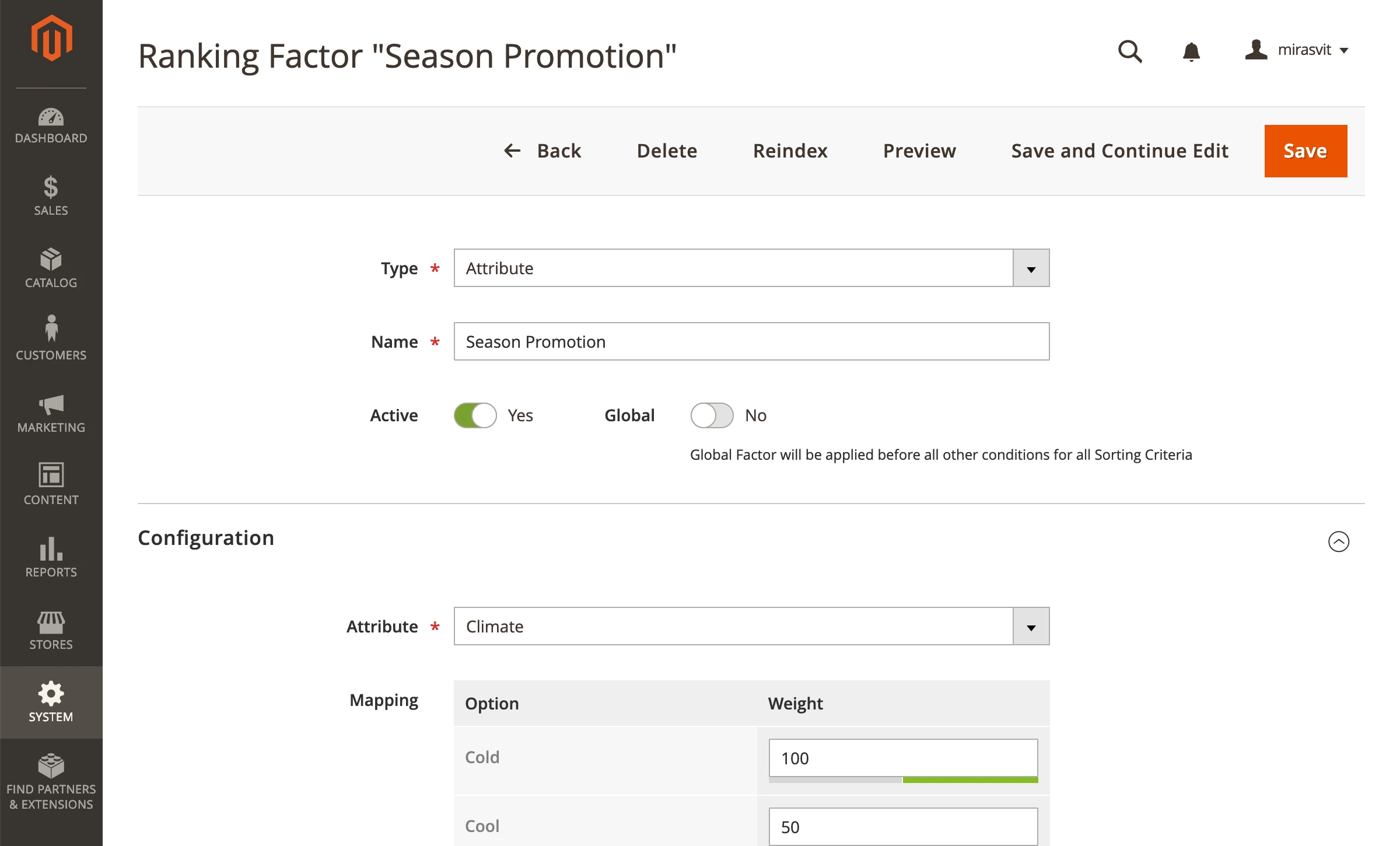
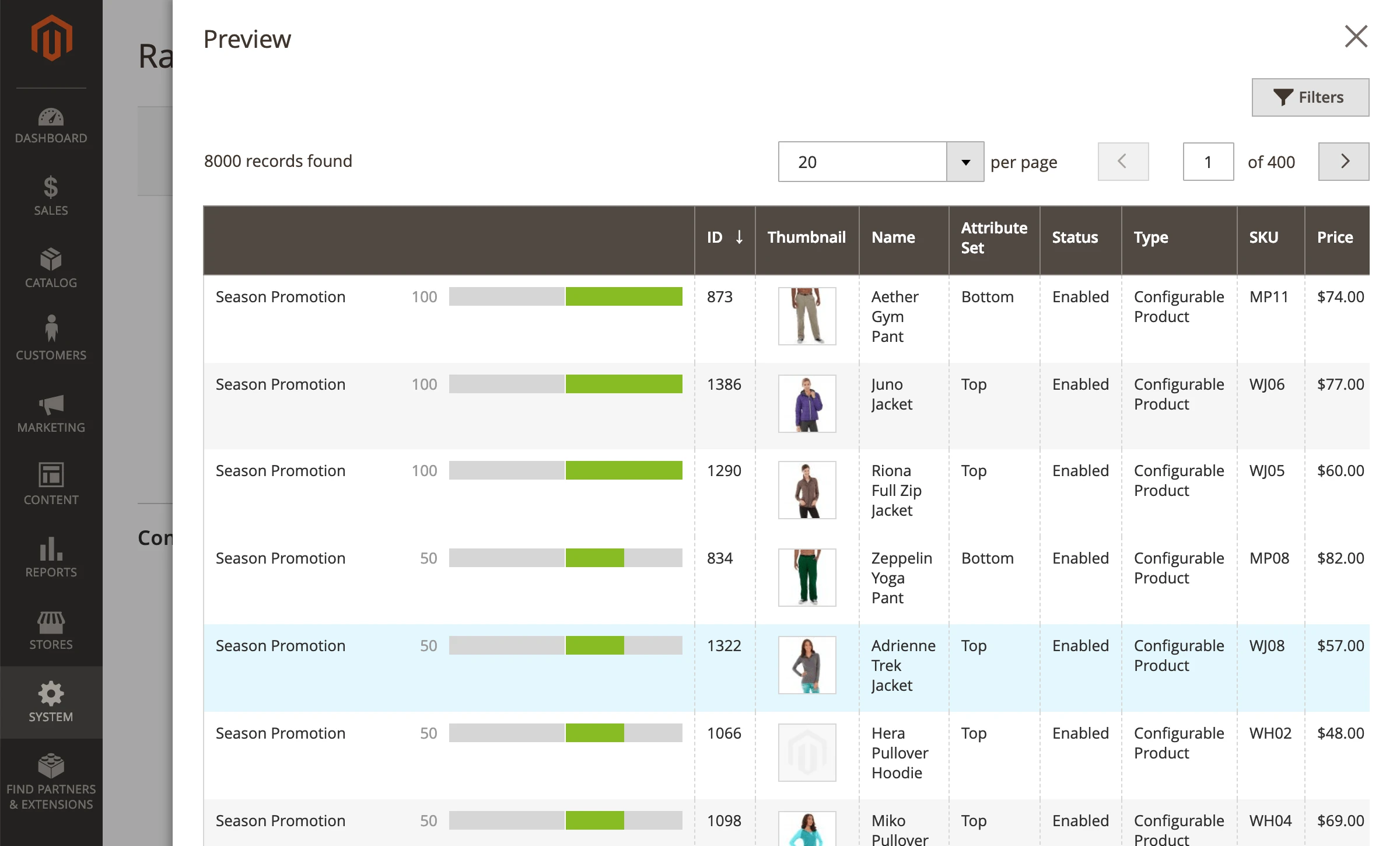

 Andriy Kovalenko
Andriy Kovalenko 
