Magento 2 Custom Form Builder
Design forms for your online business, get customers' feedback easily, and without any coding skills. The extension enables the process of creating single-page and multi-page forms, improves your communication with customers, and, as a result, helps your business grow successfully with Magento2 Form Builder.
- Visual drag & drop editor
- Conditional Logic
- Easy to create one-page and multi-page forms
- Ready-to-use templates
- Quick embedding using simple widgets
- Spam protection using reCaptcha
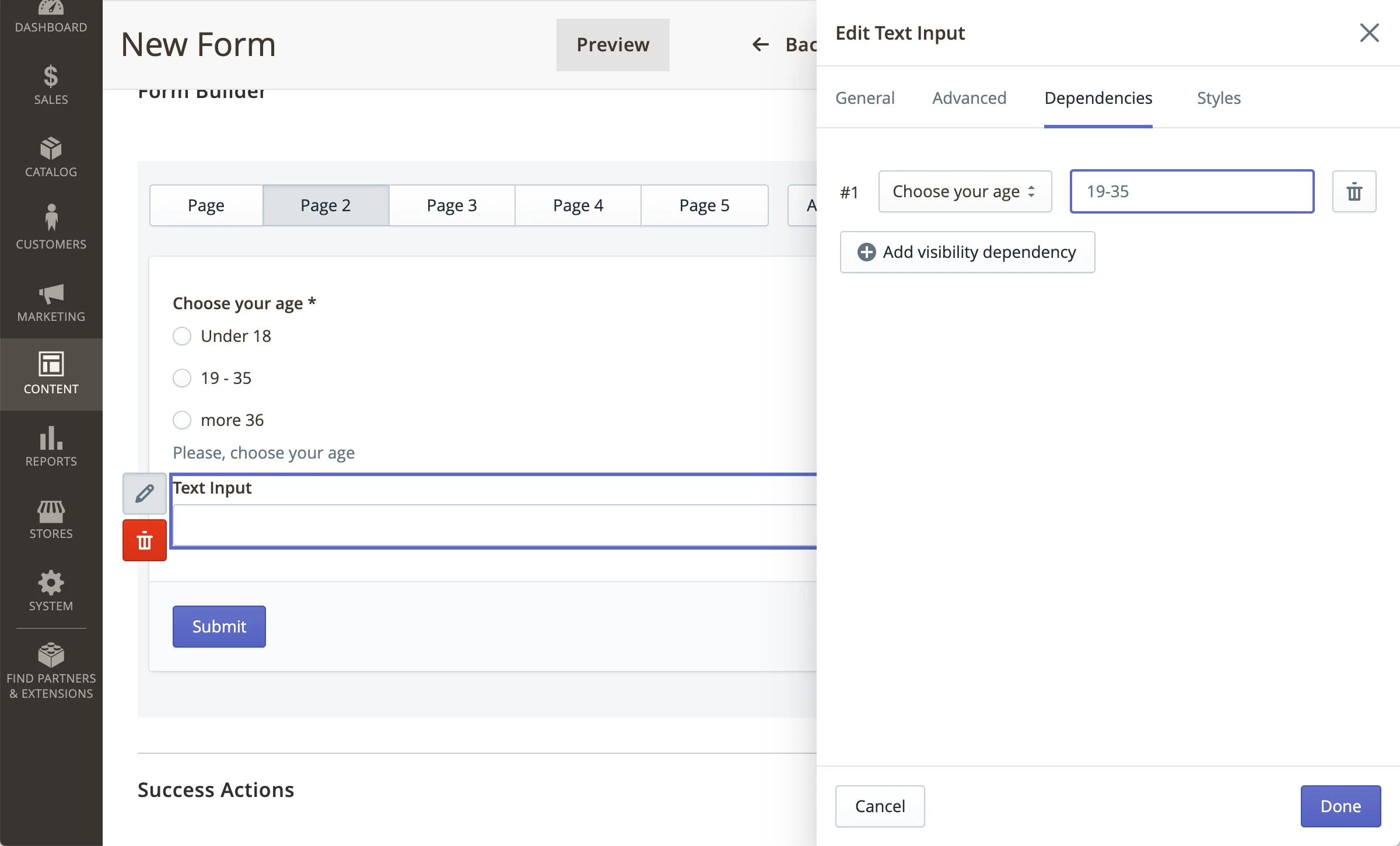
What does Magento 2 Form Builder do?
This powerful and easy-to-use Magento 2 Custom Form extension allows for creating eye-catching forms (call-back forms, price match requests, contact forms, orders, etc.) of various complexity in a visual editor. Alongside using templates, you may also create custom form in Magento 2.
You can embed pages to your site by using standard widgets without writing any code. The Custom Form for Magento 2 is very flexible and includes a conditional field logic.
All answers are grouped in the backend area. A clear and transparent system of statuses lets you analyze collected results effectively, improves your services, and increases your business efficiency.
Why do you need a Form Builder for Magento 2?
- Increases the effectiveness of collecting information about customers and their decisions
- Simplifies the process of creating forms, polls, and surveys
- Minimizes the effort required in creating a form and adding it to the site
- Speeds up the processing of submitted data
- Pre-fill specified fields for logged-in customers
Fully-featured form editor
Use an intuitive drag-and-drop editor to create an advanced Magento custom contact form without touching a single line of code.
Each element comes with various custom options, and you can add, copy, or remove fields. Сreate custom form in Magento 2 that suits your specific needs.
Choose any type of question (open-ended questions, closed-ended questions, multiple-choice questions, etc.) to match your survey format.
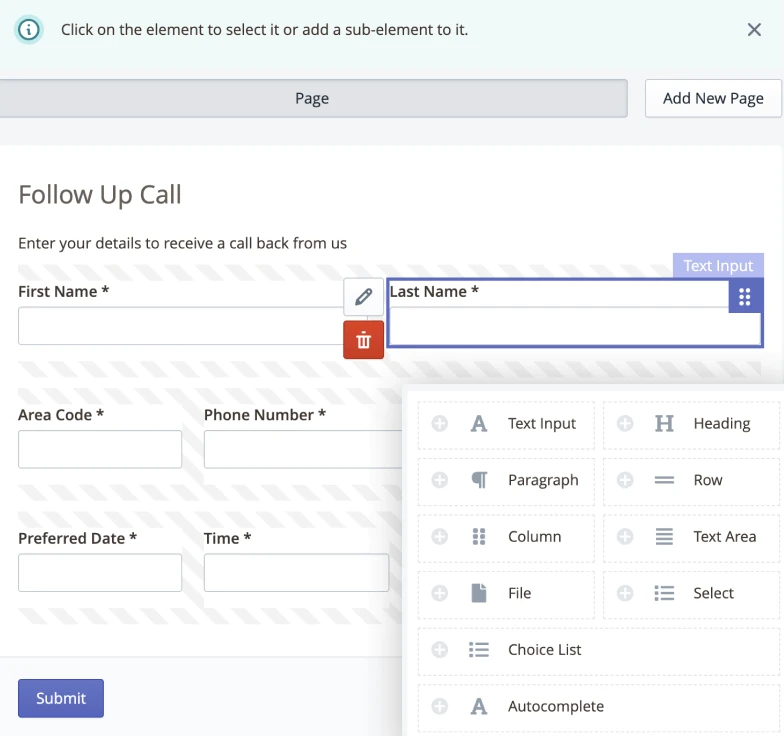
A Wide Selection of Form Elements
Our Magento custom form extension allows you to customize your form to specific needs. Supported Magento form elements include:
- Row/Column
- H1-H6 Headers
- Paragraph
- Text area
- Text input
- Number input
- Dropdown
- File attachment
- Checkboxes
- Radio List
- List box
- Multiselect list
- Products autocomplete
Design your form creatively and motivate your customers to submit it. Depending on your user base, create simple and clean layouts or colorful and packed ones.
Extensive multi-column forms
Make your forms more user-friendly by dividing them into multiple columns and placing the fields next to each other. Less scrolling users must do – higher chances they will go through the entire thing.
Multi-page forms
Improve user engagement by breaking long forms with multiple fields into multiple pages. To entice users to go through surveys, you need to lessen the amount of information on one page.
Add new pages quickly and easily with the Magento contact form extension.
Conditional dynamic fields
Our extension includes dynamic fields that enable you to build a conditional logic between the fields and set up which field comes next depending on the customer's answer.
It helps to create more detailed and personalized surveys and directs customers to certain steps. Without directions and eye-catching visuals, most users will abandon the task.
Ready-made templates
Save yourself time and create your forms faster with the ready-to-use templates our extension provides.
You can also create a custom form in Magento by changing the design and display options of existing templates.
Pre-filled fields with customer data
Automatically pre-fill your forms with the values of the logged-in customers. The information about First Name, Last Name, email, phone, billing or shipping address, etc. can be taken automatically from the customers' accounts.
File uploads
While completing the form, the customer can attach files like PDFs or images.
Form embedding using widgets
The extension supports widgets so that you can insert forms anywhere on your site. With widgets, you can select the position of the form and draw customers' attention to it.
Customer permissions
Show your form on selected pages of your online store or for certain groups of customers. Narrow down the field of research by restricting access for certain groups of users to get more accurate data.
Customized successful messages
Create personal messages for your forms and decide on post-form actions. After filling in the form, you can automatically redirect your customers to the product page or FAQ section.
Fully responsive design
The forms are well-performed both for desktop and mobile versions. The mobile market is rising in the current era, so don’t miss out on potential customers – employ a design that will satisfy both crowds.
Magento 2 Forms Builder has all the functions you would expect from a form tool. Create as many forms as you want without any coding experience, easily get information from your customers, meet their expectations better, and increase your sales rates.
Additional Features of Magento 2 Form Builder
Email notification for administrator
After the customer has completed the form, the admin of your store gets notification messages automatically. Such notifications speed up the work of your online store.
Internal notes for answers
Create notes for received answers in the backend area. Spread useful information between admins without hustle by adding comments to certain answers.
Frontend preview
Using this function, you can see how your form will look before publishing it on your site. Make the necessary changes and publish the final version of your form.
Backend form submission
All submitted data is kept in the extension's backend, and you can analyze collected results by status or other criteria.
Form validation
Any field can be set as required using the Magento form validation this module provides. When customers omit a particular field or submit it in the wrong format, it will be highlighted so that they can see which field needs editing.
Spam protection
The extension is empowered with integrated Google reCaptcha functionality to protect your online store against spammers and abuse.
Save time by starting your support request online and we'll connect you to an expert.
How do I deal with spam bot submissions of the web forms?
A functional Magento 2 store can find itself in a situation where automatic spamming bots abuse its publicly available Magento 2 webforms. As an example of such a public webform, a Magento 2 custom contact form can be named. A popular way of protecting such web forms from abuse is by using CAPTCHA and similar tools when you create custom form in Magento 2.
Our extension provides support for reCaptcha as a protection against spam bots. This protection service is supported by default Magento 2. The spam protection option has been available since the Custom Form Builder version 1.0.9. Please update the extension if you are a current module user or control the version for a new installation.
Can a form created with a Custom Form Builder be used instead of the contact form of the Help Desk MX module?
A default Magento 2 provides a contact form for customers to reach the store's staff. This communication channel is often used as a channel for providing customer support, thus the Help Desk MX module, which is a tool for organizing a versatile support system in Magento, replaces the default contact form.
The extension can be used to create a Magento 2 custom contact form. However, there is no HelpDesk MX and Custom Form Builder integration at this point. When you create custom form in Magento 2 by the module, it will not be suitable for usage as a support channel since there is no option for adjusting the "reply to" field of notification emails for the submitted form. The Magento form creator sends emails from the same address as the gateway email in the Help Desk MX, meaning that the "reply to" field would have the store's email and not the customer's email.
Can a custom form builder populate customer attributes?
The Magento Form Builder extension supports Magento web form creation with included variables. These variables can be used for populating customer attributes like first and last name, email, telephone, etc. in the Magento form creator.
How is a form created with Magento 2 custom forms embedded into the Magento frontend?
Magento custom forms that are created using our extension are displayed through the functionality of Magento widgets. In order to present a form to customers, it is necessary to insert a Magento widget on a page where the custom form should be located. The Widget Type should be selected as Form Editor, in which the code of the created web form should be pasted. Get an example of form embedding in the Custom Form for Magento 2 documentation.
Who can view the data on the submitted forms?
Our Magento custom form module provides the functionality of viewing the submitted data on forms. The information is available on the frontend and backend of the store. Every customer can view his or her submitted web forms on the store's frontend in his or her account. The store's staff has the ability to monitor all submitted forms.
Where is the data from forms created with Form Builder stored, and is it accessible from the Magento backend admin panel?
When creating custom forms with our extension, you have full control over the data that users feed into the forms. This information can be accessed in two ways.
The data is stored in the native Magento database in a table created by the Form Creator extension. You can view and edit this table with any database manager you find most suitable.
Additionally, the Magento 2 Custom Form module provides a convenient user interface in the Magento backend admin panel to access the form data. Navigate to the Content > Form Builder > Answers menu to view it.
Find additional information on the Custom Form for Magento 2 on its user guide page by following the link to documentation.
Does the Magento form creator allow for grouping fields and using conditional logic to hide/show the field grouping?
Our Magento form generator provides the functionality to create Magento webforms with fixed fields and representations. It doesn't provide fully dynamic forms that use several different logic paths to show/hide a number of different field groupings.
However, the Magento 2 Form Creator module allows in some scenarios for creating a form that can mimic the behavior of the dynamic form. The extension provides the option of visibility dependency that, when enabled, blocks the displaying of the form element until the specific conditions are met. In this way, simple Magento webforms that contain changing elements depending on the users' choice can be created.
Blog
We are committed to being open and transparent with our customers. When you purchase our module, you automatically receive one year of free support service and free updates.
Why is this important?
- Seamless Installation and Configuration: We understand that setting up a new module can take time to configure according to your specific needs. That’s why we offer a full year of free support. Our experienced team is here to assist you with installation, configuration, and any questions you might have. We're eager to share our expertise to ensure you get the most out of your purchase.
- Stay Updated with Magento (Adobe Commerce) Releases: Magento releases new versions approximately every three months. These updates can sometimes introduce compatibility challenges. To keep your store running smoothly, we provide a year of free access to the latest versions of our modules, ensuring that you can upgrade Magento and our modules without encountering any obstacles.
- Subscription Included: Renewing your subscription ensures continued access to the latest updates and support from our team. This means you can be confident that any issues you encounter with the extension will be resolved quickly and efficiently. You can cancel your subscription at any time without any additional fees.
These are our primary. A major portion of our new clients come from referrals from our existing clients. Our professional team of developers, marketers and support staff have invested the best knowledge and experience in the field into our work, so you know you can come back to us again and again.
One year free and high quality support. We go to great lengths to provide maximum satisfaction with every module you have purchased in our store. By helping you with installation, configuration, answering your every question, we do all our best to eliminate any possible problems.
30-days money back guarantee. If you are not satisfied with our extension performance for any reason, we provide a full refund.
We constantly add new features to all our modules, and are always interested in hearing your opinion and implementing your suggested features in our future developments.
We provide an expanded user guide for every aspect of our extension, so you can find answers for all your burning questions.
You can customize extension according to your needs and requirements.
The Module is easy to install and upgrade, just follow our step-by-step user guide. Additionally, the extension is ready to use with the Hyvä theme.
No core modifications. The extension has been tested in a Magento Cloud environment and is fully compatible with it.

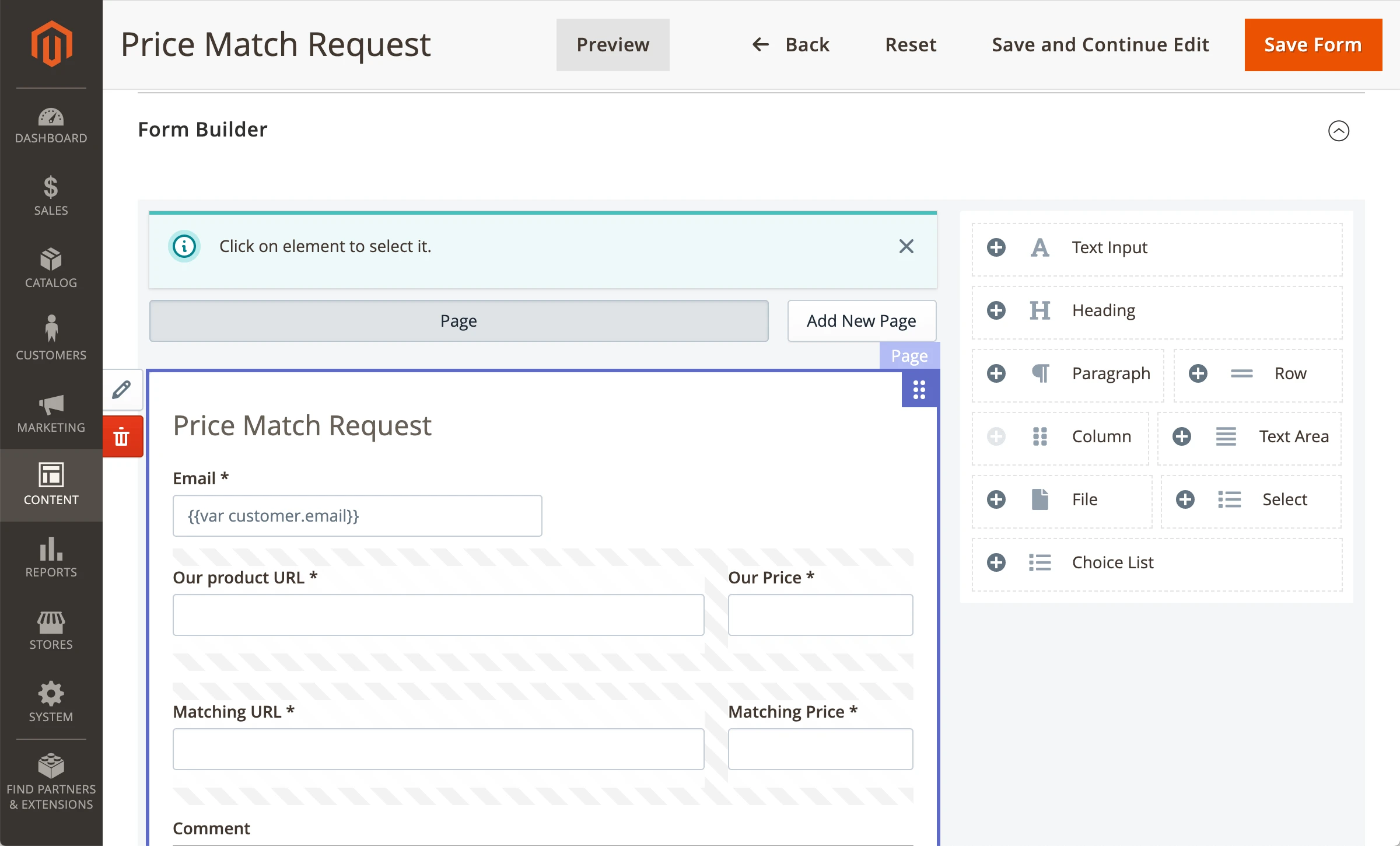
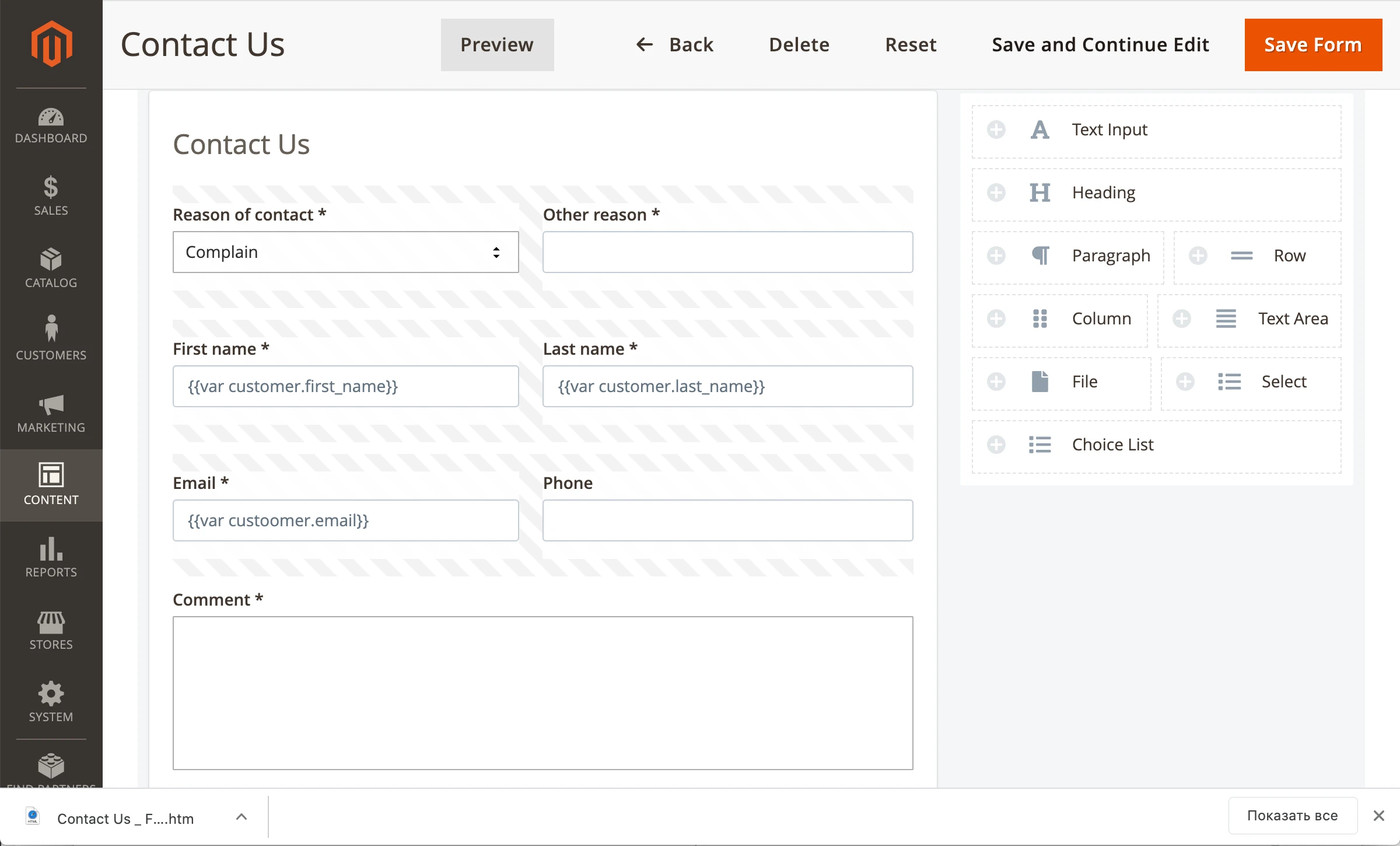
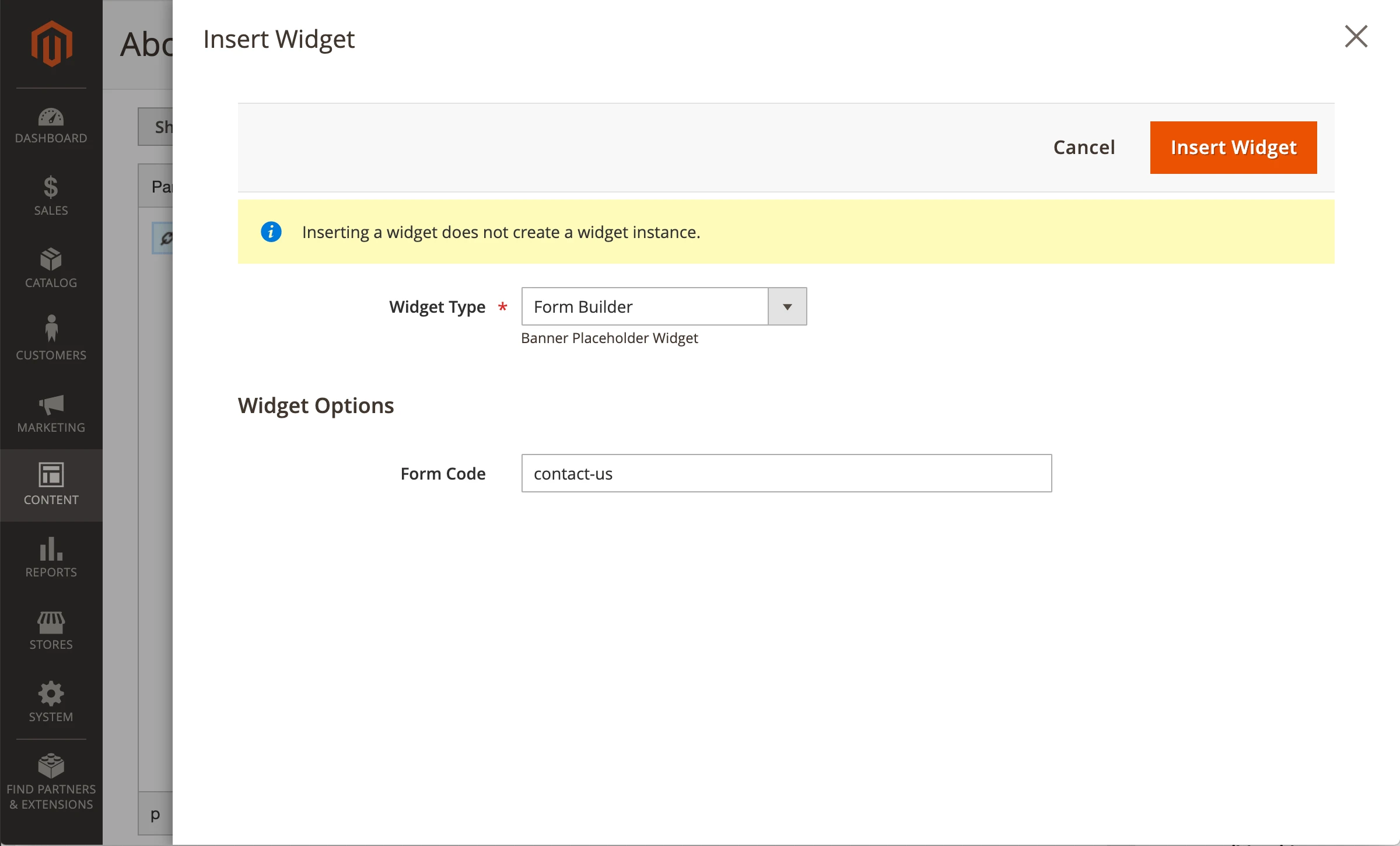
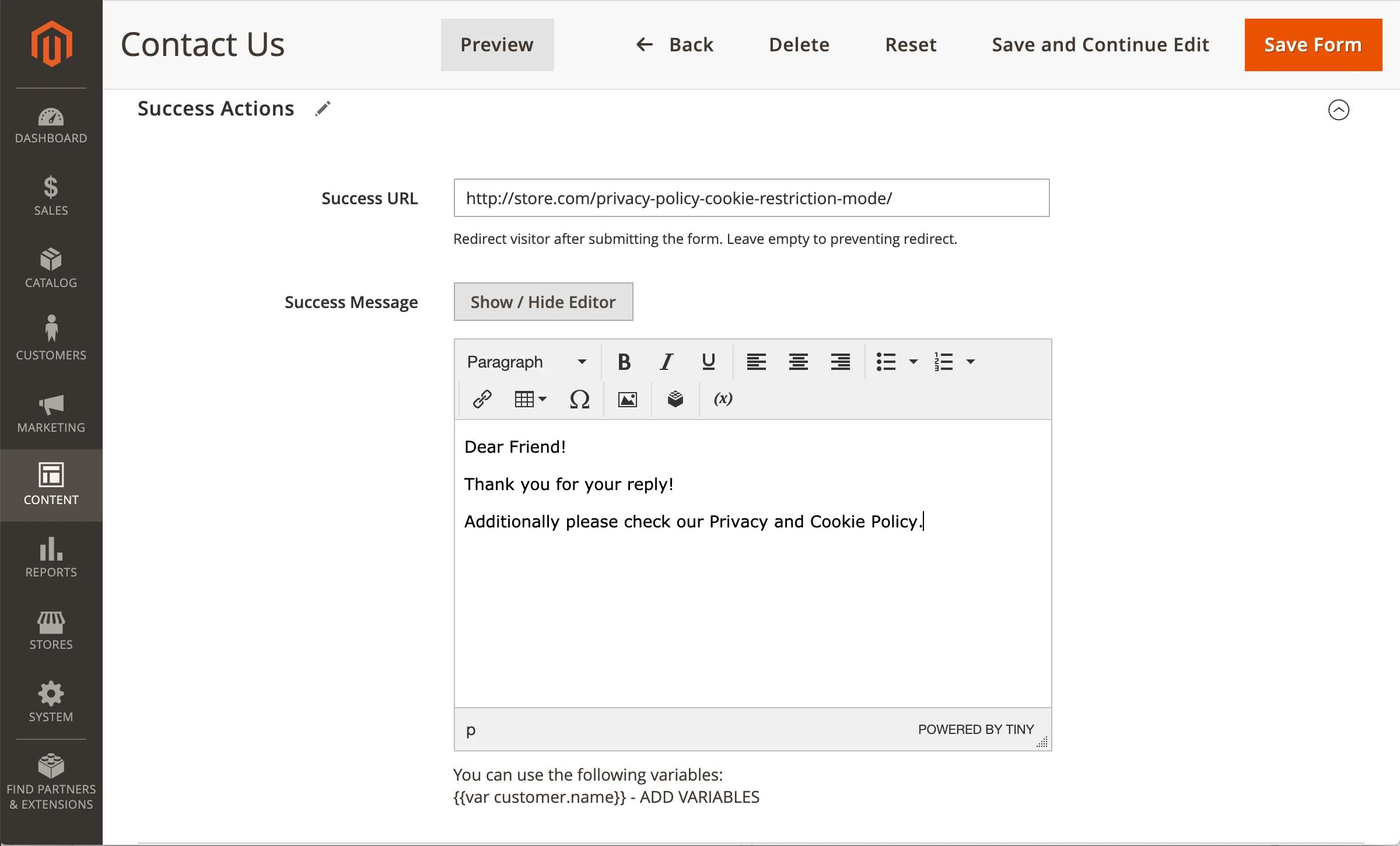
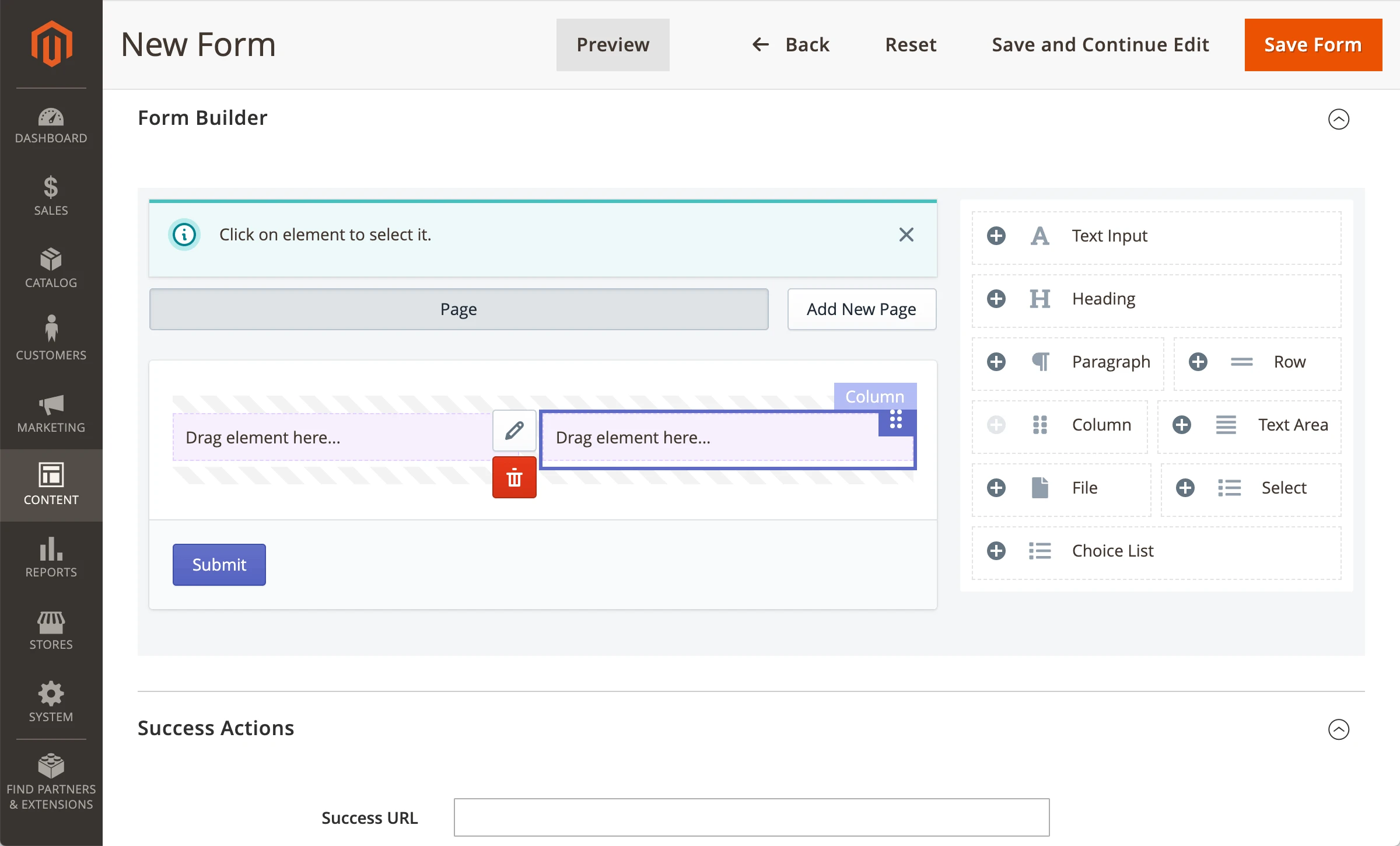
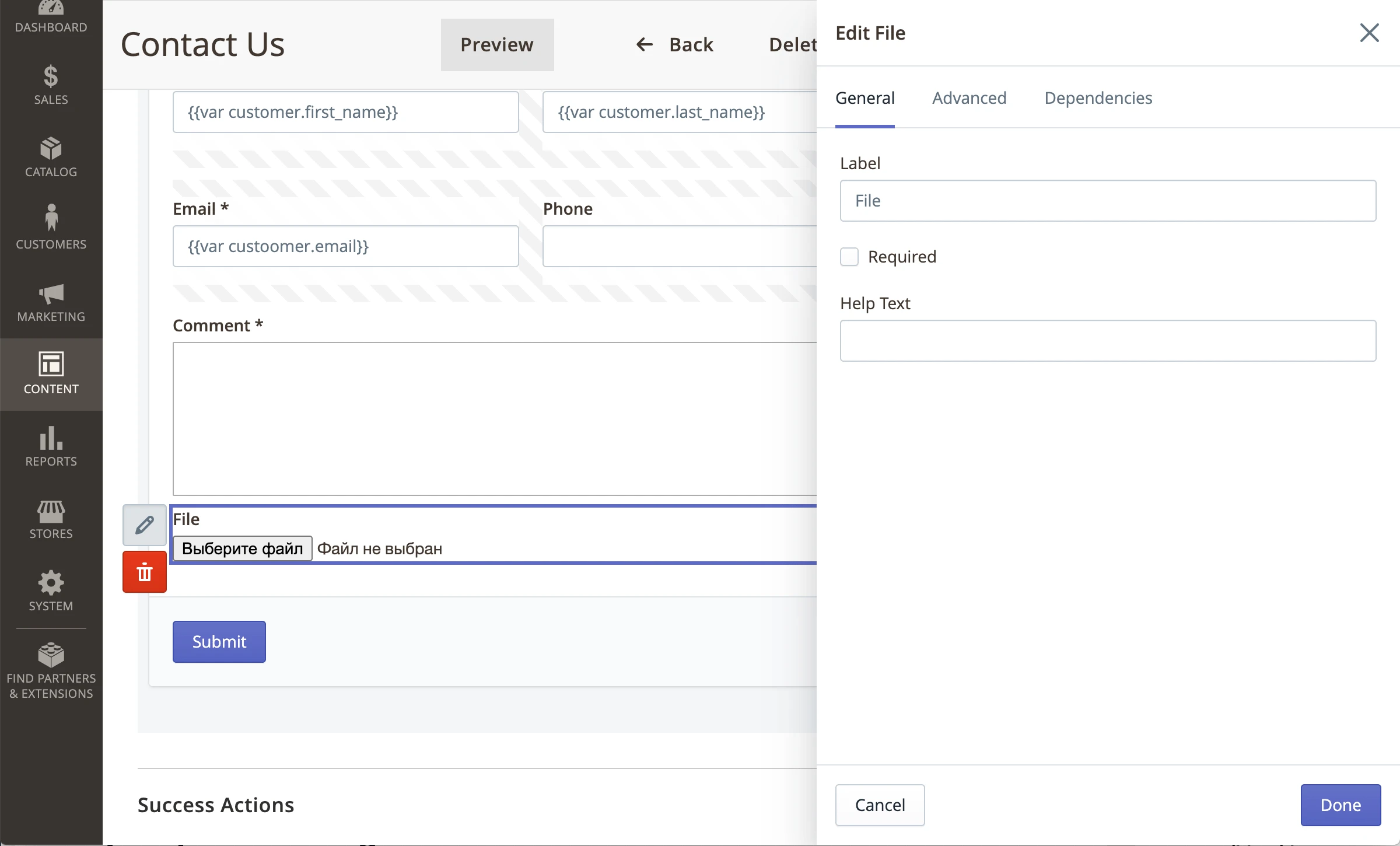

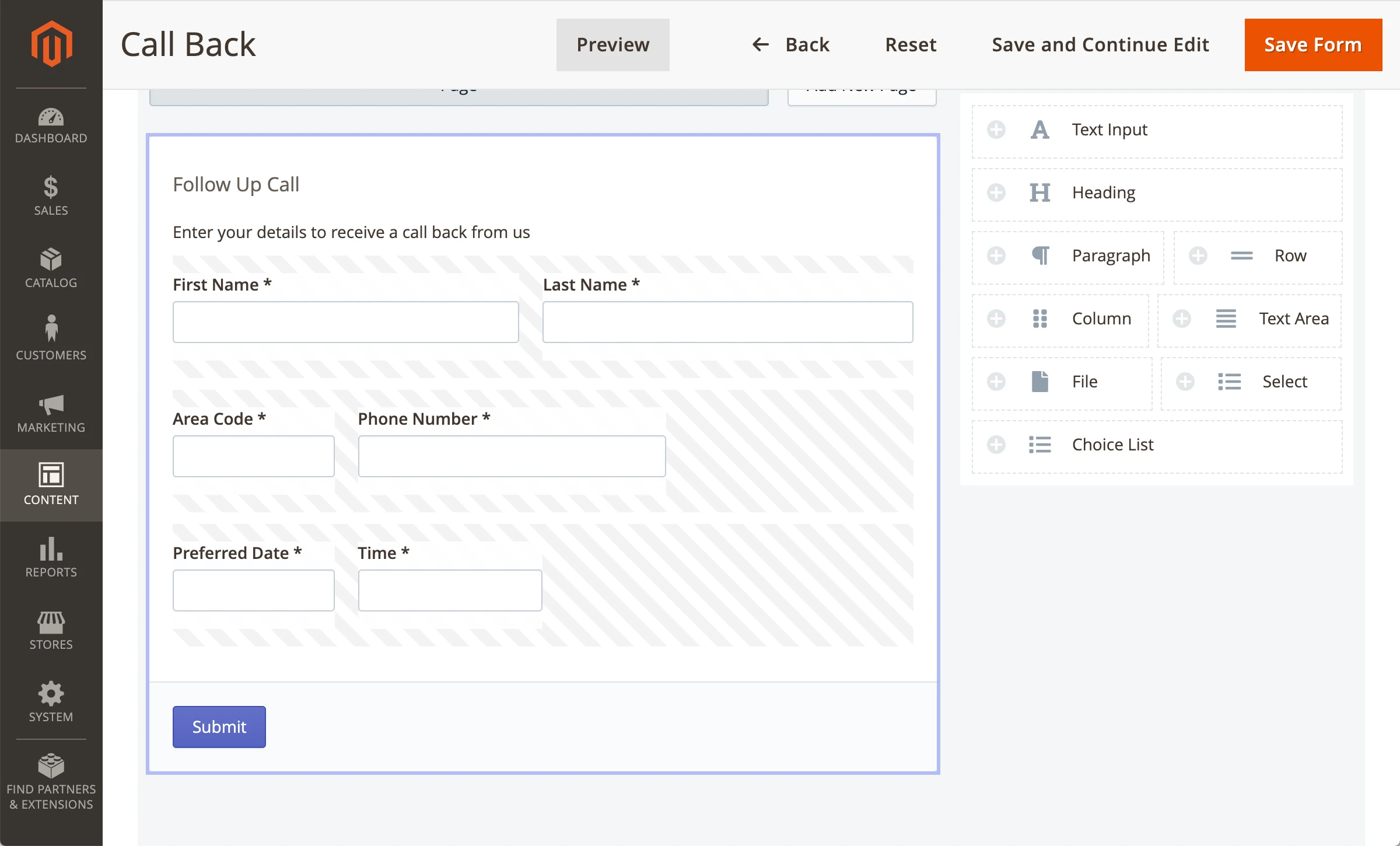
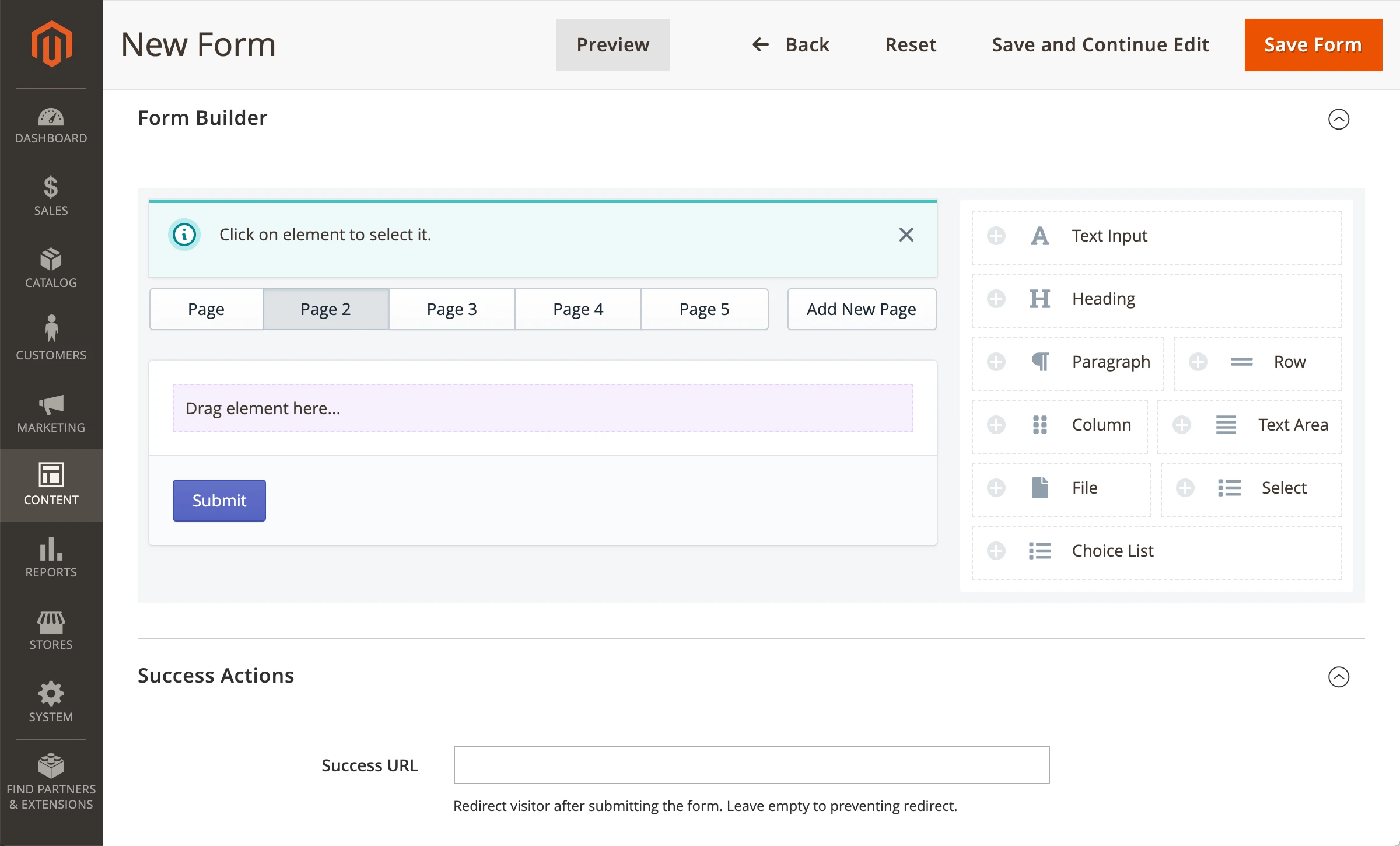

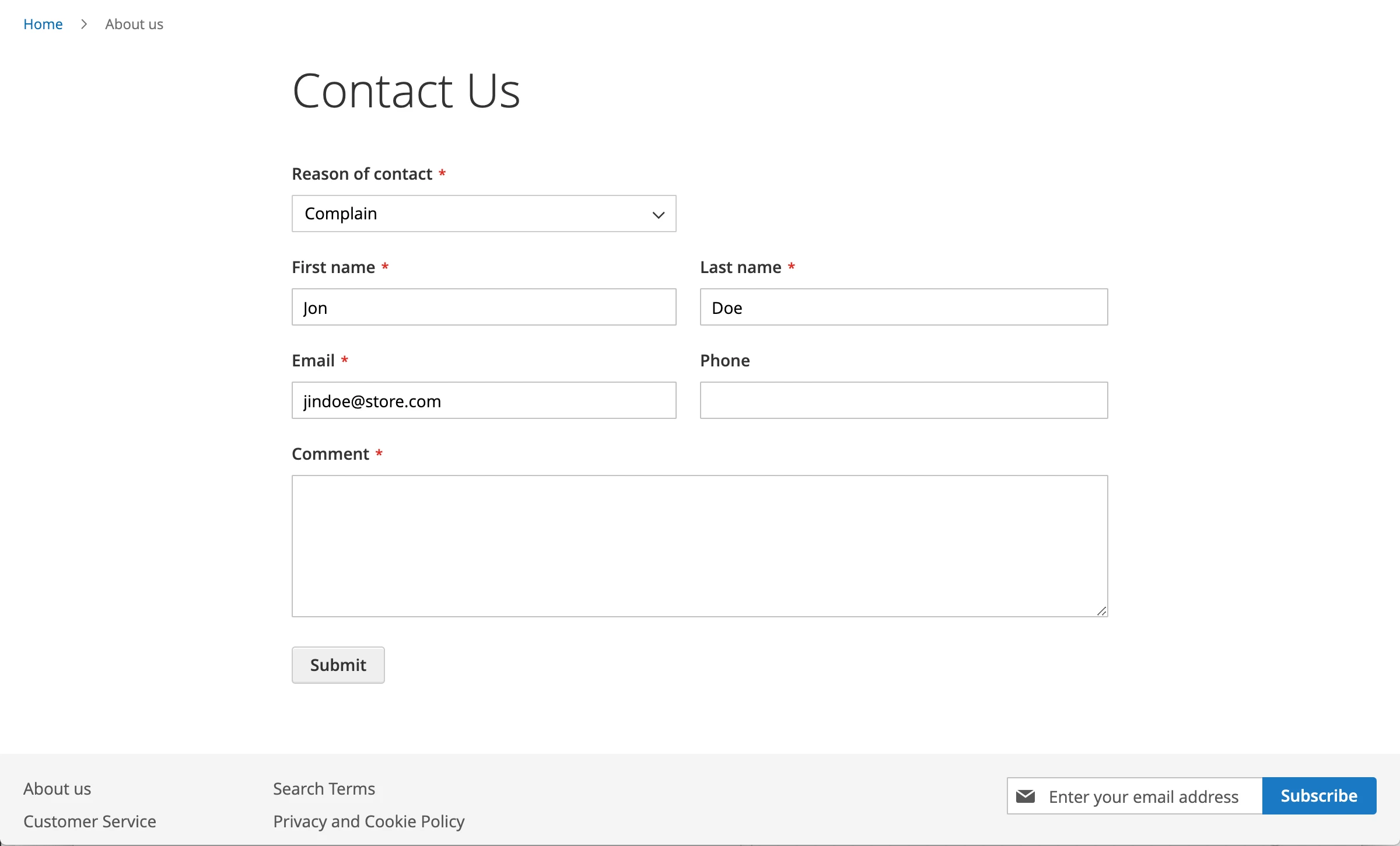

 Andriy Kovalenko
Andriy Kovalenko 