Magento 2 Elasticsearch Extension
A well-designed blazing fast search in a store will increase its conversion rate and revenue growth.
The Elasticsearch extension provides a multifunctional in-store search system that returns relevant results within milliseconds.
Provide great search results to your customers, and give them incredible experience, so that they could find and buy items they want much easier.
- High speed and more relevant search results
- Super-fast search using autocomplete
- Automatic correction of typing errors
- Search across multiple content types
- Responsive & mobile-friendly interface
- Compatible with ElasticSearch 7.*, 8.*, OpenSearch and Sphinx Search
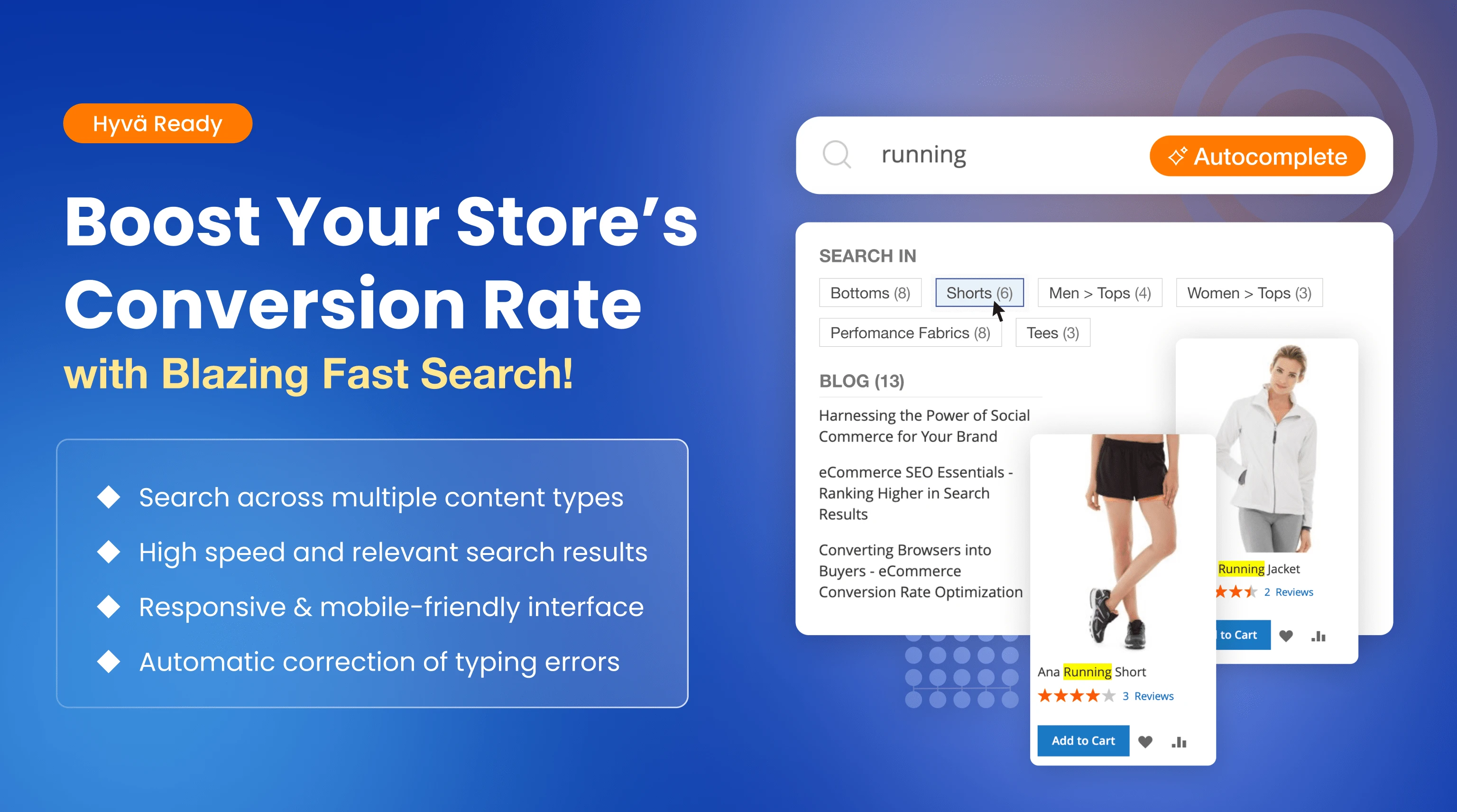
The default search function in Magento frequently yields incorrect results for complex queries. This is because it operates on a logic that simply looks for matches in words and their fragments.
Our extension introduces flexible logic that takes into account various aspects of the search phase and significantly improves the relevance of the results.
What benefits Magento 2 Elasticsearch brings to your store
Fast and Relevant Elastic Search for Magento 2 Store
Product search is one of the most important and powerful tools in any online store. If your elastic search delivers relevant results quickly, your customers can find and buy products of their choice.
Search weights
Forcibly move positions of items in elastic search to promote or demote some specific products to customers.
Search in Singular/Plural
Out of the box your search can understand singular and plural words for EN, NL and other locales. You can customize Elastic Search in Magento 2 for another language.
Stemming
Give your search support of language morphology with Magento 2 Elasticsearch. Stemming provides results for queries with special characters in the language. It also works for Magento OpenSearch engine.
Score Boost Rules
Increase search ranking of products with Score Boost Rules. Move certain products to the top or bottom of search output with flexible conditions.
Long-tail search
Search by abbreviations or any special symbols with a long-tail search feature. It provides correct search when customers are looking products by SKU, ISBN, etc.
Wild cards
Allow your customers to search for a product when they know only a part of its name. A wildcard mode will let to mark unknown parts with asterisk (*).
Synonyms
Increase relevance by extending native Magento search functionality on synonyms. Get an ability to easily import list of additional synonyms.
Stopwords
Provide higher search quality by excluding words with little or ambiguous lexical meaning. Use stopword list to remove words that are not useful during a search.
Search across different content
The extension allows your customer to search for nearly any types of content that is present in your store. Easily incorporate your own content in search output by connecting any data source available in your store.
Search indexes
Search across such indexes of Magento and third-party extensions:
- Products
- Categories
- CMS Pages
- Wordpress Blog
- Blog MX
- Magefan Blog
- Ves Blog
- Ves Brands
- Mageplaza Blog
- Aheadworks Blog
- Amasty Blog
- Amasty FAQ
- Simple Press Forum
- vBulletin Forum
- Knowledge Base
- Fishpig Glossary
Multi-store elasticsearch
Allow customers to search simultaneously in all storeviews and find products visible only in specific storeview. You are free to select the storeviews to include in Multi-store search.
Autocomplete & Suggest For Magento 2 Elastic Search
Search accuracy is the most important factor for any e-commerce search solution.
Instant autocomplete
Provide the fastest autocomplete on the market to your store's search bar. It's so fast that you need to set a delay in its configuration.
Support multi indexes
Specify a list of elastic search indexes where the autocomplete search is performed.
Full page layout
Display autocomplete results over store's layout in a hovering window. It fully covers the current page, making customer to focus on his search.
Multi-column layout
You can show autocomplete in different layouts: with 1 or 2 columns. Choose which one is looking better to represent your catalog.
Hot searches
Show customers the most popular search terms and lead shoppers to exclusive offers in your store.
Mobile friendly
The autocomplete functionality supports all responsive themes. It provides a great user experience on mobile devices.
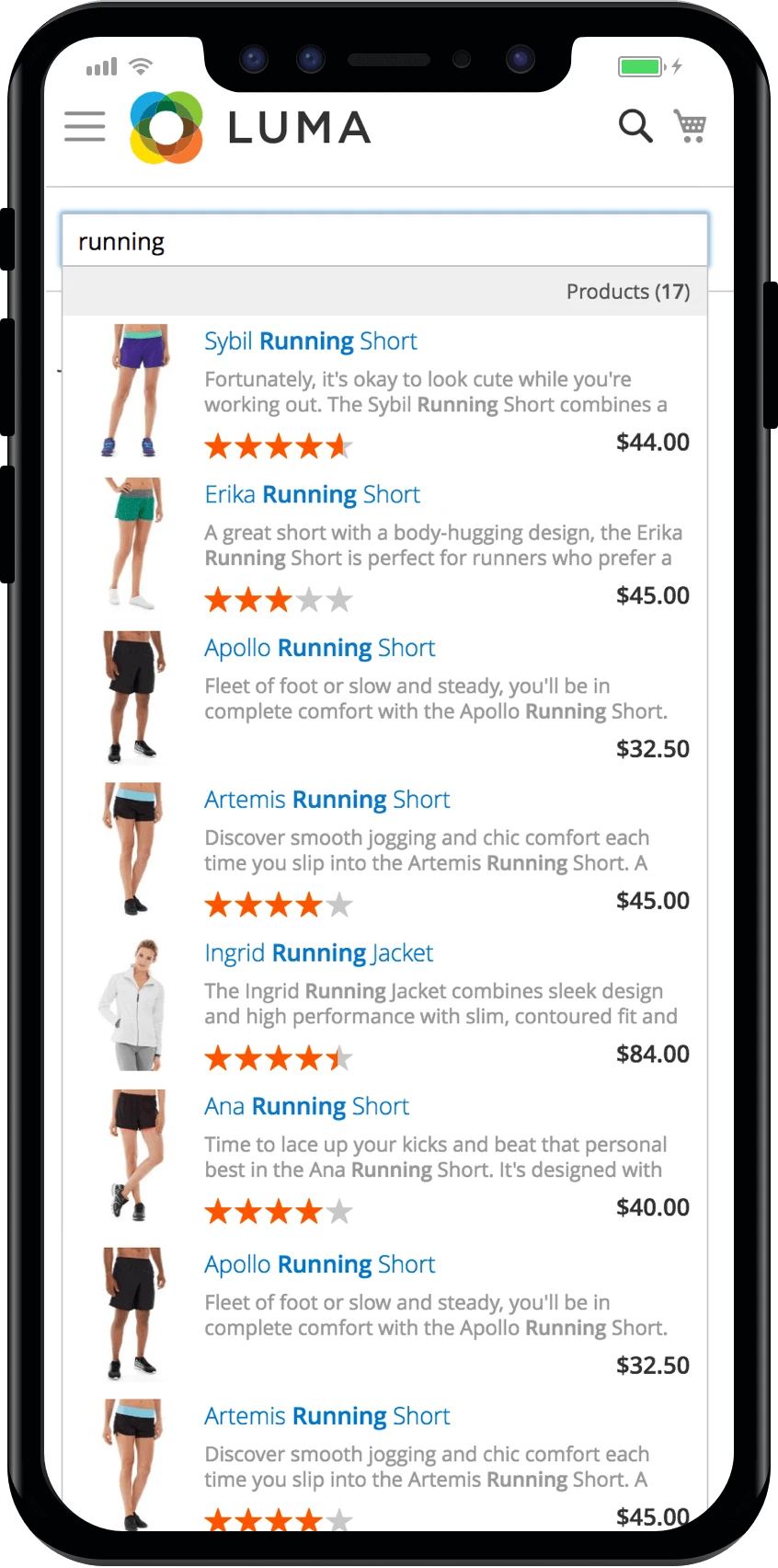
Elasticsearch Extra Features In Magento 2
Provide customers with valuable search information in specific situations. With our extension you can easily control redirects in your store, highlight search terms, display related searches, add your search results to Google.
Redirect from 404 to search results
Replace a 404 error page for a product with the search results for related products.
Even if a product has been disabled, removed, or if the link has been changed, customers will still be able to find similar products through the search function instead of encountering a 404 error.
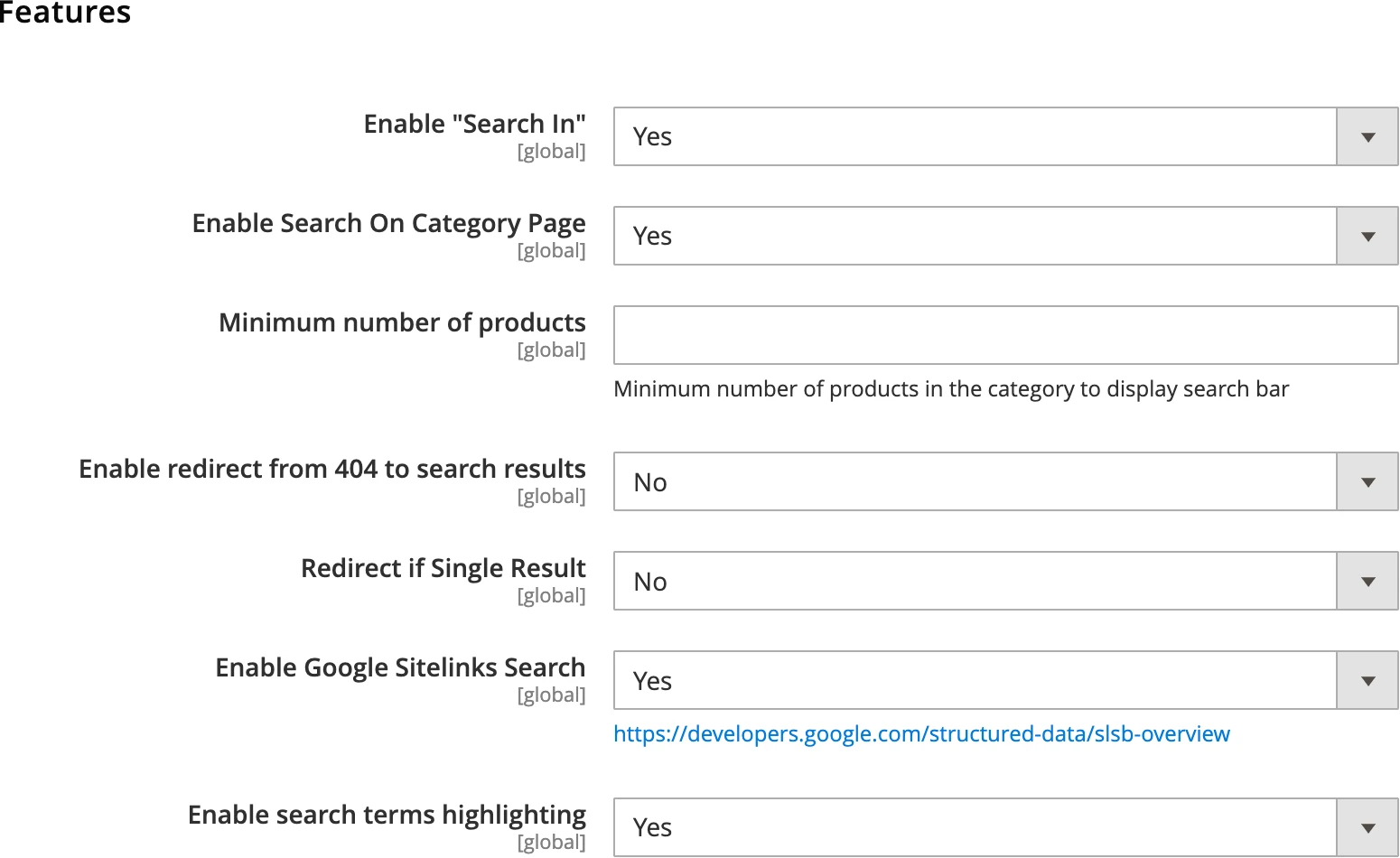
Redirect if single result
For a single search result redirect a customer directly to the required product page without showing him an intermediary page.
Display related search terms
In a situation when customer seeks a specific product that is not available, your store will be able to provide alternatives.
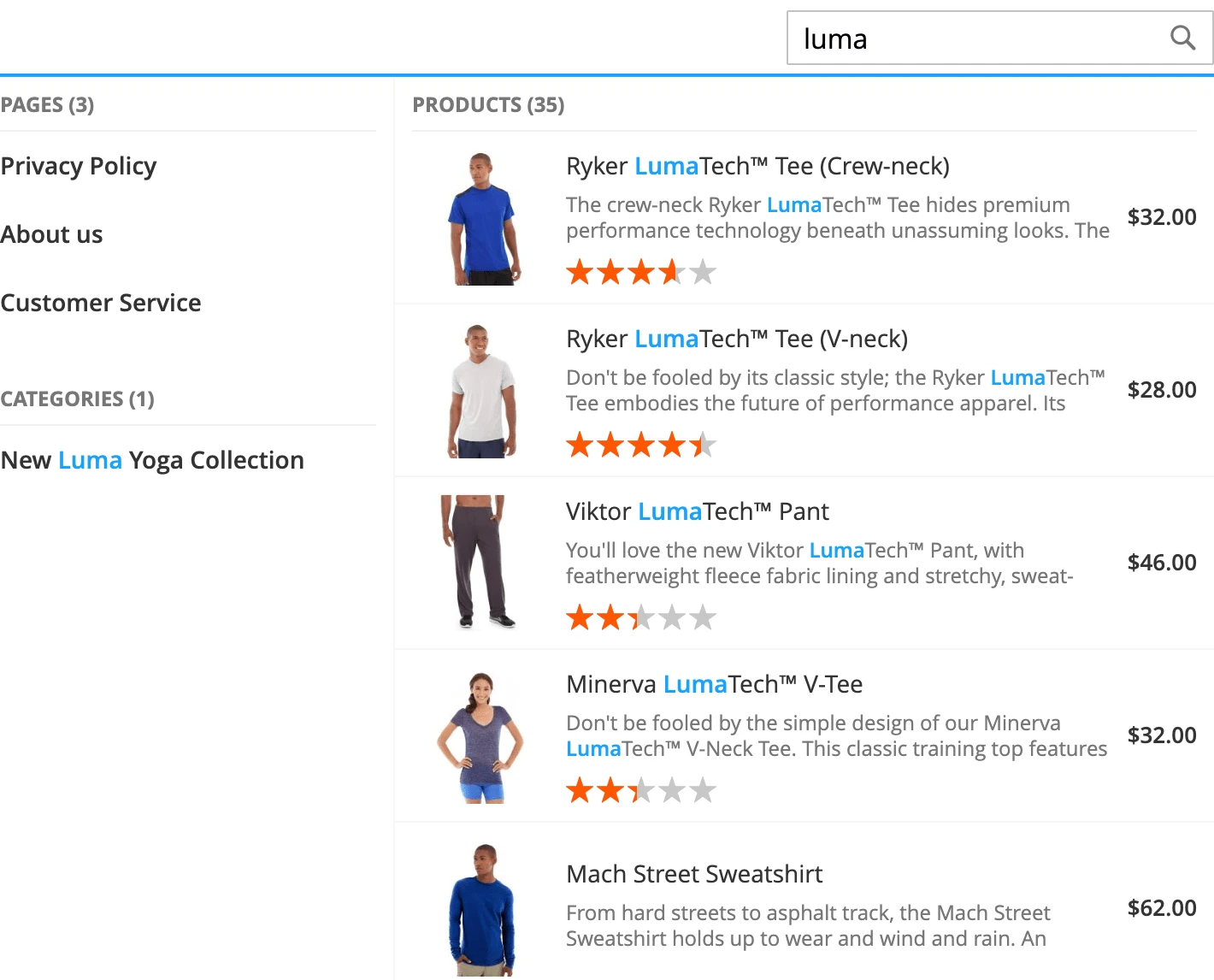
Search terms highlighting
Show your customers where their search query is present in the search results by highlighting search terms with Magento 2 Elasticsearch Module.
Search term highlighting is used in autocomplete and search results pages to provide a more efficient and user-friendly search experience.
Google Sitelinks Search Box
Use the option Google Sitelinks Search Box to incorporate your search results into Google search results. Allow customers to search your store directly from Google search results pages.
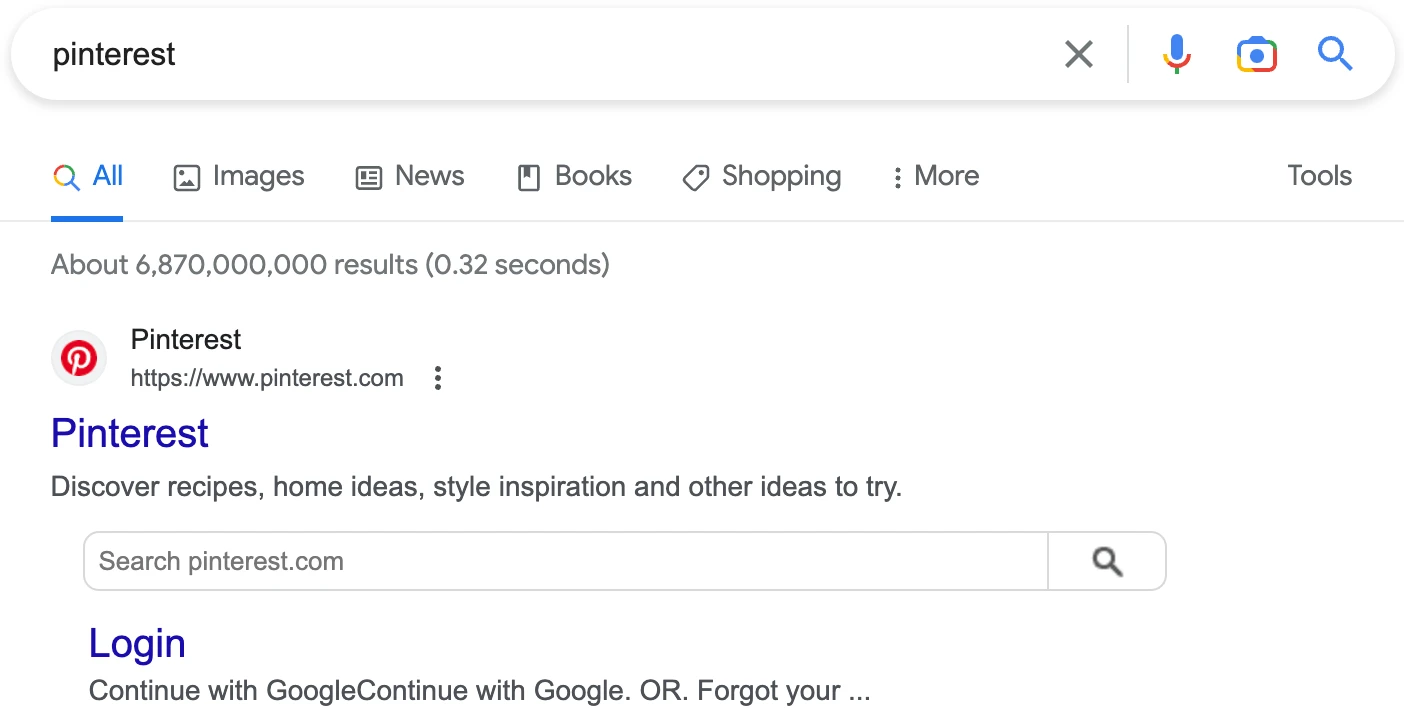
Search Spell Correction
Default Magento sometimes can show empty search results, stimulating customers to leave the store. Your store enhanced with Elasticsearch module will always find what to propose to customers.
Spell correction
Customers often misspell search queries. Our extension has a powerful spelling corrector that will provide customers with the results they are looking for.
Fallback search
Provide search results for a query that has no results. The Elasticsearch extension shows related queries to offer some good alternatives.
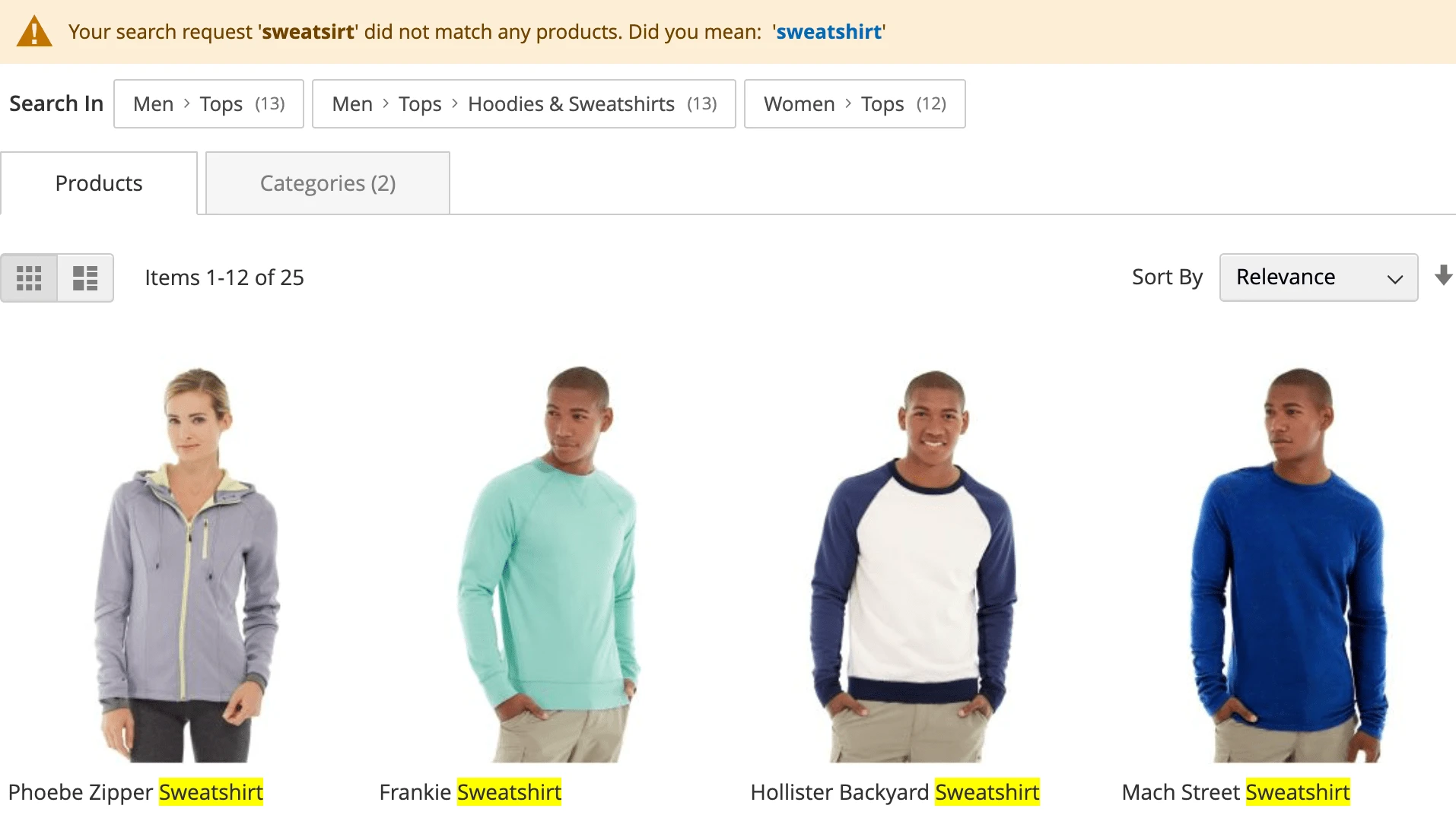
Flexibility of Elastic Search Ultimate for Magento 2
Our module fits the needs of multi language stores of various sites and provides dedicated pages for specific queries
Search Landing Pages
Show a landing page instead of the regular search results for specific queries to faster give what customers what they want.
Such pages will look like regular catalog pages, and are very useful for SEO optimization by having their own SEO-friendly URLs, titles, and meta tags.
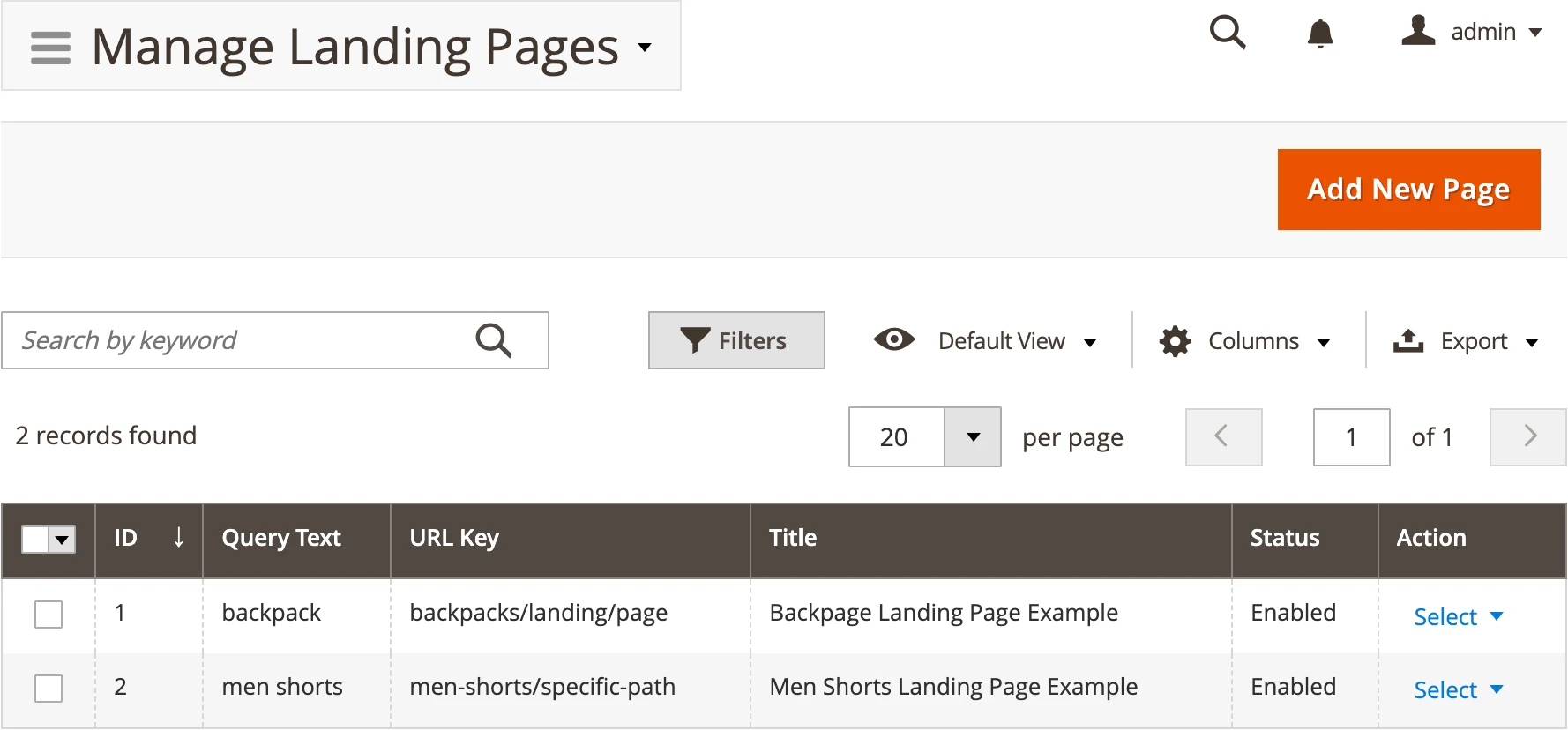
Full Multi-Language Support of Elasticsearch
All elasticsearch extension features are available for any language. The speed and quality of results will remain the same.
Effortless Scaling of Search Infrastructure
Stores can use one server, or cluster of Elasticsearch nodes to cope with high loads in Magento 2. Our elastic search extension will provide a fast reliable search for any infrastructure. It supports different combinations of Magento and Elastic engine. E.g. Magento 2.3 ElasticSearch, or Magento 2.4 / Magento 2.4.4 OpenSearch. Our team will help to setup correct Elastic search or OpenSearch configuration.
Category Specific Search
Among other features, you also can enable search inside the category. It's a useful feature for categories with a lot of products.
The extension implements AJAX-based search functionality within each category with layered navigation for even greater precision.
Additionally, you can set a minimum number of products required for the search bar to be displayed, ensuring that the feature is only used when truly necessary.
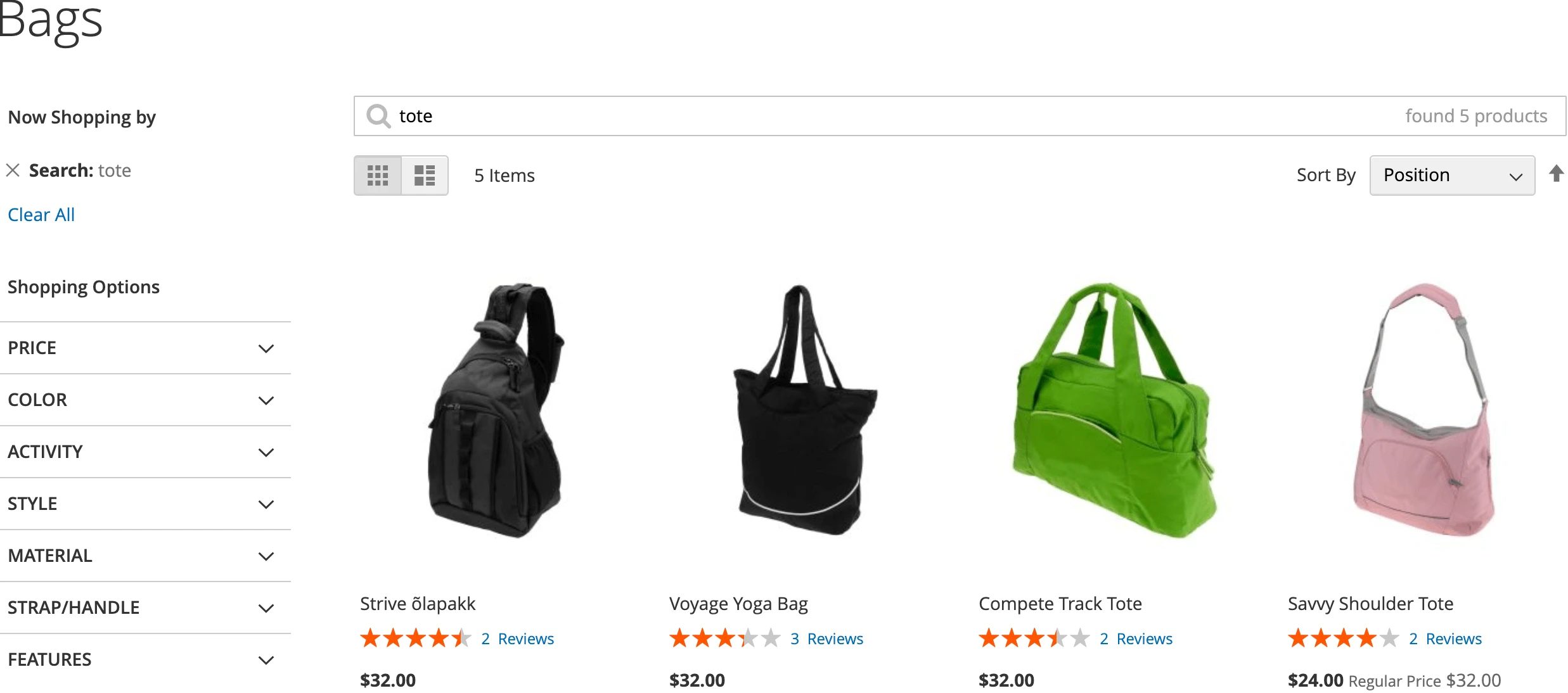
Reports for Elasticsearch
The extension offers powerful analytics of your store search. You can use the following reports:
- Report by search terms, which shows the most popular terms in your store
- Report by search volume, which shows the number of search terms and engagement, that is, the ratio between the number of search results and the number of clicks
| Search Ultimate | Other extensions | |
|---|---|---|
| Search Indexes / Sources | limited | |
| Different Search Engines | ||
| Search Autocomplete | ||
| Fast Searchdirect queries to search engines | ||
| In-Page Search | ||
| Spell Correction | ||
| Typeahead search | ||
| Relevance boost rules | ||
| Wildcard exceptions | ||
| Long-tail search | ||
| Synonyms / Stopwords | ||
| Hot searches | ||
| Search In Categories | ||
| Landing Pages |
It's easy to set up and the support is excellent
Easy to install and easy to use !
Save time by starting your support request online and we'll connect you to an expert.
Why the Elastic Search provides better search results?
Elastic Search Ultimate is an extension for Magento 2 that provides one of the most powerful and speedy search features for your online store. The extension is compatible with Magento CE, Magento EE, and Magento Cloud (Magento 2 Cloud Elasticsearch).
By extending the default Magento 2 search, our extension significantly enhances the relevance of search results and introduces a range of essential features.
Elasticsearch is one of the world's leading engine that offering free and open source products that can be horizontally scaled, are highly reliable, and easy to manage. The extension seamlessly connects your Magento 2 store to the Elasticsearch engine, delivering fast and precise search results.
Using the Magento 2 Elasticsearch extension improves your store's search results, allowing customers to perform any type of search with ease. Elastic Search Ultimate aims to enhance the customer experience on your online store by speeding up search queries and making them more useful. Our search functionality works equally well on desktop and mobile devices.
How the Elasticsearch module achieves highest speed of autocomplete?
By adding the fastest search autocomplete on the market to your store's search bar you can provide an exceptional customer experience. During a product search, the first thing that helps customers locate their desired product is the search autocomplete. This Magento Elasticsearch module has perfected the search process.
Make autocomplete even more useful by enabling the TypeAhead feature offered by our extension. With this feature, the Elastic Search Ultimate extension starts collecting data on the most popular search queries in your store. Our module groups queries and their results to quickly display the relevant suggestion while the user is still typing his or her query.
Stores that use Sphinx search and Elastic engines can activate Fast Mode to greatly improve search speed by excluding Magento 2 from the autocomplete search at the initialization stage.
How the extension gives full control on the appearance of autocomplete?
What types of content can the Elasticsearch module display in search results?
What is the Hot Searches functionality of the Elasticsearch module?
Why spell correction in search is important for quality search results?
How the Elasticsearch module provides alternatives if it does not find an exact match to a customer query?
What exactly of external systems are supported for search with this extension?
The Elasticsearch Magento extension can search through the content of different third party plugins and external systems such as:
- Wordpress Blog
- Blog MX
- Magefan Blog
- Ves Blog
- Ves Brands
- Mageplaza Blog
- Aheadworks Blog
- Amasty Blog
- Amasty FAQ
- Simple Press Forum
- vBulletin Forum
- Knowledge Base
- Blackbird Content Manager
- Fishpig Glossary
Why it is important to make redirect on 404 error?
Nobody likes to see 404 error pages. But when it comes to eCommerce, these things happen from time to time. To solve this problem, we redirect customers to the correct search results page instead of showing a 404 error page.
Say, your store had a product at one point, and it got delisted, but Google still shows it in the search results. Our extension will redirect your customers to a search results page with similar products instead of leading them to a 404 error page, preventing you from losing potential customers.
How the search landing pages can benefit a store?
The Elasticsearch Magento 2 extension can create special pages that will show search results for specific queries. Such pages will look like regular catalog pages, and will have their own SEO-friendly URLs, titles, and meta tags.
For example, you can create a page titled 'Samsung mobile phones for ladies'. It will look like a regular catalog page, but the product list will return search results by the query 'samsung mobile phones for ladies'.
Store owners with a huge number of products in their stores often create their catalogs using search landing pages. They include links to pages from the main navigation menu. This allows them to easily manage their huge catalogs.
Search landing pages are also very useful for SEO optimization. You can create them for different search phrases with different sets of products. Their creation and support won't take up too much of your time, while still improving traffic from Google and other search engines.
What big online projects use Elasticsearch Engine?
Elasticsearch is a real-time distributed search and analytics engine. It's used in projects of any size from startups to huge enterprise search clusters. Some examples include:
- Wikipedia. It uses Elasticsearch to provide full-text search with highlighted search snippets, and search-as-you-type and did-you-mean suggestions.
- The Guardian. This media outlet uses Elasticsearch to combine visitor logs with social-network data to provide real-time feedback to its editors about the public's response to new articles.
- Stack Overflow. This online project combines full-text search with geolocation queries and uses "more-like-this" to find related questions and answers.
- GitHub. Uses Elasticsearch to query 130 billion lines of code.
Blog
We are committed to being open and transparent with our customers. When you purchase our module, you automatically receive one year of free support service and free updates.
Why is this important?
- Seamless Installation and Configuration: We understand that setting up a new module can take time to configure according to your specific needs. That’s why we offer a full year of free support. Our experienced team is here to assist you with installation, configuration, and any questions you might have. We're eager to share our expertise to ensure you get the most out of your purchase.
- Stay Updated with Magento (Adobe Commerce) Releases: Magento releases new versions approximately every three months. These updates can sometimes introduce compatibility challenges. To keep your store running smoothly, we provide a year of free access to the latest versions of our modules, ensuring that you can upgrade Magento and our modules without encountering any obstacles.
- Subscription Included: Renewing your subscription ensures continued access to the latest updates and support from our team. This means you can be confident that any issues you encounter with the extension will be resolved quickly and efficiently. You can cancel your subscription at any time without any additional fees.
These are our primary. A major portion of our new clients come from referrals from our existing clients. Our professional team of developers, marketers and support staff have invested the best knowledge and experience in the field into our work, so you know you can come back to us again and again.
One year free and high quality support. We go to great lengths to provide maximum satisfaction with every module you have purchased in our store. By helping you with installation, configuration, answering your every question, we do all our best to eliminate any possible problems.
30-days money back guarantee. If you are not satisfied with our extension performance for any reason, we provide a full refund.
We constantly add new features to all our modules, and are always interested in hearing your opinion and implementing your suggested features in our future developments.
We provide an expanded user guide for every aspect of our extension, so you can find answers for all your burning questions.
You can customize extension according to your needs and requirements.
The Module is easy to install and upgrade, just follow our step-by-step user guide. Additionally, the extension is ready to use with the Hyvä theme.
No core modifications. The extension has been tested in a Magento Cloud environment and is fully compatible with it.

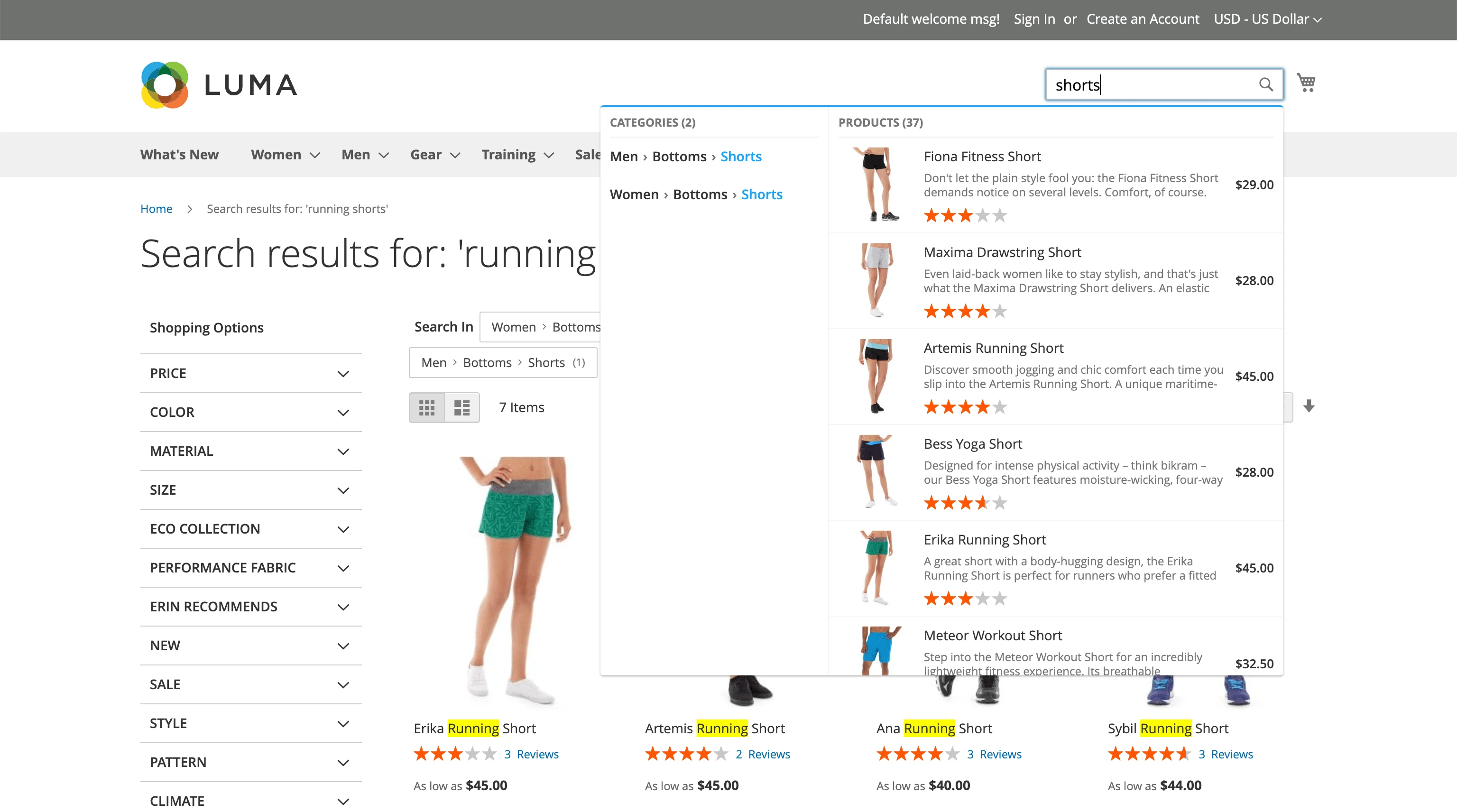
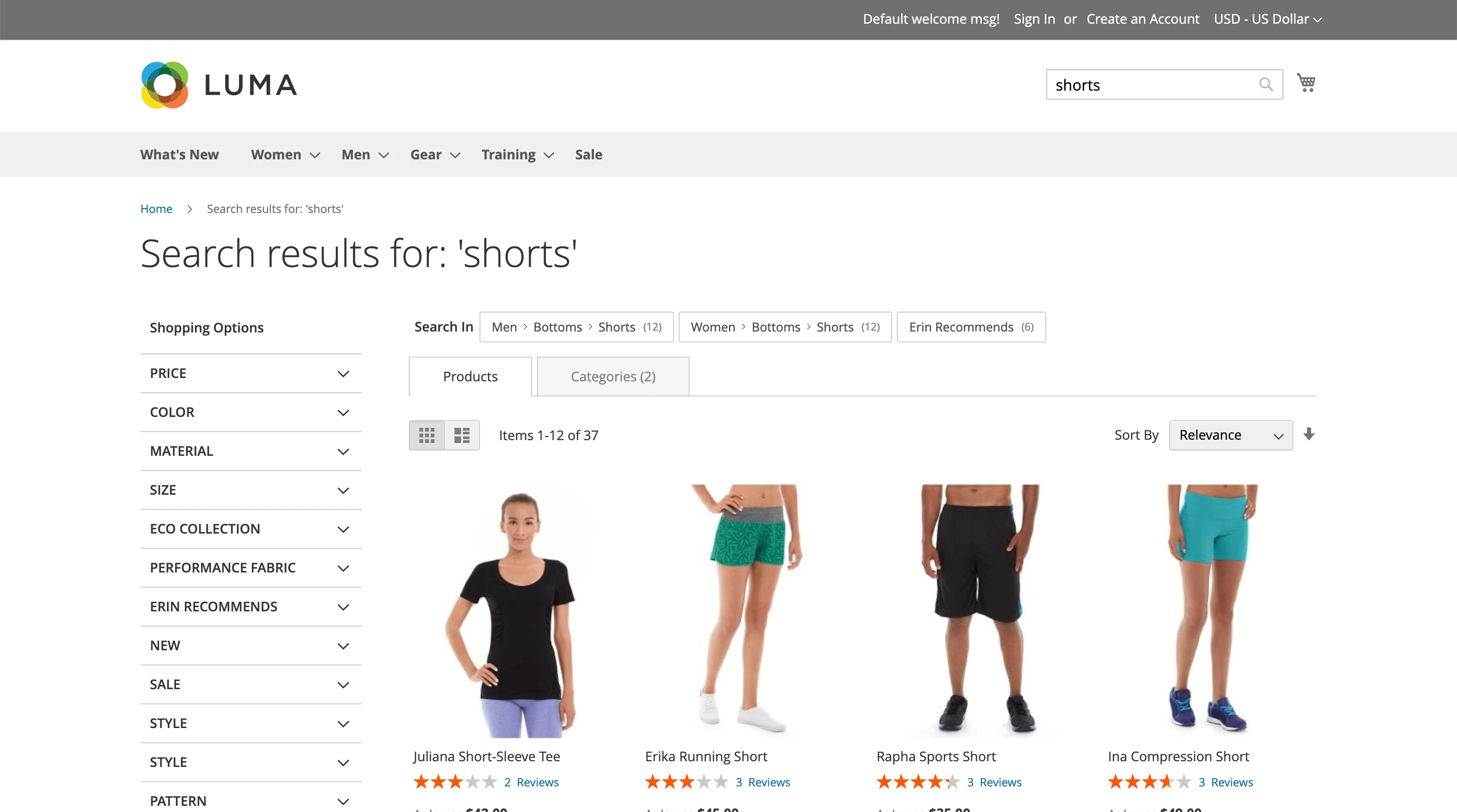
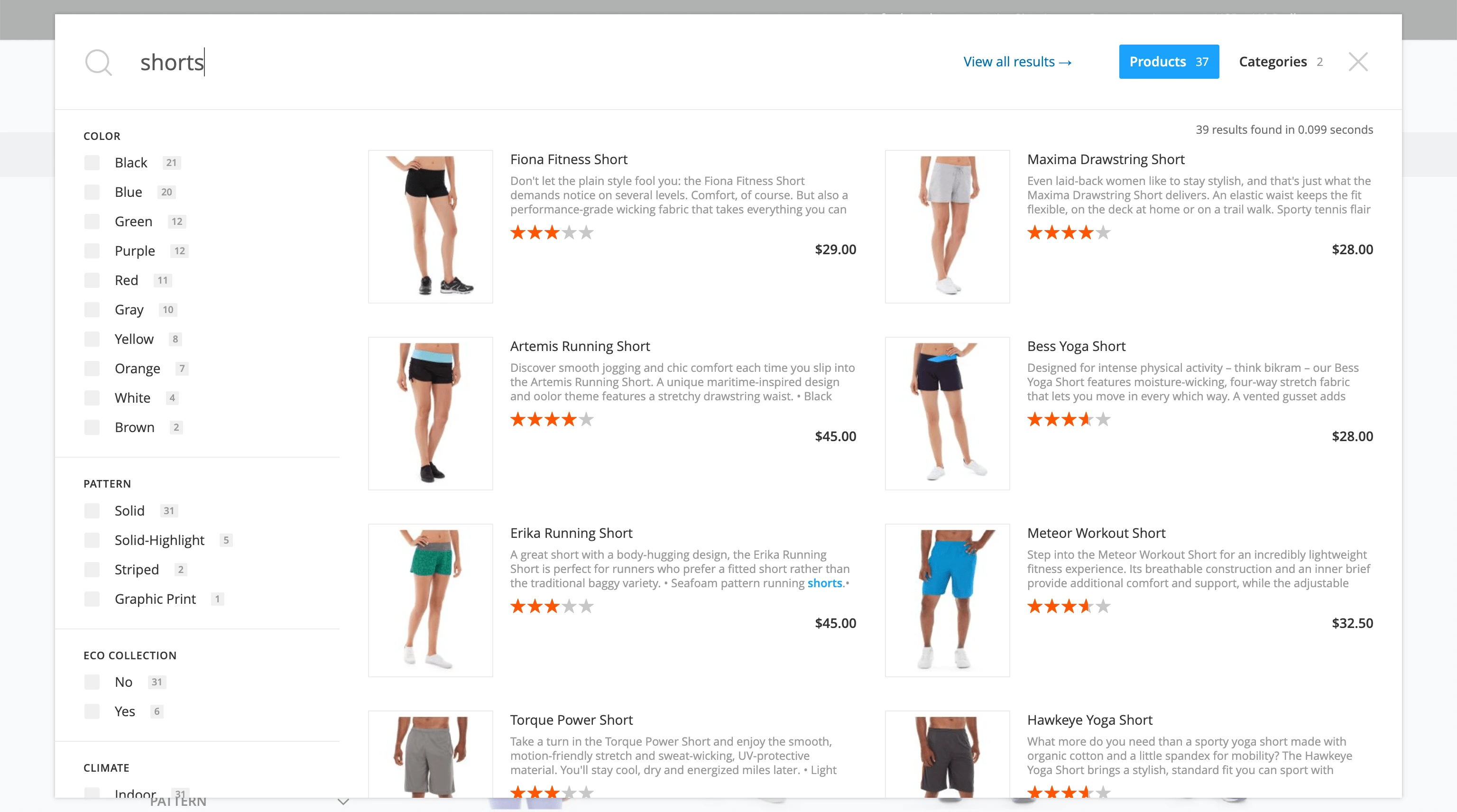
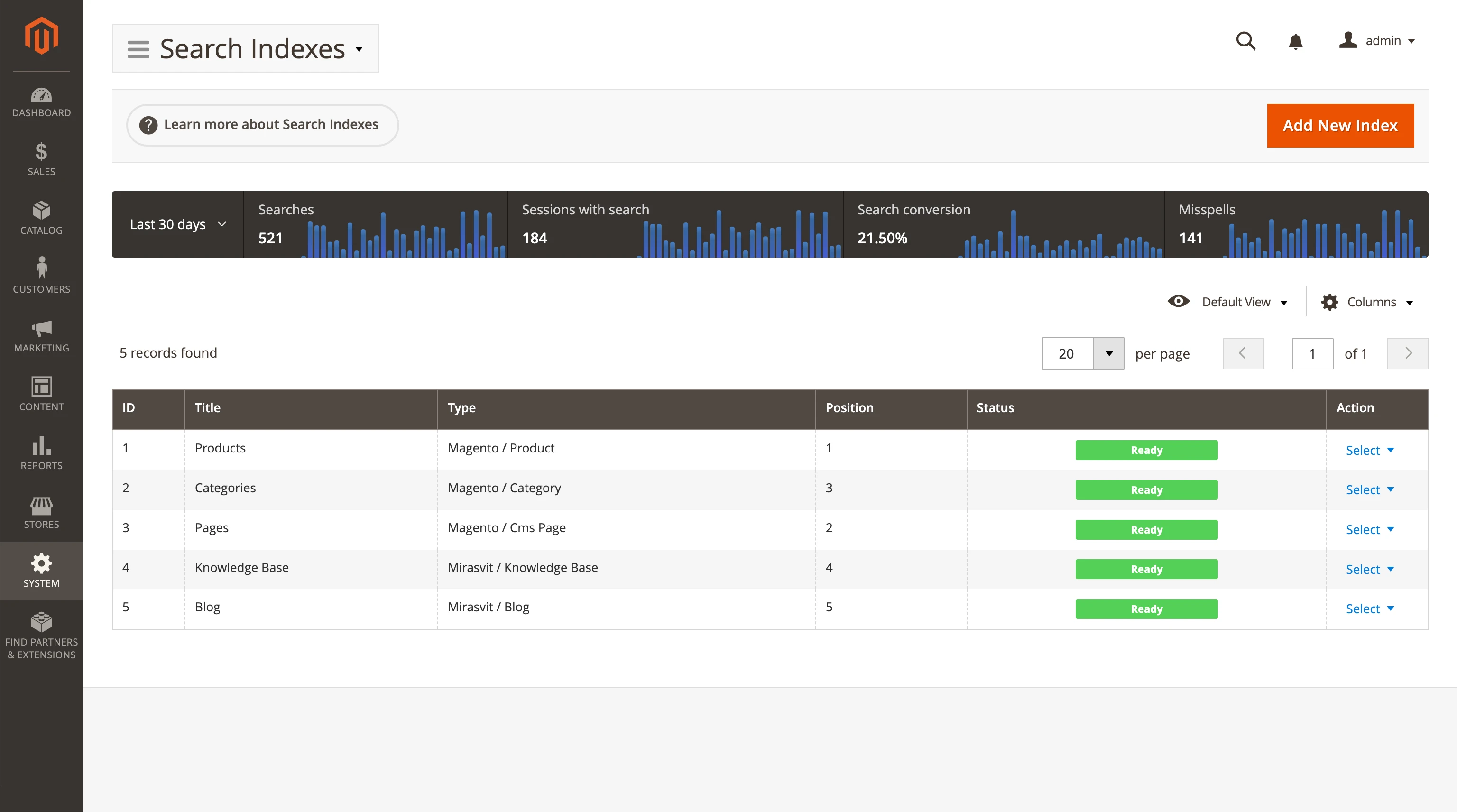
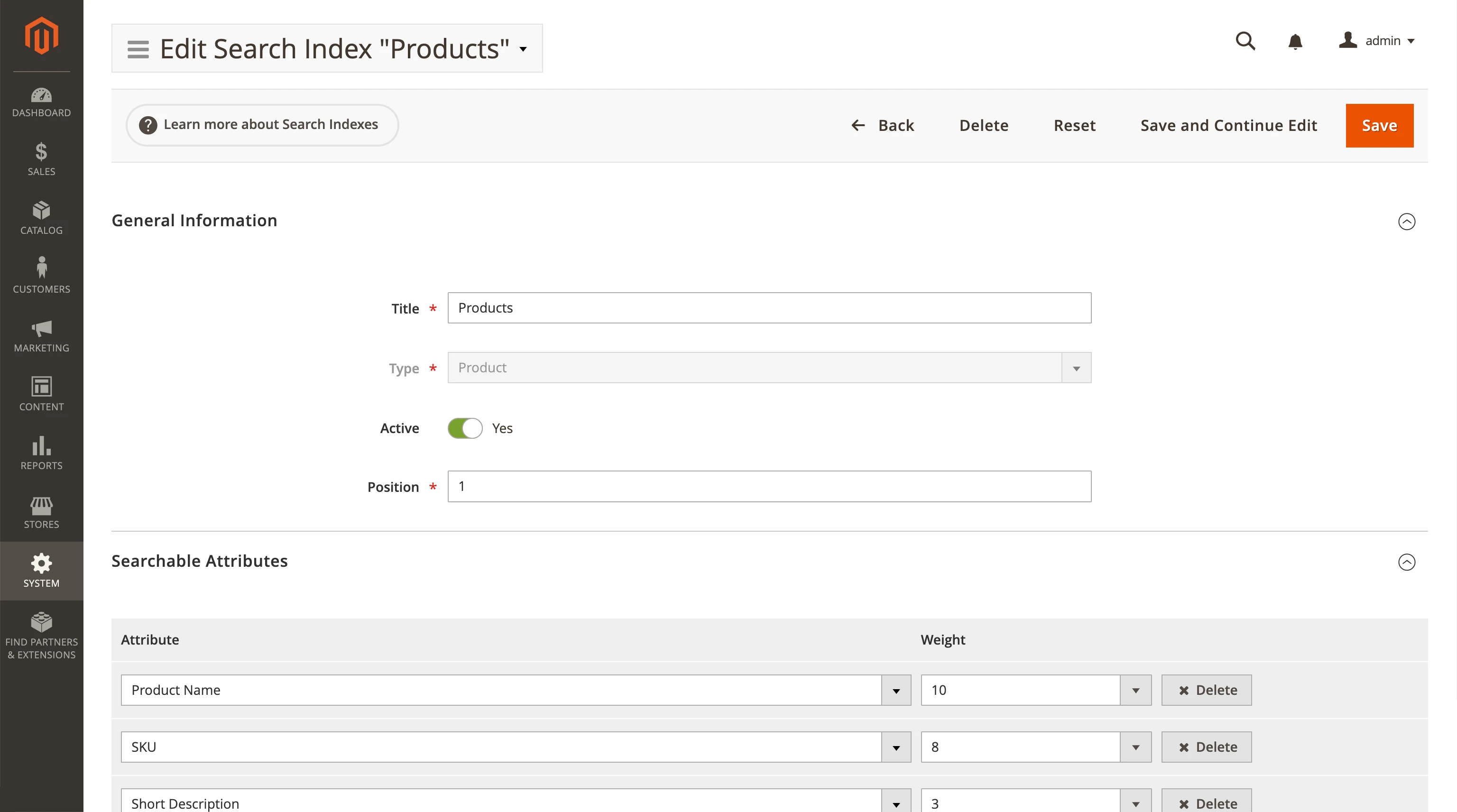
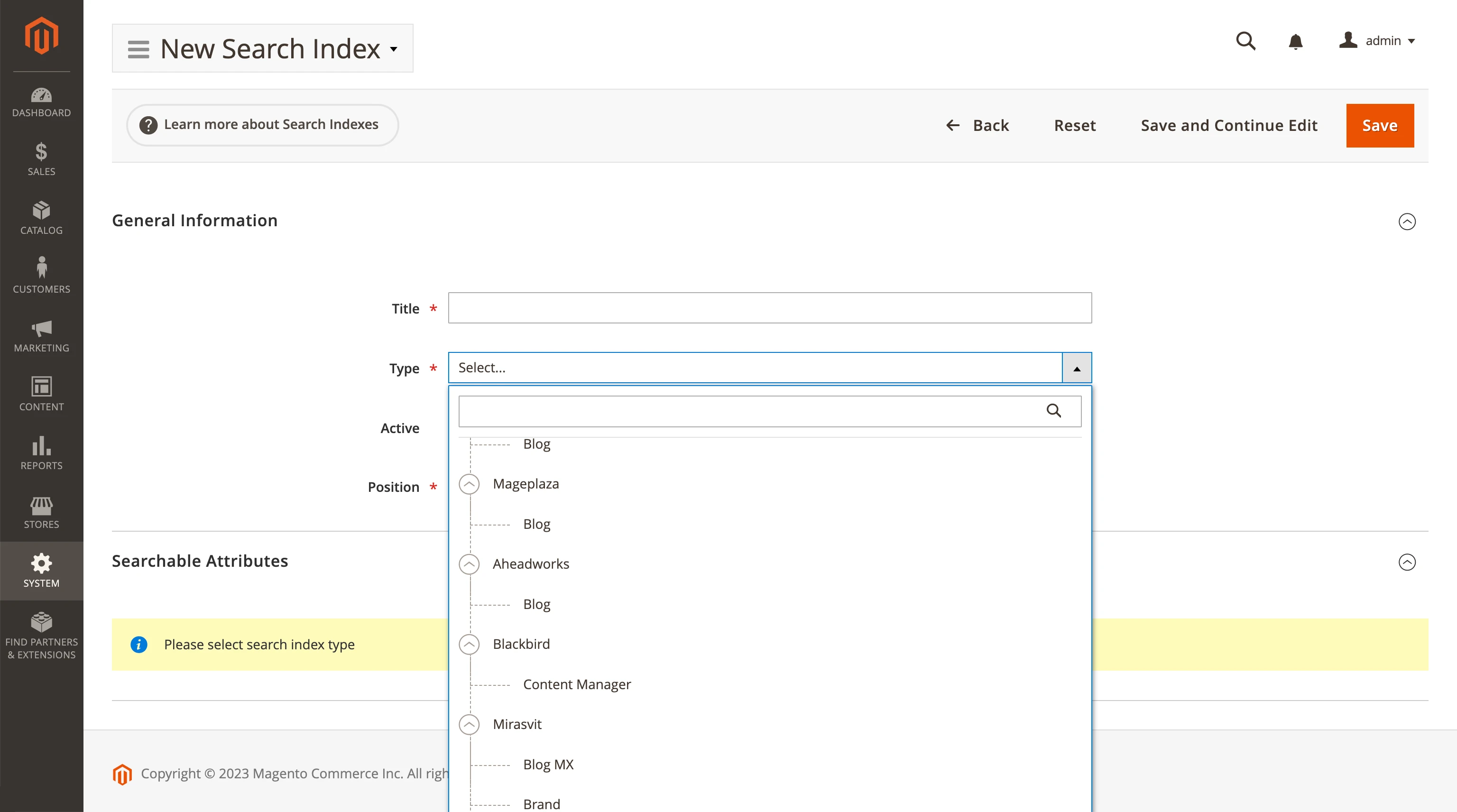
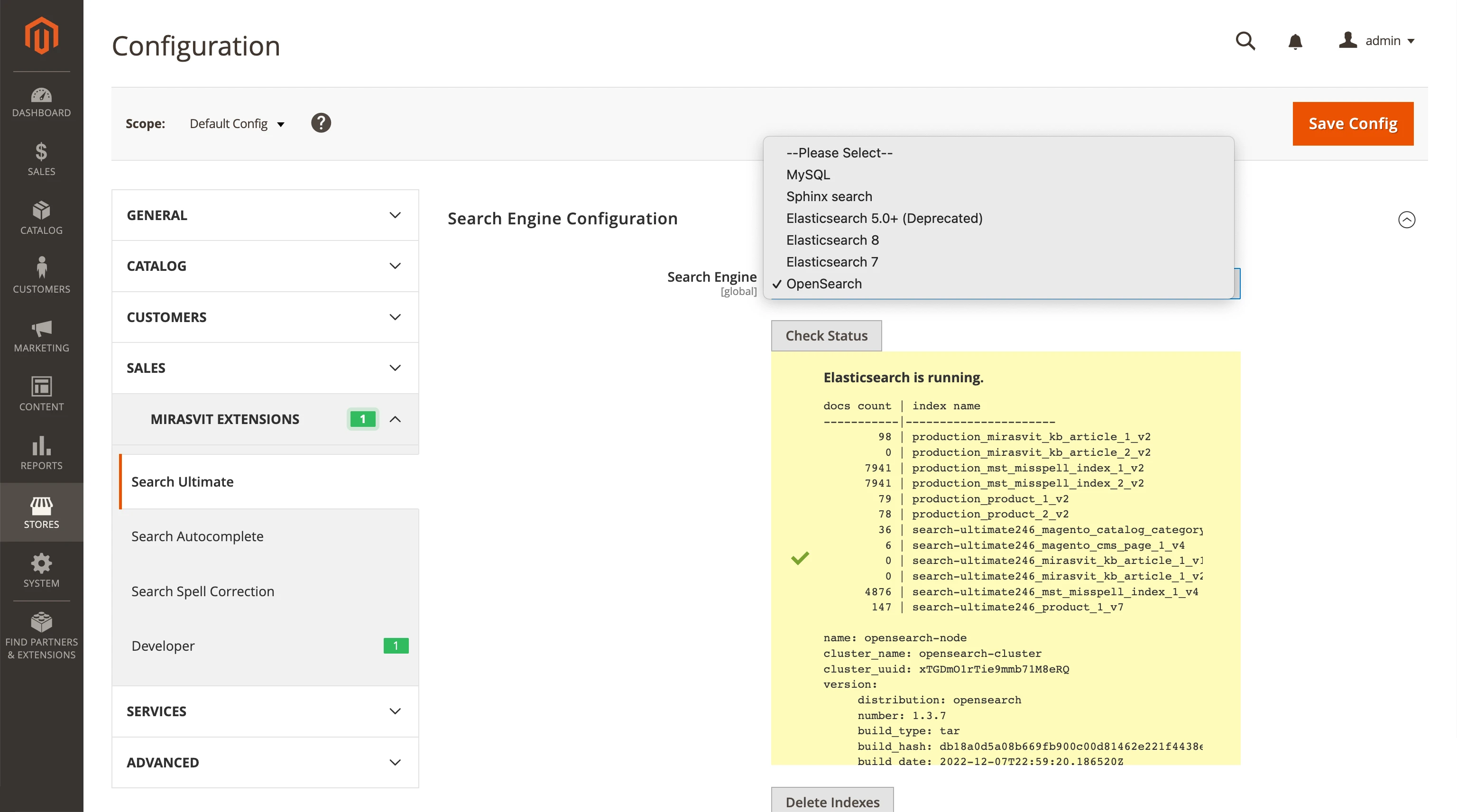

 Andriy Kovalenko
Andriy Kovalenko 
