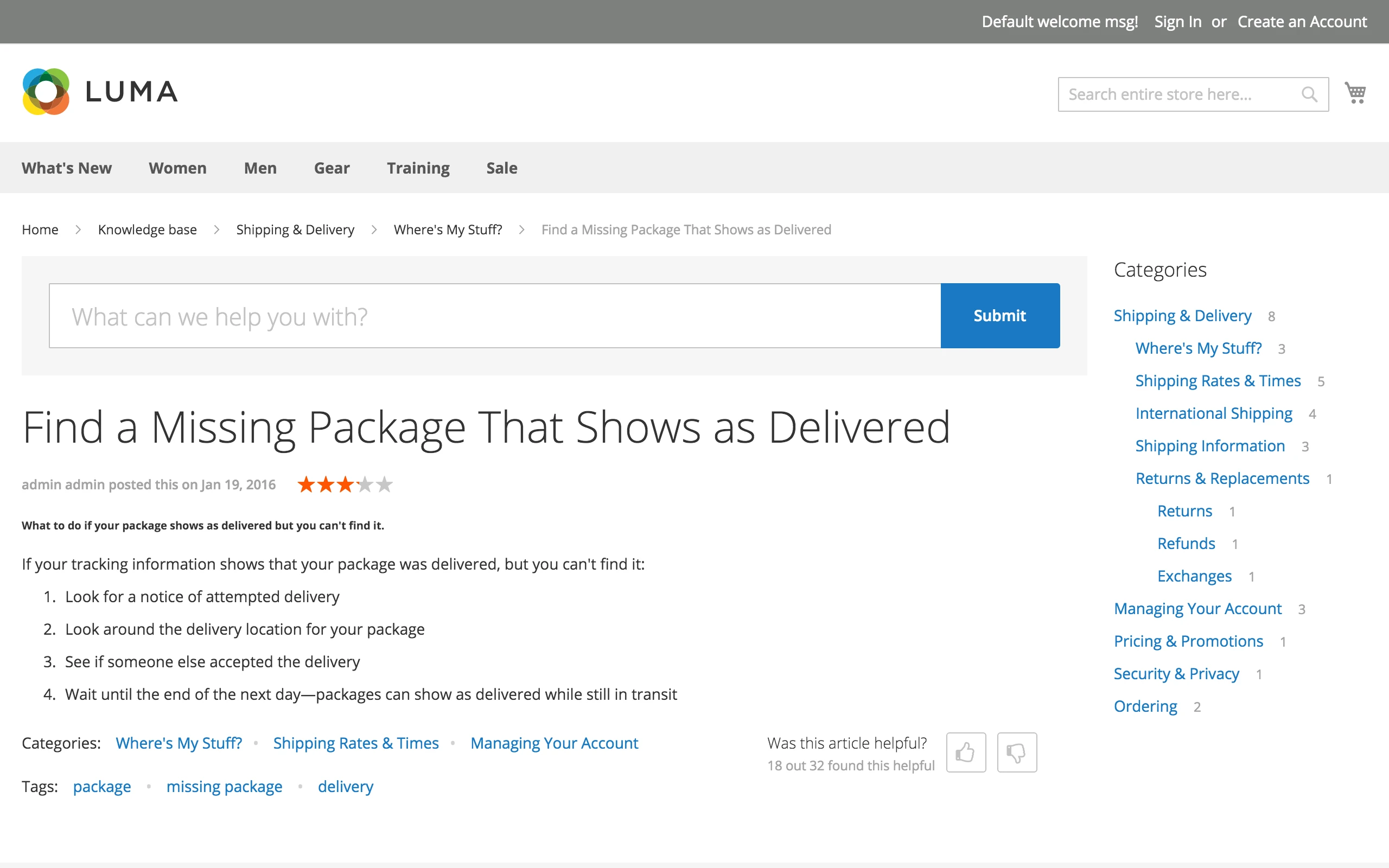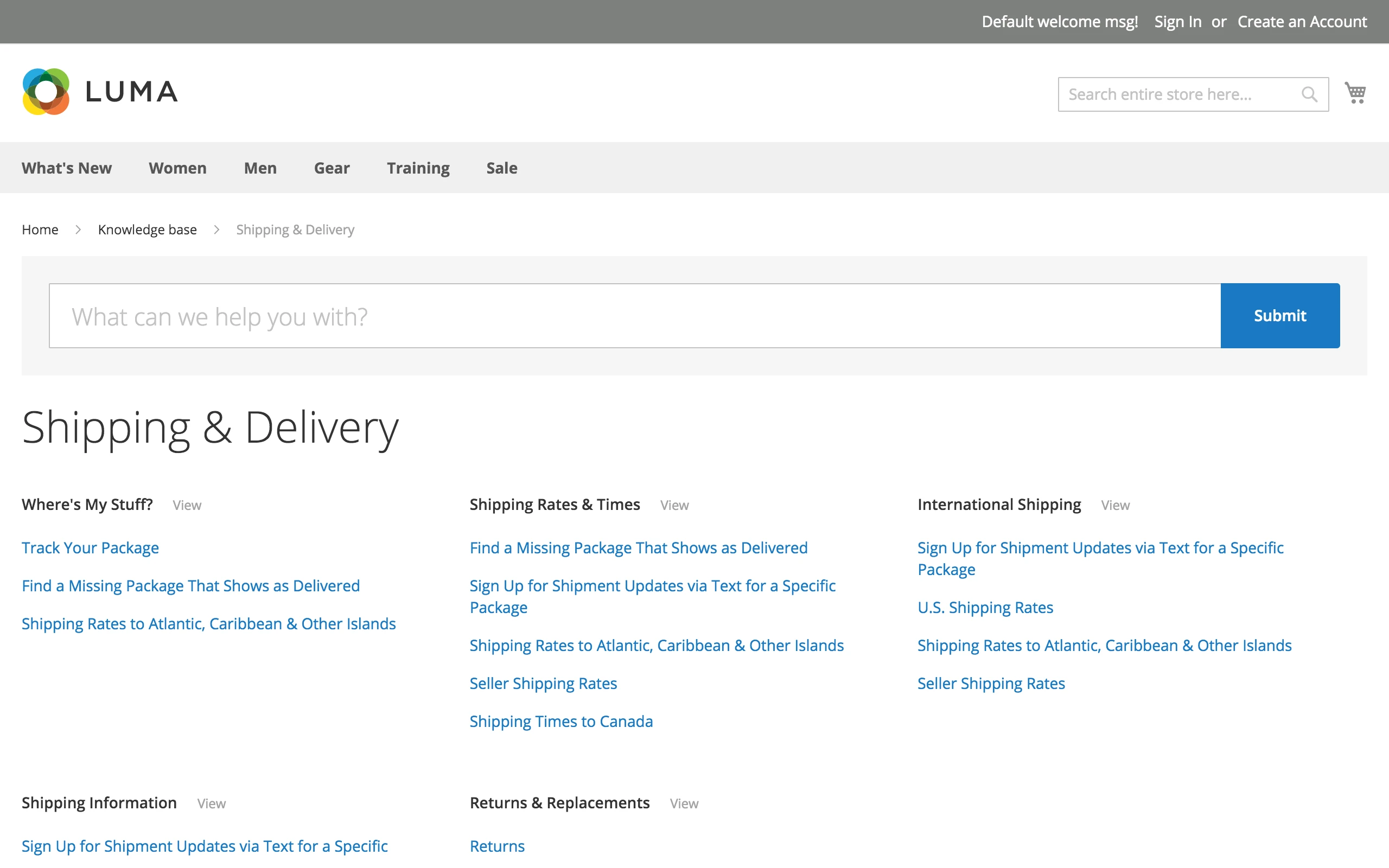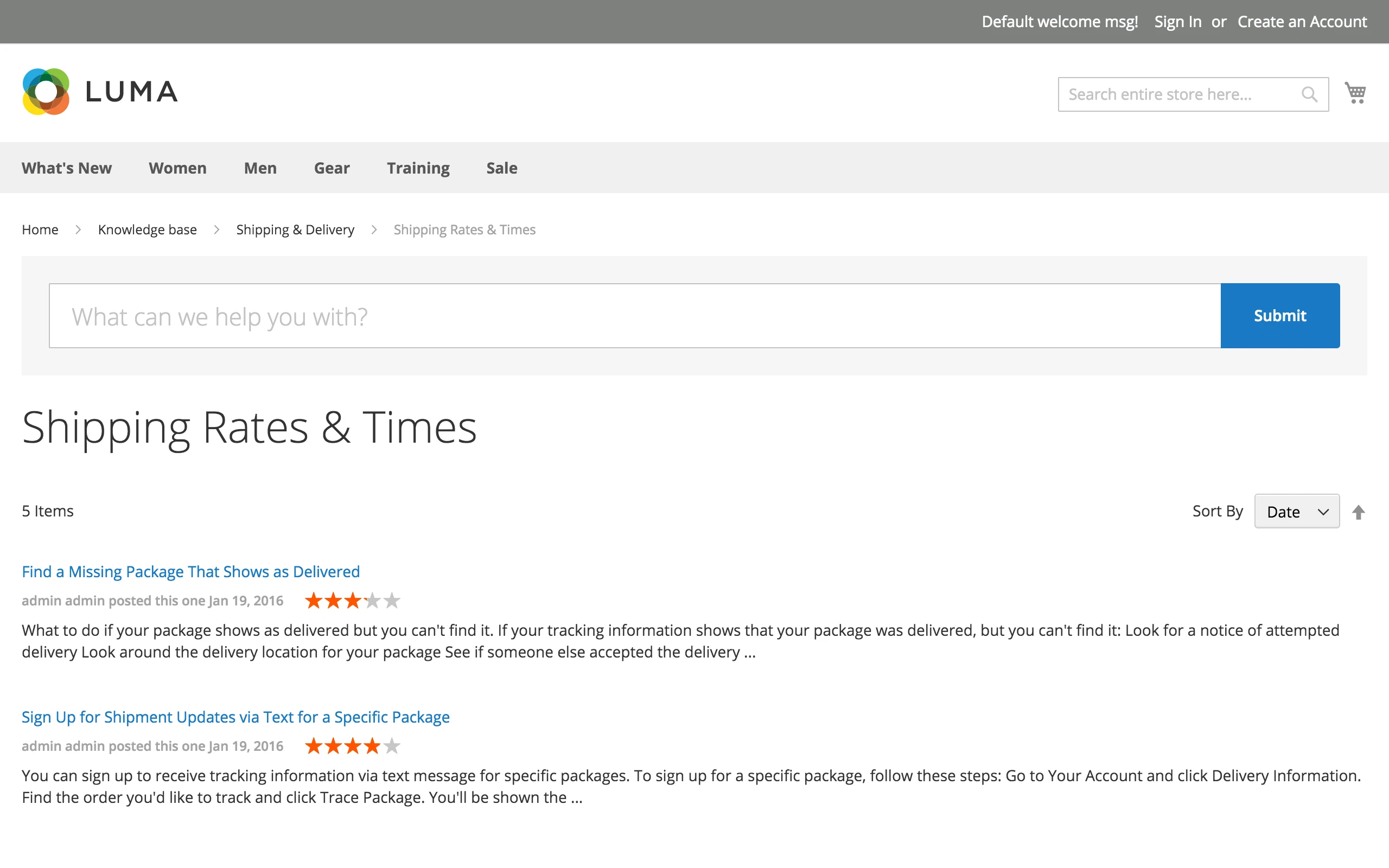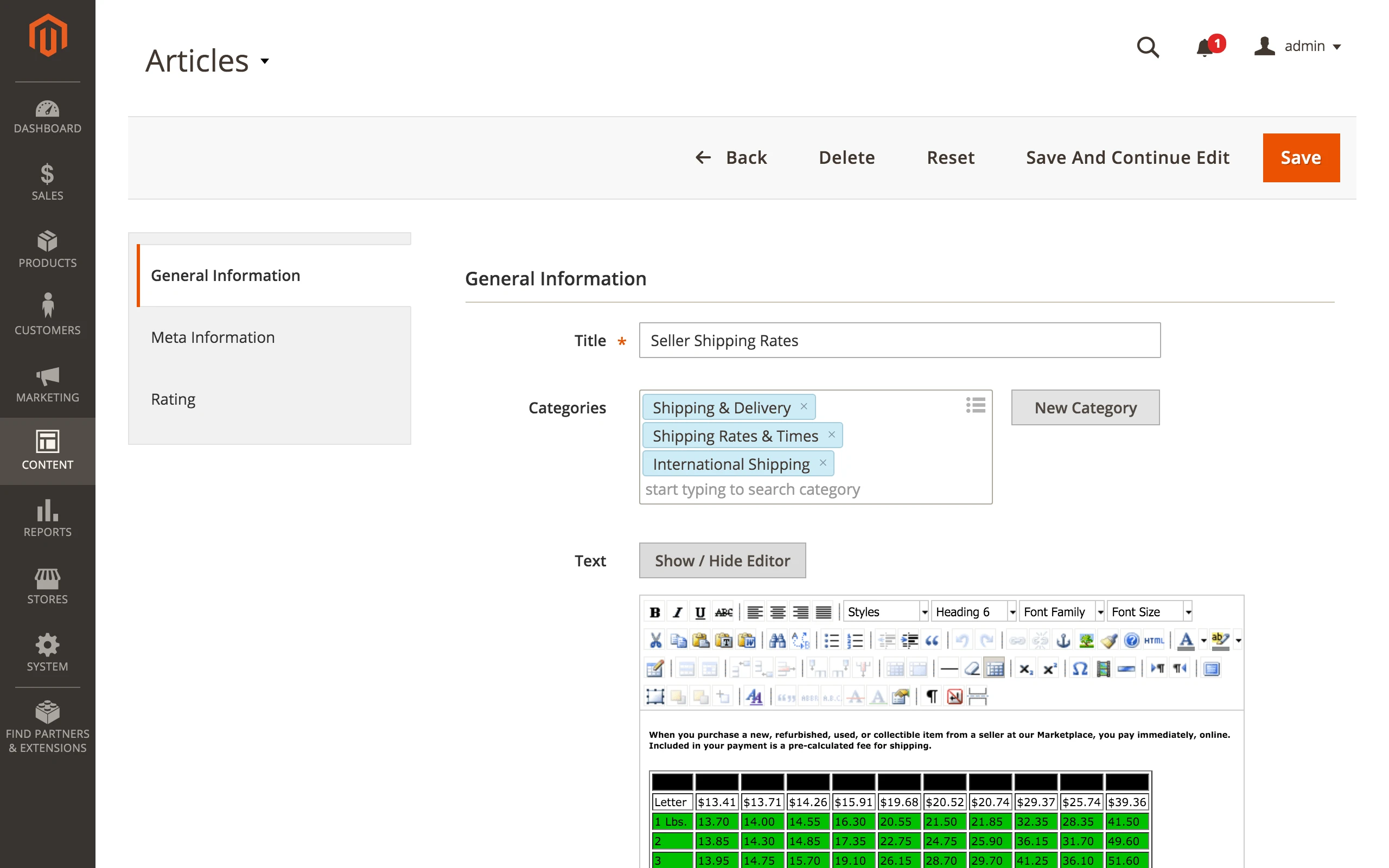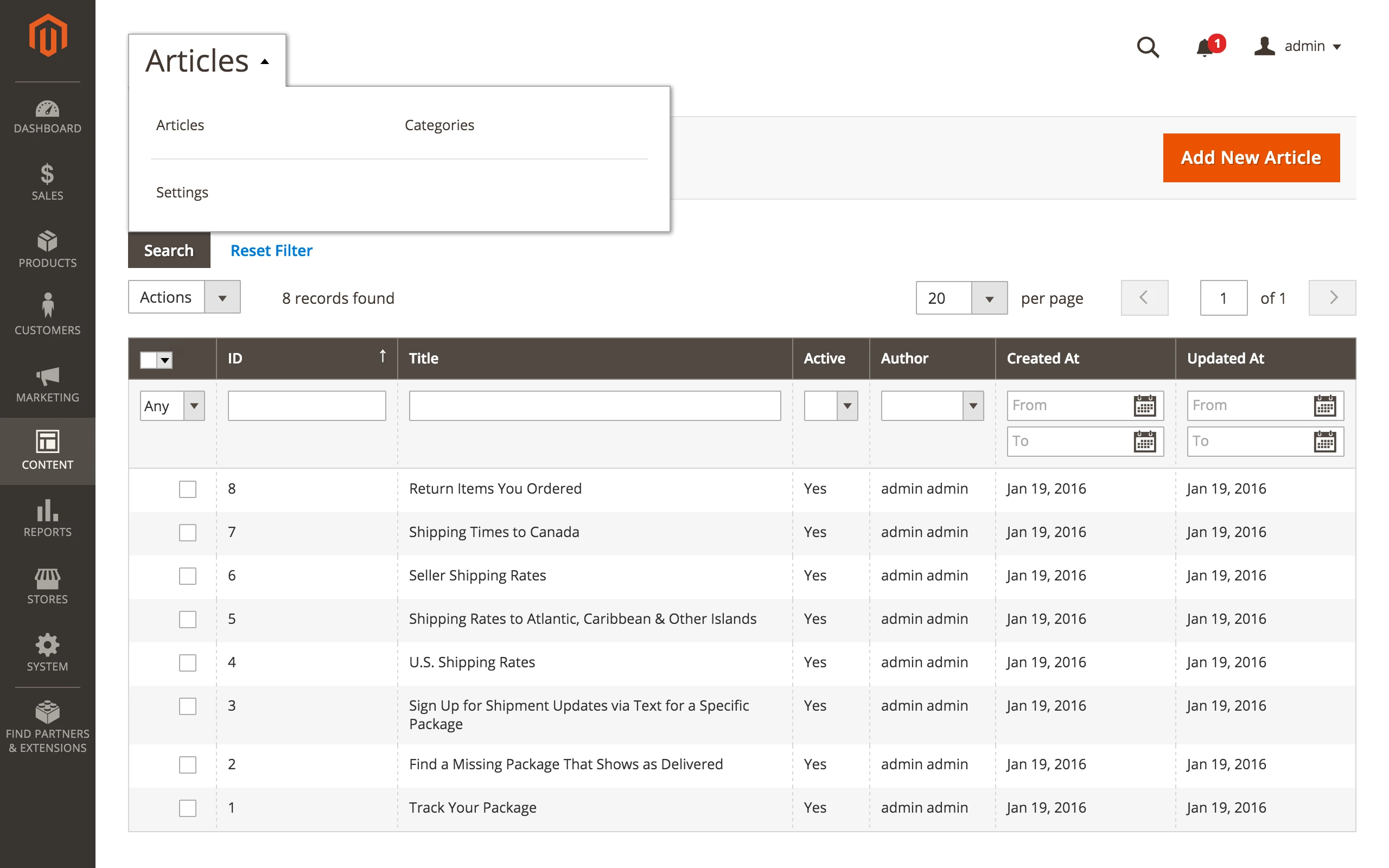Magento 2 FAQ Extension & Knowledge Base
Knowledge Base or FAQ is an online store resource center that answers the customers’ most popular questions and covers most customers’ self-service features.
Organize all frequent inquiries and other helpful content with our solution.
Reduce your support or helpdesk's load and save your customers some time using our Magento 2 FAQ extension!
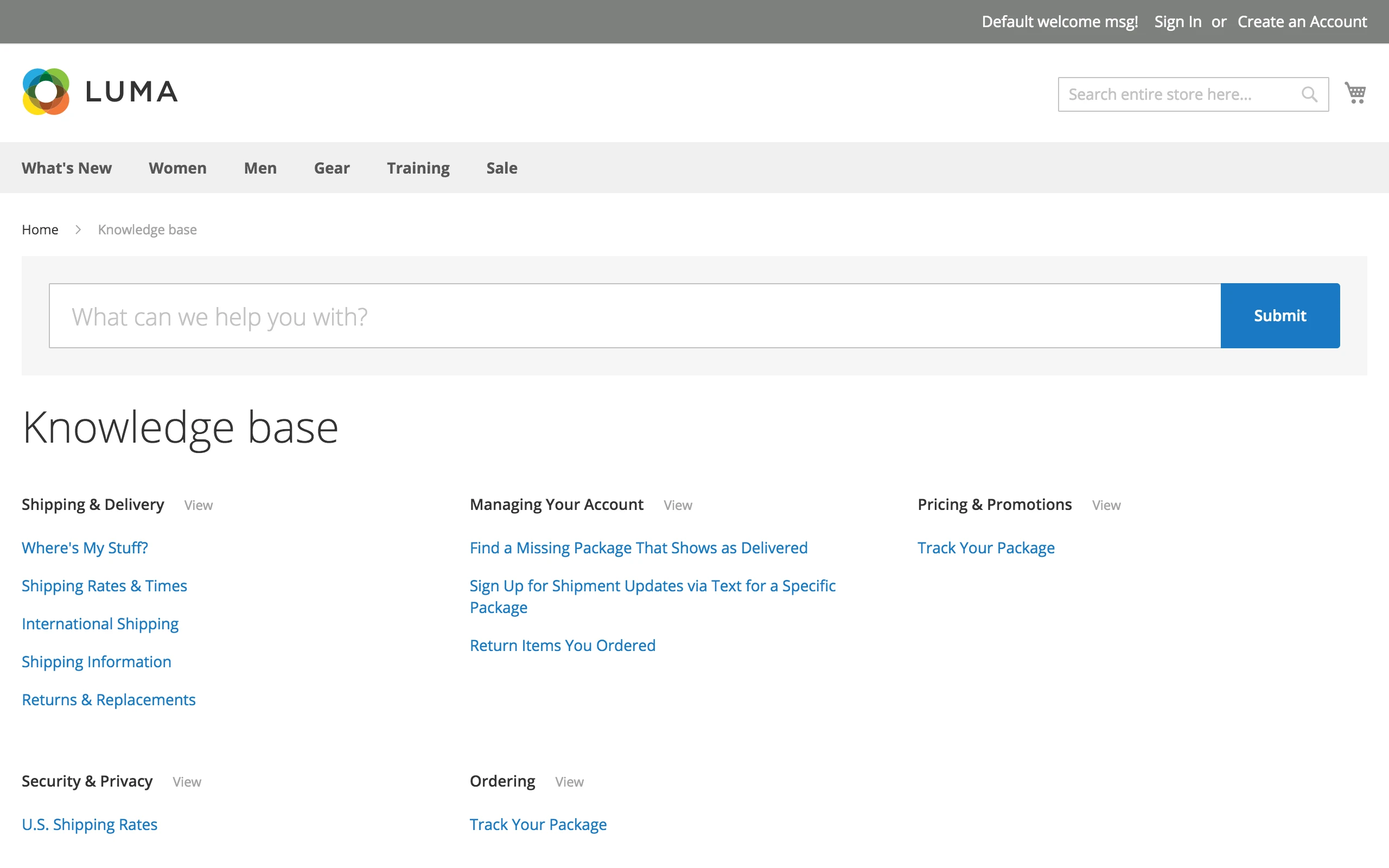
Introduce your online store customers to a powerful help resource. Create FAQ pages for them so you can save their time and make their life easier!
Knowledge Base is the extension that allows you to organize the most frequently asked questions or any other helpful information using articles sorted by defined categories.
Our solution makes your customers' self-service fast, easy, and convenient as it lets you:
- perform a search by a single word, word combinations, exact phrases, or tags
- get results from categories and articles
- surf through categories via breadcrumbs or the right menu
- get an answer from the FAQ pages within seconds
10 advantages you get with Magento 2 Knowledge Base extension
- Conveniently structured Store Help Guide.
- Search by categories and article content.
- Search by word combination or exact phrases through the Magento 2 knowledge base.
- Save your customers time with Knowledge Base self-service.
- Give your customers an excellent user experience by returning answers to product questions in a split second!
- Customize every Magento 2 knowledge base article with WYSIWYG editor.
- Set an SEO-friendly URL, meta tags, and rich snippets for each FAQ page.
- Make your articles available in multiple categories.
- Manage article ratings and votes.
- Save your support team some time and save some money all at once!
Create FAQ pages with Magento 2 questions and answers extension
Create an FAQ for Magento 2 by filling the knowledge base with answers to the most prominent user questions. Our Magento 2 FAQ module is not only fully-featured but also fully customizable. You can make unique designs for each FAQ page using the built-in WYSIWYG editor or directly edit it with the HTML source code.
Also, the Knowledge Base administration interface allows you to:
- set article status, sort order, SEO-friendly URL key, and author
- assign an FAQ page, multiple tags, and categories
Knowledge Base is also an SEO-friendly extension. You may set meta tags for your FAQ pages, so the snippets you've made by yourself will be visible on your search engines for relevant search queries.
Clear Customer Interface in Magento 2 FAQ and Knowledge Base

Knowledge Base interface is intuitive and clear for every customer.
Our solution allows your store's clients to understand everything at a glance. All categories, questions, and search strings are available with a single click.
Convenient Article and FAQ Page

Knowledge Base Extension allows you to organize articles in a structured and clear form intuitively understandable by every customer.
The article page has a very convenient interface, which gives your store users an option to surf through the categories in two different ways, which are, by:
- using breadcrumbs under the main menu (it allows them to return to any parent directory);
- using the menu 'Categories' (it is very easy to access any related or even non-related category).
Also, users can choose any of the tags assigned to the article and automatically get search results related to this tag.
Advanced Administrative Interface Magento 2 FAQ

Knowledge Base interface for administrators gives you the most advanced features to make your help center easy to use and unique.
Our solution allows you to:
- create articles with a custom design using WYSIWYG editor or by editing the HTML source code
- make every article more visible in your help center by adding some tags
- assign several categories to one article, if its contents are related to them
- set SEO-friendly URL for each article
- manage article status (active or not)
- set sort order for product questions page
- define an article by its author
Manage your support articles fast and easy with Knowledge Base!
Relevant Search Results From Magento 2 FAQ Extension

Knowledge Base allows your customers to perform a search in several modes:
- by exact phrase
- by a single word
- by word combinations
Whatever your customers' enter in the search string, our solution gives the most relevant result list in a split of second from:
- category names
- articles content
- tags
Your customer will see the most relevant articles at a glance!
Use Ratings to sort articles by quality and relevance
Knowledge Base Extension lets you organize all the articles by their quality, using ratings and vote numbers for each article.
For example, you added some information to the article 'Shipping Fees' and published it.
Customers rate this article over some time by voting if they considered 'Shipping Fees' useful. So, the more votes the article gets, the higher the ratings. Therefore, the high rating establishes a ground for assigning a good quality to the article. If the rating is low, you must edit the FAQ page and add more useful and clear information.
Use ratings and votes to evaluate your knowledge-base articles or FAQ pages and constantly improve them!
SEO-friendly and Optimized FAQs & Knowledge Base
The Magento 2 Ask and Question extension makes your article URLs SEO-friendly. You can also customize how the pages will appear in search results by adding custom meta titles, descriptions, and rich snippets.
This will help every article really stand out from the crowd on Google and other search engines, driving more organic traffic to your store.
The KB itself is nice as well. Layouts, articles, tags, and good seo structure. I would recommend.
Save time by starting your support request online and we'll connect you to an expert.
We are committed to being open and transparent with our customers. When you purchase our module, you automatically receive one year of free support service and free updates.
Why is this important?
- Seamless Installation and Configuration: We understand that setting up a new module can take time to configure according to your specific needs. That’s why we offer a full year of free support. Our experienced team is here to assist you with installation, configuration, and any questions you might have. We're eager to share our expertise to ensure you get the most out of your purchase.
- Stay Updated with Magento (Adobe Commerce) Releases: Magento releases new versions approximately every three months. These updates can sometimes introduce compatibility challenges. To keep your store running smoothly, we provide a year of free access to the latest versions of our modules, ensuring that you can upgrade Magento and our modules without encountering any obstacles.
- Subscription Included: Renewing your subscription ensures continued access to the latest updates and support from our team. This means you can be confident that any issues you encounter with the extension will be resolved quickly and efficiently. You can cancel your subscription at any time without any additional fees.
These are our primary. A major portion of our new clients come from referrals from our existing clients. Our professional team of developers, marketers and support staff have invested the best knowledge and experience in the field into our work, so you know you can come back to us again and again.
One year free and high quality support. We go to great lengths to provide maximum satisfaction with every module you have purchased in our store. By helping you with installation, configuration, answering your every question, we do all our best to eliminate any possible problems.
30-days money back guarantee. If you are not satisfied with our extension performance for any reason, we provide a full refund.
We constantly add new features to all our modules, and are always interested in hearing your opinion and implementing your suggested features in our future developments.
We provide an expanded user guide for every aspect of our extension, so you can find answers for all your burning questions.
You can customize extension according to your needs and requirements.
The Module is easy to install and upgrade, just follow our step-by-step user guide. Additionally, the extension is ready to use with the Hyvä theme.
No core modifications. The extension has been tested in a Magento Cloud environment and is fully compatible with it.