Mirasvit Latest Updates — April 2025
-
 Andriy Kovalenko
Andriy Kovalenko
- Our News & Updates
- Apr 1, 2025
- 6 min read
Our team continues to improve our products to make your experience as smooth and efficient as possible. In April, we introduced twelve new features across eight of our modules.
Notably, the Elasticsearch module received two important updates: improved logic for handling zero-result queries and support for redirects instead of auto-correction. These enhancements will help you process search queries more accurately and avoid empty result pages.
Advanced Product Feeds is now even more convenient to work with: you can save custom category paths for marketplaces, test feed settings using filters in preview mode, and generate feeds with properly sorted categories.
Advanced Reviews also gained features that significantly simplify moderation: new reviews now appear on a separate page, and bulk actions—such as updating statuses or deleting entries—are available directly in the grid.
In most cases, all you need to do to take advantage of these new features is update your module to the latest version. In some cases, additional configuration may be required. This article explains each change in detail.
Table of Contents
- Blog MX
- Elasticsearch
- Advanced SEO Suite
- Advanced Product Feeds
- Affiliates
- GDPR
- Advanced Reviews
- AI Assistant
Blog MX
🔥 Custom blog URLs and safer HTML parsing
Previously, the Blog MX module generated post URLs using standard templates, such as /[post_path] or /[category_path]/[post_path].
Now, you can use a simplified, customizable URL structure like /post/[post_path], making your blog URLs cleaner and more SEO-friendly.
To enable this feature, update the module to the latest version. This applies to all modules mentioned in the article, so we won’t repeat it again. Then go to Stores > Configuration > Blog > Search Engine Optimization, and select /post/[post_path] in the Post URL Template field. Save your changes and clear the Magento cache.
We also introduced a small improvement in the Blox MX extension to prevent potential warnings and errors during HTML parsing.
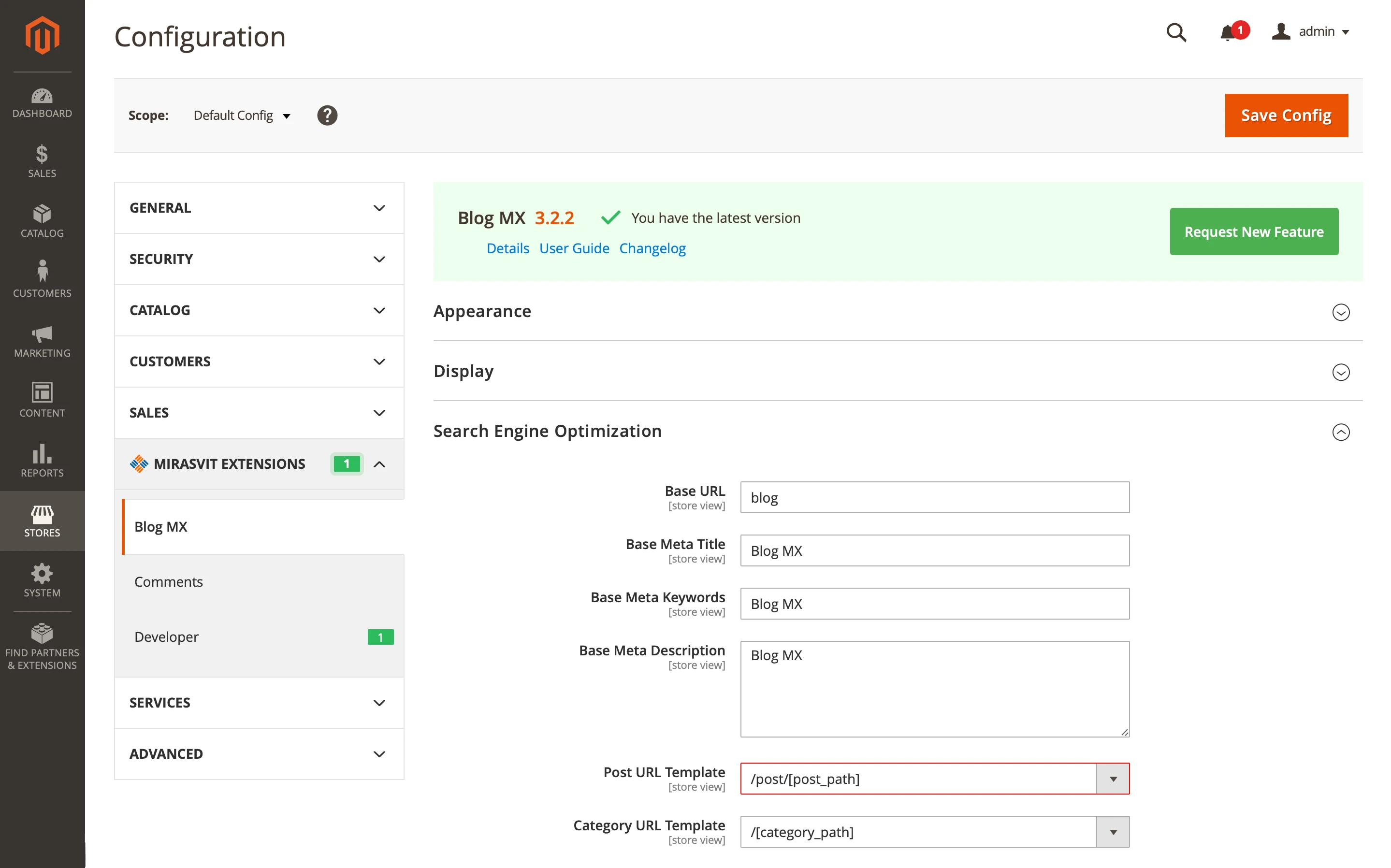
We also introduced a small improvement in the Blox MX extension to prevent potential warnings and errors during HTML parsing.
Elasticsearch
You can now take advantage of two new features in the Elasticsearch module.
🔥 Improved fallback logic for zero-result searches
Our developers have improved the logic used to determine potential alternative search queries when a user’s input returns no results. This helps deliver more accurate suggestions and faster result rendering.
To try this feature, go to System > Search Management > Configuration > Search Spell Correction > Enable fallback search > Yes.
🔥 Redirects now take priority over misspell corrections
If a search query returns no results but has a configured redirect in Marketing > SEO & Search > Search Terms, the redirect will take priority.
This allows you to make exceptions for the misspell correction feature, which previously activated automatically when no results were found.
To enable this, go to System > Search Management > Configuration > Search Spell Correction > Auto-correct misspelled queries > Yes.
Advanced SEO Suite
🔥 Sitemap compatibility with Magezon Blog
We’re gradually expanding the number of third-party modules supported by our Advanced SEO Suite. Magezon Blog has now been added to the list.
Links to Magezon Blog pages can now be included in the sitemap, allowing them to be indexed by search engines and appear in future search results.
No additional configuration is required—this compatibility works out of the box.
Advanced Product Feeds
Our team has also improved the Advanced Product Feeds module.
🔥 Custom category path support for easier marketplace mapping
Instead of manually selecting category paths from the taxonomy list, you can now save your own during category mapping.
This significantly simplifies working with marketplaces that require a specific category format. You’ll be able to assign the correct categories more quickly, ensuring that your products appear in the right sections, improving their visibility and search relevance.
To use this feature, go to Products > Advanced Product Feeds > Category Mapping. Add or edit a mapping, enter your custom category path, and save it. Then, simply select the saved mapping when generating the feed.
Note: This feature depends on the requirements of the marketplaces that support custom category paths.
🔥 Filter support in product feed preview
Let’s say you want to ensure that only products priced between $10 and $50 are included in a feed. Previously, the feed preview displayed 10 random products without any filtering options. To verify the results, you had to generate the full feed and manually check the data.
Now, you can apply filters directly in the preview to confirm that your settings are working correctly. This saves time on testing and correcting feed configurations.
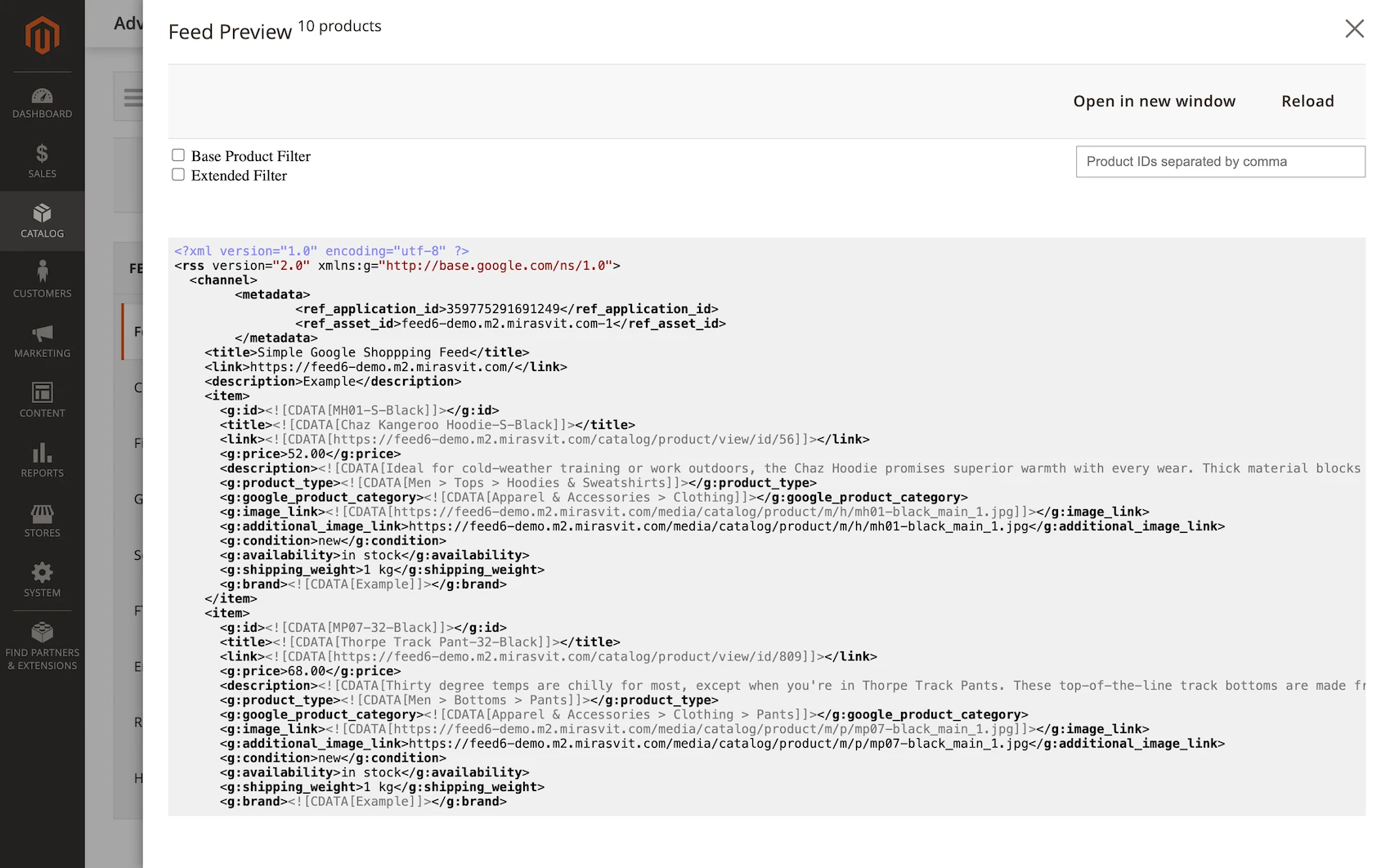
To use this feature, go to Products > Advanced Product Feeds > Feeds. Select or create a feed, navigate to the Preview section, and apply the desired filter.
We’ve also made a small improvement to how categories are exported in the Advanced Product Feeds extension—they’re now sorted by category ID.
Affiliates
🔥 Redirect non-affiliates to registration when accessing affiliate pages
The Affiliate extension now includes an update that improves the experience for potential partners.
Previously, when regular users tried to access affiliate pages, they were shown blank pages. Now, they will be redirected to the sign-in page, where they can easily register for your affiliate program.
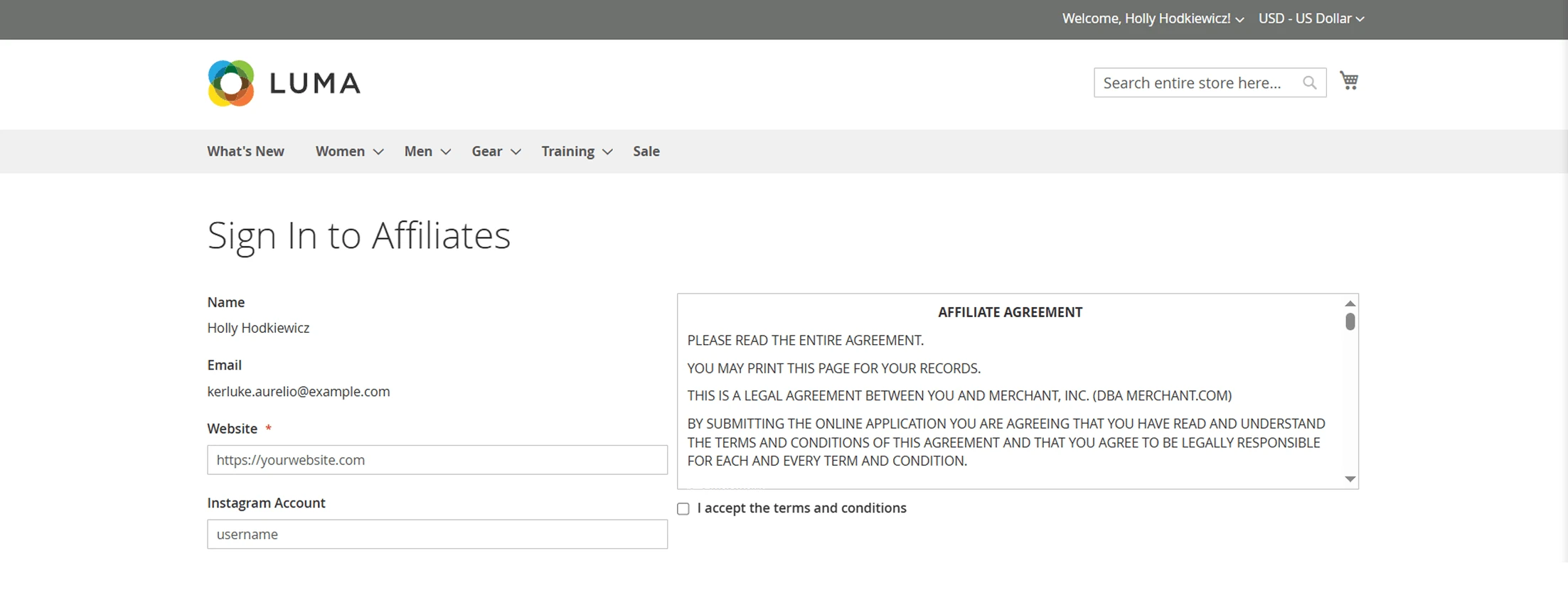
This change improves user interaction, increases the number of affiliates, and reduces support requests related to access issues.
To enable this update, simply install the latest version of the extension.
GDPR
🔥 Consent link widget for customizable footers
Some users of the GDPR extension reported difficulties displaying the cookie bar link in the footer when using a customized layout.
To address this, our developers have added a widget that you can now use to place the cookie bar link exactly where you need it.
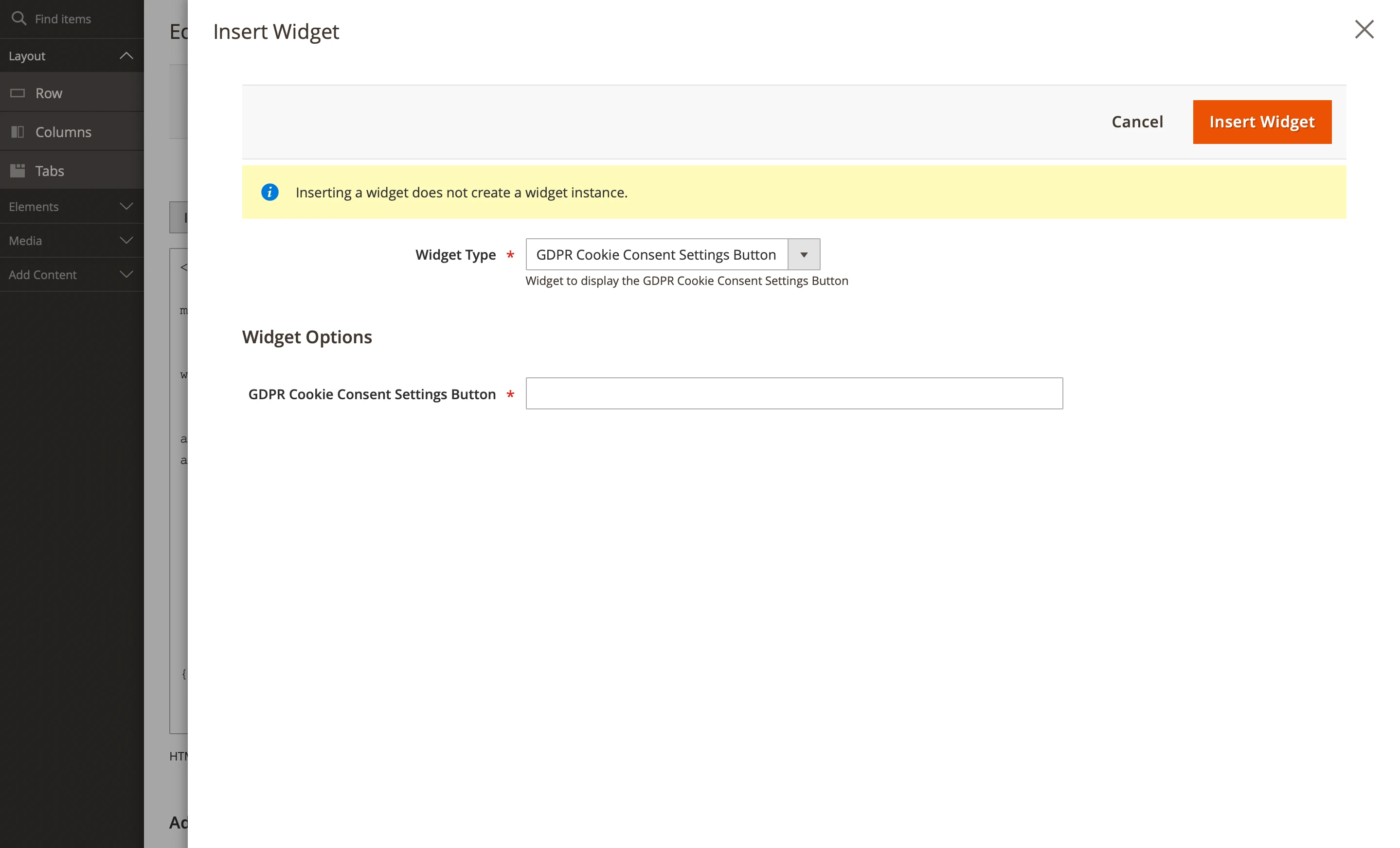
No additional configuration is required—just select the widget from the available list.
🔥 Fallback Google consent for countries without cookie bar
If you configured the cookie bar to display only for specific countries or states, Google consent was not being sent for users in regions where the bar was hidden. This caused issues with user data collection in Google Analytics.
Our team has resolved this by enabling default consent to be sent in such cases, based on the configuration settings in the GDPR module.
So, if you need to show the cookie bar only in selected countries but still want to collect data from other regions, this new feature allows you to do so without any additional setup.
Advanced Reviews
New features have also been added to the Advanced Reviews module.
🔥 Separate page for pending reviews
This update makes the module more convenient to use. All new reviews now appear on a separate tab (a dedicated page), allowing you to find and manage incoming feedback more quickly.
The page is available at Marketing > Advanced Reviews > Pending Reviews.
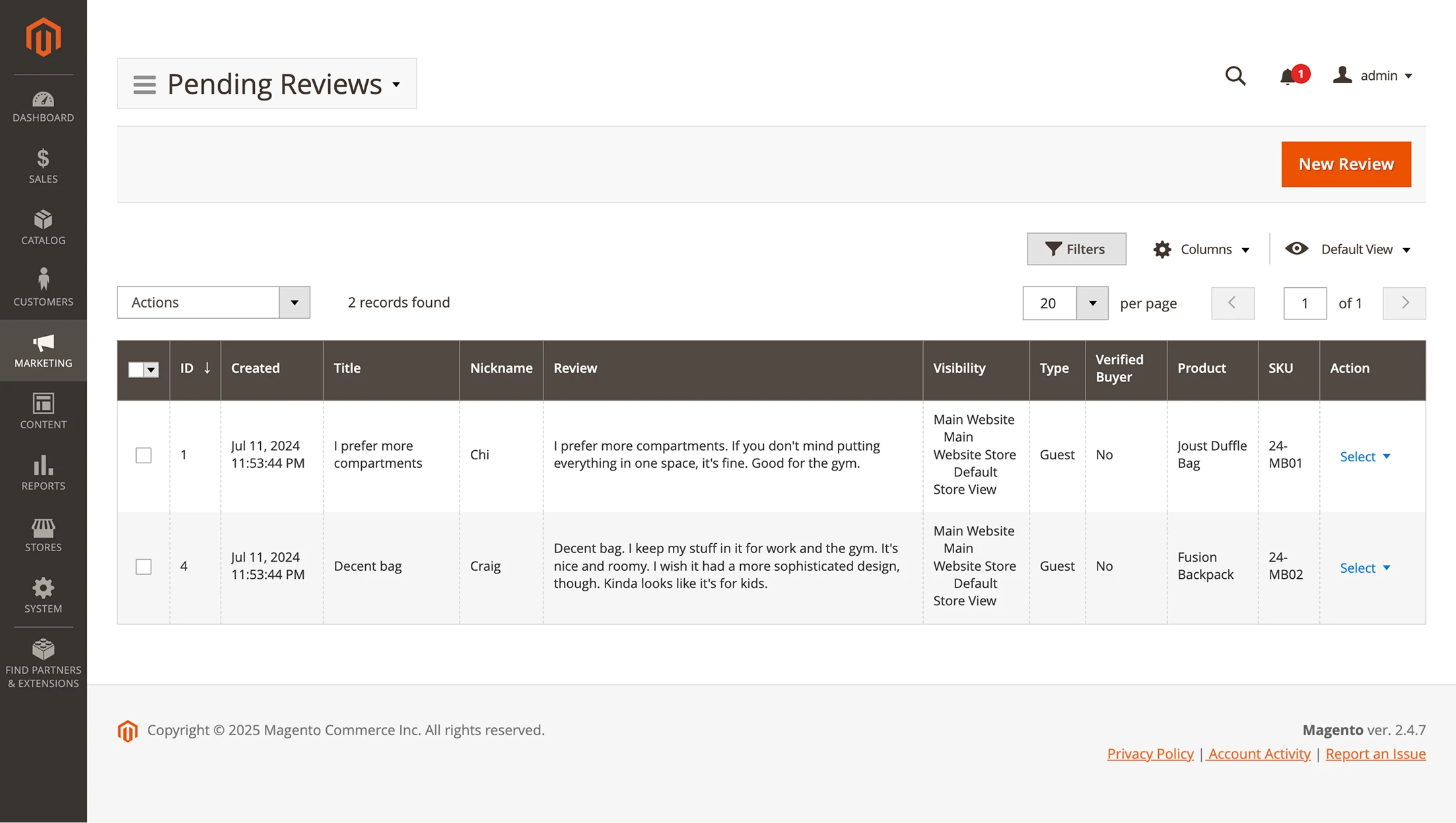
🔥 Bulk review management in the reviews grid
We’ve added another feature aimed at improving the usability of the extension. You can now use mass actions to manage multiple reviews at once.
To do this, open the list of reviews in Marketing > Advanced Reviews > All Reviews, select the desired entries, and use the Action dropdown to view available bulk options.
For example, you can delete a group of reviews or change their status.
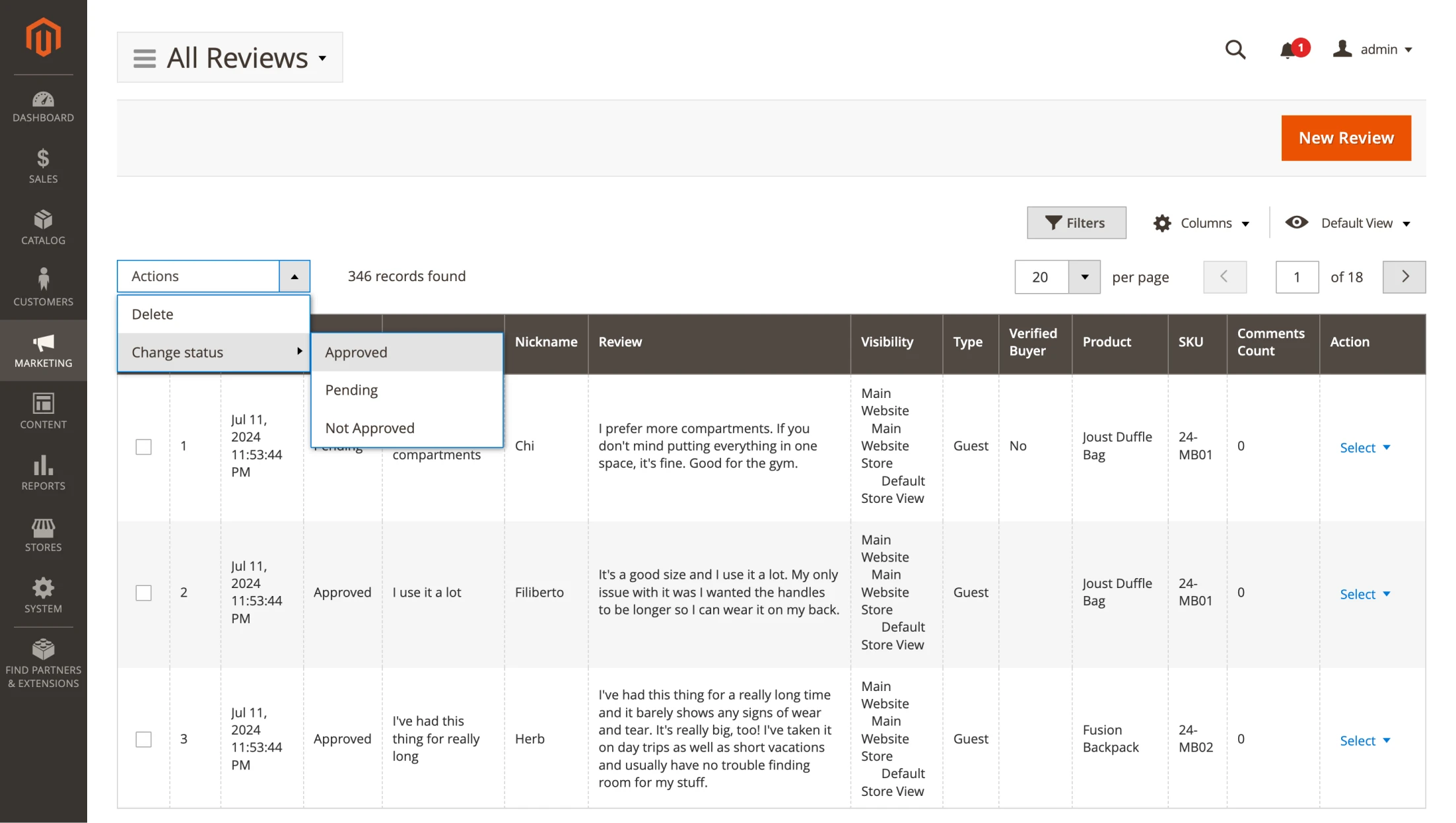
AI Assistant
🔥 Multistore support for Blog MX integration
Our developers have also improved how the AI Assistant module retrieves data using variables from multistore setups. The module can now better identify which storefront the information belongs to and handle it more accurately. This enhancement also improves integration with Blog MX on multistore websites.
These changes are part of internal optimization efforts to improve overall module performance. No additional configuration is required on your side.
That’s all for the module updates that are available as of April. We’ll continue enhancing our products and truly appreciate your support through feedback, suggestions, and feature requests.
Promote your products and achieve higher sales by using the power of marketplaces and comparison shopping engines with magento data feed extension. You can automatically generate and deliver feeds of your product catalog to those services with Magento Product Feeds extension.
This tool is unbelievably quick to use and is also outstandingly flexible. It's compatible with all major shopping and advertising services, including Google Shopping.
Simply install the module, generate your very own product feed, present your catalog to a wider audience, and boost your sales right now!
From meta tags to the sitemap, the Magento 2 SEO Extension gives you full control over each and every SEO-related feature in your store.
This extension is a SEO powerhouse that provides major enhancements to all pages of any online shop.
This amazing package will save you an incredible amount of time and money, all while securing your site's place at the top of the search results!
Blog MX is a fully featured blogging suite. It's a perfect way to provide your customers with valuable content, boosting your store's search rankings and driving precious organic traffic your way.
Launch fully-featured affiliate programs in your store with the Magento 2 affiliate program extension! No need to use a third-party service and pay additional fees. Increase sales from alternative channels and let your affiliates earn extra money.
Our Magento affiliate plugin has four types of promotions. All affiliates can select the most appropriate model for their website to receive some extra revenue for themselves and your store!
A well-designed blazing fast search in a store will increase its conversion rate and revenue growth.
The Elasticsearch extension provides a multifunctional in-store search system that returns relevant results within milliseconds.
Provide great search results to your customers, and give them incredible experience, so that they could find and buy items they want much easier.
This must-have extension allows your online store to comply with the most common GDPR (General Data Protection) & CCPA (California Consumer Privacy Act) regulations and guidelines for user data protection, CNIL and LGPD standards. Our GDPR module for Magento 2 is enriched with features to ensure the security of customer data, increase trust and transparency in data processing, and make your online business compliant with the law.
Discover a revolution in content generation with our AI Assistant. It integrates directly with Magento 2 and works with OpenAI (ChatGPT), Anthropic (Claude), and Google (Gemini) to create product, category, blog, and support content in minutes.
Advanced Reviews for Magento2 is a powerful tool that makes review section in your store more structured, informative and authoritative.
As a comprehensive Magento reviews extension, it refines user engagement and propels customer satisfaction.





