Mirasvit Last Updates — January 2025
-
 Andriy Kovalenko
Andriy Kovalenko
- Our News & Updates
- 11 min read
Our company enters the new year with renewed energy and an unwavering commitment to improving the products we have created. Throughout January, our development team worked diligently to introduce over fifteen new features designed to enhance the efficiency of your online stores.
The leader in updates this month is Advanced Product Feeds. We have updated all templates and added 50+ new ones, allowing you to generate product feeds for various marketplaces much faster. Additionally, XML feeds now support tier prices, and we have introduced a warning notification for stuck feed generation.
In Advanced SEO Suite, you can now include SEO Rewrites in the sitemap, giving you greater control over which pages are indexed. A new cross-linking limit prevents excessive links to the same URL on a page, improving its SEO value.
You can now also set active periods for product kits, making them perfect for temporary promotions. This enhancement was introduced in the latest update of Product Kits module.
Let’s take a closer look at these and other new features.
Table of Contents
- Advanced Product Feeds
- Extra Payments
- AI Assistant
- Advanced SEO Suite
- Backend Search
- Order Management
- Help Desk MX
- Product Kits
- RMA
- Reward Points and Loyalty Program
- Advanced Reviews
Advanced Product Feeds
In January, the Advanced Product Feeds module received four updates.
🔥 Updated all feed templates + added 50+ new ones
With ready-to-use templates, you can generate product feeds much faster, tailored to the requirements of your target marketplace.
Our specialists conducted a thorough review of all existing templates, updated them, and added 50 new ones.
🔥 Loop through tier prices in XML feeds
We’ve added a new feature that allows you to loop through the tier prices for a product in XML feed.
To utilize this feature, you can iterate over tier prices directly within the product loop:
{% for tier_price in product.tier_prices %}
The following variables are available to access tier price details:
* **{{ tier_price.price }}** — Tier price value
* {{ tier_price.quantity }} — Minimum quantity required * {{ tier_price.price_type }} — Type of pricing * {{ tier_price.customer_group }} – Applicable customer group * {{ tier_price.website_id }} — Associated website ID
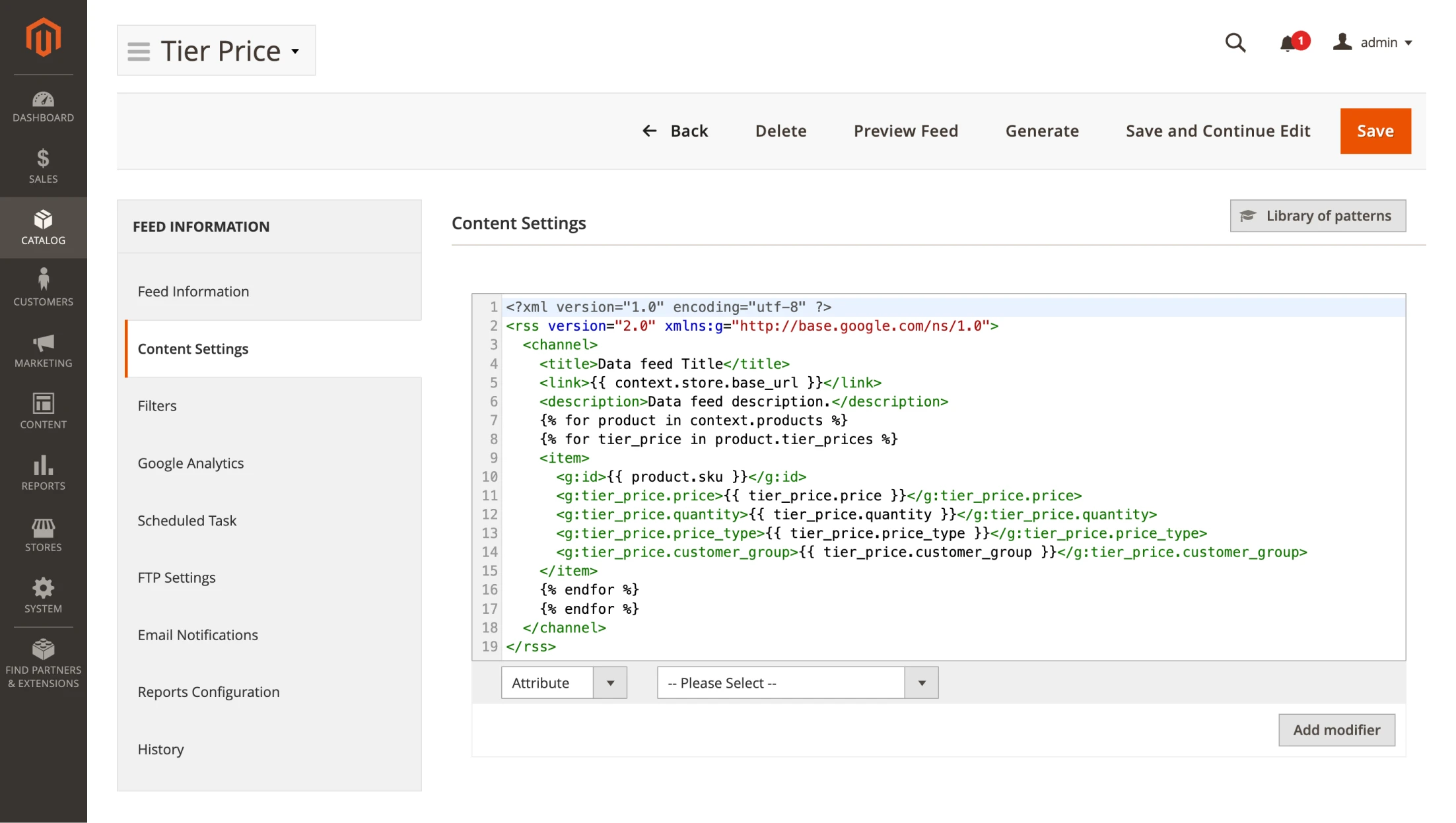
🔥 Warning status if feed generation gets stuck
The Advanced Product Feeds module will now notify you in case of the following common issues:
1. Detection of stuck feed generation
In earlier versions, if you closed the page during an active feed generation, the process would stop. However, the feed status would still display as Processing, which could misleadingly suggest that the feed was still being generated.
To address this issue, we have implemented a mechanism to detect when the feed generation process gets stuck. If such an issue is identified, the status will automatically change to Warning.
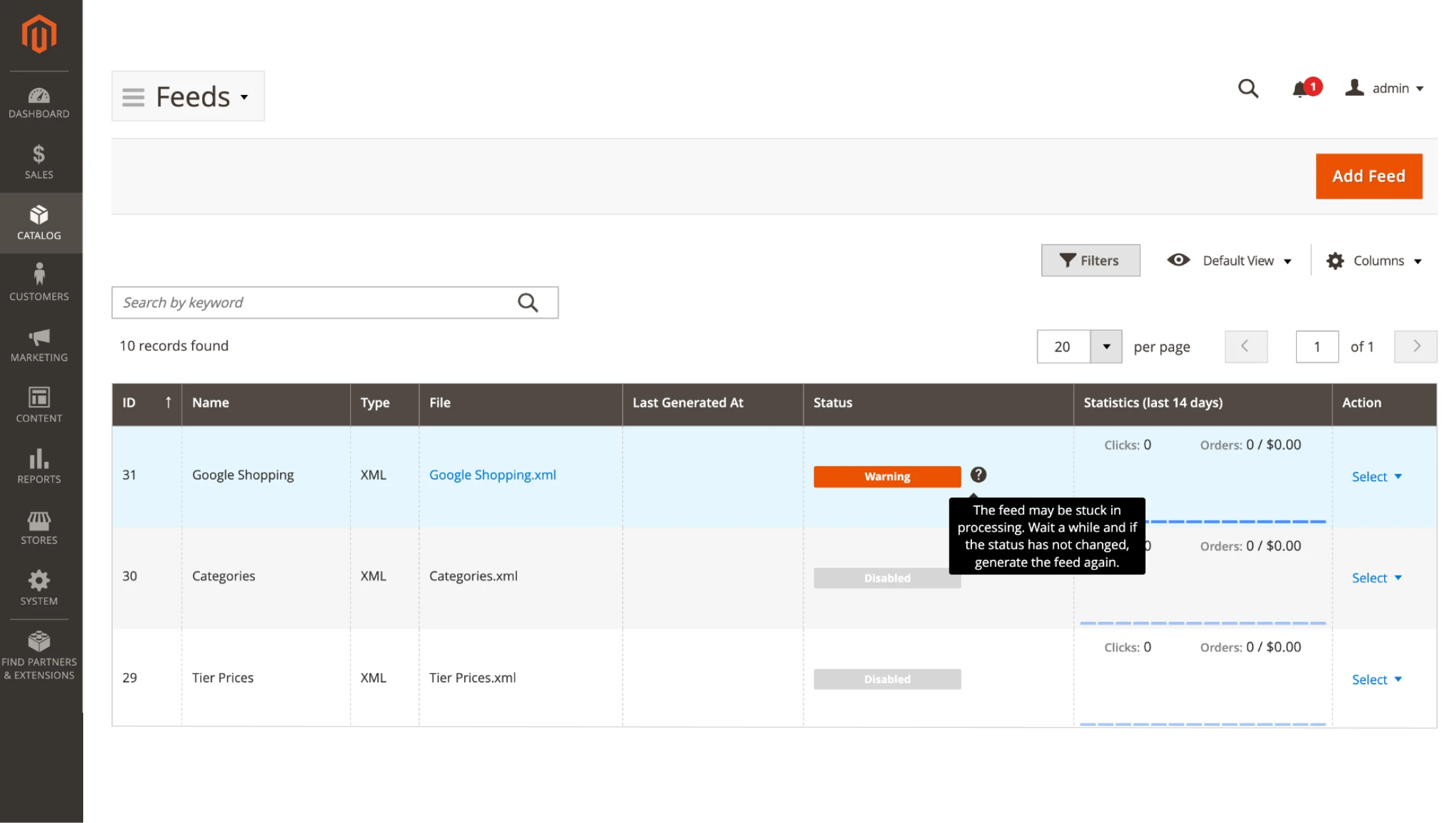
This updated status will be displayed both in the feed form and the feed grid within the admin panel, providing clearer visibility and helping you identify and resolve issues more effectively.
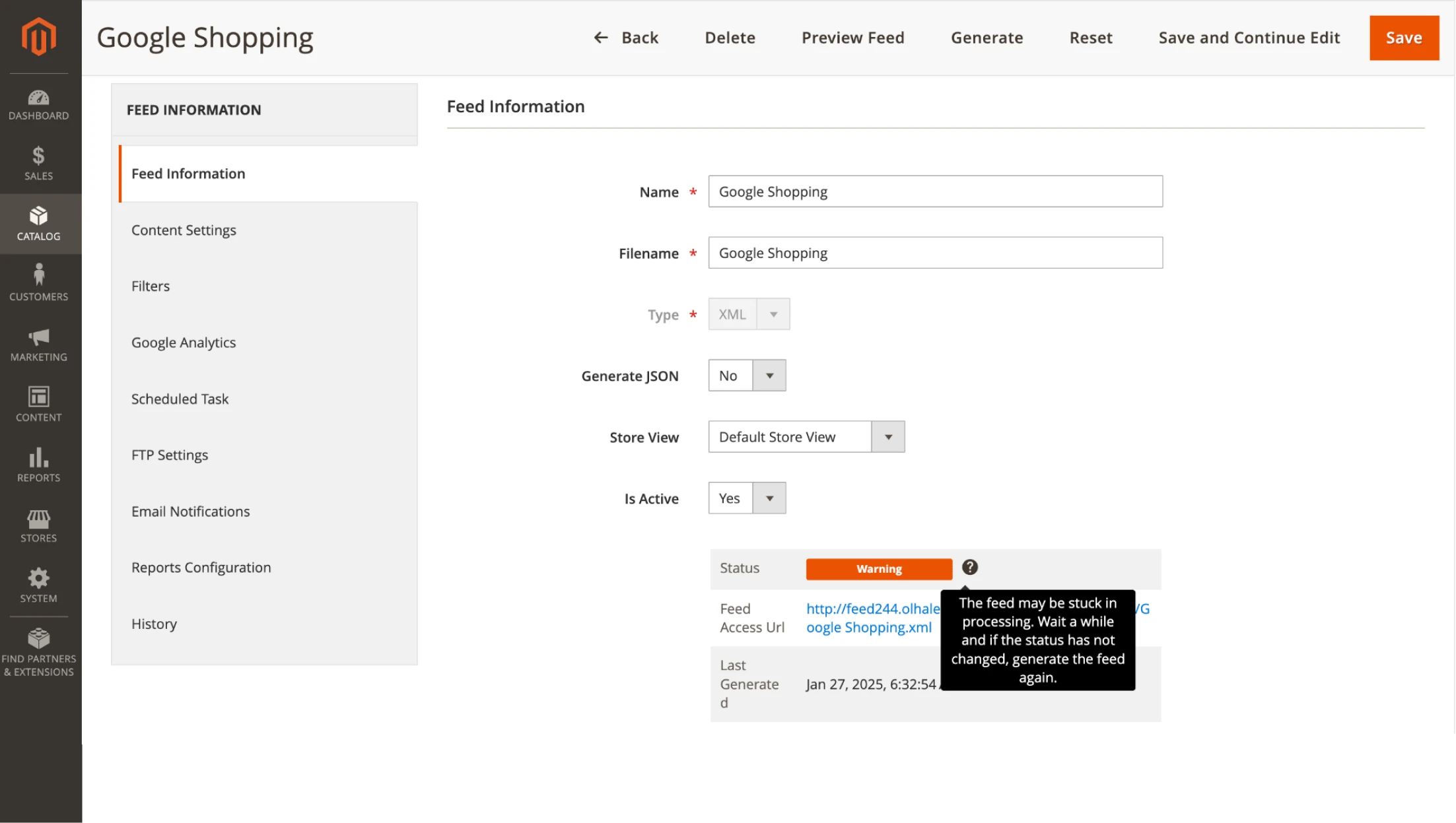
2. Browser window closure confirmation
To prevent accidental interruptions during feed generation, we have added a confirmation window when you attempt to close the browser while the feed is still being generated. If you choose to close the window, you will receive a warning that the process will be terminated, helping to avoid incomplete feed generation.
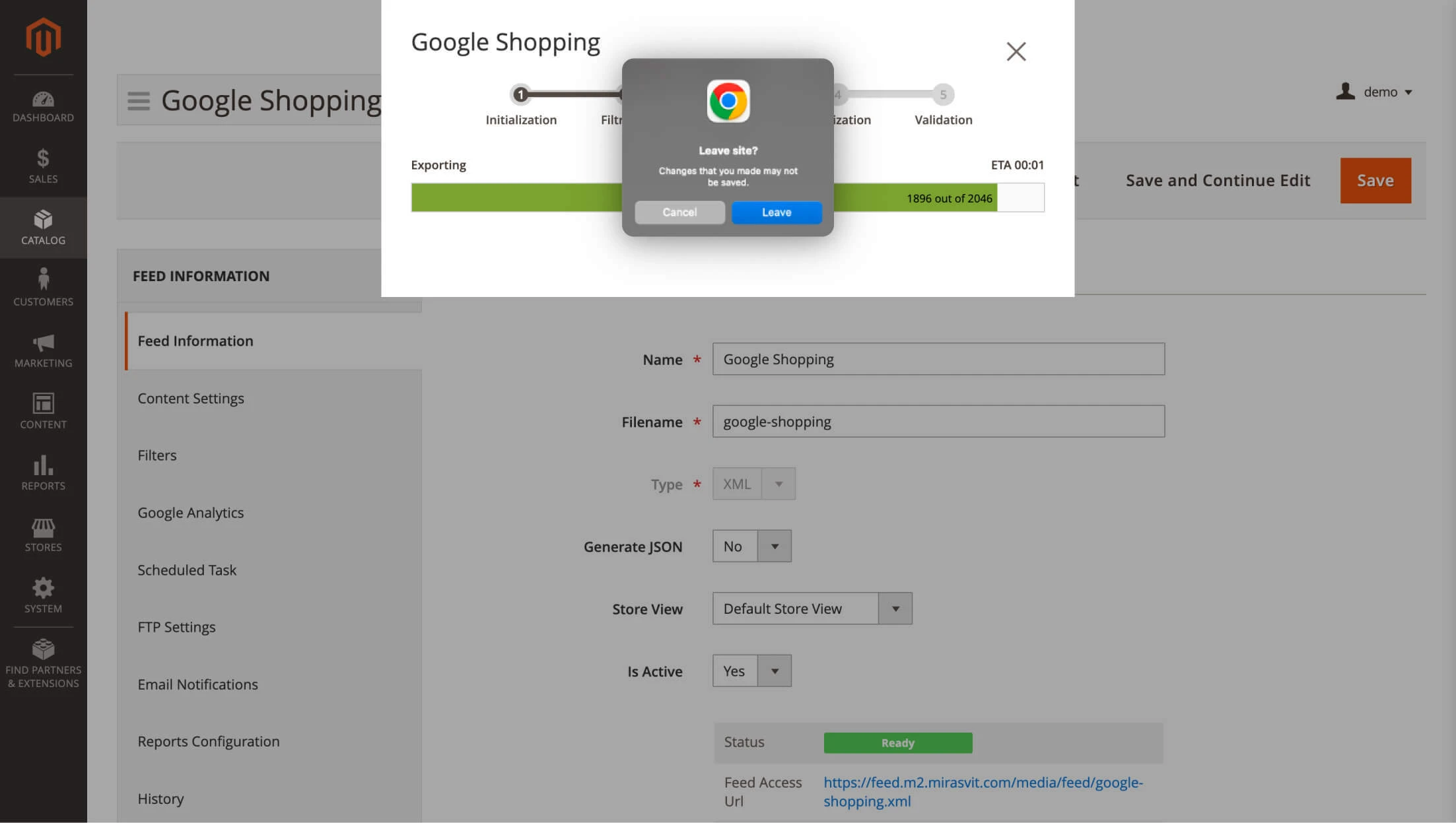
3. Feed resetting
We have added a Reset button to the feed form. By clicking this button, the generated feed file, along with all temporary files created during the feed generation process, will be deleted.
This functionality can be particularly useful in cases where an unexpected error occurs, allowing you to clear the feed and start fresh without needing manual intervention.
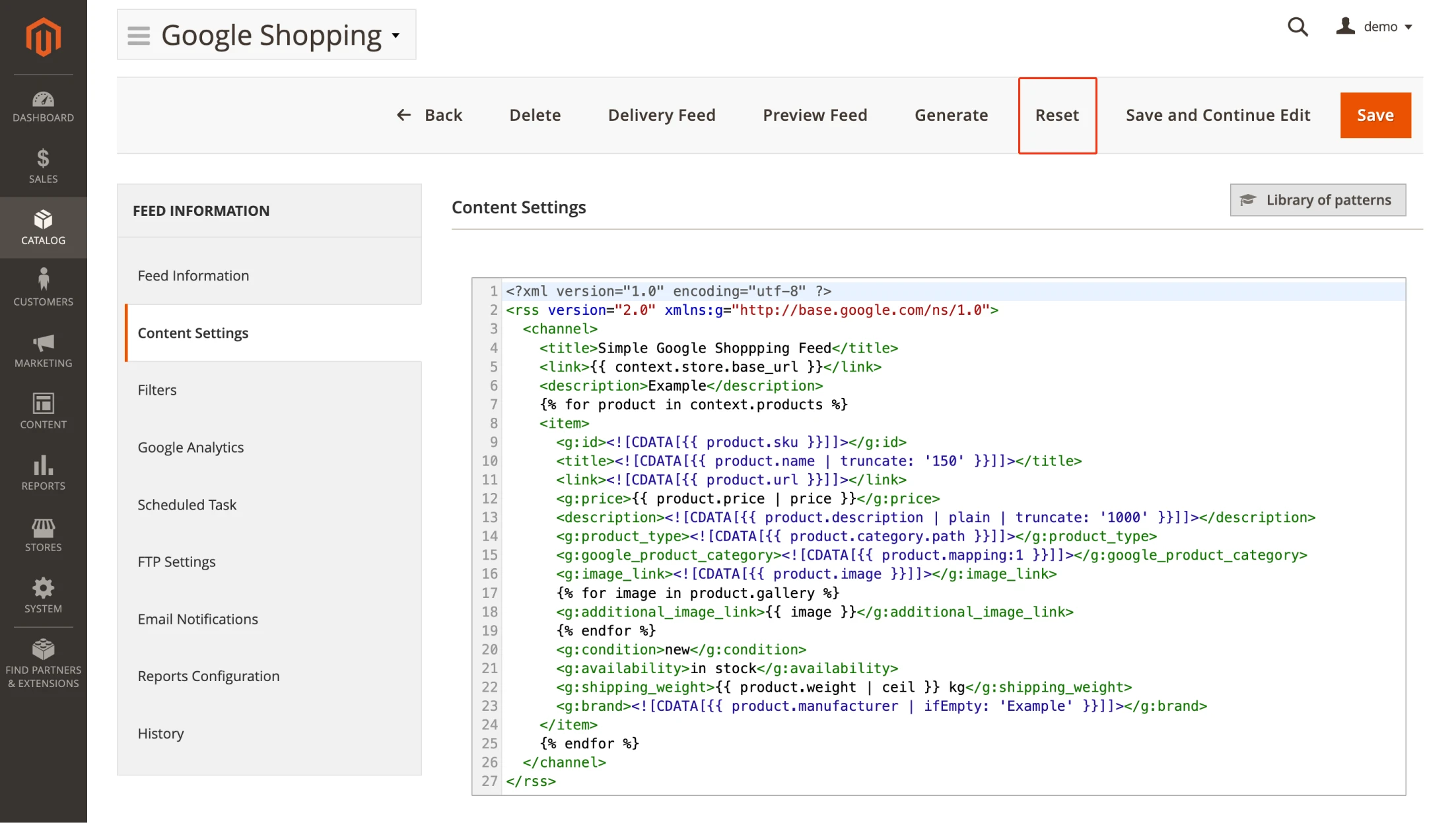
🔥 Category mapping in XML feeds
We noticed that when iterating over categories in the XML feed (using {% for category in context.categories %}), it was not possible to retrieve the category mapping value. To address this, we have added this functionality, allowing the category mapping value to be accessed within the category loop.
Similar to products ({{ product.mapping:mapping_id }}), you can now use {{ category.mapping:mapping_id }} to retrieve the mapping value, where mapping_id represents the category mapping ID.
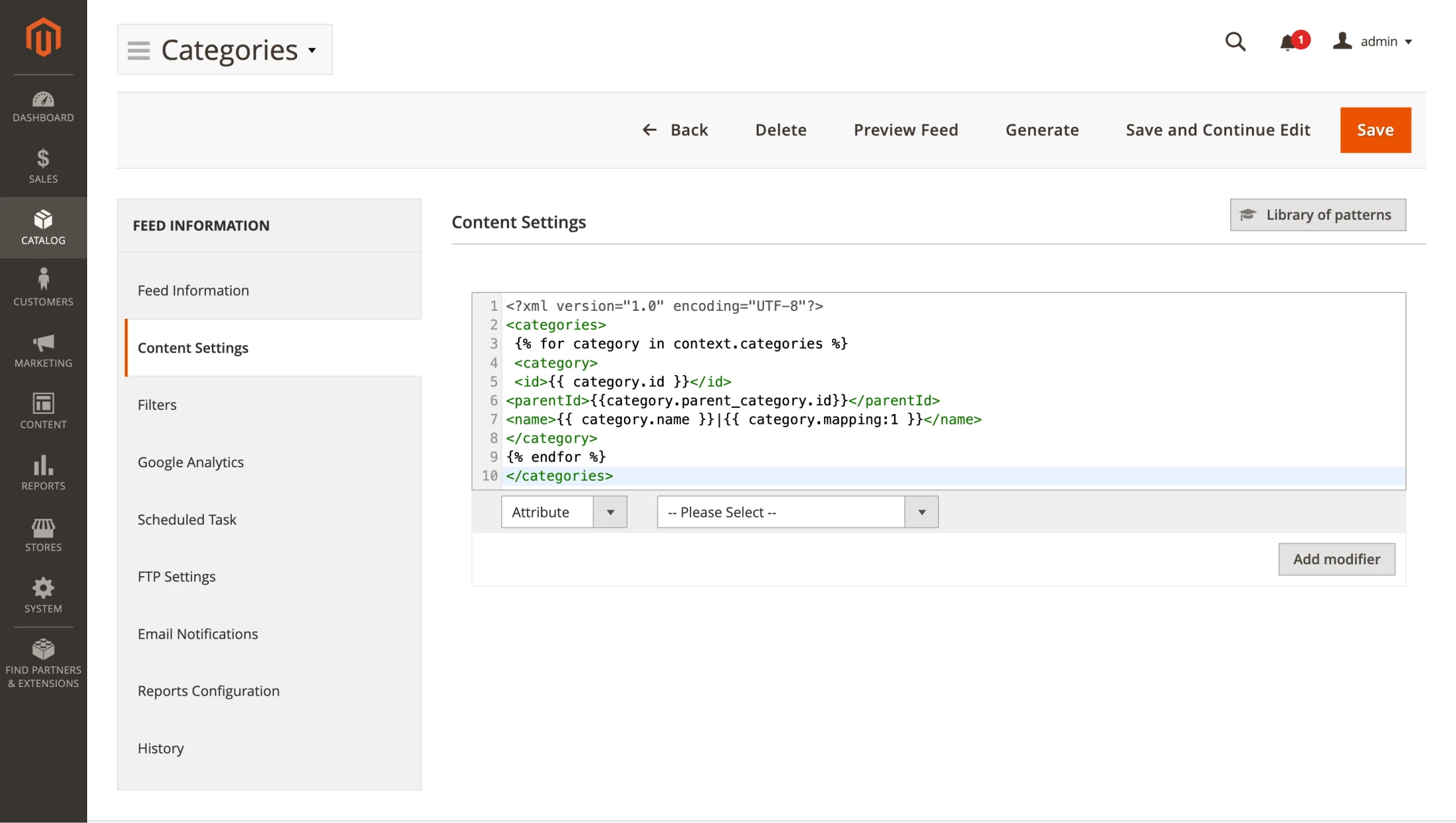
Extra Payments
Our specialists have also improved the usability of the Extra Payments extension.
🔥 Adaptive Back button for payment editing
Previously, the Back button always returned to the Extra Payments grid, even when editing or adding a payment within a specific order.
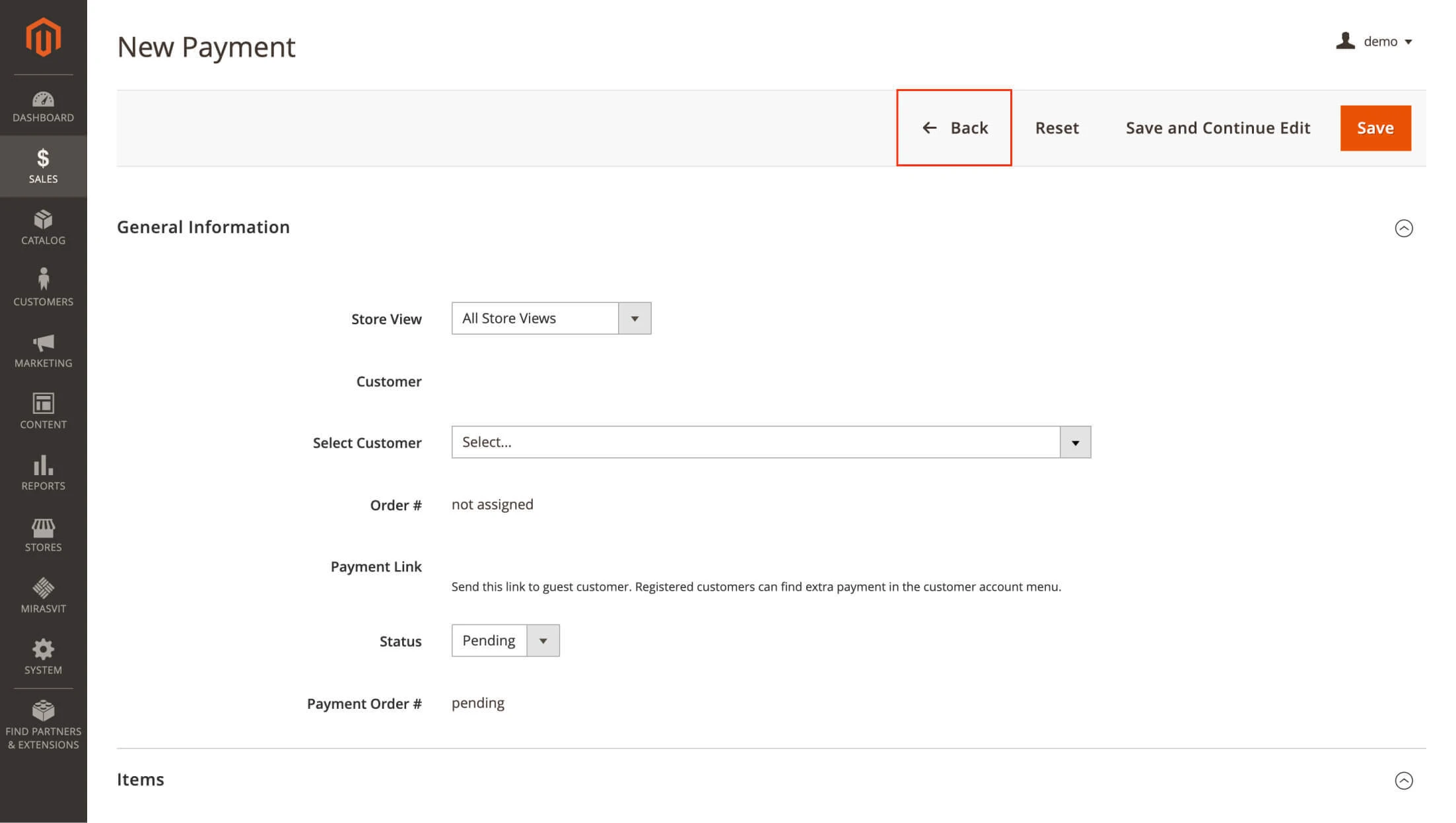
Now, we have added adaptive behavior:
- If you edit or add a payment within an order, the Back button will return you to that order.
- If the edit was initiated from the Extra Payments grid, the button will return to the grid.
This significantly reduces unnecessary clicks, especially when working with orders, and improves usability by ensuring you return exactly where you started.
To enable this feature, simply update the module to the latest version.
🔥 Auto-selected customer for extra payments
Previously, when adding a new Extra Payment, you had to manually select the customer, even if the payment was created from a specific order. With the latest update, the system will now automatically assign the customer associated with that order.
This makes the process simpler and faster.
The feature requires no additional configuration—just update the extension to the latest version.
AI Assistant
🔥 Expanded AI Assistant capabilities for orders
Our specialists have also introduced several useful enhancements to the AI Assistant module.
First, you now have the ability to create and use a prompt for the Order Comments field in an order.
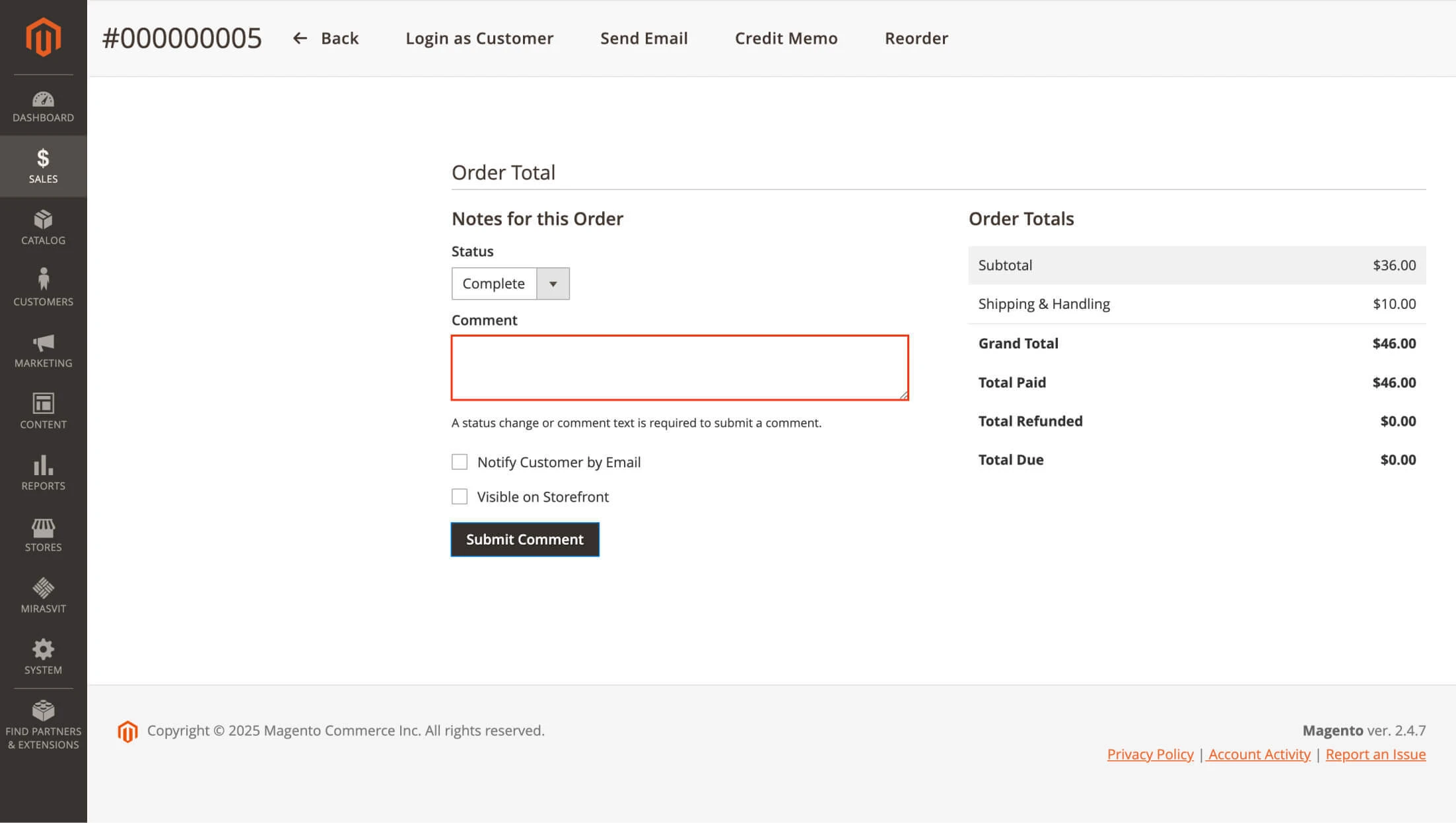
Second, we have added an additional scope, allowing the module to work not only with products, blogs, and static pages but also with Orders.
To connect the module to the Сomment field in an order, use the following selector in your prompt:
.sales-order-view #history_comment
Third, you can now use order-related variables in your prompt:
{{ order.var }}
Instead of var, you can use:
- id — order increment ID (same as increment_id)
- any column from the sales_order table (entity_id, increment_id, subtotal, grand_total, customer_email, customer_firstname, customer_lastname, etc)
- comments — order comment history
- items — list of ordered products in the format: Product name (SKU, price: $price) x $qty, Subtotal: $row_total; ...
- full_data — all key order details (similar to {{ product.attributes }} )
You can create a new Prompt in System > AI Assistant > Prompts.
Advanced SEO Suite
Two new features were introduced in January for the Advanced SEO Suite extension.
🔥 Customizable sitemap inclusion for SEO rewrites
Previously, pages modified using the SEO Rewrites tool could have index, follow headers but were not included in the sitemap, reducing their SEO value. To address this, our developers have added an Add to Sitemap option in the SEO Rewrite creation menu.
Now, you can choose whether a modified page should be added to the sitemap for search engine indexing. This allows for more flexible and precise SEO configuration, helping you prioritize which pages should be indexed.
The setting appears as a dropdown selector in the General Information section when creating or editing a rewrite. After changing the value (whether to add the page to the sitemap or not), you need to save the page and regenerate the sitemap.
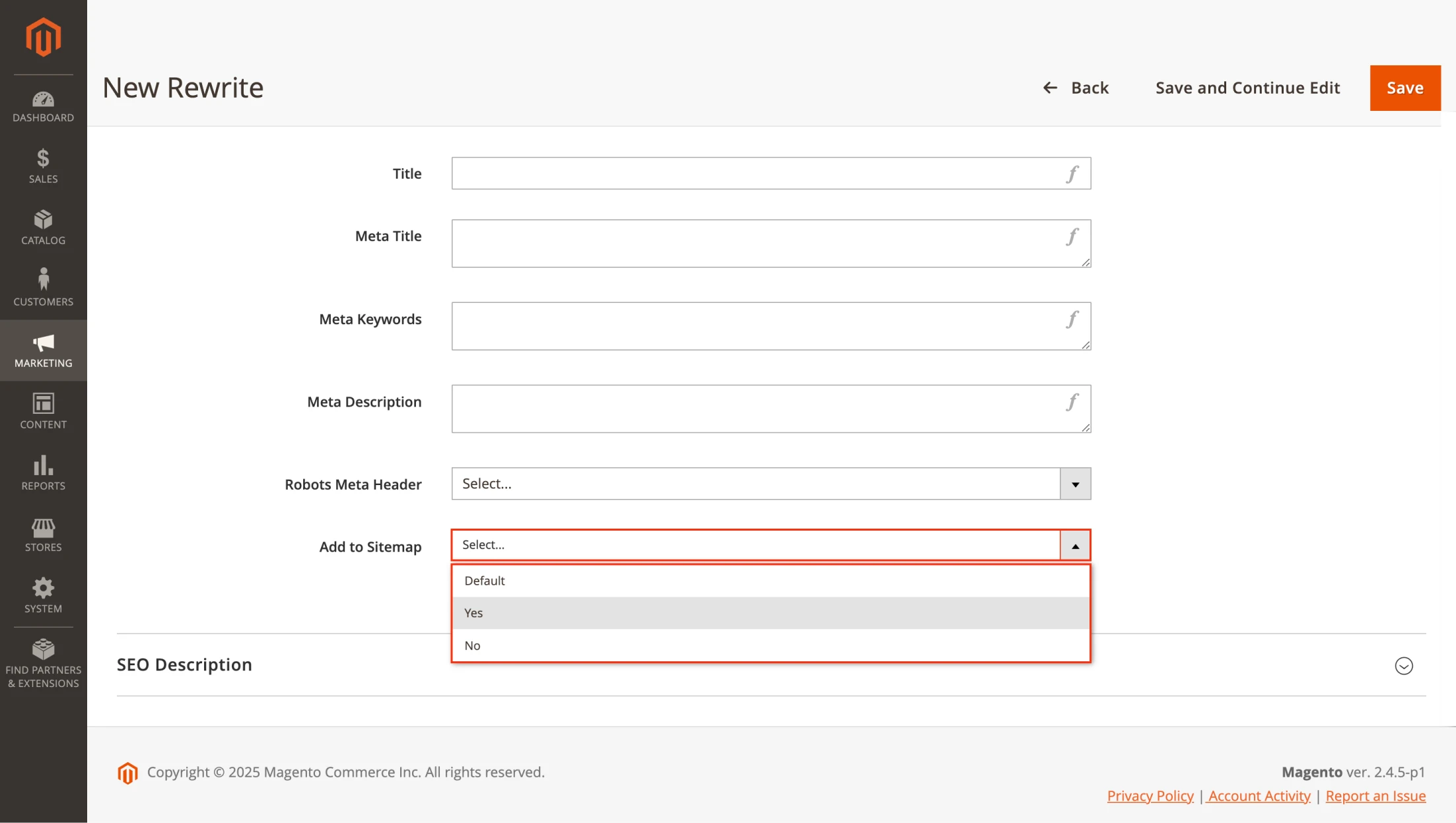
🔥 Limit cross-links for identical keywords & target URLs
Previously, cross-links with different keywords but the same target URL could appear an unlimited number of times on a single page, reducing their SEO value and adding unnecessary visual clutter.
For example, cross-links with the keywords Television, TV set, and TV would all lead to the same page /tvs.
To improve this, we have added an option that allows you to control whether all cross-links with different keywords but the same target URL should be active on a single page.
To enable this setting, go to Stores > Configuration > Cross Links and set Process cross-links with unique URLs only.
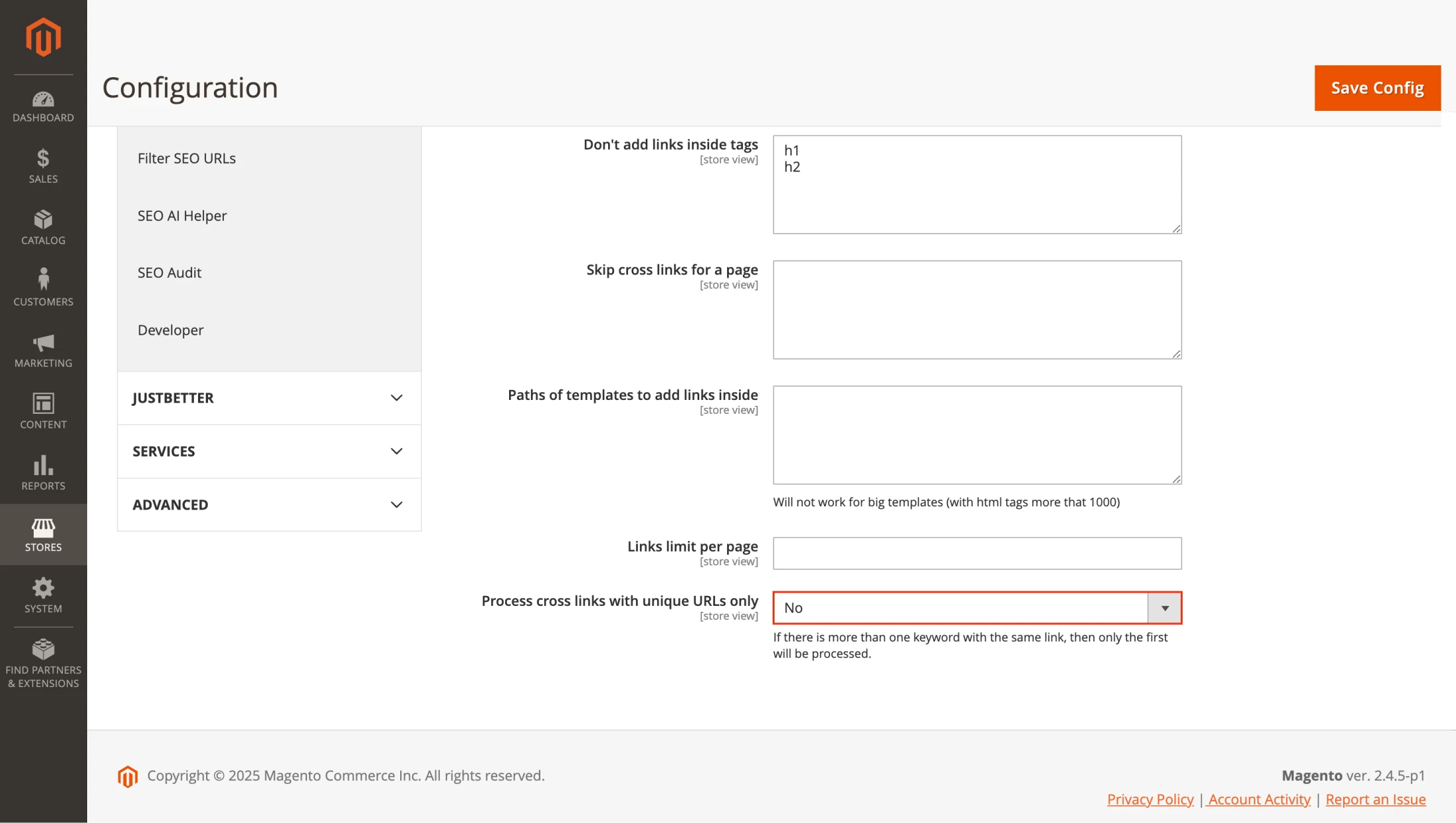
If you set the value to Yes, only the first cross-link leading to the same target page will be processed, while the others will remain inactive.
Dynamic Categories
🔥 Added new condition "Stock Quantity"
A small but highly useful feature has been added to the Dynamic Categories module—a new condition for creating dynamic categories: Stock Quantity.
With this feature, you can create categories that include only products with a specific stock quantity, such as Last Items or Clearance Sale. You can also use it for special categories with unique products, such as refurbished items.
Like all other dynamic category conditions, this setting can be found in Products Selection Conditions under the Smart Attributes section.
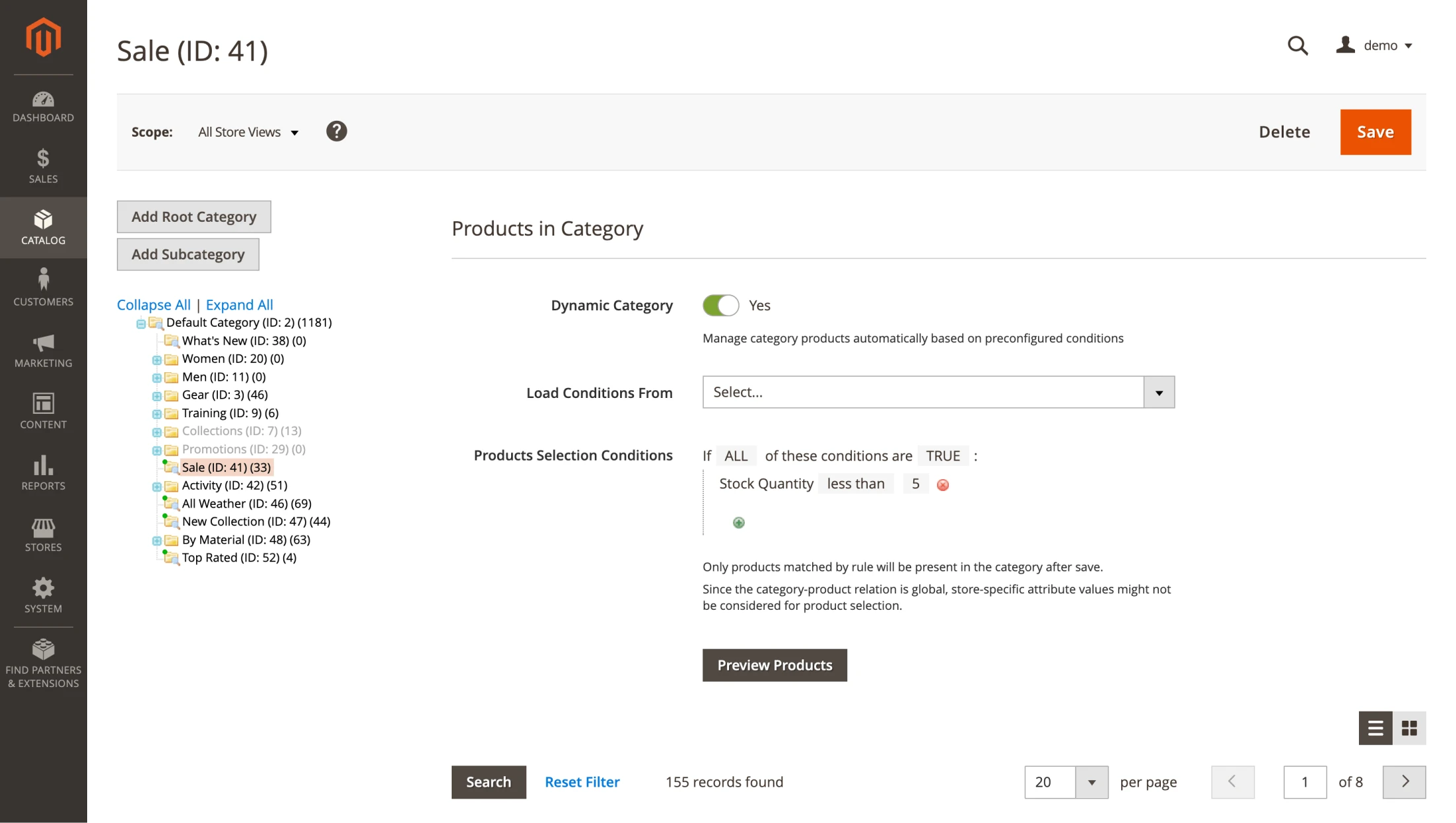
Backend Search
🔥 Customer and order updates: instant registration & scheduled indexing
Previously, in the Backend Search extension, data updates for customers and orders were indexed once per hour by default. Now, they are registered immediately and indexed according to the cron schedule set in the system.
This feature is useful when changes occur in an order, a new order is placed, or a customer registers, allowing you to quickly find this information in the system. For example, if a customer just registered, placed an order, and then called to clarify something, you can now retrieve their details much faster.
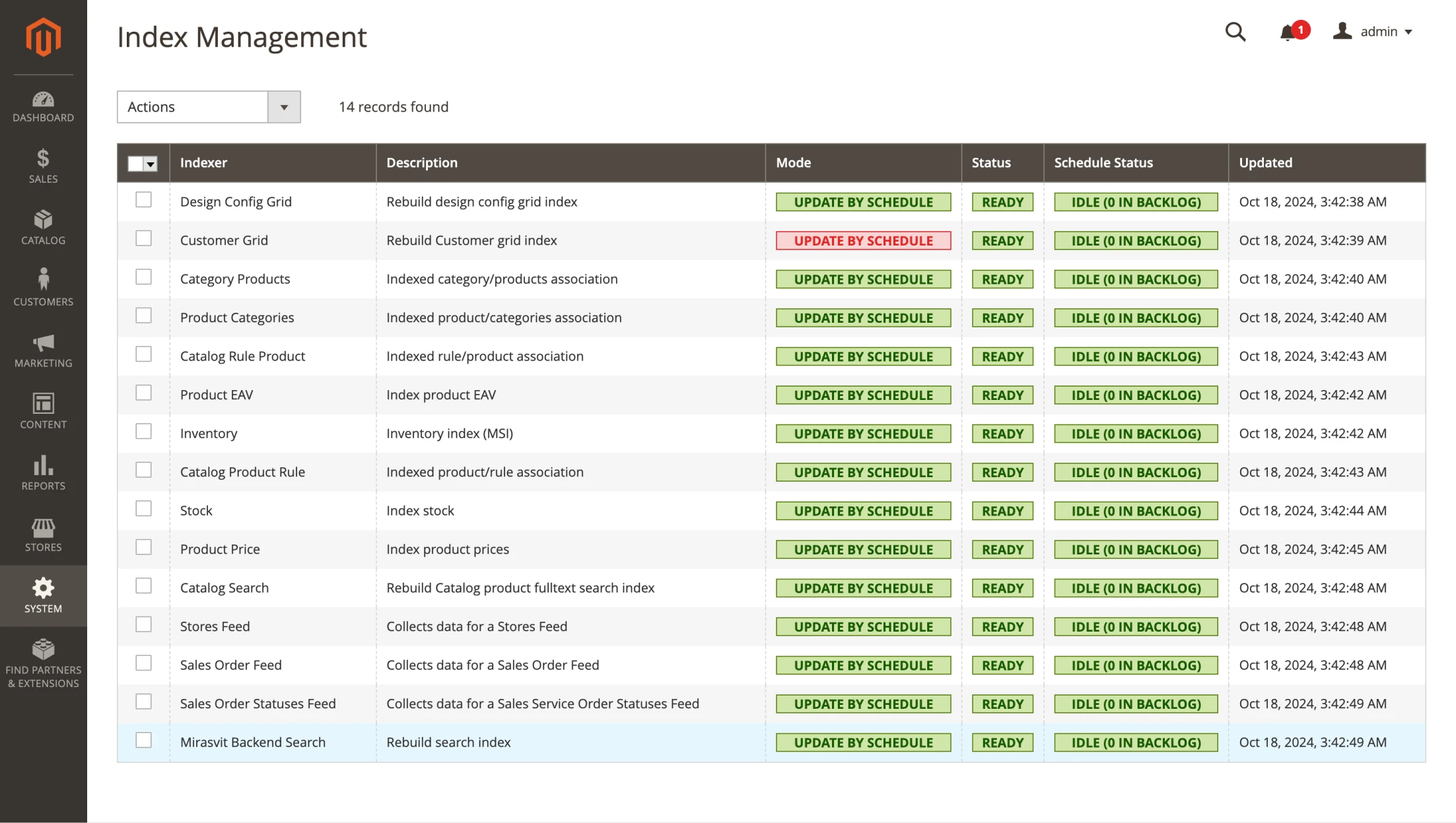
To enable this feature, you must use the Update by Schedule Mode for the Mirasvit Backend Search index.
Order Management
🔥 Customizable order grid item visibility
A usability improvement has been introduced in the Order Management module.
Previously, the order grid displayed all order items without the ability to control the visibility of Parent or Child items.
Now, in the admin panel, you can choose from the following options:
- All items — Display all order items.
- Parent only — Show only parent items.
- Child only — Show only child items.
This is useful if you need to quickly analyze orders by viewing only parent items without child details or, conversely, focus on child items for a more detailed review.
To configure this feature, go to Stores > Configuration > Mirasvit Extensions > Order Grid.
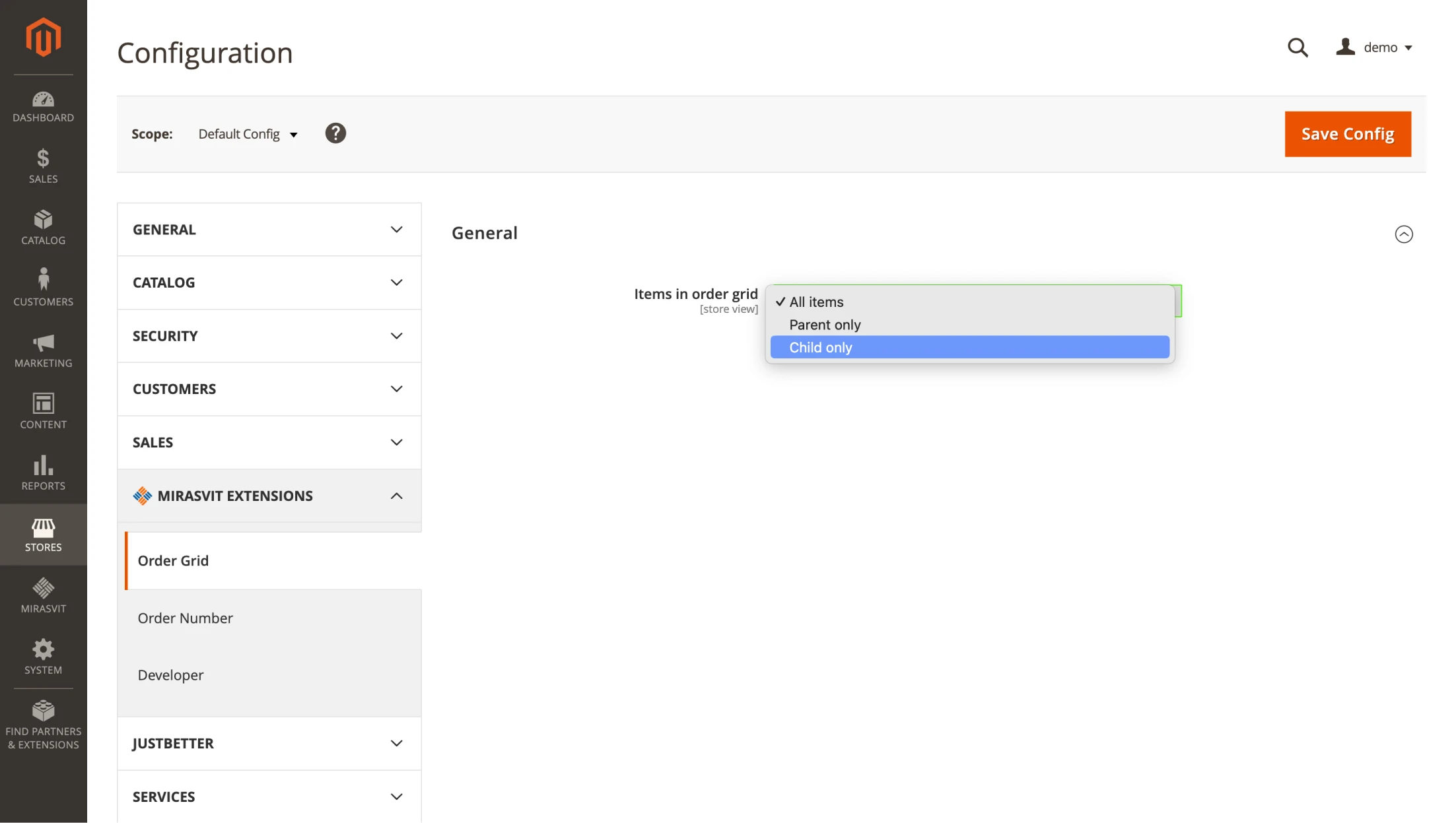
In the Items in order grid field, select the desired option: All items, Parent only, or Child only.
Help Desk MX
🔥 Automated cleanup of outdated helpdesk data
In January, the Help Desk MX module introduced a useful feature that enhances system performance and reduces server load.
Previously, only outdated data from the desktop notifications table was deleted. Now, data from the mst_helpdesk_draft and mst_helpdesk_email tables will also be automatically removed via cron.
This means that desktop notifications older than 30 days, emails older than 1 year, and drafts older than 1 day will be deleted.
This feature helps maintain optimal database performance, reduces memory usage, and ensures efficient system operation without accumulating unnecessary data. By automating the cleanup process, it eliminates the need for manual intervention, saving you time.
For this feature to work, the default Magento cron must run regularly. If enabled, the cleanup command will execute once per day. If cron is not running, you can trigger the cleanup manually using the CLI command:
bin/magento mirasvit:helpdesk:rm:outdated
Product Kits
🔥 Added Product Kit active date range
In January, our specialists added new fields — Active From and Active To — to the Product Kits module settings. These allow you to specify the exact dates when a product kit will be active.
This is especially useful for setting up promotions on your store. For example, if a customer buys two specific products between February 1 and February 28, they can receive a 20% discount on the second item.
You can create a product kit with these dates in advance, and once the set start date arrives (February 1), it will automatically appear on the storefront and deactivate after February 28.
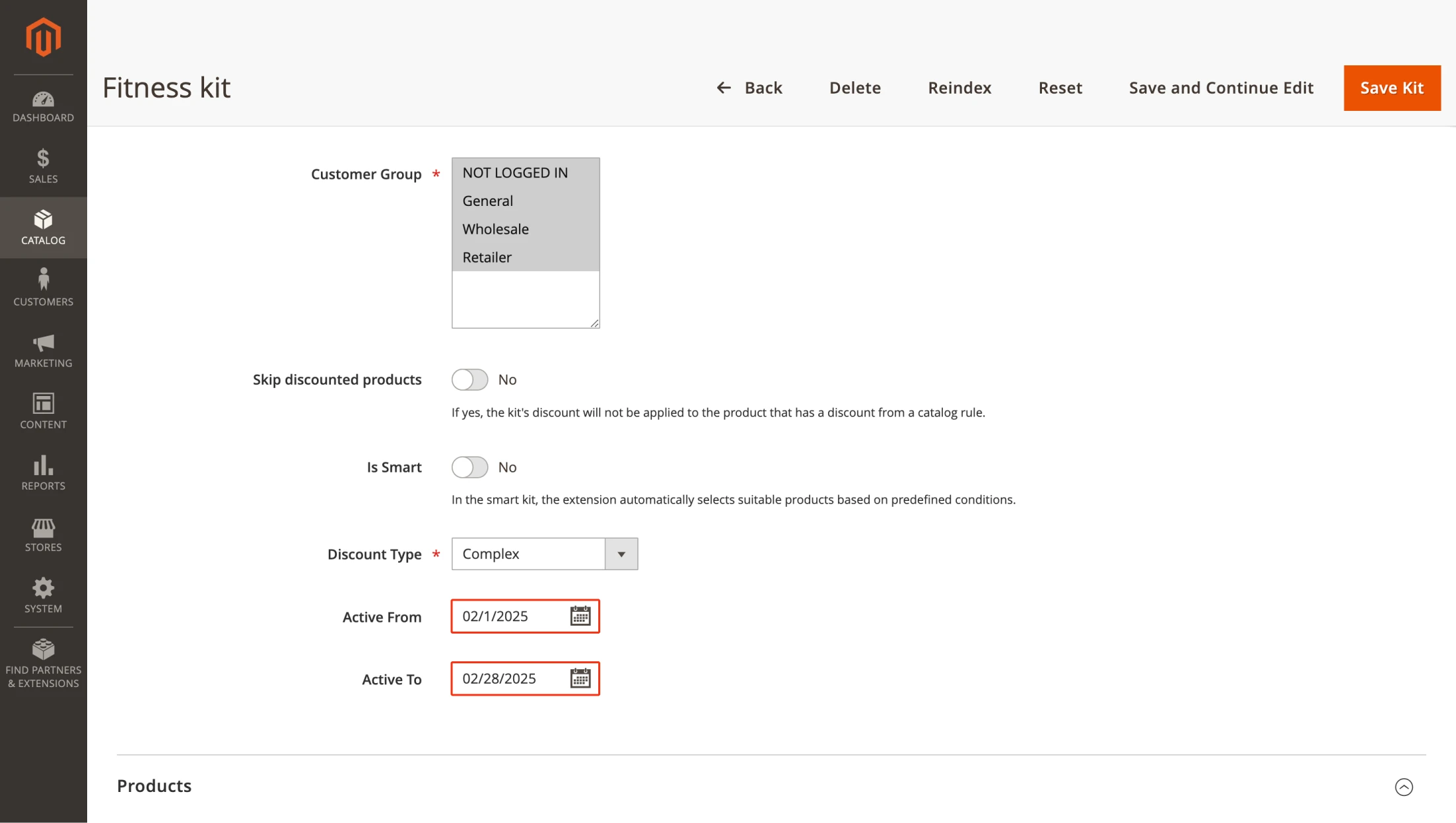
To configure this feature, go to Catalog > Manage Kit, create a new kit or select an existing one. In the General Information section, enter the Active From and Active To dates, then save the kit.
RMA
🔥 Inline image preview for message attachments
Previously, in the RMA extension, attachments in messages were only accessible via a link and could only be viewed after downloading. Now, image preview is available, allowing you to view images in full size directly in a popup.
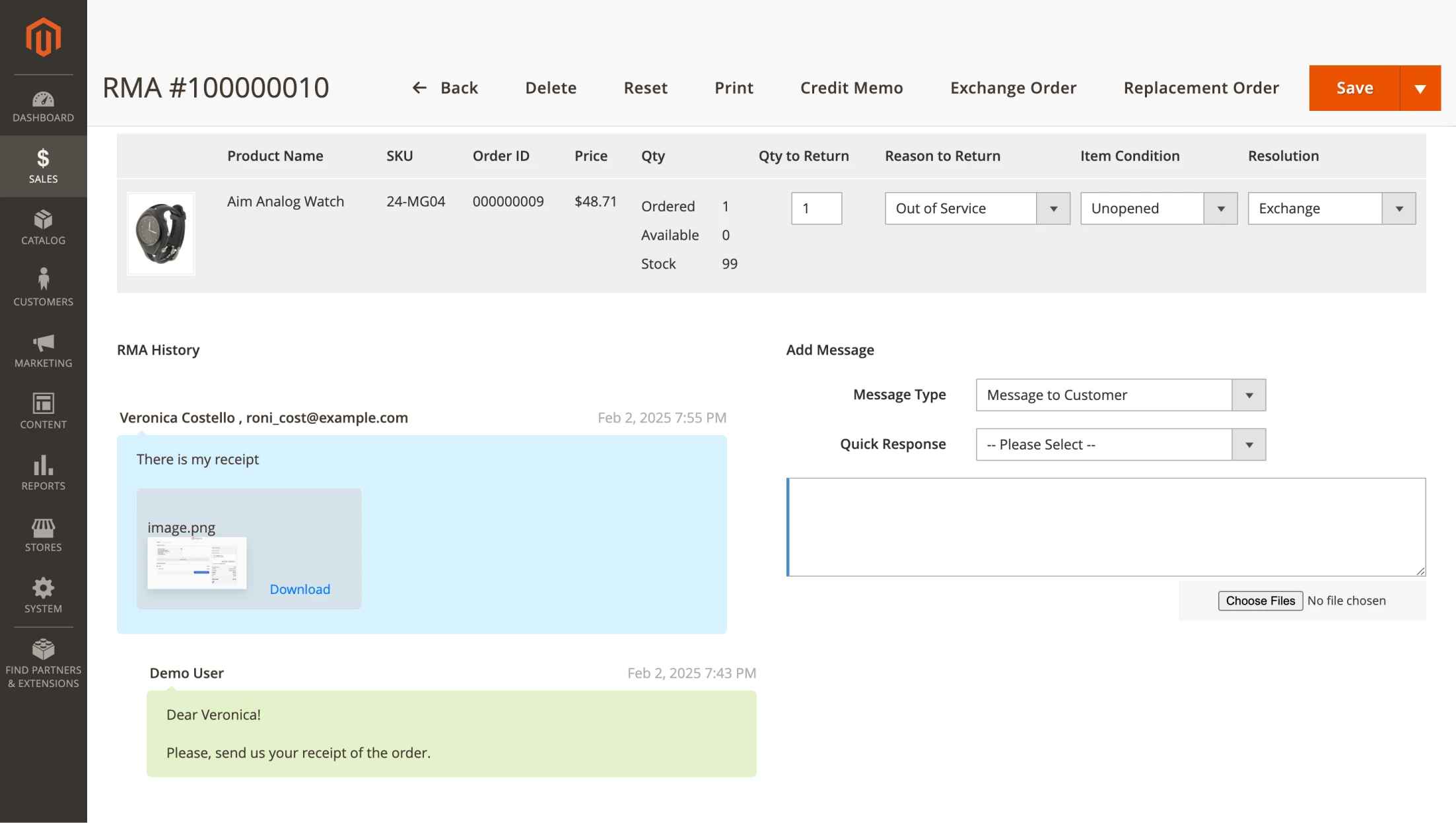
If needed, you can still download the image using a dedicated button.
This feature improves usability for both new and older messages, making it easier to recall the conversation and view images at any time without the need for constant downloads or cluttering your computer.
No additional configuration is required—this functionality is now built-in by default. Simply attach an image to a ticket and send the message.
Reward Points and Loyalty Program
🔥 Add reward points totals to Magewire Hyvä Checkout for compatibility
Our Reward Points and Loyalty Program module is now compatible with Magewire Hyvä Checkout. The Apply Rewards Points block is displayed on the checkout page, showing how many points will be earned for the order, how many points are spent, and the discount applied for redeemed points.
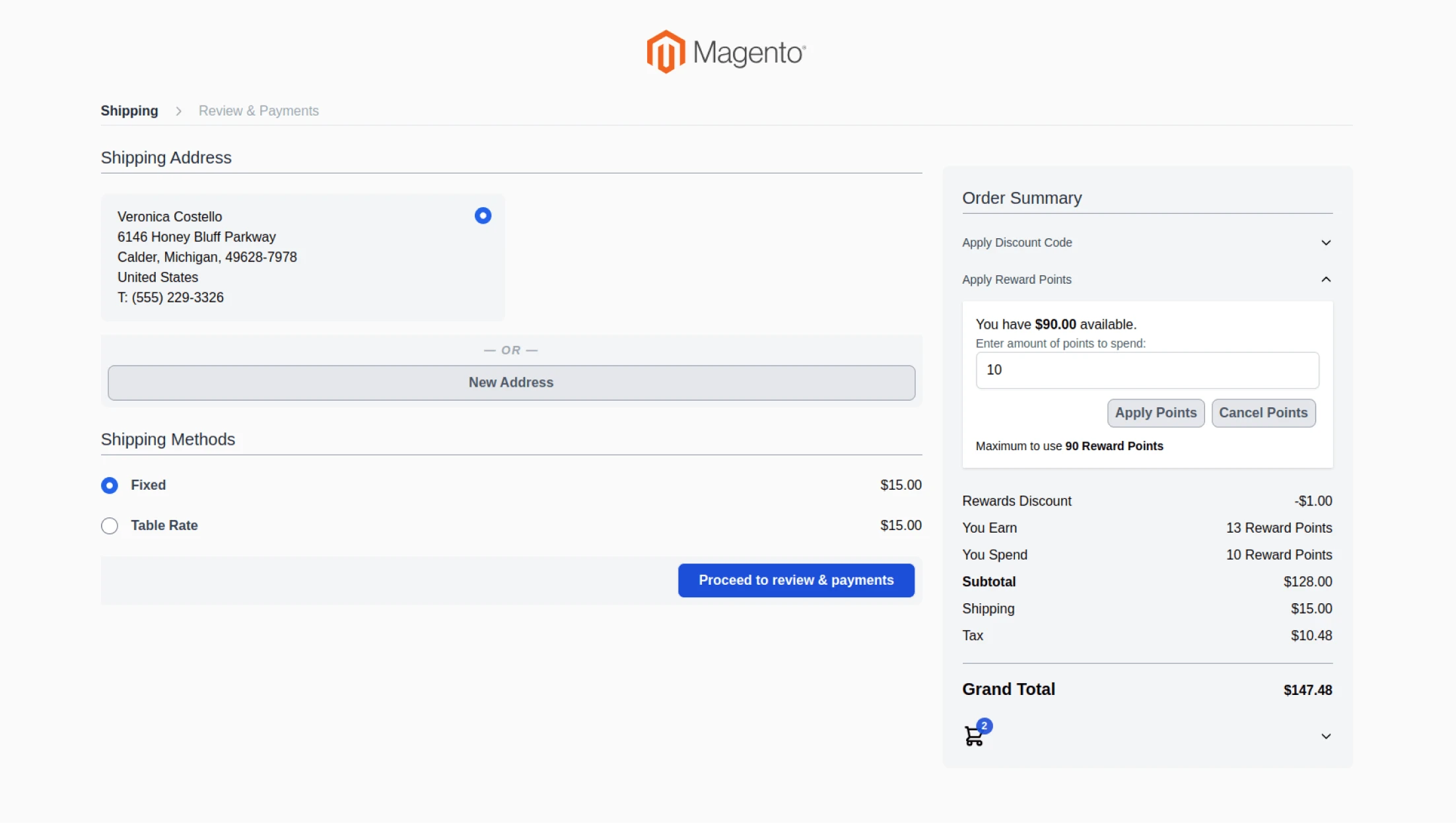
This feature requires no additional configuration—it is built-in by default.
Requirement: The Hyvä compatibility module must be installed.
Advanced Reviews
🔥 Ability to send review reminder email copy
The Advanced Reviews extension now includes a feature that allows you to send customers a copy of the review request reminder via email.
This expands the capabilities of the Review Reminder Settings section, introduced in the previous module version, enabling precise configuration of the logic and conditions for sending review reminders.
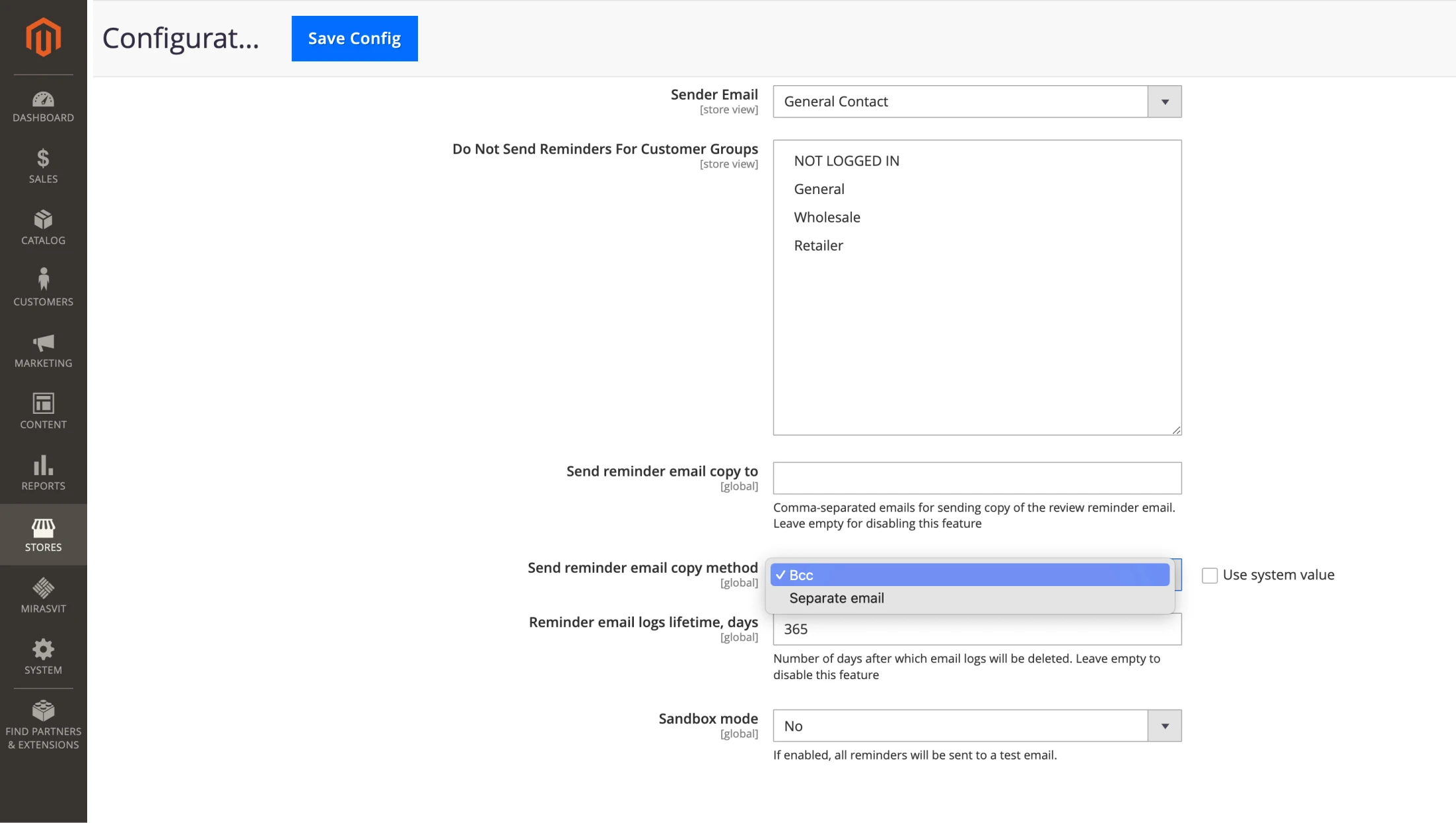
You can add an email copy in System > Configuration > Mirasvit Extension > Advanced Reviews > Review Reminder Settings > Send reminder email copy to.
Additionally, you can choose how to send the copy: as a BCC (blind carbon copy) or as a separate email notification.
That’s all for the January updates! Each of these improvements is designed to make your experience with our modules more efficient and seamless.
If you have any questions, feel free to contact our support team.
Magento 2 Reports Extension is an amazingly flexible and user-friendly analytics suite. It improves upon default Magento reports in every possible way.
Install Magento 2 Advanced Reports and take your online store's analytics to the next level!
Promote your products and achieve higher sales by using the power of marketplaces and comparison shopping engines with magento data feed extension. You can automatically generate and deliver feeds of your product catalog to those services with Magento Product Feeds extension.
This tool is unbelievably quick to use and is also outstandingly flexible. It's compatible with all major shopping and advertising services, including Google Shopping.
Simply install the module, generate your very own product feed, present your catalog to a wider audience, and boost your sales right now!
From meta tags to the sitemap, the Magento 2 SEO Extension gives you full control over each and every SEO-related feature in your store.
This extension is a SEO powerhouse that provides major enhancements to all pages of any online shop.
This amazing package will save you an incredible amount of time and money, all while securing your site's place at the top of the search results!
Provide your online store customers with outstanding support. Collect and process all inquiries, emails, and offline chats in one place! No piece of information will be lost. Every message will be assigned to the right department and an appointed agent.
Boost customer loyalty and engagement with our extension. Transform your shoppers into brand advocates with a rewarding loyalty program, incentivizing purchases, referrals, and social media interactions. This powerful, flexible tool is designed to drive sales, improve customer satisfaction, and elevate your brand's reach.
The Magento 2 Product Kits module lets you create product bundles for customers to complete. Urging them to buy the entire kit instead of a single product is a great way to increase your average order value.
It expands on the default Magento functionality in so many ways that you'll never want to go back.
This Magento 2 order manager module helps you manage orders faster while making fewer mistakes.
It adds all necessary information to the grid and allows you to edit any order in your store in place without canceling. You can change the order's items, shipping or billing information, apply discounts, etc.
Get the most out of your store by providing customers with the best shopping experience thanks to faster service!
Bring flexibility to payments in your store and offer your customers better service during their shopping experience.
This module is a supportive tool for organizing a convenient system of making any additional payments that might occur on purchases. Use this extension to ease order management in your store by tying extra payments to the orders.
Offer customers a convenient way to monitor in their accounts' additional fees regarding their orders and let customers make payments with the payment method that is the most convenient for them.
Discover a revolution in content generation with our AI Assistant. It integrates directly with Magento 2 and works with OpenAI (ChatGPT), Anthropic (Claude), and Google (Gemini) to create product, category, blog, and support content in minutes.
Backend Search for Magento 2 offers a new way to navigate within the admin panel using an ultra-fast search feature.
To find something in the admin panel, you typically have to use grid filters, which are very slow. Our solution returns results within milliseconds.
It can find almost every type of content available within your Magento admin, including orders, customers, pages, invoices, products, shipments, menu items, etc.
Search for customers by email, search for orders by address or purchased item, or find all orders of a customer – no problem. Blink, and we’ll bring the results.





