Magento Accessibility Compliance: EAA & WCAG 2025 Guide
-
 Andriy Kovalenko
Andriy Kovalenko
- How to & Tutorials
- Jun 19, 2025
- 6 min read
On 28 June 2025, the European Accessibility Act (EAA) will make digital accessibility a legal requirement. This means that if your website, app, or store isn't accessible to people with disabilities, you could face fines, takedown orders, or be blocked from the EU market — even if your business is based elsewhere.
No more ignoring keyboard-only navigation, weak contrast, or missing image descriptions. You'll need to meet recognized standards like WCAG 2.1 AA (Web Content Accessibility Guidelines) and be ready to show evidence of compliance.
The EU accessibility directive affects millions of businesses. It also opens access to over 100 million people in the EU with disabilities — all of whom expect a better, fairer online experience.
But accessibility is about more than ticking a legal box. It improves usability for all visitors, strengthens your SEO, builds trust, and makes your store more resilient for the future.
In this guide, we explain what EAA compliance means for Magento 2 merchants, how to check your store's accessibility, and how Mirasvit can help you stay ahead.
Table of Contents
- EAA compliance: what it means for your eCommerce store
- How to meet EAA compliance in your Magento 2 store
- EAA website compliance: how to make Magento 2 accessible
- Mirasvit's support for EAA compliance in Magento 2
EAA compliance: what it means for your eCommerce store
If you run a Magento store and sell to EU customers, the EAA compliance is mandatory. It doesn't matter where your business is based. What matters is where your buyers are.
This means your website, checkout flow, mobile app, and customer support tools all need to meet digital accessibility requirements. If they don't, you risk fines, takedown orders, or being blocked from one of the world's largest markets.
But the business case goes beyond compliance. An accessible website design benefits everyone. It converts better, ranks higher in search, and builds stronger trust with customers. Inaccessible ones—slow, confusing, or unreadable—are already losing sales, even before enforcement begins.
The Act raises the bar. But it also offers a clear path for merchants ready to lead on e-commerce accessibility.
How to meet EAA compliance in your Magento 2 store
The European Accessibility Act doesn't introduce new technical standards—it enforces existing ones. For websites and e-commerce platforms, that means following WCAG 2.1 compliance guidelines and the legally binding EN 301 549 standard.
If you run a Magento 2 store, these are the baseline requirements for digital accessibility compliance, and you may be asked to document them in a web accessibility audit.
WCAG 2.1 AA compliance: key requirements for EAA
WCAG (Web Content Accessibility Guidelines) defines how to build websites and online stores that are usable for people with visual, auditory, motor, or cognitive disabilities. Level AA compliance is the standard required by law under the EAA.
In practice, it means:
| WCAG AA Requirement | Description |
|---|---|
| Keyboard-only navigation | The site can be used with only a keyboard |
| Scalable content | Page content is readable when zoomed in |
| Text contrast | Text has sufficient contrast against its background |
| Alternative text (alt) for images | Images have alternative (alt) text |
| Descriptive links | Links are descriptive, not just "Click here" |
| Clear and labeled forms | Forms are easy to complete with clear labels and error messages |
| Not color or motion alone | Nothing essential relies only on color or motion |
These principles support both e-commerce accessibility and an inclusive user experience for all users, not just those with disabilities.
EN 301 549: how standard affects your Magento 2 store
EN 301 549 is the technical backbone of EAA compliance. It connects the WCAG 2.1 rules to legally enforceable obligations across the EU. It's the bridge between your code and your legal responsibility.
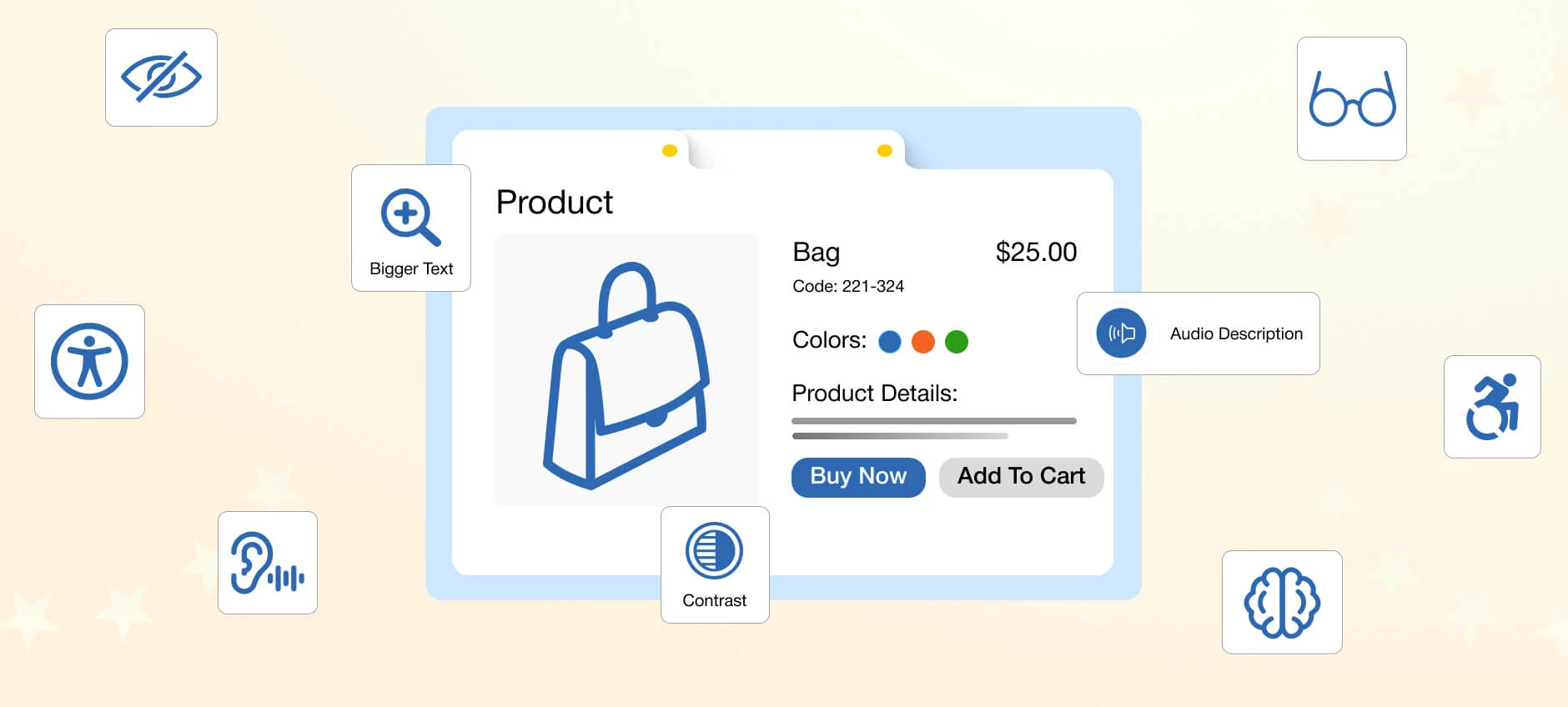
The key takeaway is this: meeting the standard isn't just about design—it's about documentation.
You may be asked to provide web accessibility audit logs, detail what tools you used, and show proof of fixes. That includes test reports, developer notes, and a consistent review process.
If you're working with developers or agencies, make sure accessibility tools for developers, like automated scanners and manual testing protocols, are part of the build and QA workflow. Inclusive user experience shouldn't be a last-minute patch. It needs to be part of your development process from the start.
EAA website compliance: how to make Magento 2 accessible
Not sure if your Magento store meets EAA compliance requirements? We've prepared a practical accessibility checklist to help you get started, based on WCAG 2.1 AA and the EN 301 549 standard.
📥 Download the Magento 2 EAA Compliance Checklist (PDF)
Covers the essential items you'll need to pass a basic audit.
Here's a preview of what it includes:
1. Automated vs manual testing
Start with an automated checker like Axe, WAVE, or Lighthouse. These tools will flag obvious issues like missing alt text or low contrast.
But don't stop there—automated tools can miss things. For example, they can't tell if your link text makes sense or if your layout is logical. That's why manual checks are essential.
2. Keyboard-only navigation
Unplug your mouse and try using only the Tab, Enter, and Arrow keys to browse. Can you reach every menu, product, filter, and form field?
If your store traps users, skips key elements, or hides dropdowns on a tab, it's not accessible.
3. Screen reader compatibility
Use a screen reader like NVDA (free for Windows) or VoiceOver (built into Mac). Navigate your store from the top.
Listen for confusing labels, missing hierarchy, or redundant content. Make sure important information is read out clearly—and in the right order.
The full checklist includes mobile accessibility, screen reader support, zoom testing, ARIA roles, and other essential elements. It's designed for developers, QA teams, and Magento store owners alike — whether you're using Lighthouse, WAVE, or manual checks.
📄 Get the PDF and start testing your Magento 2 store today
Mirasvit's support for EAA compliance in Magento 2
We built our Magento 2 modules with accessibility in mind—and made sure they meet the key requirements of the European Accessibility Act.
How we ensure EAA compliance in Magento 2 Mirasvit extensions
Before marking any extension as EAA-ready, our team ran two levels of checks:
- Automated tests — These run after every update and flag basic issues like keyboard focus, label structure, and visible contrast.
- Manual review — Our developers tested modules by hand using only a keyboard, adjusted contrast where needed, and made sure the UI works well with screen readers. If something didn't meet WCAG 2.1 AA or the EN 301 549 standard, we fixed it.
You don't need to tweak code or change settings to make it work. Just install the module and use it as documented—it's ready.
Accessibility questions? We've got answers
If something in your store looks off and you're not sure if it's caused by a module, you can ask. We'll help you check:
- Does this element respond to screen readers?
- Can users get through it without a mouse?
- Is the contrast strong enough?
These questions are part of normal support. You don't need a special plan or contract—we're here to help you understand how our modules behave.
We can't audit your whole store, but we can make sure our part holds up.





