Help Desk MX for Magento 2
Provide your online store customers with outstanding support. Collect and process all inquiries, emails, and offline chats in one place! No piece of information will be lost. Every message will be assigned to the right department and an appointed agent.
- Connect all your mailboxes
- Automate your business process using workflow rules
- Contact third parties with a ticket
- Receive instant push notifications
- Browse the full history of a ticket
- Create custom fields
- Manage access permissions
- Evaluate customer satisfaction using post support surveys
- Check the operational efficiency using helpdesk reports
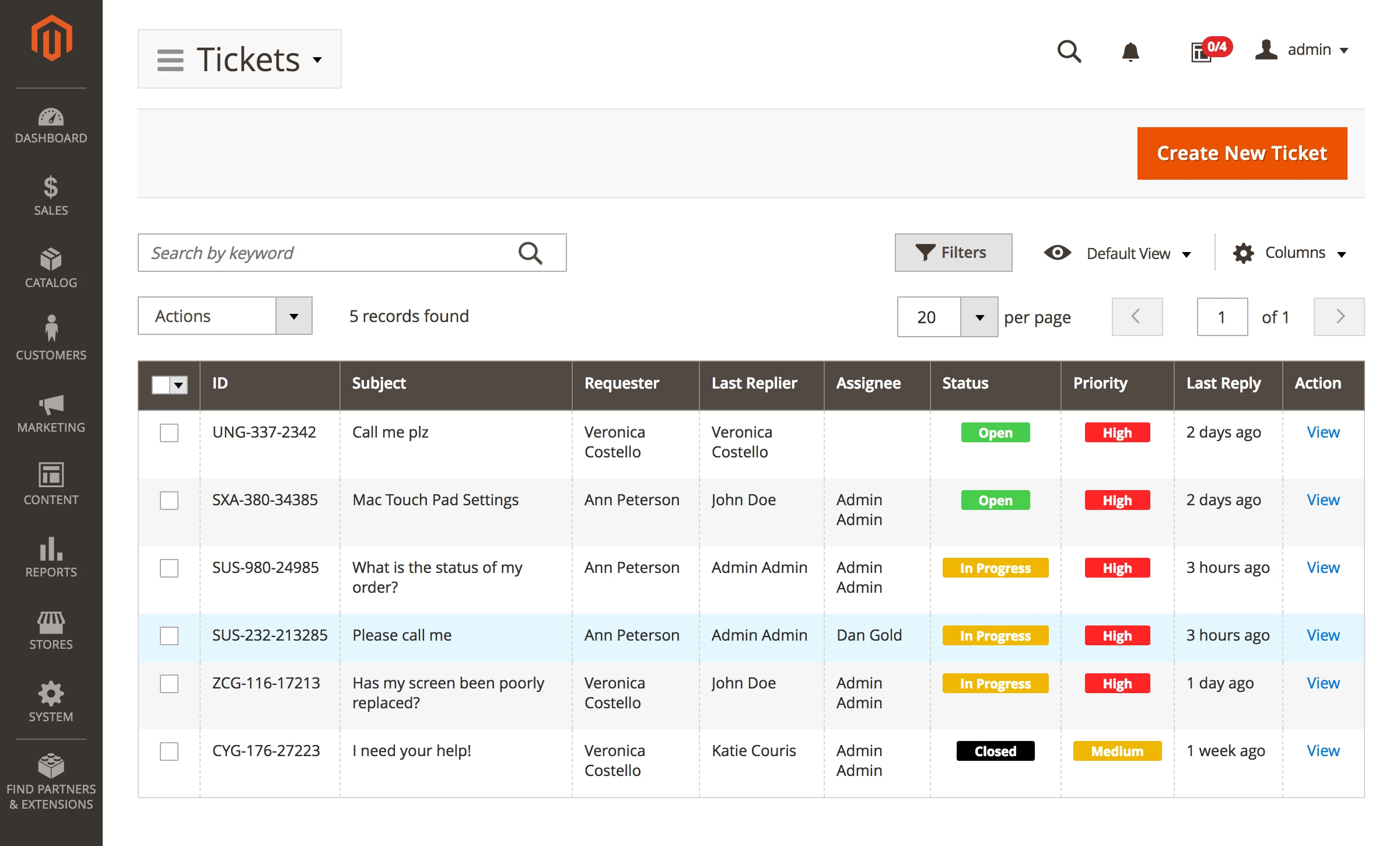
Powerful and Flexible solution for Store Support!
Help Desk MX is a must-have extension for your store!
Support service is one of the three pillars your online shop depends on. The better support you provide, the more returning customers you'll get.
Our Magento 2 help desk extension is the most powerful and flexible solution for your store! It allows you to organize your support team's work in the most efficient and convenient way ever.
Help Desk MX lets you get closer and more well-acquainted with your customers using the following features:
- create and use quick replies (save your agents time!);
- use a WYSIWYG editor to create personalized replies (be creative, think of your client!);
- resolve issues ASAP using the multi-department feature and assigning tickets to the right manager at once (be fast, your customers need you now!);
- use smart workflow rules to manage auto-resolving tickets and optimize your support team's time;
- make post support surveys for your customers to help your service stand out;
- view advanced reports to evaluate your team's achievements.
Help Desk MX allows you not only to help your customers with their current issues, but also to make their customer experience better overall. Win more returning customers with our powerful solution!
Support for Guest Users
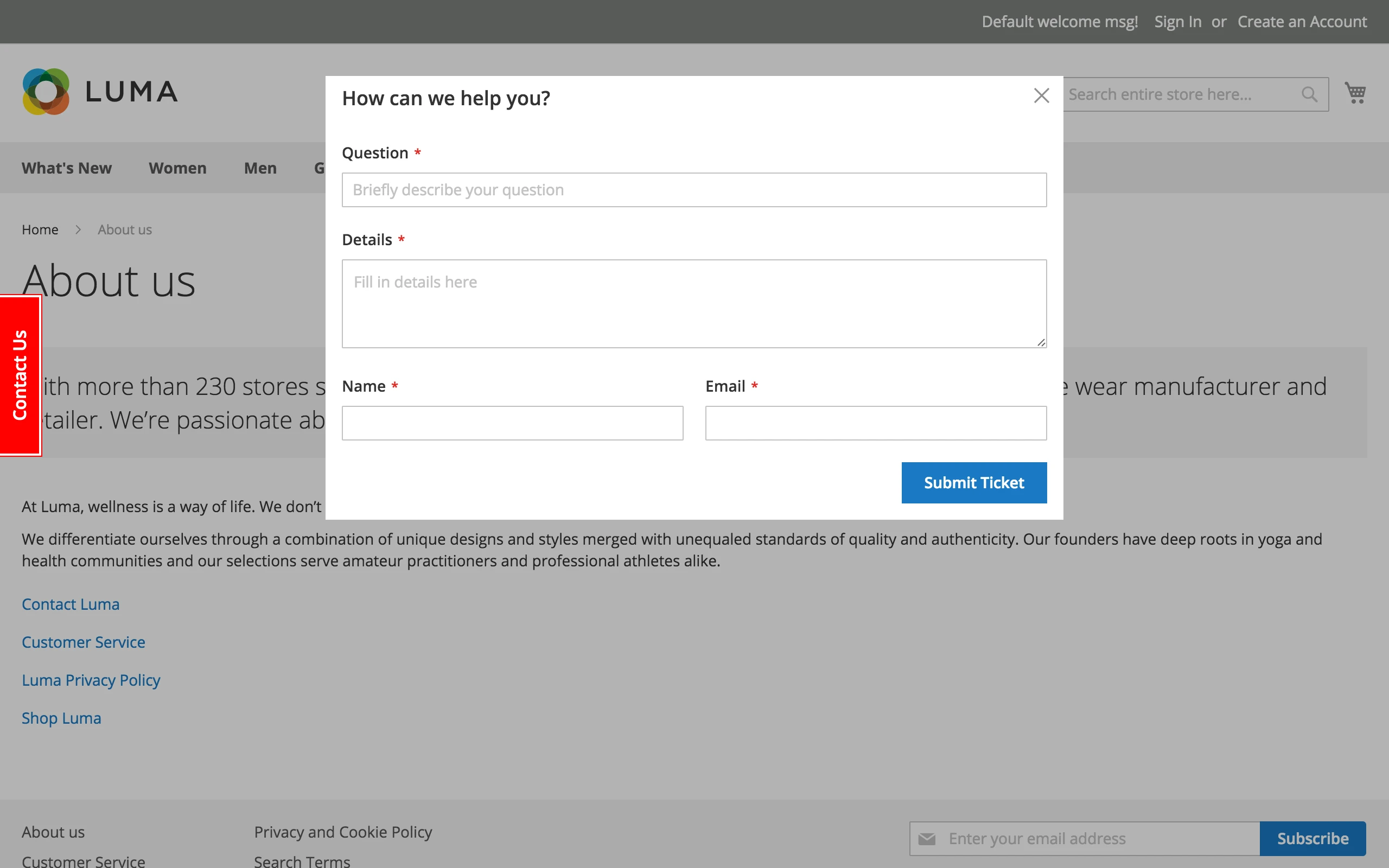
Let all users and customers be heard in your online store!
Every user can contact your support team even if he/she is not a registered/authorized store customer.
There are four easy ways for any shopper to get help:
- Use the Contact Us Tab on the left.
- Go to the Contact Us menu item and fill out the form.
- Log in or register and create a ticket in the Help Desk tab in the user account interface.
- Email the support team's address.
Stay connected with your customers using the Help Desk solution!
Easy-to-Use User Interface
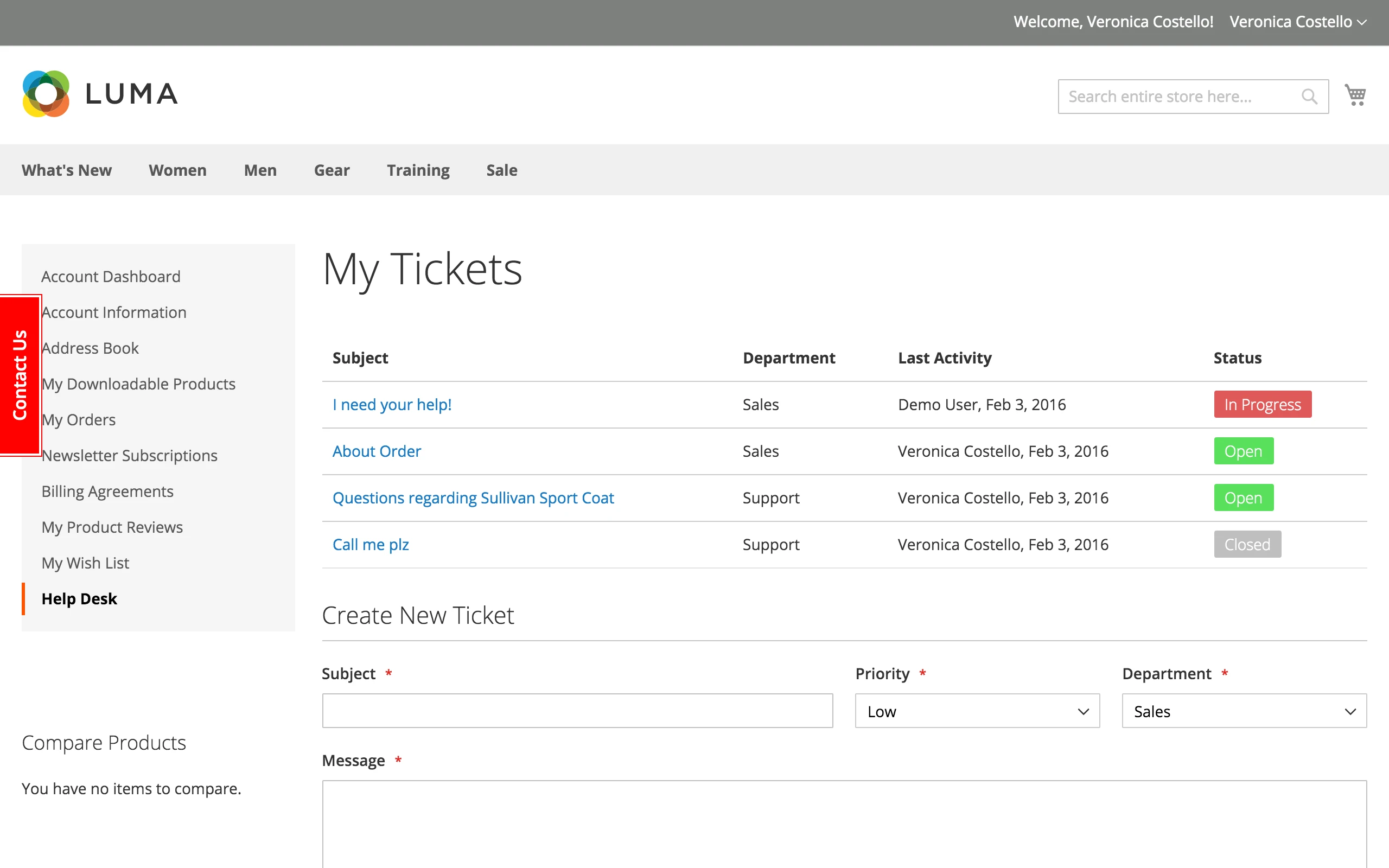
Provide your customers with easy-to-reach support using Help Desk MX extension!
Our solution's clear and intuitive user interface allows your customers to save time by filling out only necessary fields in just a minute.
Customers can choose a Priority and Department for the new ticket if you turn these options on while setting up the extension.
There is the possibility for adding attachments to tickets. It is an extremely useful feature if a customer wants to show your support team the issue they're facing on a screenshot, for instance.
Save your customers time with Magento 2 customer support extension!
Simple Tickets Management for Customers
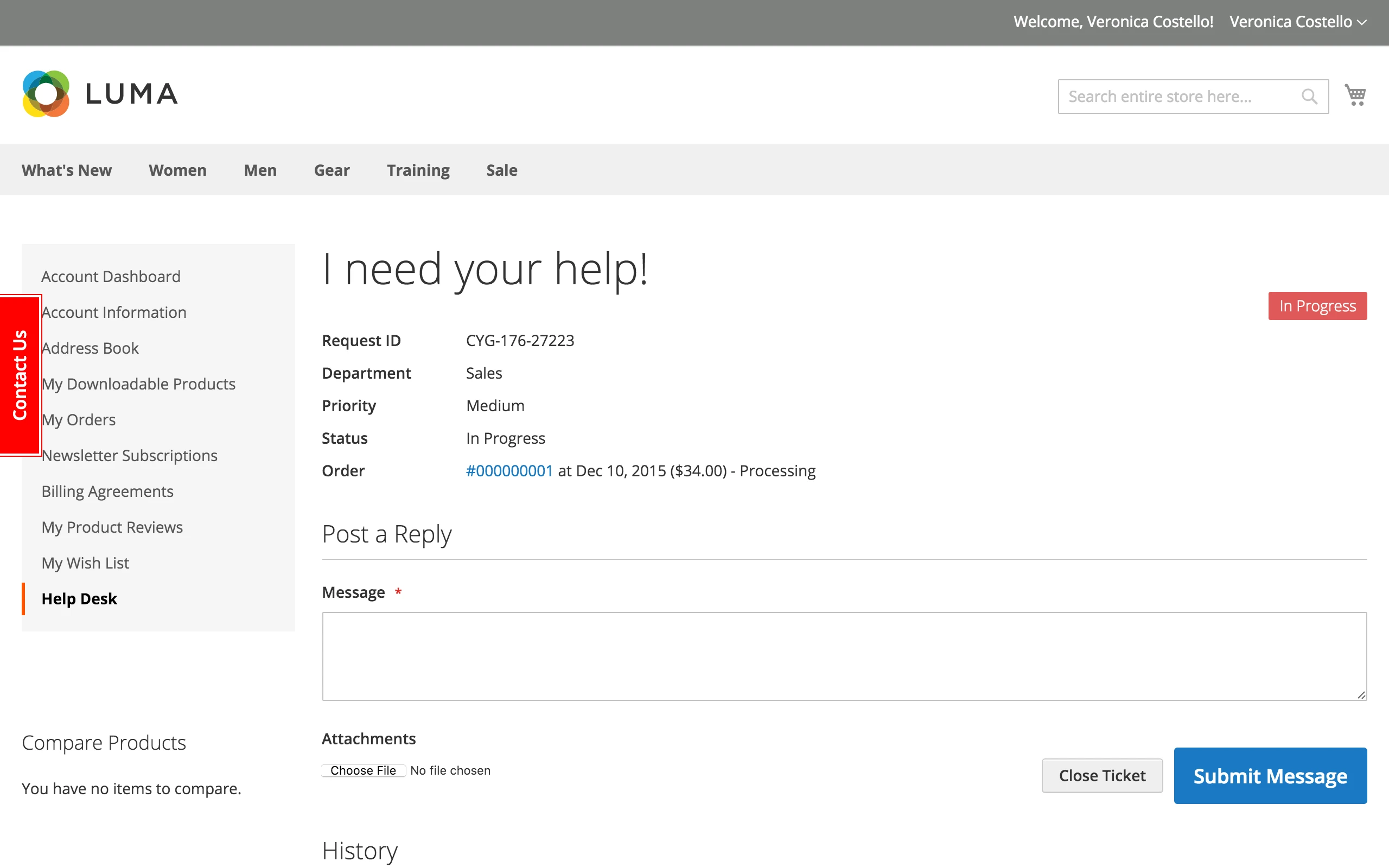
Using Help Desk MX lets your customers manage all tickets fast and easy!
Quick reply or closing a ticket if it's resolved takes just a second of their time!
It is also particularly convenient to look at all ticket history on the same screen at a glance in the magento help desk extension.
Your customers will appreciate your thinking about them!
Connect your Mailboxes
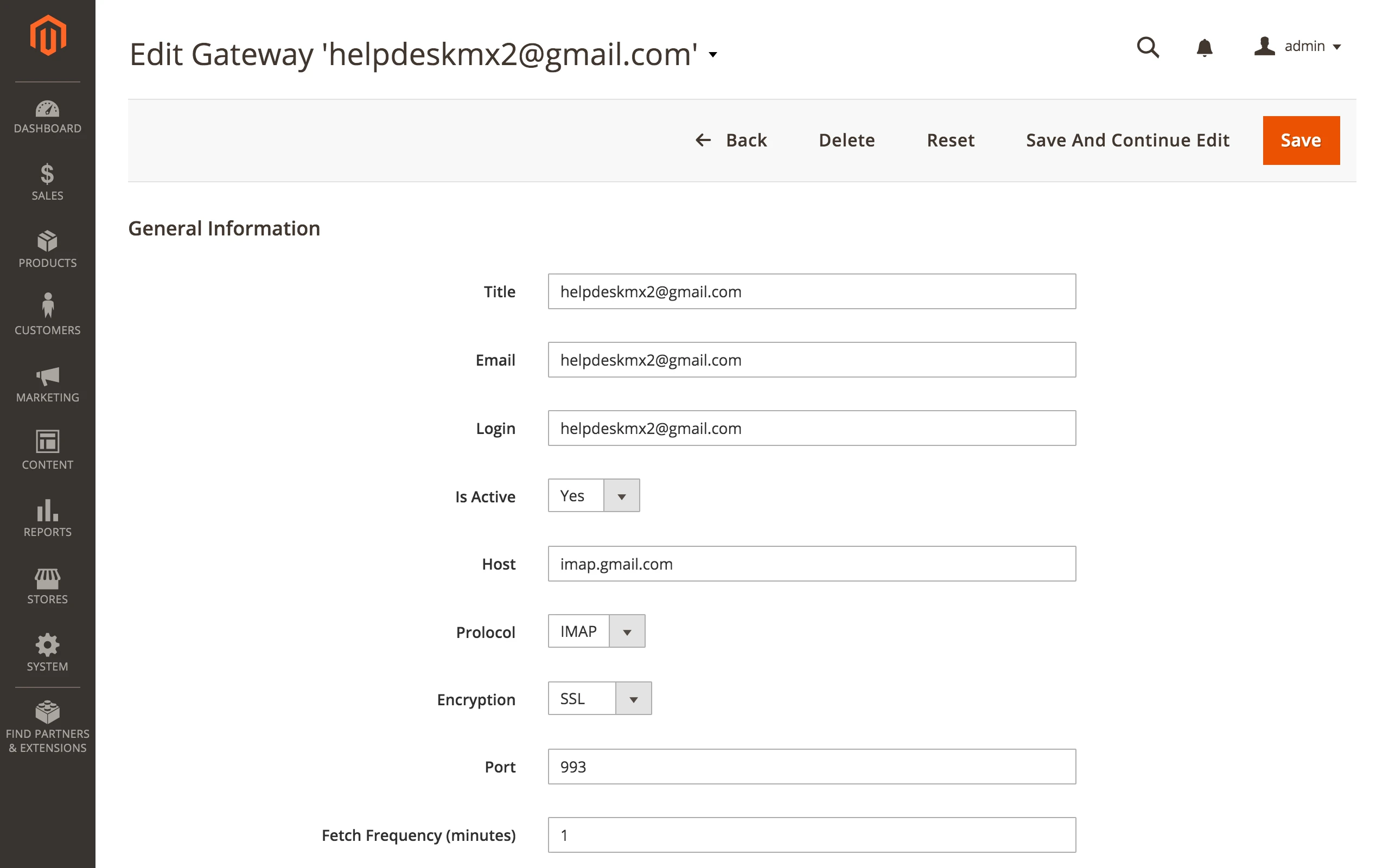
Connect your support team email boxes to Help Desk and convert emails from your customers into tickets automatically!
The Help Desk MX extension is so smart that it regularly checks all connected mailboxes, fetches emails and converts them into Tickets! All further answers will be added to those tickets.
For example, you have several support departments in your online store: Sales, Billing, Returns, and a Technical Department. Each department has its own email box for inbound inquiries. Using the gateways connection feature of the Help Desk MX extension, you can automatically redirect all of the requests flow of the specific department and convert them into support tickets for that department.
Now you and your customer do not have to log in to the store account each time to reply to the ticket! Just reply via your email client, and Help Desk MX will redirect your message to the defined ticket!
Clear Back End Interface
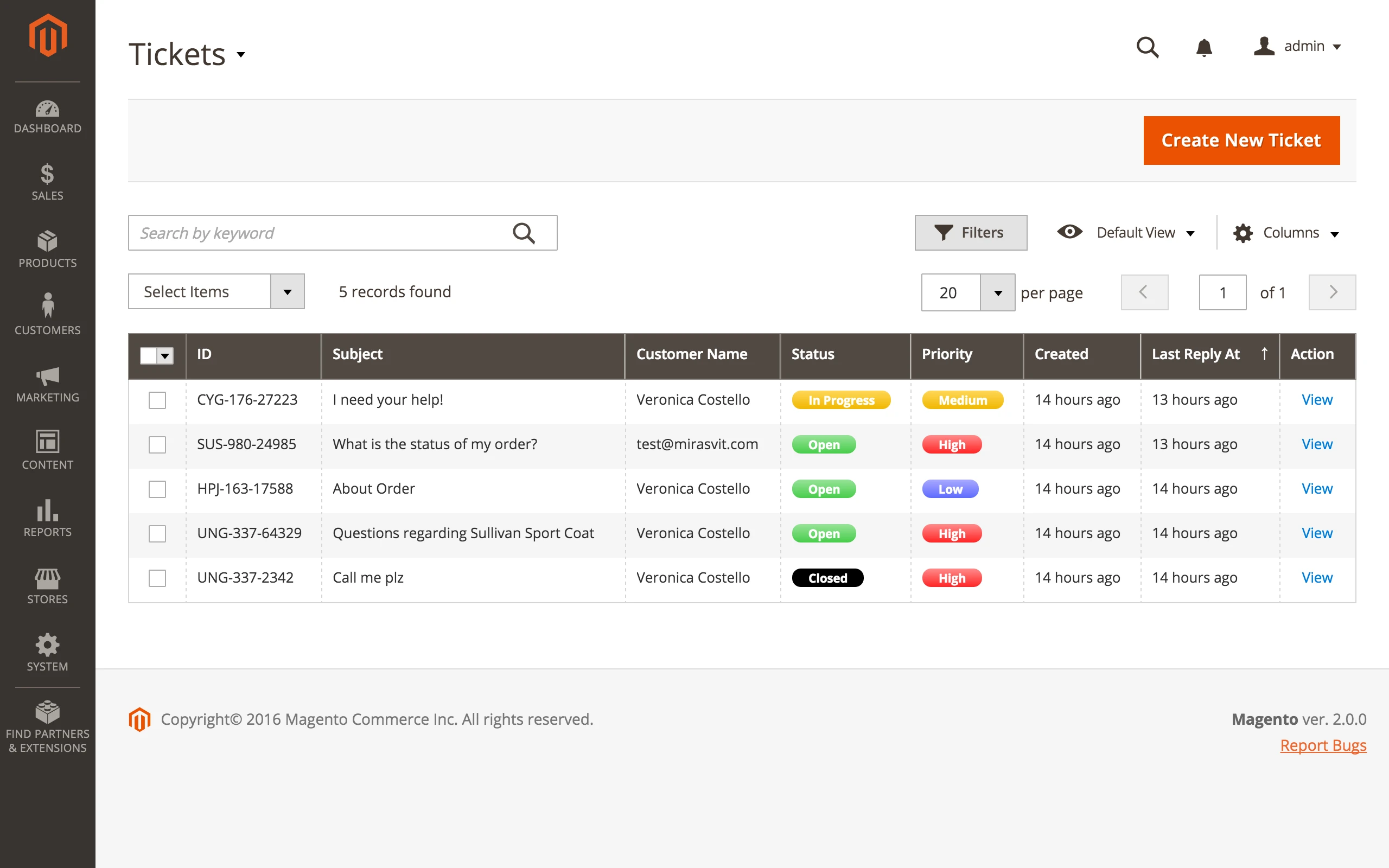
Manage customer tickets fast and easy with the Help Desk MX interface for administration!
Manage tickets in a minute!
Our Magento 2 customer service extension allows your store administrator to see all the most important details at once.
Use internal filters for fast and easy organizing of all tickets. The extension allows you to filter tickets by any field (for example, by date created, status, priority, store view, user, etc.).
Also, you can use an internal search field for finding tickets by any keyword or key phrase.
Arrange your support team's work process using all features of the Help Desk MX administration interface!
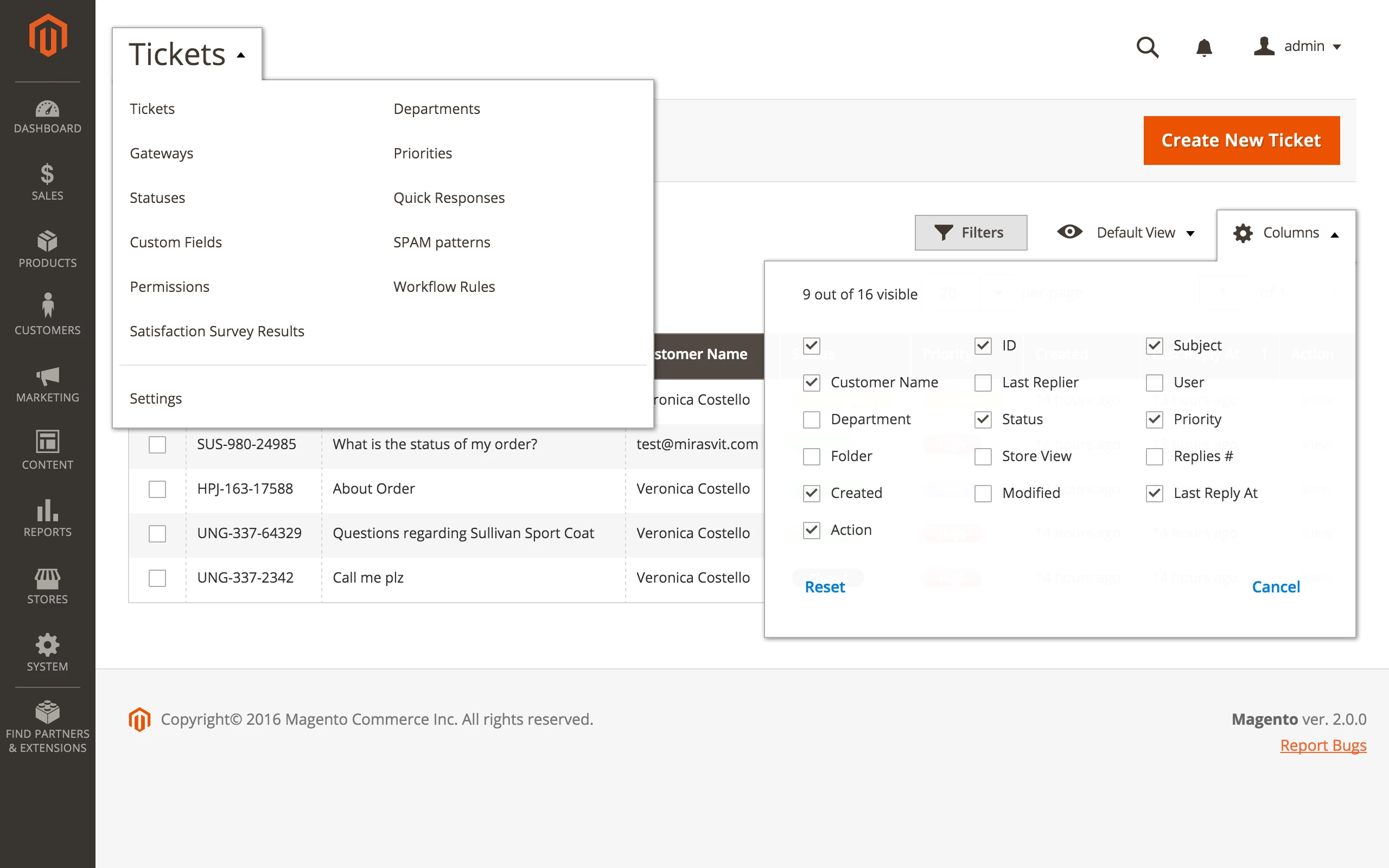
Help Desk MX's backend interface is flexible, and you can set the main table columns to meet your preferences.
The following grid settings are available: Customer name, Department, Folder, Created, Action, ID, Last Replier, Status, Store View, Modified, Subject, User, Priority, Replies number, Last Reply at.
Fully Featured Ticket Cards
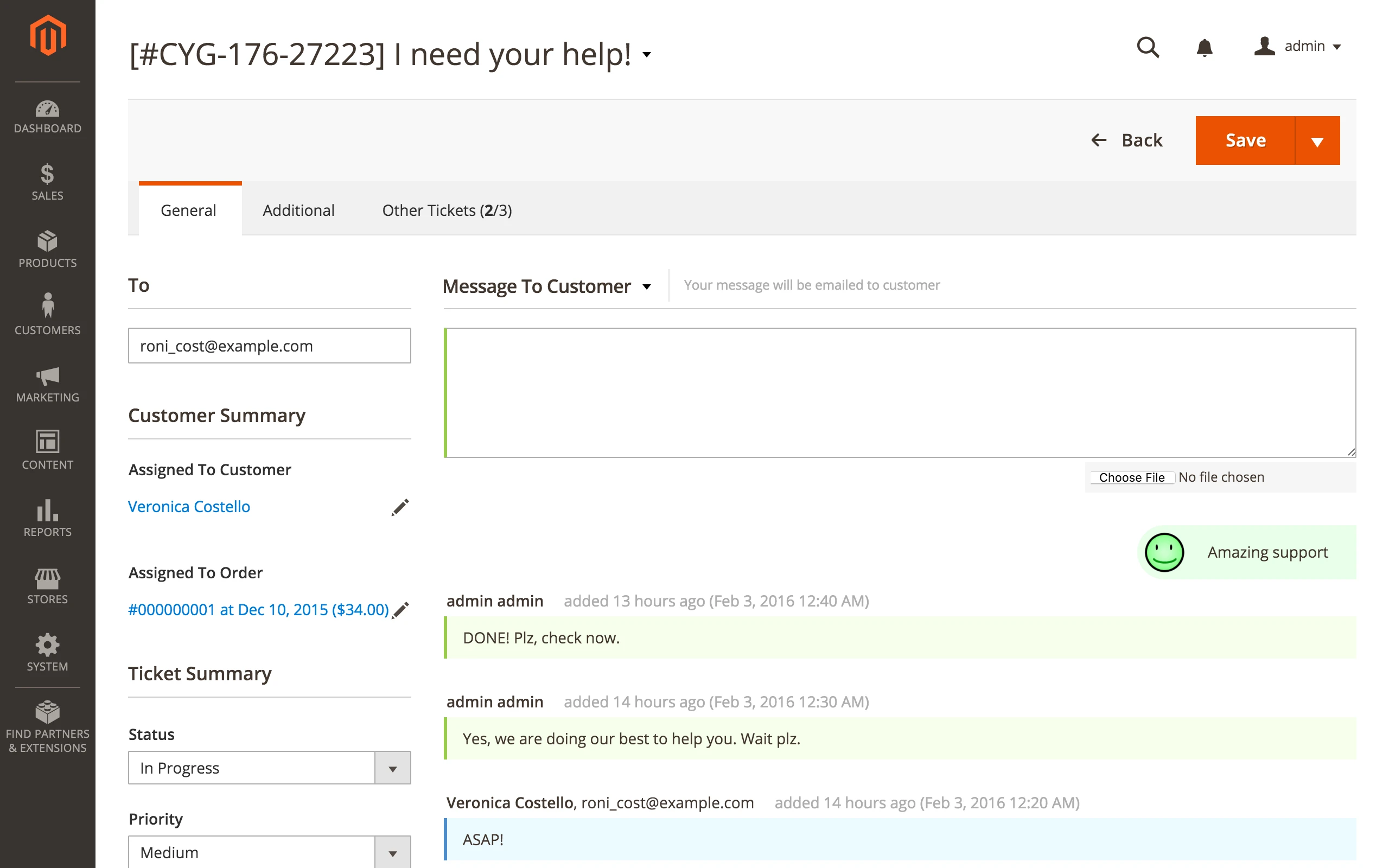
Help Desk MX lets your magento support team members manage every ticket with ease!
The General Tab indicates the most important information on every ticket and lets the manager take several immediate actions:
- reply to a customer;
- set ticket status and priority;
- assign current inquiry to a proper department.
The default message recipient is, of course, the customer. However, the magento tech support manager can opt for a third party as the recipient. For example, it is necessary to clarify the delivery options with a specific shipping company. Help Desk MX allows you to exchange messages with any third party in private or public mode.
Another example: you need to send a message to your colleague. By choosing an Internal Message option, the customer will not see your correspondence. This is useful in case you have to exchange some technical details regarding the ticket subject.
If you need to observe all tickets from the customer, use the Other Tickets Tab. It indicates all tickets the current user has ever created, regardless of their statuses.
Resolve customers' inquiries even more effectively with Help Desk MX!
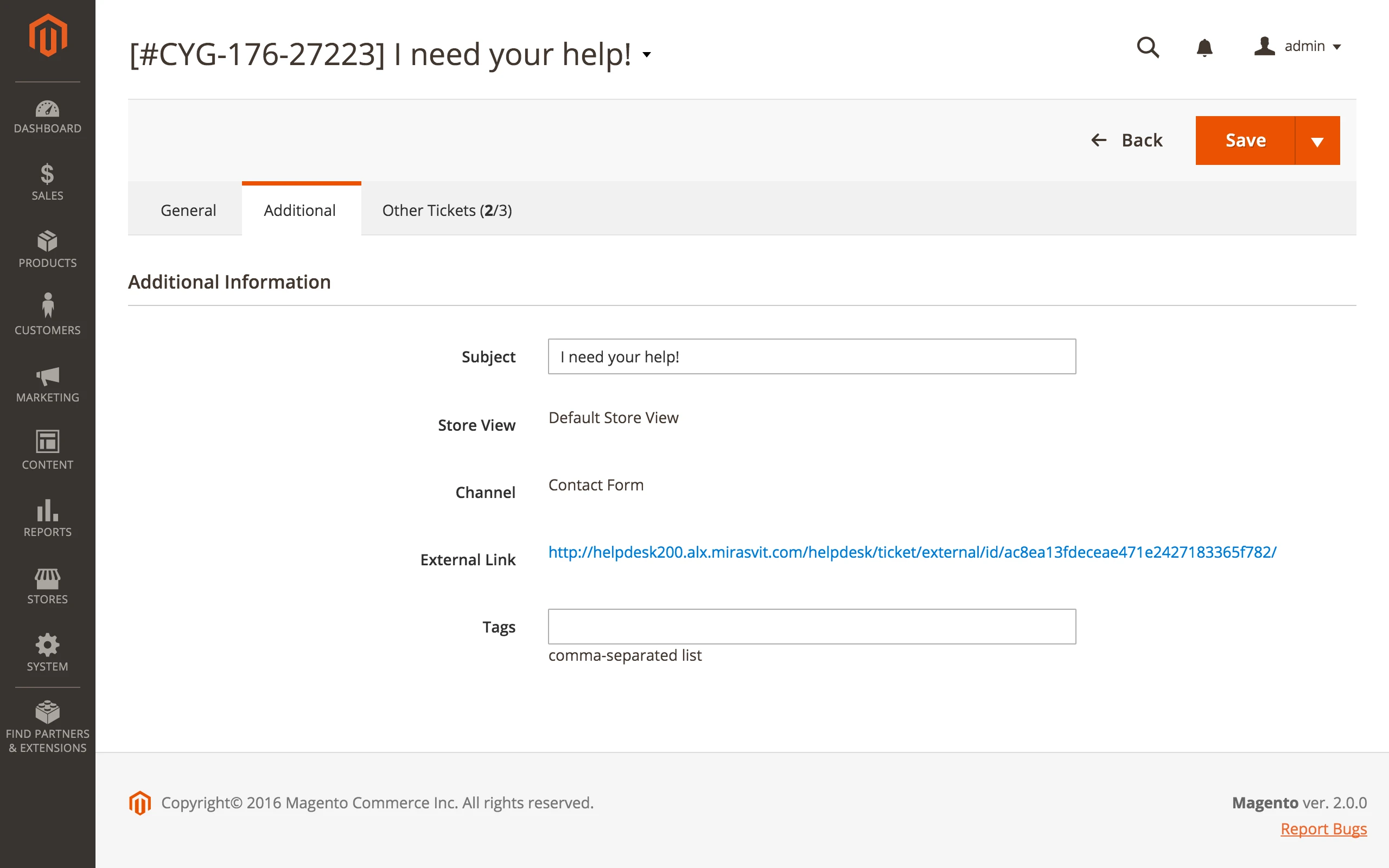
The Additional tab shows the ticket history and other important details, like a ticket channel. This might be useful if you measure and analyze the results of every channel for creating inquiries.
For example, you may be surprised to find out that the largest amount of tickets in your shop were created via a native contact form, though you had been assuming customers use the Contact Us tab most often. This conclusion might be a good reason to revise your store processes.
Also, an assigned manager can change the ticket subject and create several comma-separated tags to find this ticket quickly next time.
Organize your Magento support services in the most convenient way to save your team time and energy!
Satisfaction Surveys
Arrange post-service satisfaction surveys and get on the same wavelength as your customers!
Help Desk MX allows you to insert satisfaction surveys into an email's notifications footer.
This short poll lets your customers rate the quality of your support team members.
In turn, the extension allows you to evaluate each employee's performance.
Above all, our solution makes your store's shoppers feel heard and valued, ensuring they'll be back again for another purchase!
Advanced Reports
Get key ticket indicators within seconds and analyze Reports data to boost performance and improve the relationship with your customers!
Help Desk MX built-in reports allow you to explore the following data:
- new and changed tickets numbers
- the number of replies and solved tickets
- the first reply time and the full resolution time
- satisfaction scores and response rates.
Our solution can help you in evaluating your support team's performance!
Custom fields
Add any custom field to your ticket form. If you want to get more details about your customer issue, ask him/her to fill in the additional fields.
For example, you may add a Date field or ask your client to choose one of the Reasons he/she has contacted you.
This option is available in the:
- native contact form
- contact tab
- ticket creating interface
- popup contact form.
The Help Desk ultimate Magento extension gives your customers an option for easily filling in their inquiry, therefore, providing you with the most necessary issue-related information!
Workflow rules
Workflow rules allow you to arrange your support team's work processes to meet your needs and goals on a Magento enterprise support level.
One of the most useful examples of a workflow rules application is creating a rule that automatically closes the ticket if the customer who issued this ticket has not replied for 30 days.
Other useful applications of workflow rules might be the following:
- the ticket's status to 'In Progress' upon receiving the first reply from the support team
- notify the ticket owner if a ticket has not been answered for three days
Access Permissions
Manage your support team permissions right into the administration interface of Help Desk MX!
You may set different permissions to access and manage departments and tickets.
This feature is useful if you need to separate the roles for your support divisions. For example, you have three support departments in your store: Sales, Billing, and Technical, and each division needs to manage only tickets related to their responsibilities and duties.
SPAM Protection
Create SPAM patterns in the Help Desk MX administration interface, and you will not receive any more junk inquiries!
Our solution allows you to set any amount of SPAM filters. You may specify the scope for each pattern: header, subject, or body.
Avoid spammy tickets thanks to spam patterns in Help Desk MX!
Email Notifications / Follow Up messages
Add Follow Up notifications for each ticket to remind a customer of important information.
Help Desk MX tickets managing interface allows a manager to add some notes related to a particular customer's issue. Therefore, your customers are always awarded for their inquiry status.
Integration with RMA
Magento Help Desk ultimate extension allows you to convert tickets into RMA requests.
Let's pretend that a customer sends an email to [email protected]. Help Desk MX Extension receives this email and converts it into a ticket automatically.
The support manager can now convert this ticket into the RMA request by clicking the **Convert to RMA**. After converting to RMA, all further emails related to the ticket will be automatically forwarded to the RMA extension, and all correspondence will be carried out there.
Integration with Knowledge Base
Help Desk MX extension can be successfully integrated with the Mirasvit Knowledge Base extension.
In the case that you activate this feature, your store customers will search for the answer to their question right in the feedback popup window using your store's knowledge base before creating a ticket.
Then, if there is no relevant answer, they will be encouraged to create a new ticket in the same popup.
If integration is disabled, all customers will open tickets first, instead of reading the FAQ.
Ready to use migration scripts
Changing helpdesk to another vendor can be made quite easy with migration scripts. Our team can always help you migrate tickets and messages from another vendor to our Help Desk to prevent losing history.
Furthermore, we already have ready-to-use migration scripts for most Magento 2 helpdesk extensions and popular cloud solutions like Freshdesk and Zendesk.
This way everything is tied to the customers' account. Orders, other tickets, returns, and previous communications. It also shows answered from the FAQ extension when submitting tickets.
I wish they would add some more control functionality over automated emails to prevent specific responses from notifying the customer automatically when we reply. Right now, every time you reply to a ticket, the customer is notified no matter what.
I also wish there was an edit function so if a mistake was made when replying, that you can go back and correct it.
Last feature request would be to include capture and include the customers IP from the device they send a message on.
There is so much more it can do and is an essential Magento extension.
Save time by starting your support request online and we'll connect you to an expert.
Blog
We are committed to being open and transparent with our customers. When you purchase our module, you automatically receive one year of free support service and free updates.
Why is this important?
- Seamless Installation and Configuration: We understand that setting up a new module can take time to configure according to your specific needs. That’s why we offer a full year of free support. Our experienced team is here to assist you with installation, configuration, and any questions you might have. We're eager to share our expertise to ensure you get the most out of your purchase.
- Stay Updated with Magento (Adobe Commerce) Releases: Magento releases new versions approximately every three months. These updates can sometimes introduce compatibility challenges. To keep your store running smoothly, we provide a year of free access to the latest versions of our modules, ensuring that you can upgrade Magento and our modules without encountering any obstacles.
- Subscription Included: Renewing your subscription ensures continued access to the latest updates and support from our team. This means you can be confident that any issues you encounter with the extension will be resolved quickly and efficiently. You can cancel your subscription at any time without any additional fees.
These are our primary. A major portion of our new clients come from referrals from our existing clients. Our professional team of developers, marketers and support staff have invested the best knowledge and experience in the field into our work, so you know you can come back to us again and again.
One year free and high quality support. We go to great lengths to provide maximum satisfaction with every module you have purchased in our store. By helping you with installation, configuration, answering your every question, we do all our best to eliminate any possible problems.
30-days money back guarantee. If you are not satisfied with our extension performance for any reason, we provide a full refund.
We constantly add new features to all our modules, and are always interested in hearing your opinion and implementing your suggested features in our future developments.
We provide an expanded user guide for every aspect of our extension, so you can find answers for all your burning questions.
You can customize extension according to your needs and requirements.
The Module is easy to install and upgrade, just follow our step-by-step user guide. Additionally, the extension is ready to use with the Hyvä theme.
No core modifications. The extension has been tested in a Magento Cloud environment and is fully compatible with it.

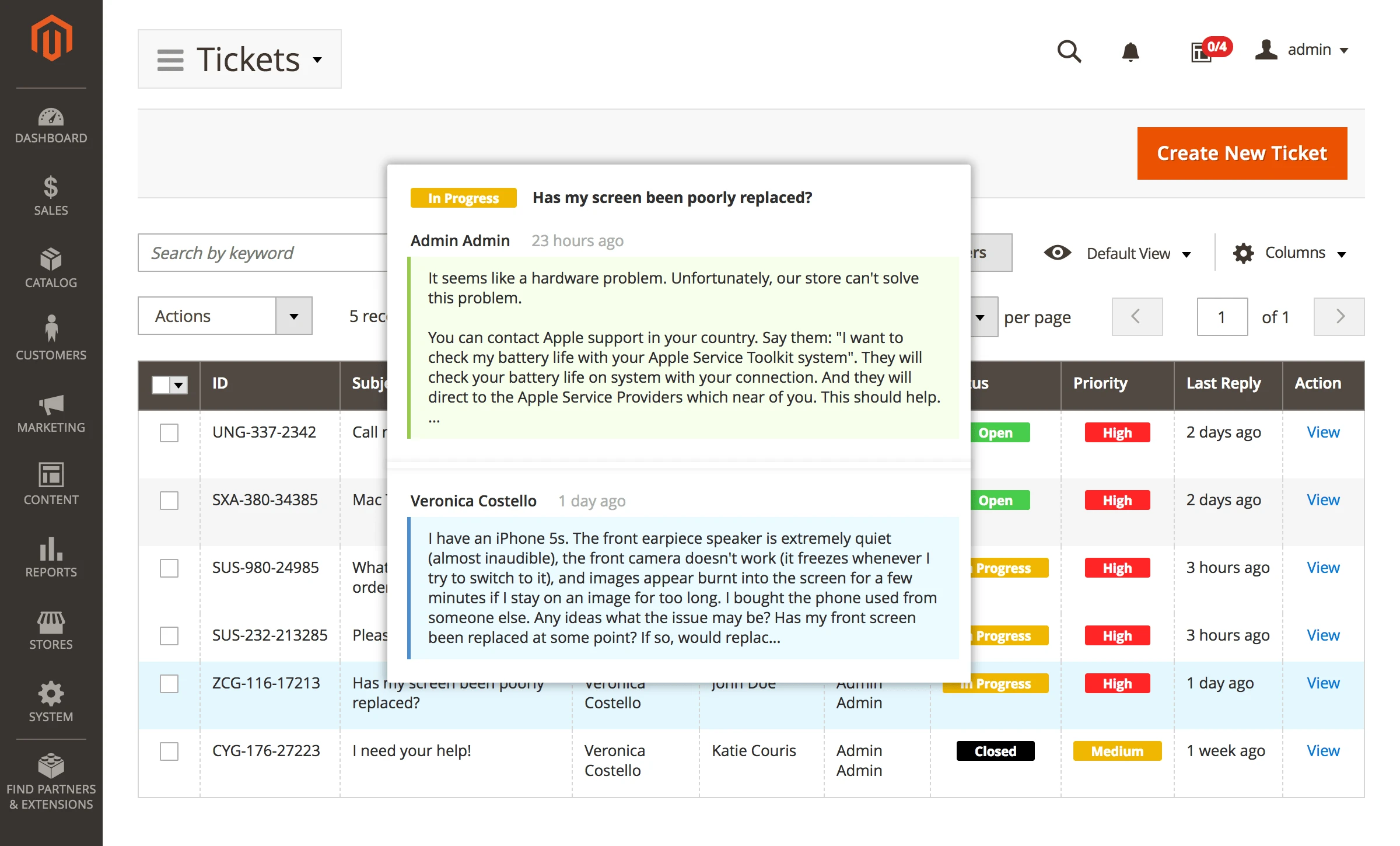
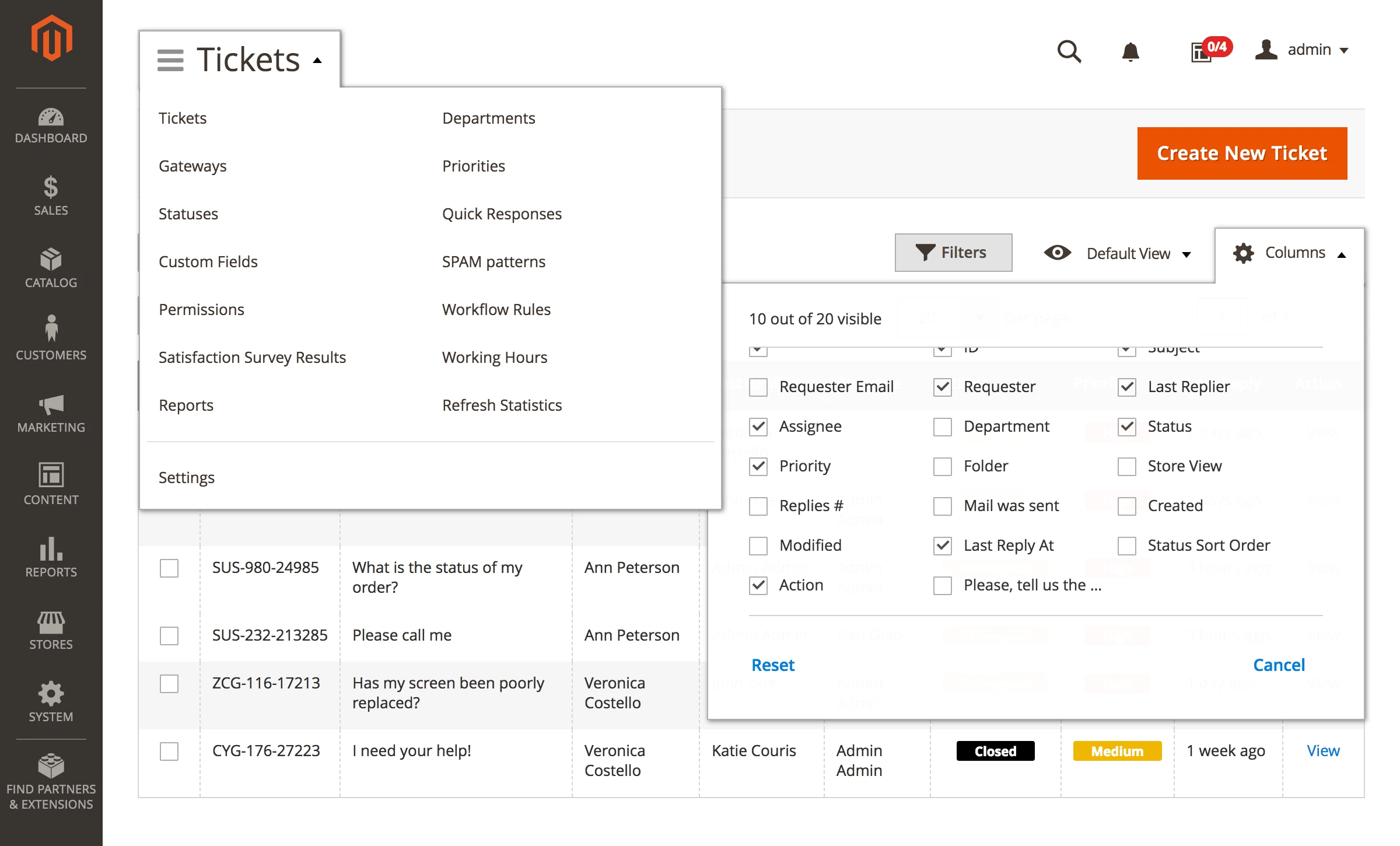
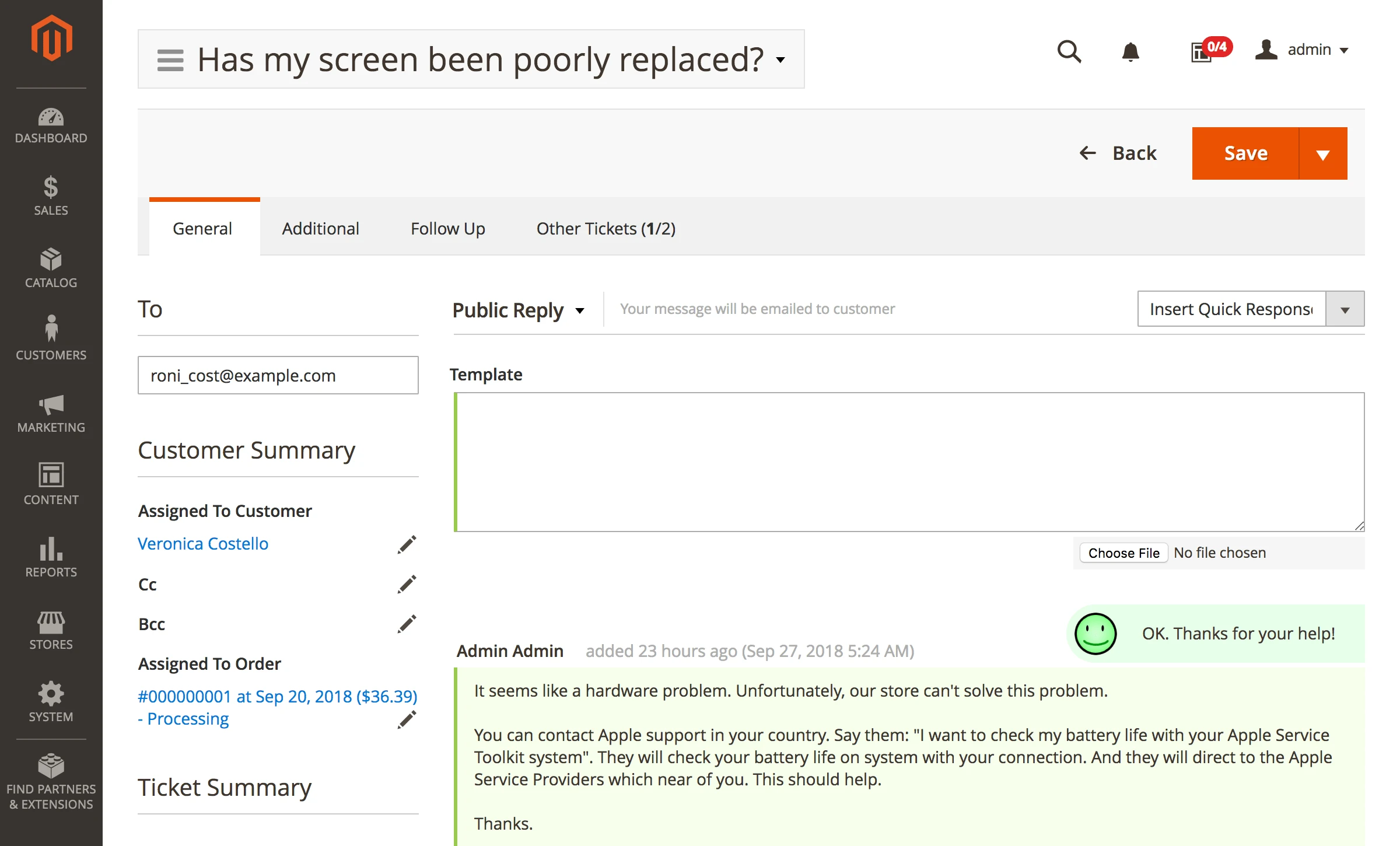
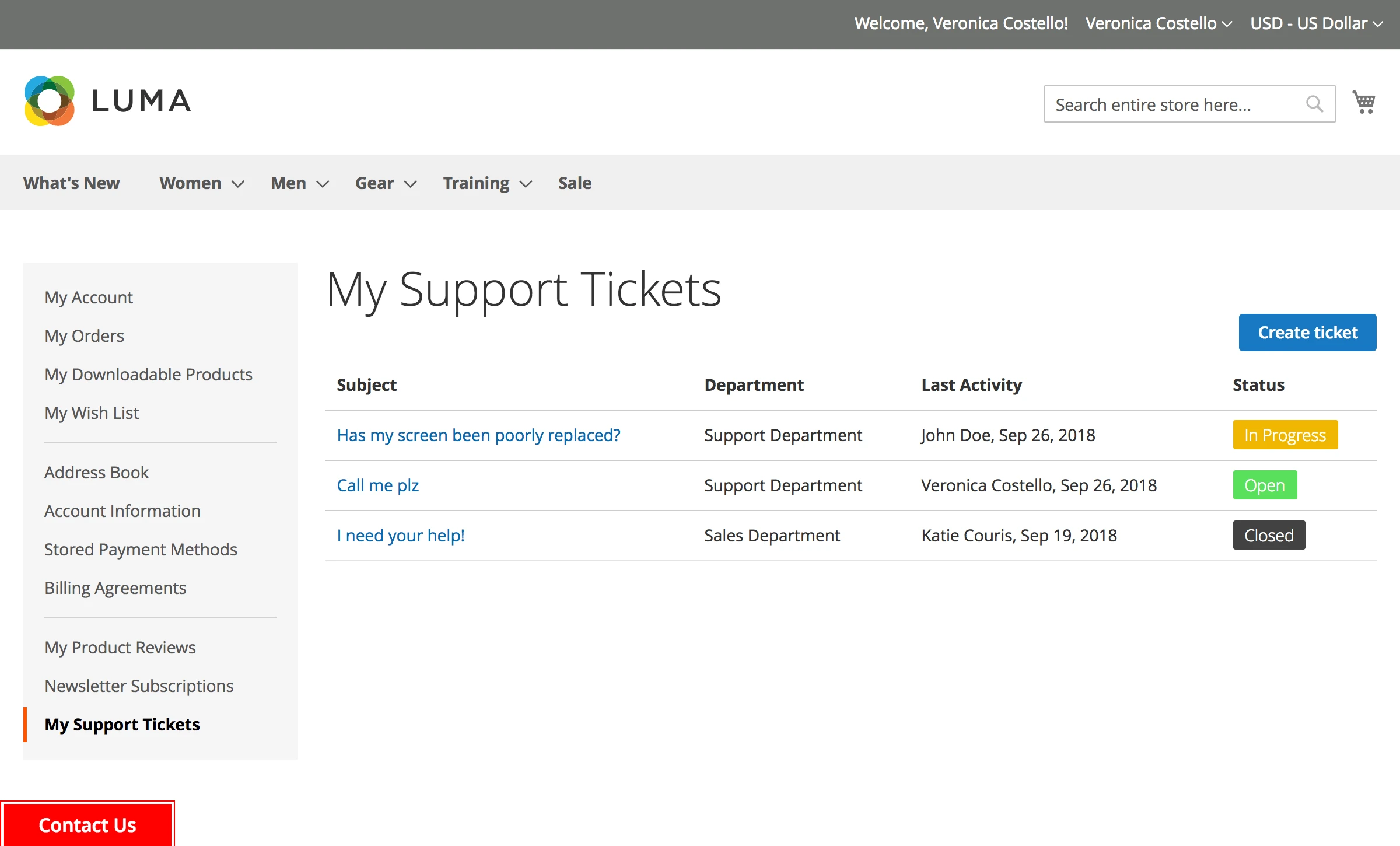
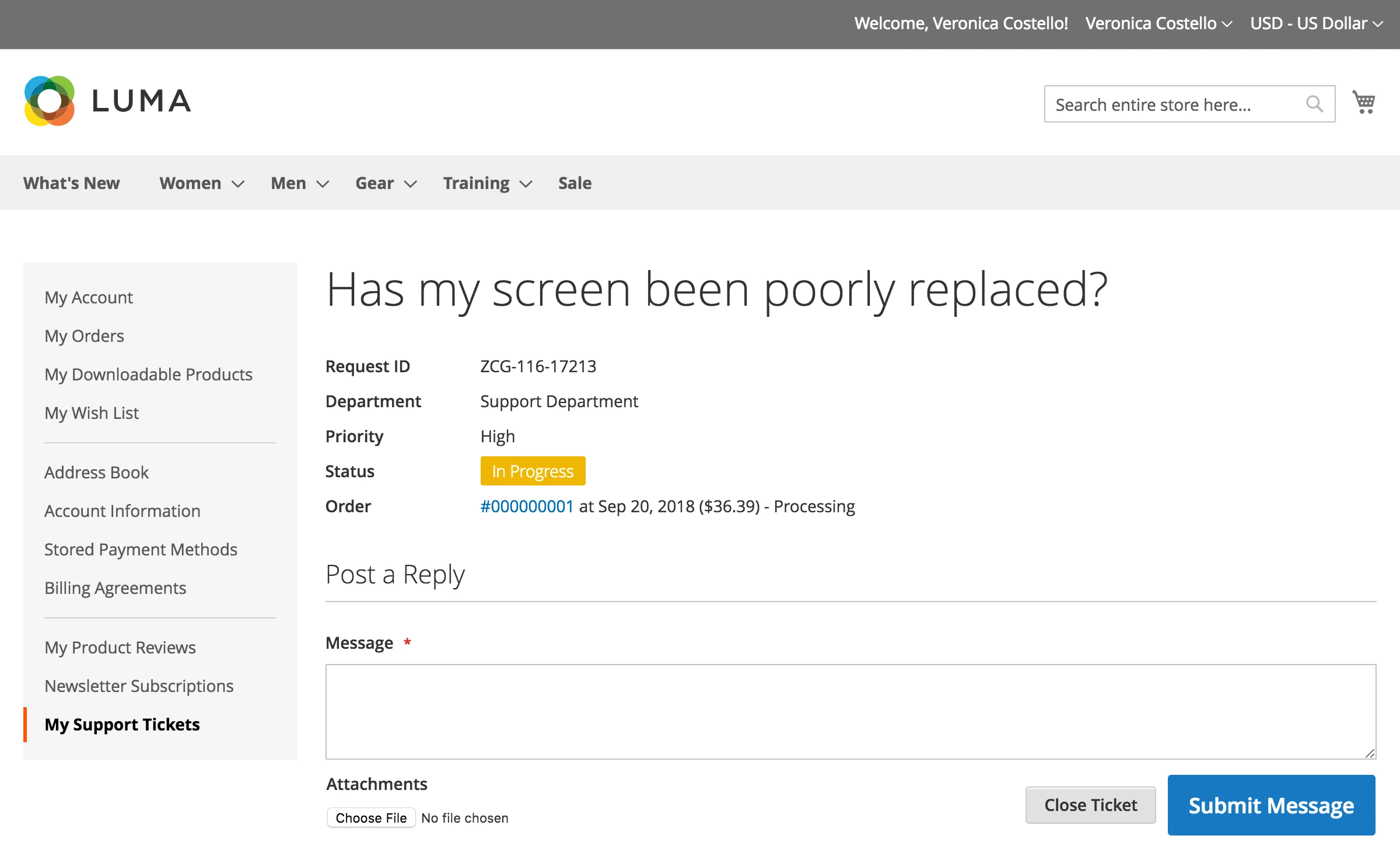
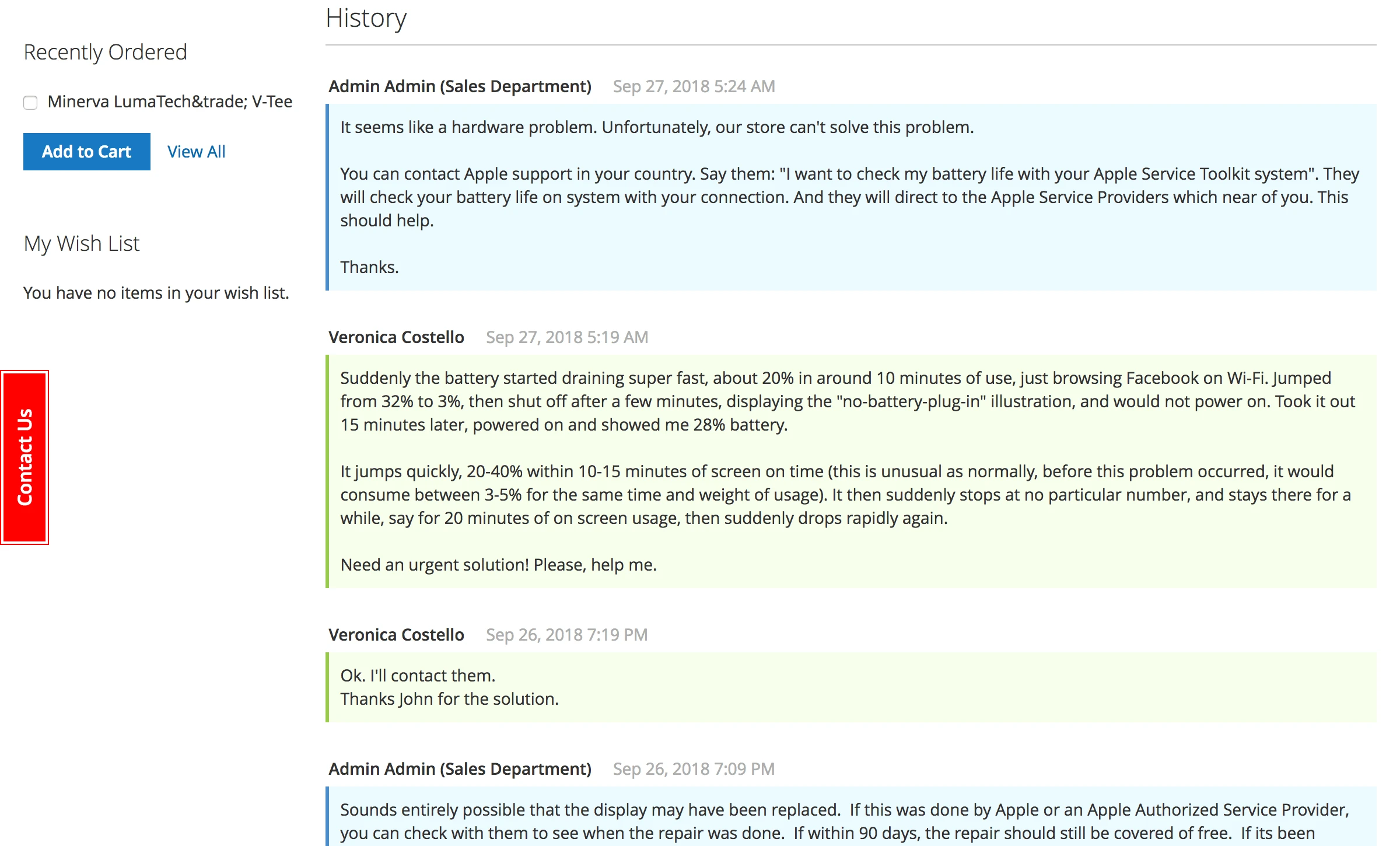
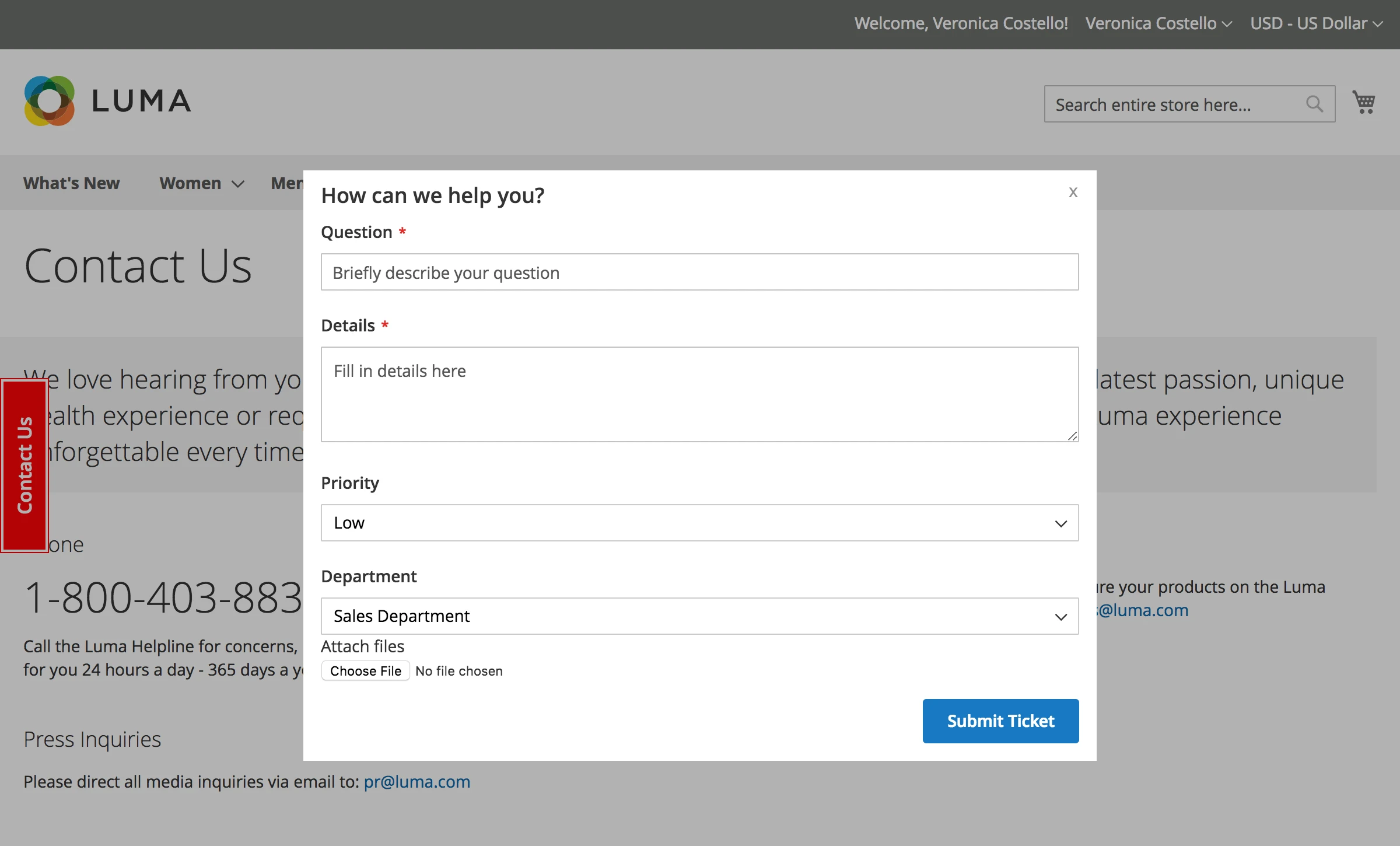
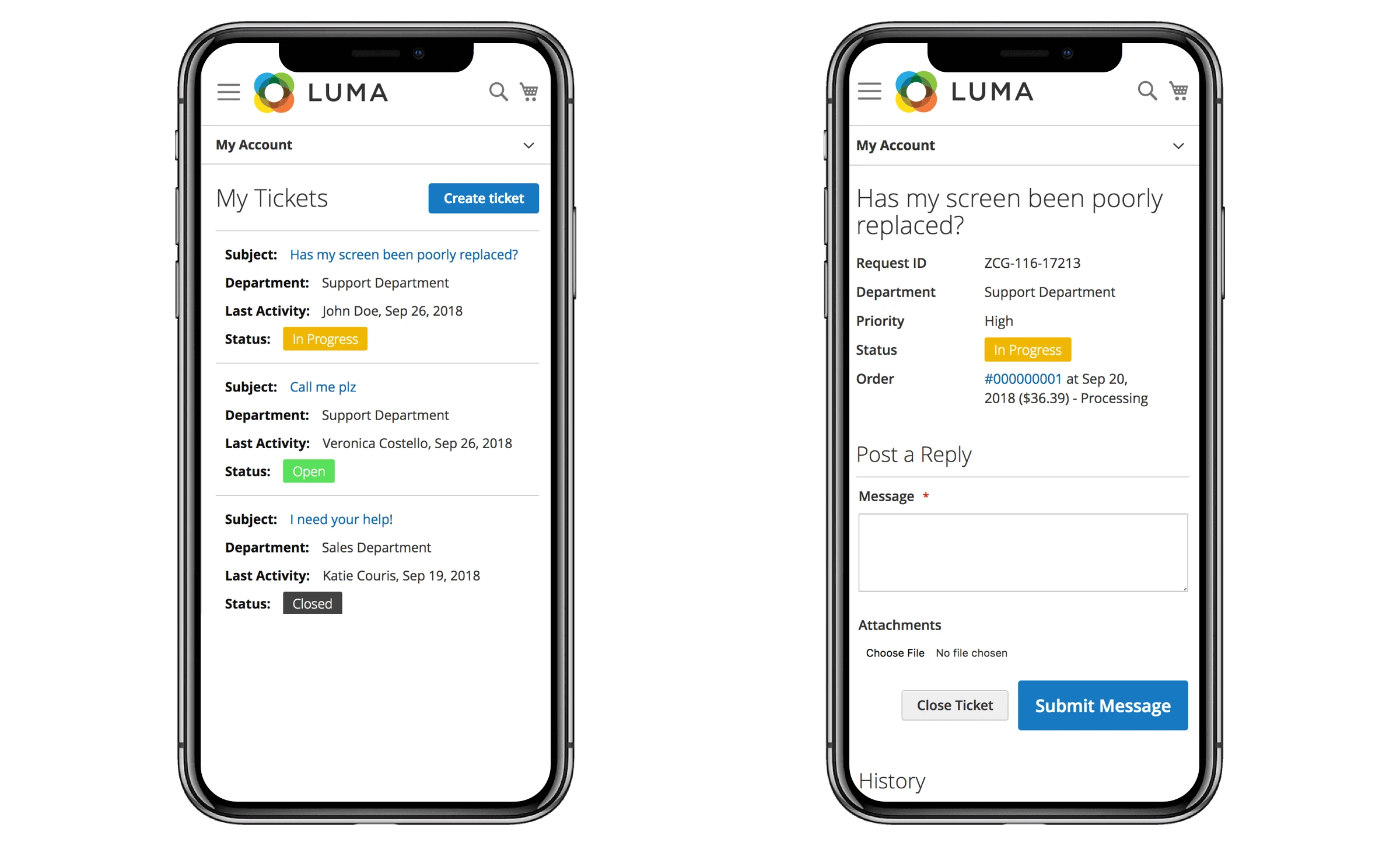

 Andriy Kovalenko
Andriy Kovalenko 
