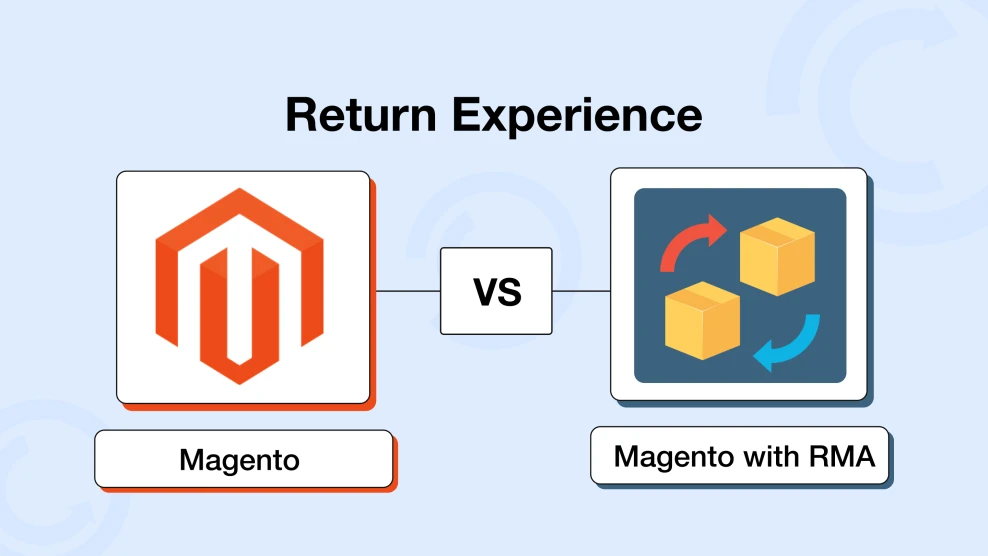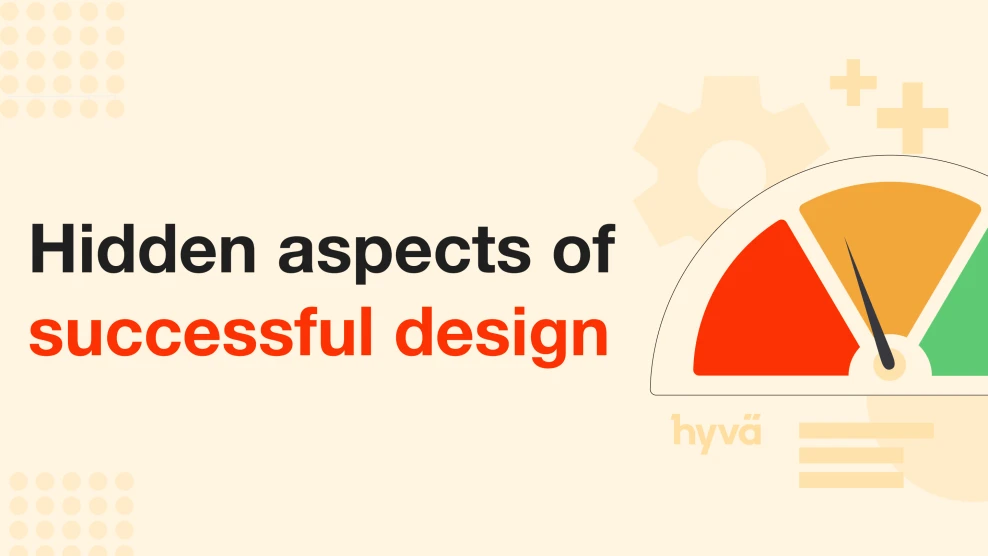How to Optimise Magento 2: 15+ Actionable Performance Hacks. Part 2
-
 Andriy Kovalenko
Andriy Kovalenko
- E-commerce Tips & Best Practices
- Apr 17, 2025
- 13 min read
This is Part 2 of our article on the key factors that affect the stability and growth of a Magento-based online store. In Part 1, we discussed ways to improve website performance by speeding up page loads, making store administration more manageable with built-in and third-party tools, and enhancing catalog search to better support the user experience.
Now we'll look into why your site might lose visibility in search results despite offering quality content, where Magento's built-in reports and analytics have limitations, what makes integration with local payment systems and delivery services challenging, and why even the most feature-rich modules may not fully meet real-world business needs.
Table of Contents
- The problem: low search engine visibility
- The problem: limited capabilities of standard reports and analytics
- The problem: poor support for local payment and delivery services
- Functional constraints of modules in real-world use
- Conclusion
The problem: low search engine visibility
Even with strong products and attractive offers, your store won't get far if customers can't find it. To reach potential buyers, your site needs to appear where people are looking—on search engines. If it doesn't show up early, the rest of your efforts lose impact.
One of the most common reasons for low search engine visibility is poor technical performance or a site that doesn't meet current SEO standards.
The root cause
A major contributor to this issue is technical misconfiguration, such as messy URL structures, missing or poorly filled meta tags, and other internal SEO problems.
The overall technical health of your website directly affects how well search engines can crawl, index, and evaluate your content for relevance.
Impact on store performance
The lower your store appears in search results, the harder it is for potential customers to discover it among competitors. This can lead to lost traffic, lower conversions, and underperforming marketing campaigns—despite ongoing SEO efforts. Even the best content and the most compelling offers won't matter if your audience doesn't know your store exists.
Critical use cases
Poor search visibility becomes especially critical when launching a new store, expanding the product range, or adding new categories. If pages for these new items aren't indexed or are ranked too low in search results, users simply don't see them, resulting in missed sales and underperforming metrics.
Available solutions and their pros and cons
A practical first step is to conduct a technical SEO audit—either in-house or with the assistance of a specialized agency. This assessment evaluates the site's current condition and identifies issues that often go unnoticed by regular users.
This typically involves reviewing the site's URL structure, verifying the accuracy and placement of meta tags, checking canonical links and the robots.txt file, and ensuring the sitemap is generated correctly.
The key benefit of this approach is that it gives you a clear picture of which technical issues need to be addressed. Fixing these issues can lead to noticeable improvements in SEO performance.
However, the process requires both technical expertise and time. Each correction must be made manually, which can be challenging without support from skilled professionals.
Even with a thorough audit, there's no built-in mechanism to monitor or prevent recurring issues. As a result, many store owners turn to additional tools that provide more structured, long-term support.
Using modules to improve performance
Using specialized modules can make your routine SEO tasks much easier to manage, especially those you deal with regularly.
Tools like Advanced SEO Suite are designed to address common technical issues that frequently appear in real-world Magento stores. They help to automatically fix dozens—sometimes even hundreds—of small but meaningful errors that might otherwise go unnoticed.
One key feature is flexible URL structure management. The module lets you define a consistent URL format across the site and automatically applies it to all pages. It also helps eliminate duplicate content issues—for instance, when the same product is accessible through multiple URLs.
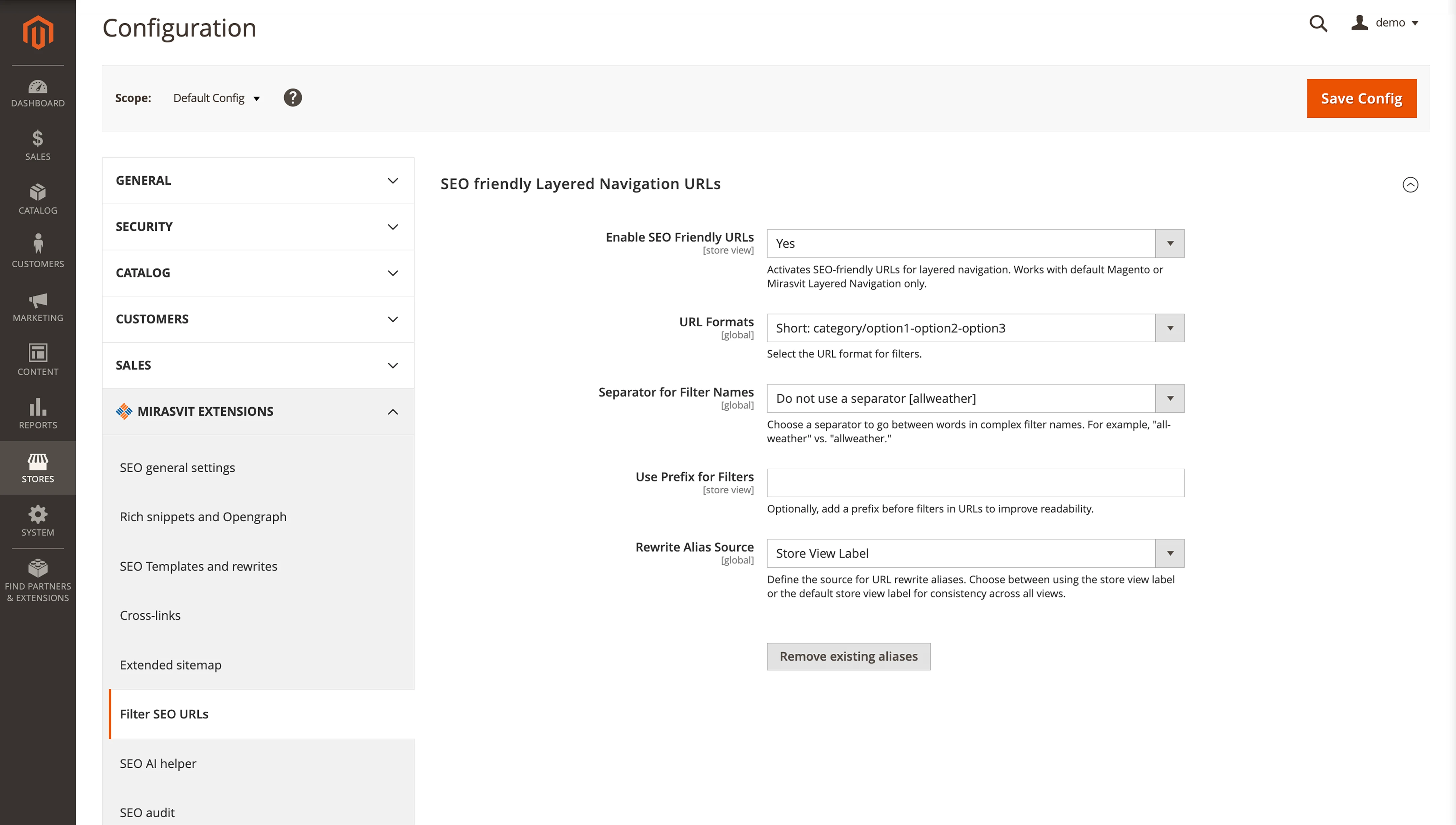
The extension also enables the automatic generation and inclusion of rich snippets in search results, such as product price, availability, and other key details designed to capture user attention.
In addition, it supports canonical URLs, making it possible to specify which version of a page should be treated as primary—an essential feature for proper indexing of multilingual websites.
Another benefit is built-in sitemap generation, which includes all available pages and images. This helps search engines crawl and index your store more efficiently.
The module also simplifies SEO content updates through customizable templates for meta tags and page titles.
For instance, you can set up a template that automatically inserts product-specific details—like name, price, or city—into each page, ensuring your SEO content remains unique, relevant, and up-to-date.
By default, the extension comes preconfigured for typical store setups, but it also offers flexibility for tailored adjustments.
You can easily enable, disable, or modify individual features based on your store's needs, making it a practical, efficient tool for ongoing SEO management and long-term store development.
The problem: limited capabilities of standard reports and analytics
As your business grows or your marketing efforts become more targeted, this lack of insight makes it harder to segment your audience, anticipate customer behavior, and make data-driven decisions.
You need to stay on top of what's happening now and how it compares to past performance: Are your sales trending up or down? Which products are gaining traction? How are different customer segments behaving?
Magento's standard reports often fail to provide the full picture. Below, we'll explain why that happens—and which tools can help deliver deeper, more actionable insights.
The root cause
Magento's built-in reports generally give a high-level understanding of the store's current performance and overall progress. But when you need more detailed or targeted insights, standard reports and analytics often lack the depth to deliver them.
For instance, the platform's limitations can make it difficult to generate in-depth reports for specific metrics or custom timeframes.
Impact on store performance
To work around the limitations of Magento's built-in analytics tools, you may end up manually gathering and analyzing data.
This usually means exporting information from the database into Excel or other third-party platforms. The process is not only time-consuming and inconvenient—it also delays decision-making, which can negatively impact store performance and reduce competitiveness.
Critical use cases
Magento's default tracking tools cover surface-level stats, but they become limiting when you need to track customer behavior over time.
It may show how many orders a customer has placed in total, but it won't reveal how many of them were made in the past year, when their first and most recent purchases occurred, or how frequently they tend to order—Magento doesn't offer that level of detail out of the box.
As the business scales or marketing efforts become more targeted, this lack of insight makes it harder to segment the audience, anticipate customer behavior, and make data-driven decisions.
Available solutions and their pros and cons
As noted earlier, when standard reports don't provide enough insight, some users turn to manual workarounds. A typical solution involves building custom tables that consolidate key metrics, such as customer names, first and last purchase dates, total order count, average order value, and purchase frequency.
This data can be exported to a file and analyzed using external tools like Excel or Google Sheets. More advanced setups include automated synchronization with Google Sheets, enabling hourly report updates.
While this approach delivers the needed insights, it takes time to set up and requires a good understanding of how Magento stores data and structures it. Even then, reviewing reports within the Magento admin panel remains cumbersome, as the panel lacks tools for effective data visualization and interaction.
As a result, you may eventually look for more powerful and user-friendly solutions for working with reports and analytics.
Using modules to improve performance
Addressing the limitations of Magento's built-in analytics is often easier and more effective with specialized modules. Take Advanced Reports, for example. It comes with a built-in report builder that lets you customize data output to your specific requirements.
Rather than relying on a fixed set of predefined reports, administrators can use a simple drag-and-drop interface to choose the data columns they need, apply filters, and configure how results are grouped and displayed.
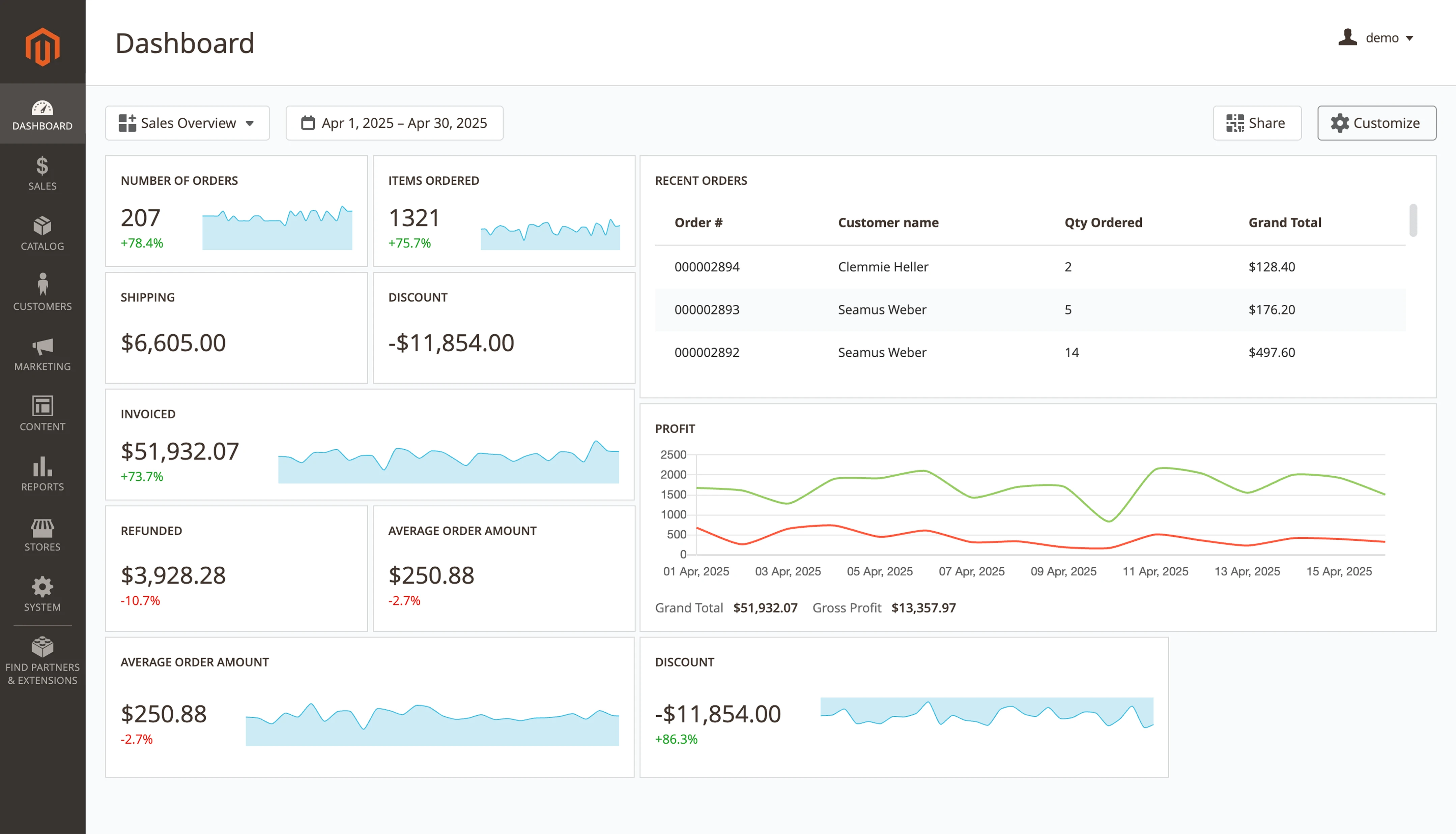
This level of flexibility allows you to define custom metrics, link related data points, and tailor the report layout, delivering insights that match your specific needs.
It's especially helpful for generating reports outside of Magento's default configuration. With advanced customization options, this modular approach offers a more adaptable and practical way to support data-driven decision-making.
The problem: poor support for local payment and delivery services
Growing an online store beyond its basic setup is essential for businesses targeting multiple regions. However, the wider the geographic reach, the more complex local adaptation becomes. Payment and delivery methods that are standard in one country may be unfamiliar—or unavailable—in another.
Because Magento doesn't offer built-in support for many local tools, it puts growth and day-to-day operations at risk by slowing expansion and making management more difficult.
Let's explore the problem and some viable solutions.
The root cause
By default, the platform offers only a basic set of options for local payment and delivery services. PayPal is one of the few broadly supported solutions. Connecting other popular systems, such as Stripe or recurring payments, typically requires installing additional modules.
Delivery is even more complex. Each country has its own preferred services, and Magento doesn't offer support for many of them, making it difficult to maintain efficient operations across different markets.
Impact on store performance
Limited payment integration affects more than just the user experience—it also complicates internal business operations.
When transactions are processed outside the platform, key payment data isn't captured in the system, which compromises the reliability of analytics.
As a result, it becomes harder to calculate taxes, revenue, and other financial metrics with precision, reducing reporting accuracy and making informed decisions more difficult.
Critical use cases
The lack of integration with local payment systems and delivery services tends to be a bigger challenge in countries where Magento isn't widely adopted.
In well-supported regions like Canada, Australia, and much of Europe, the required products are usually available and easy to implement. But in countries with unique regulations or less common local providers, suitable solutions are often unavailable.
As a result, you may need to seek tailored alternatives or invest in custom development, adding time, complexity, and extra cost.
Available solutions and their pros and cons
Some store owners attempt to bypass the lack of payment system integration by handling transactions manually. For instance, they may ask customers to send payments directly via PayPal and log the transaction separately.
This might seem manageable at low order volumes, but because payment data isn't recorded in Magento, it breaks the continuity of analytics, complicates tax reporting, and undermines financial accuracy.
It's also not scalable and requires ongoing attention from you or your team. Even as a temporary fix, it becomes increasingly clear that automation is not just helpful—it's critical.
Using modules to improve performance
To integrate local payment systems and delivery services more effectively, specialized tools are often the most reliable option.
For example, the Extra Payments extension allows administrators to create custom invoices directly in the Magento admin panel, set the amount, send a payment link, and process the transaction as a standard order within the system.
This ensures that taxes are calculated correctly, payment data is saved for analytics, and the transaction becomes part of your store's regular workflow.
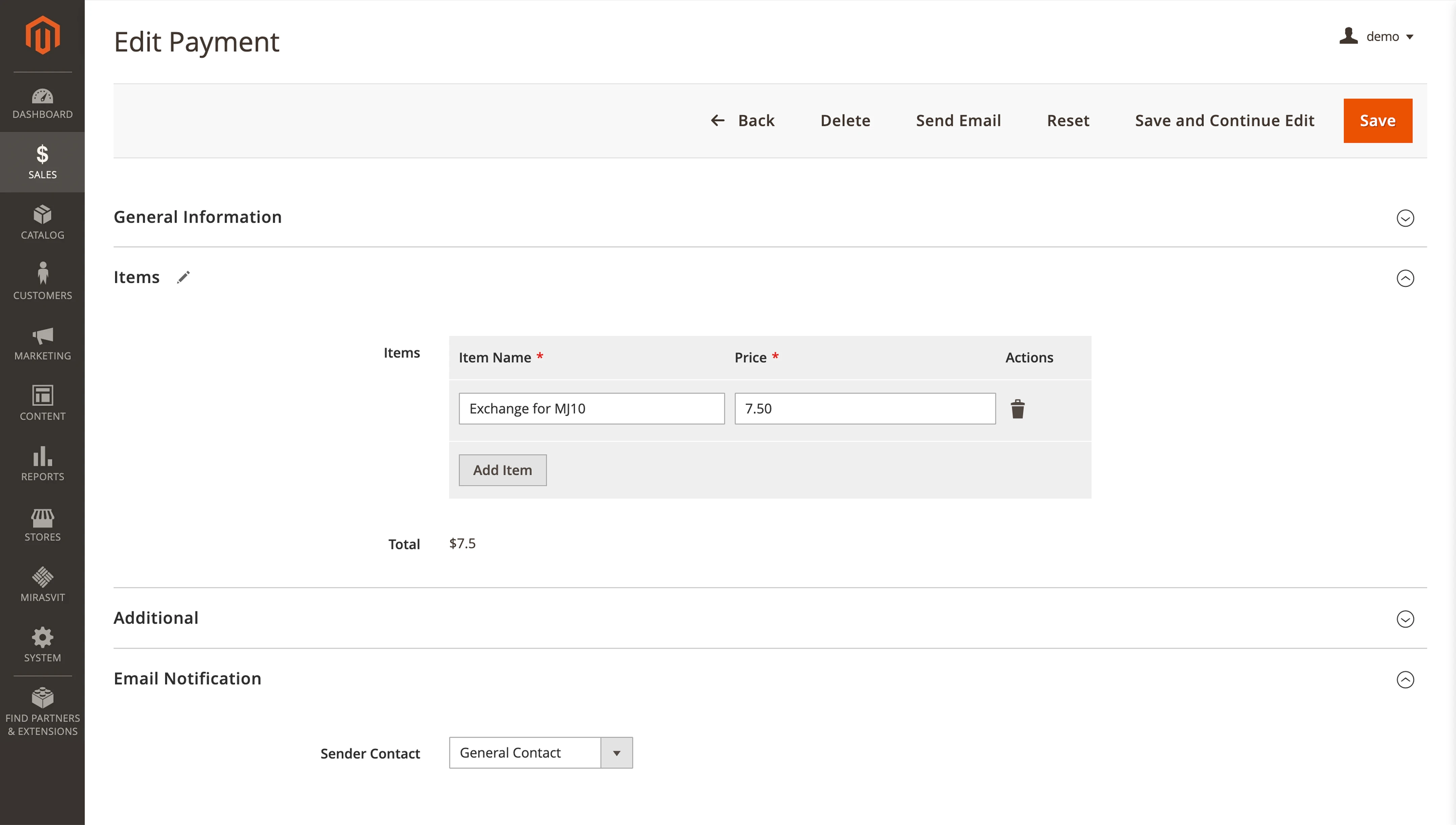
Another useful tool is Store Credit and Refund, which makes it possible to store customer funds as internal credit. Instead of issuing a refund, the customer can apply the balance to a future order. It's a practical win for both sides—the store retains the sale, and the customer doesn't lose value.
The Reward Points extension works as a loyalty system, letting customers earn bonuses for actions like submitting reviews or placing large orders. It strengthens engagement, promotes repeat purchases, and helps build lasting customer relationships.
On the shipping side, the Shipping Rules module offers flexible control over delivery conditions—for instance, excluding specific regions, blocking shipments by zip code, or limiting delivery options for perishable or high-value items.
Shipping Table Rates lets you set dynamic pricing, while Shipping Restrictions applies rules to limit certain methods unless predefined conditions are met. Together, these tools make the shipping process more precise, adaptable, and easier to manage.
Using solutions like these not only addresses Magento's out-of-the-box limitations but also makes it possible to tailor the store to local regulations, business needs, and customer expectations.
Functional constraints of modules in real-world use
Modules can be a big help when it comes to improving day-to-day operations or automating routine tasks. But to get real value from them, it's important to consider not just what features they offer but also the context in which they're used.
Even with a wide selection of tools available, not every extension is suited to every business problem. Many are designed to add functionality to systems that are already stable, not to fix technical issues or replace developers' work.
If the store has malfunctions, adding a module without first understanding what's causing the problem can actually make things worse.
For example, slow page loads aren't always just a page optimization issue or a matter of caching. A module might help if it operates under the right conditions. But it won't cut load times from two minutes to five seconds if the real issue is a misconfigured server or a faulty database.
Similarly, a search extension won't solve the problem if the core search functionality is broken due to a system-level error. It can only enhance results where the underlying feature is already working as intended.
The same principle applies to other tools. Some aren't built to fix underlying issues. For instance, Advanced Reports doesn't correct analytics errors. It simply expands on Magento's built-in reporting capabilities.
In many cases, the real problem points to deeper issues, such as a conflict between modules or bugs in the store's theme. That's why it's essential to run a thorough technical check before installing any extension—to understand exactly what's causing the problem and avoid making it worse.
Often, it's best to contact the vendor for support. Rather than relying only on product descriptions, it's worth reaching out directly. A responsible developer can quickly evaluate the situation, ask the right questions, and even if their module isn't the right fit, point you toward a more suitable solution.
This saves time, helps avoid unnecessary costs, and improves the chances of resolving the issue effectively.
The bottom line: a module is just a tool. To benefit from it, you need to understand what it's built to do—and not expect it to fix more than it's meant to.
Conclusion
In Part 2 of this article, we examined the technical factors that influence search engine visibility, reporting capabilities, and integration with local payment systems and delivery services. We also explained why even feature-rich modules may not fully address specific business needs—and why a deliberate, context-aware approach to selecting and implementing them matters.
To ensure Magento supports your business effectively, it's important to combine proper configuration, a sound technical structure, and matching tools that meet your store's needs. This approach helps make a complex platform more stable, manageable, and ready to scale.
Provide your online store customers with outstanding support. Collect and process all inquiries, emails, and offline chats in one place! No piece of information will be lost. Every message will be assigned to the right department and an appointed agent.
Magento 2 store loads quickly only if its pages are in the cache. Our extension automatically adds pages to the cache and thus, speeds up your store!
Whenever your customer or Google visits a page, its most recent variant will be loaded in a fraction of seconds from the cache.
This extension introduces a unique robot designed to monitor cache status. Once the cached page is cleared, the robot visits this page and warms up the cache for it!
The loading speed of an online store has a major impact on customer experience and search engine ranking.
The Google PageSpeed Optimizer Magento 2 can significantly speed up Magento page load time and store performance. Generally, the PageSpeed score is 90 out of 100.
It is important to make your online store user-friendly. To make your administrative staff feel comfortable, your online store should be admin-friendly as well!
Operating an online store is a challenging job, but using our extension can make it easier.
This module adds a quick-link to the admin panel, and, of course, is flexible and customizable, too.
This Magento 2 order manager module helps you manage orders faster while making fewer mistakes.
It adds all necessary information to the grid and allows you to edit any order in your store in place without canceling. You can change the order's items, shipping or billing information, apply discounts, etc.
Get the most out of your store by providing customers with the best shopping experience thanks to faster service!
Discover a revolution in content generation with our AI Assistant. It integrates directly with Magento 2 and works with OpenAI (ChatGPT), Anthropic (Claude), and Google (Gemini) to create product, category, blog, and support content in minutes.
Backend Search for Magento 2 offers a new way to navigate within the admin panel using an ultra-fast search feature.
To find something in the admin panel, you typically have to use grid filters, which are very slow. Our solution returns results within milliseconds.
It can find almost every type of content available within your Magento admin, including orders, customers, pages, invoices, products, shipments, menu items, etc.
Search for customers by email, search for orders by address or purchased item, or find all orders of a customer – no problem. Blink, and we’ll bring the results.