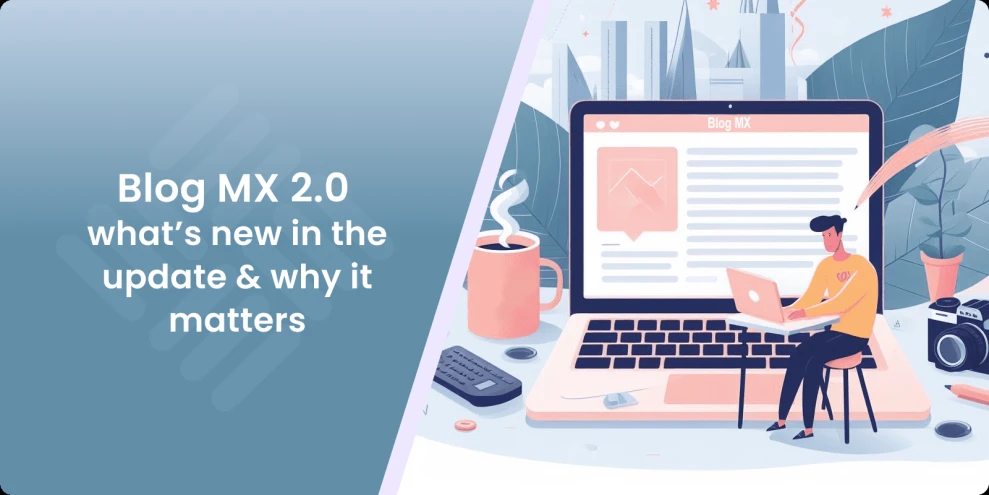Magento Multistore: Content Management & SEO Guide
-
 Andriy Kovalenko
Andriy Kovalenko
- E-commerce Tips & Best Practices
- 14 min read
You have an online store on the Magento platform, you sell excellent products, and you want to present them to as many potential customers as possible.
How can you achieve this, especially if your audience speaks different languages and has various preferences? The answer is to maintain a multilingual blog, which will not only help attract new buyers but also improve your website’s SEO.
But how do you effectively manage a content hub across multiple storefronts? How do you create unique content for different audiences, avoid duplicating it, and not lose positions in the search results?
In this article, we will examine real examples and show how, with the help of the Blog MX module, you can effectively manage a multilingual digital journal, increase sales, and boost conversion.
Table of Contents
- How a Blog Increases Traffic and Sales for an Online Store
- Challenges of Managing a Blog in Magento Multistore
- Solving the Problem with Blog MX
- How to Improve SEO in a Multiblog
- Conclusion
How a Blog Increases Traffic and Sales for an Online Store
When it comes to promoting an online store, many entrepreneurs focus exclusively on optimizing product pages.
However, there is a significant problem: it often turns out to be technically impossible to write a high-quality product page that includes all the necessary keywords.
Why? A single product may have 20–30 relevant keywords. By trying to fit them all into the description, you risk creating a lengthy, hard-to-read text.
And since the main goal of a product page is to sell the product, overloading it with keywords can distract the buyer from this task.
Let’s assume your page attracts visitors and ranks high in the search results. It outranks your competitors, and people come to you to make a purchase.
However, it often turns out that the store is only promoted by one or several keywords, whereas there may be dozens in that niche. Thus, businesses may miss out on numerous opportunities to attract traffic.
How can you effectively use all these keywords? Include a blog in your online store’s promotion strategy.
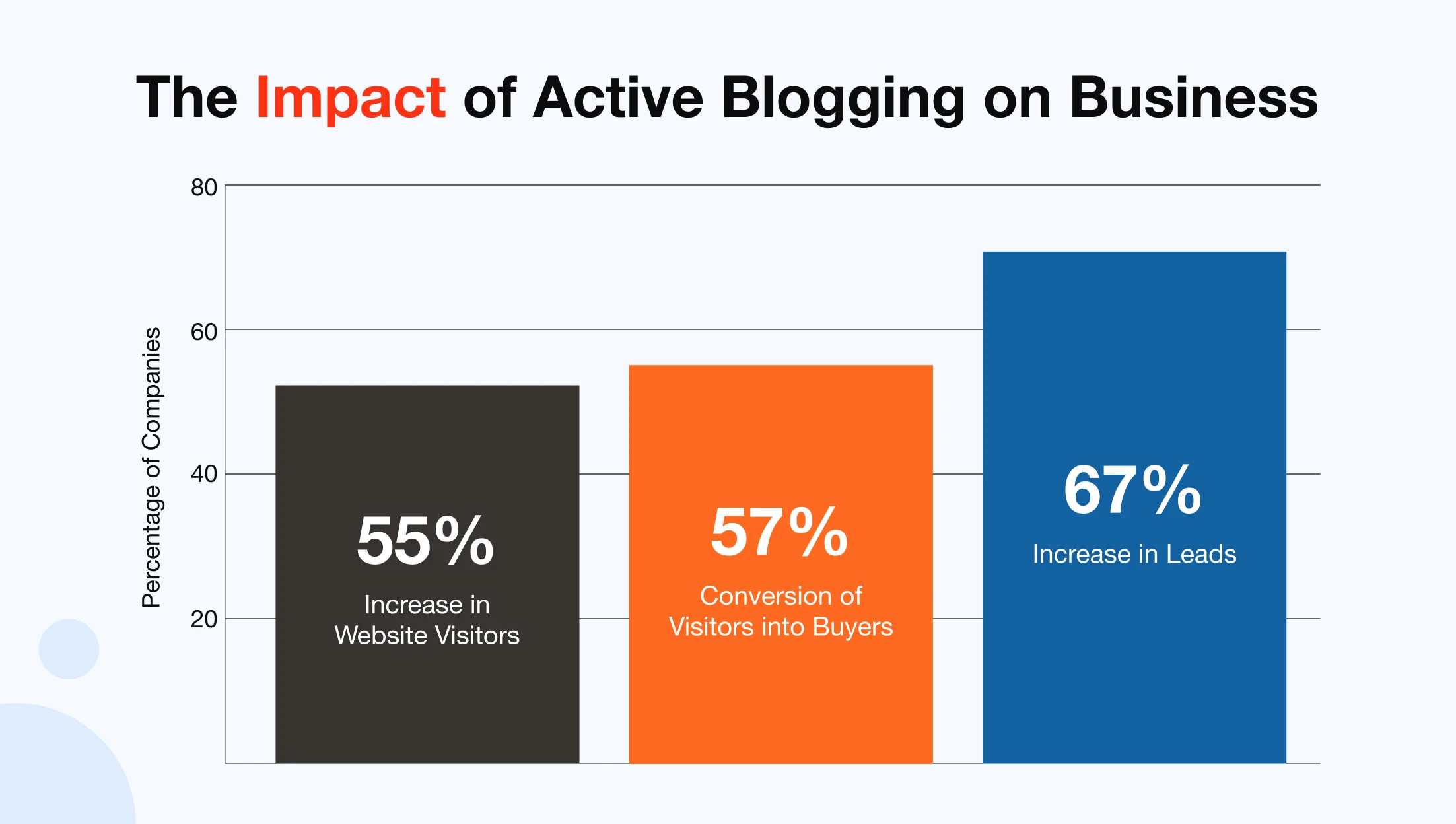
Maintaining an active blog allows you to increase the number of site visitors by 55% compared to businesses that do not use one. Moreover, 57% of companies note that posts helped convert visitors into buyers, and 67% of businesses see a monthly increase in leads thanks to regular content updates.
High-Quality SEO Promotion
A blog provides unique pages optimized for specific keywords that simply won’t fit into product descriptions.
Instead of trying to cram all the keywords onto a single product page, you can create a series of articles, each targeting a particular query and containing useful information for the reader.
Users who read posts with various keywords spend more time on the pages and show interest in the content.
Google notes that such pages and the entire site are in demand and helpful for shoppers, resulting in higher rankings in the search results.
Titles tied to dates or events also help increase the visibility of posts, making pages more relevant for search queries and improving the site’s search rankings.
For example, “Best Corn Salads of 2025” or “How to Grill Chicken for Christmas”. They not only help improve SEO but also boost customer engagement, which overall increases traffic and enhances brand recognition.
Building a Loyal Audience and Strengthening Trust
By publishing quality and useful content, you turn casual visitors into loyal buyers. Customers begin to see the store not just as a marketplace, but as experts they can trust.
This is because a blog provides an excellent opportunity to talk about your products and services more thoroughly and naturally.
For instance, if you sell food products, you can post articles on why choosing fresh vegetables is worthwhile, how they are beneficial to health, and how they improve one’s quality of life. Share recipes, healthy eating tips, or stories about the origin of your products—this brings the brand closer to customers and strengthens their loyalty.
Regular interaction through comments, surveys, and social media helps customers feel like part of a community. Consequently, they are more likely to recommend your brand to others.
Identifying Problems and Offering Solutions
Often, customers don’t realize certain problems exist until they encounter a description of their symptoms. A blog plays a key role in educating the audience, helping readers recognize and understand their needs.
For example, an article about the negative consequences of excessive sugar consumption may make a reader reconsider their eating habits.
After the customer has identified the problem, the content hub provides practical solutions that include your products or services. This naturally guides the reader toward your offering as the best solution for the identified issue.
If your products truly meet the needs of potential buyers, the likelihood of conversion increases significantly. Without informative blog posts, the reader is unlikely to learn about the problem and, therefore, won’t become your customer.
Educating the Reader: Product Reviews and Demonstrations
Another important task of a digital journal is to educate customers on the proper use of your products and provide expert reviews. This allows your brand to act not only as a seller but also as an actual user of the goods.
We had a client who sold barbecue equipment in the United States. He regularly published recipes for various dishes on the blog, including those timed for holidays. He also created videos where his chef showed how to prepare these dishes using their products and equipment.
This attracted a large audience: people visited simply out of interest to see new recipes and tips.
When the chef cooked on a new barbecue grill or used another piece of equipment from his store, everyone noticed their effectiveness and simplicity. And by the end of the video, viewers were convinced of the quality when they saw the final dish.
As a result, viewers purchased the equipment that was used. Thus, the blog became a tool for interaction between the brand and customers, strengthening trust and stimulating sales.
Promoting Your Brand
A blog is a powerful tool for promoting your brand and standing out among competitors. Through regular publications, you can highlight the unique advantages of buying from you, discussing the company’s values, the specifics of your service, and exclusive offers.
For example, if you guarantee product freshness thanks to ultra-fast delivery—receiving goods from the supplier at 6 a.m. and having them on the customer’s table by 7 a.m.—this becomes a strong argument in favor of your store.
Such a unique service feature shows a commitment to freshness and quality, which significantly sets you apart from the competition.
Challenges of Managing a Blog in Magento Multistore
However, despite all the benefits a blog can bring to an online store, the question arises: how to manage it effectively when you have multiple websites and storefronts on the Magento platform? Especially if your audience speaks different languages, has different cultural preferences, or you offer various product lines.
Let’s consider an example of a situation that, based on our clients’ inquiries, is quite common, particularly in certain regions.
Suppose you’re doing business in Lewiston, Maine, USA, where two languages are spoken—English and French.
In this case, you’d have to segment your audience and create two versions of the site with the same catalog, but with differences in language (En/FR). After all, this will allow each customer to receive information in their native language, significantly increasing trust and loyalty to the brand.
However, aside from language differences, you may also have a unique audience whose interests you want to satisfy. For them, you’ll need a separate catalog with a product split.
For example, research showed that among French-speaking customers, a significant percentage are vegetarians. To attract these buyers and gain a competitive advantage, you need to create a separate store.
In that case, you’d have to manage simultaneously:
- An English-language storefront: content in English.
- A French-language storefront: content in French.
- A French-language storefront for vegetarians: content in French, but with a modified product catalog that excludes meat products.
As a result, you will need to solve a whole range of challenges.
Translating Content into Different Languages
You need to ensure high-quality translation of product descriptions, blog articles, metadata, and service information so that each audience receives understandable and relevant content.
That is, all store elements, including category names, product pages, online content, tags, buttons, author bios, widgets, and so forth, must be translated for each storefront. This ensures a cohesive and professional user experience regardless of the chosen language.
Unique Content for Product Pages
To avoid internal competition in search rankings and duplication, you must create unique content for each storefront. This increases relevance and improves positions in search engines.
As an option, you can also use special tags, such as hreflang, which help search engines correctly index pages and understand their language affiliation.
The default functionality of Magento Open Source provides the ability to create multiple stores, each with its own product catalog, language, and design. Thanks to this, you can manage all storefronts and stores from a single administrative panel.
However, new challenges arise along with this. After all, you must carefully plan the structure of each catalog and keep track of product updates on each store separately. This requires additional time and resources to ensure the assortment remains up-to-date and meets the needs of every audience.
Solving the Problem with Blog MX
To solve content-related tasks overall, and in the blog in particular, for such a multilingual store, you can use various approaches.
For example, you could hire separate content teams for each store and language, which would allow you to create unique and relevant content for each audience. However, this approach can be costly and complex to coordinate.
Alternatively, you could use automated translation tools. They might speed up the process, but often suffer in terms of quality and don’t take into account the cultural nuances of your audience.
Another solution is to use specialized tools and modules designed to simplify managing multistore and multilingual content.
Let’s consider such an option using our Blog MX module as an example—one we know well and whose effectiveness we trust. It has features specifically designed for multistore setups and to address the described problems, significantly reducing time and resource expenses.
Let’s start with the fact that, aside from the product catalog, a multistore can also have different catalogs for the blog. Accordingly, depending on what you sell, there can be two ways to organize it.
This kind of catalog structure applies to both products and online posts.
Let’s take a closer look.
Choosing the Blog Catalog Structure
Method #1: Use One Category for Multiple Storefronts
This is a simple method that can significantly reduce the time and resources needed to manage content in a multistore setup. It is especially effective when your blog posts are universal and suitable for all target audiences, differing only by language.
When creating a new category in the blog, specify the Store Views in which it will be displayed. After saving the category, use the Scope dropdown menu to translate the category for another Store View.

In the end, you will create a single category that adapts to the store’s language settings.
Method #2: Create Unique Parent Folders for Each Storefront
This approach allows you to structure content so that each storefront has its own set of categories and posts tailored to its target audience.
It’s especially useful when you need to support multiple language versions of the site or offer specialized content for certain customer segments, such as vegetarians.
In addition, you’ll simplify the process of translating and adapting categories and posts for each storefront while maintaining an overall blog structure.
To implement this, you only need to take a few steps:
- Create separate categories for each storefront
- Configure each category’s association with the corresponding storefront via the Store View field
- Add subcategories and blog content that will be visible only on the assigned storefront/Store

Thus, by using one of these methods, you can create the catalog structure of your blog. Now, let’s move on directly to the posts, which will also require some minor adjustments for the most efficient work with the extension.
How to Work with Posts in a Multiblog Setup Using the Module
Effective post management includes categorizing them, assigning them to specific stores or storefronts, and translating them into different languages.
Linking a New Post to a Category
This is very simple:
- Create a post in the default Store View (Content > Blog Mx > Posts).
- Assign the post to the Store View, where it will be published.
- Select a category.
- Using the Scope menu, translate the post into another language if necessary.

In addition to the structure and language, blog posts on different storefronts can also have different authors and tags. This aspect is also provided for in the module’s functionality.
Managing Authors and Tags
Your store may have a single author for all storefronts or different authors. Translating their names, bios, and assigning them to a Store View follows the same logic as categories and posts:
- Create an author (Content > Blog Mx > Authors)
- Assign to a Store View
- Translate the data into another language using the Scope dropdown menu.

The same actions are performed with tags, which will be used in the posts to help customers navigate the blog.
In addition to the main features we’ve discussed, the Blog MX module offers several additional capabilities that make managing a Magento multistore blog easier.
For example, you can set up the main blog page to automatically display the latest articles, popular categories, and other important elements. This helps immediately capture visitors’ attention and keep them interested.
The extension also allows you to create posts with various text formatting options and add images and videos, making your content more diverse and engaging.
To enhance audience interaction, Blog MX integrates with comment systems like Disqus and Facebook.
How to Improve SEO in a Multiblog
Managing a blog in a multistorefront Magento setup requires effective solutions for creating and maintaining content, translating it, avoiding duplication, and optimizing it for search engines.
The Blog MX module offers tools that simplify these tasks, providing the flexibility and efficiency you need regardless of how many storefronts and language versions you have.
Let’s look at the main steps and features that help solve these challenges.
Issues with Duplicate Posts
Duplicate content can negatively affect your website’s SEO, lowering its rankings in search engines and decreasing its visibility. In a multistore environment, the risk of duplication increases due to the presence of identical pages in different languages.
Blog MX provides mechanisms to prevent this.
Setting Unique URLs
Each storefront and category has unique URLs created based on Store View settings. If you attempt to create a post with an already existing URL, the system will warn you of the conflict, preventing duplication.
Canonical Links
Blog MX automatically generates canonical links for each page, indicating to search engines which version of the page is the primary one. This protects the site from duplicate content issues and maintains SEO rankings.
Hreflang Tags
The module adds hreflang tags to each language version of posts and categories. This helps search engines correctly index pages and understand their language affiliation, preventing competition between different versions of the same page.
Configuring Post Metadata
Optimizing your blog for search engines is crucial for attracting organic traffic and increasing the site’s visibility.
The extension allows you to fill in:
- Meta Title: The title is displayed in search results.
- Meta Description: A brief description of the post’s content.
- Meta Keywords: Keywords related to the content.
These metadata elements can be configured for each language version of a post.
Blog MX also enables the creation of unique, SEO-friendly URLs for each language version of posts and categories. This improves page indexing and user convenience.

You can also link posts to products. This improves internal navigation and encourages users to make purchases, increasing conversion rates and contributing to higher sales.

Conclusion
Managing a blog in a multistorefront online store is no easy task, especially when you need to consider multilingual content and diverse audience needs.
Using concrete examples, we’ve shown how to tackle such challenges effectively: create unique content for each storefront, translate posts and categories, avoid duplication, and improve SEO. These steps will not only help you attract more visitors but also turn them into loyal customers.
In this article, we’ve only touched on a portion of Blog MX’s features. We recommend exploring other capabilities of the module to adapt them to your unique requirements and fully unlock your online store’s potential.
And if you have any questions about this or any other module, our specialists are always ready to help.
Blog MX is a fully featured blogging suite. It's a perfect way to provide your customers with valuable content, boosting your store's search rankings and driving precious organic traffic your way.