Mirasvit Latest Updates — August 2025
-
 Andriy Kovalenko
Andriy Kovalenko
- Our News & Updates
- Aug 1, 2025
- 14 min read
This month, we’ve prepared a range of updates that improve page loading speed, SEO accuracy, product sorting logic, and compatibility with third-party services and themes.
In particular, the Advanced SEO Suite module now includes new sitemap settings that prevent important pages from being excluded due to redirects, and updated microdata with a single price helps avoid issues in Google Search Console.
In the Improved Sorting, you can now sort products by the number of reviews, making it easier to showcase the most popular items and influence buying decisions.
And in the Google Page Speed Optimizer extension, support for the Google API key has been added, ensuring that automatic speed testing works reliably again and helps keep your pages in good technical shape.
Read on for more details about these and other features, and how to use them effectively.
Table of Contents
- Reward Points and Loyalty Program
- Improved Sorting
- Google Page Speed Optimizer
- Advanced SEO Suite
- Layered Navigation
- Advanced Product Feeds
- Product Kits
- Advanced Reviews
- Advanced Reports
- Blog MX
- Search Ultimate
- Google Analytics 4 with GTM
- Inventory or Stock Management Extension & Planner
- RMA
- Fraud Detector
Reward Points and Loyalty Program
In the Reward Points and Loyalty Program module, our team focused on compatibility improvements.
🔥 Checkout.com Payment Compatibility
Payment via Checkout.com now works correctly with loyalty points. Previously, when points were used at checkout, the system applied the discount, but the points were not deducted from the customer's account after the order was placed.
With the update, this issue has been fixed: the discount is retained, and the used points are automatically deducted.
No additional configuration is needed. Everything works by default.
🔥 Klarna Payment Compatibility
There was an issue with Klarna Payments: if loyalty points were used during checkout, the purchase could not be completed.
We’ve ensured full compatibility with Klarna—points are now applied correctly, and orders are placed without errors.
To enable this, simply update the module.
🔥 Breeze Theme Compatibility
If you were using the Breeze theme in your store, you might have noticed display issues with some module elements and difficulties applying points in the cart.
We’ve added full compatibility with Breeze, and everything now displays correctly.
Improved Sorting
🔥 Product Sorting by Review Count
Previously, the Improved Sorting extension did not include a sorting factor for the number of customer reviews.
The new version introduces a ranking factor called Review Count. You can now sort products based on how many reviews they’ve received, helping highlight the most popular or frequently discussed items.
To use this feature:
- Create a new ranking factor with the type Review Count.
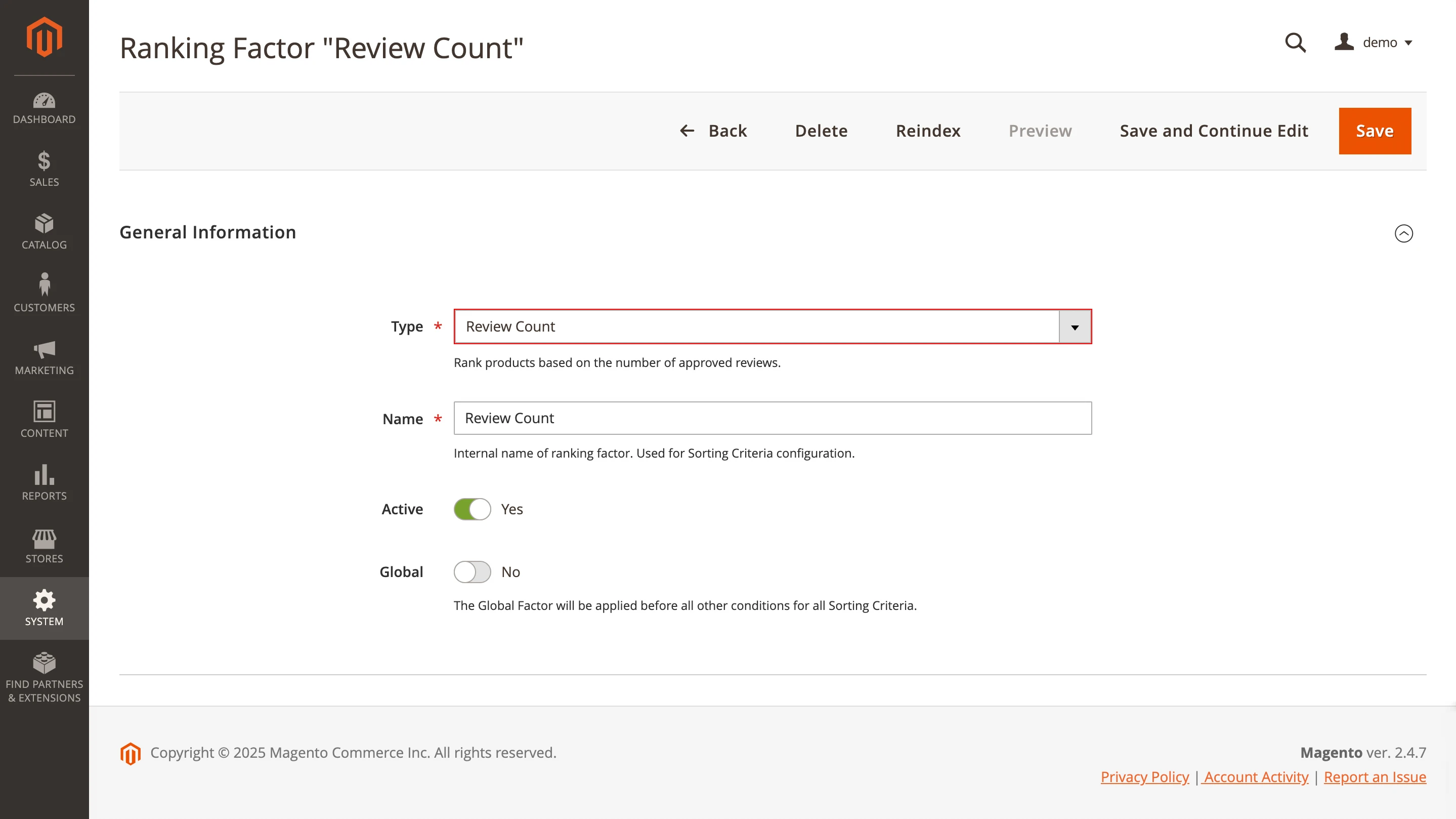
- Run indexing for the new factor.
- Create a new criterion and configure it to sort by the newly created factor.
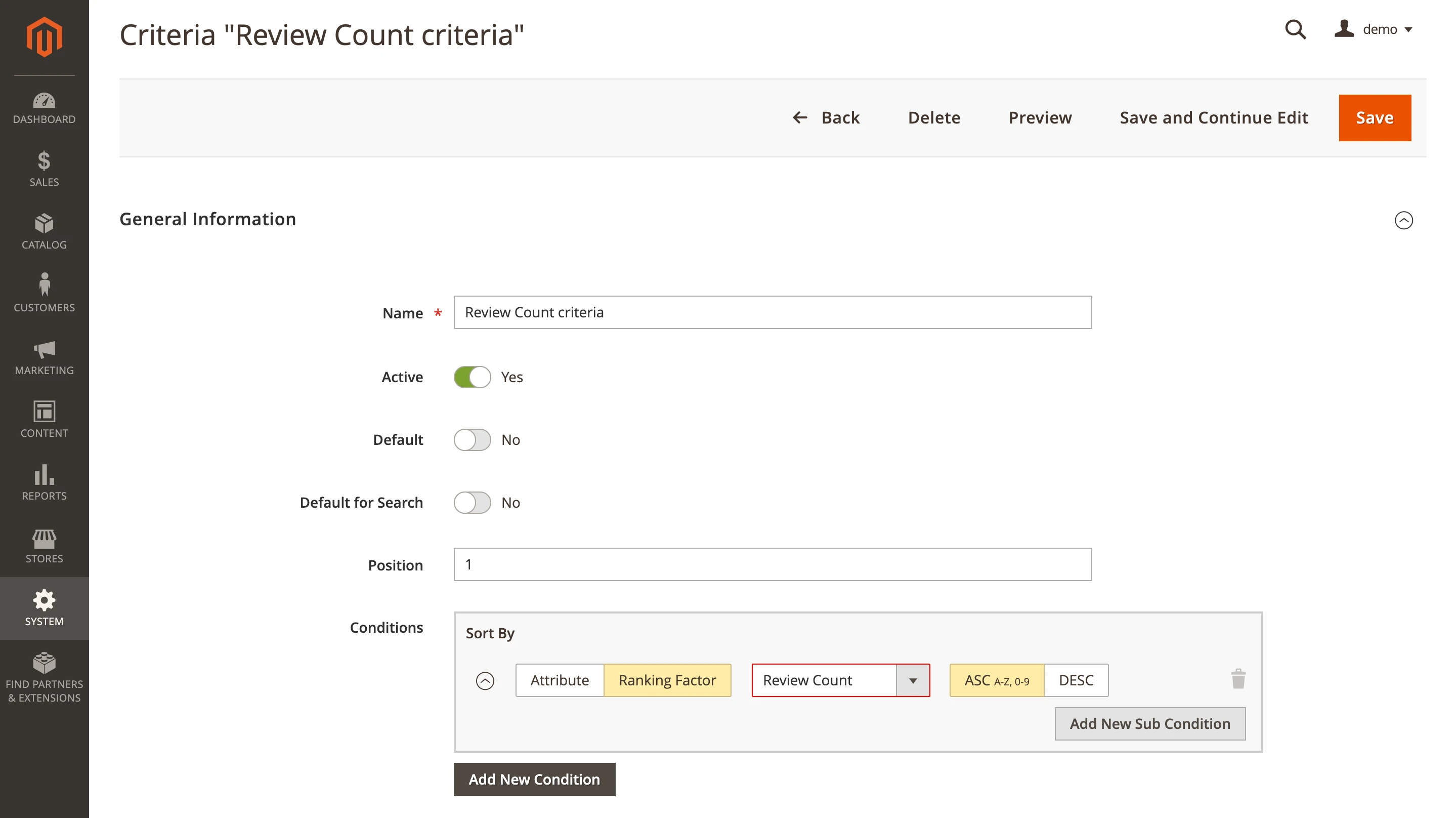
After saving the settings, the new sorting option will appear on the frontend, allowing you to sort products by review count.
Google Page Speed Optimizer
🔥 Google API Key Support for Page Speed Analysis
In the Google Page Speed Optimizer module, there is a cron job that runs a PageSpeed check for your site. Recently, we’ve received reports that this cron no longer returns new results.
It appears that Google now requires an API key to access this service.
So now, to enable automatic page speed analysis, you need to:
- Generate a Google API key.
- Enter the generated key in Stores > Configuration > Mirasvit Extensions > PageSpeed Optimizer > Insight > Configuration > Google API key.
- Clean the cache.
- Wait for the next scheduled cron job to run the page speed analysis.
Advanced SEO Suite
Working with user feedback is one of our key priorities. It often leads to new features or performance improvements. A clear example of this is the latest update to the Advanced SEO Suite extension.
🔥 Redirect Exclusion Settings for Sitemap Generation
We received feedback from users who encountered the following issue: if a redirect was created for a page that actually exists and is accessible, that page could still disappear from the sitemap.xml.
This happened even when the setting Redirect only if the request URL can’t be found (404) was enabled, which is meant to apply redirects only to non-existent pages.
Because checking the status of each URL during sitemap generation is too resource-intensive, we’ve added a new setting that gives you more control over how redirects affect sitemap creation.
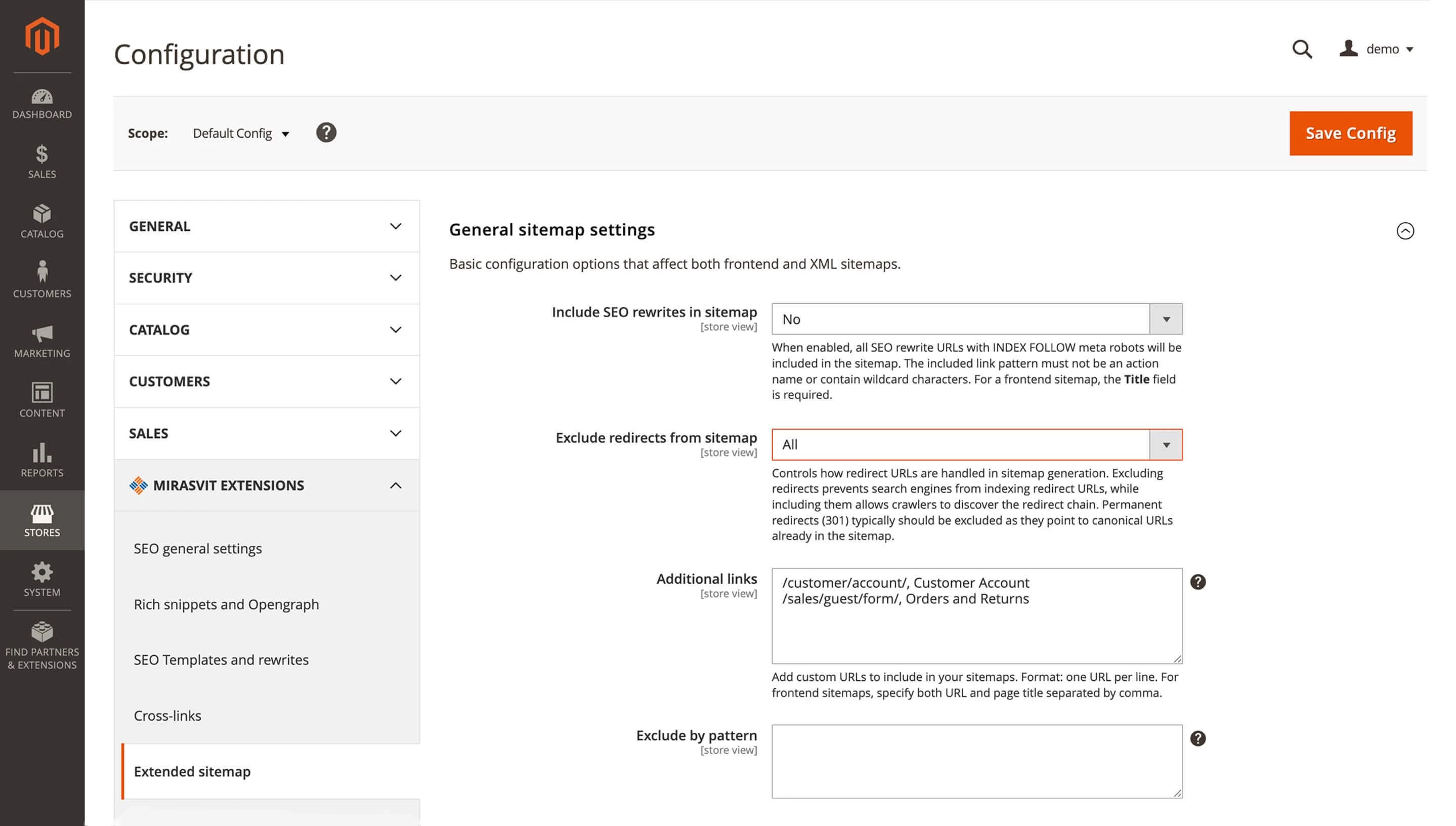
To use this feature, go to Extended sitemap > General sitemap settings > Exclude redirects from sitemap.
The Exclude redirects from sitemap field includes three options:
- Disable — do not exclude redirects.
- Permanent only — exclude only permanent redirects, regardless of page status (recommended if
Redirect only if the request URL can't be found (404) = No). - All (default) — exclude all redirects.
Select the desired option and save the changes.
🔥 Single Price Microdata for Aggregated Products
Our team has added a new option, Single price mode (Rich snippets and Opengraph > Product page), which allows you to use the Offer type with a single price in structured data instead of AggregateOffer with a price range. This is important for meeting Google’s requirements.
This update was also prompted by a user request: “Google Support advises us to remove from microdata — low and high price. We have also observed that you are adding low and high prices in your Microdata, and this may result in price mismatch, as Google systems do not support low prices and high prices in Microdata. In order to fix this issue, please contact your web developer and add only one price in the Microdata.”
This new setting addresses the problem by letting you display a single price in the microdata.
To enable the feature, go to Stores > Configuration > Mirasvit Extensions > Rich snippets and Opengraph > Product page > Single price mode, and set the value to Yes.
If you’re using the Hyvä theme, additionally install the compatibility module via this command:
composer require mirasvit/module-seo-hyva.
Layered Navigation
🔥 Custom Scroll Behavior After Filtering
In the previous version of the Magento 2 Layered Navigation Extension module, when a filter was applied, the page would either scroll to the top of the product list or stay at the current position.
With the new feature, the page can now automatically scroll to the top of the specific filter that was just applied.
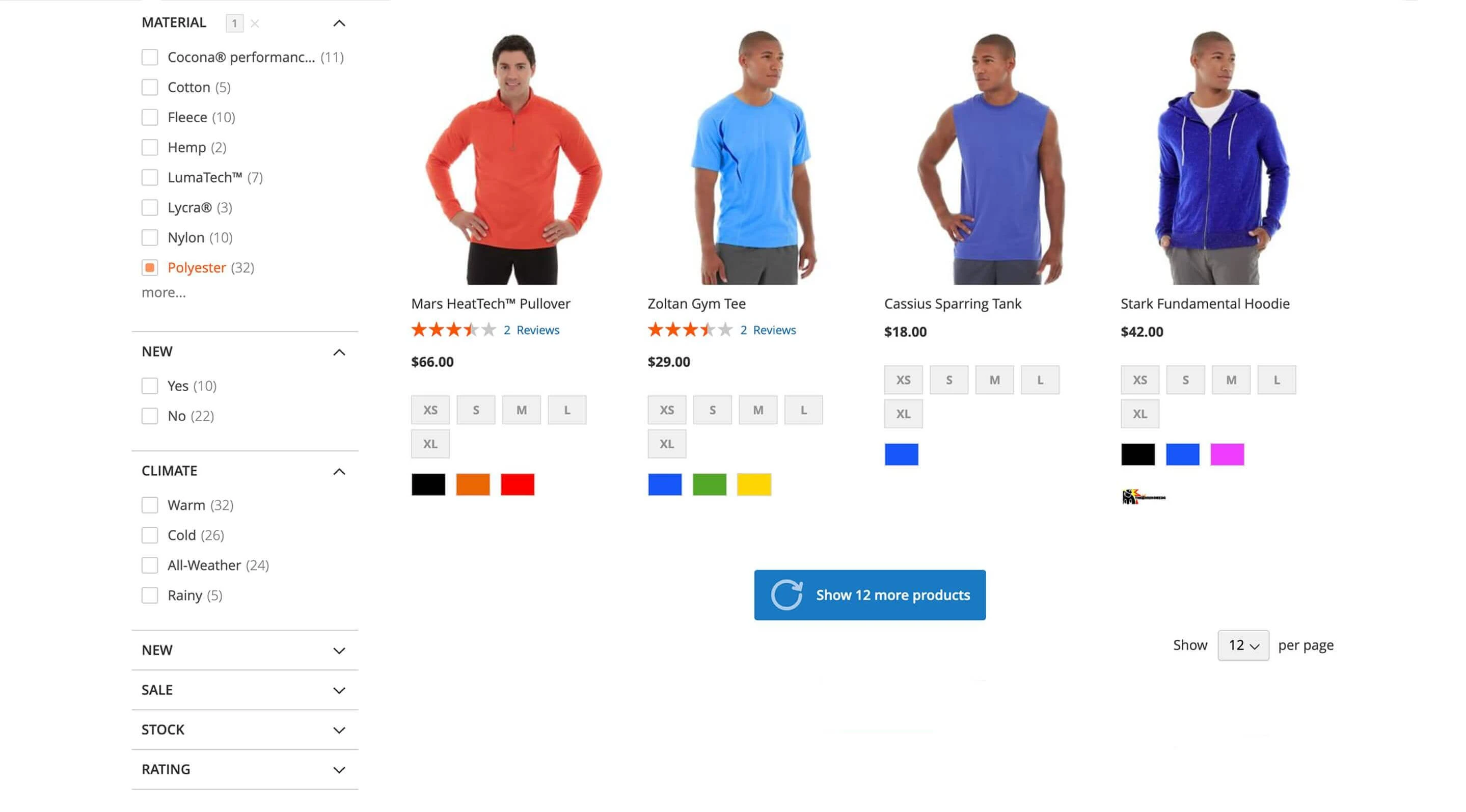
This improves usability, especially on pages with many filters and products. Users can more easily navigate because, after applying a filter, they immediately see the results without losing context.
To enable this feature, go to Stores > Configuration > Mirasvit Extensions > Layered Navigation Filters > General Settings, set the Scroll behavior after filtering option to Stay on last selected filter, save the changes, and clear the Magento cache.
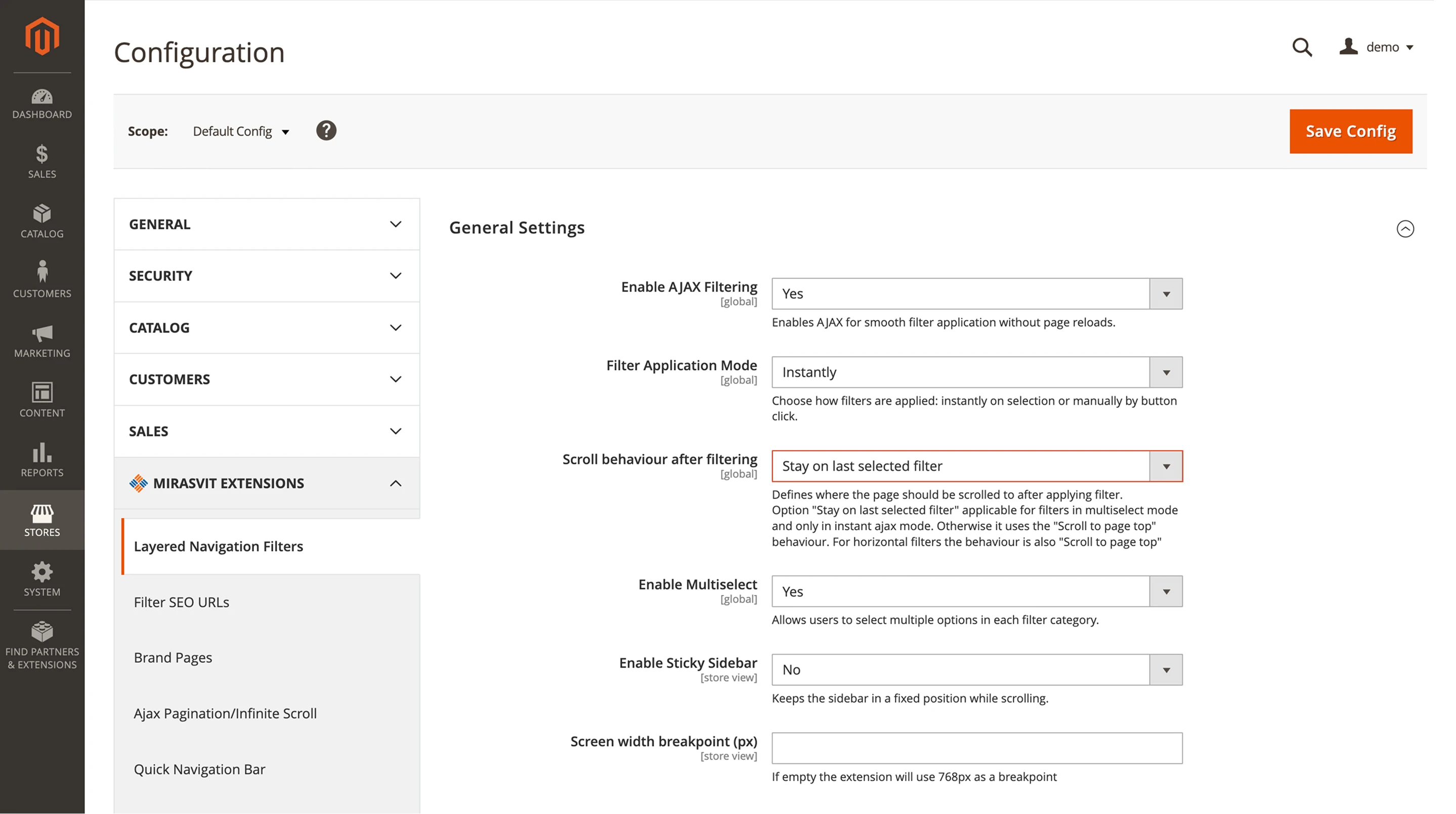
Advanced Product Feeds
🔥 Min and Max Price Variables for Products with Custom Options
Some products in Magento 2 may include custom options. These options can be of different types, such as field, text box, or dropdown, and they may be required or optional when adding the product to the cart.
Previously, the Advanced Product Feeds module did not allow you to retrieve the minimum and maximum prices of such products in the feed, unless you created a dynamic variable, which was not very convenient.
Now you can get these prices using the min_price and max_price variables.
These variables work with all product types. Even if a product does not have or cannot have custom options, the function will still return the correct price.
For configurable products, the minimum price is based on the least expensive child product, while the maximum price reflects the most expensive one.
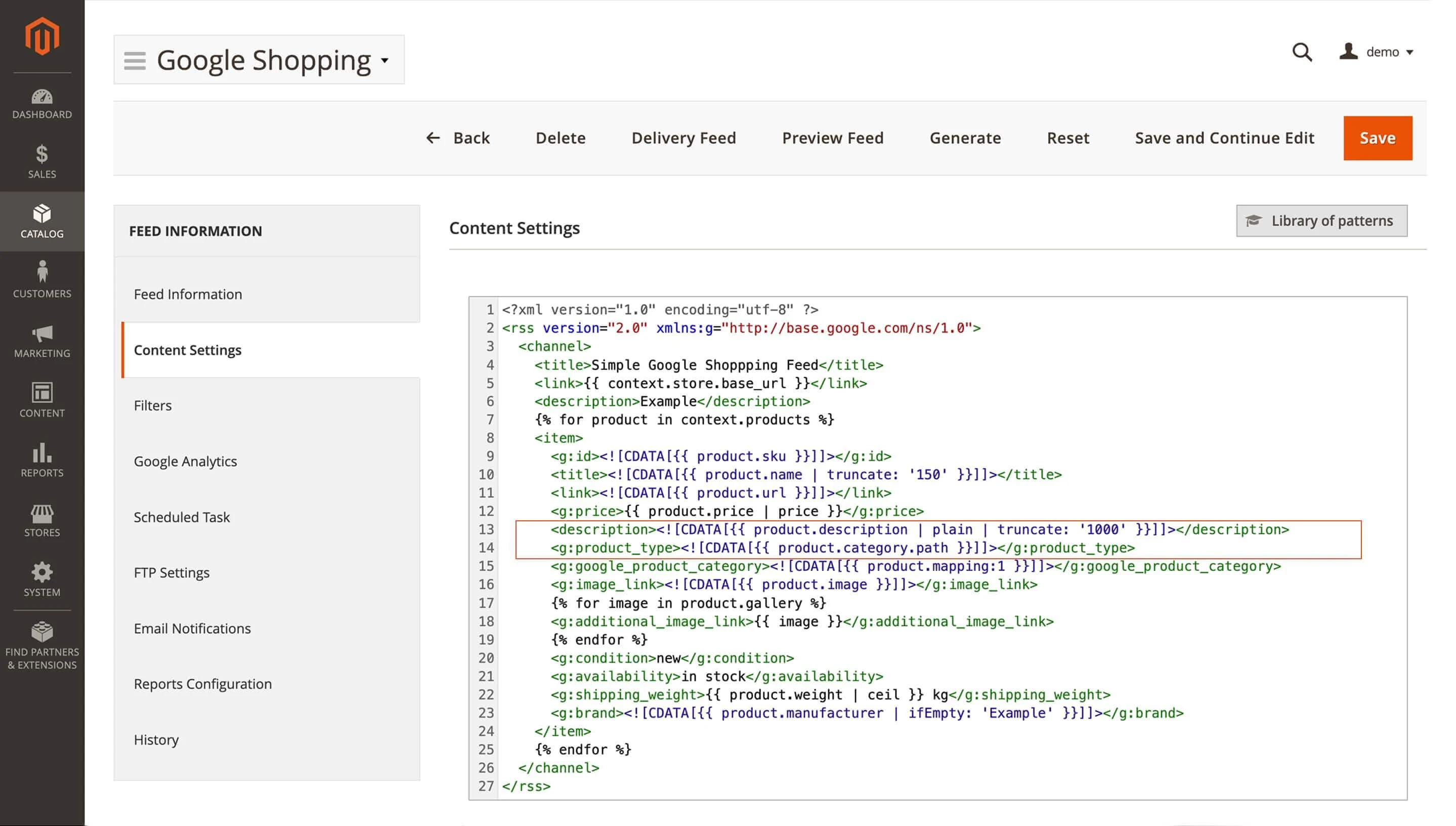
Product Kits
Two new useful features have been added to the Product Kits extension.
🔥 Cart Restriction for Kits with Unavailable Optional Products
Previously, if a product kit included at least one optional item that was unavailable, the Add to Cart button remained active. Customers could click it, but they would see an error message and be unable to complete the purchase. This caused confusion.
Now, in such cases, the Add to Cart button is automatically disabled. This makes the interface clearer and helps prevent unexpected issues during checkout.
For example, if a kit includes a laptop and an optional mouse, and the mouse is out of stock, the button will be inactive until the item becomes available or is removed from the selection.
As a result, there are fewer support requests and a more stable user experience.
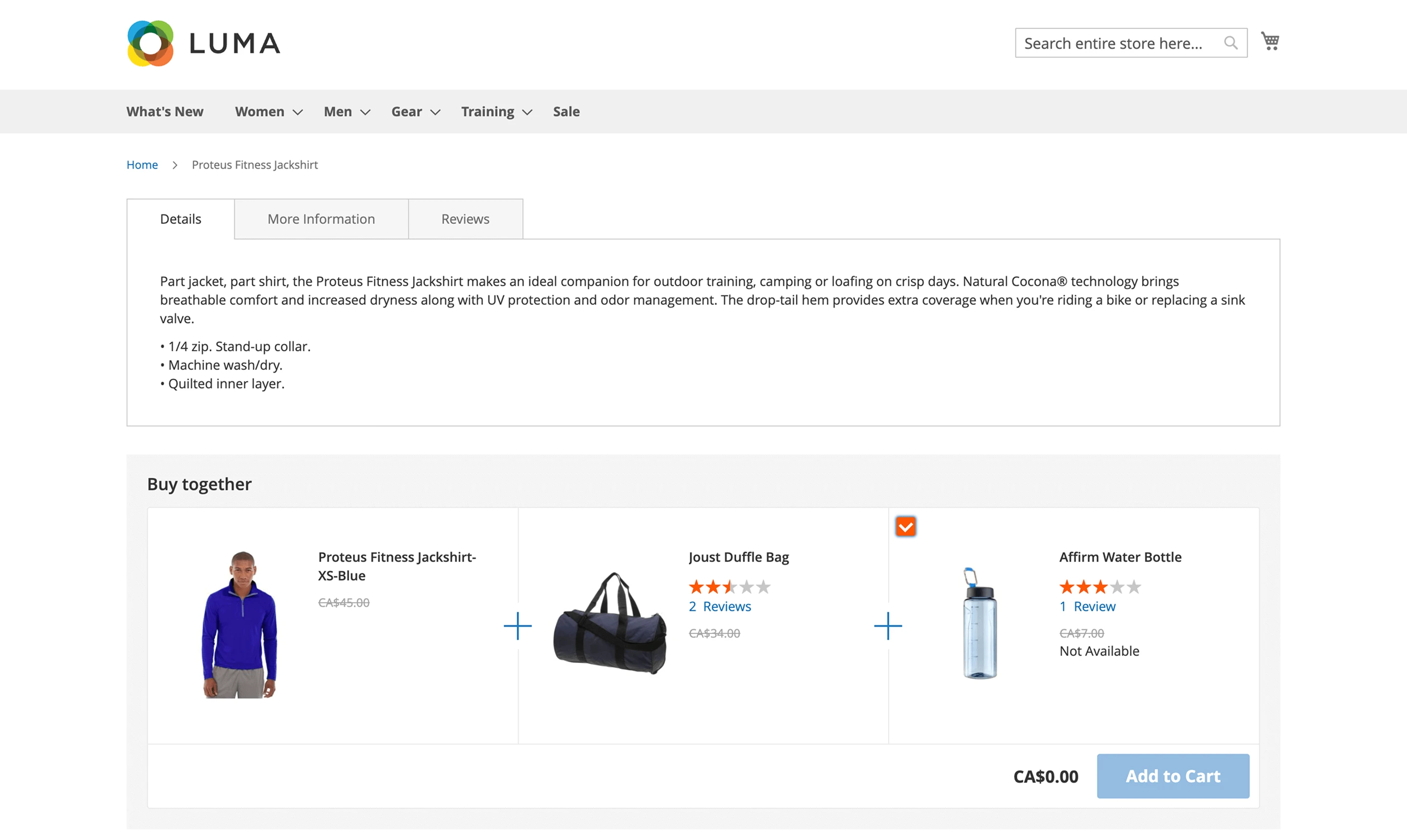
This feature works out of the box. Just make sure the Display Out of Stock Products and Allow Out of Stock items for kit options are enabled.
🔥 Configurable Kit Visibility on Parent Product Page
In the previous version of the module, if a product kit included a specific variation of a configurable product (for example, a blue T-shirt in size M), the kit wouldn’t appear on the parent configurable product page. It was only visible when the kit contained the configurable product itself, requiring the customer to manually choose a variation during setup.
As a result, creating kits with clearly defined variations wasn’t possible. For instance, you couldn’t display a kit featuring a blue T-shirt in size M without additional steps.
Now, if a kit includes specific variations of a configurable product, it will appear directly on the corresponding product page.
This improvement makes it easier to create clear, controlled kits, show them to customers right away, and remove unnecessary steps in the selection process.
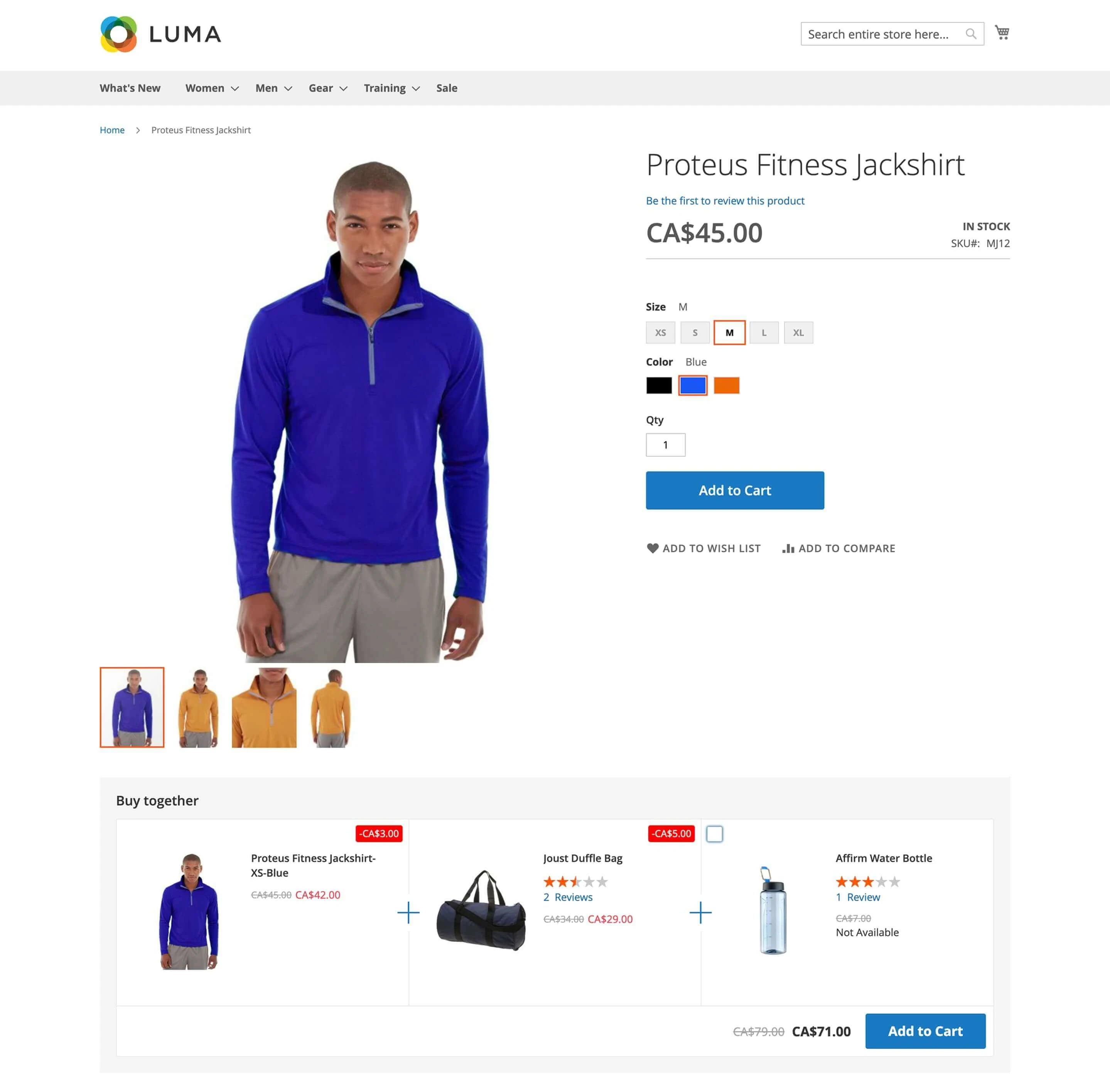
No additional configuration is needed; the feature works by default.
Advanced Reviews
🔥 Google reCAPTCHA for Product Review Form
To improve store protection against automated form submissions, we’ve added Google reCAPTCHA support to the product review form in the Advanced Reviews extension. This helps reduce spam and improve content quality.
The admin and customer interfaces remain largely unchanged. Once reCAPTCHA is enabled for product reviews, a corresponding label will appear near the form.
To activate the feature, go to Admin > Stores > Settings > Configuration > Security > Google reCAPTCHA Storefront > Storefront > Enable for Product Review (this field is available out of the box in Magento 2.4.3 and higher).
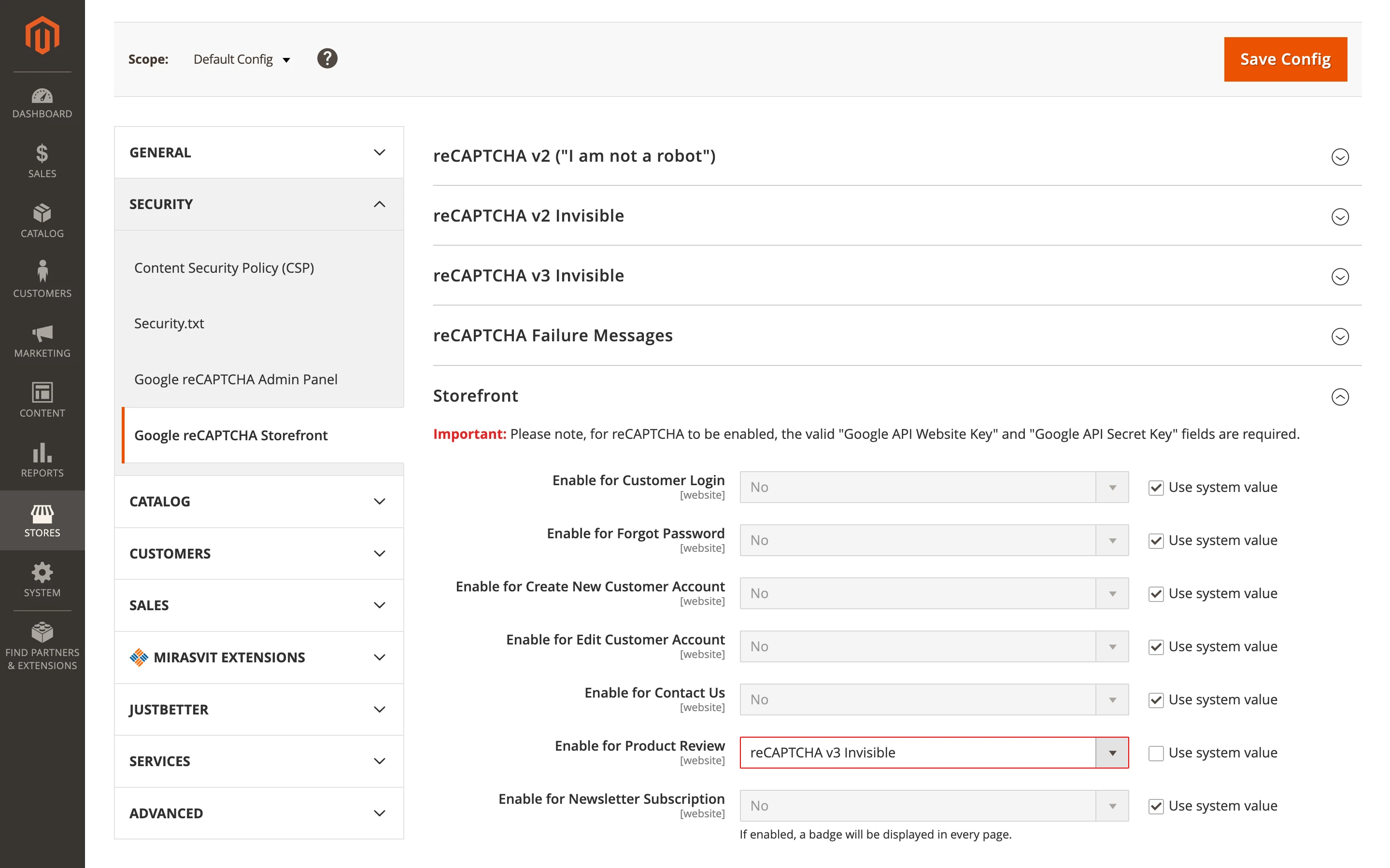
Advanced Reports
The Advanced Reports module has also gained new capabilities.
🔥 CTE Support to Prevent Database Locks
Some Magento reports rely on temporary tables, which can cause database locks when handling large volumes of data. These locks negatively affect performance and may even interfere with other systems, such as payment gateways.
To solve this, we’ve added the Use CTEs instead of temporary tables option, allowing the system to use Common Table Expressions (CTEs) instead of temp tables. This reduces database load and helps prevent locking when generating complex reports.
To enable the feature, go to Stores > Configuration > Mirasvit Extensions > Advanced Reports > Advanced Settings > Use CTEs instead of temporary tables.
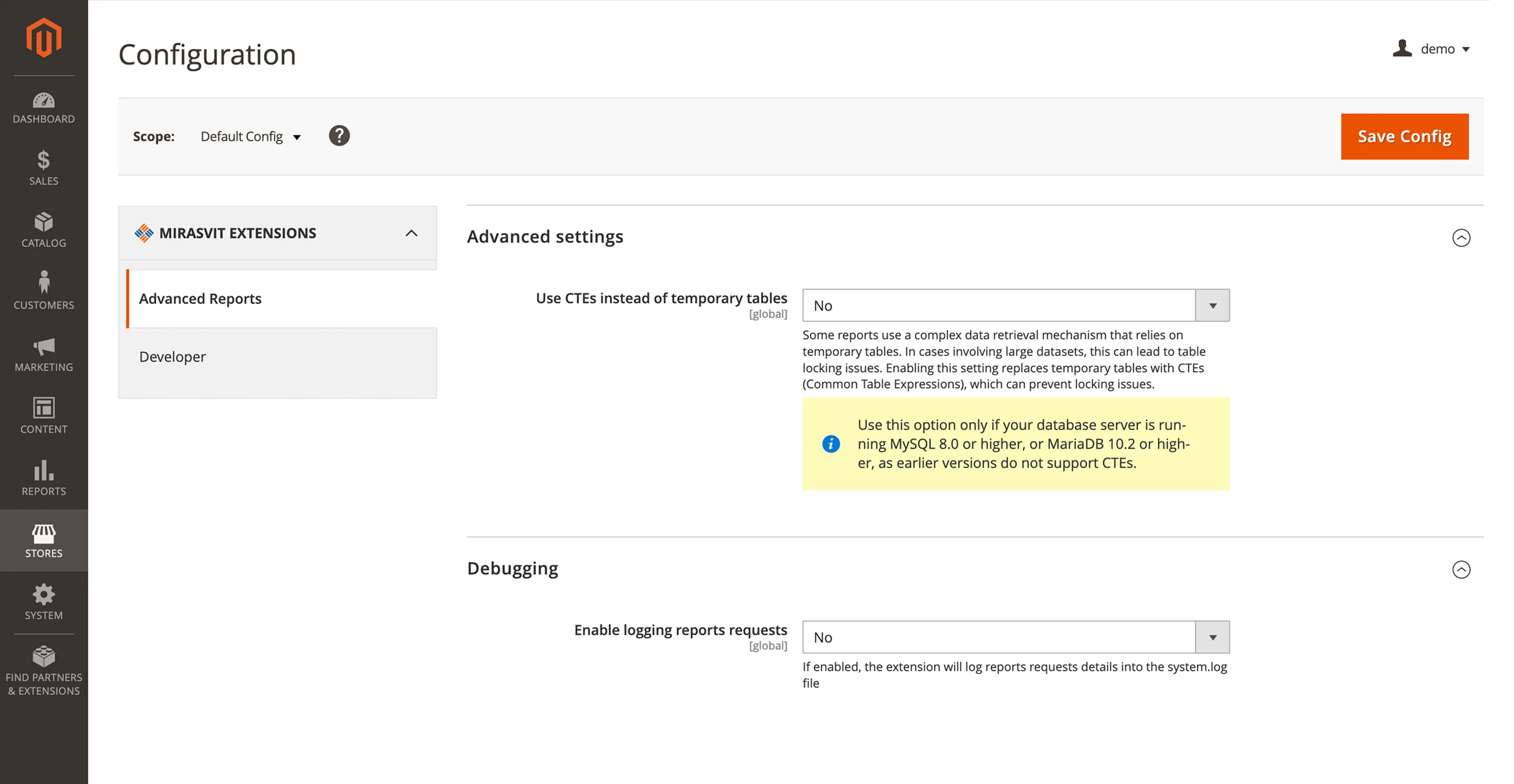
Note: This option is only supported on MySQL 8.0+ or MariaDB 10.2+. Older versions do not support CTEs.
🔥 Access Token Reset for Shared Dashboards
We’ve added a Reset access token button to the sharing settings of dashboards. It allows you to refresh the link used for remote access.
This is especially useful if the dashboard was previously shared with third-party users or former team members, adding an extra layer of security.
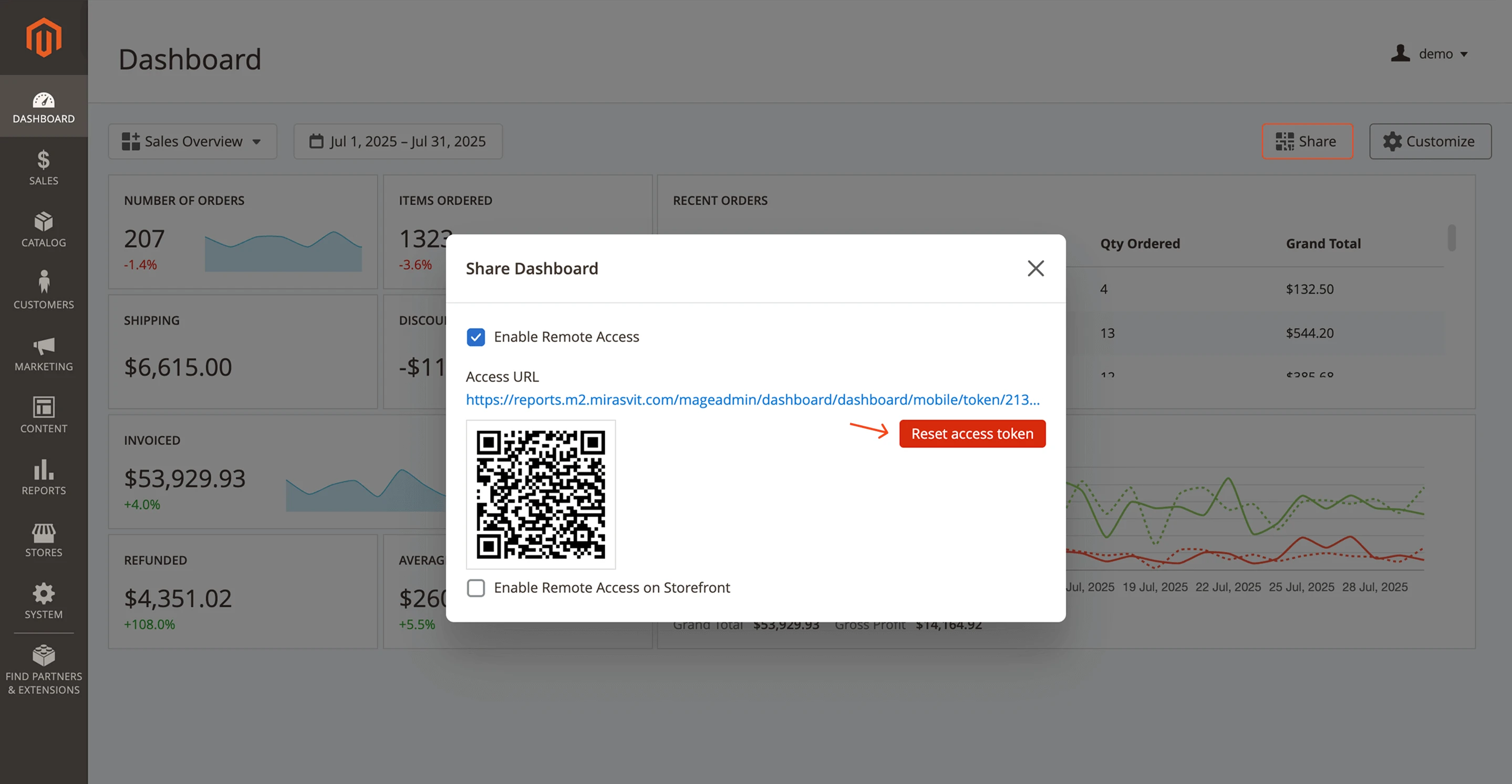
To use the feature, go to Dashboard > Share > Enable remote access. The dashboard link will appear along with the Reset access button.
Blog MX
Our specialists have introduced two improvements to the Blog MX extension.
🔥 Selectable Heading Levels in Table of Contents Widget
The Table of Contents widget displays all headings present in a post’s content, from h1 to h6. If a post is very long, the widget can also become large, making it harder to navigate.
To address this, we’ve added the ability to select which heading levels to display.
You can do this in the Heading levels to include field on the Table of content widget editing page in either Content > Elements > Widgets or Content > Blog MX by Mirasvit > Layout editor.
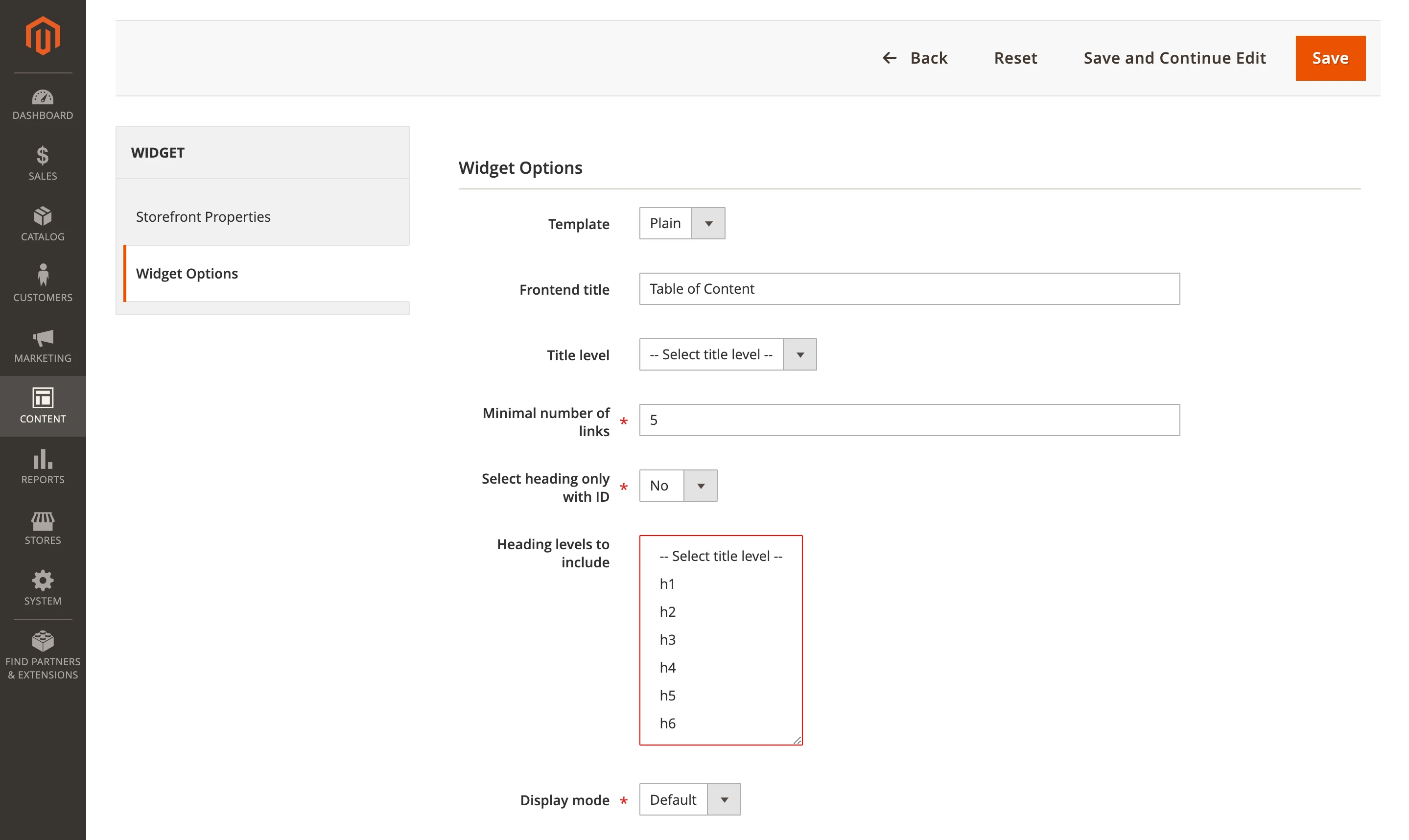
This way, the Table of Contents will show only the most important headings
🔥 Customizable Header Levels for Blog Widgets
For widgets that include a frontend title, you can now manually specify the header level—from h1 to h6. This allows you to better adapt the page structure to your design and SEO needs.
The option is available for all module widgets that use templates with headings and gives you more flexibility when customizing content.
To configure it, go to Content > Elements > Widgets or Content > Blog MX by Mirasvit > Layout Editor, open the desired widget, and select the needed header level in the Title level field. Save your changes.
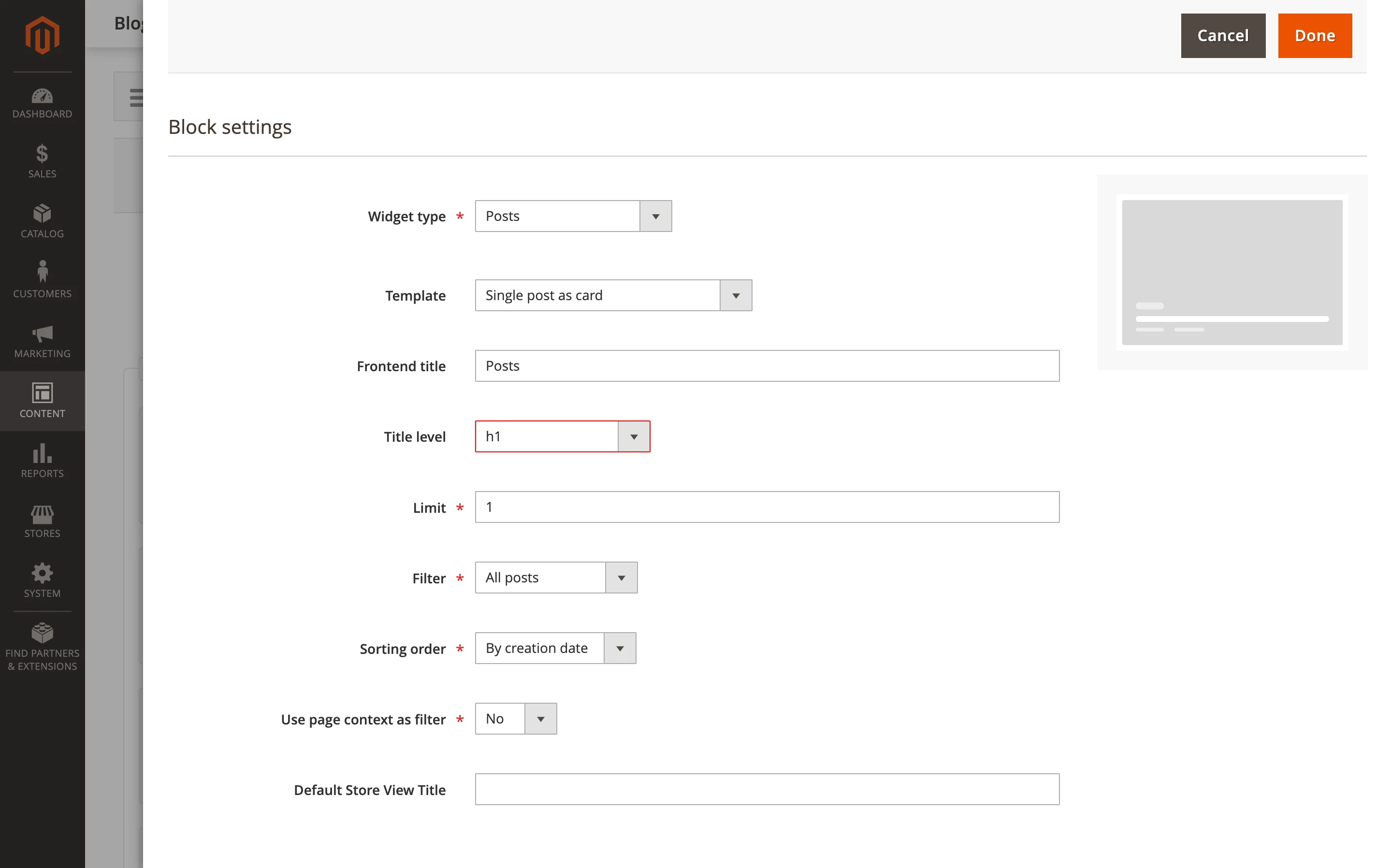
Search Ultimate
🔥 Custom Product Attributes in Autocomplete Results
The Elasticsearch extension now allows displaying additional product attributes in the search autocomplete popup.
Previously, this block showed only standard elements: product name and selected parameters from the Product display settings section (Stores > Configuration > Mirasvit Extensions > Search Autocomplete > Product display settings), such as price, image, stock status, and SKU.
Now, you can also display custom attributes like brand, material, color, etc. This lets you provide more important product information up front, even before the customer visits the product page.
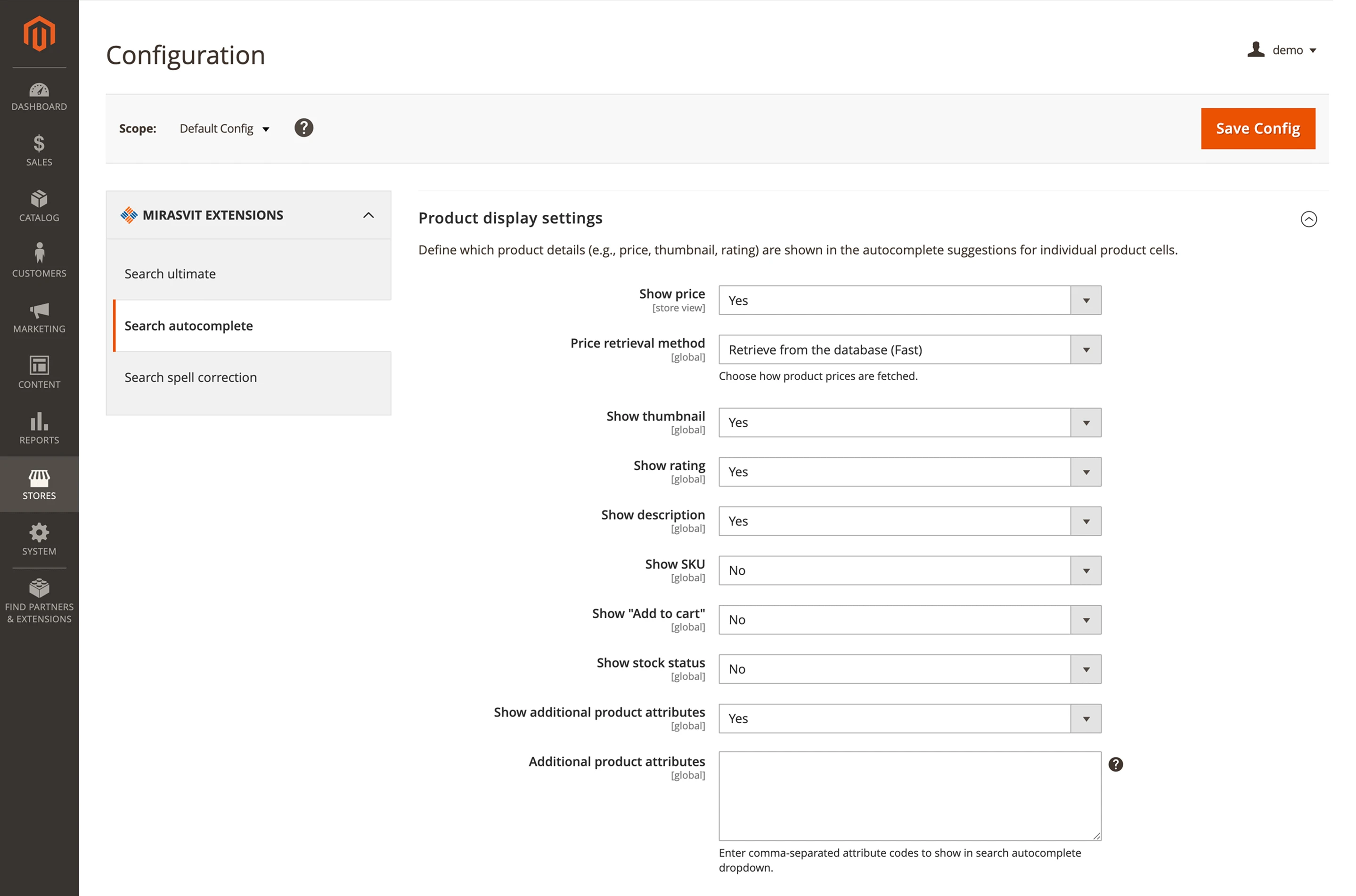
How to configure:
- Go to Stores > Configuration > Mirasvit extensions > Search autocomplete > Product display settings and set Show additional product attributes to Yes.
- Enter the attribute codes (comma-separated) in the Additional product attributes field.
- Save the changes and clear the cache. If you're using Fast mode (Stores > Configuration > Mirasvit extensions > Search autocomplete > Autocomplete base configuration > Enable fast mode), you'll also need to reindex.
Google Analytics 4 with GTM
🔥 Remote Storage Support for GTM Logging
This update to the Google Analytics 4 with GTM module ensures proper Google Tag Manager logging when your store uses remote storage. As a result, the module scales better and is now compatible with cloud-based environments.
Previously, log files were written directly to the /var/log directory, which works only with a local file system. If logs were stored remotely, it caused compatibility issues.
Now, log writing supports remote storage, so files are saved in the correct location regardless of the storage type.
No additional configuration is needed; everything works automatically after updating the module.
Inventory or Stock Management Extension & Planner
The Inventory or Stock Management Extension & Planner now includes two new capabilities.
🔥 Import and Export for Suppliers and Product Groups
You can now import and export data for Supplier and Product Group using CSV files. The import/export links are available in the Supplier and Product Group grids.
Previously, these records had to be entered manually for each Supplier and Product Group. Now the process is automated for all entries.
🔥 Product Group Column in Inventory Planner Grids
We’ve added a new Group column to the Inventory, Replenishment, and Overstock grids. This column shows the list of product groups the item belongs to. The data is pulled from the Product Group grid. Just update the module, and both this and the previous feature will be enabled automatically.
RMA
🔥 RMA Item Weight Field in GraphQL API
Our developers have also prepared an update for the RMA extension.
Previously, GraphQL queries related to returns (RMA) did not include product weight information. This limited integrations with external systems that require accurate data for shipping calculations, inventory management, or reporting.
Now, a weight field has been added to the GraphQL API for each product included in an RMA. This allows retrieving the exact weight of returned items, making the API more informative and convenient for automated return handling.
No additional configuration is needed; just update the module.
Fraud Detector
🔥 3DS-Aware Payment Conditions in Custom Rules
We’ve released a new version of the Fraud Detector module with additional conditions in the Conditions section. These allow you to access more detailed payment information, including 3D Secure status.
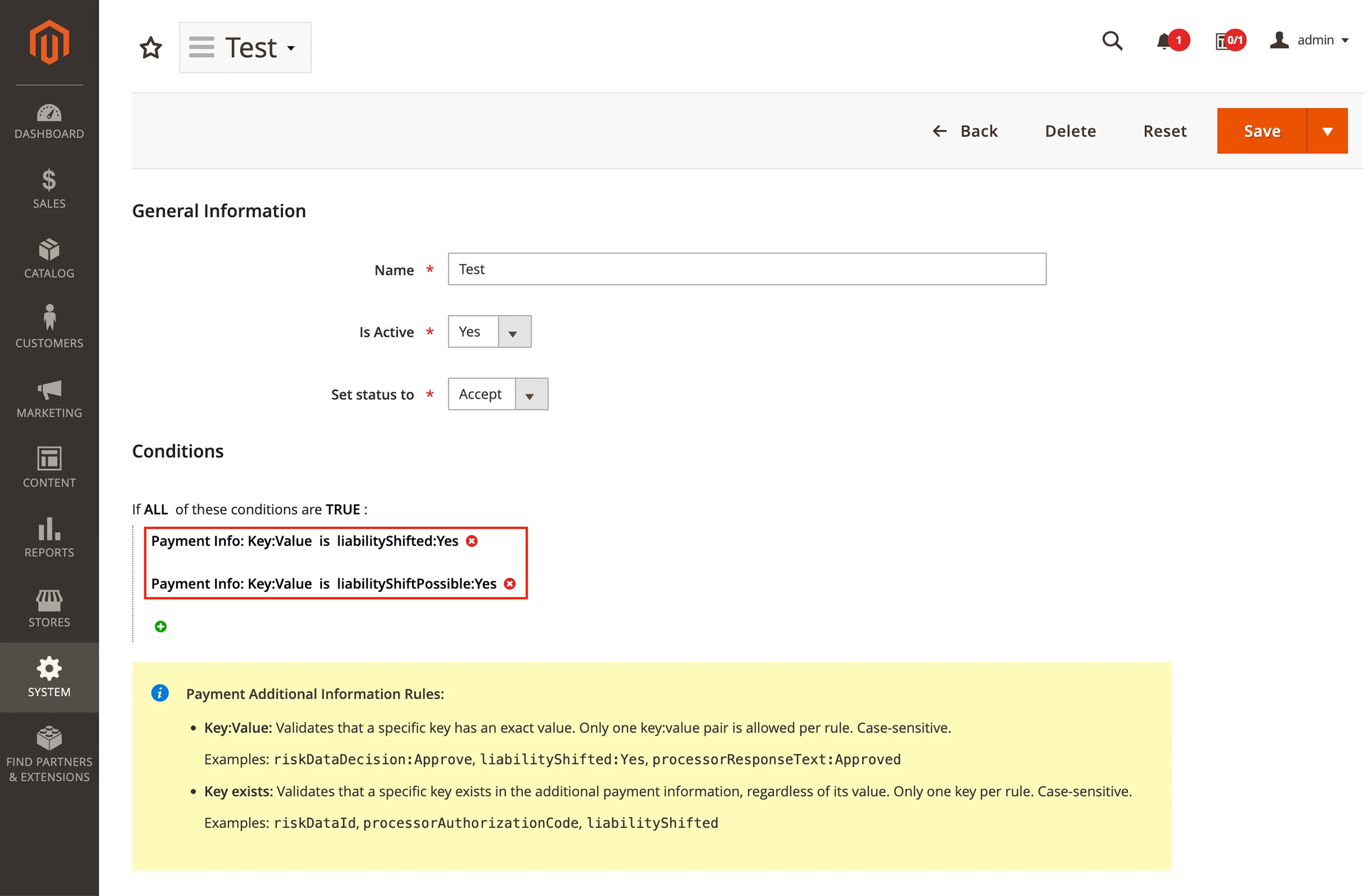
Now you can create custom rules that take payment system parameters into account. This gives you more control over how the module bypasses the default fraud checks.
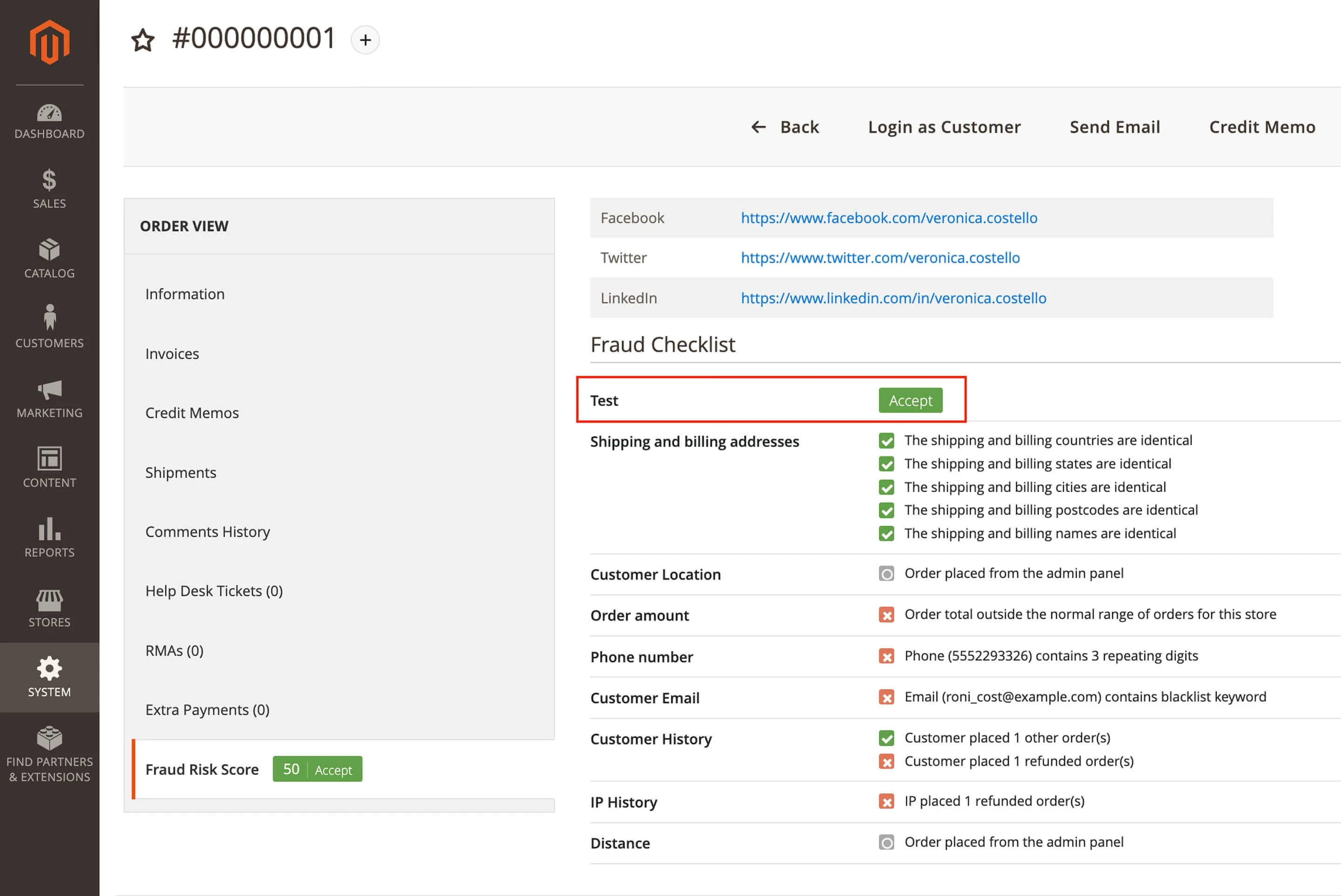
This feature was built with 3D Secure (3DS) in mind—a protocol that adds an extra layer of protection for online payments by verifying the buyer's identity.
Many major payment providers support this technology, including:
- Visa (Verified by Visa)
- Mastercard (SecureCode)
- American Express (SafeKey)
With the new conditions, you can configure rules to, for example, skip fraud checks when 3DS is enabled or apply other flexible handling scenarios.
That’s all for the latest updates to our modules. We’ll return next month with a new report.
That wraps up this month’s module updates. We’ll be back next month with another detailed report.
Magento 2 Reports Extension is an amazingly flexible and user-friendly analytics suite. It improves upon default Magento reports in every possible way.
Install Magento 2 Advanced Reports and take your online store's analytics to the next level!
Promote your products and achieve higher sales by using the power of marketplaces and comparison shopping engines with magento data feed extension. You can automatically generate and deliver feeds of your product catalog to those services with Magento Product Feeds extension.
This tool is unbelievably quick to use and is also outstandingly flexible. It's compatible with all major shopping and advertising services, including Google Shopping.
Simply install the module, generate your very own product feed, present your catalog to a wider audience, and boost your sales right now!
From meta tags to the sitemap, the Magento 2 SEO Extension gives you full control over each and every SEO-related feature in your store.
This extension is a SEO powerhouse that provides major enhancements to all pages of any online shop.
This amazing package will save you an incredible amount of time and money, all while securing your site's place at the top of the search results!
Boost customer loyalty and engagement with our extension. Transform your shoppers into brand advocates with a rewarding loyalty program, incentivizing purchases, referrals, and social media interactions. This powerful, flexible tool is designed to drive sales, improve customer satisfaction, and elevate your brand's reach.
Blog MX is a fully featured blogging suite. It's a perfect way to provide your customers with valuable content, boosting your store's search rankings and driving precious organic traffic your way.
Chargebacks and frauds are common issues any online store needs to be prepared to face. The Fraud Detector extension prevents fraud by calculating a fraud risk score for every order.
Our solution has a score-based algorithm to evaluate every order's risks on a scale of 1 to 100. The higher the score, the riskier the order is, and the more reason there is to cancel it.
Avoid time and money losses with a Fraud Detector solution!
A well-designed blazing fast search in a store will increase its conversion rate and revenue growth.
The Elasticsearch extension provides a multifunctional in-store search system that returns relevant results within milliseconds.
Provide great search results to your customers, and give them incredible experience, so that they could find and buy items they want much easier.
This module is an incredible enchancement to your store's usability. It improves upon every aspect of layered navigation: performance, product filters, and visual customization.
It also lets you add standalone brand pages, an "All Products" page, and offers the ability to retool your category pages for infinite scrolling.
The Layered Navigation extension will take your store's usability to the next level!
The Improved Sorting for Magento 2 module is an excellent way to enhance your store's merchandising potential. It lets you add amazingly flexible sorting options to category pages, search results pages, and catalog widgets.
With this extension, you'll easily improve your store's UX and boost its conversion rate!
The loading speed of an online store has a major impact on customer experience and search engine ranking.
The Google PageSpeed Optimizer Magento 2 can significantly speed up Magento page load time and store performance. Generally, the PageSpeed score is 90 out of 100.
The Magento 2 Product Kits module lets you create product bundles for customers to complete. Urging them to buy the entire kit instead of a single product is a great way to increase your average order value.
It expands on the default Magento functionality in so many ways that you'll never want to go back.
This Magento stock planner extension automatically estimates when and how many products you need to restock while also detecting the presence of overstocked goods. It's perfect for anyone looking to optimize their product supply.
You won't need to configure or calculate anything yourself. The Magento inventory system extension is so smart it'll make predictions by itself!
Get in-depth reports on your customers' behavior while they are shopping using our Google Analytics 4 with GTM extension.
Utilize this module to integrate eCommerce Tracking with Google Analytics 4 and identify bottlenecks in the shopping process within your store.
Advanced Reviews for Magento2 is a powerful tool that makes review section in your store more structured, informative and authoritative.
As a comprehensive Magento reviews extension, it refines user engagement and propels customer satisfaction.





