Magento 2 Inventory or Stock Management Extension & Planner
This Magento stock planner extension automatically estimates when and how many products you need to restock while also detecting the presence of overstocked goods. It's perfect for anyone looking to optimize their product supply.
You won't need to configure or calculate anything yourself. The Magento inventory system extension is so smart it'll make predictions by itself!
- Optimize your stock and inventory management in Magento 2
- Schedule inventory replenishments with confidence
- Identify overstocked products
- Get to work immediately after installation
- Gain insights quickly, no matter the product count
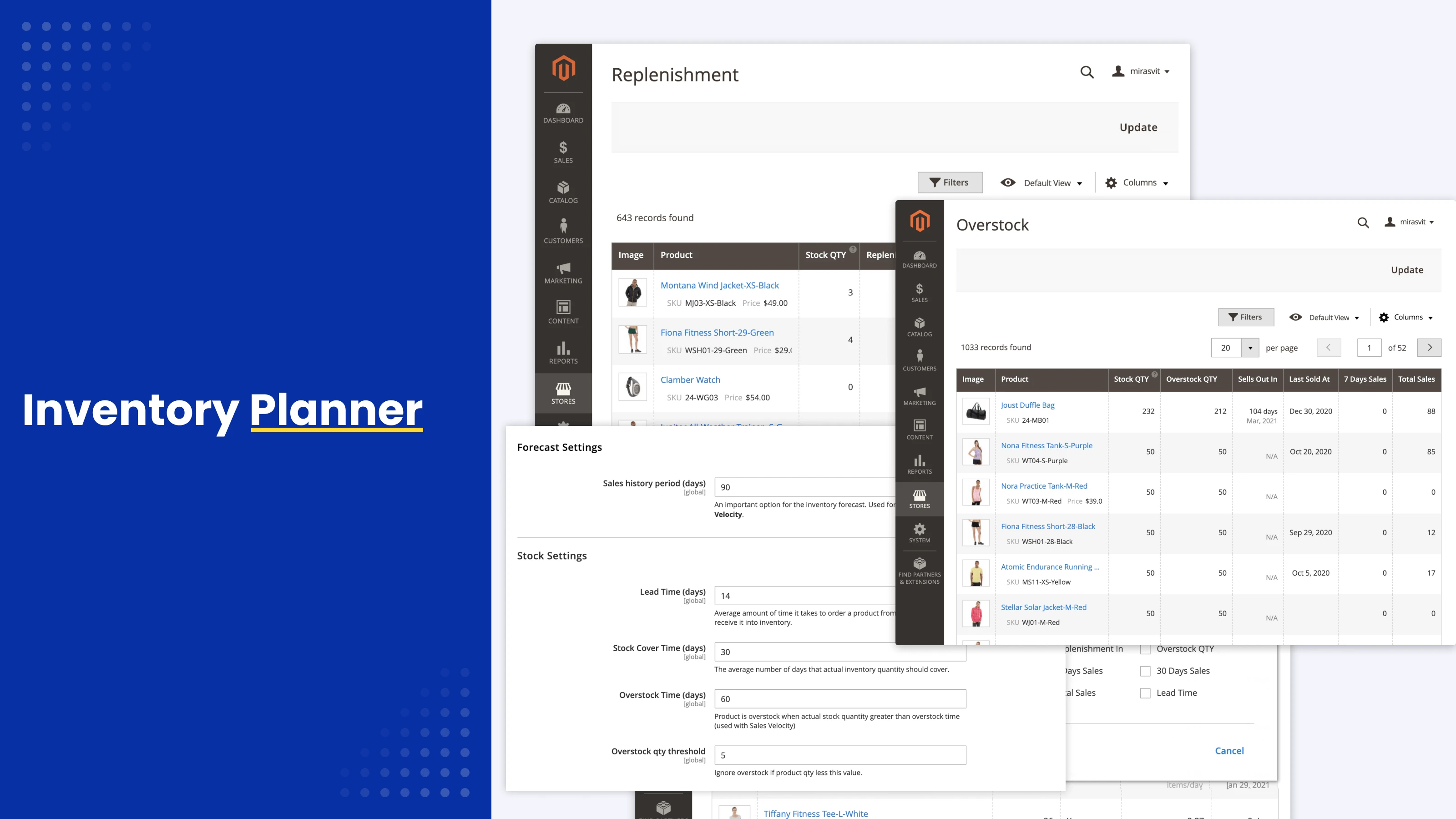
Business Value
Save money, save space, and save time!
- Opportunity: You need to take extra care when planning your inventory supply. Purchasing just enough of a product so that you neither overstock nor sell out prematurely helps you maximize profits and leverage your warehouse space.
- Problem: You can't plan out your inventory in Magento by default. You have to use either a dedicated spreadsheet or external platforms. Both of these options take too much time to set up and manage. It would be much simpler if you could let Magento manage inventory automatically.
- Solution: The Inventory Planner module automatically calculates inventory forecasts. With this Magento inventory management extension, you'll always know which products, when, and how many you should replenish as well as which products currently have surplus items.
How Magento 2 Stock Management Extension Works
The Magento stock management extension estimates the replenishment date and quantity for your products. The values are dependent on sales velocity, stock quantity, expected sold-out date, expected reserve, and average replenishment time. Inventory Management for Magento 2 also estimates the overstock quantity for underselling products based on their sales velocity and stock quantity.
Not only is the Inventory Planner fully integrated with Magento, but it also fetches all relevant data automatically. You won't need to configure any Magento inventory management software on your own.
Incredible Efficiency of Inventory Management for Magento
Valuable Insights
Make informed decisions with inventory management in Magento
The Magento 2 inventory management extension doesn't just give you recommendations on what to do. It also provides information that helps you eliminate any uncertainty regarding your supplies. You can use the Inventory Planner to review:
- Stock quantity
- Overstock quantity
- Days until selling out
- Sales velocity
- Last sale date
- Sales in the last 7/30/90 days
- Total sales
- Price
- Cost
- Stock status
- Replenishment quantity
- Replenishment date
- Lead time
- Days of stock
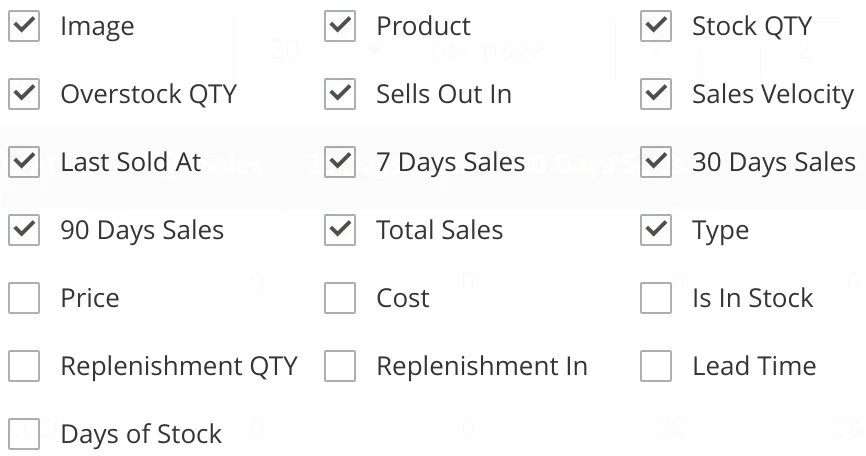
Not every product that is currently in stock is available for sale - shoppers might already reserve some goods. With our Magento stock management module, you will be able to see the actual saleable quantity in addition to the total stock quantity. The total saleable number of each product is shown as a sum of available items in every warehouse of your store.
Excellent Usability
This extension has completely transformed how we handle stock levels. It enables us to efficiently monitor, plan, and replenish inventory, ensuring we never run out of high-demand products or end up overstocking slow movers. The intuitive interface and smart planning tools save us both time and money—every single day.
In addition, we’ve paired it with their Advanced Report extension, and the integration between the two is seamless. One of the most powerful use-cases we’ve implemented is the ability to generate low-stock reports per supplier and product group. These reports are fully customizable—with essential columns like product images, SKUs, and replenishment quantities—and can be securely shared with suppliers via unique links, giving them access only to their relevant data. This level of collaboration has dramatically improved our supply chain planning and vendor communications.
Both extensions together create a super robust, scalable, and professional-grade inventory planning experience. Highly recommended for anyone managing a large product catalog and looking to scale with efficiency.
5/5 Stars – Outstanding functionality, perfect support, and great ROI.
The planner module is simple to operate. At the time of this review, it has only 5 screens: 2 configuration screens and 3 reports. The main purpose of the module is to allow the store admin to not only understand the low stock condition (trailing indicator), but also flip the game by giving dynamic stock projection (leading indicator) based on the actual sales performance. A powerful concept.
Once the admin understands stock projection, the module introduces a totally new Supplier entity for sourcing. This is needed to convert stock projections into reordering action. The Supplier entity permits multiple sources and (with a bit of creative rigging) nuanced and granular configuration per product. Another improvement area can be stock level alerts and profitability-based PO modeling.
This module is a welcomed addition to any Magento store dealing with restocking. Recommended for stores with larger stock variety and/or multiple suppliers.
Save time by starting your support request online and we'll connect you to an expert.
What exactly does the Inventory Planner module do?
This Magento inventory management extension automatically tracks the product catalog of your store and monitors the quantity of the items that were sold and reserved in orders for sale. Using this data, it calculates the rates of the product sales, which allows you to make estimates for such parameters of product sales and inventory stock:
-
Predicts the exact date when the product will be out-of-stock.
This Magento inventory management extension also shows the number of each product that currently is available in your warehouses. In the Inventory grid, this module allows a shop's staff to view such data as the availability of the product in stock.
Additionally, this Magento 2 inventory management tool shows the data for sales velocity of each product, and a sales statistics for 7, 30 and 90 days.
-
Shows the date by when the product needs to be replenished from the supplier to avoid an out-of-stock situation.
With this Magento inventory management software, a store's staff can get an exact number for the product replenishment that is calculated using the data on sales velocity, days to order, and receive a product from supplier (Lead Time), and the time period that actual inventory quantity should cover (Stock Cover Time).
The sales velocity is calculated for the time period that is specified in the admin panel of the module. By default, it is 90 days.
The Lead Time and Stock Cover Time are constants that are defined on the module's admin page by the store staff depending on the store's particular working arrangement with the suppliers. Get a Magento inventory management tutorial for this module in its documentation.
-
Informs the store staff of the products that have poor sales, and are overstocked.
On a separate page of the inventory management Magento admin panel, the module shows products with the lowest sales velocity in your store. This data is used to calculate the overstock quantity, which is calculated by the two constants that are provided in the module's admin panel.
The constants are Overstock Time and Overstock Quantity Threshold. The Overstock Time determines how long a product whose inventory quantity is greater that Overstock Quantity Threshold will not be qualified as overstock.
Does the Inventory Planner module work with multiple inventory warehouses?
The Inventory Planner module does not support Magento warehouse management, but it is capable of showing the inventory data for multiple sources of goods in the catalog of your store.
Most of the information in the Inventory, Replenishment and Overstock grids is displayed for a sum of the products available at each product source your store uses. For each source, it is possible to view individual data on the total quantity of items available and the saleable quantity. The latter is the total quantity in a warehouse minus the quantity reserved by orders that are currently not shipped.
How is the replenishment proposition calculated?
The Inventory Planner module is capable of displaying the date on which the inventory for a particular product should be renewed. It also proposes for each item that is specified for stock replenishment the restock quantity that needs to be ordered. The exact formula for the replenishment proposition calculation is available in the module's documentation.
Is the inventory stock number of a product visible to the customer?
The Inventory Planner extension was designed for usage by the store staff in the backend admin panel of the store. The inventory data is not available on the frontend of the shop, and customers can not access information on the stock numbers for any product of your store's catalog. Details of the module configuration can be found in its documentation.
Can Inventory Planner be applied to products with a quantity measured in units other than pieces?
This extension tracks the product stock by its quantity left in the store's inventory. Usually the quantity refers to the number of individually packaged products. The Inventory Planner can not directly track goods that are sold by measurable size. Still, it is possible to use a product unit of measurement as a quantity for the Inventory Planner to be able to track the inventory amount of such products.
For example, a textile is measured in square meters. If the store that sells textiles uses 1 square meter as 1 quantity on the stock, the Inventory Planner module will be able to track the inventory numbers.
Is it possible to find inventory data on a specific product?
Our extension provides inventory data filtering capabilities. Use filters to find inventory amounts for any item in your store catalog. Filter the catalog by either SKU, or a product name. The filtering can be done when SKU and product name are specified simultaneously.
How can I update the inventory indexes if the regular update exceeds the allowed time due to a store's massive product catalog?
In order to obtain the most recent inventory data in the Inventory Planner, it its necessary to manually launch an update by pressing the Update button.
The update operation launched by the Update button must finish within the designated time limit, but some stores can have such an extensive product catalog that the update operation exceeds the time limit and results in an error message. In such case, use a command for a command line interface bin/magento mirasvit:inventory-planner:reindex.
Blog
We are committed to being open and transparent with our customers. When you purchase our module, you automatically receive one year of free support service and free updates.
Why is this important?
- Seamless Installation and Configuration: We understand that setting up a new module can take time to configure according to your specific needs. That’s why we offer a full year of free support. Our experienced team is here to assist you with installation, configuration, and any questions you might have. We're eager to share our expertise to ensure you get the most out of your purchase.
- Stay Updated with Magento (Adobe Commerce) Releases: Magento releases new versions approximately every three months. These updates can sometimes introduce compatibility challenges. To keep your store running smoothly, we provide a year of free access to the latest versions of our modules, ensuring that you can upgrade Magento and our modules without encountering any obstacles.
- Subscription Included: Renewing your subscription ensures continued access to the latest updates and support from our team. This means you can be confident that any issues you encounter with the extension will be resolved quickly and efficiently. You can cancel your subscription at any time without any additional fees.
These are our primary. A major portion of our new clients come from referrals from our existing clients. Our professional team of developers, marketers and support staff have invested the best knowledge and experience in the field into our work, so you know you can come back to us again and again.
One year free and high quality support. We go to great lengths to provide maximum satisfaction with every module you have purchased in our store. By helping you with installation, configuration, answering your every question, we do all our best to eliminate any possible problems.
30-days money back guarantee. If you are not satisfied with our extension performance for any reason, we provide a full refund.
We constantly add new features to all our modules, and are always interested in hearing your opinion and implementing your suggested features in our future developments.
We provide an expanded user guide for every aspect of our extension, so you can find answers for all your burning questions.
You can customize extension according to your needs and requirements.
The Module is easy to install and upgrade, just follow our step-by-step user guide. Additionally, the extension is ready to use with the Hyvä theme.
No core modifications. The extension has been tested in a Magento Cloud environment and is fully compatible with it.

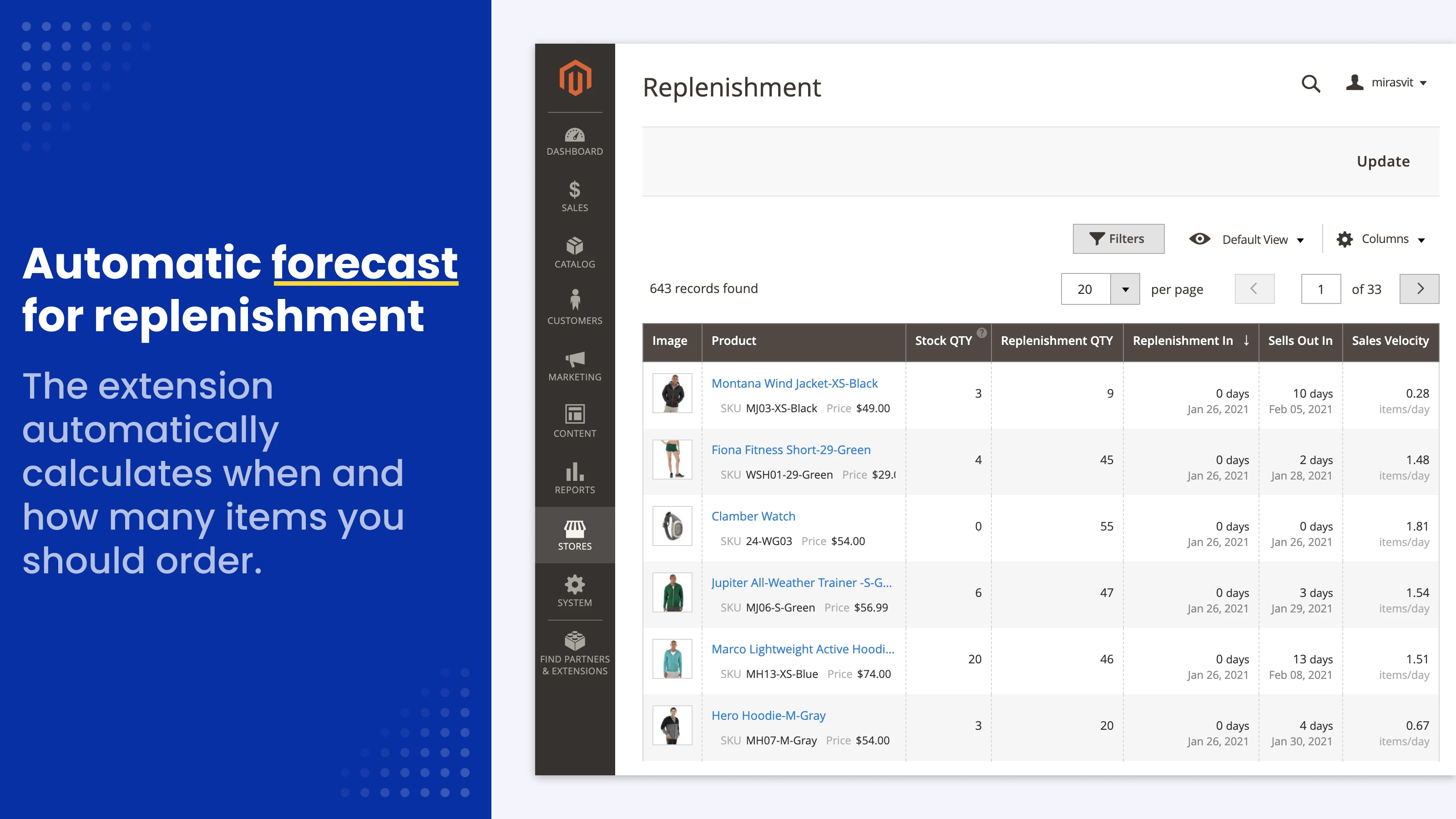
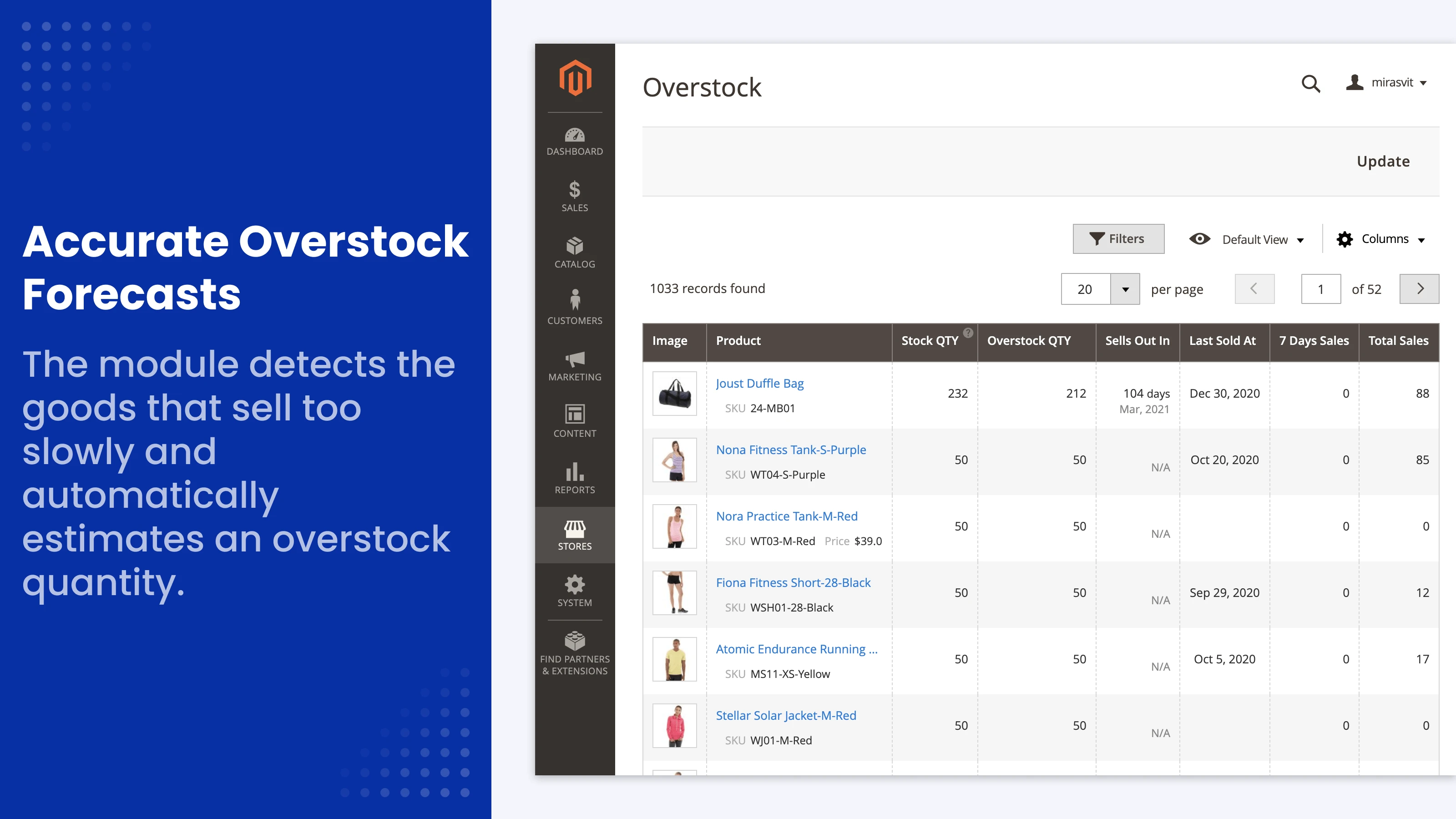


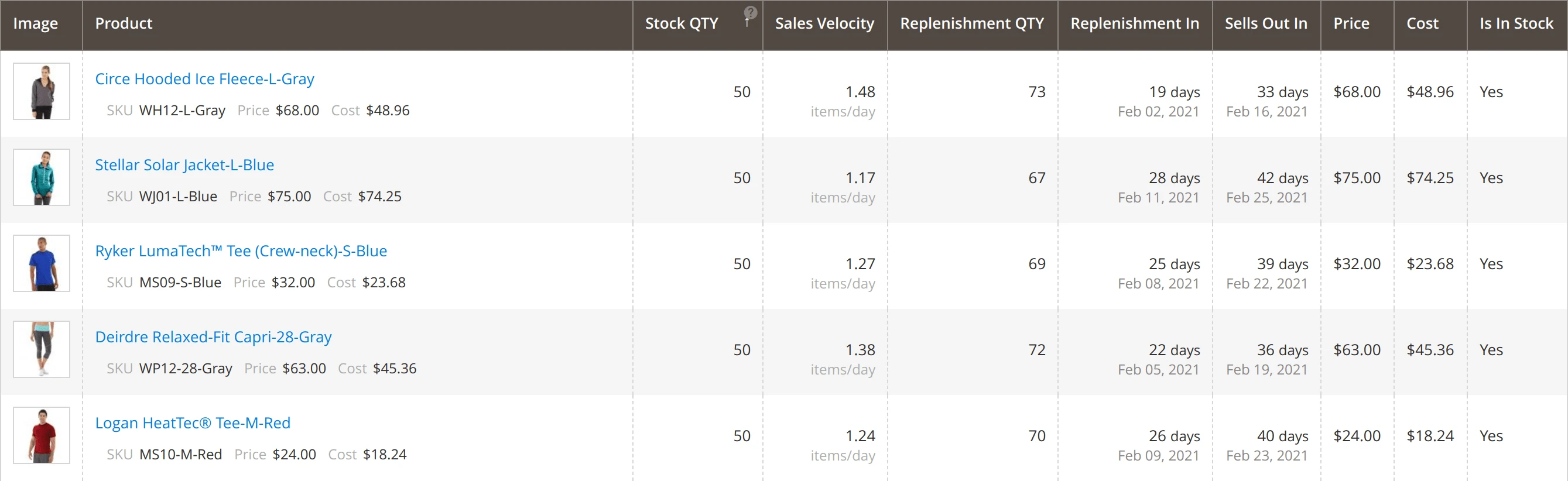
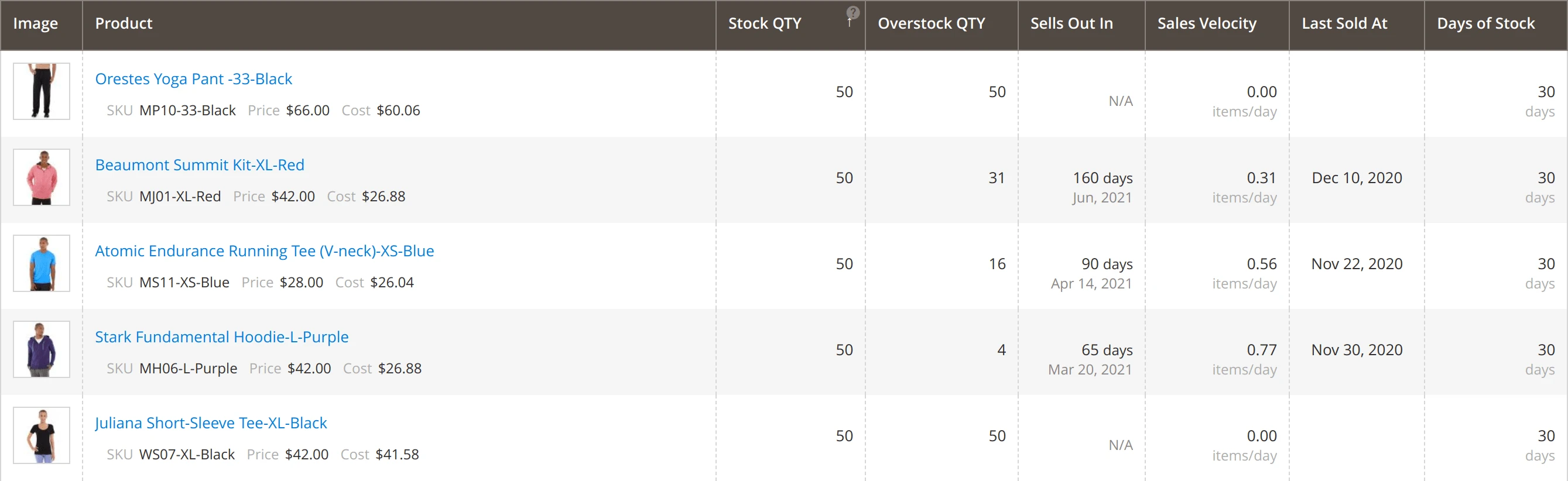

 Andriy Kovalenko
Andriy Kovalenko 