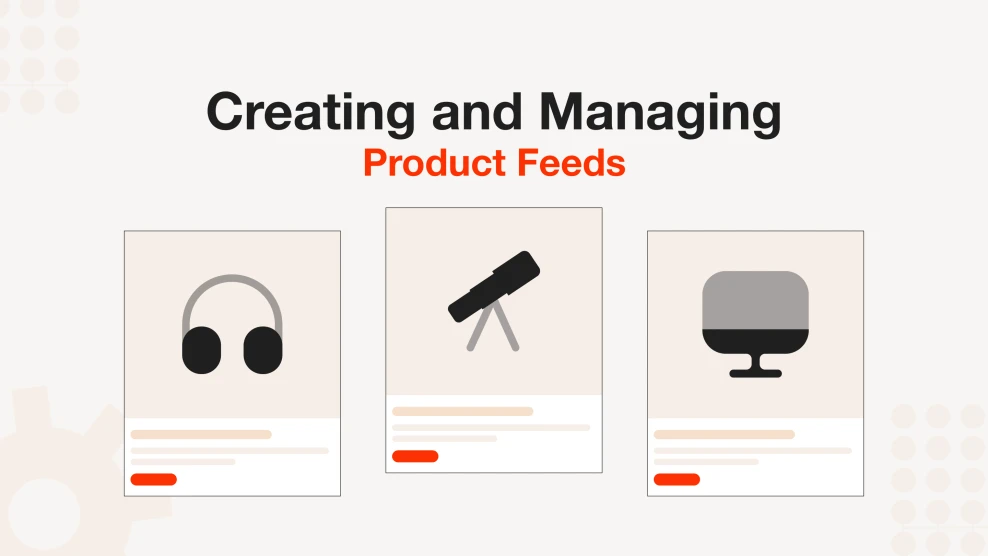How to Set Up a Magento 2 Order Management System with the Right Tools
-
 Andriy Kovalenko
Andriy Kovalenko
- E-commerce Tips & Best Practices
- May 15, 2025
- 8 min read
If you've worked with Magento, you know it's flexible. It gives you the core tools to sell, fulfill, and grow. But when it comes to daily order management, the built-in features often don't go far enough.
Magento 2 covers catalogue management, checkout, and basic fulfilment out of the box. But it doesn't offer a full Order Management System (OMS). A true OMS handles everything after checkout: stock reservation, warehouse routing, shipping rules, and returns.
By default, Magento doesn't let you edit orders. Delivery rules are limited. Stock updates often require manual input or external systems. Returns? Most teams patch together custom solutions or rely on third-party tools.
Large retailers can opt for Adobe Commerce OMS (formerly Magento OMS), but it's tied to an enterprise-level Adobe Commerce license, with the cost and complexity to match. Moreover, Adobe OMS was officially discontinued in late 2024, and merchants are now expected to use third-party solutions for enterprise-level order management.
For small and mid-sized stores, a better option is to build a streamlined OMS using targeted, well-integrated Magento 2 extensions.
Here's how that can work.
Table of Contents
- How Magento Order Management works — and where it falls short
- You can build your own Order Management System — right inside Magento
- Order Management System in Magento 2: Tools that make it work
- How to start (without overcomplicating it)
- Conclusion
How Magento Order Management works — and where it falls short
Here's how a standard Magento 2 order moves from checkout to completion:
- Pending — order placed, waiting for payment.
- Processing — payment received; admin can invoice and ship.
- Complete — order invoiced and shipped.
Other statuses — On Hold, Cancelled, Closed — cover exceptions like refunds or manual holds.
This flow works for simple setups. But even with a modest order volume, gaps start to show:
- Can't edit an order. A customer picks the wrong item, emails support within minutes, but Magento won't let you fix it. You cancel, recreate, refund, and re-invoice. It's messy, slow, and frustrating for everyone.
- Stock sync issues. A Black Friday flash sale drains Warehouse A, but the stock count lags. Three customers place orders for items you no longer have. Two apologies later, one refund still needs tracking.
- Unsupported delivery. A shopper in Alaska selects same-day air because Magento didn't block it. You scramble to fix it, eat the $18 surcharge, and delay delivery by two days.
- Lost return. A jacket arrives without an RMA. It gets logged in a spreadsheet but never reaches support. A week later, the buyer files a PayPal claim, still waiting for their refund.
It's fragmented, manual, and impossible to scale. But it doesn't have to stay that way.
You can build your own Order Management System — right inside Magento
You don't need a new platform. You need a system that fits your business and works with the tools you already use.
Because Magento is open and modular, you can build that system step by step without leaving the admin panel, without paying for an enterprise suite, and without depending on third-party software you can't control.
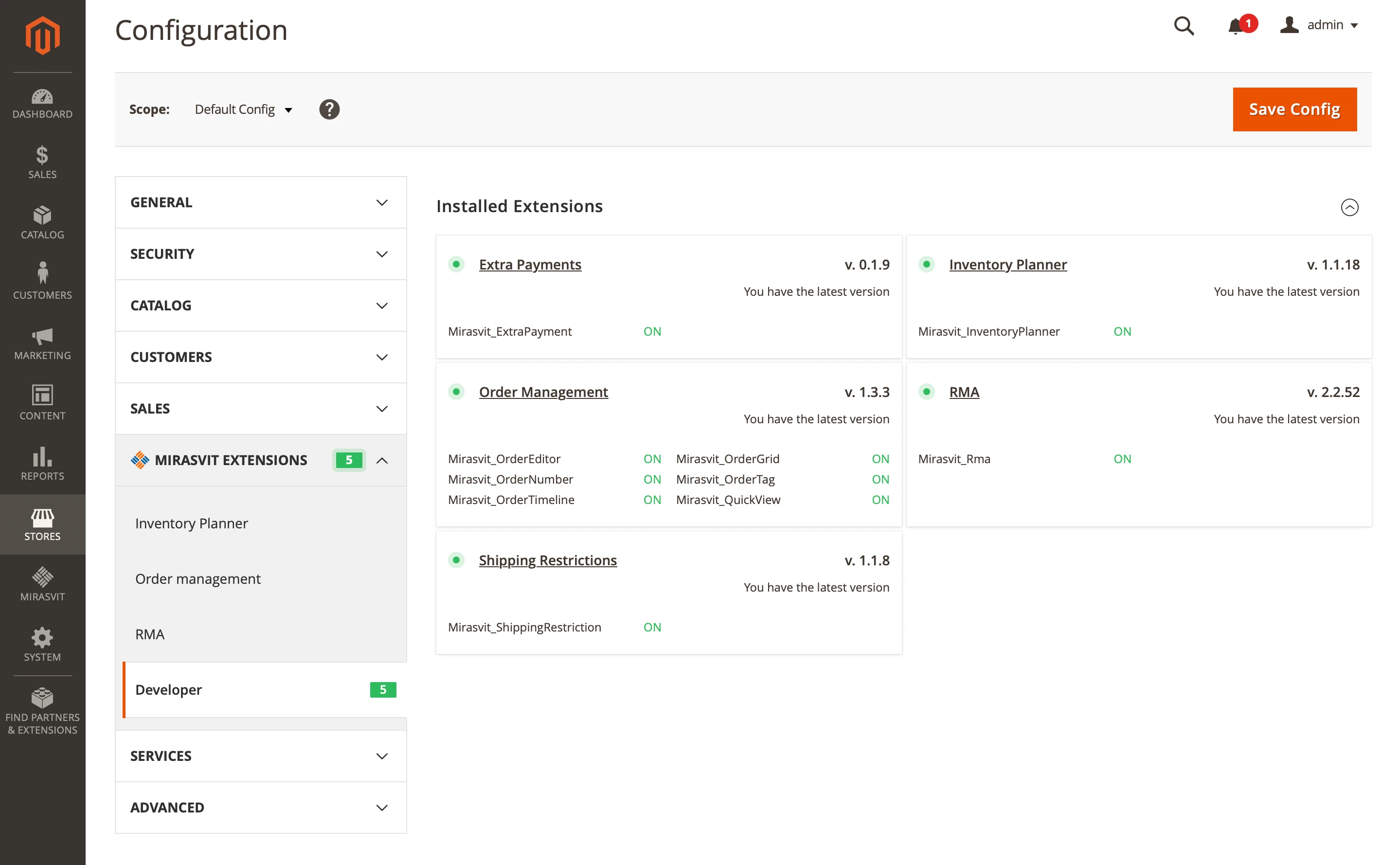
Here's what that looks like in practice:
- You can edit orders mid-process to update items, addresses, and shipping methods — no need to cancel and start from scratch.
- You can see up-to-date inventory, even across multiple warehouses, with automatic updates.
- You can set delivery rules based on region, product type, or customer group and avoid expensive errors.
- You can manage returns in a structured, trackable way, with automated status updates and templates.
- And most importantly, your team handles all of this in one interface, not across five tools.
It's not a plug-and-play miracle, but with the right extensions, Magento becomes a clean, efficient working environment — one that helps you grow instead of slowing you down.
Now, we'll walk you through the actual tools you can use to make it happen.
Order Management System in Magento 2: Tools that make it work
There are plenty of extensions out there, and many do a great job improving how Magento handles orders, inventory, shipping, and returns. You can mix and match them to shape a workflow that fits your store.
At Mirasvit, we've been building Magento modules for over a decade. Below, we'll walk through four tools we've developed to help store managers reduce manual work, prevent errors, and keep everything running smoothly.
Each one supports a specific part of the order lifecycle. When used together, they form a simple, efficient Magento 2 Order Management System—not a patched-together workaround, but a clean internal workflow that fits how your store operates.
Order Management module is the core of the system
Magento's default system doesn't allow you to update placed orders. If a customer changes their mind about a product, address, or shipping method, the only option is to cancel and recreate the order. That means lost time, broken workflows, and customer friction.
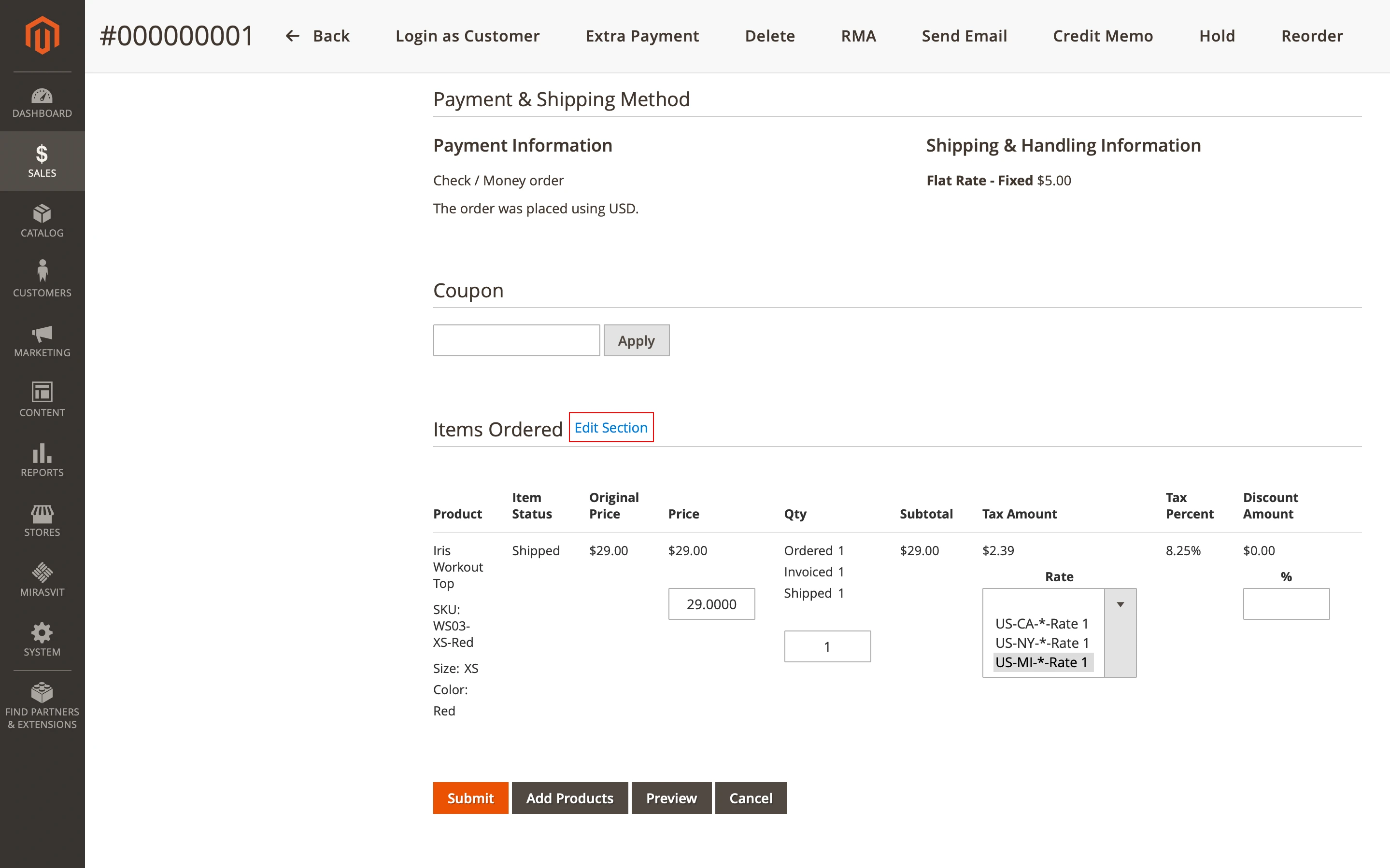
The Order Management extension solves this by making placed orders editable. You can adjust products, quantities, shipping, billing, and customer data without starting over. The module keeps the original order ID and logs all changes for full traceability.
It also enhances the order grid to speed up daily tasks:
- Apply bulk actions like status updates or invoicing
- Filter and tag orders to manage priorities
- Create saved views for different workflows (e.g., by channel, manager, region)
This saves hours of admin work each week and helps teams stay on top of fulfillment, even during busy periods.
Inventory Planner module helps you stay in control as stock complexity grows
When your store grows, so does the complexity of managing stock. You might add new product lines, open a second warehouse, or start selling on more channels. That's when inventory accuracy becomes critical, and manual syncing or basic source logic just can't keep up.
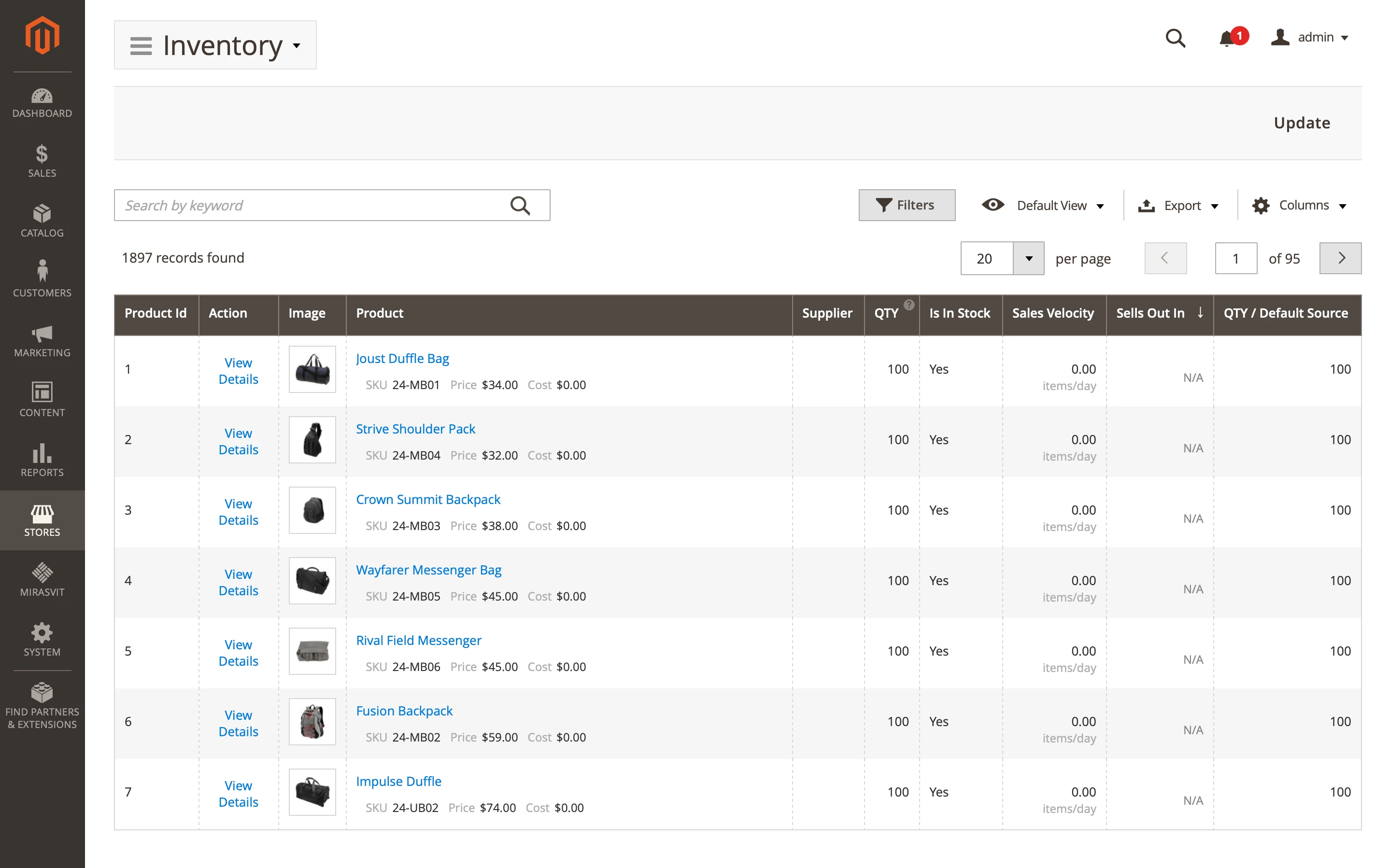
The Inventory or Stock Management Extension & Planner is built to handle that. It works alongside your order management setup, giving you clear visibility across all sources and helping you route orders intelligently. For example, if one warehouse is closer to the customer or has better stock levels, you can set priority rules to fulfill from there.
It also supports automatic stock updates through imports, APIs, or manual changes, so what your team sees in the Magento admin is always up to date.
The core of your Magento 2 Order Management System starts with editable orders once the Order Management module is in place. This extension adds predictability and control to your fulfillment process.
Shipping Restrictions module helps prevent costly delivery mistakes before they happen
Unexpected shipping costs and failed deliveries usually trace back to one thing: customers picking options that don't actually work.
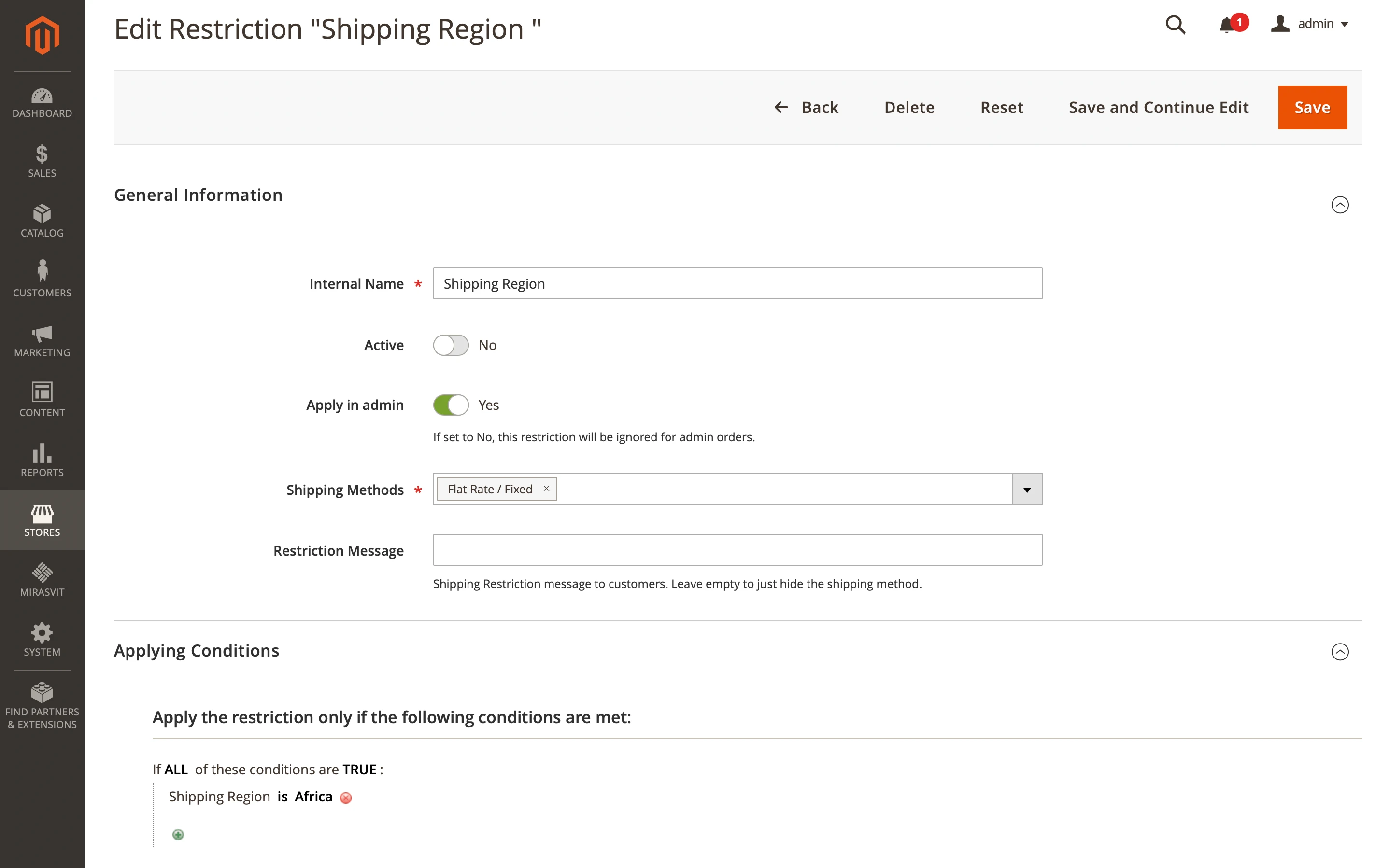
The Shipping Restrictions extension solves this by letting you set flexible rules that match how your logistics actually work. You can limit shipping methods based on:
- Destination (country, state, ZIP)
- Product type, cart contents, or weight
- Chosen payment method
- Customer group or store view
That means customers only see the delivery options you can actually support. No more same-day shipping to remote locations. No more oversized items sent by standard mail—just clean, accurate logic at checkout.
RMA module turns returns into a process, not a problem
Returns are a part of doing business. But they don't have to slow you down or pile up in inboxes. What you need is structure.
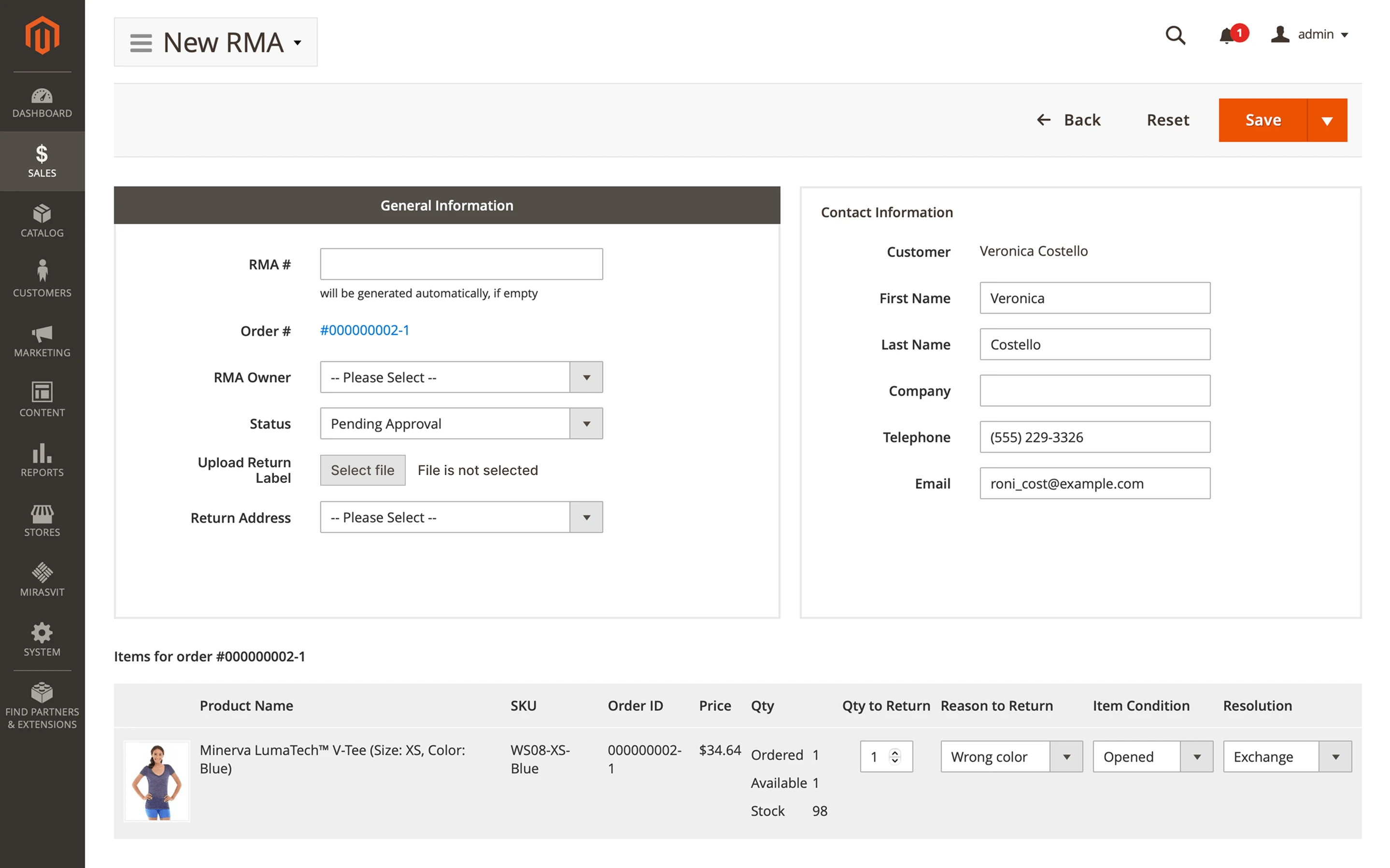
The Return Merchandise Authorization extension brings returns into the Magento admin panel with clear rules, workflows, and statuses. You set the rules: which items are eligible, the steps, and how status updates work. You can create templates, automate parts of the flow, and keep both your team and your customers in the loop.
It doesn't make returns fun, but it makes them manageable. And that's a win.
When are Magento extensions not enough for efficient order management system
Most stores can manage just fine by extending Magento with the right tools. But once your business reaches enterprise scale — with multiple teams, global logistics, or custom backend systems — things change.
That's when you might need a dedicated ERP or Adobe Commerce OMS. These platforms are designed for complex operations with strict integration requirements and centralized control. They bring power, but also add cost and complexity.
For everyone else, staying inside Magento remains the simpler, smarter path.
How to start (without overcomplicating it)
You don't need to install all extensions at once. The most effective way to create a Magento 2 order management system is step by step. Start with the pain point that's slowing you down the most, and build from there.
Here's a path we've seen work well:
- Begin with Order Management extension. It solves the most obvious day-to-day frustrations: editing, bulk actions, and tracking. It also gives you a clearer overview of what's happening across orders.
- Add Inventory Planner once stock issues start creeping in. If you're working with multiple locations or seeing overselling, it's time. Clean inventory logic is one of the fastest ways to reduce customer service tickets.
- Use Shipping Restrictions to clean up delivery errors. Once order flow and stock are stable, shipping logic is the next weak link. This module saves money and stops orders from getting stuck.
- Introduce RMA if returns are taking up too much space in your inbox. This is usually the last piece, but it makes a big difference. When returns are clear, fast, and consistent, everyone benefits.
A few tips from the field:
- Don't wait until it's broken. These tools prevent chaos — they're not just for fixing it.
- Involve the team early. Ask your store managers or support staff where the biggest slowdowns are. They'll know.
- Use the Magento admin as a home base. All of this works inside your existing system — no new tabs, no new dashboards, no outside platforms.
Conclusion
Magento gives you flexibility, but not a complete setup for handling orders, stock, shipping, and returns. That's where the right extensions come in.
With a thoughtful combination of tools, you can build a Magento 2 Order Management System that fits your operations, adapts to your growth, and stays fully within your admin panel. No patchwork. No outside platforms.
It's a practical way to reduce manual work, improve accuracy, and keep your order workflows running smoothly—all on Magento.
This Magento stock planner extension automatically estimates when and how many products you need to restock while also detecting the presence of overstocked goods. It's perfect for anyone looking to optimize their product supply.
You won't need to configure or calculate anything yourself. The Magento inventory system extension is so smart it'll make predictions by itself!
This Magento 2 order manager module helps you manage orders faster while making fewer mistakes.
It adds all necessary information to the grid and allows you to edit any order in your store in place without canceling. You can change the order's items, shipping or billing information, apply discounts, etc.
Get the most out of your store by providing customers with the best shopping experience thanks to faster service!
Restrict ineligible shipping methods and optimize your store's shipping process. Start using only effective shipping methods and eliminate all possible shipping issues.
You can limit the usage of shipping methods based on the shopping cart attributes and shipping address. Set individual shipping restrictions for stores and customer groups.
Get the most out of your store by providing a cost-effective and reliable shipping policy to customers!