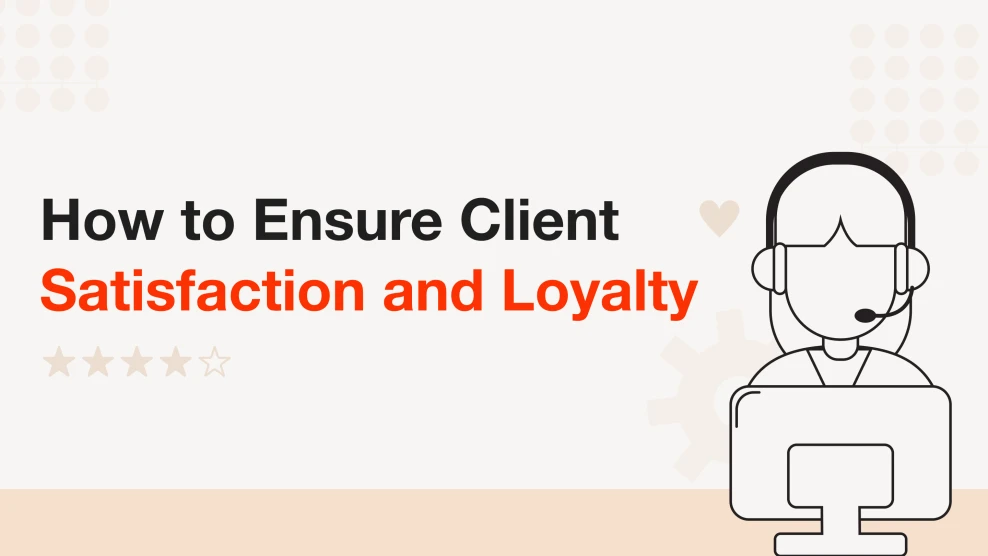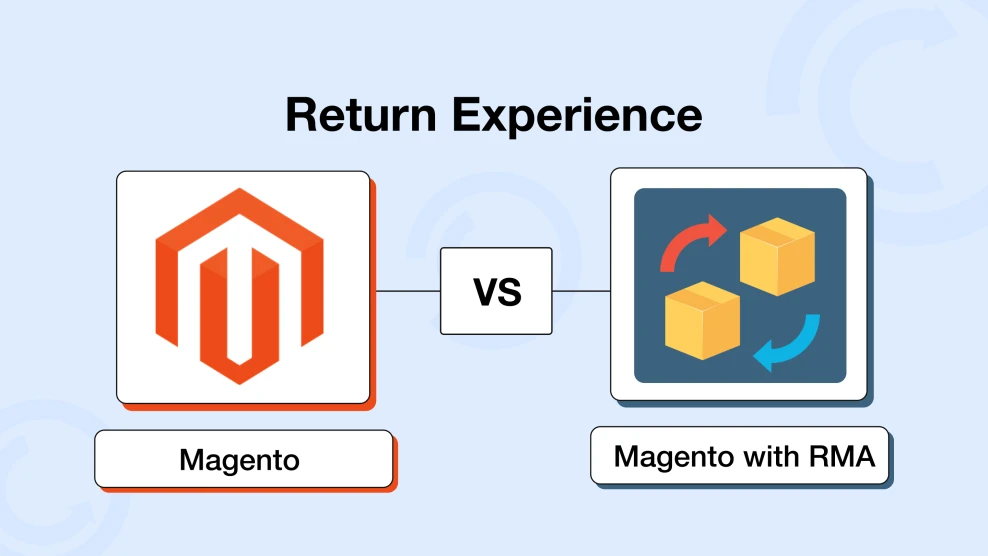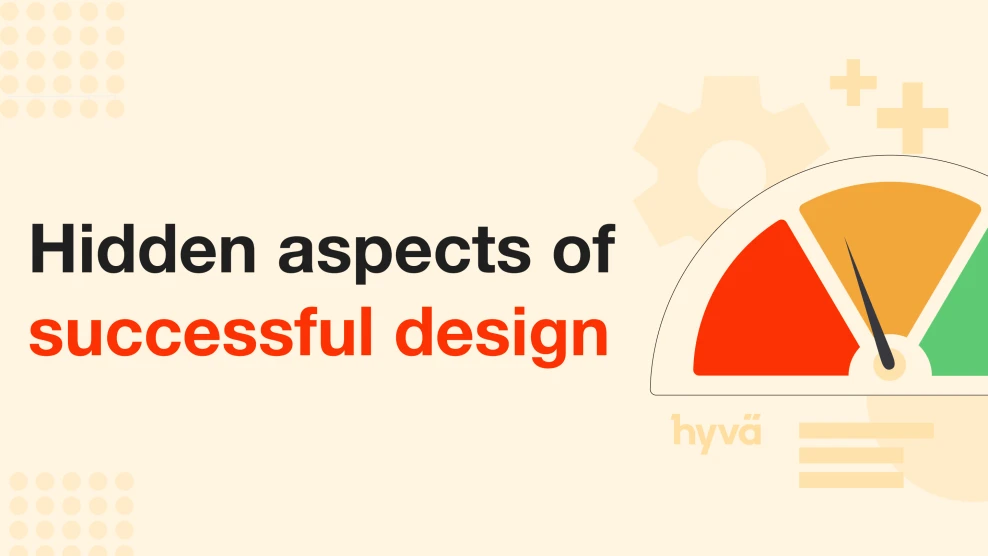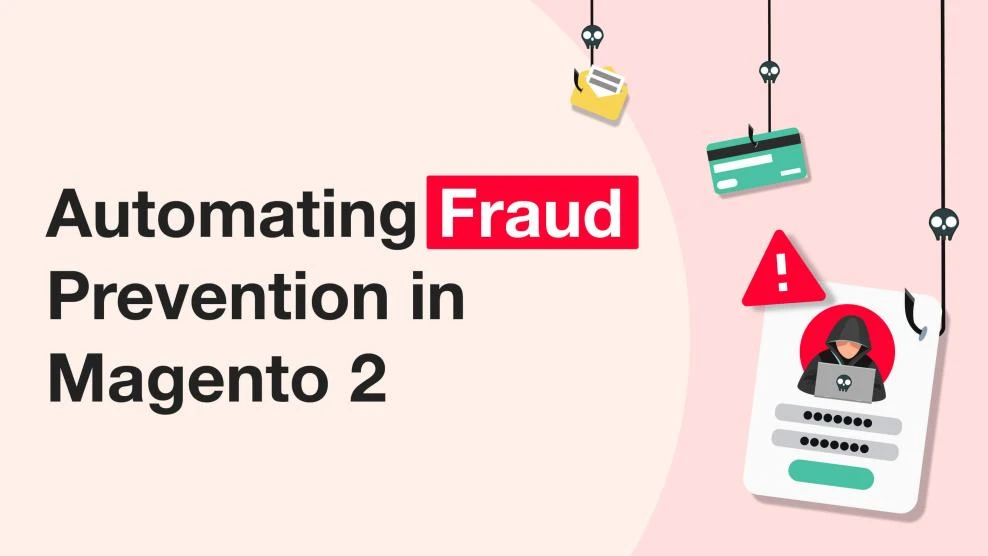How We Saved 12 Hours Weekly on Magento Operations—and How You Can Too
-
 Oleksandr Drok
Oleksandr Drok
- E-commerce Tips & Best Practices
- 14 min read
In today's e-commerce landscape, time is one of the most valuable resources. Every extra click and every second of delay can add up to hours of lost productivity. This is especially true for Magento, where the default administrative tools don't always provide the most efficient workflow.
At Mirasvit, we've faced this issue ourselves and developed two modules that significantly speed up and simplify daily operations: Bookmarks and Backend Search.
Each of these extensions individually enhances the workflow substantially, but when used together, they amplify the effect manifold.
In this article, we'll discuss how these tools can help support teams, content departments, logistics, finance, and other teams save time on routine tasks, boost productivity, and improve overall efficiency.
Table of contents
- Challenges of the Default Magento Interface
- How We Solved the Problem of Inefficient Navigation
- How Automated Search Helps Different Departments
- Content Department and Editors
- Order Processing and Returns Department
- Logistics and Shipping Management Department
- What Helps Us Better Organize the Workspace
- How Much Time You'll Save on Routine Operations
- How Easy It Is to Integrate the Modules into Your Workflow
- Who Especially Needs Interface Automation
- Conclusion
Challenges of the Default Magento Interface
The default search and navigation in the Magento Open Source admin panel leave much to be desired. The search operates slowly, doesn't cover all necessary cases, and the results aren't always accurate.
Firstly, the search doesn't support all Magento attributes—for example, you can't find a product by its ID because it doesn't know which attribute to query.
Secondly, searching for an order by a product name like "Minerva LumaTech" yields no results, as the default search doesn't process the 'product name' field within orders. Additionally, the default search results lack visual organization; data isn't well-sorted or highlighted, making it harder to identify what you're looking for quickly.
Users must also perform extra steps, like navigating to separate pages or reapplying filters each time, which adds unnecessary time to routine tasks.
Users often ignore the search feature, preferring to manually click through menus and apply filters.
Another issue with the default interface is the need to reapply filters and settings whenever you want specific information.
All of this consumes time. Minutes spent searching and waiting for system responses, multiplied by the number of daily operations, add to hours of lost productive work.
Observing other platforms like Shopify, we noticed how much more conveniently search is implemented there.
It occupies half of the top panel, and users begin their work with it. They don't waste time navigating menus—just enter a query, and the needed information appears immediately.
This approach has trained users to rely on search for faster and more intuitive access to necessary information—something that's truly lacking in Magento.
We decided we wanted to provide the same efficiency level to Magento users. So, we developed two complementary extensions: the Backend Search Module, to reduce time spent on routine complex searches, and Bookmarks, to save customized pages with filters, quickly return to them, and enhance overall productivity.
By using them together, you can achieve maximum navigation and data management efficiency.
How We Solved the Problem of Inefficient Navigation
To develop both modules, we used separate technologies that are atypical for Magento. They operate within the platform but aren't dependent on it.
Let's first look at the specifics of the Backend Search Module. When we created it, we implemented the solution in our store to test and understand how much it would improve the workflow.
After installing the extension, we and our clients immediately noticed the difference. Now, to find an order, it was enough to enter the number in the search bar, and all the information appeared instantly.
The module changed the approach to navigation in the Magento admin panel. Instead of clicking through multiple menus and waiting for pages to load, you can simply enter your query and get results immediately.
Whether you're searching for orders, customers, products, or specific attributes like SKU or email, the extension performs a comprehensive search across your entire database.
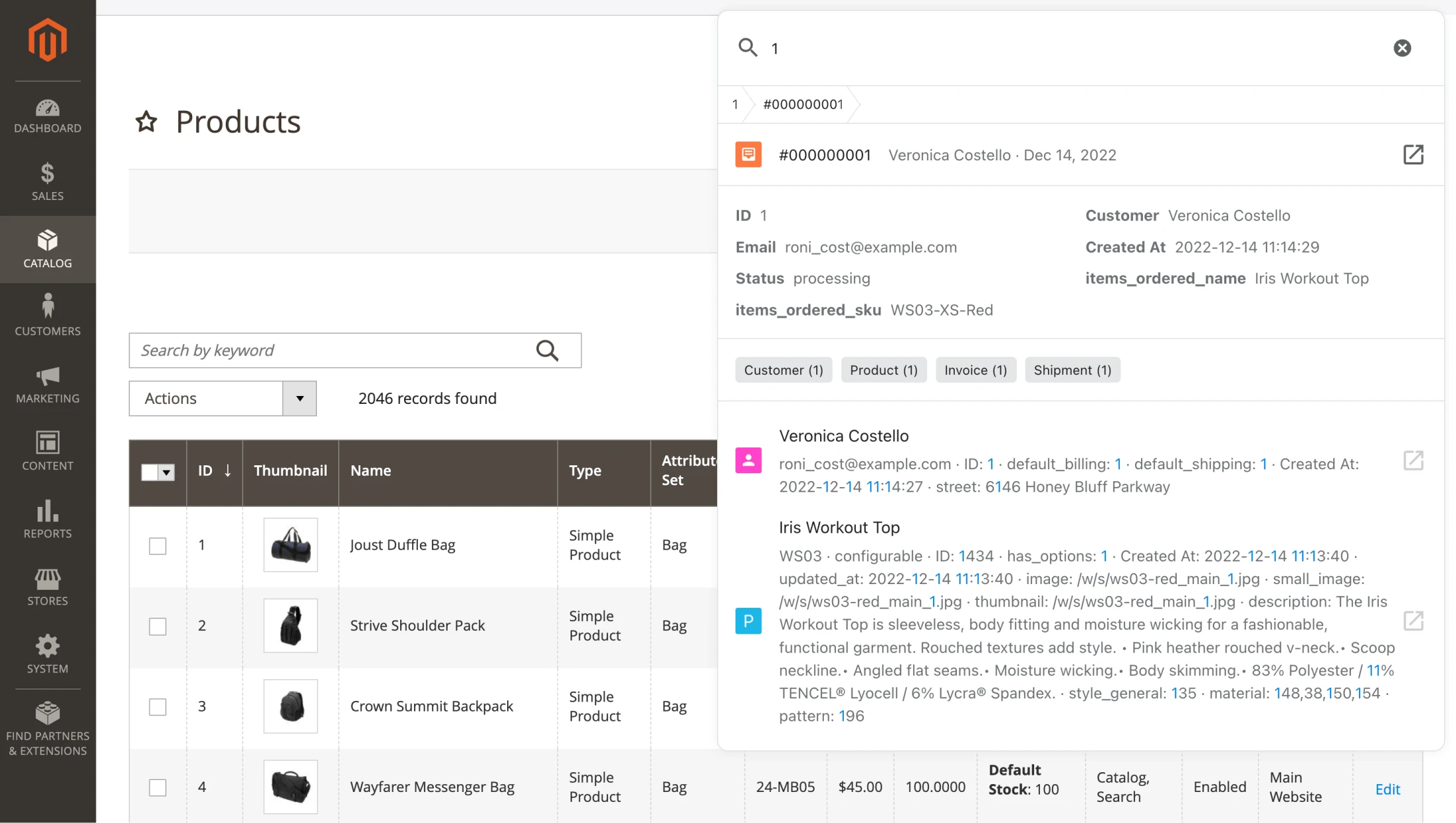
For example, our support team often encounters situations where a client contacts us with a query and expects a quick response. Previously, a Technical Support Engineer had to:
- Check by email if such a client exists in the database.
- Wait for the page to load.
- If no results were found, go to the orders table and filter by email.
- Again wait for the results to load or work manually.
This process could take up to a minute, which is a long time in the context of live chat communication. The client waits, the specialist gets anxious, and time is wasted. All this affects customer satisfaction and team morale.
Or sometimes, when a client forgets their email and sends approximate versions. The Technical Support Engineer has to sift through options manually, which is time-consuming and cumbersome.
With our search module, you can input 3-4 combinations and check them within 5 seconds. The system performs a cross-sectional search not just among clients but across all information in the entire database.
You can quickly and easily view client details, order history, related tickets, and much more—all without leaving the search interface.

Such instant access not only saves time but also improves the customer experience by reducing wait times during interactions with the support team.
Of course, getting accustomed to using the search takes time and willingness. However, when clients try this solution and see how significantly it improves productivity, they come to us with their own suggestions: "Enhance this segment, I need faster navigation, I'd like to use buttons," and so on.
How Automated Search Helps Different Departments
The Backend Search Module significantly eases the workload not only for the support team but also for other departments. Let's explore who benefits from this solution and how it enhances the efficiency of daily tasks.
Content Department and Editors
Editors and content managers often work with extensive product catalogs that can include hundreds of thousands of items. They need to quickly find products to update descriptions, prices, or images.
Editors and content managers often work with extensive product catalogs that can include hundreds of thousands of items. They need to quickly find products to update descriptions, prices, or images.
With traditional search tools, this can take considerable time. You have to load the product list, apply filters by SKU, MPN, or other parameters, and wait for the results to load.
In our system, this process is much faster: enter the product identifier, and the system displays the results instantly. Even without clicking on the product, you can see key data like the name, description, and main characteristics.
If it's the correct product, you can proceed to edit it immediately.
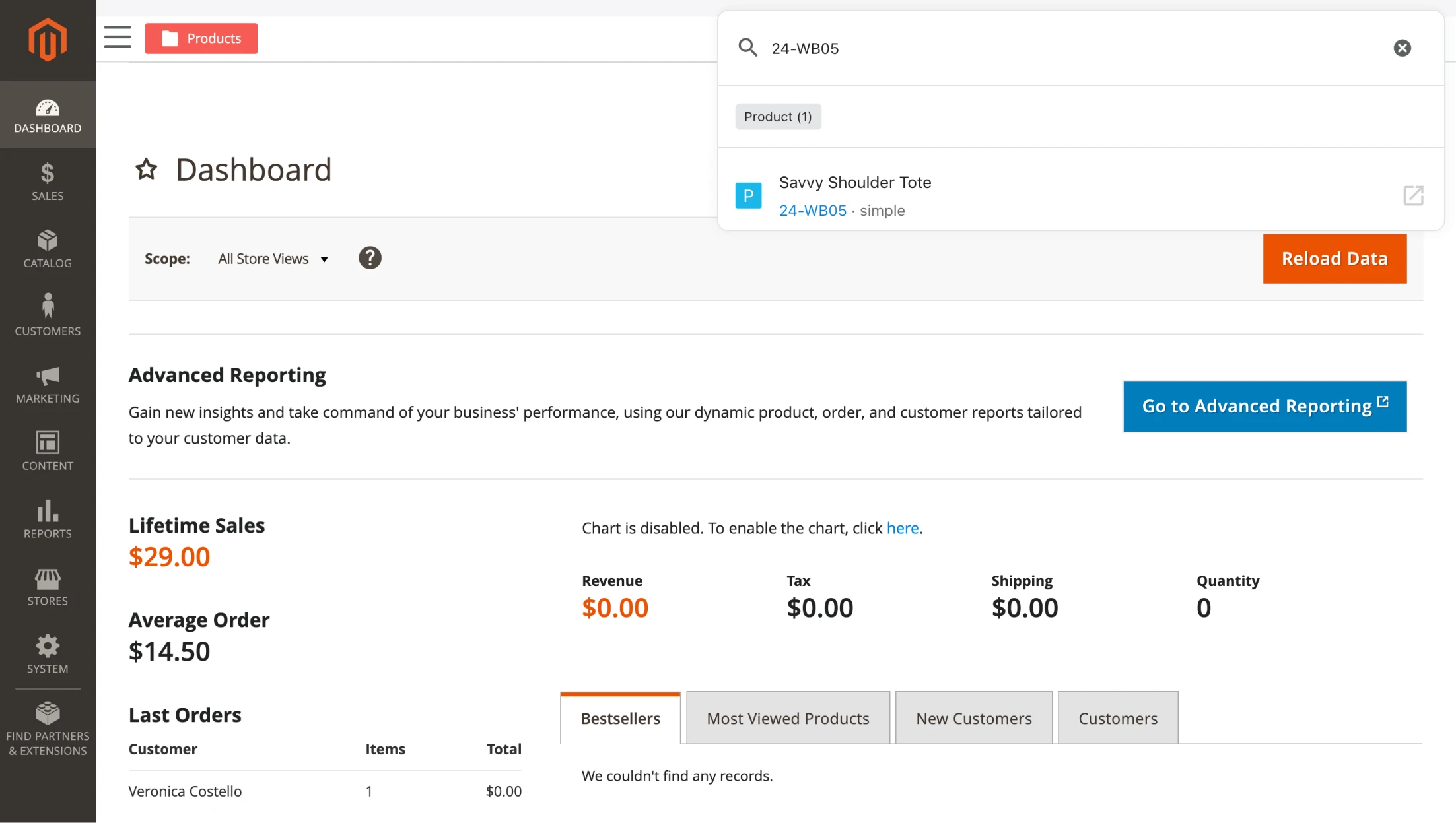
Using the Backend Search Module, editors can quickly find the necessary products. By utilizing Bookmarks, they can save frequently used filters and settings for instant access in the future. This combination accelerates the processes of editing and updating content manifold.
Order Processing and Returns Department
Managers handling order processing and returns often face situations requiring swift information access. For example, when a return request comes in, it's important to check the client's order history, shipping addresses, and other details.
Currently, there's a significant increase in fraud, especially in the U.S., where people purchase goods from different accounts to the same address and then file refund requests without returning the products. They claim the items were lost, get their money back, and keep the products.
We recently read an article in The Wall Street Journal about this issue—entire companies are being set up to exploit this loophole.
With automated search, a manager can quickly:
- Check if the client has made previous orders.
- View all orders associated with a specific address or ZIP code.
- Identify suspicious activities, such as a high number of returns to one address.
You can retrieve all related information in seconds by simply entering a necessary parameter, like a ZIP code.

This helps make informed decisions and reduce risks associated with fraud.
Logistics and Shipping Management Department
Teams responsible for logistics and delivery need prompt access to shipment information. When an order is created, it moves to the "paid" status, then to "shipped," and at this stage, a shipment label is generated.
Our clients had an external system that displayed undelivered shipments. They needed to search for these shipments in their system and verify them. They asked us, "Please add the ability to search by shipment or tracking numbers."
We added this feature, and they're delighted to speed up their workflow.
With this functionality, you can quickly find an order by shipment or tracking number to determine the delivery status or resolve an issue with an undelivered item.
The extension is also useful for financial departments to prepare reports and monitor metrics, and for marketing teams, where it's important to find orders associated with specific promo codes or to segment customers based on various parameters. You can also obtain statistics on specific products or product categories.
The Backend Search Module simplifies data analysis and helps make informed decisions for business growth.
What Helps Us Better Organize the Workspace
In the default Magento interface, you must reapply filters and settings each time to obtain the required information. This is especially inconvenient for tasks that are repeated daily. Additionally, not all pages are convenient to access via search, and when an action is frequently repeated, creating a bookmark is more efficient.
That's why we developed the Bookmarks module, which allows you to save any page—with all its filters and settings—for quick access later.
One-Click Bookmarking
Creating a bookmark is effortless. Simply open the page you need, set up your filters, and click the star icon next to the page title. The page is now added to your bookmarks, and you can return to it anytime without reapplying filters.
Reduce Clicks and Save Time
Navigating to certain pages in Magento often requires multiple steps. For example, to retrieve a coupon code for a customer during a chat, you'd typically go to Marketing > Cart Price Rules, find the specific rule (which might involve filtering through many), and then open the rule page to access the coupons. With a bookmark, you can jump directly to that page with one click. This is especially handy if you manage multiple discount rules (e.g., 5% and 10% off), reducing the number of clicks and wait times.
Customizable Menu Structure
The module lets you create your own navigation tree with folders, grouping links as you prefer. You can arrange custom menu items in the order that matches your workflow, saving time searching for necessary items. This is particularly helpful if your store has many extensions, resulting in a large menu where important items might be hidden and require scrolling to find. Instead of navigating through a cluttered menu, you can create bookmarks for the pages you use most and access them instantly.
Visual Enhancements
Bookmarks appear at the top of the screen, and you can customize them by adding icons, colors, and custom names. For example, instead of the default "Product List," you might rename a bookmark to "Out-of-Stock Products" with specific filters applied. These visual cues help you navigate to the desired page faster when working quickly.
For example, I have three standard bookmarks that I open daily:
- Tickets assigned to me
- All open tickets for Mirasvit
- Tickets by departments and SaaS projects
I can access these in a split second to monitor and understand the current situation. Every morning starts with me checking my tickets and then looking at new customer reviews and expected payments for the day.
It's genuinely convenient.
Suppose you regularly check:
- Orders awaiting shipment today.
- Open support tickets assigned to you.
- Products requiring stock replenishment.
With the Bookmarks module, you can set up filters once and save them as bookmarks. The next time you need this information, it's just one click away.

This feature is especially useful for employees with certain routines or who regularly track specific data sets. It eliminates repetitive steps in setting up filters and navigating menus, allowing you to focus on more important tasks.
How Much Time You'll Save on Routine Operations
At Mirasvit, we use both solutions and can confidently say they save us more than 12 hours per week. Each extension is beneficial on its own, but together they allow you to optimize workflows to a new level.
However, we are a relatively small store—with a few thousand orders and only a few hundred products. In real-world stores, catalogs can contain 200,000–300,000 products, and finding something in such a catalog truly takes time.
For instance, to find a product by SKU for editing, loading such a table and applying a filter can take a good minute. With our solution, you don't even need to know the exact SKU and can quickly try different combinations.
We particularly love the Backend Search Module because it's fast—and everyone lacks speed in Magento.
While the exact time savings may vary depending on your business specifics, users generally note the following advantages:
- Search operations that previously took 15–20 seconds now execute in fractions of a second. This is especially important when working with large volumes of data, where every second counts.
- Routine tasks involving multiple steps are reduced to one-click actions. This significantly speeds up workflows and reduces employee workload.
- Daily time savings add up to 12–20 free hours weekly. This time can be used for more important and strategic tasks, positively impacting the business's overall success.
How Easy It Is to Integrate the Modules into Your Workflow
Both extensions are super easy to integrate.
The Backend Search Module identifies what information is in your database. Even if you have Magento with some additional extensions, the program will detect this and search for information across the entire database.
It's so simple that no training materials are required. If you know how to use bookmarks in a browser, you can figure out the Bookmarks module. The same goes for the search: if you're familiar with using search on Mac or Windows, you'll understand the solution.
These extensions were designed to resemble standard features found in everyday tools.
Again, our support team will quickly assist and guide you if something is unclear. And if something is missing in terms of functionality—for example, certain information isn't found in the database—clients usually write to us, and within a day or two, we add this integration or feature.
For instance, one of the recent client requests we fulfilled was implementing customizable search results. Now, users can prioritize result types, such as displaying orders for the above products in the results list. This allows everyone to tailor the search to their specific needs and preferences, significantly enhancing convenience.
Recently, we also added the ability to navigate the search interface using the keyboard. This turned out to be especially useful for those who prefer not to use a mouse.
We plan to continue working on advanced filtering options so that clients can find the necessary information even faster and more accurately.
Who Especially Needs Interface Automation
While our Backend Search and Bookmarks modules can be beneficial for any online store looking to automate routine operations, the solutions are particularly relevant for:
Large Online Stores
Magento's default search tools may be too slow and inefficient if your store contains over 50,000 products or processes tens of thousands of orders.
Our extension allow you to instantly find the necessary products, orders, or customers, significantly speeding up workflows and increasing team productivity. Quick access to information enables efficient management of large data volumes without losing speed and accuracy.
Teams with High Order Processing Workloads
Employees who process many orders daily and actively interact with customers know that every second counts.
Our tools provide quick access to necessary information, allowing you to respond promptly to customer inquiries, improve their satisfaction, and increase loyalty. This is especially important for support services and sales departments, where speed and accuracy of information affect service quality.
Companies Aiming to Optimize Operations and Eliminate Inefficiencies
Automated search and bookmarks help simplify workflows by eliminating the need for repetitive actions and reducing errors. This is crucial for companies striving to increase operational efficiency and minimize time spent on routine tasks.
Conclusion
Time is our most valuable resource, especially in the field of e-commerce, where every moment counts. At Mirasvit, we are constantly seeking ways to work more efficiently and have decided to try new approaches to solving routine tasks.
By developing the Backend Search and Bookmarks modules, we and our clients noticed significant changes in our workflows. Each of these tools individually brings tangible benefits, but using them together allows us to achieve maximum efficiency.
Now, the support team can find information about customers and orders in seconds, even if the data is entered with typos or is incomplete. With Bookmarks, you can quickly return to frequently used settings and pages, further accelerating the work of all departments.
Content managers dealing with enormous product catalogs can swiftly find and edit necessary items without lengthy menu navigation and filtering. Logistics departments have gained a tool for promptly searching for information about shipments and declarations, reducing risks of errors and delays.
We understand the importance of trying something new and not resting on our laurels. These modules made our work easier and demonstrated how innovation can significantly boost productivity.
By combining the capabilities of both extensions, we save minutes on each operation, which ultimately frees up hours for more strategic tasks and business development.
It is important to make your online store user-friendly. To make your administrative staff feel comfortable, your online store should be admin-friendly as well!
Operating an online store is a challenging job, but using our extension can make it easier.
This module adds a quick-link to the admin panel, and, of course, is flexible and customizable, too.
Backend Search for Magento 2 offers a new way to navigate within the admin panel using an ultra-fast search feature.
To find something in the admin panel, you typically have to use grid filters, which are very slow. Our solution returns results within milliseconds.
It can find almost every type of content available within your Magento admin, including orders, customers, pages, invoices, products, shipments, menu items, etc.
Search for customers by email, search for orders by address or purchased item, or find all orders of a customer – no problem. Blink, and we’ll bring the results.