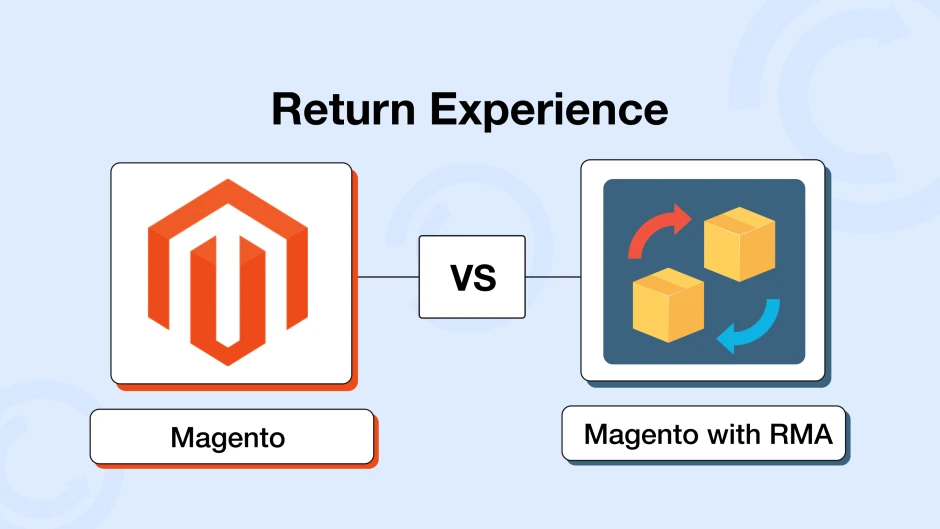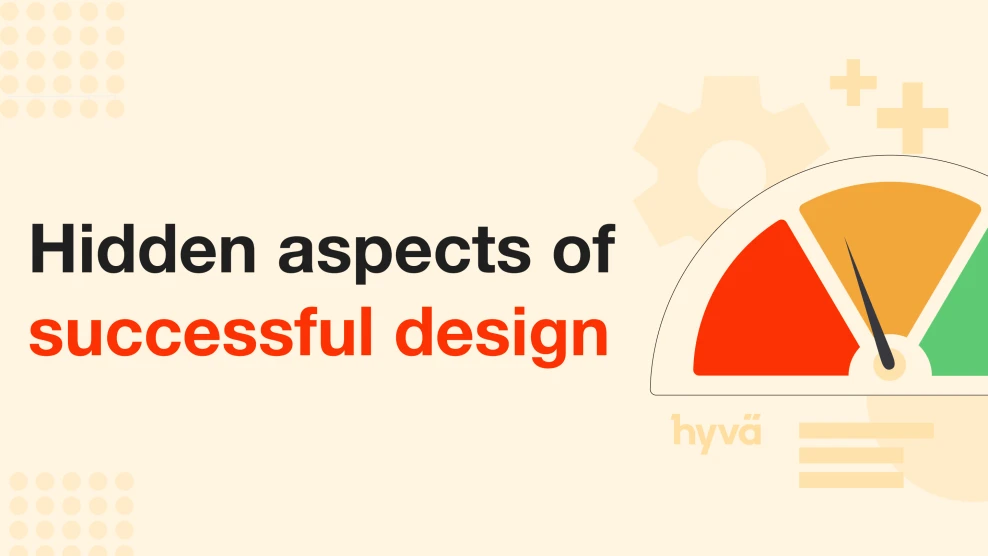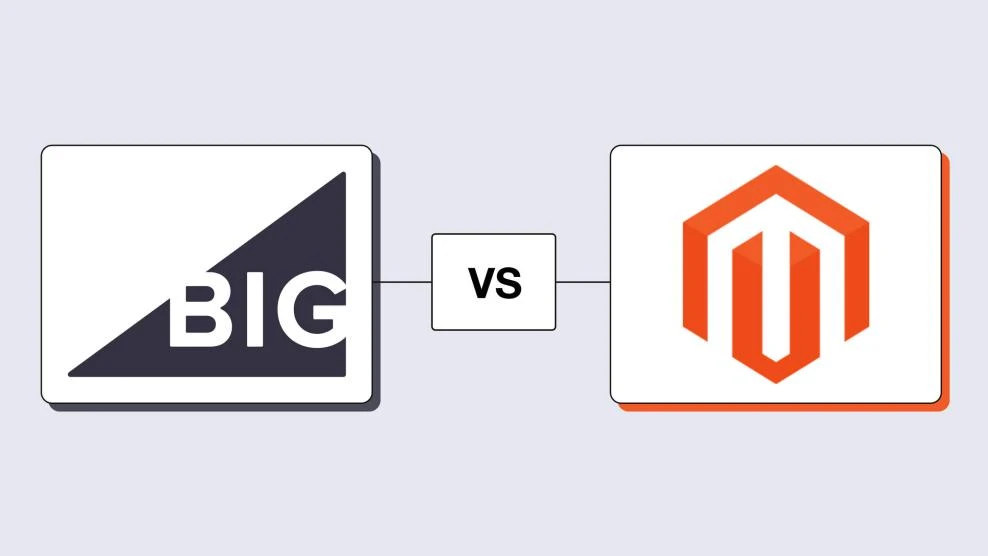How to Simplify Magento Returns with RMA Module: Real-World Scenarios
-
 Andriy Kovalenko
Andriy Kovalenko
- E-commerce Tips & Best Practices
- 9 min read
Product returns are a common aspect of e-commerce. Customers may change their minds, circumstances may shift, the size may be wrong, or the product simply doesn't meet expectations.
What's crucial here: for the customer, the return process must be as simple and accessible as possible. The easier it is, the more likely they are to return in the future. For an online store, returns should take minimal time and effort, allowing the focus to remain on new orders.
Is it possible to achieve these goals in Magento? Yes, but only under certain conditions. Let's explore the details.
We'll take a look at how the return process works for both the customer and the admin using default Magento functionality (Magento Open Source) and then compare it to how it works with a specialized tool—the Magento 2 RMA module from Mirasvit, using realistic scenarios.
Table of Contents
- How to Return a Product in Magento Open Source
- How the RMA Module Simplifies the Return Process for Customers
- How the RMA Transforms the Online Store's Workflow
- Additional Benefits of the Extension
- Conclusion
How to Return a Product in Magento Open Source
Customer Perspective
Let's start by looking at what steps a customer needs to take to get their money back. The default (free) functionality of the Magento platform includes a wide range of features for e-commerce, but many of these are basic, and some, like returns, are less user-friendly and transparent.
When a customer logs into their account, they can see order numbers, dates, totals, and statuses. However, their available actions are limited to just two: viewing the order (which reveals more details) and reordering.
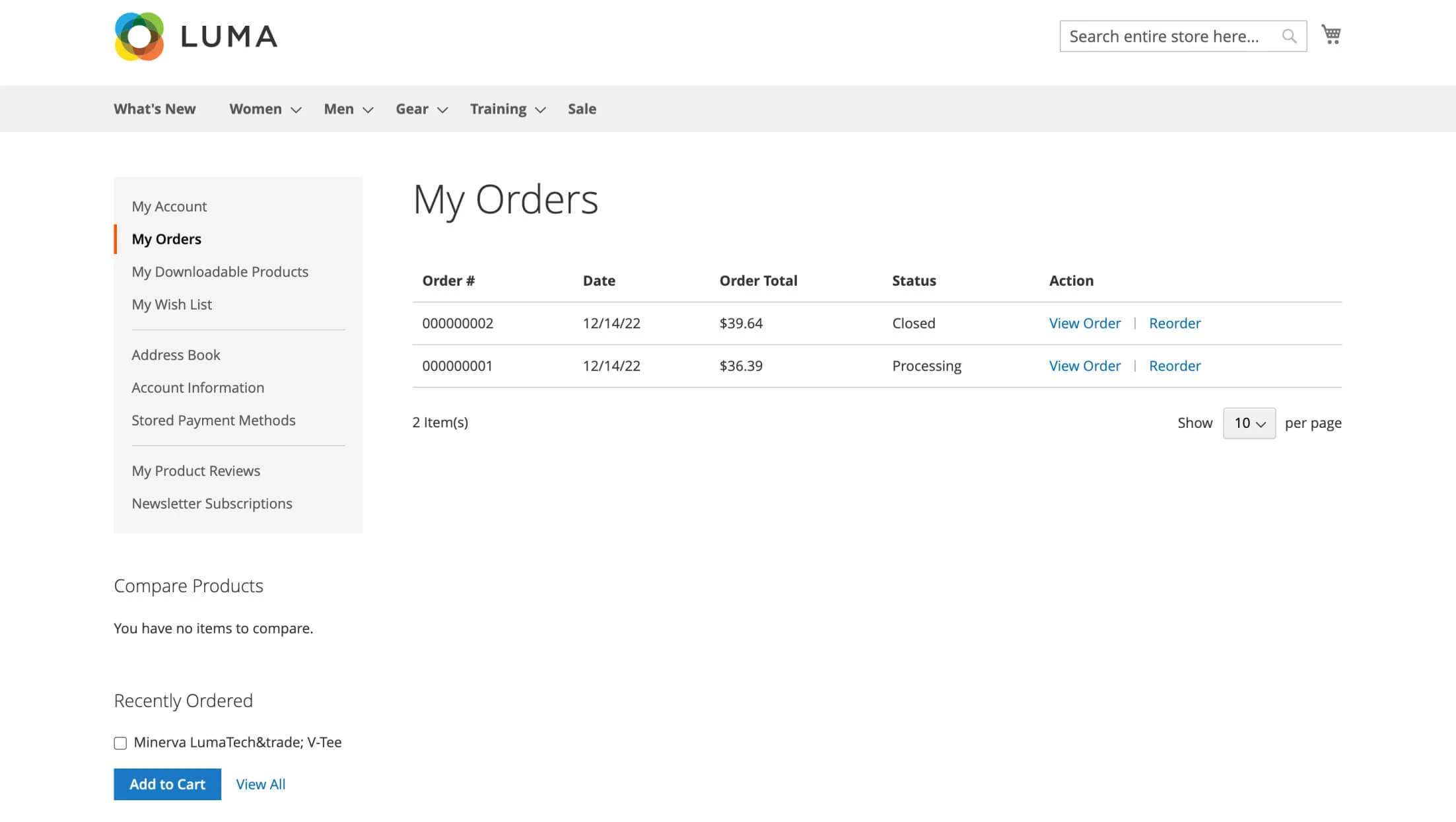
So, how can a customer initiate a return? The main communication channel is usually email. Customers have to contact support by writing an email. They might also be able to call (though that's not practical for international orders) or use a chat function (if it's available).
But first, they must find this information, which isn't always easy. A well-organized FAQ section helps, but not every store has one, leaving customers to figure it out themselves.
This process is inconvenient, time-consuming, and frustrating. By the time the customer writes that email to support, they may not be in the best mood. Will they simply say, "I'd like to return this product, please refund my money"? Or will they add more details about how they feel about the situation? Remember, support staff are also human, with their own emotions.
Admin Perspective
Now, the store's support team receives an email in which the customer politely requests to return the product. How many such requests come in daily? That depends on various factors. However, in any case, each request must be read, the provided information must be checked, and sometimes, follow-up questions need to be asked.
The admin then needs:
- to create a credit memo
- select the number of items being returned
- decide whether to refund the shipping cost
- confirm that the correct items were returned
- and finally, issue a refund.
Throughout this process, the admin usually communicates with the customer via email. And that's a simplified version—some return requests can be much more complicated.
That's how the process looks in Magento Open Source. It's worth noting that Magento Commerce (Enterprise Edition) has a built-in RMA feature for handling returns.
However, this module has limited functionality (no custom statuses, return reasons, or custom fields to request specific data from customers). Also, not every store can afford the enterprise version.
This naturally leads to the need for an efficient, cost-effective solution to optimize the returns process. Our company introduced such a solution back in 2014 in the form of the Return Merchandise Authorization (RMA) extension. Let's see how it works.
How the RMA Module Simplifies the Return Process for Customers
When a store has the RMA extension for Magento 2 installed, the customer's account gets an additional panel called "My Returns," and next to each order, there's a "Request refund" button.
So, with just one click, the customer can initiate a return. Then, they fill out a short form, specifying the reason for the return, the number, and the item's condition.
Additionally, the customer can track the progress of each return and communicate directly with the admin if needed.
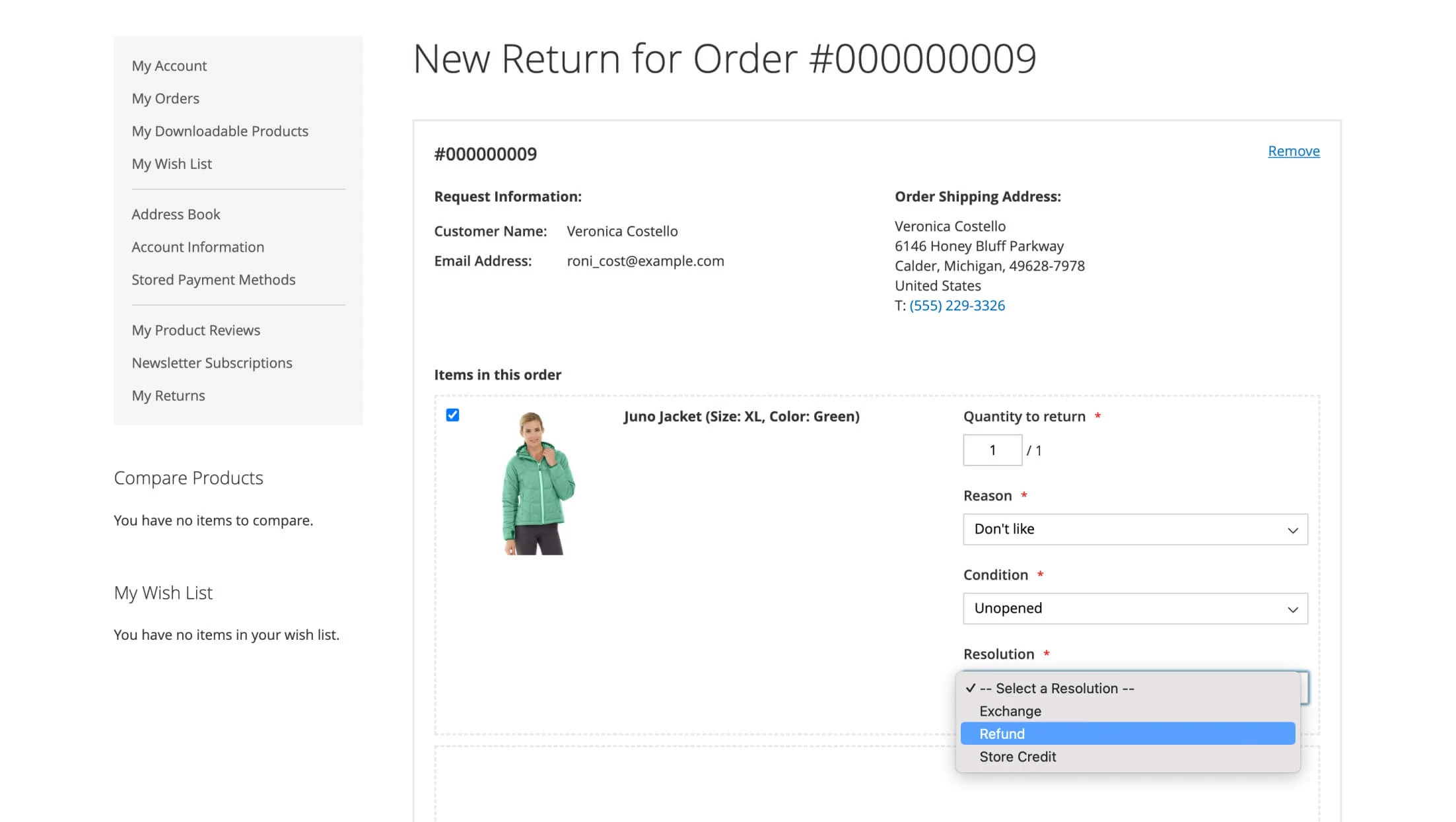
Now, let's put ourselves in the customer's shoes: if one store makes them jump through hoops and spend a lot of time returning a product, while another allows them to do it with just a few clicks, which store are they more likely to shop at again?
How the RMA Transforms the Online Store's Workflow
Now, let's look at what changes for the store itself when using the Magento 2 RMA module.
First, everything is organized conveniently. All return requests are housed in a separate panel that includes order IDs, links, customer data, product details, reasons for return, and the decisions made.

Second, the admin can perform necessary actions with just a few clicks: changing the order status to refund, creating credit memos, and processing exchanges or replacements.
Third, communication is made easy. The admin can chat with the customer to clarify details and create custom email notifications.

To better understand the module's capabilities, let's look at two common scenarios—full refund and return or exchange with a cost difference—and walk through the process step by step.
Scenario 1: Full Refund
Let's say the customer ordered a jacket, a duffle bag, and a watch but decides to return all of them for a full refund. They log into their account, click "Request refund," and fill out the form.
The request appears in the admin's RMA panel. The admin opens it, reviews the order information, and processes the return, handling all the associated procedures (receiving the items back, refunding the customer, etc.). Everything is organized and requires minimal effort. Moreover, the entire process is transparent for the customer, allowing them to track every step.
Scenario 2: Return or Exchange with a Cost Difference
Now, let's consider a more complicated situation. The same order: jacket, duffle bag, and watch. This time, however, the customer wants to return only the watch and exchange it for a different one with a higher or lower price.
In default Magento, this is quite difficult. The customer would need to email or chat with support, explaining that they want to return just the watch and exchange it for a specific model.
This process can be a real headache for the admin: they would either have to cancel the entire order or just the watch. Then, they need to track the return (asking the customer for proof of shipment) and after that, create a new order, selecting the model requested by the customer. If the prices are different, the process becomes even more complicated.
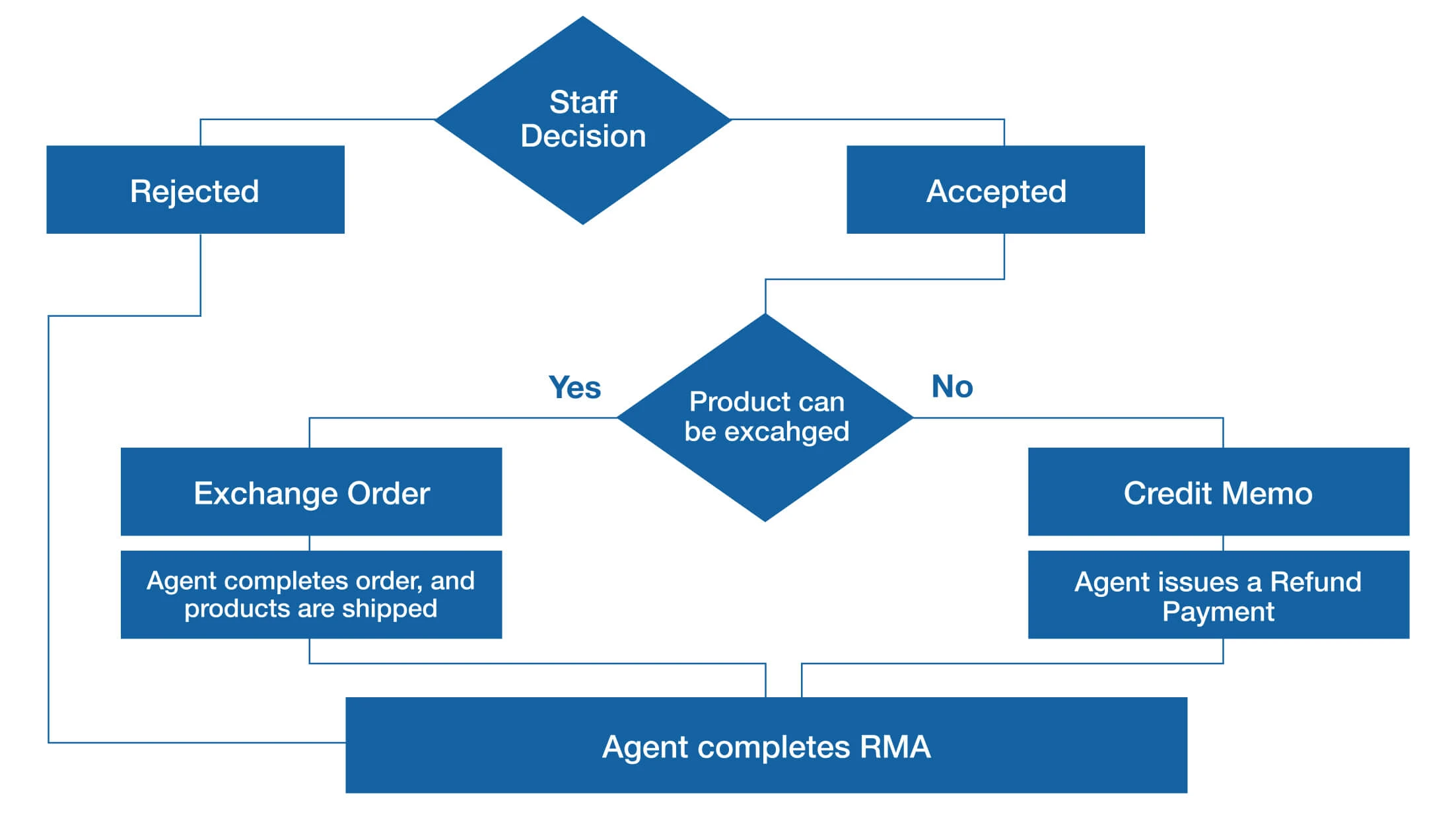
On top of that, the admin may have many such orders in progress at the same time, and each one requires careful monitoring to ensure everything is processed correctly.
With the RMA for Magento 2, things are much simpler. The customer sends a return request for the watch, selects "Exchange" as their preferred resolution, and specifies the replacement item in the notes.
Upon receiving the request, the admin clicks "Exchange Order," which opens an order editor to swap products. If the new watch costs more, the customer pays the difference; if it costs less, the store refunds it.
Additional Benefits of the Extension
The primary goal of the RMA extension is to optimize the return process. However, it also offers a number of additional advantages that can support business growth. Here are some of them:
1. Integration with Other Tools.
RMA can integrate with other modules, such as Mirasvit's Store Credit & Refund. When both are installed together, admins can enable extra interactions and features.
For example, a store credit can be offered instead of refunding the customer's payment. It can be used to cover price differences or compensate the customer. This way, the funds stay within the business.
Help Desk can also be added, allowing support requests to be converted into RMA with a single click.
If a customer, for some reason, didn't submit a return request through their personal account but chose to contact store support directly, the admin can simply click a button to generate a new RMA automatically. Further communication regarding the return can also be managed through the Help Desk.
2. Expanded Analytics.
In a previous blog post, it was discussed how analytics can help identify return patterns and uncover potential issues.
Magento Open Source offers a basic Refunds report, but it only provides minimal information, such as which orders were refunded and how much money was returned to customers. It's difficult to see if certain products are returned more frequently than others.
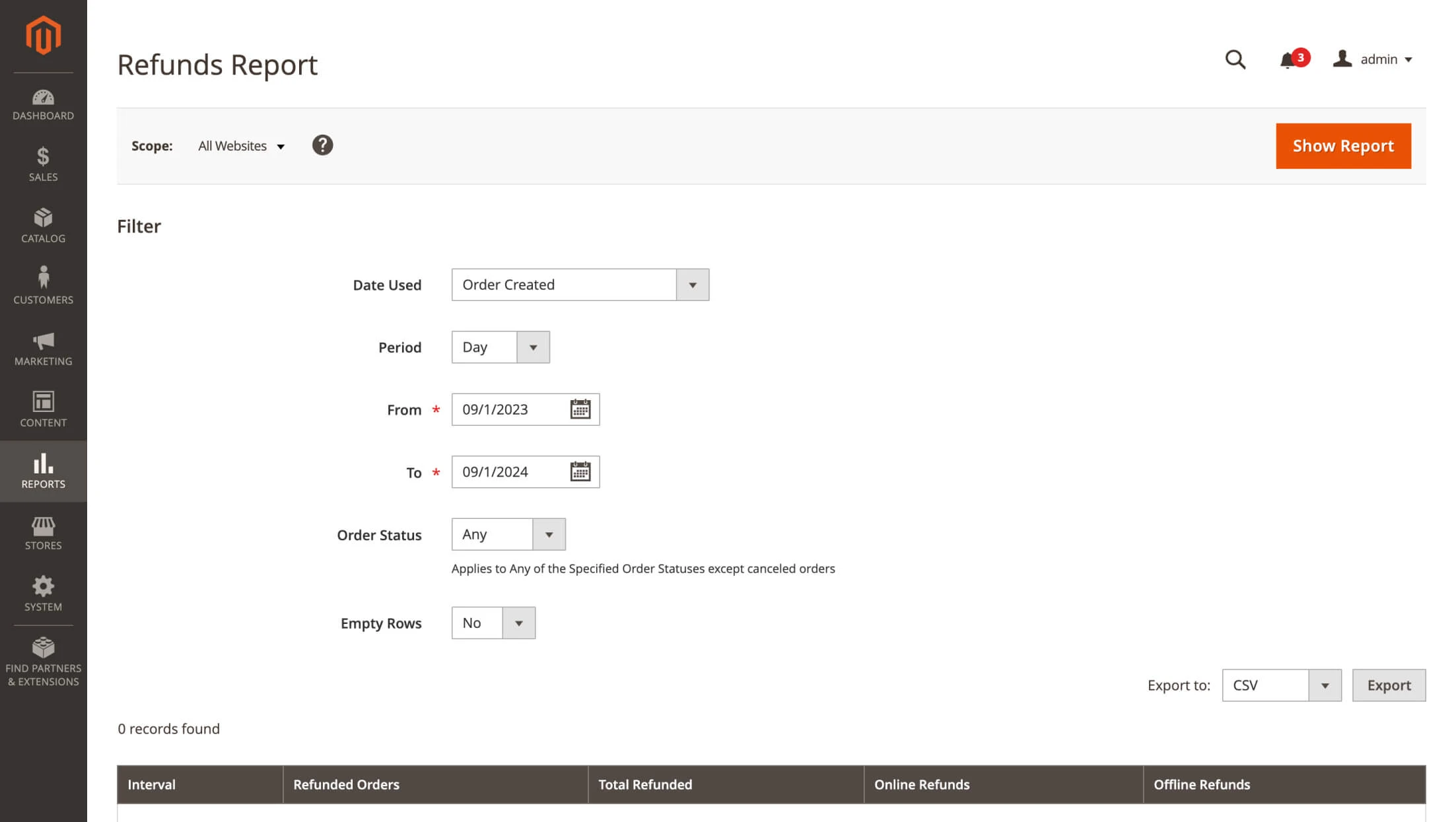
The RMA module offers much more detailed reporting, including:
- By products
- By status
- By attribute
- By reasons
- By offline products
Let's say it's necessary to find out which products generate the most return requests. The "By products" report can be used within a specified time range. A chart and list will appear, showing which items are returned most frequently—for instance, watches being returned more often than bags or jackets (as in our example).

This type of detailed data can only be accessed through Advanced Reporting or the RMA module.
3. Custom Settings.
The module also allows for several useful customizations.
If a store sells products that, according to the law, cannot be returned, restrictions can be configured in the product card to prevent customers (including those acting in bad faith) from submitting return requests for those items.
Another common situation is that some customers place orders without creating an account (they may be unsure if they'll shop there again or simply don't want to share personal information). But how can they return a product? The module can be configured to allow guest users to process returns by simply providing the order number and the email address used to place the order.
Additionally, the RMA extension allows online returns even for customers who purchased items in physical stores.
All of these custom settings (and we've only covered a few) significantly simplify the workflow for admins while providing greater convenience for customers.
Conclusion
In the highly competitive world of e-commerce, it makes sense to fight for every customer. A pleasant user experience with returns can turn a one-time shopper into a loyal customer.
While the RMA module doesn't fundamentally change how Magento handles returns, it makes the process more transparent, faster, and easier. It reduces the time admins spend on returns from hours to minutes, enabling them to process more requests in a day. Customers also benefit from quicker resolutions and a smoother experience.
The RMA extension adds features missing from Magento Open Source, like separate return tabs for admins and customers and built-in analytics, helping merchants offer better service while freeing up time for other important tasks.
Get more satisfied clients by converting refunds and exchanges into Store Credits.
The Store Credit & Refund Extension covers and automates most of your store activities that relate to customers’ Credits and Refunds.
Elevate your customer service to a whole new level and save yourself time and money.