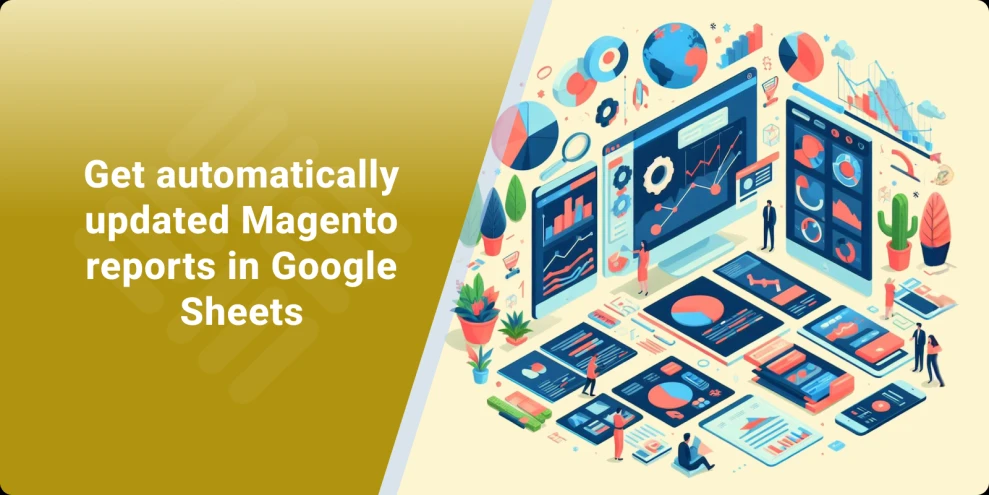Turn returns to insights: find issues via detailed reporting in Magento
-
 Anton Gurtovoi
Anton Gurtovoi
- E-commerce Tips & Best Practices
- 8 min read
Most e-сommerce businesses occasionally face certain inevitable issues. One is abandoned carts, and the other is item returns. Both take away from your revenue, but returns can be especially inconvenient. Refunds through different payment services, shipping fees, wasted time, and product evaluation – there is a lot to this process. Today, we will discuss returns and how to deal with them using Advanced Reporting in Magento 2.
Table of Contents
- Why are returns such an issue in e-сommerce?
- Common reasons for product returns
- How inefficient return handling brings more problems
- Finding issues via detailed reporting step-by-step
- The power of Config Builder
- Summary
Why are returns such an issue in e-сommerce?
Product returns happen in both physical and online stores. However, because of their business format, web shops have a harder time handling them. The reason why returns are much more inconvenient for e-сommerce can be boiled down to three main reasons:
Quantity. According to the studies conducted by Shopify, 20% to 30% of online orders are returned on average. These rates are lower on holidays. The point of interest here is a comparison statistic from Invespcro. It claims that physical shops have an average return rate of around 9%. This is quite the difference, which explains why e-сommerce businesses are more bothered about returns.
Logistics. Online stores have difficulty with returns due to delivery, especially overseas shipments. They consume more time, effort, and potentially money than customers just coming back to the shop with goods they want to refund. Of course, details may vary due to different return policies. However, these returns are rarely fast and effortless.
Technical complications. The return process is somewhat limited in the basic platforms like Magento 2 or Shopify. For example, customers can’t return one item from many – they must return the entire order. This limitation only further complicates the return process.
Returns as an instrument in commerce
However, returns can also be an instrument of commerce as a unique practice of controlled returns. Some internet stores offer their customers the unique ability to try out their products and decide whether to return or pay for them. For example, Zappos delivered customers a few clothing items with different sizes. Customers could try them on, pay for a fitting item, and return others. Some shoe markets also provide such a service.
However, not all goods fit this type of commerce. Trying out most electronics is pointless, and furniture delivery can cost more than a successful sale. So, the main application of this business practice is in the clothing sphere and short-distance deliveries.
Common reasons for product returns
So, why do online shops have, on average, three times as many returns as physical stores? The main reason is a lack of knowledge. Customers can walk into a brick-and-mortar shop, see all the goods, touch them, and test them. However, they can rely only on written information, photos, and reviews when shopping online. Hence, buyers can order the wrong item sizes, be dissatisfied with functions, etc.
Another issue is delivery. Long waiting times and damage during shipment can easily encourage customers to return the products. If a delivery runs late, some people can change their minds and decide to refund the purchase.
Lastly, there are fraud and mistakes. Some people will order items, use them for a few days, and return them. This is called "wardrobing". Also, it's way easier to order the wrong product when you don’t have it in your hands. These reasons are much less common in brick-and-mortar stores.
How inefficient return handling brings more problems
Returns heavily impact online businesses. Different sources, such as Shippypro, report that shops lose 10% of return costs to fraud. Also, the average online market wastes 5 hours weekly just dealing with returns. However, you can’t just deny returns. According to Simicart, 57% of customers prefer online shopping because of easy return policies.
So here is the trap. Either you grant many returns or deny them – revenue will drop. The solution is effective management. You can block fraudulent customers, perform quality checks on returned goods, or return costs to the in-store wallet to prevent money from leaking out of the business. All these solutions are viable but won’t stop returns from happening. For that, you need to dig deeper.
Finding issues via detailed reporting step-by-step
If you experience a surge of returns, there is always a pattern to be found. Some clothing items may have deceptive sizing, and electronics can be especially brittle or riddled with flaws. Patterns like these often go unnoticed, and the problem stays unsolved. So, the first step is to find these patterns.
How to use reports to find return patterns
For clarity, we will use Advanced Reports by Mirasvit as an example. Suppose we suspect a particular item is being returned unusually often. We can test this hypothesis by generating the relevant reports.
First, we have to enter the Magento admin panel and go to Reports > Mirasvit Advanced Reports > Reports. In the left drop-down menu, we choose "Product Performance".
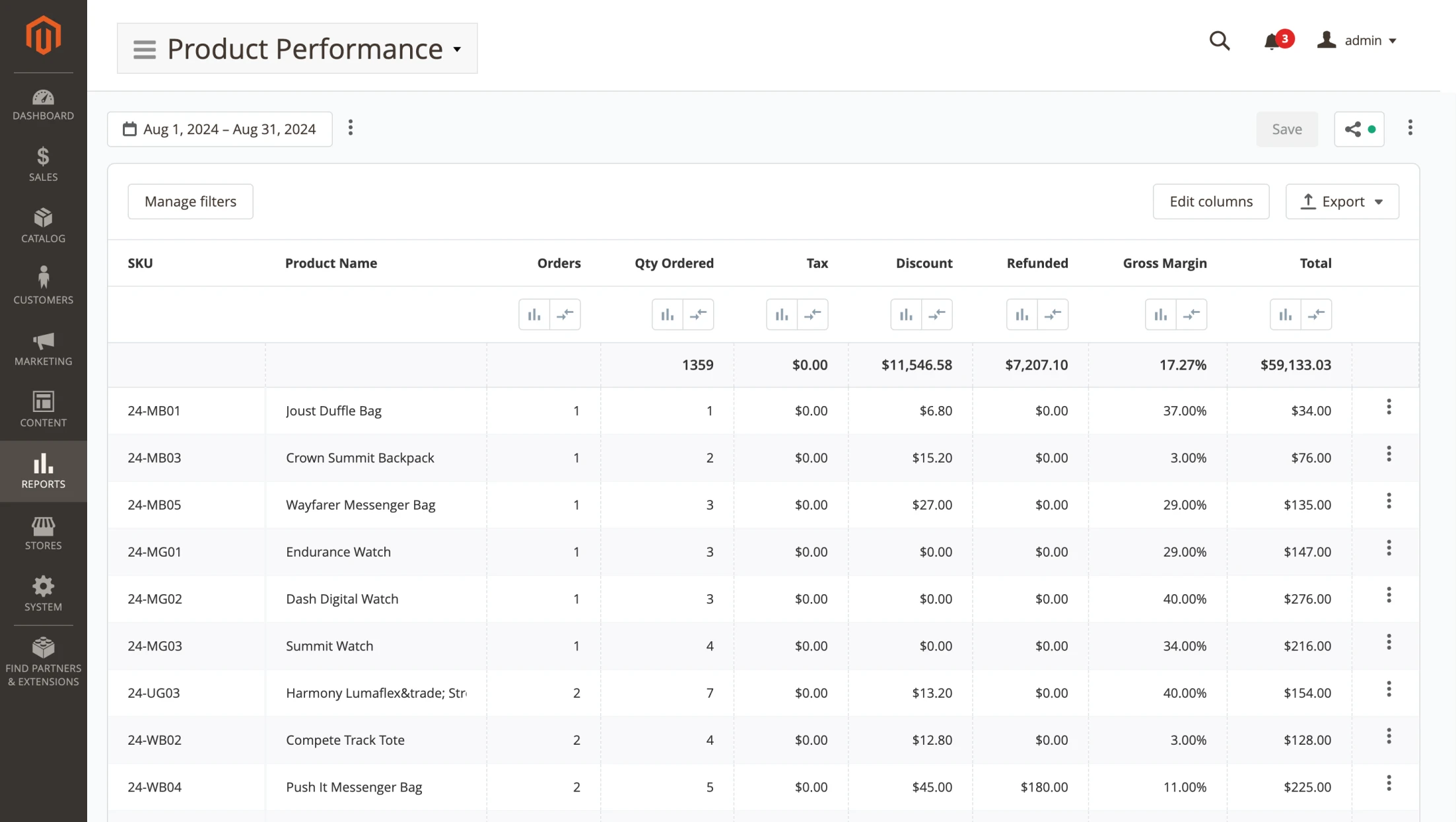
Let’s click on the three dots on the right, choose "Make a copy", and edit it. Then, click the "Manage" button at the bottom of the columns list.
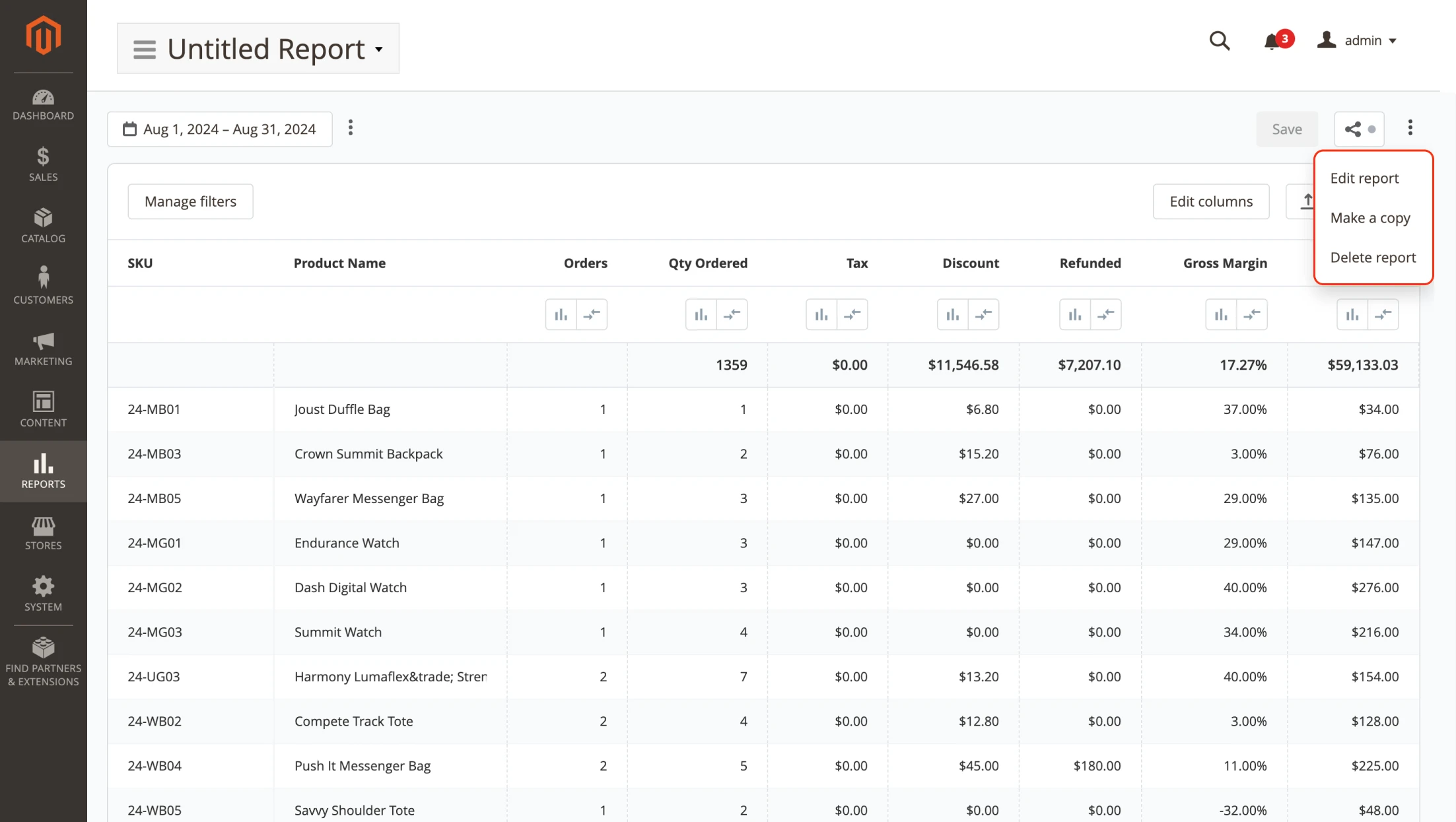
We can customize report fields. Let's delete unnecessary columns like Tax and Discount and add important data for our research, like "Qty Refunded". This column will show us how many items were refunded. We can see the products with the most returns if we sort the new column with a double click.
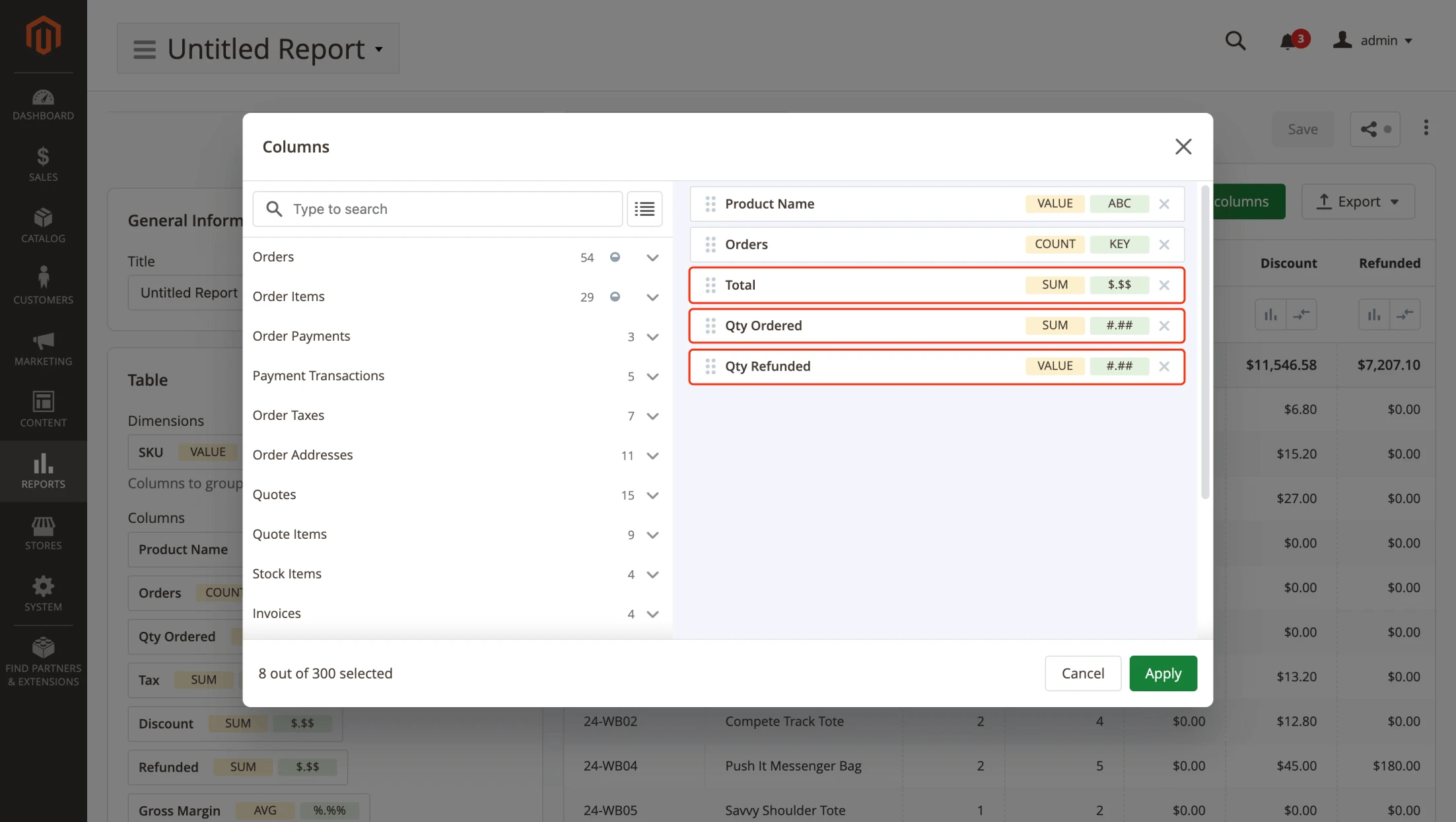
Now, we have a report displaying the items ordered alongside the number of returns. This information highlights products frequently returned, which could indicate poor quality or misleading marketing. If we change the period by clicking the date at the report's top, we might also find periods when returns occur more often. For now, let’s set a whole year as a period.
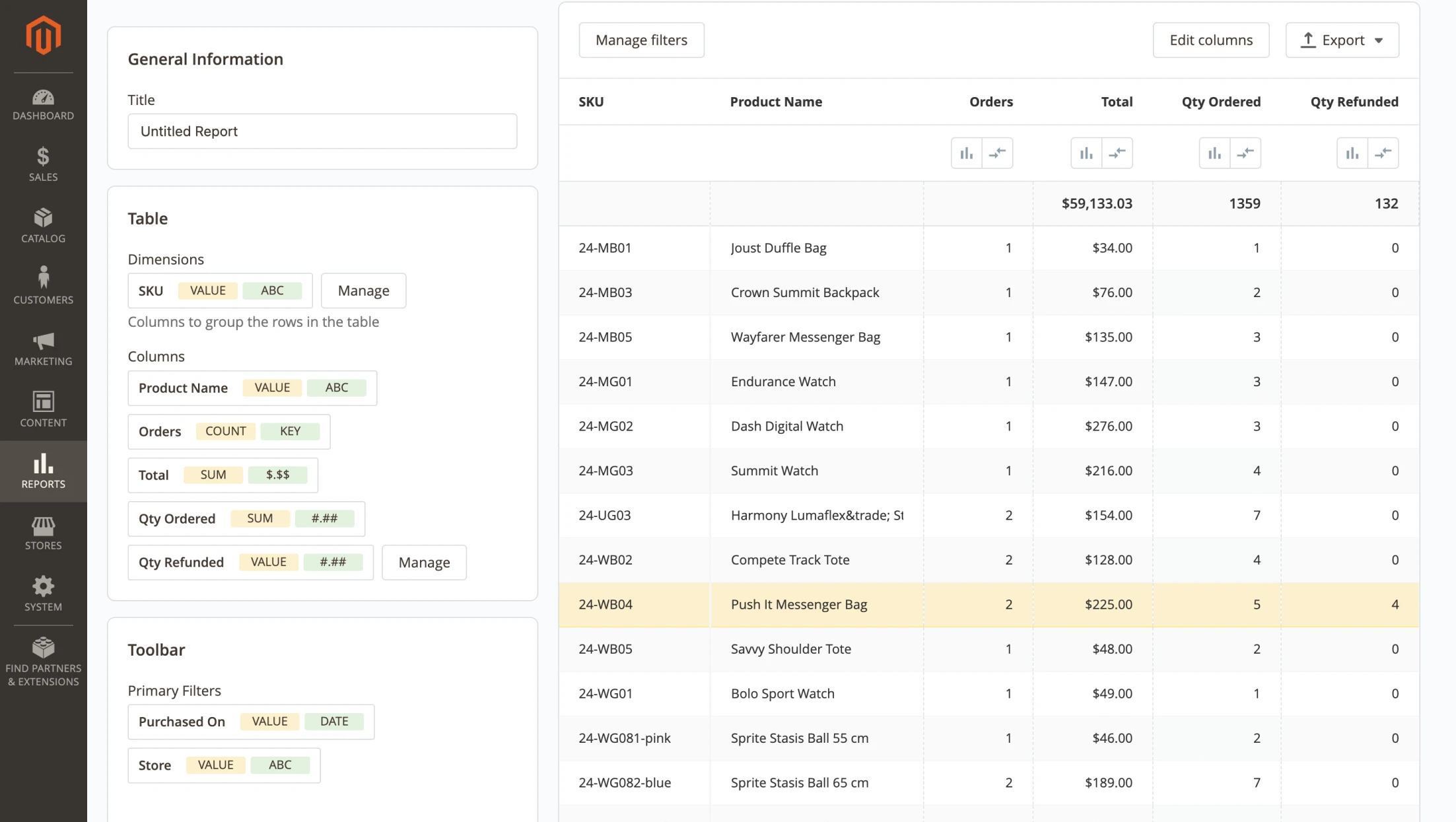
As you can see, we have several items that get refunded often. Some have a high returning ratio, like Joust Duffle Bag – all its orders are refunded. This is how you can search for particularly stubborn products. However, this is only the beginning. Let's focus on this first page of refunded items.
Extracting detailed data from custom reports
We found items that users return most often. But are they all hurt our business equally? Let's add "Price", "Gross Profit", and "Refunded" values as our new columns. Now we can see how many orders were returned from the total number and how much money we lost on refunds. Let’s investigate an example.
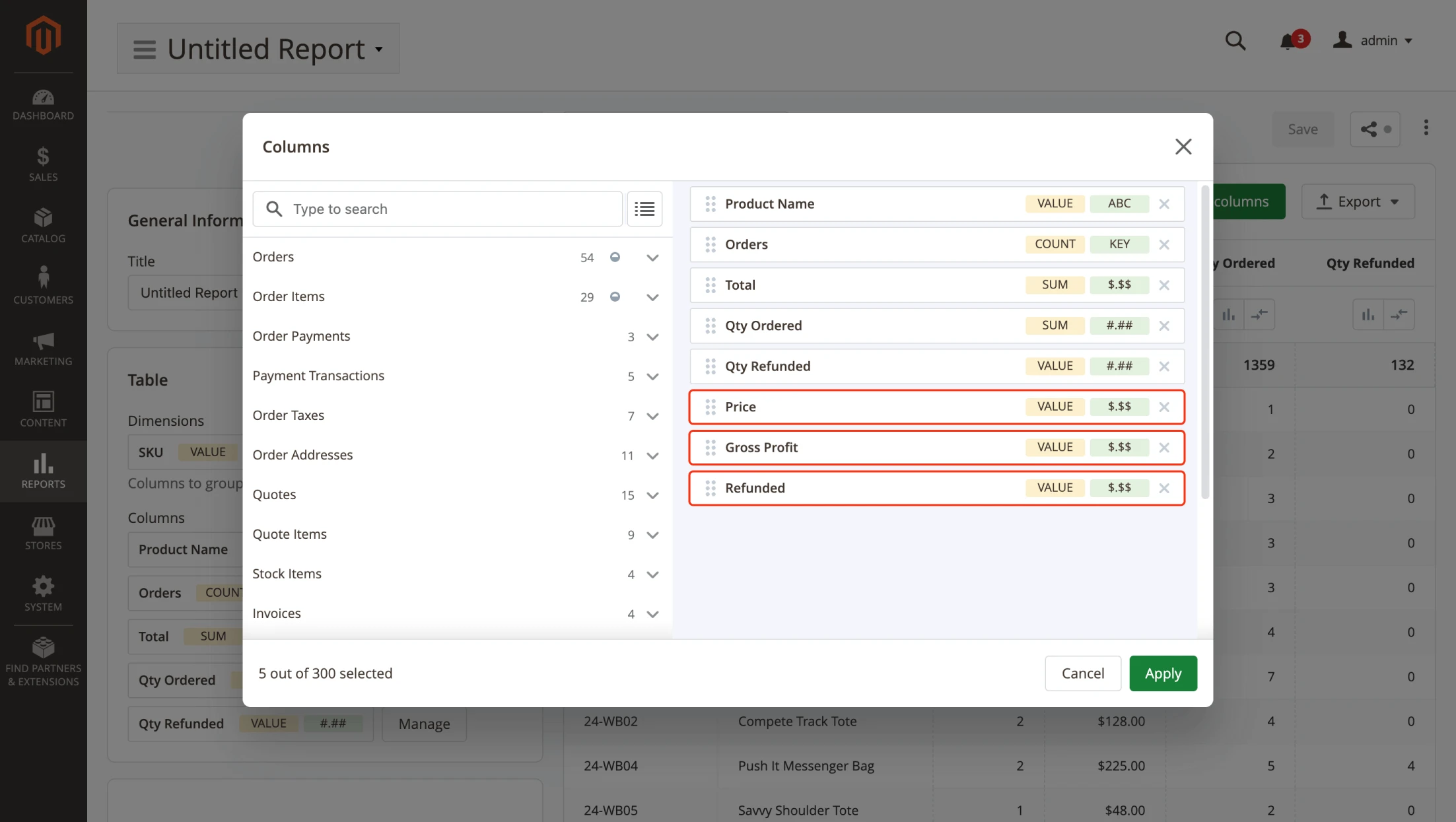
Echo Fit Compression Shorts were returned 4 times, the same as the gray Chaz Kangeroo Hoodies. Both items seem troublesome. However, a pair of shorts cost $24, but each hoodie costs $52, so hoodies are already hurting revenue more. Furthermore, customers returned 4 shorts from 19 orders. It would be a 21% return rate. But 4 hoodies were returned from 4 orders, so it’s a 100% return rate. If hoodies cost more and always get refunded, we just lose money by keeping them in store as they are.
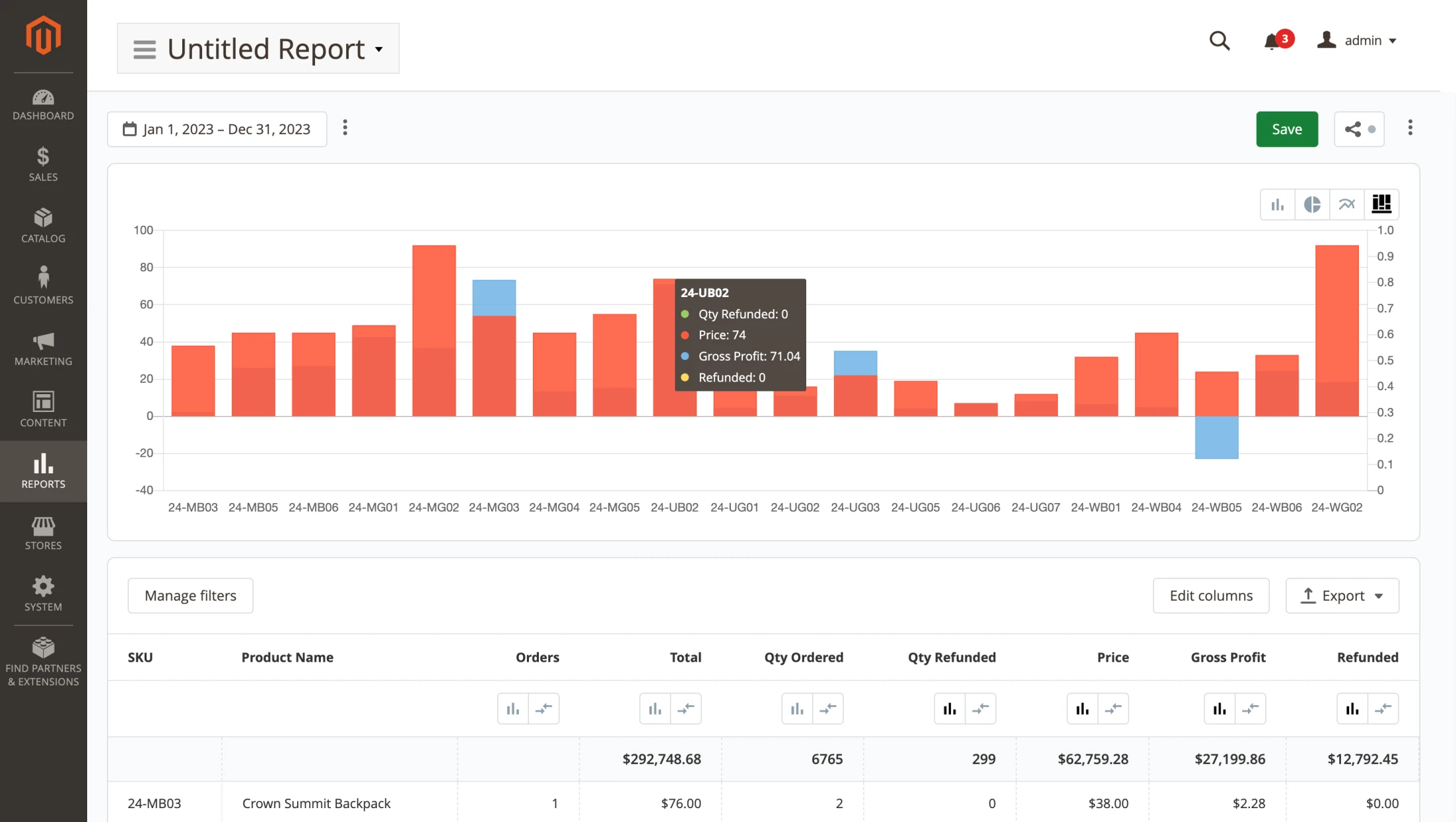
If we discover items like these, there should be sufficient counteraction. We can remove problematic items from the shop, but maybe it's not the only option.
Investigating customers through reports
Assume we investigated those hoodies and discovered nothing wrong with them. The item's quality has no inherent flaws, but refunds are still rampant. Then, we need to check our logistics and customers. Let's delete the "Price", "Gross Profit", and "Refunded" values but add "City" and "Country" columns. We can find them in the "Customer Addresses" section. Maybe delivery to a certain place takes too long or often damages items.
The buyers themselves may also be a reason for returns. To explore this further, add "Group" as a column to see if only users who are not logged in return the goods. Maybe we are dealing with fraud.
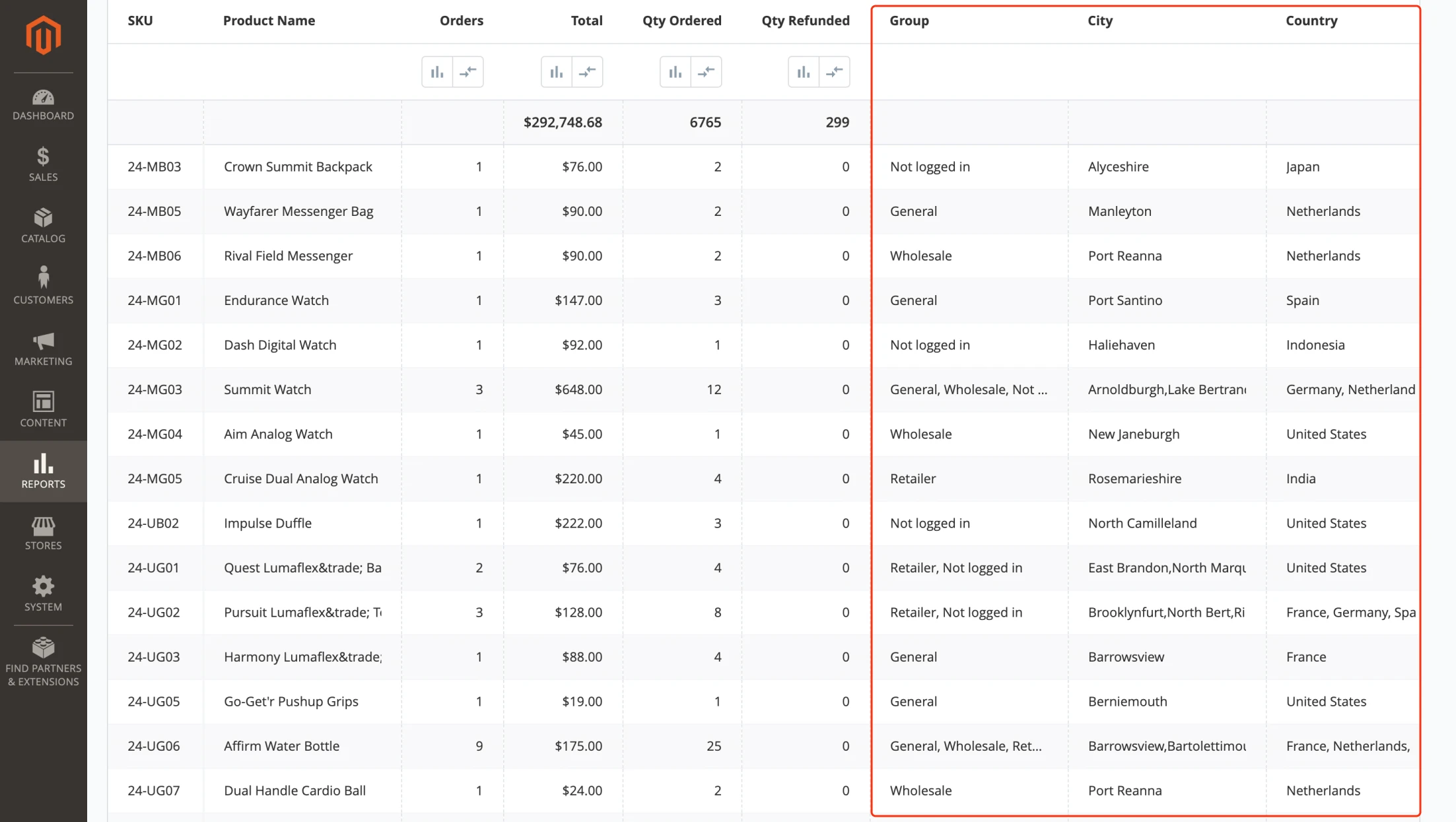
Looking at the results, we can see that customers from France return items exceptionally often. Perhaps our delivery method to France is very unreliable. We must check the details with the delivery service. Also, many refunds are coming from unregistered visitors. It can be a sign of fraud, so we better close purchasing for non-registered people for a month to see if things will improve.
This is how you can analyze your returns and solve the underlying issue using advanced reporting. But what if you lack useful data? Or, even worse, you have the data but can't use it?
The power of Config Builder
Some of the information for analysis can be obtained from standard Magento reports. Typically, these reports only include information about customer orders from the default Magento database. However, some information from third-party extensions may be stored in the databases of these extensions. It will not be accessible by default in Magento reports.
Luckily, this data can still be retrieved. It can be done using Config Builder from our Advanced Reporting extension. It lets you get data from any extension used in your store and display it with order data in a single report. You can access the tool in the admin panel's Reports > Mirasvit Advanced Reports > Config Builder section. After creating a new variable, you can insert it into reports to gain more information for analyses.
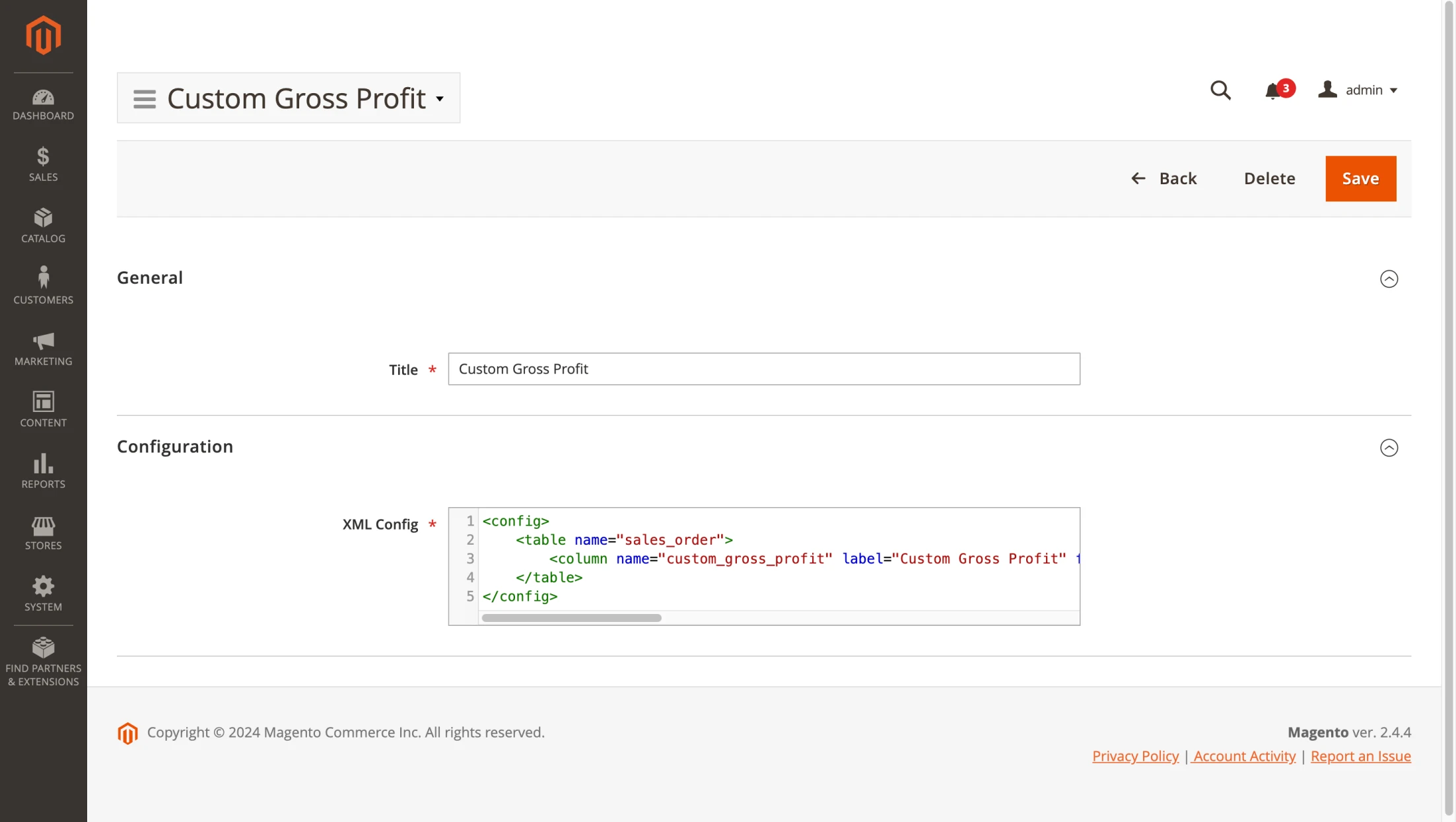
There are significant benefits of using Config Builder. It saves time on analysis because you can consolidate all data from all your extensions in one place. It works with any third-party extension on the store. You don’t need additional compatibility modules. Data can be exported to Google Sheets. There, it might be easier to analyze and deep dive into it. You can read more about it in Google Docs integration in our Magento and Google Sheets Integration: Get automatically updated Magento reports in Google Sheets post.
Summary
Most online retailers are struggling with returns. e-сommerce has higher return rates, and often, more must be paid for the process. Fraud is also rampant, but canceling all returns is a bad tactic that drives customers away. The solution is to use reporting to figure out patterns and eradicate problematic goods, blacklist serial returners, and expect troublesome seasons beforehand.
Magento 2 Reports Extension is an amazingly flexible and user-friendly analytics suite. It improves upon default Magento reports in every possible way.
Install Magento 2 Advanced Reports and take your online store's analytics to the next level!