How to Increase Repeat Sales with Email Campaigns. Part 1
-
 Andriy Kovalenko
Andriy Kovalenko
- How to & Tutorials
- 12 min read
Repeat sales are the basis for stable operations of any online store. They build customer loyalty, save budget, and help find areas for business development.
So how can you motivate your customers to come back again and again? One of the most effective ways is properly customized email campaigns.
In this article, we will use clear examples to show how triggers, segmentation, and personalization can turn email campaigns into a tool for boosting repeat sales. We will cover nuances of analytics and timing, and explain how to avoid mistakes in campaign setup.
Table of Contents
- How email campaigns boost repeat sales
- How to create an email campaign
- How to set up a campaign with the Follow Up Emails module
- How to optimize campaigns
- Conclusion
How email campaigns boost repeat sales
Finding a new customer is harder and more expensive than convincing an existing one to come back for a new product. So, once you have a buyer, you need to do everything you can to retain them. Let's take a look at strategies that can help you achieve this goal.
How Repeat Sales Benefit Business
New customers always have doubts. They are choosing between different offers, looking at how one seller is better than another. With clients who have once placed an order, the situation is simpler. If they are satisfied with the quality of products and the level of service, they are very likely to return to the same store to save time and avoid risks.
Remarkably, the more purchases customers make, the more they contribute to recurring revenue growth. Thus, the chance of returning after the first transaction is 27%. After the second it increases to 49%, and after the third, it reaches 62%.
The economic benefit for business is obvious, and studies confirm it: 65% of companies' income is provided by existing clients.
They return to online stores for various products such as new items, subscriptions, or consumable goods. The latter type regularly runs out and needs to be restocked. That’s why it’s extremely promising for increasing repeat sales.
However, there is a nuance. Consumable products are typically non-essential items. Even if their use or storage period has expired, a customer may forget to replace them. Therefore, the store must remind clients that it is time to make a new purchase.
To do this effectively, it is important to consider two aspects:
- Product type: set different reminder intervals for items with different life cycles;
- Customer needs: personalized messages that take into account a person's purchase history, will make reminders more effective and increase the chance of a repeat sale.
Why email campaigns
There are many ways to communicate with customers, such as direct calls, SMS, social networks, and messengers. However, email is the most effective method for a number of reasons.
First, it doesn't require an instant response. A person can open and study the letter at any comfortable time. This is much more convenient than answering a call.
Unlike SMS and messengers, emails have no size limits. This allows you to create informative messages. You can also work on their visual component, for example, by adding a picture to attract attention. Preferred designs can become templates, offering unique visuals for each campaign.
Another advantage of emails is the personalization of messages. You can automatically add customers' names, lists of their purchases, and other data from their orders. In one of the next chapters, we will look at this in more detail.
In addition, the effectiveness of email campaigns is easy to track. With special extensions, which we will discuss in this article, you can collect insights into how customers interact with your messages. For example, you can see how many people opened the email, who clicked on the links, and what actions they took afterward.
Finally, this method of communication is cheaper than others.
It also has some disadvantages. For example, the average open rate of emails sent by online stores is 35.9%. This is partly because emails might end up in spam. If this happens, communication with the customer is cut off.
These nuances, however, do not dismiss the benefits of email campaigns.
How to create an email campaign
Effective mailing starts with an analysis of the product assortment and customer behavior. Then you can move on to customization and automation. This section covers what aspects to pay attention to and which extensions to use.
Analyze products and customer behavior
To choose items for promotion via email campaigns, it is important to identify items that contribute to regular purchases. To do this, you need to analyze sales statistics.
We do this with Advanced Reports for Magento 2. It works with the store database and allows you to build any reports based on it.
In the context of our task, we can use the Product Performance report. It shows how many units of product were sold and how many orders were placed over a specific period. Using this data, we can understand whether it is worth promoting this item for repeat sales.
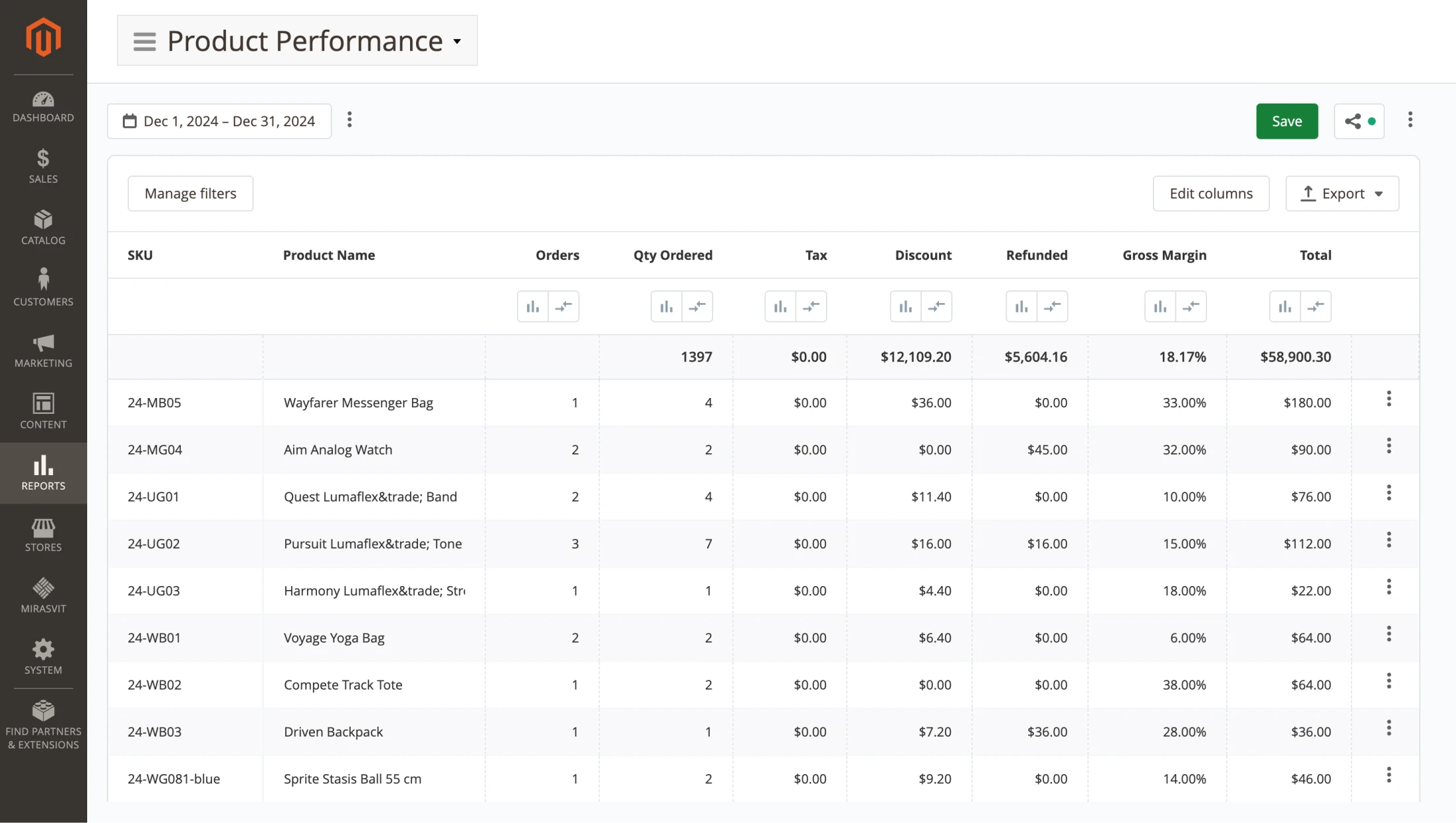
Another useful tool for tracking regular purchases is Sales by Category. It analyzes entire product groups. For example, categories like medicine or yoga. This allows you to understand which areas are most requested and have the potential for repeat sales.
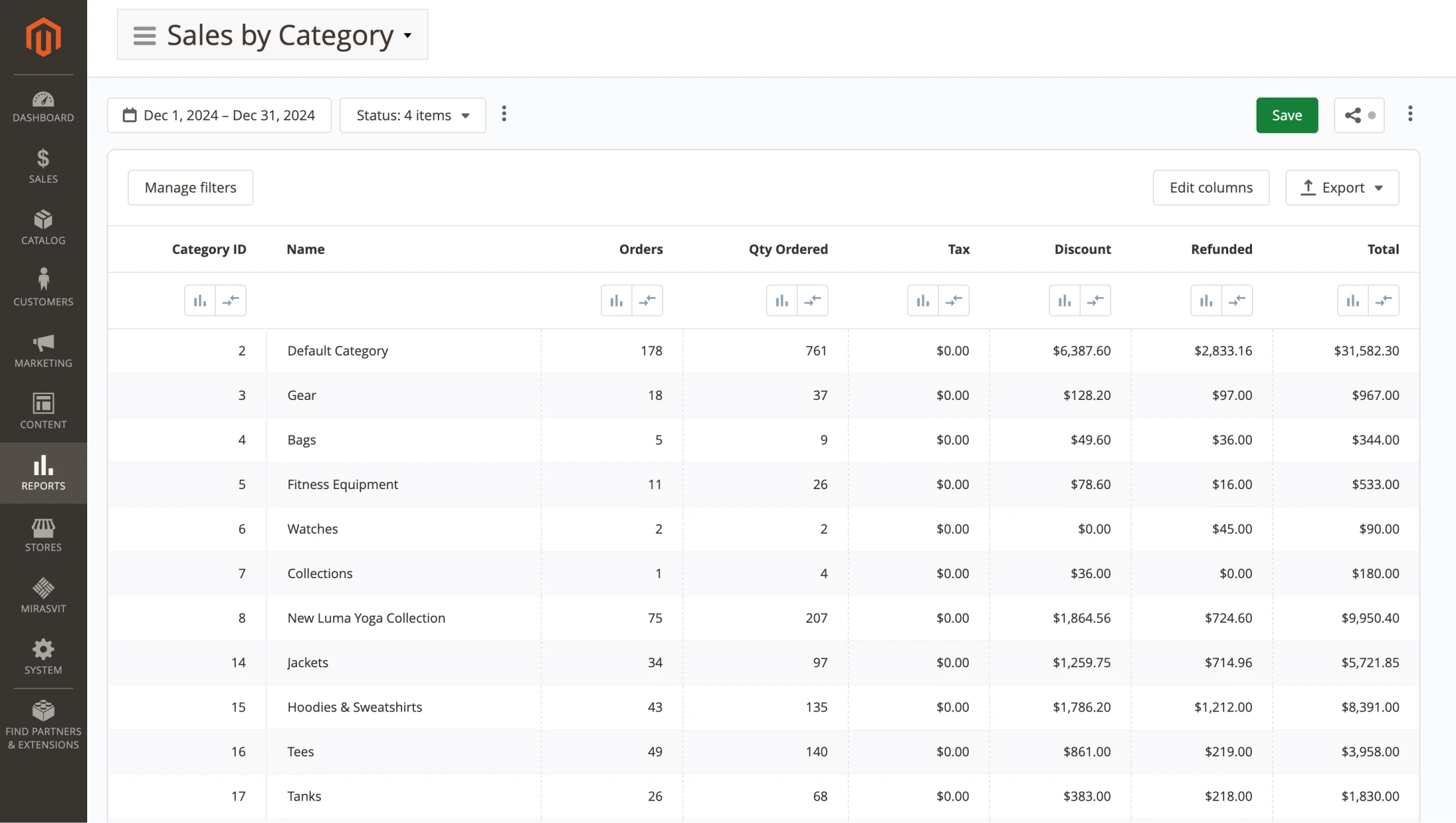
Also, you can pay attention to the Sales by Customers report. It shows how many times a particular customer bought a specific product and in what quantity. This way you can identify customers who contribute most to recurring revenue and customize email campaigns to this audience.
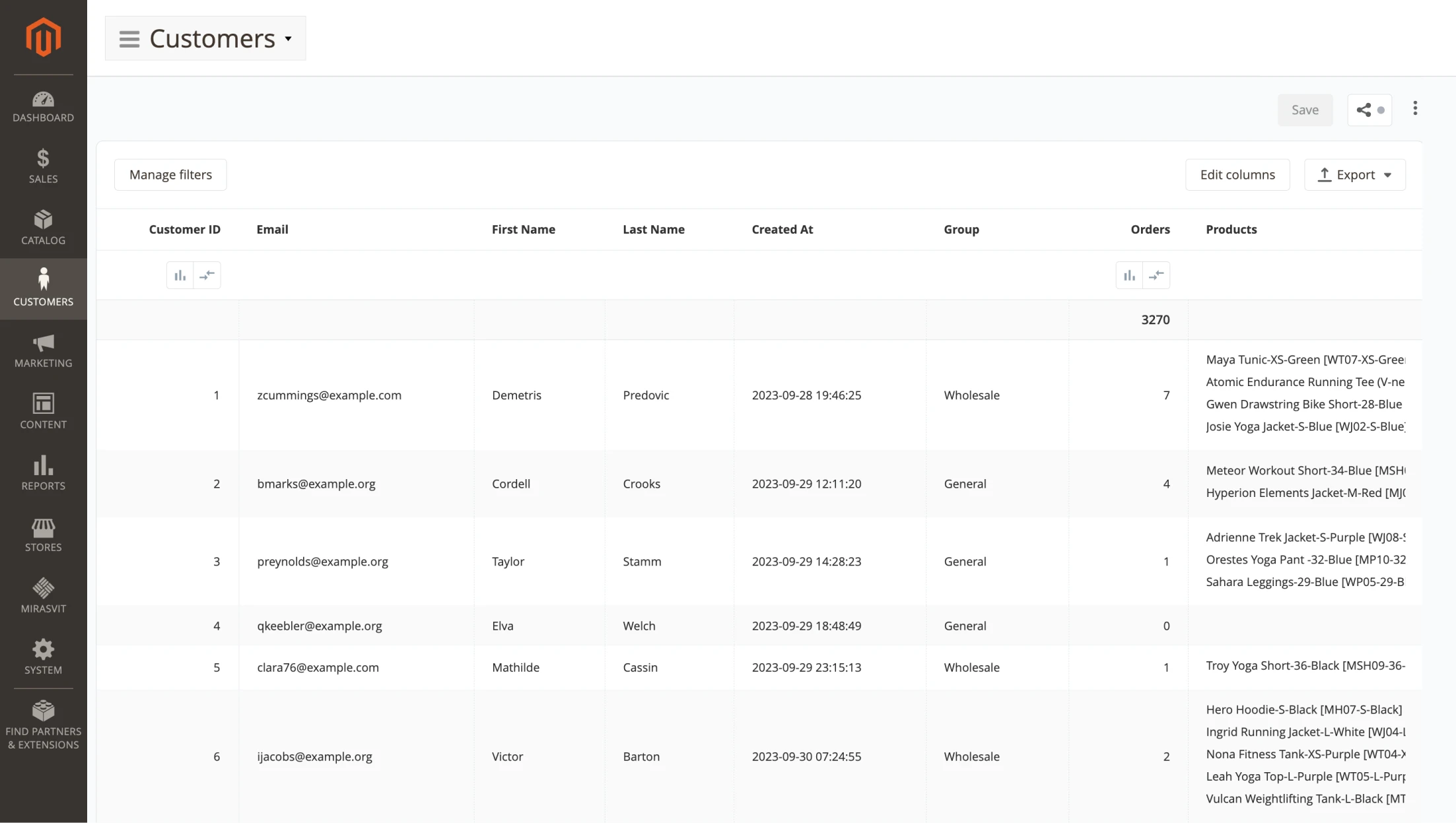
To go deeper into customer segmentation, you can use special tools. For example, our Customer Segmentation Suite module. It allows you to select a group of buyers based on specified conditions.
For example, you want to work with people who have placed only one order. Create a new group in the extension and give it a descriptive name. Let's say, One Time Buyer. Then specify who will be included in this group, either registered users, guests, or both.
The next step is the most important one. You need to set up the selection conditions. In the given case, the number of orders is "1," and the order status is "complete". Save the settings. The system will analyze the data and automatically add relevant customers to the group.
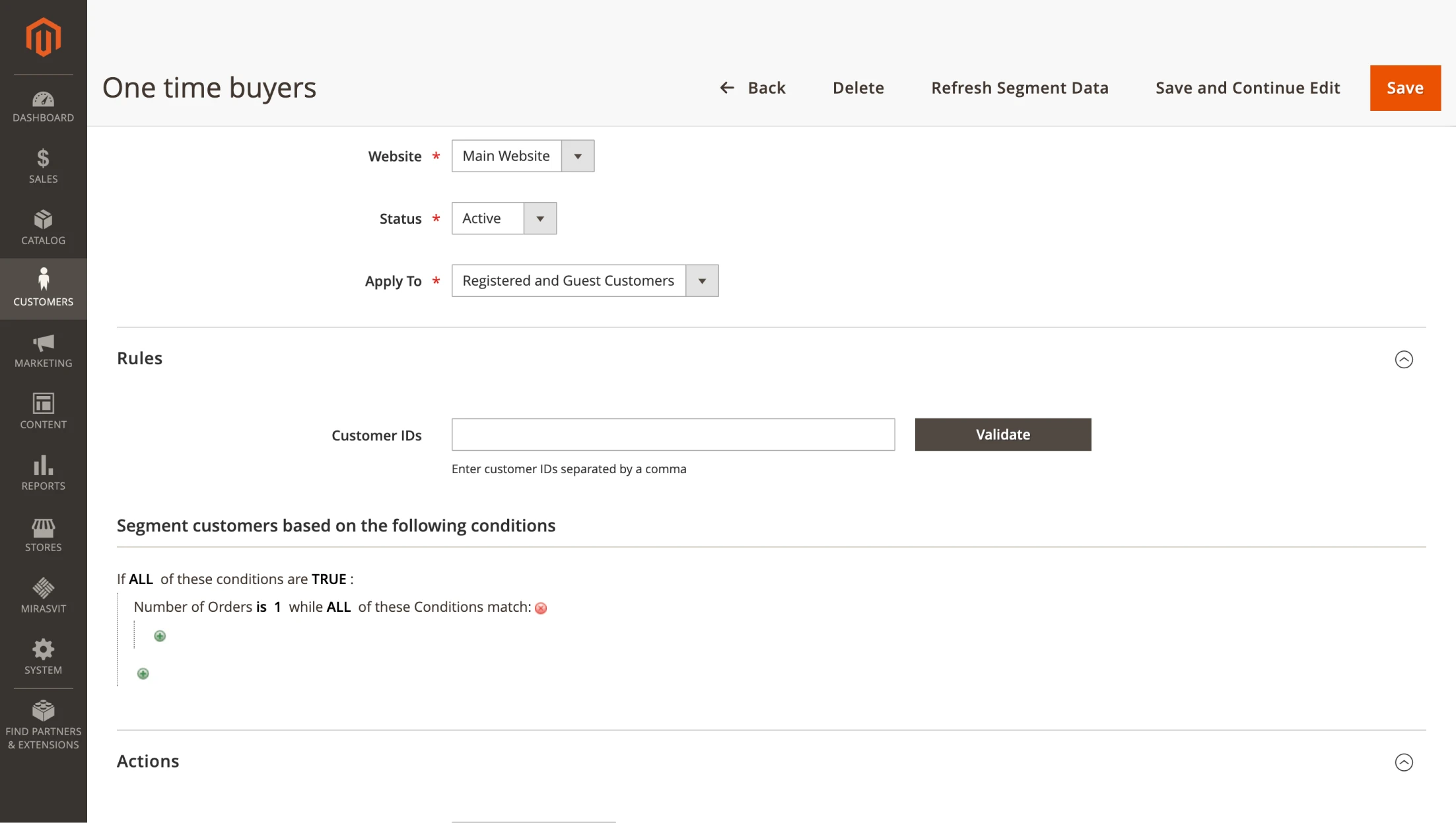
Now you are able to customize email campaigns specifically for these users.
You can segment your clients into any group. The main thing is that they should be relevant to your business. You should start with basic categories. For example, divide customers into two large segments:
- NotLoggedIn — guests who just visited the website or bought something but did not register.
- General Group — registered users.
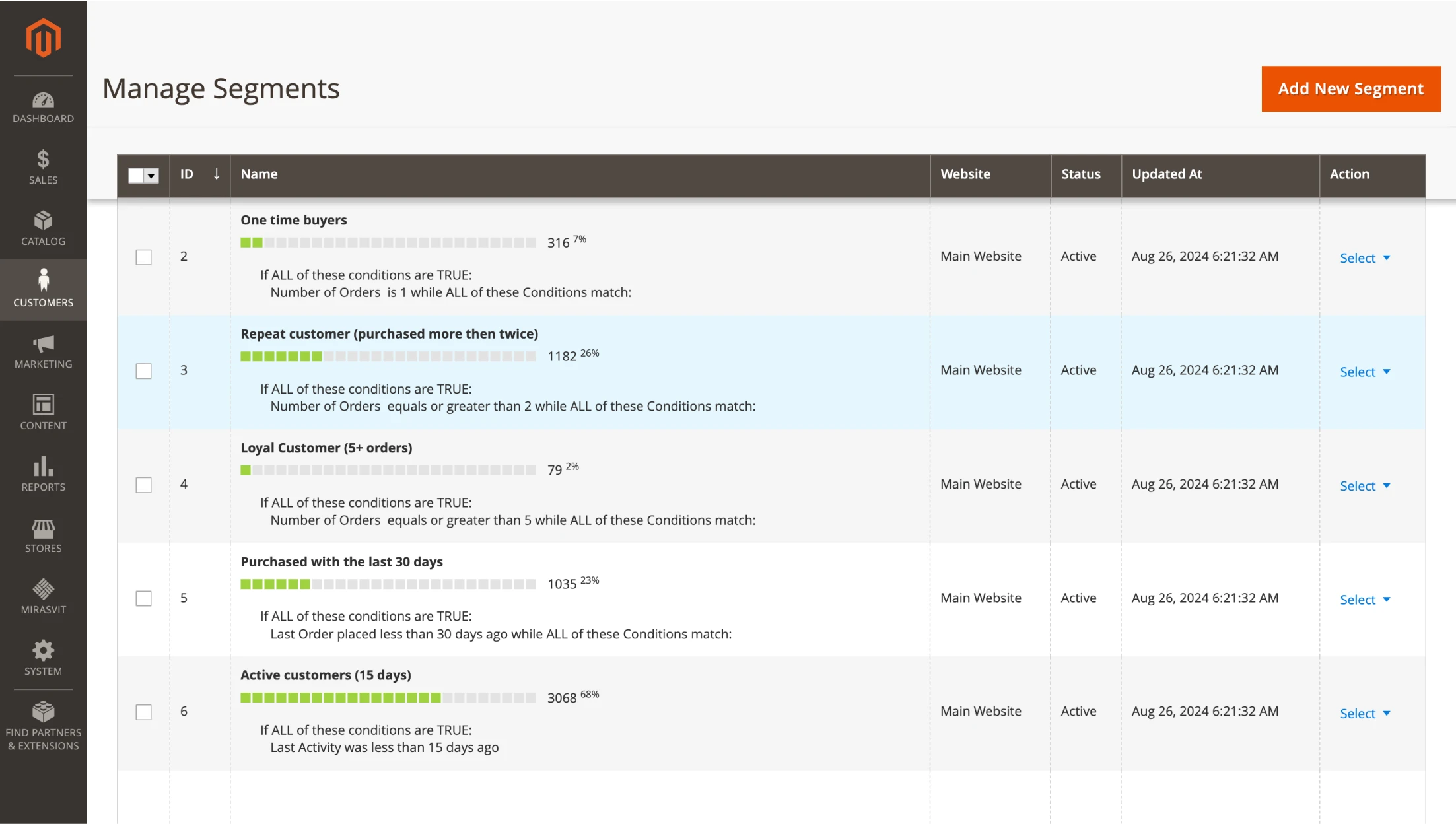
Additionally, you can set up narrowly targeted groups such as VIP, Girls, Men, etc.
How to set up a campaign with the Follow Up Emails module
To automate email campaigns, we use the Follow Up Emails extension. Its functionality can be divided into two parts. The first is the mechanisms that are responsible for sending messages. The second is the tools that help you customize the appearance of emails.
Choose an event for sending messages
Email campaigns are built on triggers, which are events that occur when people interact with your store. Based on them, you can create campaigns in Follow Up Emails that will automatically send letters relevant to certain customers at the right moment.
Let's take a look at the main triggers.
The first scenario is new user registration. Once a person has created an account on the store's website, it is worth sending a welcome email. It should interest the user so that they will definitely make a purchase. For example, you can offer a personalized discount for registration.
Another important trigger is the abandoned cart. If a customer has selected a product, but hasn't completed the purchase, you need to send them a reminder. Ideally, do it after an hour to make sure that the person really left the website, and not just thinking about the order. The email should make it as quick and easy as possible for the customer to return to your store. For example, you can include a link to the shopping cart.
It’s better to send such letters in series: three hours after the first one, the next day, two days later. This increases the chance that a person will return and complete the purchase.
Order completion is also a trigger, and it can be used as the basis for a mailing. For example, send an email to a client with a request to leave a review of the product a few days after the purchase. A large base of reviews will increase the trust level of your store.
If you sell 30-day service subscriptions, a potential trigger is the expiration of that time. You can set up a campaign that sends a message shortly before the subscription expires, offering to renew it.
If a person subscribes to your newsletter, you can send them a thank-you email. Conversely, if they unsubscribe, you should ask why they were dissatisfied. This will help you improve your service.
Define the conditions
One of the keys to the success of any mailing is an individual approach to the recipients. They should receive exactly the information that is relevant to them.
For example, you have studied Advanced Reports and noticed that one customer regularly buys coffee with a short interval between orders. Obviously, they can be reminded to buy more often than the others. If there are ten customers like that, you can unite them into a separate group and use the Follow Up Emails module to set up individual mailings.
Other clients, on the contrary, order coffee once every six months. Logically, they don't need monthly emails because it will only annoy them. For these buyers, it's worth setting up a different campaign with rare reminders.
A personalized approach is especially important for small groups that bring you a significant part of your profits. It's worth studying their buying habits and working with them personally. This will help build their loyalty and increase sales.
Customize the email
Follow Up Emails provides templates that you can use for different types of campaigns. They set the structure, content, and appearance of emails. You can customize them for specific tasks.
For example, you can prepare an email for customers who purchased a product with a 30-day expiration date. You can directly state in the message that time is running out and offer to restock.
For one campaign, you can create several versions of a template. For example, two welcome emails with different text or coupons.
Also, our extension allows you to automatically personalize messages. To do this, you need to use variables when creating a campaign such as customer first name. This variable will be automatically replaced with the name of a particular user in the email.
Similarly, you can include data about the customer's last order or items left in the cart in the message. You can also use variables to set up automatic sending of birthday congratulations to customers.
For multistores, Follow Up Emails gives additional possibilities. You can create more elaborate campaigns by segmenting customers and their needs precisely. This will help increase the effectiveness of such communication.
Adjust the time of sending emails
Timing depends on the characteristics of your products and customer behavior. Considering both characteristics will make email campaigns much more effective.
Let's start with the classics. After placing an order, it's worth sending the customer a message asking for feedback. It's a natural extension of communication that helps you gather feedback and remind you of yourself.
Another example. You sell subscriptions for 30, 60, or 90 days. It makes sense that a few days before the expiration date, you need to remind the customer to renew. So, if the subscription is for 30 days, you should send an email on day 28.
For products that contribute to regular purchase, the campaign should be customized according to their lifecycle. Let's say a client buys coffee from you every two weeks. Then a reminder should be sent a few days before the expected purchase.
Determining when a campaign should end is just as important as choosing when to start it. The most logical option is to stop sending when the customer places a new order.
All of the above can be adjusted in the Follow Up Emails module by heading to the campaign settings.
How to optimize campaigns
For email campaigns to bring visible results, you need to regularly track their impact on sales and work on mistakes in a timely manner.
Key metrics to track
The main sign of an effective email campaign is the growth of recurring revenue. This can be assessed by comparing the number of messages sent with the number of orders placed. If customers buy more often after the mailing, it means that the campaign has brought results.
For a more detailed analysis, you can use Advanced Reports. For example, study the Sales by the Coupon Code report. It shows which promotions were the most effective. This will help you find out which coupons should be used more often.
You can also analyze the statistics of individual campaigns in Follow Up Emails. The extension shows the number of messages sent and opened, the number of clicks on links, and orders completed.
Let's say you've studied all the reports and realized that it didn't lead to an increase in sales. How can you understand what exactly the problem is and how to fix it?
How to find and fix mistakes
The first step is to check how often your emails are opened. If not a single one was read out of 10,000, then you've experienced a technical problem. You need to work in this direction.
If the open rate is high but links are rarely clicked, you need to improve your email content. For example, change the text or add graphics.
If there are a lot of clicks on links, but few orders, then people are confused about something on your website. For example, slow-loading pages, a complicated checkout process, a lack of clear product information, or bad reviews. Examine these aspects and improve them if necessary.
It's more effective to identify mistakes during the campaign rather than after it's over.
This is where Advanced Reports comes in handy again. Using this module, you can create custom reports based on any information you have in your site's database and send them to your email at regular intervals.
Set up weekly reports on customer behavior and orders. This will help you monitor the effectiveness of your mailings and notice problems in time.
Additionally, you can share the reports with your colleagues. If the entire team can monitor sales dynamics and user engagement, you'll be able to spot mistakes faster.
Conclusions
Using email campaigns to drive recurring revenue is a strategy with long-term benefits. Properly set up email campaigns will create a base of loyal customers that will help your store grow.
In this article, we gave an overview of the issue and considered possible ways to solve it. We described the basic elements of creating effective email campaigns such as how to segment the audience, automate the sending of messages, and analyze the results.
In the next part, we will focus on practical examples and show how you can launch an email campaign for specific purposes, step by step.
Magento 2 Reports Extension is an amazingly flexible and user-friendly analytics suite. It improves upon default Magento reports in every possible way.
Install Magento 2 Advanced Reports and take your online store's analytics to the next level!
Use this Magento 2 follow up email extension as an email marketing automation platform. It will send your marketing emails to all the right people at the right time, and will motivate your customers to take the next step in your store.
Customer segmentation is one of the central principles of marketing.
The Magento 2 Customer Segment extension allows you to split customers into segments according to the rules and then use them in other extensions.
It allows merchants to use communication channels with customers in the most effective way. Also, it will decrease the financial resources needed for marketing.



