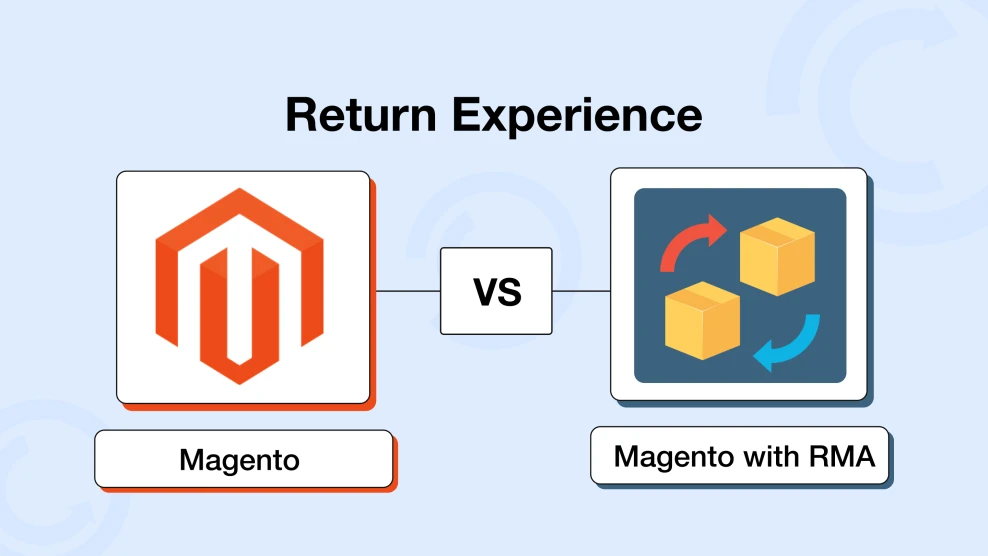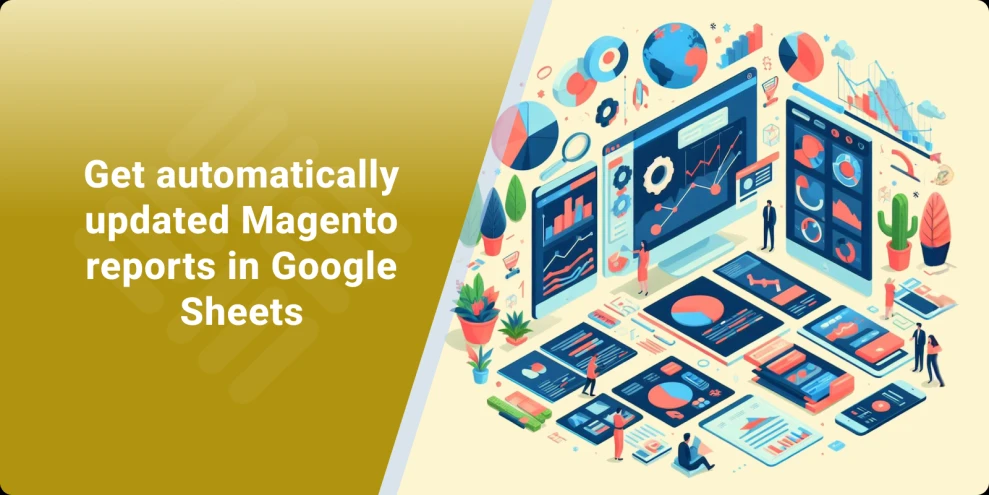Magento 2 Real-Time Notifications: Stay Alert, Save Sales
-
 Andriy Kovalenko
Andriy Kovalenko
- E-commerce Tips & Best Practices
- Aug 14, 2025
- 12 min read
Magento doesn't notify you when something goes wrong. A cron job can fail, a checkout may stop working, or someone might log in from an unknown location. Manual checks don't provide real-time visibility, and standard emails often arrive too late to help.
You could write custom scripts to monitor specific events, but that takes time and developer resources. Built-in notifications only cover a few cases and don't offer real-time delivery or flexible routing.
This guide explains how to set up Magento 2 real-time notifications that actually work. You'll learn which events are worth tracking, why timing matters, and how the Event Watcher & Notification module helps your team respond faster.
Table of Contents
- Magento 2 real-time notifications: what to monitor and why
- Typical admin and system events triggering notifications
- Critical store scenarios requiring instant notifications
- Tracking store issues in Magento: from logs to automation
- Manual monitoring vs real-time notifications
- Custom code for detecting and responding to issues
- Why native Magento alerts aren't enough
- How the Event Watcher module powers admin notifications
- Tracking admin and system events across your store
- Assigning notifications to the right people
- Notification priority levels for store events
- Using event-based notifications to streamline store operations
- Easily adapting notifications to store growth
- Conclusion
Magento 2 real-time notifications: what to monitor and why
A Magento-based online store processes a wide range of events daily, from system operations to administrator and customer activities.
Some events are recorded in logs or, in limited cases, trigger basic system alerts. Others require third-party tools to ensure real-time notifications are delivered as expected and through the appropriate channels.
Let's look at key event types where monitoring enables faster response to system issues and critical store activities.
Typical admin and system events triggering notifications
1. System errors
These include errors and warnings that may occur during the operation of Magento or its extensions, such as page load failures, execution issues, authorization errors, or timeout events. The system logs these incidents, making them available for manual review.
If a cron job fails, whether from a timeout or a module error, the issue is captured in the logs. However, Magento does not send real-time notifications about these failures by default.
To avoid missing critical issues, there are several ways to automate error visibility: you can configure monitoring through external systems, integrate with log management services, or install extensions that track high-priority events and notify the appropriate team members in real time.
2. Administrative events
Administrative events refer to actions performed by staff in the admin panel, such as logins, configuration changes, module updates, and access management. They can all impact your store's stability.
The platform tracks some of these actions, including failed login attempts, system patch alerts, and, when enabled, administrator activity logs. However, most changes in the admin area don't trigger instant Magento alerts and can easily go unnoticed unless you're checking them manually.
If you find that built-in tools don't give you enough visibility, third-party solutions can help fill the gap. Extensions, custom scripts, or external logging systems can expand event coverage, assign responsible team members, and support the timely delivery of event-based notifications.
3. Product and customer events
This category includes actions related to order placement, returns, user registration, adding items to the cart, and other steps in the customer journey. Magento processes these events as part of its standard logic, displaying them in the admin panel.
Some of these actions trigger built-in email notifications—for example, when an order is placed or a user registers. However, many events that impact the customer experience, such as abandoned carts, address changes, or product returns, aren't set up to trigger live event alerts automatically.
To keep your team and customers informed in a timely manner, you can integrate external systems, use webhook connections, or install a module that routes real-time notifications through appropriate channels—email, messengers, or API. Which option is the best fit depends on your process complexity and store size.
The next step is to identify which of the events require your immediate attention, as they directly affect sales, system stability, and the overall customer experience.
Critical store scenarios requiring instant notifications
Real-time notifications become especially critical in situations that affect website availability. Any delay in access or an error that blocks purchases calls for immediate attention from the technical team or hosting provider.
In practice, such issues are rarely identified in advance. Often, they're noticed only after the impact has become visible—order volumes drop, complaints come in, or more users abandon their purchases.
Since logs are typically reviewed after the problem has surfaced, the earlier you receive a signal about a blocker, the greater the chance of resolving it before it impacts sales.
Monitoring errors during the checkout process is equally important. If payment or cart logic fails, the team should be notified immediately to follow up with the customer and offer an alternative. Real-time event tracking can be key to retaining the sale.
Security-related events are another critical category. Unauthorized access attempts, brute-force password attacks, and other suspicious activity require live event alerts to enable a rapid response, blocking threats and protecting store and customer data.
While most marketing-related notifications can tolerate a brief delay, abandoned cart events benefit from immediate action. A timely reminder can help recover lost sales and improve checkout completion rates. These messages are typically triggered by a dedicated module shortly after the system identifies an incomplete checkout.
Critical Events in Magento 2
| Category | Event Type | Potential Impact |
|---|---|---|
| System Errors | PHP Fatal Error / Exception | Site crash, blank pages, inaccessible frontend/backend |
Errors in .log files (exception.log, system.log) |
Broken module logic, data loss | |
Compilation error during setup:di:compile |
Store may not work or compile properly | |
Cache issues (cache:flush, cache:clean) |
Outdated or broken content display | |
| Database / Indexing | Indexes in "Reindex Required" status | Inaccurate product or price data on storefront |
| Lost database connection | Site downtime, lost orders | |
| Corrupted or missing tables | Module or site failure | |
| Cron & Scheduled Tasks | Cron job failures (cron:run) |
Emails, product updates, imports may not run |
| Long-running or stuck jobs | Server overload, process conflicts | |
| Email / Communication | Email sending errors | Customers don't receive confirmations, password resets, etc. |
| SMTP server unresponsive | Notifications are not delivered | |
| Payment Systems | Payment gateway API errors (Stripe, PayPal, etc.) | Failed checkouts, lost payments |
| External payment service downtime | Lost revenue | |
| Catalog / Frontend | Template errors (PHTML, XML, layout) | Product/category pages not loading |
| Broken JS or CSS files | Cart, filters, or UI elements not working | |
| Security | SQL injection / XSS / hacking attempts | Data breach or server compromise |
| Outdated modules with known vulnerabilities | Increased risk of attack | |
| Incorrect file/folder permissions | Security issues or blocked upgrades | |
| Modules & Extensions | Conflicts between third-party modules | Compilation or runtime errors |
| Errors during module installation/update | Site crashes or upgrade failures |
In all of these cases, it's essential that notifications reach the appropriate recipients—administrators, managers, or customers—promptly. This can be achieved using a variety of tools, from Magento's built-in capabilities to external services. Some of these solutions are designed for internal communication, such as real-time notifications or messaging apps, while others support customer-facing interactions, like follow-up emails for abandoned carts.
Tracking store issues in Magento: from logs to automation
To determine the most appropriate monitoring approach, let's review the main methods for tracking events in Magento and evaluate their advantages and limitations.
Manual monitoring vs real-time notifications
If you run a smaller store, you're likely reviewing logs and reports manually to catch critical errors or disruptions.
This approach doesn't require you to do custom development or use third-party tools, as access to system files and the database is usually enough. However, it assumes you have a solid understanding of how Magento operates: where to find logs, how to interpret error entries, and what patterns might indicate an issue.
Without technical expertise, manual monitoring can be difficult to maintain. If you or someone on your team overlooks a critical entry, especially outside business hours, the issue may go unnoticed. Without quick action, both sales and customer trust are at risk.
Custom code for detecting and responding to issues
Some e-commerce businesses choose to handle event tracking by writing custom code for each scenario, for example, capturing specific errors and triggering a push notification script in response.
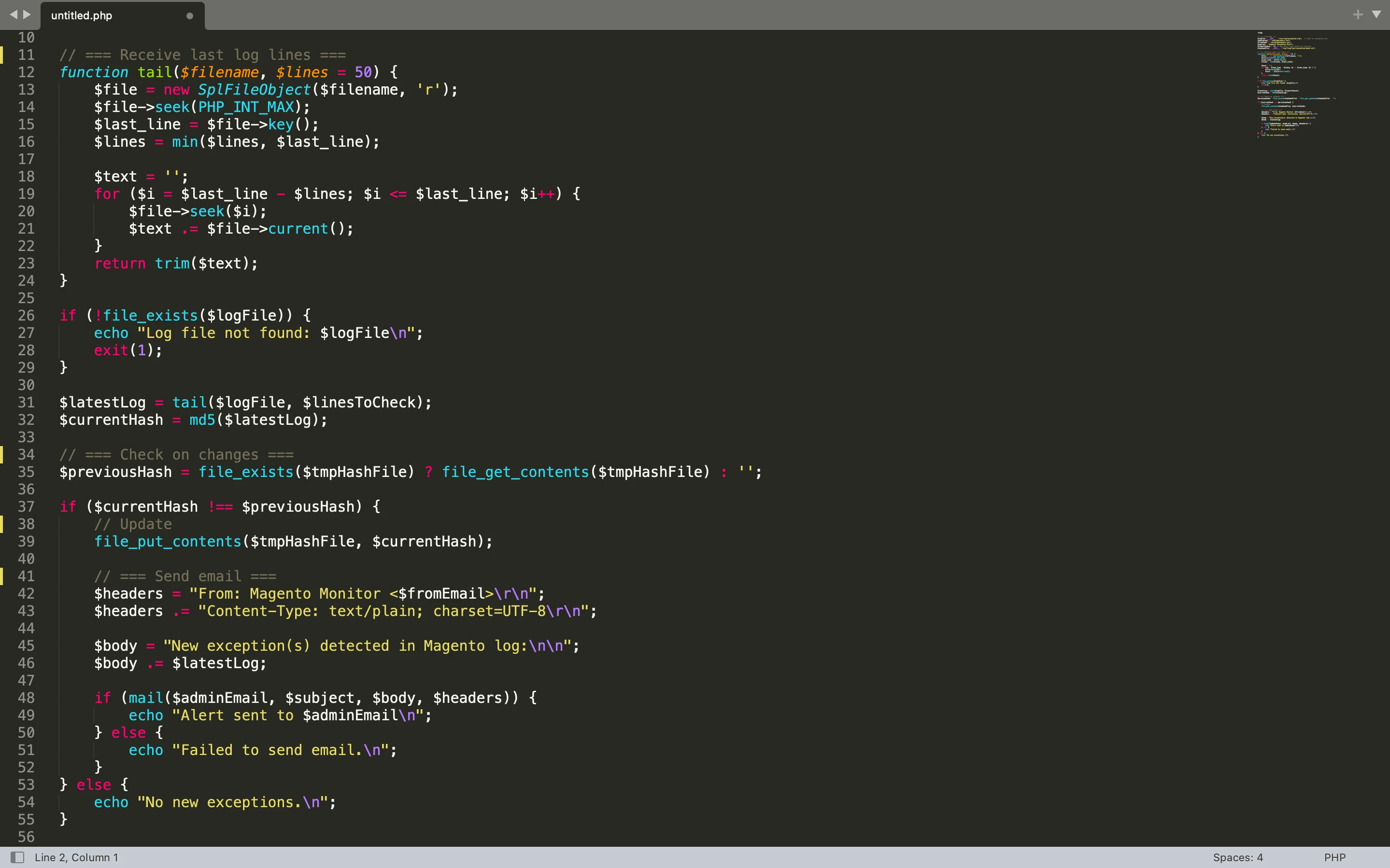
This approach provides maximum flexibility and may be appropriate for larger stores with in-house development teams, particularly when deep integration or unique business logic is involved.
However, it requires substantial effort to develop, thoroughly test, and continuously maintain. Any change to the platform or the introduction of a new scenario will require you to adjust the code, which can delay response times and add to your team's workload.
Why native Magento alerts aren't enough
Earlier versions of Magento had a dedicated settings section for email notifications about cron job errors, but this feature was removed starting around version 2.4.5. Now, if you want to send such emails, you can implement a custom observer, create a cron task to monitor logs, or use a third-party module.
While this approach is relatively straightforward to configure and can be sufficient for smaller online stores, it's unlikely to prove as effective in more complex e-commerce environments, especially when fast response times are required. This is because email delivery may be delayed due to client settings, polling intervals, or server behavior.
What's more, standard notifications are limited to email and lack integration with external systems like messaging apps or internal communication tools that support instant Magento alerts, which can further affect speed and reliability.
In short, while manual oversight or basic email alerts may work for smaller stores, they can quickly become inadequate as your store scales.
But as your customer volume increases and your business processes grow more complex, you'll likely need a dedicated tool that combines flexible event tracking with real-time notifications to ensure nothing critical slips through.
How the Event Watcher module powers admin notifications
Let's take a closer look at how you can build a more responsive and flexible event tracking system by using the Event Watcher & Notification module.
Tracking admin and system events across your store
The module helps track critical events across Magento stores of any size—from small boutiques to large retailers.
It captures administrator activity (such as admin panel logins or failed login attempts), monitors system behavior (like stuck cron jobs or module errors), and logs key customer actions (including order creation, cancellations, abandoned carts, and login attempts).
All relevant information is sent to your team via real-time notifications, helping you respond quickly and effectively to any issues as they arise.
Assigning notifications to the right people
The Event Watcher & Notification extension enables you to configure exactly who on your team should receive push notifications and for which events.
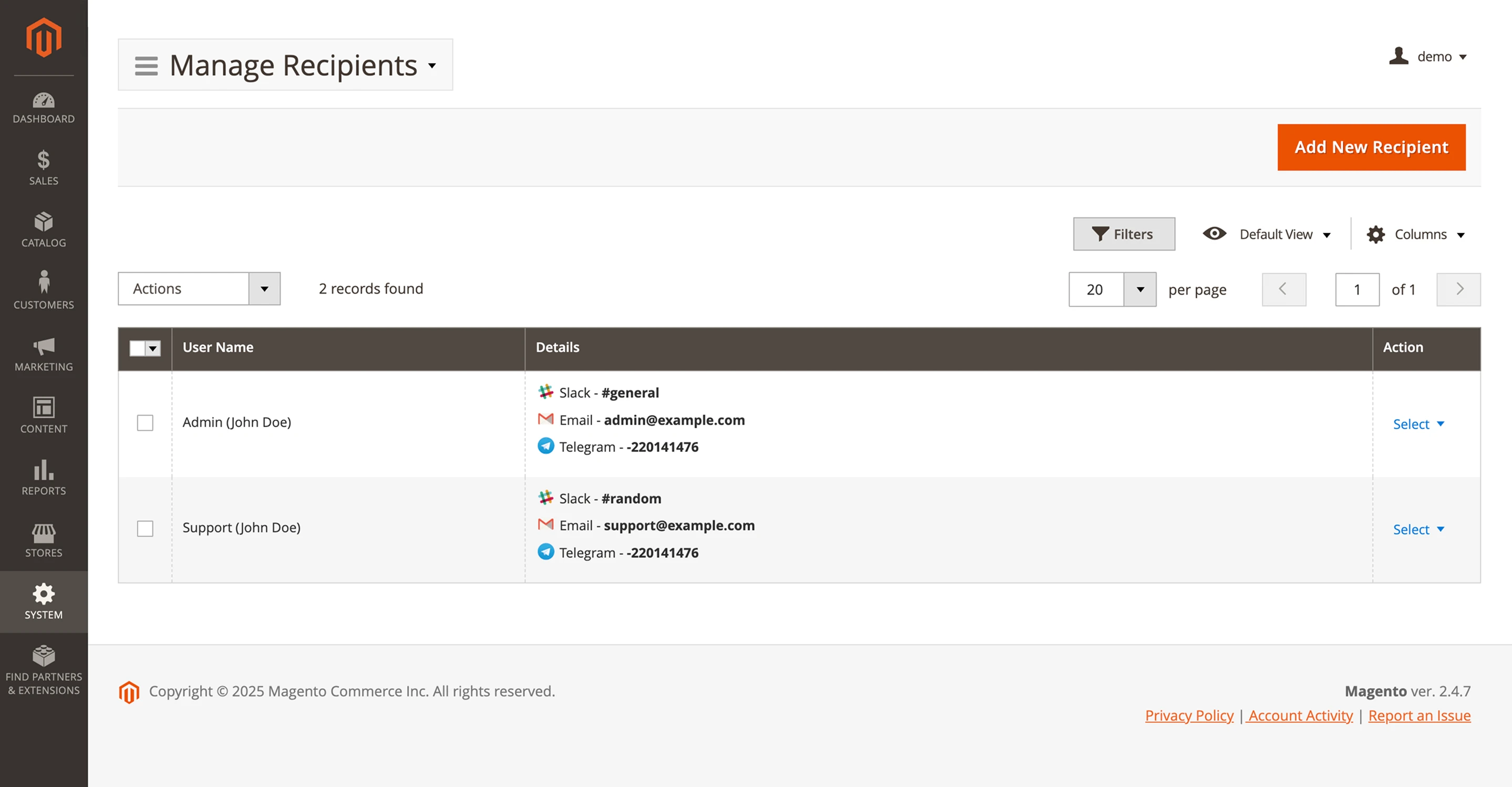
Customer-related actions, such as logins, registrations, or order placements, can be routed to account managers or customer support. System events—like order status changes or cron job execution—can be directed to technical specialists or administrators.
You can also group team members by role, such as "Administrators," "Customer Support," or "Managers," and assign each group its own set of events, delivery channels, and notification formats. This is particularly useful in stores with multiple roles, where one person resolves the issue and another monitors the situation.
You can even define different channels for the same event—for example, a manager might receive a message in a messenger app, while their supervisor gets the same alert by email. To avoid notification overload, you can also set frequency limits—for example, no more than five live event alerts per hour.
Notification priority levels for store events
For each type of event, you can set a custom priority level. If it's critical to catch system errors, failed payments, or attempted breaches of administrator accounts, the module will send real-time alerts immediately through your chosen channels—messaging platforms like Telegram or Slack, or email.
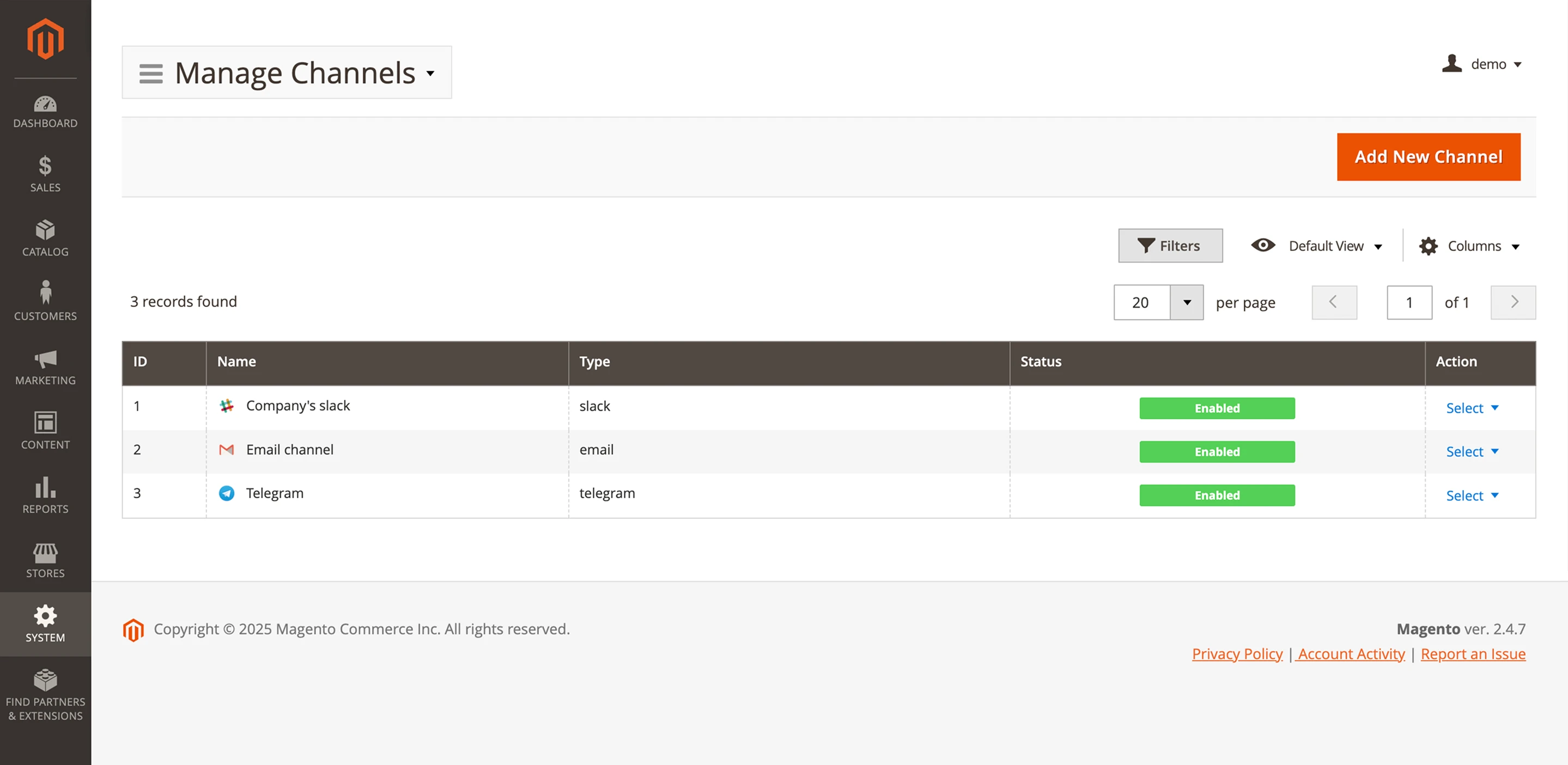
For lower-priority events, such as subscription reports or view statistics, you can reduce the frequency or assign a lower delivery priority. This allows your team to stay informed without being overloaded with non-urgent updates.
Using event-based notifications to streamline store operations
Once notification rules are in place, alerts are triggered automatically, eliminating the need for you or your team to manually check logs and reports.
For example, when a return is registered, your manager receives an instant notification and can contact the customer to resolve the issue before it escalates into a complaint.
If a customer abandons their cart, the system can take multiple actions: a follow-up email is sent to the customer as a reminder, while a separate live event alert is sent to the administrator for possible manual follow-up. This kind of timely, personalized communication plays a key role in customer retention. It can be further enhanced with loyalty programs, which offer long-term incentives and help build stronger connections with your customers.
Similarly, if a payment error occurs, the module notifies the administrator instantly, allowing for prompt action and reducing the risk of losing the customer.
Easily adapting notifications to store growth
The module doesn't require complex technical changes as your business grows. To start tracking a new type of event, all you need to do is create an additional rule in the admin panel.
You simply select the event, set the conditions, define the recipients, and specify the notification channels—such as email, messengers, or Slack—that will receive real-time notifications via webhook (HTTP requests).
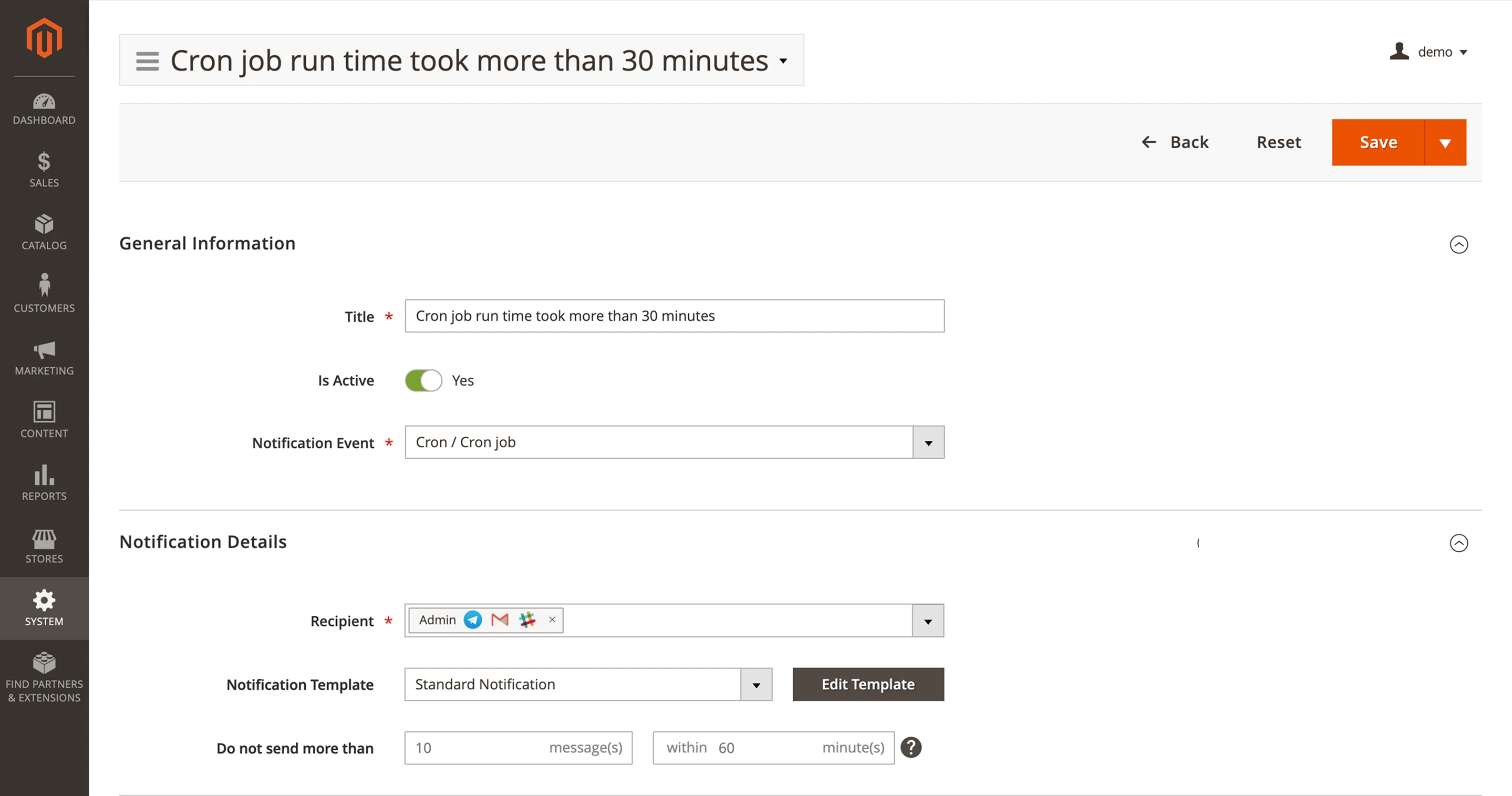
This tool makes it easy to adapt the system to your store's evolving needs without costly development or customization.
As a result, you have a unified, manageable solution that supports fast responses to key events and helps ensure reliable, uninterrupted store operations.
Conclusion
Some problems only become visible after they start affecting your store. An order fails, a checkout gets stuck, or a login looks suspicious, and by the time someone notices, it's already caused damage.
Magento 2 real-time notifications help you act earlier. They let your team see what's happening at the moment it happens, not hours later when it shows up in a report.
Everything we covered in this guide can be managed through the Event Watcher & Notification module. It gives you full control over which events to track, who should be notified, and how. Instead of checking logs and guessing what went wrong, you get the right signals at the right time.
The extension performs the function of monitoring various events that occur in your store (sales, reviews, code errors, etc.) and automatically sends webhook notifications to pre-configured channels (HTTP Request, Slack channels, email, messenger).