Best Retail Loyalty Programs 2025: Top Choices & Rewards
-
 Andriy Kovalenko
Andriy Kovalenko
- How to & Tutorials
- May 7, 2025
- 12 min read
In 2025, personalization is no longer a bonus—it's a baseline. Your customers expect loyalty benefits to reflect their preferences, past purchases, and behaviors. This shift is fueled by growing access to customer data and AI-driven tools that help brands deliver one-to-one experiences at scale.
According to LoyaltyLion, 91% of consumers are more likely to shop with brands that recognize, remember, and offer relevant recommendations. Personalization increases customer satisfaction and creates emotional stickiness, making customers feel valued beyond the transaction.
In the modern e-commerce market, where acquiring new customers can be up to five times more expensive than retaining existing ones, loyalty is more critical than ever.
In this article, we'll talk about customer loyalty solutions, go over some of the best practices, and walk you through setting up an LP from scratch using Magento 2 loyalty program software.
Table of Contents
- How to choose the right benefits program for your business
- Best loyalty program software practices
- How to create a loyalty business model using Magento 2 Reward Points extension
- Functional constraints of modules in real-world use
- Conclusion
How to choose the right benefits program for your business
Your first step is choosing the right approach. Loyalty programs differ depending on your business model, target audience, and other factors. We recognize five models that are relevant to modern needs:
1. Tier-based.
As clients spend more, they unlock bigger rewards. This approach motivates users to climb the ladder higher, gradually increasing their level of engagement. Tier-based loyalty programs are the perfect fit for brands with upsell potential, like Sephora's Beauty Insider.
2. Point-based.
Arguably, it is the simplest model, where clients earn points for their purchases to later redeem them for discounts and other goodies. The point system is common yet effective, especially for frequent, lower-value purchases.
3. Cashback/discount-based.
A classic loyalty campaign system that gives back a chunk of spending as a discount or straight cash. It works best with price-sensitive segments where customers make purchasing decisions heavily based on price, such as Target Circle and Uber Cash.
4. Paid/subscription-based.
Paid access to exclusive perks, which often include free shipping, early product access, and other consistent offers. A great loyalty retention program type for bigger shopping brands. Amazon Prime is a textbook example of a powerful subscription-based loyalty program.
5. Gamified and mission-based.
Probably the most creative customer retention approach that features challenges, badges, quests, and other interactive elements that make purchases fun. Adidas' adiClub is a great example of combining fitness goals with reward points.
Loyalty Program Models – Quick Overview
| Model | Core Idea | Best For |
|---|---|---|
| Tier-based | More spend = better rewards | Upsell-focused brands (e.g., beauty) |
| Point-based | Earn points, redeem for perks | Frequent, low-value purchases |
| Cashback / Discount | Get % back as discount or cash | Price-sensitive customers |
| Paid / Subscription | Pay for exclusive member perks | Big stores with loyal buyers |
| Gamified / Mission | Complete tasks to earn rewards | Lifestyle or community brands |
The key to choosing the right approach lies in aligning your loyalty model with how frequently customers buy your products, their behavior, and preferred engagement style.
Some models, like subscription-based ones, are better for recurring purchases, like grocery stores or pet food deliveries. At the same time, tiered and gamified programs work better with fashion and beauty brands that aim to build communities.
Best loyalty program software practices
It should probably go without saying, but digital tools are the backbone of modern loyalty programs. Software enables real-time engagement, seamless integration with online stores, multi-channel experiences, and vast gamified opportunities. Let's review some of the key software practices used in modern loyalty programs.
- Mobile apps. Since smartphones are an essential part of our lives, offering users easy access to their points, rewards, and personalized offers is a must. Push notifications drive instant re-engagement by alerting customers to expiring rewards, flash sales, or status upgrades. All that increases conversion.
- CRM platforms. With the right integrations like Magento 2 modules, Klaviyo email flows, and loyalty program software APIs, brands automate and personalize communication, saving a bunch of headaches. Open Loyalty, for example, provides modular tools that let e-commerce brands build custom reward systems directly into their platforms. Together, these solutions make it easy to experiment with tiered incentives, referral bonuses, and time-sensitive offers.
- Analytics and A/B Testing. Top-tier platforms provide customer segmentation tools, campaign performance tracking, and A/B testing for rules or messaging to optimize what works and ditch what doesn't. Nike Membership spans the app, retail stores, and branded events, tracking purchases, user activity, and engagement across all touchpoints. They use A/B testing to see whether exclusive content, early access, or product discounts drive more engagement from different user types.
Here are a couple of great examples of effective loyalty programs that utilize those practices:
1. Beauty Insider.
Sephora's tiered loyalty program is a masterclass in personalization and value. It offers free beauty classes, birthday gifts, and exclusive product launches based on a customer's tier. With over 30 million members in the US alone, the program drives high repeat purchase rates, making up to 80% of Sephora's sales. It's such a strong example that we'll walk you through setting up a similar program using the Magento 2 Reward Points Extension in the next chapter.
2. adiClub.
Adidas combines gamification, fitness, and personalization in its loyalty model. Users earn points by shopping, reviewing products, and logging workouts via the app. Members unlock tiers that offer early product access, personalized gear, and invitations to exclusive events. This approach not only boosts purchases but also helps you build deeper engagement through shared values around performance and community.
How to create a loyalty business model using Magento 2 Reward Points extension
The easiest way to set up your loyalty program from scratch is by using specialized software. We already mentioned Sephora's Beauty Insider, so let's put it in the spotlight and try to create a similar program in practice using some of its rules.
For that, we'll use the Magento 2 Reward Points Extension and Loyalty Program, because it natively integrates with Magento architecture, making it easy to define earning and spending rules for reward points based on actions like purchases, reviews, registrations, and referrals. The extension also supports tiered loyalty levels, automatic point expiration, and detailed rule conditions while allowing customers to view and manage their point balance, which we'll need.
Let's start by separating customers into three groups based on the rewards they will get: Explorer (low-tier), Connector (mid-tier), and Champion (top-tier). These tiers differ in the module's reward amounts for the same actions.
Setting up tiers
Let's add the Explorer tier, the first group your customers join right after registration.
Go to: Marketing > Reward Points > Tiers, and create the Explorer tier. Fill in the required fields, provide a description, and set: Minimum sum of spent $ = $0. This ensures that new customers join the loyalty program right after signing up.
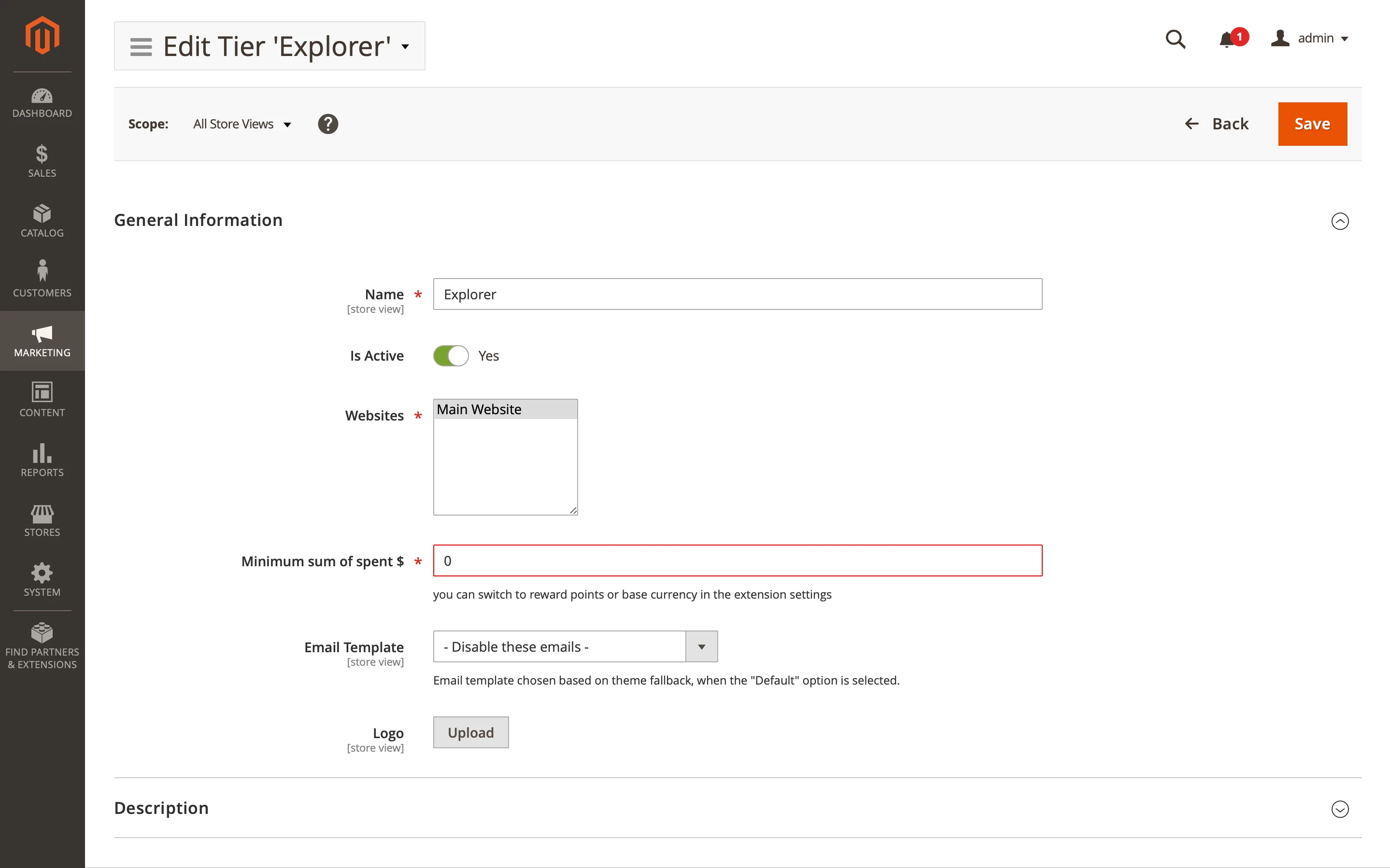
Next, create the Connector tier and set: Minimum sum of spent $ = $350.
Then the Champion tier with: Minimum sum of spent $ = $1000.
This way, your customers will receive a tier level based on how much they spend on your site each year. To apply this logic in the extension settings, set:
- Switch between tiers based on = Sum of spent $
- In determining tiers, take into account only the last N days = 365 days
- Use orders in status = Complete
- Automatically move customer to a lower tier if they do not meet minimum tier requirements = Yes.
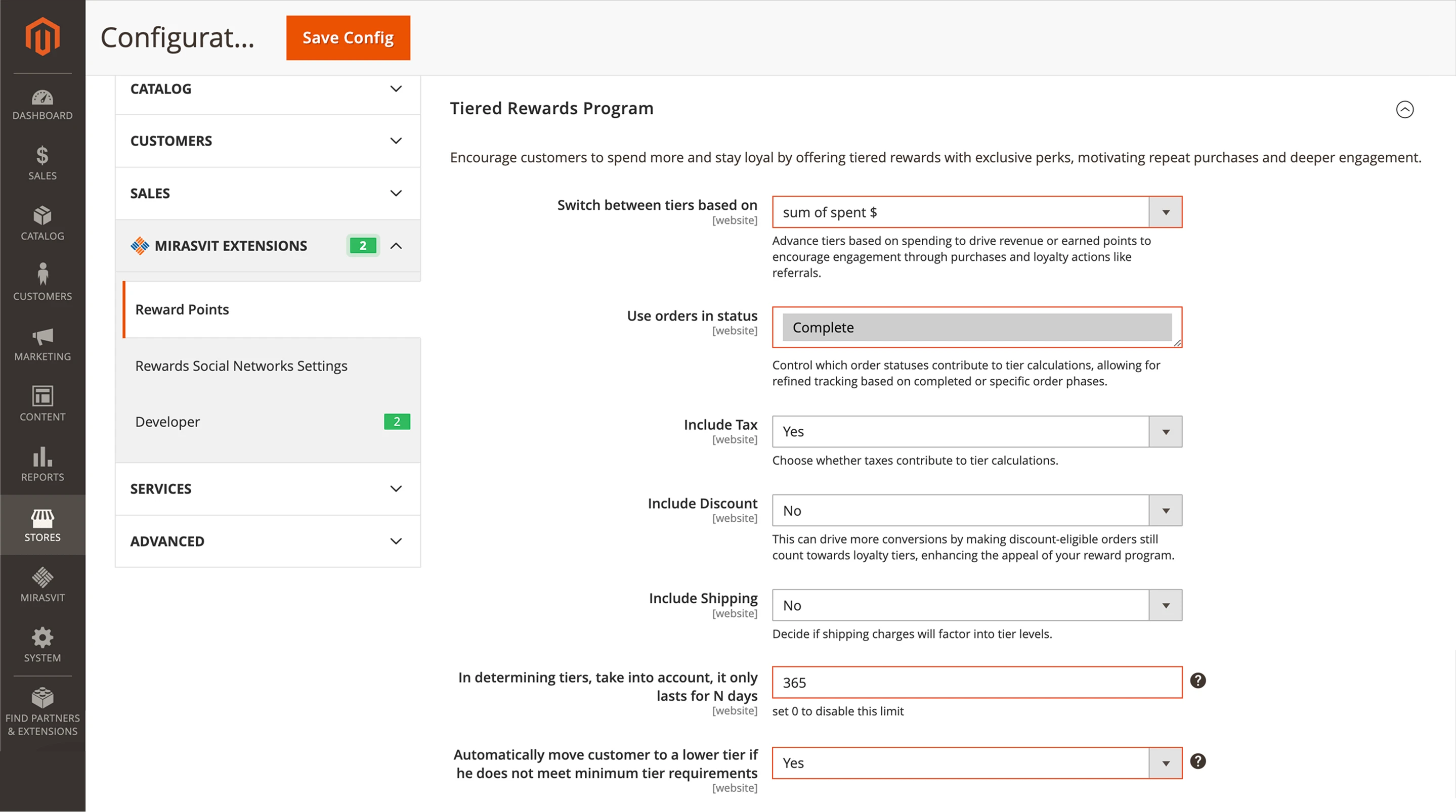
This will allow your customers to move between tier levels depending on how much they spend on your site over a year.
In our example, we included tax, shipping, and discount in the spending calculation to help customers move between tiers faster, but you can adjust this logic to fit your needs (read more about creating tiers).
Setting up rules
After setting up the tiers, the next step is to configure the logic.
Sephora's program has over 15 rules that regulate bonuses and discounts. Covering all of them in a single article would be too much, so we've selected three examples to illustrate how the system works. Once you understand the logic behind them, you'll be able to create similar programs for your store using our extension.
Let's take a look at three sample rules from the Beauty Insider program:
- Beauty insider cache, Rouge insider cache, and Rouge exclusive levels
- Seasonal Saving Events
- Point Multiplier Events and Beauty Insider Benefits
Quick Redeem, Champion Savings, and Champion Exclusive
We'll use different names in our program: Quick Redeem (Beauty Insider Cache), Champion Savings (Rouge Insider Cache), and Champion Exclusive (Rouge Exclusive). Each rule is assigned to a specific customer group and offers a different number of points, depending on the user's tier.
The rules would look like this:
Quick Redeem — for every 500 points, your customers can get a $10 discount. This rule will apply to all three tiers.
Champion Savings — for every 1,000 points, they'll receive a $20 discount. This rule will apply only to the Champion tier.
Champion Exclusive — for every 2,500 points, they can get a $100 discount. Also applies only to the Champion tier.
And now, we'll set this up step by step. For convenience, we'll start with the last one — Champion Exclusive — since it's designed for the highest-value customers. Prioritizing this rule ensures it's triggered first and prevents these users from earning points through lower-tier rules (remember you can add new rules and customized settings later at any point).
Go to Marketing > Reward Points > Spending Rule and create a new rule with the following settings:
For Explorer and Connector tiers:
- For each spent X points = 0
- Customer receives Y discount = 0
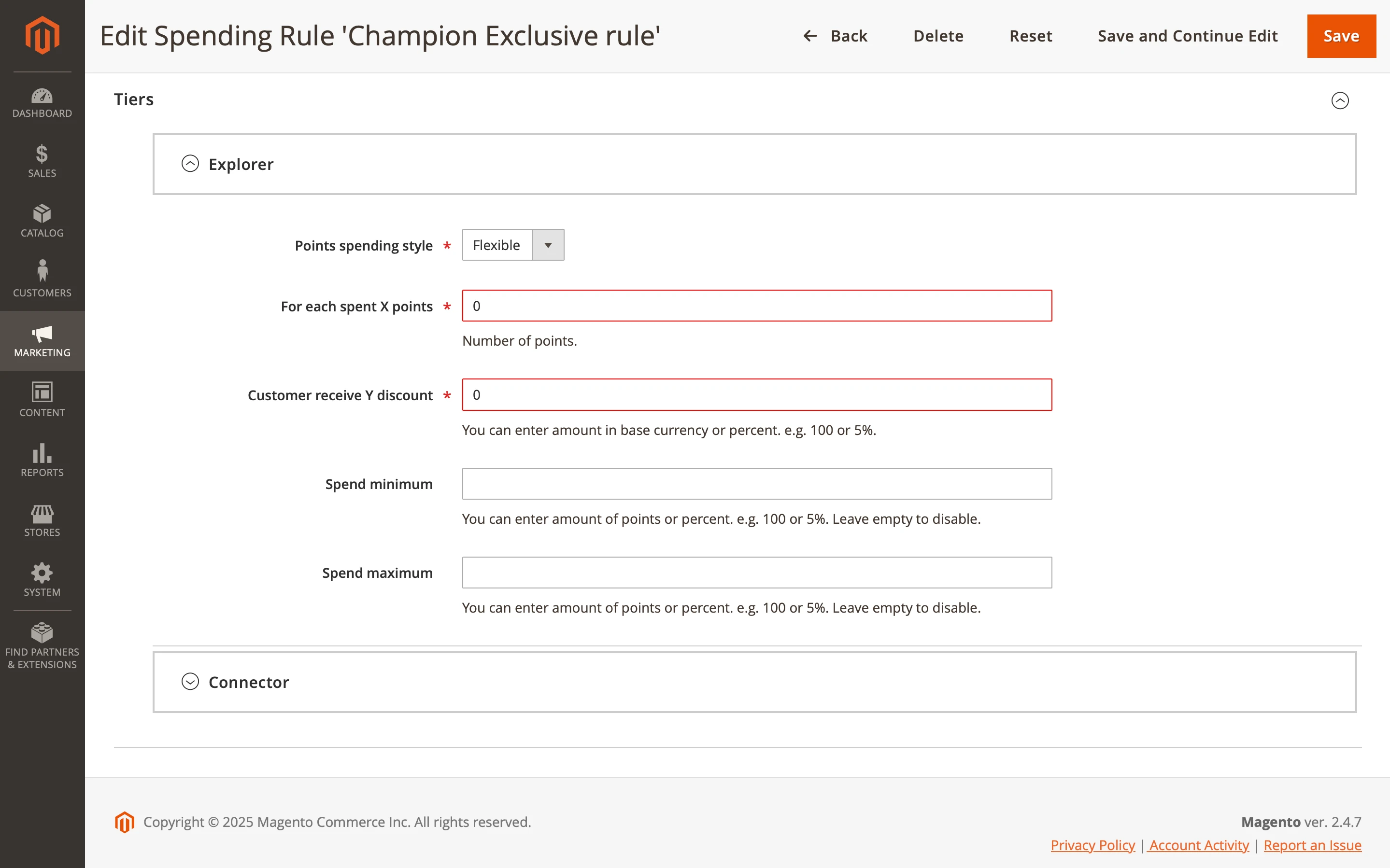
For Champion tier:
- Points spending rule = Fixed
- For each spent X points = 2500
- Customer receives Y discount = 100
- Spend minimum = 2499
- Spend maximum = 2500
Also, set Priority = 3 and enable Stop further rule processing, so that this rule is triggered first and prevents other rules from being applied to the same action.
In the Reward points extension, a higher number means higher priority. Since we're working with three rules in this example, we assign 3 to this one to ensure it runs before the others.
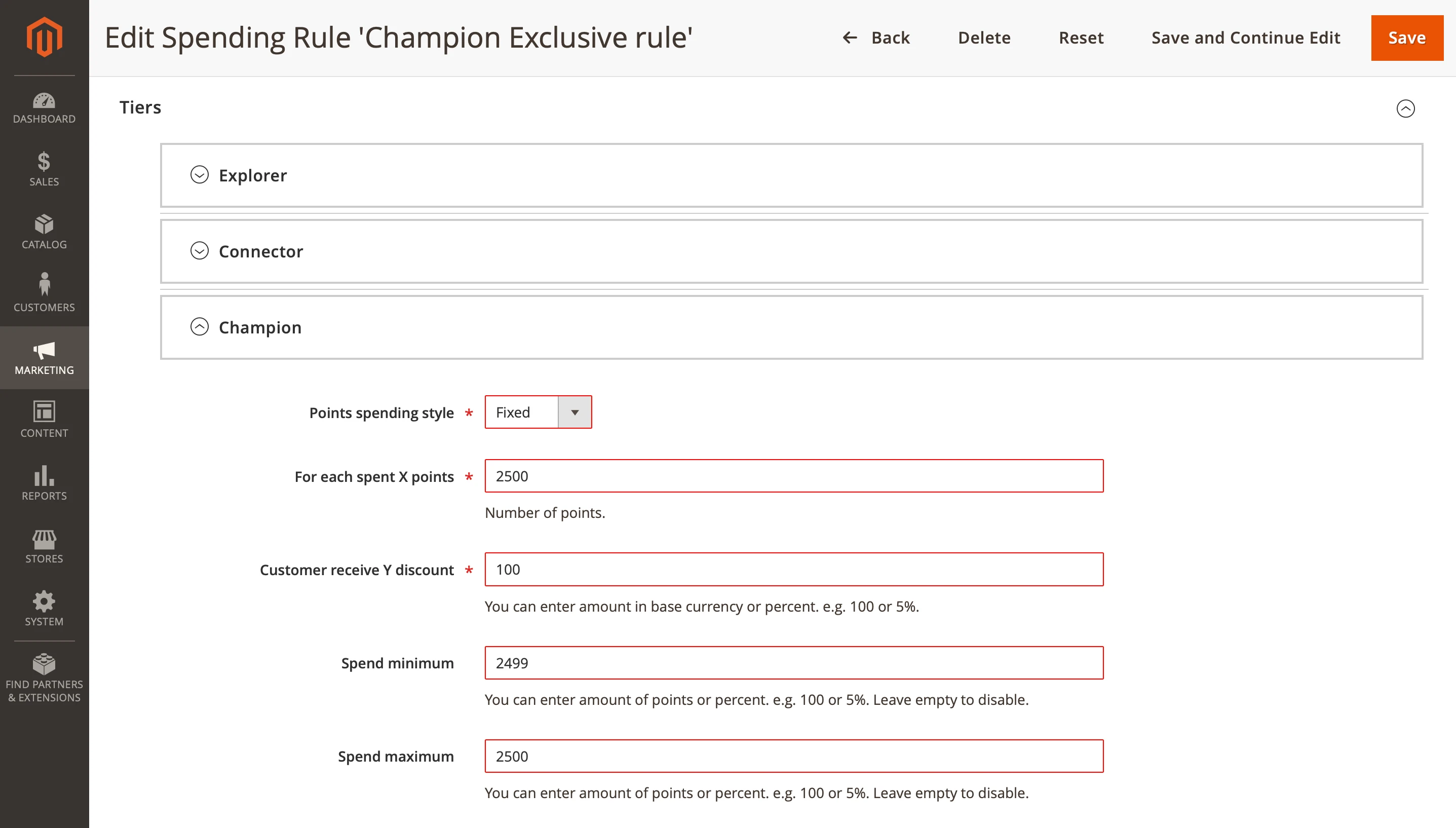
Create the second rule (Champion Savings), which is also exclusive for the Champion tier. As in the previous rule, for Explorer and Connector tiers, we'll set:
- For each spent X points = 0
- Customer receives Y discount = 0
While for the Champion tier, set:
- Points spending rule = Fixed
- For each spent X points = 100
- Customer receives Y discount = 20
- Spend minimum = 999
- Spend maximum = 1000
Also, enable Stop further rule processing, but set Priority = 2, so this rule applies second in order.
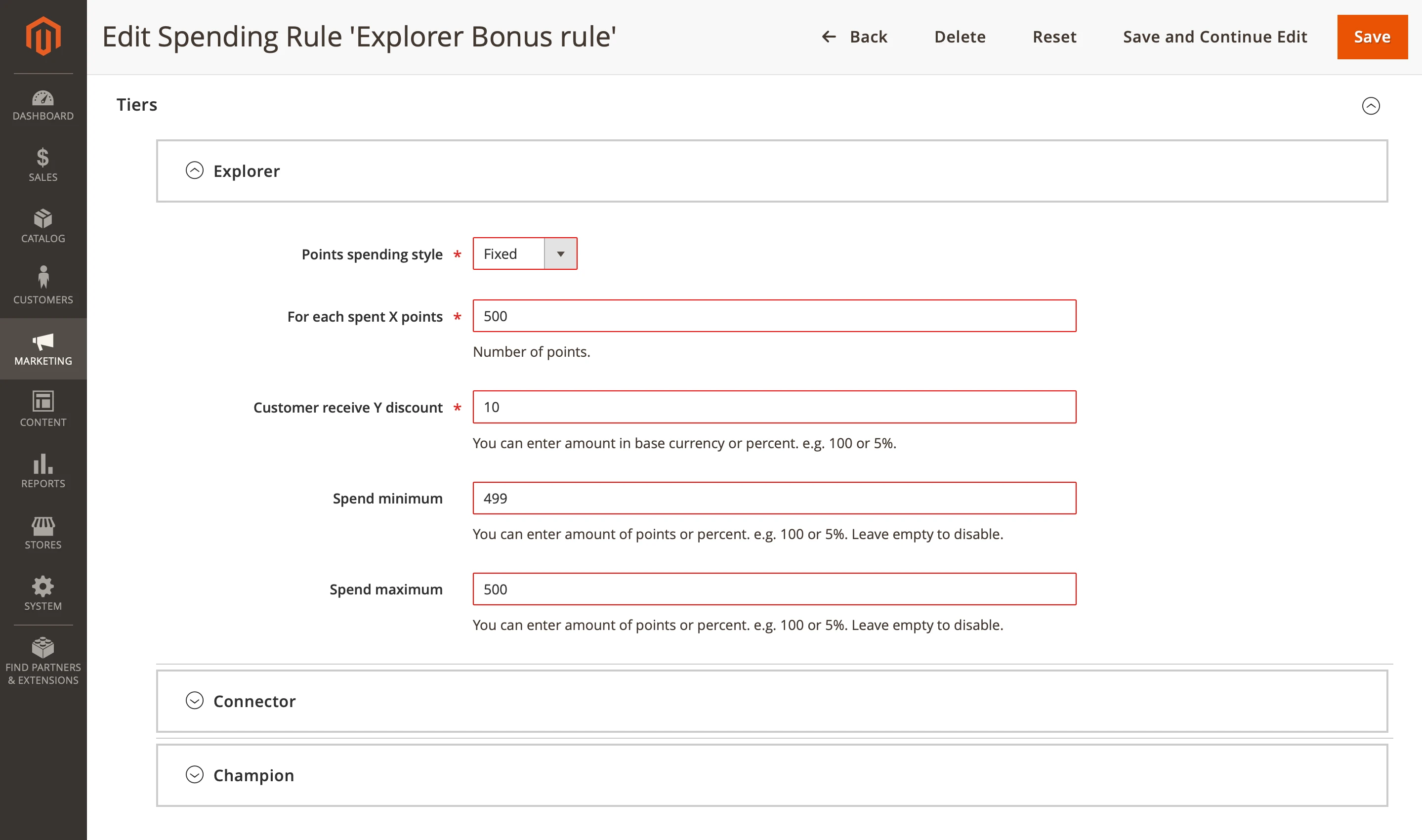
Set Priority = 1, since this rule should be applied last.
Seasonal saving events
Now, let's move on to the second rule. This mechanic offers different percentage discounts to our customer tiers — 10%, 15%, and 20%, respectively — during a specific promotional period.
In our module, percentage discounts are handled through proportions. Instead of setting a direct discount, we allow your customers to purchase additional store credit (in dollars) for a certain number of points. So, we'll configure the rules accordingly.
Since this is a time-limited offer, the rule should have a higher priority than the ones we created earlier to ensure it's triggered first. For example, you can set Priority = 10.
If you want only these discounts to apply during the promo period, make sure to enable Stop further rule processing.
Explorer (10%):
- For each spent X points = 10
- Customer receives Y discount = 1
Connector (15%):
- For each spent X points = 7
- Customer receives Y discount = 1
Champion (20%):
- For each spent X points = 5
- Customer receives Y discount = 1
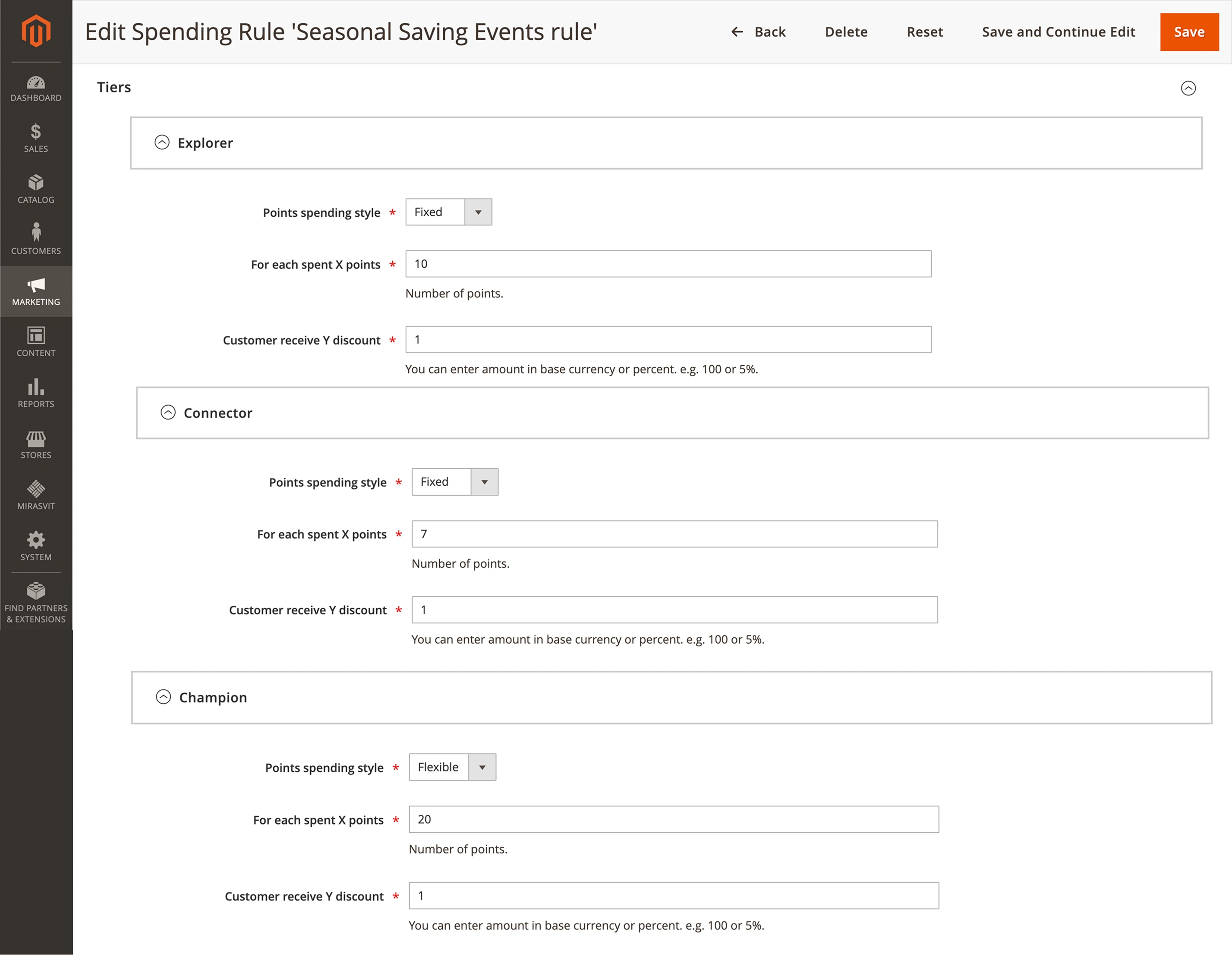
If you want, you can use the default Magento Catalog Price Rules or Cart Price Rules to create seasonal discounts on all products or just selected ones, with time limits. However, these discounts are typically applied at checkout and don't incentivize customers to return, as the transaction is already complete.
That's where loyalty mechanics have the advantage—by giving your customers something to come back for. Still, our module is fully compatible with Magento's native discounting tools, so you can combine both approaches if needed
Point multiplier events and other benefits
The third mechanic uses earning rules, which allow you to award points for specific actions. With this approach, different user groups can earn different numbers of points for the same behavior.
There are two possible earning strategies: one where everyone earns the same number of points for all products, and another where the amount varies depending on the product and the user's tier.
1. Explorer benefits rule.
Offers one point for each dollar spent for all available tiers. To do that, navigate to Marketing > Reward Points > Earning rule and apply the following settings:
- Type = Cart Rule
- Priority = 0
- Customer Earning Style = Give X points for every spent Y
- Number of Points (X) = 1
- Step (Y) = 1
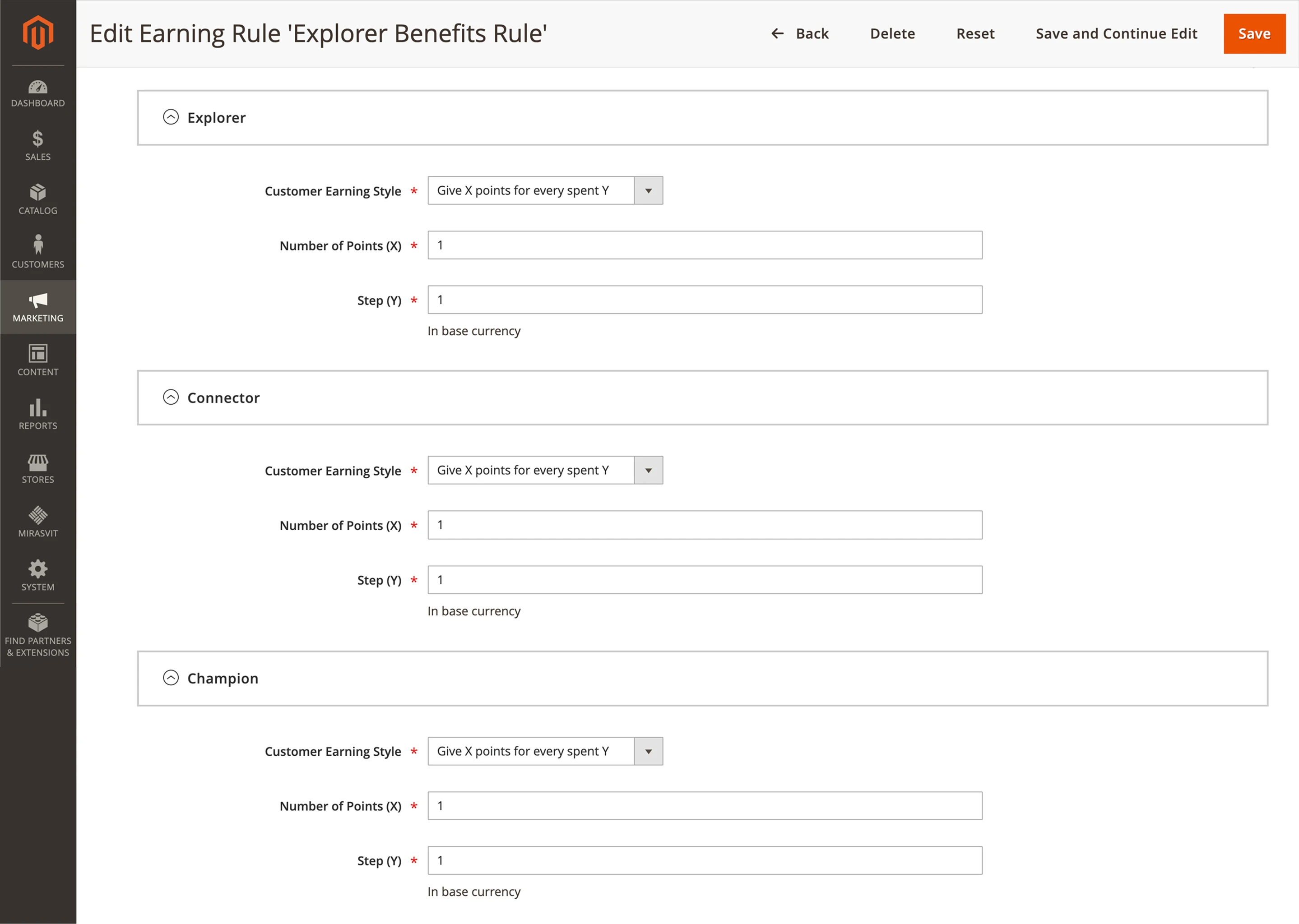
2. Point multiplier events rule.
Offers different points for purchasing selected products. Create the rule with the following settings:
- Type = Cart Rule
- Priority = 1 — this rule will be triggered first. If you want only this rule to apply, make sure to enable Stop further rule processing.
- Apply the rule only to cart items matching the following conditions (leave blank for all items) to specify which products the rule will apply to (e.g., category IDs 3 and 4)
Next, configure earning settings by tier:
Explorer:
- Customer Earning Style = Give X points for every spent Y
- Number of Points (X) = 1
- Step (Y) = 1
Connector:
- Customer Earning Style = Give X points for every spent Y
- Number of Points (X) = 2
- Step (Y) = 1
Champion:
- Customer Earning Style = Give X points for every spent Y
- Number of Points (X) = 3
- Step (Y) = 1
As a result, this rule will add one point to each tier by default, while the Point Multiplier Events rules will distribute additional points to our tier groups.
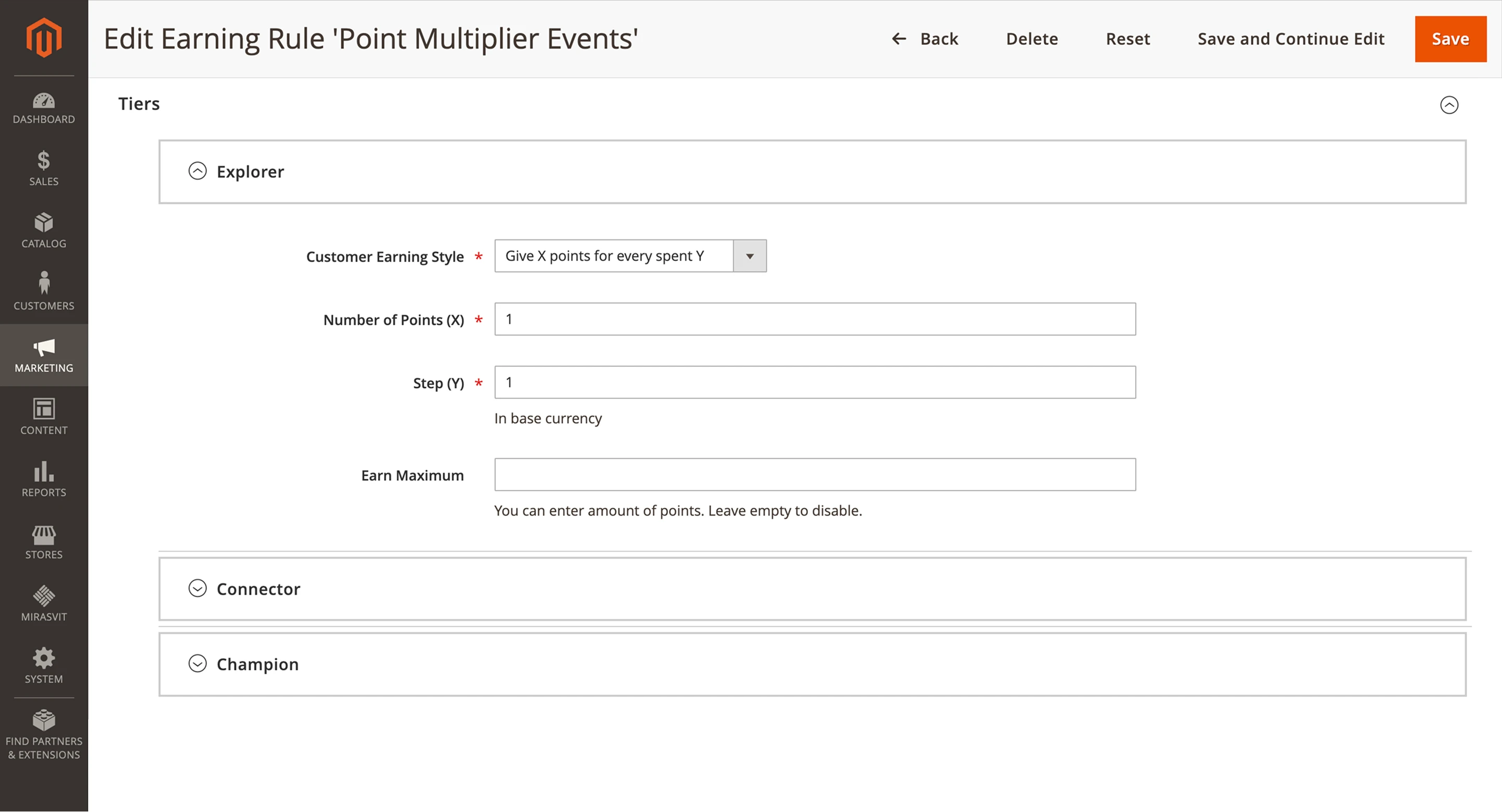
In our example, we reviewed three different mechanics that allow customers to either earn points or redeem them for discounts. Each mechanic also offers a different number of points depending on their tier level, based on the setup we defined earlier.
Note that these three mechanics alone don't guarantee a fully functional or stable loyalty program, as every business has its own rules, goals, and resources. Still, this example highlights what the Reward Points extension can do and how it can support the overall setup process.
Conclusion
Loyalty programs in 2025 are no longer just about discounts. They're ecosystems of engagement, driven by personalization, powered by data, and made seamless through technology. With the right structure, personalization, and technology, you can turn occasional buyers into loyal advocates.
With the Magento 2 Reward Points extension, you get full control over loyalty rewards logic—from taxes and shipping to setting up specific products and category rules. It supports both simple and advanced loyalty setups, making it easy to build a program that aligns with your business goals.
In this article, we walked through several mechanics to demonstrate how you can reward different customer groups with varying amounts of points. Using Sephora's loyalty program as a partial example, we showed how similar logic can be implemented in Magento.
You can explore our live demo to see how it all works in practice.
Boost customer loyalty and engagement with our extension. Transform your shoppers into brand advocates with a rewarding loyalty program, incentivizing purchases, referrals, and social media interactions. This powerful, flexible tool is designed to drive sales, improve customer satisfaction, and elevate your brand's reach.





