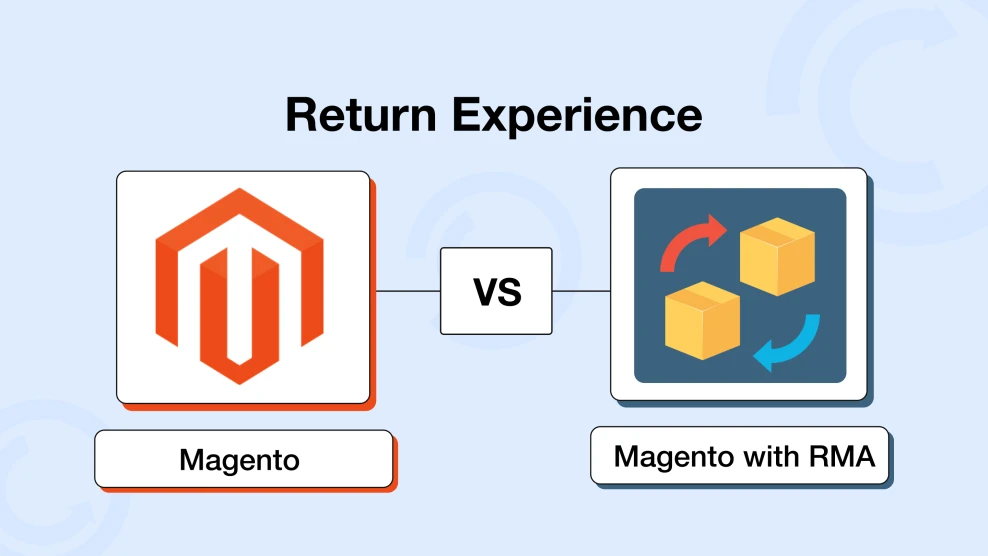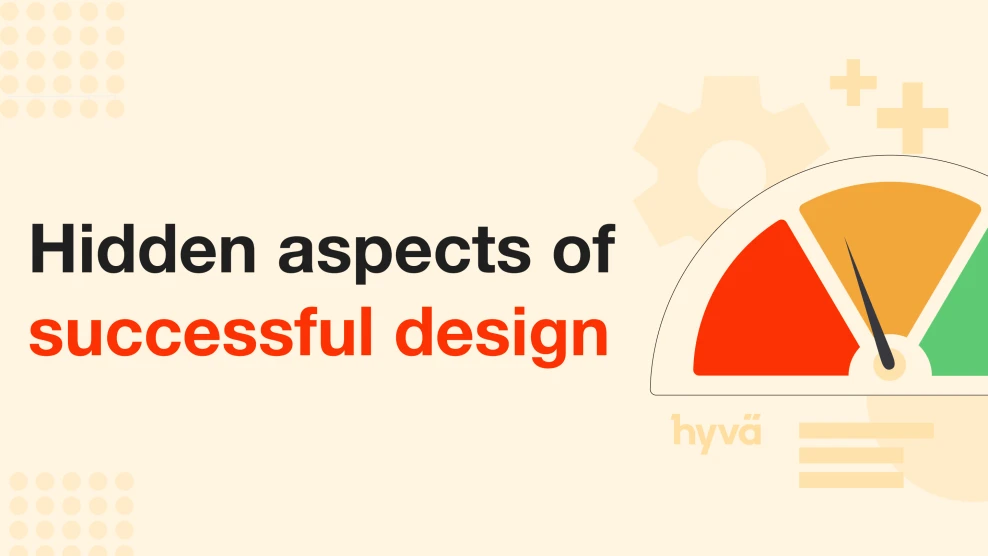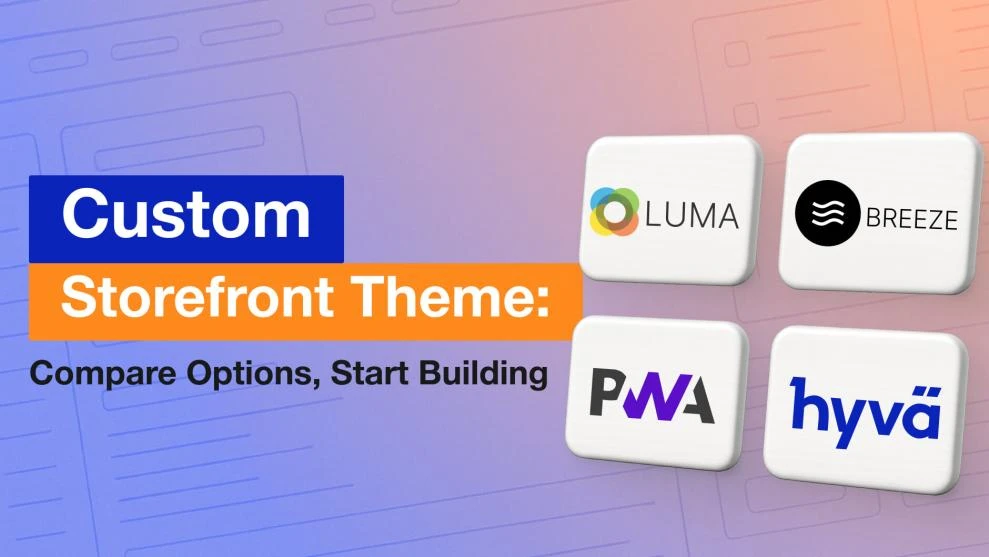Magento Performance Tuning Guide: Part 1
-
 Andriy Kovalenko
Andriy Kovalenko
- E-commerce Tips & Best Practices
- Apr 10, 2025
- 16 min read
Your store is up and running—products are live, systems are in place, and the promo campaign is underway. Everything looks good on the surface.
But things aren't picking up the way you hoped: traffic is all over the place, customers are complaining about slow pages and a search that doesn't help, and the reports aren't giving you the insights you need to feel confident about your next moves.
What's slowing things down? More importantly, how do you fix it before it starts costing you sales? Magento is a powerful and flexible platform, but it also has its limitations—ones that sometimes require a different approach.
This is the first part of a series on common challenges that can affect your store's performance and limit its ability to scale effectively.
We'll break down what affects page load speed, why store management becomes more complex as tasks pile up, and how catalog search functionality impacts user experience and sales—all based on real-world examples, with proven process optimization strategies, and practical fixes.
Table of Contents
- The problem: slow page load time
- The problem: Magento setup and administration challenges
- The problem: poorly performing store search
- Conclusion
The problem: slow page load time
Slow website load times are a common issue for many Magento store owners—and one that can significantly impact user experience and reduce conversion rates.
Pages may take longer to respond, certain elements may load with delays, and users often leave before the content finishes displaying. This is especially problematic at key points in the customer journey, such as product pages or checkout.
The underlying causes can vary—from an overloaded database and server bottlenecks, to conflicts between installed extensions. To address the problem effectively, it's essential to identify the root cause. Here are a few practical tips to help you get started.
The root cause
There are numerous reasons why a Magento store loads slowly, and it's important to distinguish between isolated glitches and deeper, systemic issues. If the slowdown affects a rarely visited page, it's unlikely to have much impact on your business.
However, when delays occur at critical touchpoints—such as your homepage, search results, product pages, category listings, or checkout—they start cutting directly into conversion rates and sales.
In some cases, page load issues are limited to specific pages or elements. They might be caused by overloaded components or a malfunctioning module. Occasionally, the problem lies within Magento itself, though that's rare.
If performance issues affect most of your store's pages, the cause likely goes beyond infrastructure and points to a deeper optimization problem in the codebase. In these cases, the root often lies in inefficient template logic, poorly optimized module behavior, or conflicts between extensions.
Infrastructure tweaks alone have a limited impact. To significantly improve load times, efforts should focus on optimizing website performance at the code level.
Magento is a powerful and flexible system, but that power comes with a cost—it demands a well-planned store infrastructure, and thoughtful solution architecture.
In real-world scenarios, performance issues are rarely caused by a single factor. More often, they stem from a combination of issues, ranging from a poorly configured theme and suboptimal server settings to accumulated inefficiencies in the code.
Impact on store performance
Page load speed is a key factor in an online store's SEO performance. Google's algorithms assess the technical health of each site and assign quality scores to individual pages—the higher the score, the better the page ranks in search results.
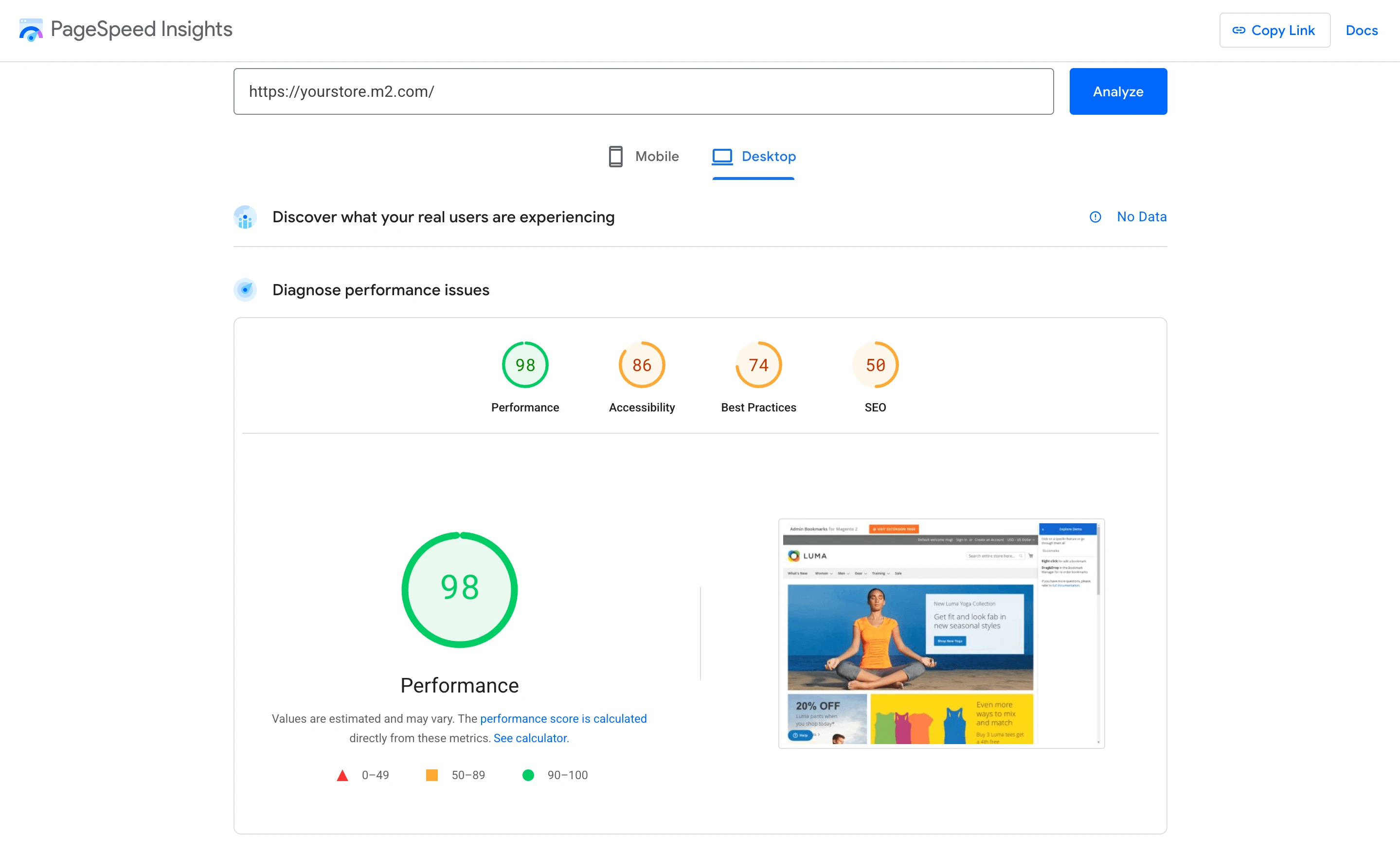
This means fast-loading pages are ranked higher, while slower ones fall behind due to their negative impact on user experience and engagement.
As a result, even with high traffic, a store can lose potential customers if technical issues get in the way of smooth and fast site performance.
Critical use cases
Performance problems become especially critical when they impact core technical components of an online store's infrastructure, including page blocks, caching systems, or the database.
Unfortunately, you might not spot these issues right away. After launch, everything may appear to be running smoothly. Since you typically work in the backend, you may have little to no visibility into how the frontend is actually performing.
However, once you update Magento, install a new module, or change server settings, you may suddenly notice that some pages—or even entire sections of the site—start experiencing performance issues.
Since it may take up to six months for these issues to emerge, they're much harder to detect and resolve in a timely manner.
Available solutions and their pros and cons
Magento includes a built-in performance diagnostic tool, the profiler, which is available in developer mode. It helps analyze each page's load speed by breaking down the process into individual blocks and request types.
The profiler also shows a list of SQL queries, making it easier to pinpoint exactly where delays occur.
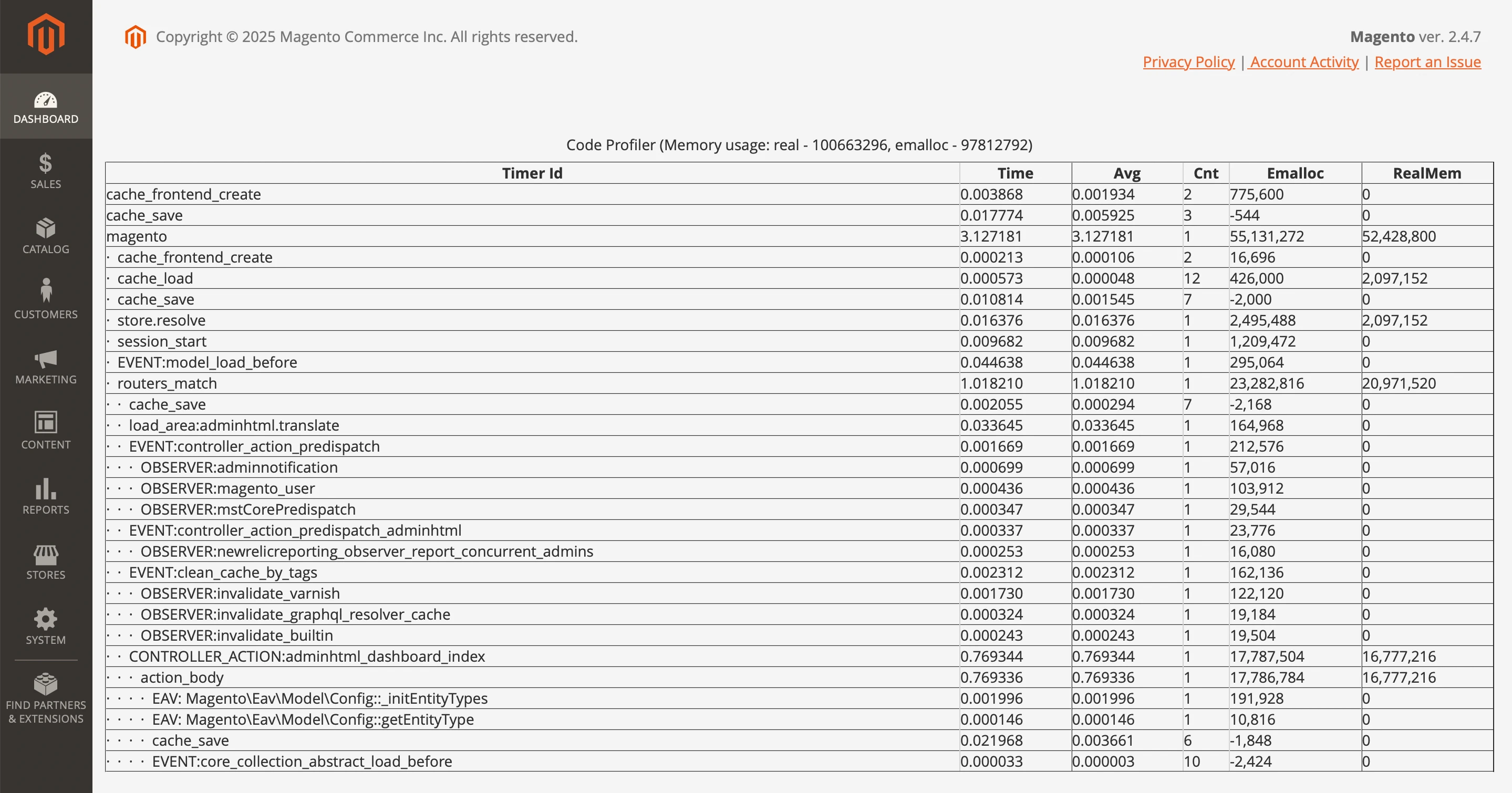
For example, if a global block like the main menu loads slowly, it can significantly impact the performance of the entire site.
However, choosing the right solution largely depends on the specific optimization problem you're facing:
- If the slowdown is caused by poor database performance, the only truly effective solution is to migrate to a more powerful server. In this case, other measures are unlikely to make a significant difference.
- If the issue relates to a specific module, it's best to contact the developer to identify and resolve the problem. External specialists often use the profiler to detect conflicts and assist with troubleshooting.
- For stores with large product catalogs—ranging from thousands to hundreds of thousands of items—slowdowns are often due to the sheer volume of data being retrieved from the database. Solutions like Elastic Search or similar tools that optimize database queries can help improve performance.
- If Magento's built-in modules are underperforming, the issue may lie in server misconfiguration or a lack of resources. In this case, the fix could involve auditing and optimizing the server setup or migrating to a more powerful hosting provider.
The downside of these solutions is that they often require technical expertise or support from external specialists, which can lead to added costs, such as upgrading to a more powerful server.
Still, the biggest advantage of the profiler is that it lets you pinpoint and resolve specific issues without relying on third-party tools.
Using modules to improve performance
One practical way to improve your Magento store's performance is by using specialized modules. While they don't replace a full technical audit, they can help resolve common bottlenecks more efficiently and automate routine tasks.
Unlike built-in tools, these solutions offer greater flexibility and often address multiple layers of process optimization at once.
For example, the Full Page Cache Warmer module is specifically designed to improve site performance by keeping the cache up to date. It automatically warms pages whenever the cache is cleared.
This approach is particularly effective for frequently visited pages. However, when a user accesses the site for the first time, the cache hasn't been generated yet, so the initial load may take longer. While the module doesn't eliminate first-load delays, it significantly improves load times for repeat visits to the same pages.
To better understand how it works, it helps to know that page loading typically happens in two stages. First, the server generates and delivers the page—this is known as Time to First Byte. Then, the browser loads resources like images, style sheets, and JavaScript. Caching accelerates the first stage by allowing the server to deliver a pre-rendered version of the page.
It's important to note that caching isn't meant to make a site universally faster—it is primarily intended to reduce server load during high-traffic periods. Many mistakenly view it as a quick fix for slow performance. But if your store runs slowly even under low traffic, caching alone won't resolve the website optimization challenges.
Another key point: any change made in the admin panel automatically invalidates the cache for the affected pages. For example, editing a product or category can clear the cache for tens of thousands of pages, leading to slower load times for those users who access the updated content.
This is precisely the issue that Full Page Cache Warmer is designed to address. It checks the cache status and, if missing, automatically triggers a request to generate a fresh cached version. In essence, it simulates real user visits to ensure that pages are pre-cached and ready to load quickly.
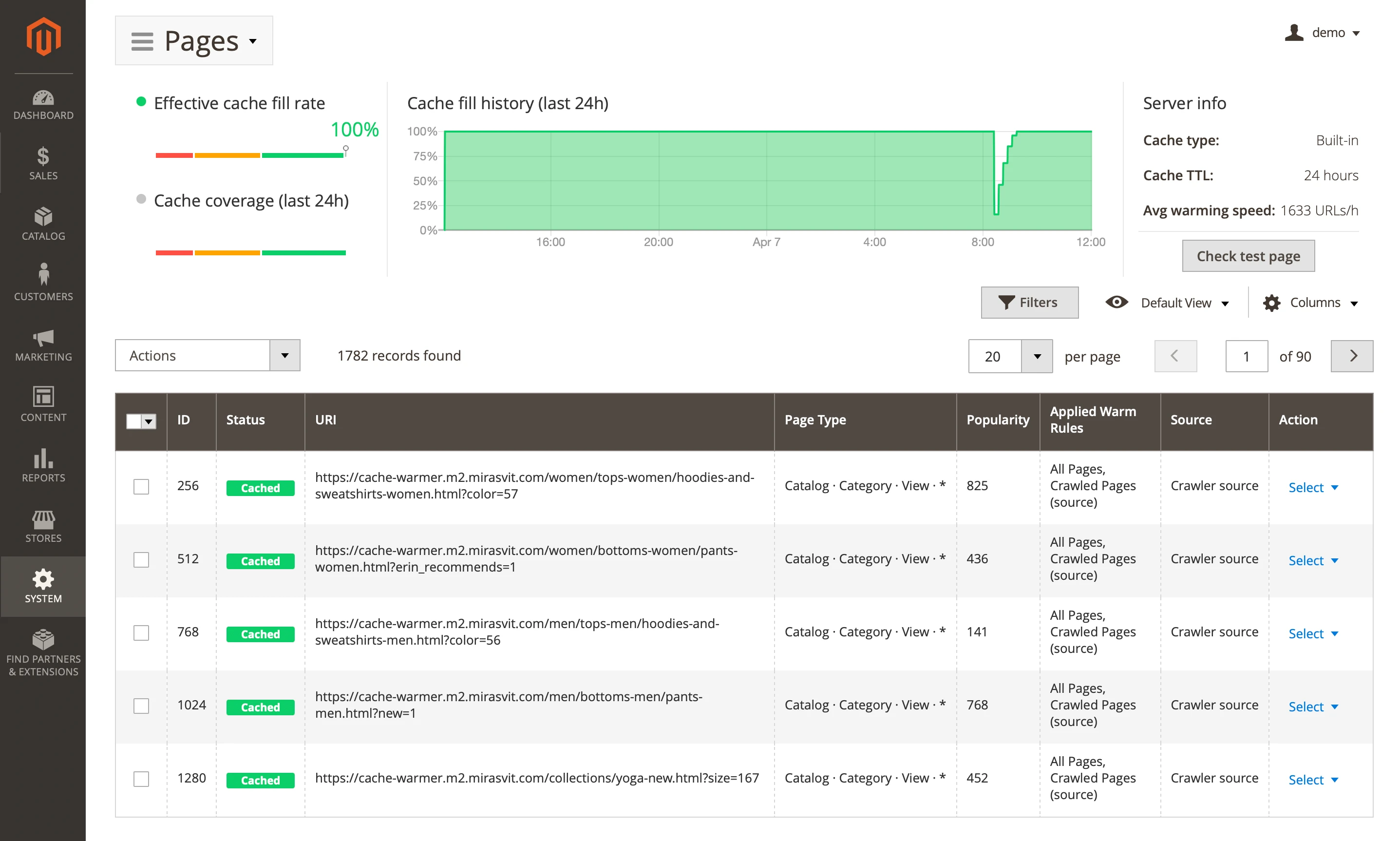
The module also offers detailed statistics, including the percentage of users served cached pages, average response times, and a list of pages that aren't cached at all. It requires no complex setup, making it a straightforward yet effective tool.
Another performance optimization tool is Google Page Speed Optimizer, which targets improvements in the second stage of page loading.
The second stage is often where delays occur, as the total size of resources can far exceed the page itself. For instance, a 500KB page might load over 5MB of resources, leaving users with a partially loaded page they can't interact with until all elements finish loading.
As mentioned earlier, Google evaluates website performance using a range of factors that contribute to an overall score, which directly affects search rankings. Achieving a strong score depends on content optimization and the proper sequencing of page element loading—areas that Magento's standard tools address only in part.
To assess your store's current performance, consider using Google PageSpeed Insights. The tool analyzes pages on both desktop and mobile. If your site falls into the orange or red zones, it indicates critical issues that require prompt attention.
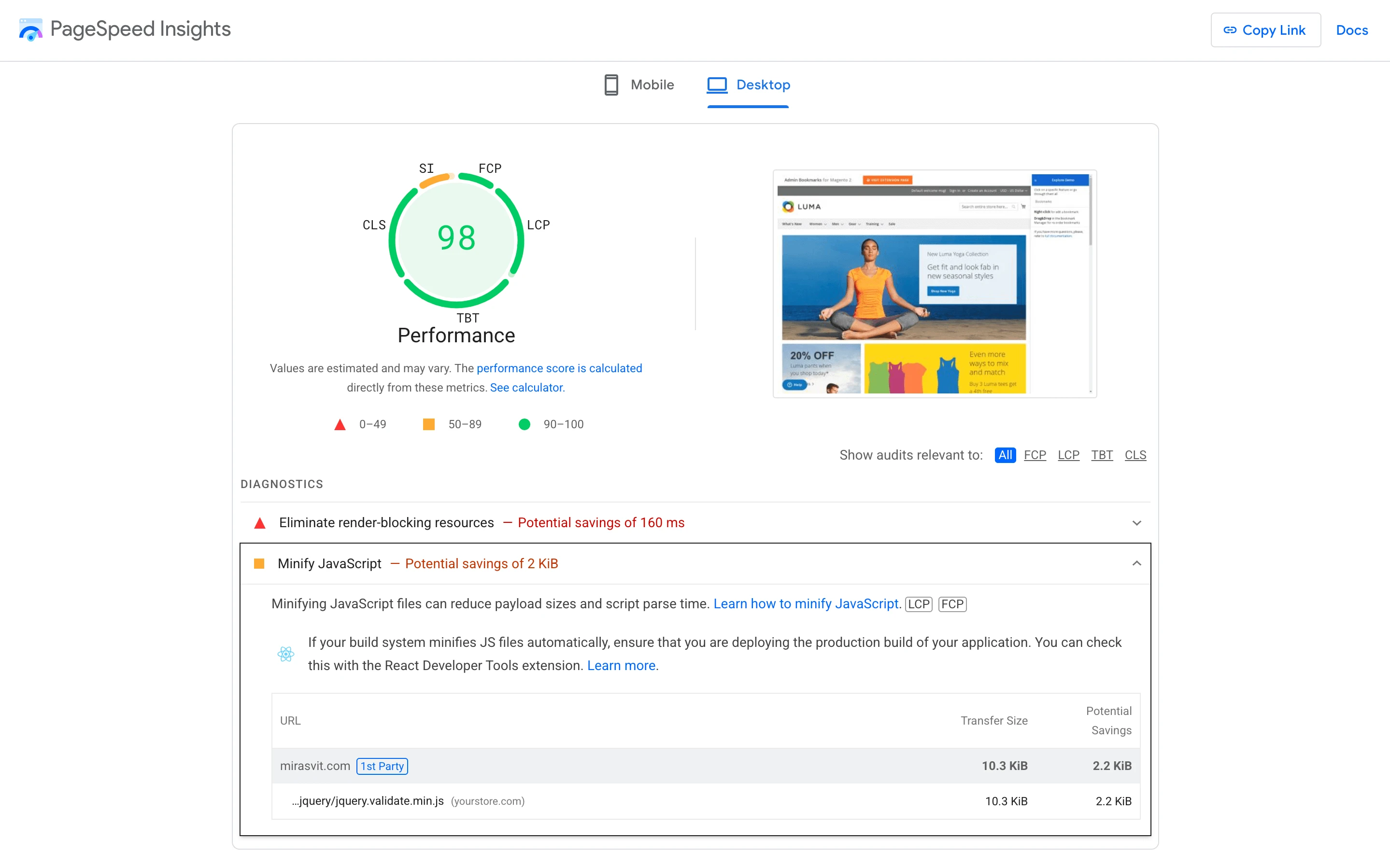
In such cases, simply installing the Google Page Speed Optimizer can increase your score by 10–20 points out of 100. This is often enough to significantly improve your search visibility.
For a broader, more sustainable solution, switching to a modern, performance-optimized theme like Hyvä can have a major impact. This approach changes how resources are loaded, leading to a noticeable improvement in overall store performance.
We've shared the results of our transition to Hyvä in a hidden aspects of successfull design.
The problem: Magento setup and administration challenges
As your online business grows, your workload increases—and so does the risk of running into technical issues when managing Magento.
Let's explore how you can keep store management efficient, even as tasks become more numerous and complex.
The root cause
Setting up a Magento store correctly—ensuring stability and completing the initial configuration—requires technical expertise. If you don't have that knowledge in-house, chances are you'll need support from an experienced developer who understands Magento's architecture and its specific nuances.
Impact on store performance
After launching your Magento-based online store, you can usually manage day-to-day tasks with little hassle. However, challenges often arise when it comes to changing configurations, installing updates, or adding new features—tasks that generally require a developer's expertise.
To manage this work, you might bring in a technical specialist on a part-time basis, just a few hours a week. They usually handle ongoing maintenance and provide support when changes or troubleshooting are needed.
Such arrangements are typically enough for smaller online stores to maintain smooth operations. However, as your business grows and your store's infrastructure becomes more complex, the need for regular technical maintenance increases. Without qualified support, this can result in slower site performance and missed sales opportunities.
Critical use cases
Magento store administration becomes especially demanding as online business operations scale up. At that point, the platform's built-in management tools often fall short, lacking the flexibility and efficiency needed and requiring significant time and effort from the administrator.
Without additional tools, managing your store effectively becomes increasingly difficult. You may quickly feel overwhelmed, which increases the risk of errors, and affects the quality of customer service.
In these situations, having the right tools to improve your workflows and simplify day-to-day store management becomes especially critical. It's often not just a workload issue but a process optimization challenge.
Available solutions and their pros and cons
As a first step toward improving how you manage your Magento store, it's worth making full use of the platform's built-in tools—such as optimizing navigation, properly setting up filters, and regularly cleaning up basic data.
The main advantage of this approach is that it avoids extra costs for third-party solutions. The downside, however, is the heavy reliance on manual work, limited automation of routine tasks, and the overall complexity of the admin panel.
Because of these limitations, you'll likely look for ways to extend Magento's core functionality by adding extra modules.
Using modules to improve performance
Using specialized modules can greatly simplify and accelerate Magento store administration.
Take the Backend Search module, for example—it significantly improves the admin panel's search capabilities. Rather than clicking through multiple sections and setting filters manually, you can use a single, universal search bar to quickly find what you need—whether it's an order number, customer email, or shipping address.
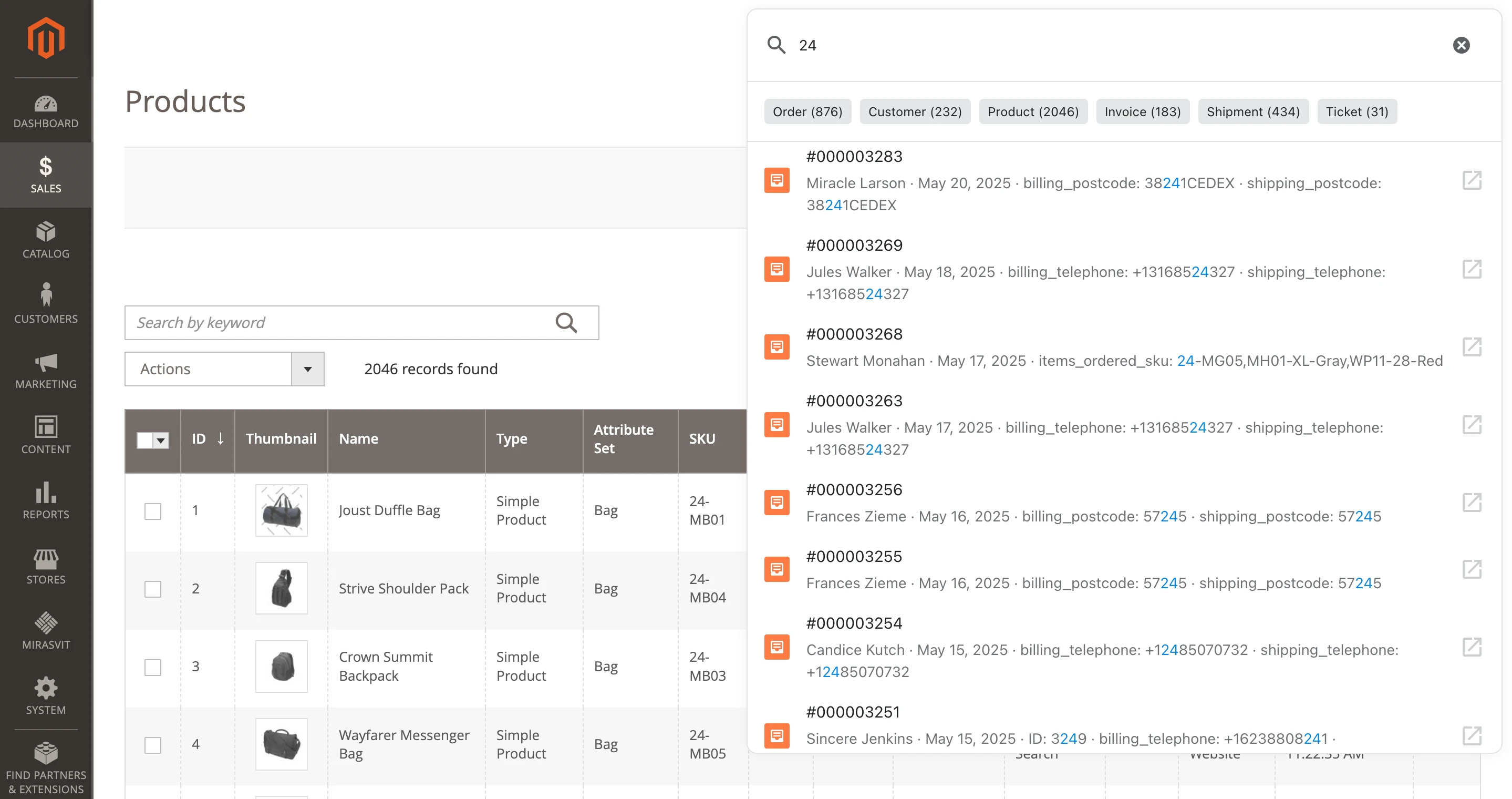
It also streamlines navigation across Magento's many backend pages, making everyday tasks faster and more efficient.
Another useful tool is the Bookmarks module, which provides quick access to frequently used admin pages. You can bookmark sections like the customer list, product catalog, or pending orders, eliminating the need to navigate through menus and apply filters each time.
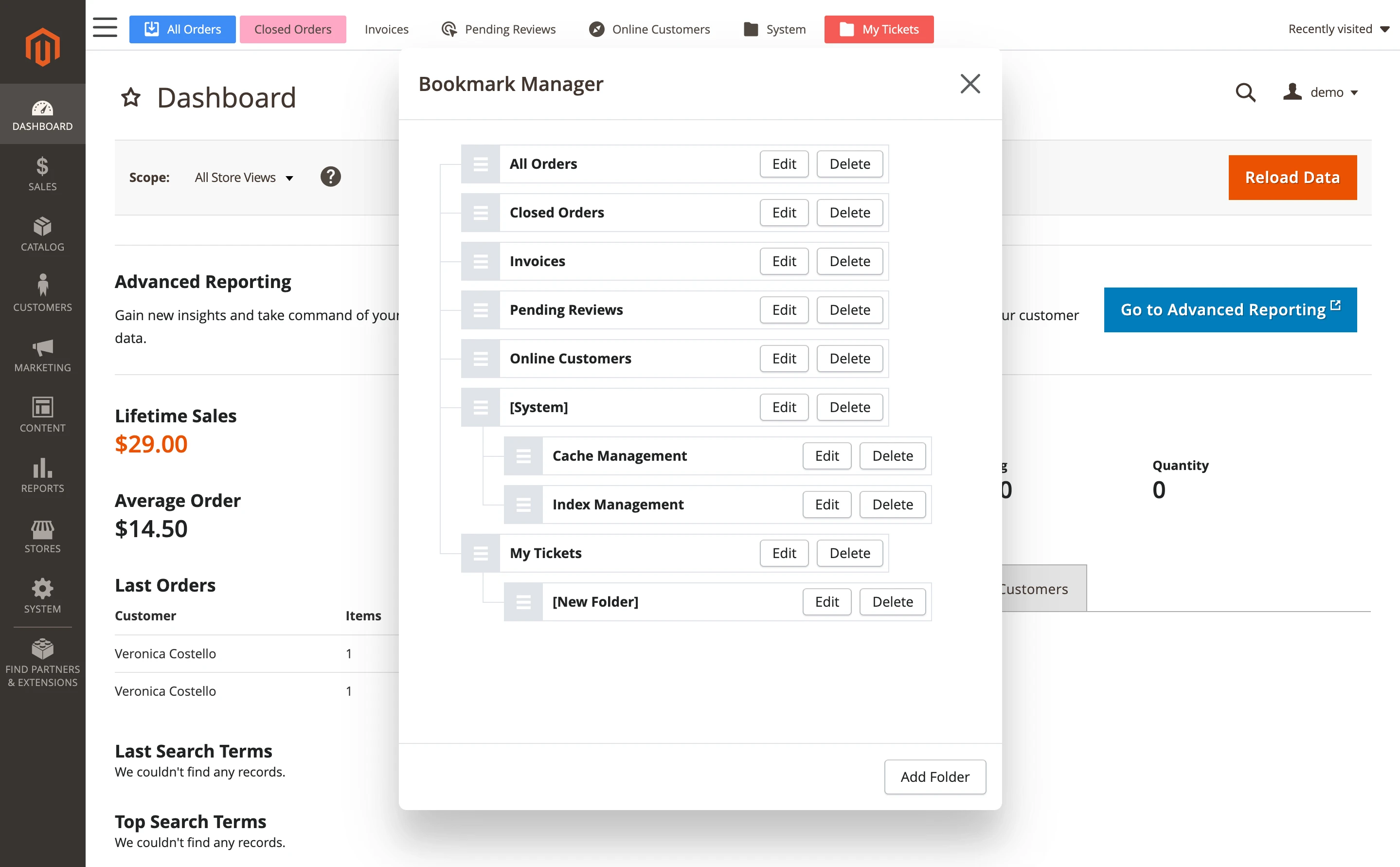
With just one click, the needed page opens, saving time and simplifying daily workflows.
Using these modules has helped us reduce Magento-related admin time by 12 hours weekly, demonstrating how smart process optimization can improve productivity across the board.
Order Management is another practical tool for improving order processing and making quick adjustments. The module can automatically assign tags to completed orders based on predefined rules—for example, marking VIP customers for priority handling.
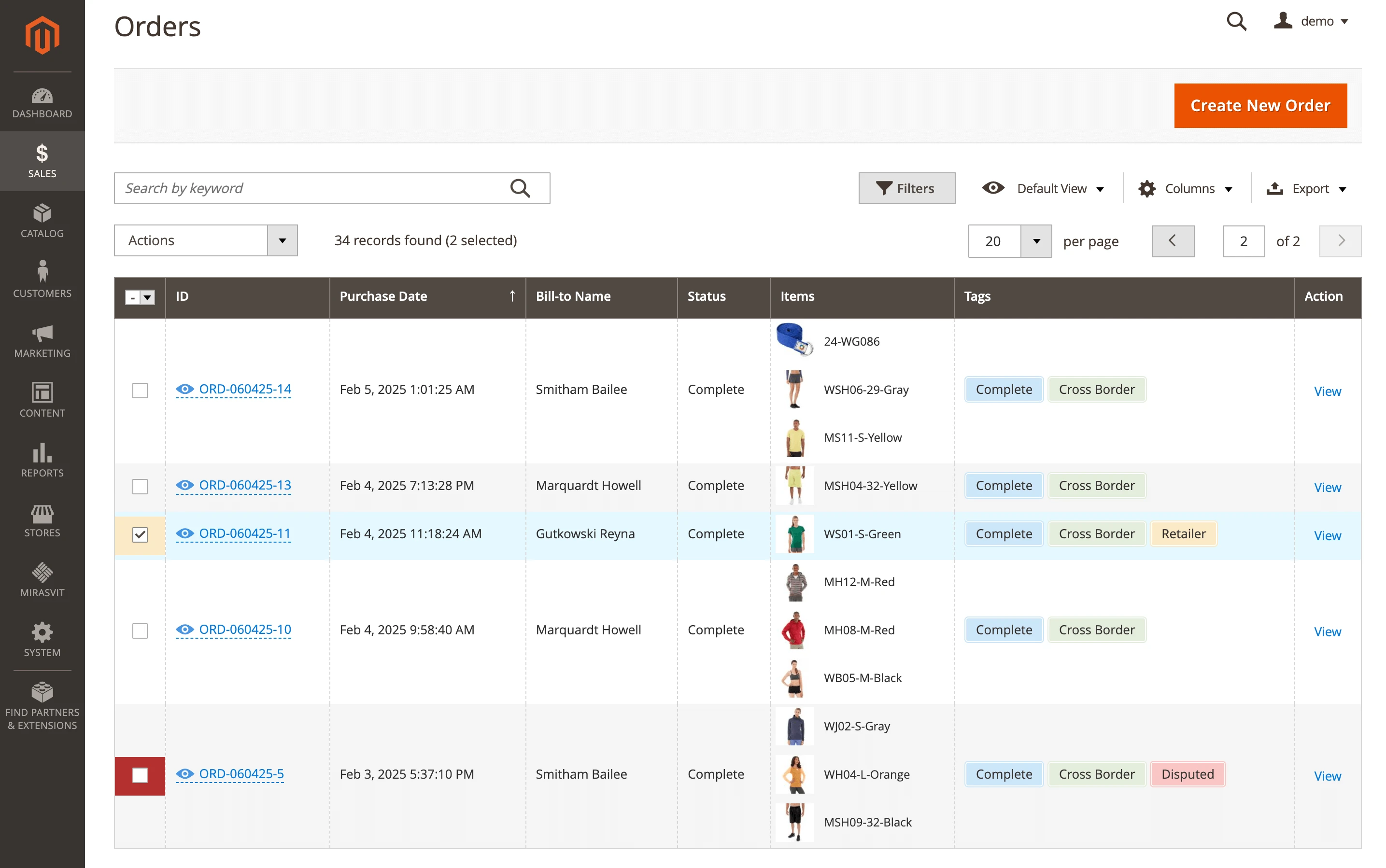
It also allows editing existing orders without canceling and recreating them, which improves customer communication and preserves data accuracy.
For stores with a high volume of customer interactions, modules like RMA and Help Desk are particularly useful. They help organize incoming requests, ensure timely responses, and make it easier to track resolution status, leading to better customer service and fewer issues left unattended.
Another helpful tool is AI Assistant, which speeds up both content management and customer communication.
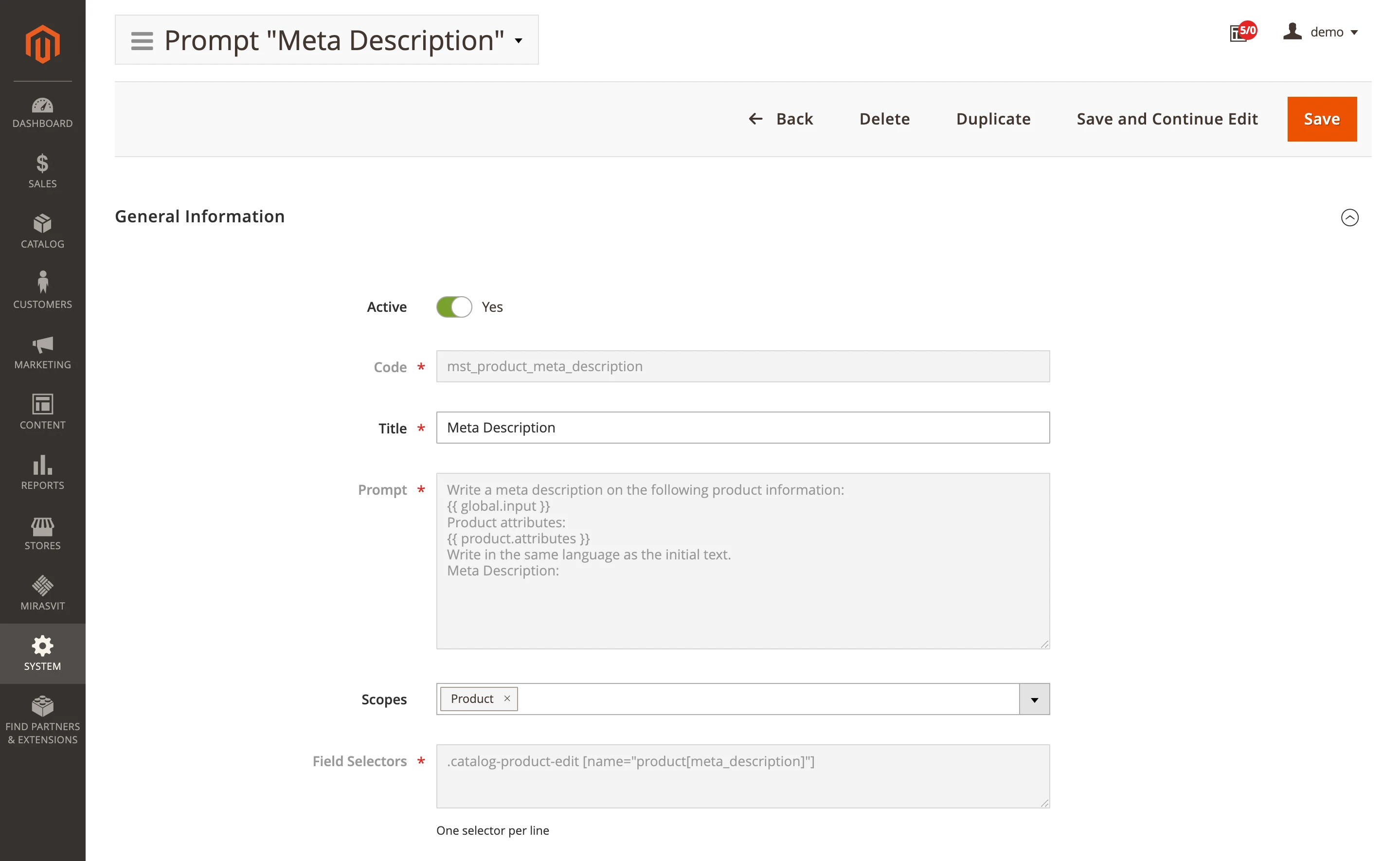
It can help you improve product descriptions, automatically translate content into other languages, and generate clear, concise listings.
A major advantage of AI Assistant is its seamless integration with the Magento system. It has direct access to all necessary store data, removing the need for manual data transfers between the store and the extension.
In short, specialized modules do more than solve isolated tasks—they simplify your daily operations, automate routine work, and significantly boost your store's performance.
The problem: poorly performing store search
Search plays a practical role in any online store—it helps users find the right products and supports overall store performance. However, standard search tools don't always match the demands of a growing catalog or more specific customer queries. As the store scales, basic search methods tend to fall short, highlighting the need for more effective solutions.
Let's look at how Magento's default search handles this task—and what you can do to make it work better for the needs of your store.
The root cause
Search often struggles to deliver consistent results because of the wide range of user behavior and query formats, which depend on the type and variety of products in the store. Someone shopping for groceries will search differently than someone looking for clothing or auto parts—and a one-size-fits-all search tool rarely handles that well.
The larger and more varied the product range, the more difficult it is for Magento's standard search tools to return accurate and relevant results.
Impact on store performance
The quality and accuracy of search in an online store have a direct impact on user experience—and ultimately, on sales. Here's how search behavior can differ based on the type of product being sold.
When shopping for clothes, users often enter straightforward queries like "blue dress size XL". Grocery store buyers typically include packaging details in their searches—for example, "tea 20 bags".
When it comes to auto parts, search behavior is typically more specific. Users often enter detailed queries like "BMW X5 F15 turbocharger" or search by exact identifiers such as SKUs.
Because search formats vary so widely, Magento's standard search often has trouble delivering relevant results, leaving users frustrated and leading to missed sales opportunities.
Critical use cases
Search becomes especially challenging in stores where product attributes are described using common symbols or frequently repeated terms.
For example, a search for "blue dress" in a clothing store usually returns accurate results. But if a customer enters just the letter "M" to indicate a Medium size, it can lead to confusion, since that character may also appear in other product descriptions unrelated to sizing.
Grocery stores face a similar challenge. A search for "20" might refer to the number of tea bags or be part of an SKU. In auto parts stores, the same item can be listed in different formats—using spaces, dashes, slashes, or other symbols.
Situations like these call for a more tailored search setup to deliver accurate and relevant results.
Available solutions and their pros and cons
Magento's default search handles simple, clearly worded queries relatively well. But when it comes to more complex, unconventional, or multi-part searches, it often doesn't deliver what users need—making additional tools a common necessity.
Third-party modules offer greater flexibility to fine-tune search algorithms based on specific product types and query patterns. This leads to more accurate results and a smoother, more efficient shopping experience for your customers.
Using modules to improve performance
One module aimed at improving search in Magento stores is Elasticsearch Ultimate. Its main strength is the flexibility it provides for tailoring search behavior to the specific needs of a store. With a broad set of configuration options, it lets you define how queries are processed based on product types and the store's unique structure.
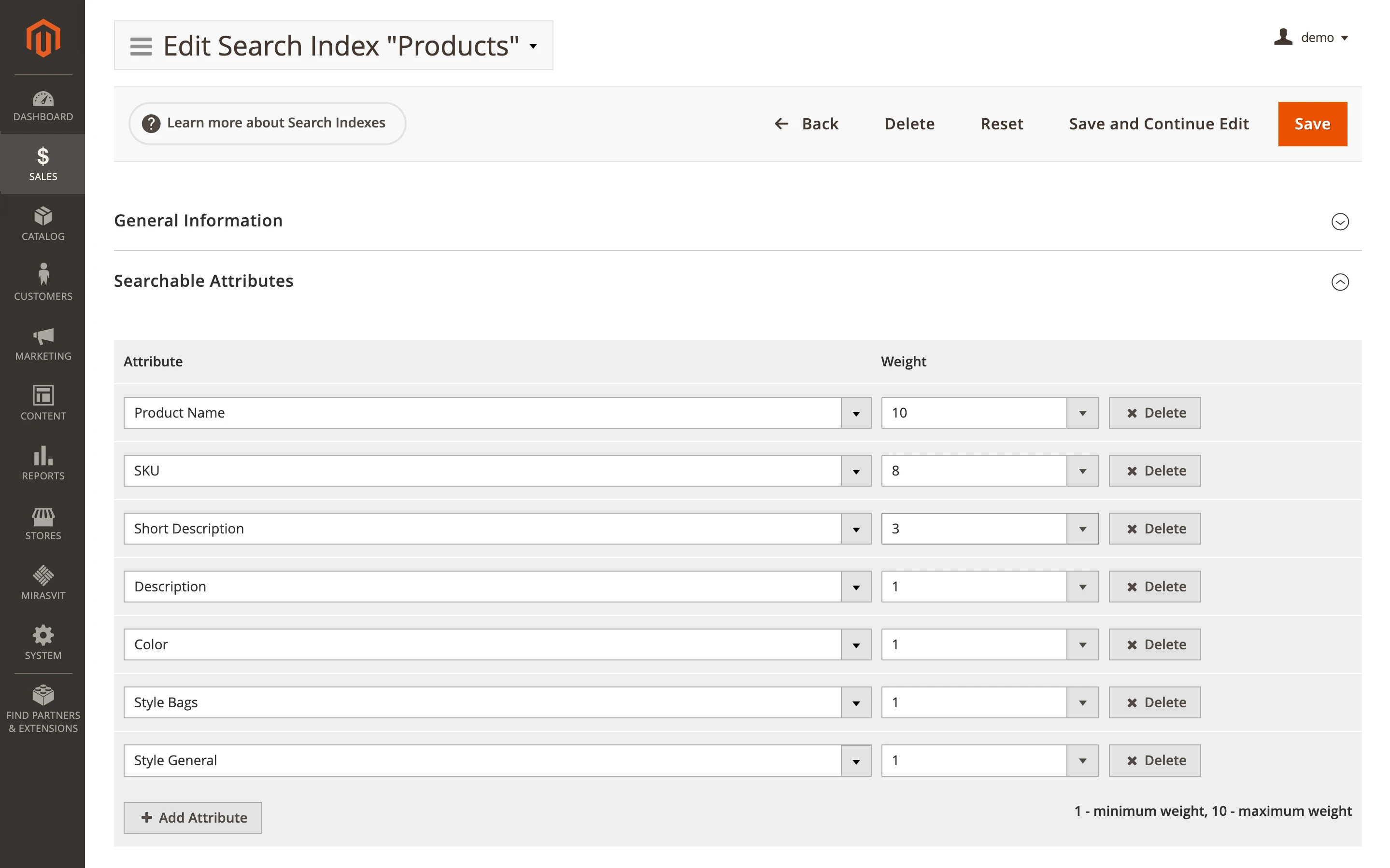
The module was originally built on Sphinx technology, but over time it was migrated to Elasticsearch, which offers faster performance and greater search accuracy.
Despite this shift, the core concept and functionality have remained consistent for over a decade: to deliver precise, flexible search capabilities that support real-world business goals and meet your practical needs through targeted website optimization.
Conclusion
Magento offers strong capabilities for building and scaling an e-commerce business—but it also comes with high demands on technical setup and ongoing maintenance.
Performance slowdowns, admin challenges, and limitations in core features like search often surface when the system is overloaded or not properly configured, signaling an optimization problem that needs to be addressed through smarter infrastructure planning.
In the first part of this article, we explored how to reduce page load times to optimize the website for better performance and stability, simplify administration, and expand Magento's default search to strengthen user experience and support conversions.
In Part 2 of our Magento performance optimization guide, we'll explore additional key areas: reporting and analytics, integration with local payment systems and delivery services, and handling complex business needs that exceed the capabilities of even advanced modules. Stay tuned!
Provide your online store customers with outstanding support. Collect and process all inquiries, emails, and offline chats in one place! No piece of information will be lost. Every message will be assigned to the right department and an appointed agent.
Magento 2 store loads quickly only if its pages are in the cache. Our extension automatically adds pages to the cache and thus, speeds up your store!
Whenever your customer or Google visits a page, its most recent variant will be loaded in a fraction of seconds from the cache.
This extension introduces a unique robot designed to monitor cache status. Once the cached page is cleared, the robot visits this page and warms up the cache for it!
A well-designed blazing fast search in a store will increase its conversion rate and revenue growth.
The Elasticsearch extension provides a multifunctional in-store search system that returns relevant results within milliseconds.
Provide great search results to your customers, and give them incredible experience, so that they could find and buy items they want much easier.
The loading speed of an online store has a major impact on customer experience and search engine ranking.
The Google PageSpeed Optimizer Magento 2 can significantly speed up Magento page load time and store performance. Generally, the PageSpeed score is 90 out of 100.
It is important to make your online store user-friendly. To make your administrative staff feel comfortable, your online store should be admin-friendly as well!
Operating an online store is a challenging job, but using our extension can make it easier.
This module adds a quick-link to the admin panel, and, of course, is flexible and customizable, too.
This Magento 2 order manager module helps you manage orders faster while making fewer mistakes.
It adds all necessary information to the grid and allows you to edit any order in your store in place without canceling. You can change the order's items, shipping or billing information, apply discounts, etc.
Get the most out of your store by providing customers with the best shopping experience thanks to faster service!
Discover a revolution in content generation with our AI Assistant. It integrates directly with Magento 2 and works with OpenAI (ChatGPT), Anthropic (Claude), and Google (Gemini) to create product, category, blog, and support content in minutes.
Backend Search for Magento 2 offers a new way to navigate within the admin panel using an ultra-fast search feature.
To find something in the admin panel, you typically have to use grid filters, which are very slow. Our solution returns results within milliseconds.
It can find almost every type of content available within your Magento admin, including orders, customers, pages, invoices, products, shipments, menu items, etc.
Search for customers by email, search for orders by address or purchased item, or find all orders of a customer – no problem. Blink, and we’ll bring the results.