Mirasvit Last Updates – September 2024
-
 Anton Gurtovoi
Anton Gurtovoi
- Our News & Updates
- 6 min read
The first month of autumn has passed, so do you know what time it is? It is time to review all of the updates that happened in September!
With the Backend Search, you can now send selected text to the search bar with a hotkey. The Blog MX now has a "table of contents" (TOC) widget. GDPR can now reset cookie consent when new cookie groups are created. And Page Speed Optimizer is now more considerate of your server storage! This is just a glimpse of the updates we have in store this month.
Your comments and tickets inspired some of these features. Keep an eye out because you may recognize the roots of certain changes. So, let’s dive straight into the updates!
Table of Contents
- Backend Search
- Blog MX
- GDPR
- Layered Navigation
- Advanced SEO Suite
- Form Builder
- Google Page Speed Optimizer
- Order Management
- Product Kit
- Reward Points
- Summary
Backend Search
🔥 Search selected text via hotkey
We added the ability to insert selected text into the search bar instantly with the hotkey press. Now, you don't need to copy, scroll up, open the search bar, and paste the text. This improvement saves time and creates a more comfortable experience for users.
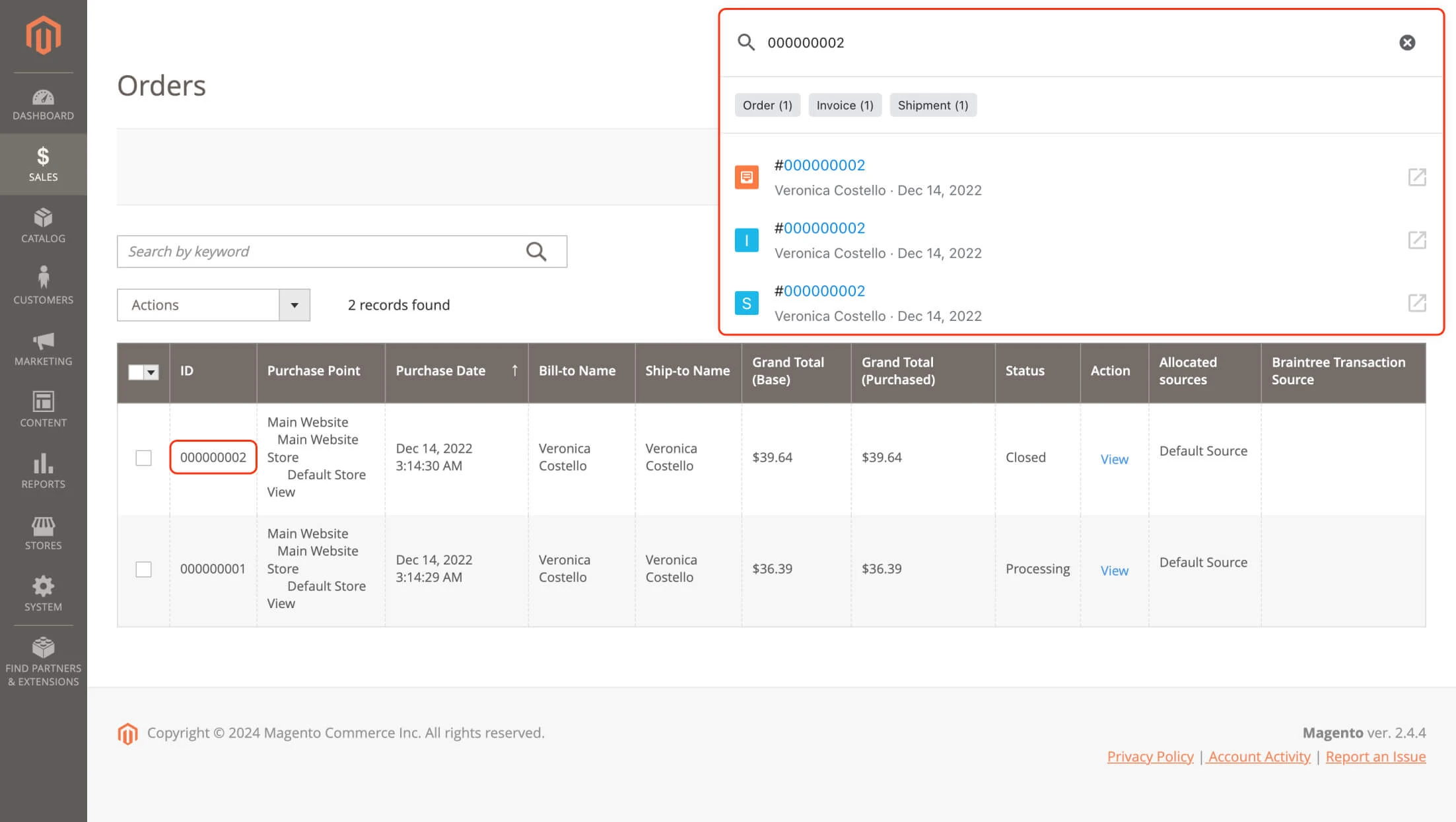
To activate the search, select text and press the "/" or "Cmd+F" shortcut. The selected text will be automatically inserted into the backend search bar.
🔥 Search orders by corresponding item name or SKU
With the new update, the search will show related orders when you type in the item name or SKU. For example, the "24-MB01" query will show you the product and all orders containing it. This way, you can easily find related orders without knowing or remembering their IDs.
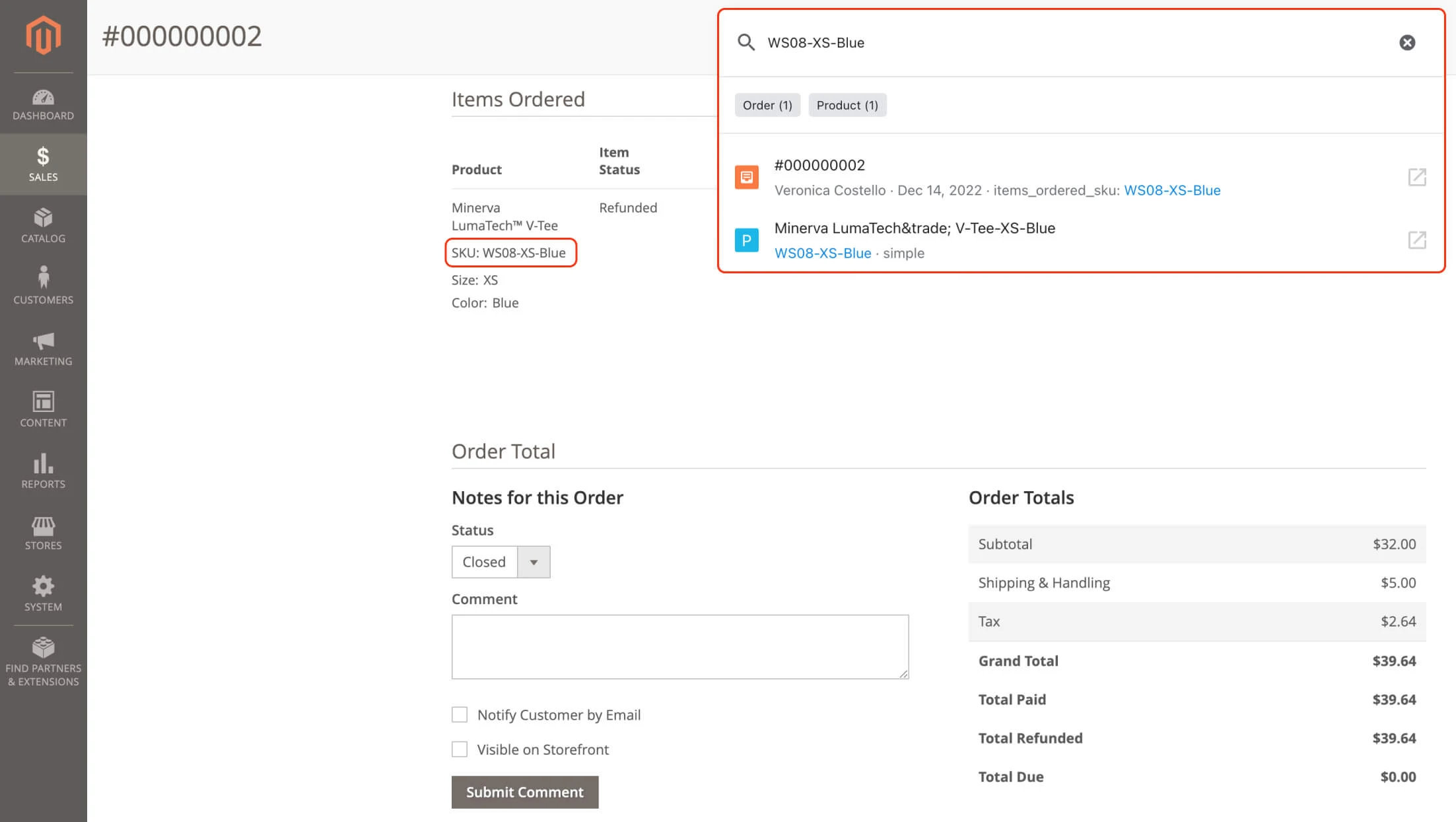
Blog MX
🔥 Create a Table of Content with a new widget
We added a new widget to the Blog MX page builder. It automatically collects headings in a post and generates a table of contents (TOC). You can place this widget either inside the text or in the sidebar. This feature helps users find needed text blocks by simply clicking on the heading in the TOC. Enhanced user comfort may help to bring more readers to your blog.
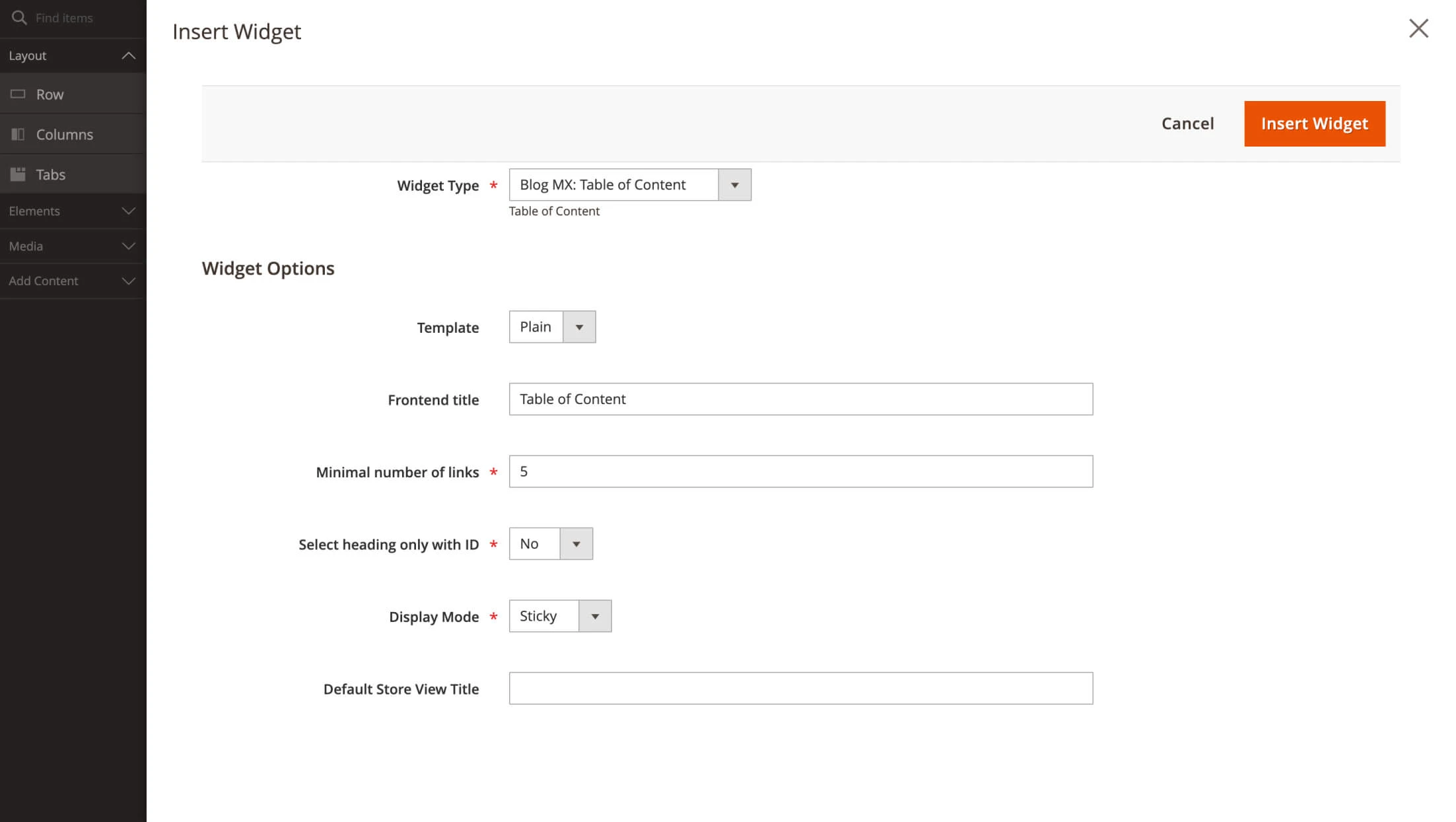
To add the widget, open the page builder, go to Content > Elements > Widgets, click the "Add New Widget", and select the "Blog MX: Table of Contents" type from the options. You can also configure the widget's template, title, number of links, display mode, and more.
GDPR
🔥 Reset cookie consent status
We added an option to reset cookie consent when creating new cookie groups. This ensures the customers are prompted to review and accept updated cookie sets, addressing potential GDPR compliance gaps for cookies added after initial consent. A versioning mechanism has been implemented to revoke old consent after a group change, prompting users to reconfirm their preferences.
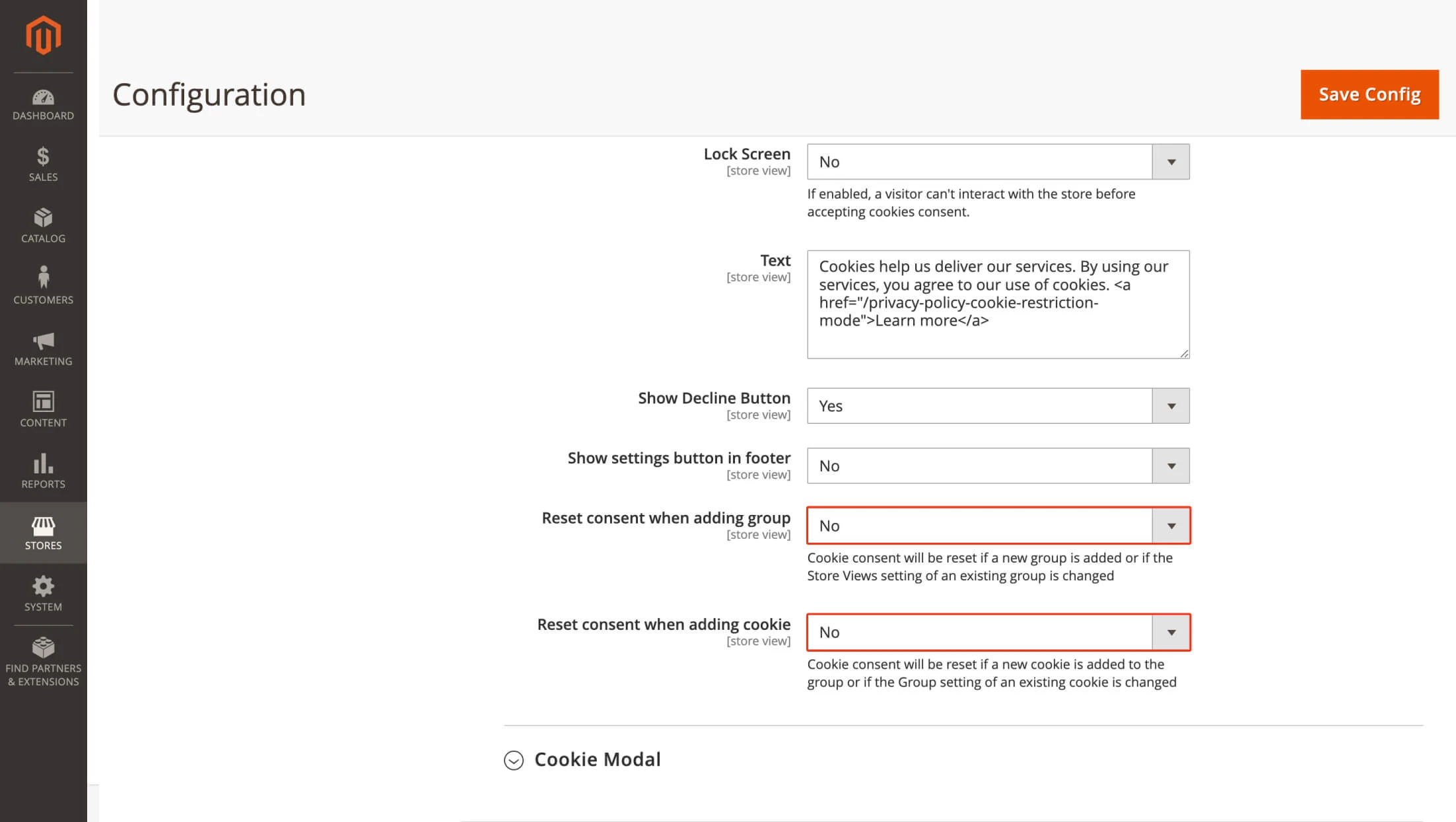
To enable the feature, go to Stores > Configurations > Mirasvit Extensions > GDPR > Cookie Consent > Cookie Bar. There, you will have two options: "Reset consent when adding group" and "Reset consent when adding cookie".
🔥 WeltPixel GTM extension support
Now, our module will work with Google Analytics 4 (GA4) with the GTM Support module from WeltPixel. To use all Google Analytics features, you need a customer's consent to process certain data to use Google Analytics. With this integration, you can use our GDPR extension to request consent for WeltPixel's module.
Layered Navigation
🔥 Use a sticky sidebar for long pages
We added the ability to pin the sidebar filter block to stay visible when visitors scroll down the page. This feature is especially useful on pages with many products, allowing access to filters without extensive scrolling. Improving customers' experience will encourage people to stay on your website for longer and buy more products.
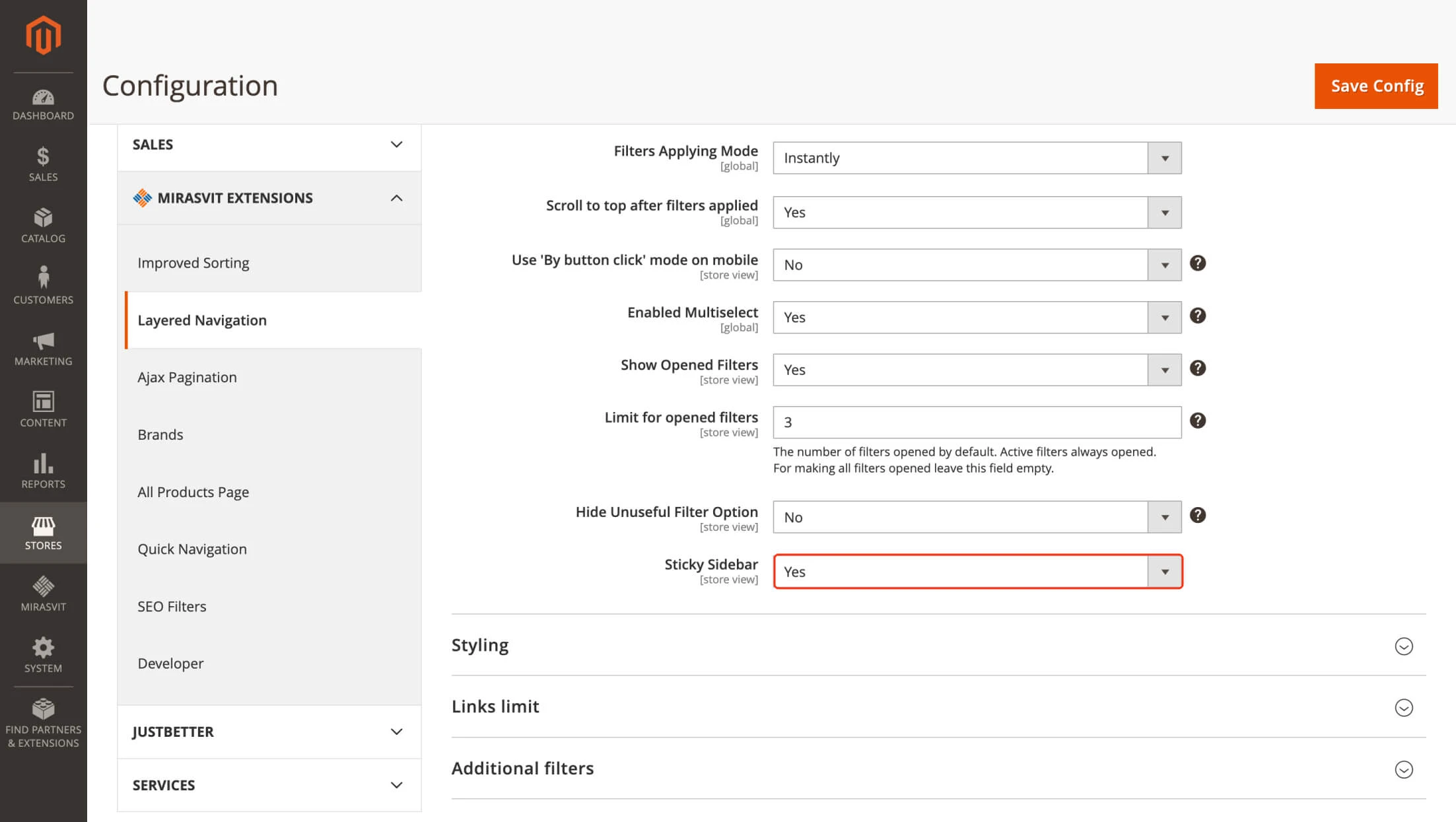
To enable this feature, go to Stores > Configuration > Mirasvit Extensions > Layered Navigation > General, and activate the "Sticky Sidebar" option.
Advanced SEO Suite
🔥 Use Alternate tags for Brand pages generated by Layered Navigation
We've added the option to use alternate tags on Brand Pages generated by Layered Navigation. This feature improves SEO by helping search engines identify alternate versions of the pages for different regions or languages, enhancing the page's visibility in the search results.
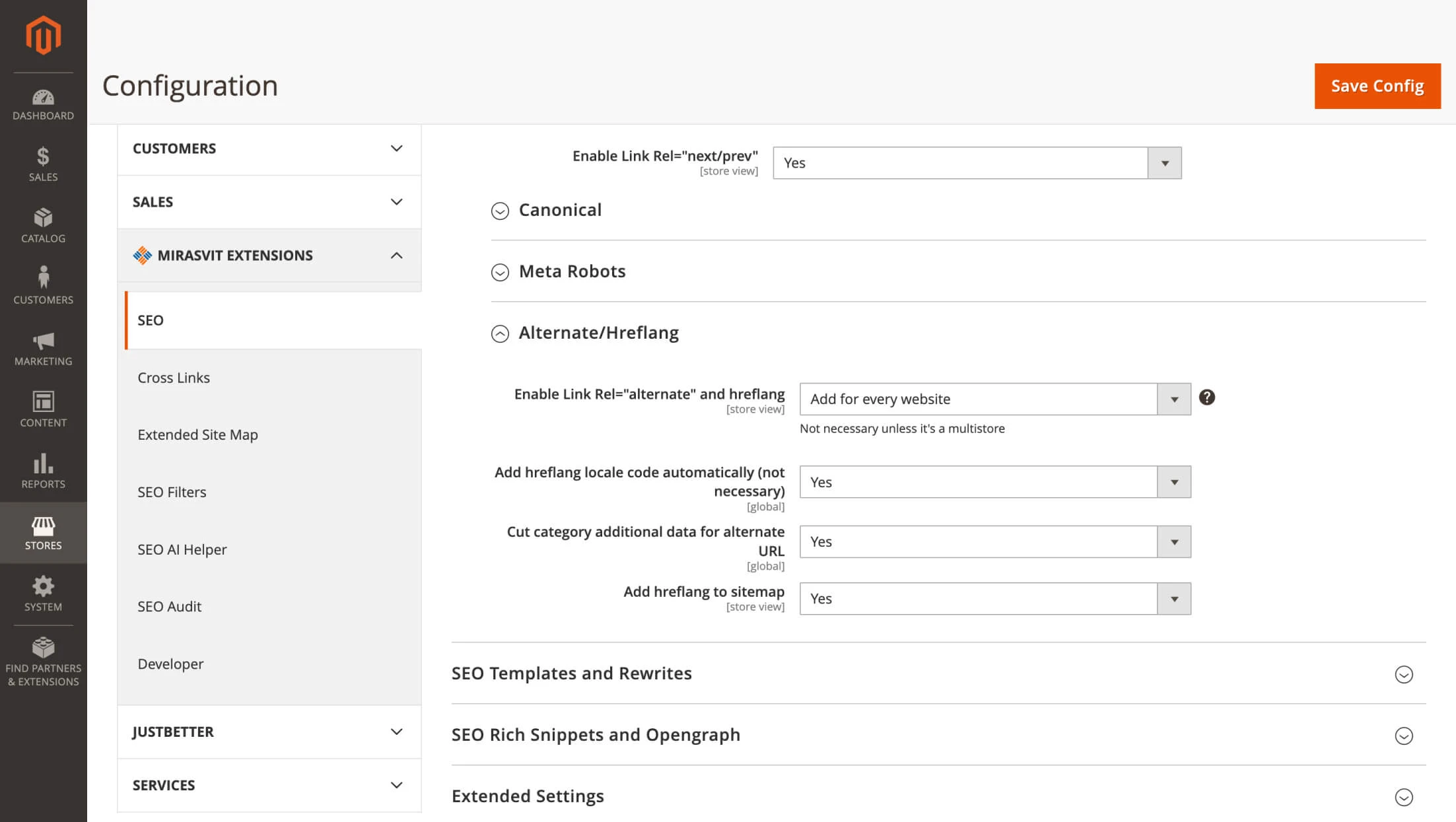
To enable and manage alternate tags, navigate to Stores > Configuration > Mirasvit Extensions > SEO > General Settings > Alternate/Hreflangs.
🔥 Alternate links in sitemaps for Mirasvit's Blog MX and Aheadworks Blog
Our Blog MX and the Aheadworks Blog extension can now use alternate links in sitemaps. These links help search engines correctly identify different page versions to improve SEO and offer users the right language for the page.
Form Builder
🔥 Use the billing address as a new variable
With the new update, you can now use the billing address variable to fill out fields in the forms automatically. This variable can help customers complete forms, thus enhancing the experience. A quick and simple way to fill in blanks contributes to overall satisfaction with your store.
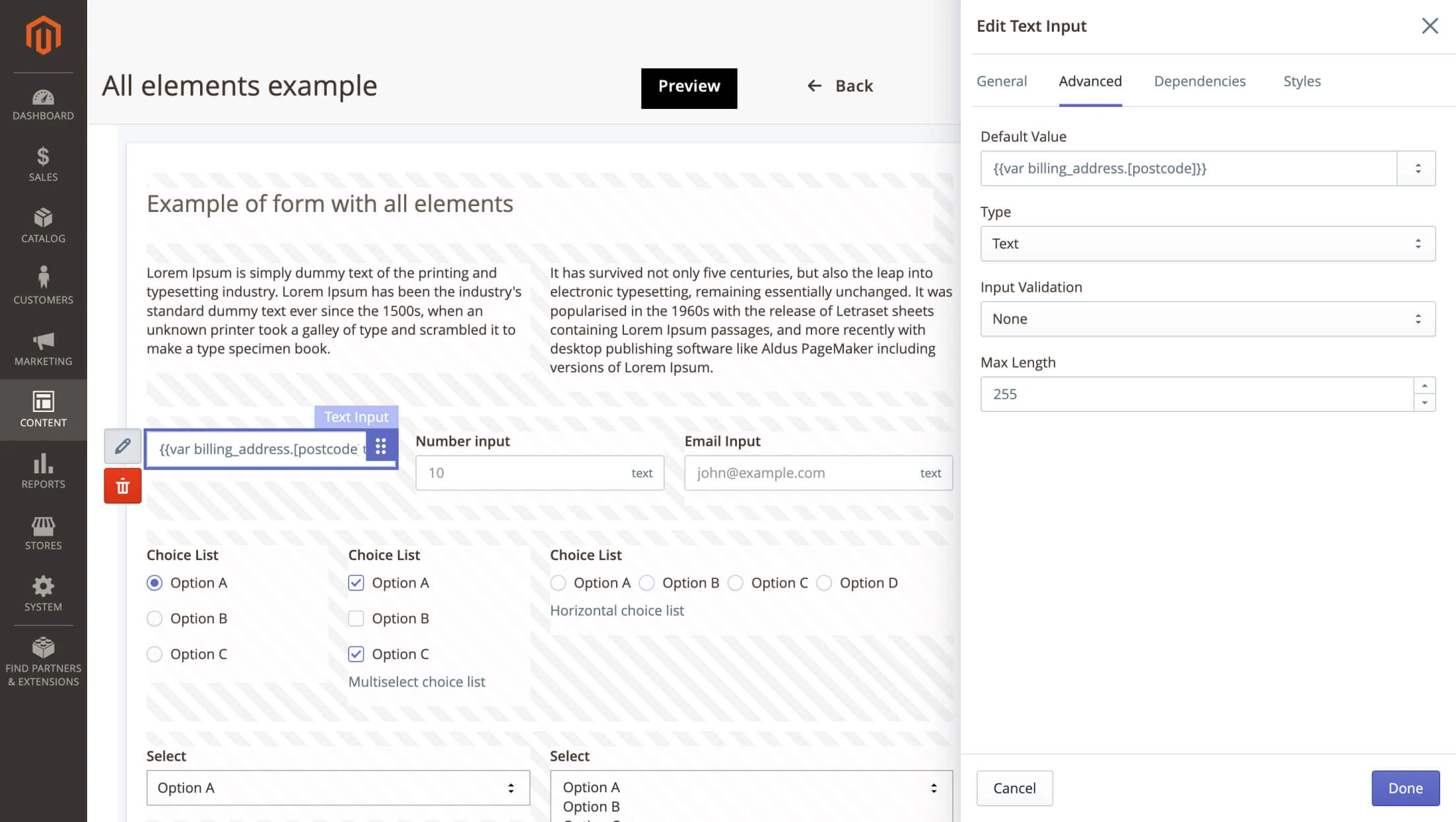
The variable itself is written like this: "{var billing_address.[attribute_code]}". You can use different parts of the billing address by replacing the [attribute_code] with the needed attribute. For example, to get a postcode, you need to write "{var billing_address.postcode}".
Google Page Speed Optimizer
🔥 Automatically clean up unneeded generated images
The extension now automatically erases generated optimized copies of images whose originals were deleted. Pictures from Products, Categories, CMS, and Catalog Images cache will be affected. You don't need to clean up copies to save extra space manually. This feature helps to conserve time and extra megabytes.
Order Management
🔥 Add the Mirasvit RMA column to the order grid
The new update lets you display the order's RMA ID in the management grid. If the order was submitted for refund, the ID of the corresponding query will be displayed in the column. This feature lets you easily know if returns were connected to the orders. You won't need to take time to check the information in a separate menu.
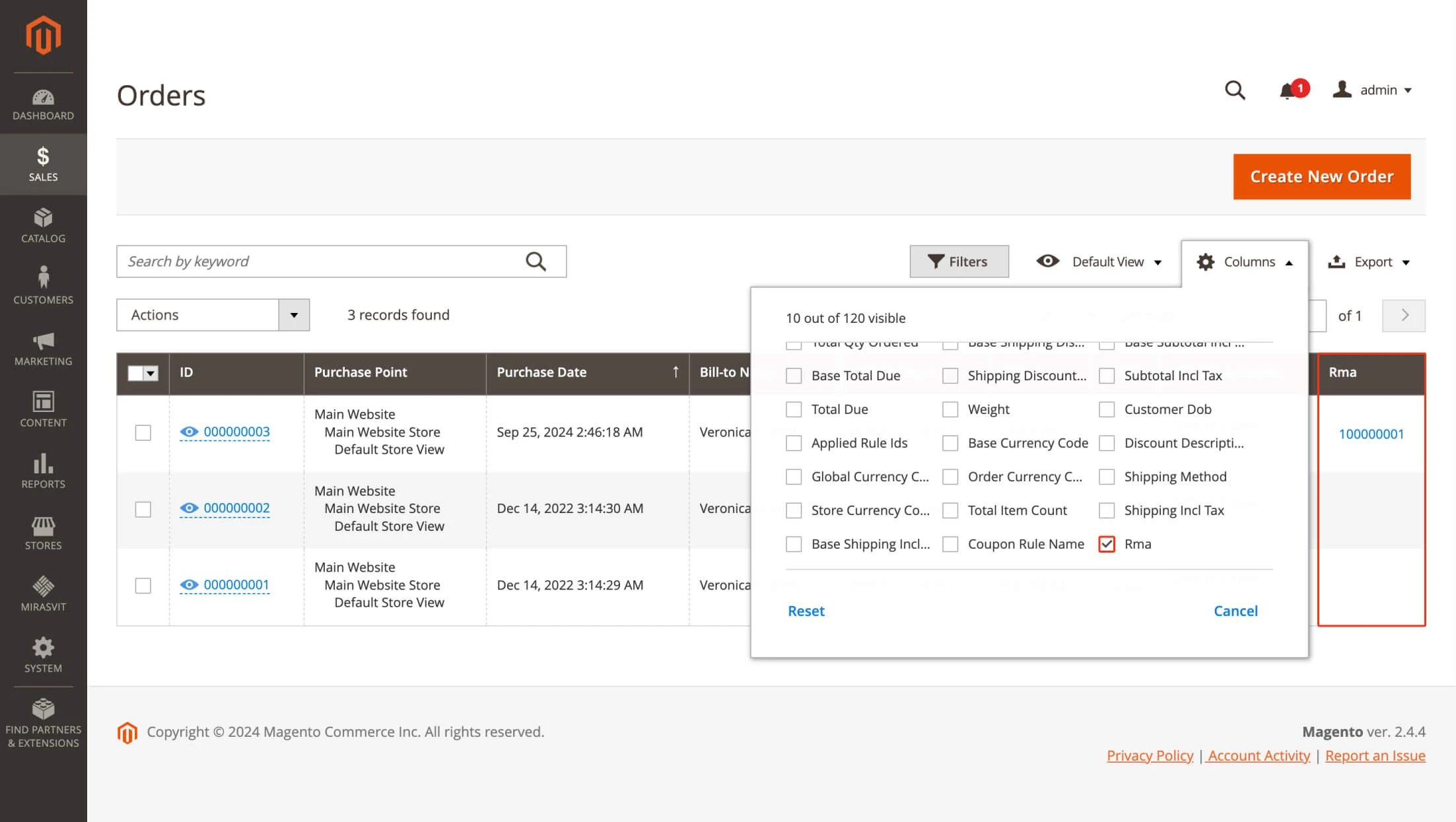
To enable a new column, go to the orders grid, click on "Columns", and check on the "RMA" option.
🔥 Hover over IDs to see a popup with comments
If an order has a pinned comment, a popup will appear when you hover over the ID with a cursor. Comments will be displayed in the popup window, starting with the newest one. This feature allows you to easily check comments for information without opening each order. It is activated automatically.
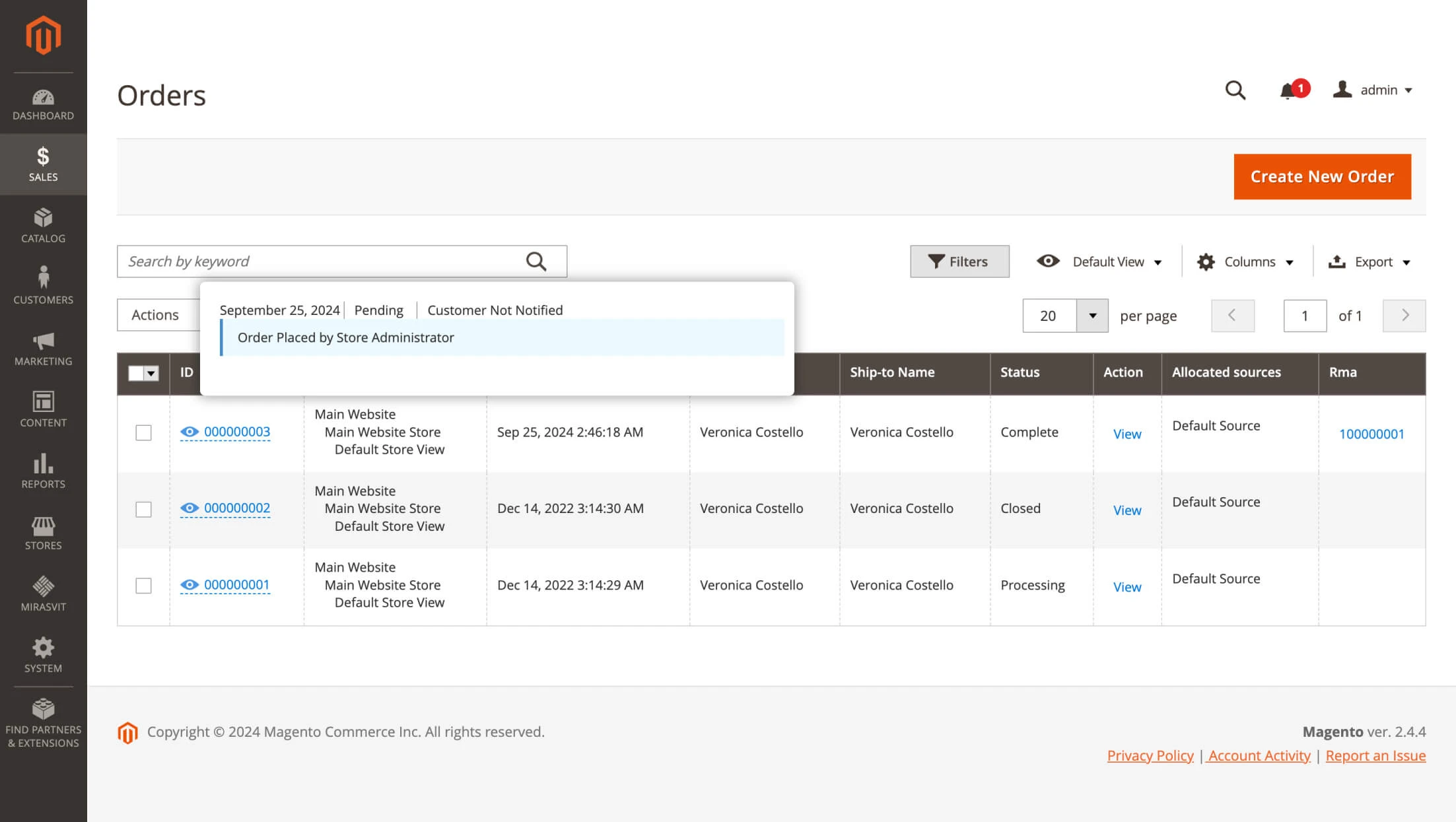
Product Kit
🔥 Decide if out-of-stock items can show up in kits
We added an option to show out-of-stock items inside product kits. With it enabled, customers will see all kit contents, even if some products are unavailable due to short stock. This way, you can show visitors all your items so they can return later.
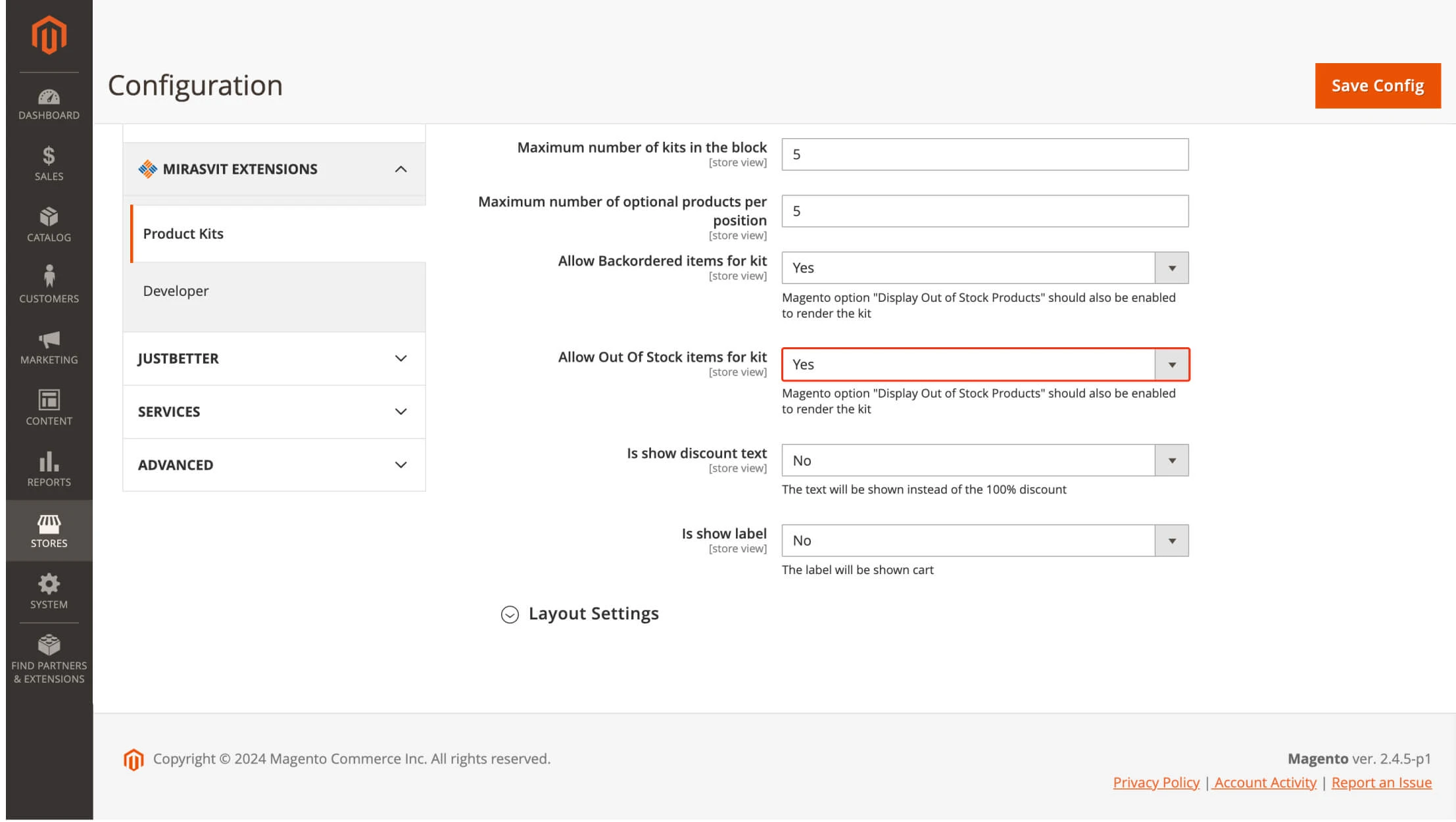
The option is enabled in Stores > Configuration > Mirasvit Extensions > Product Kits > Allow Out Of Stock items for kit. You must also switch on the "Display Out Of Stock Products" option.
🔥 Use kits in the backend to create orders for customers
Now, you can create an order for a customer using kits from the backend. Previously, kits could only be used by customers from the frontend. This improvement gives admins more control over orders, allowing them more flexibility and convenience. For example, when an order made out of kits needs to be recreated for returns or other internal reasons.
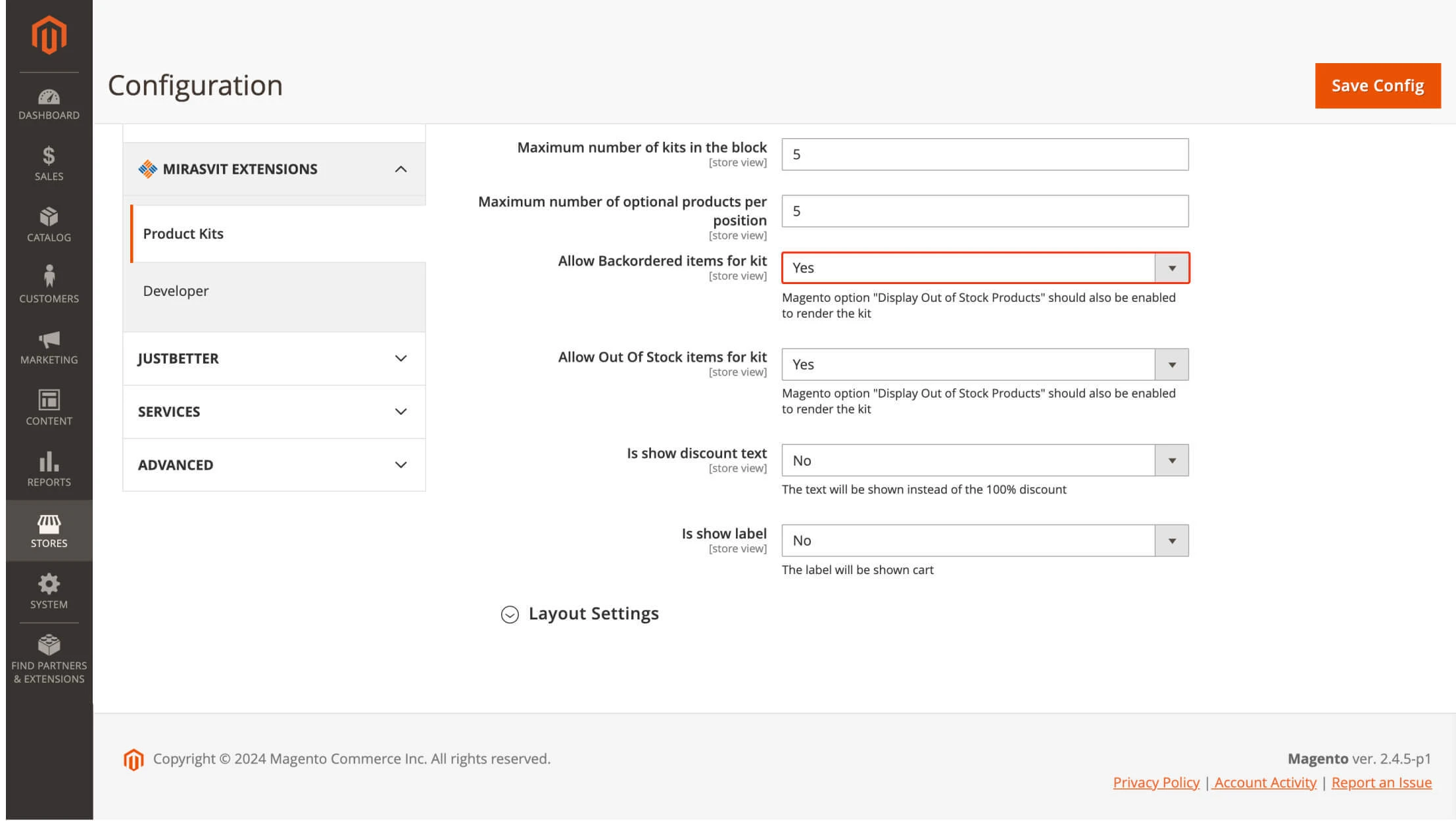
To enable this feature, first go to Stores > Configuration > Mirasvit Extensions > Product Kits. Then, you need to switch on the "Allow Backgordered Items for Kit" option.
Also, you cannot use kits from the backend without the Magento "Display Out Of Stock Products" option. Don't forget to turn it on.
Reward Points
🔥 Now compatible with Amasty's Cron Scheduler
Tasks from our Reward Points module will now be correctly displayed and managed in Amasty's Cron Scheduler. Because Cron tasks are detrimental to operating stores, the support of different Schedulers provides more flexibility in creating your module compositions.
Summary
We updated more than ten modules in September, keeping your feedback in mind. Big updates are only a part of our work. Small fixes won't even fit in one decently sized article! This is possible because of your comments, support tickets, and our dedication to your comfort. We'll see you next with a new bundle of improvements, so stay tuned!
From meta tags to the sitemap, the Magento 2 SEO Extension gives you full control over each and every SEO-related feature in your store.
This extension is a SEO powerhouse that provides major enhancements to all pages of any online shop.
This amazing package will save you an incredible amount of time and money, all while securing your site's place at the top of the search results!
Blog MX is a fully featured blogging suite. It's a perfect way to provide your customers with valuable content, boosting your store's search rankings and driving precious organic traffic your way.
This module is an incredible enchancement to your store's usability. It improves upon every aspect of layered navigation: performance, product filters, and visual customization.
It also lets you add standalone brand pages, an "All Products" page, and offers the ability to retool your category pages for infinite scrolling.
The Layered Navigation extension will take your store's usability to the next level!
This must-have extension allows your online store to comply with the most common GDPR (General Data Protection) & CCPA (California Consumer Privacy Act) regulations and guidelines for user data protection, CNIL and LGPD standards. Our GDPR module for Magento 2 is enriched with features to ensure the security of customer data, increase trust and transparency in data processing, and make your online business compliant with the law.
Backend Search for Magento 2 offers a new way to navigate within the admin panel using an ultra-fast search feature.
To find something in the admin panel, you typically have to use grid filters, which are very slow. Our solution returns results within milliseconds.
It can find almost every type of content available within your Magento admin, including orders, customers, pages, invoices, products, shipments, menu items, etc.
Search for customers by email, search for orders by address or purchased item, or find all orders of a customer – no problem. Blink, and we’ll bring the results.





