Mirasvit Last Updates - August 2024
-
 Anton Gurtovoi
Anton Gurtovoi
- Our News & Updates
- 3 min read
Summer heat begins to fade, but our work to improve our extensions never does. At the end of the season, we added a new condition to the label rules of our Product Labels module. Dynamic Categories now reindex data faster, and Product Kits support the Hyva theme. Read along and find out more exciting August updates!
Table of Contents
- Advanced SEO Suite
- Dynamic Categories
- Product Kits
- Product Labels
- Order Management
- Page Cache Warmer
- Summary
Advanced SEO Suite
🔥 See alternative language pages in the sitemap
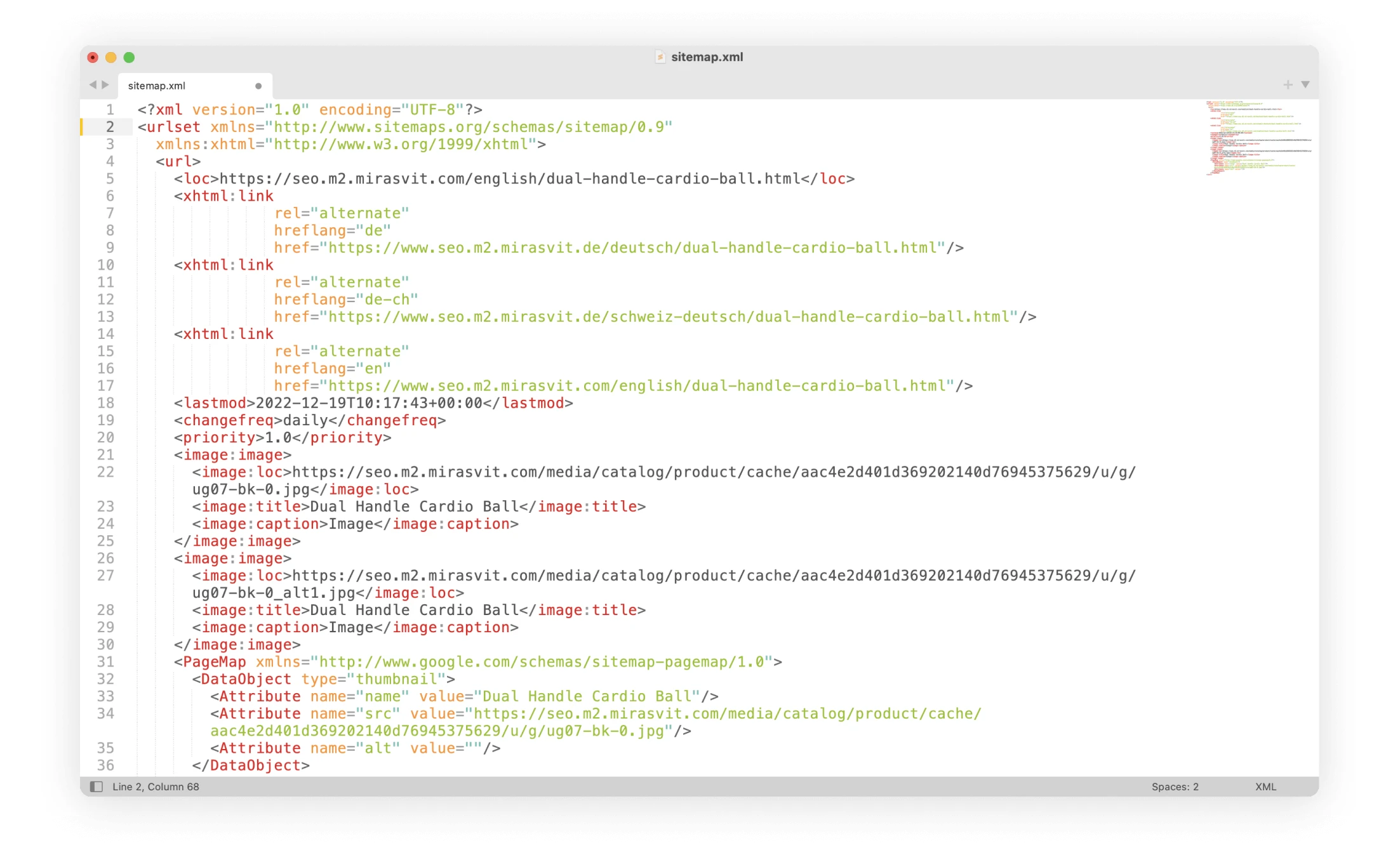
Specifying multiple language versions of a page in sitemap.xml is important for Google. Therefore, when you generate an XML file with the new SEO module update, an "hreflang" tag for pages with multiple language versions will be added.
For example, let's say you have a storeview in English and Geman. You generate a sitemap for an English storeview. If the new Alternate/Hreflang feature is set for each storeview, the sitemap.xml will contain a link to both with the appropriate "hreflang" tags. In our case, DE is for German, and EN is for English.
To show alternative URLs in your XML sitemap, enable the "Add hreflang to sitemap" option. You can do that in Stores > Configuration > Mirasvit Extensions > SEO > General Settings > Alternate/Hreflang.
Dynamic Categories
🔥 Work faster with improved reindexing
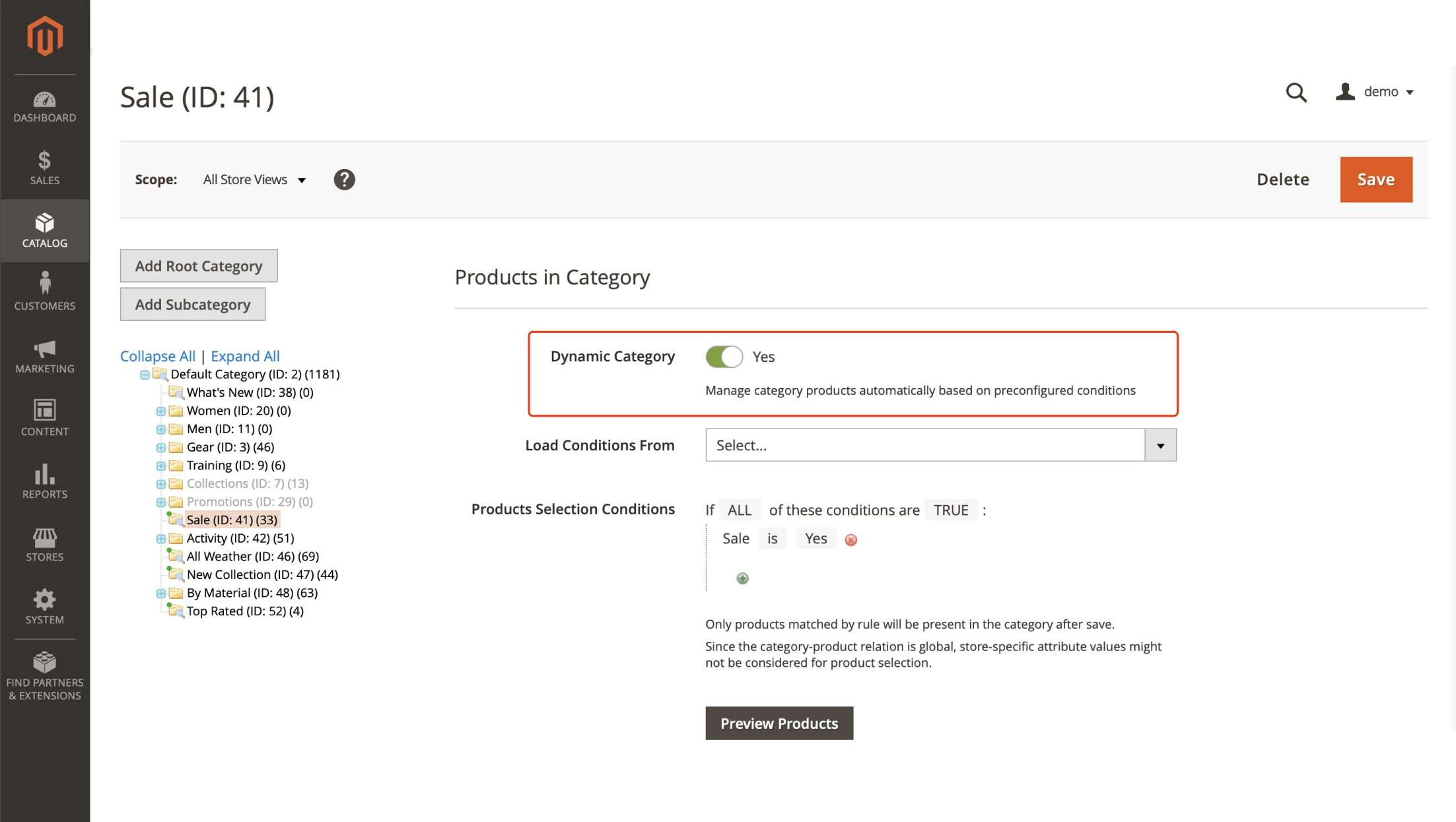
Reindexing can take a long time and stall work if you run a big shop with a large database. With the new update, reindexing in our Dynamic Categories extension will happen faster, so the waiting time will become less of a nuisance. Both small and big stores will feel a boost in performance.
Product Kits
🔥 Hyva theme support
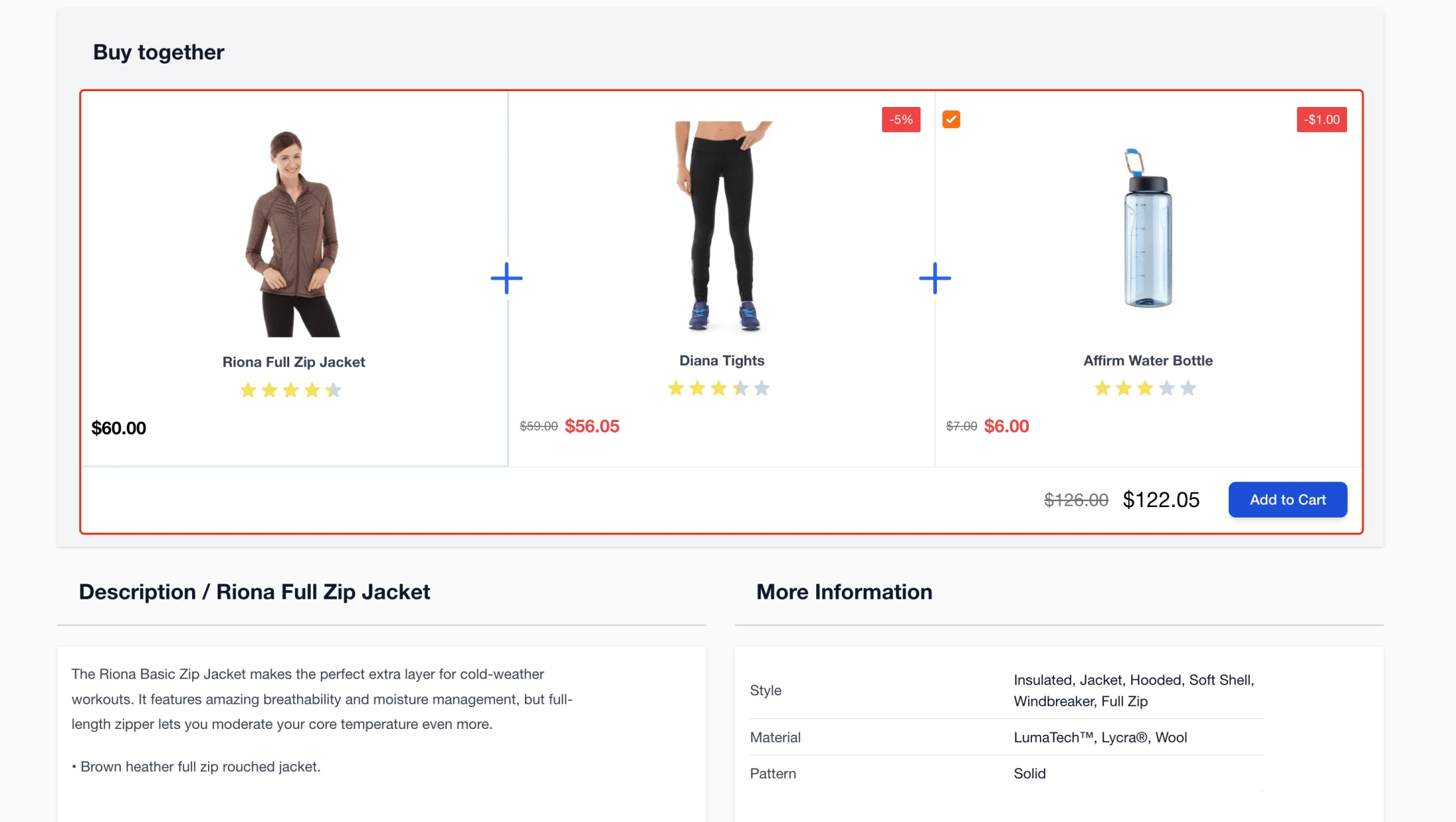
Our Product Kits extension now supports stores with the Hyva theme. Before the update, you could set up kits only in shops using the default theme.
More shops can now utilize product bundles and entice customers to buy several goods in one order. If you wanted to try product kits but couldn’t due to running the Hyva theme, that’s the sign!
To utilize product kits with Hyva, you must install a compatibility sub-module. After installing it, generate styles for the Product Kit Extension, and you are good to go.
Product Labels
🔥 Set new "Final Price" condition in label rules
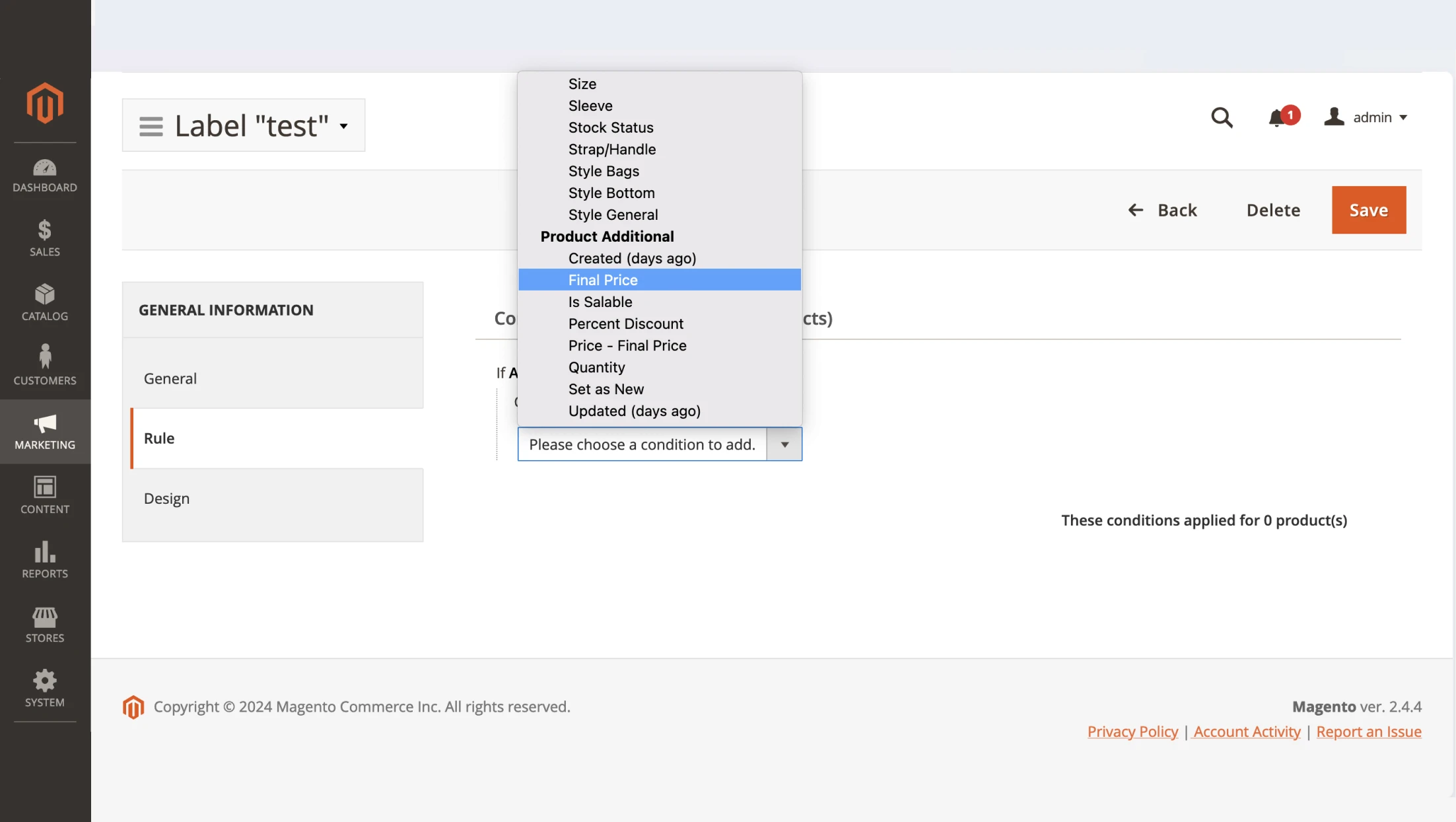
Our Product Labels extension now has a "Final Price" variable that you can add as a condition for label rules. Magento uses the “Final Price” variable to show product price on the frontend. Simply put, it's the price after applying all discounts, bonuses, fees, etc. It is what the buyer has to pay for the order.
This new variable can be used in many ways as a rule condition. For example, don’t show labels for items with a final price that is too low. On the contrary, you can also label items with particularly low final prices as special offers to boost visibility.
To use a price condition, add the condition to the rule in the Marketing > Promotions > Product Labels > YourLabel > Rule > Conditions section.
Order Management
🔥 Multiselect Tags and Statuses
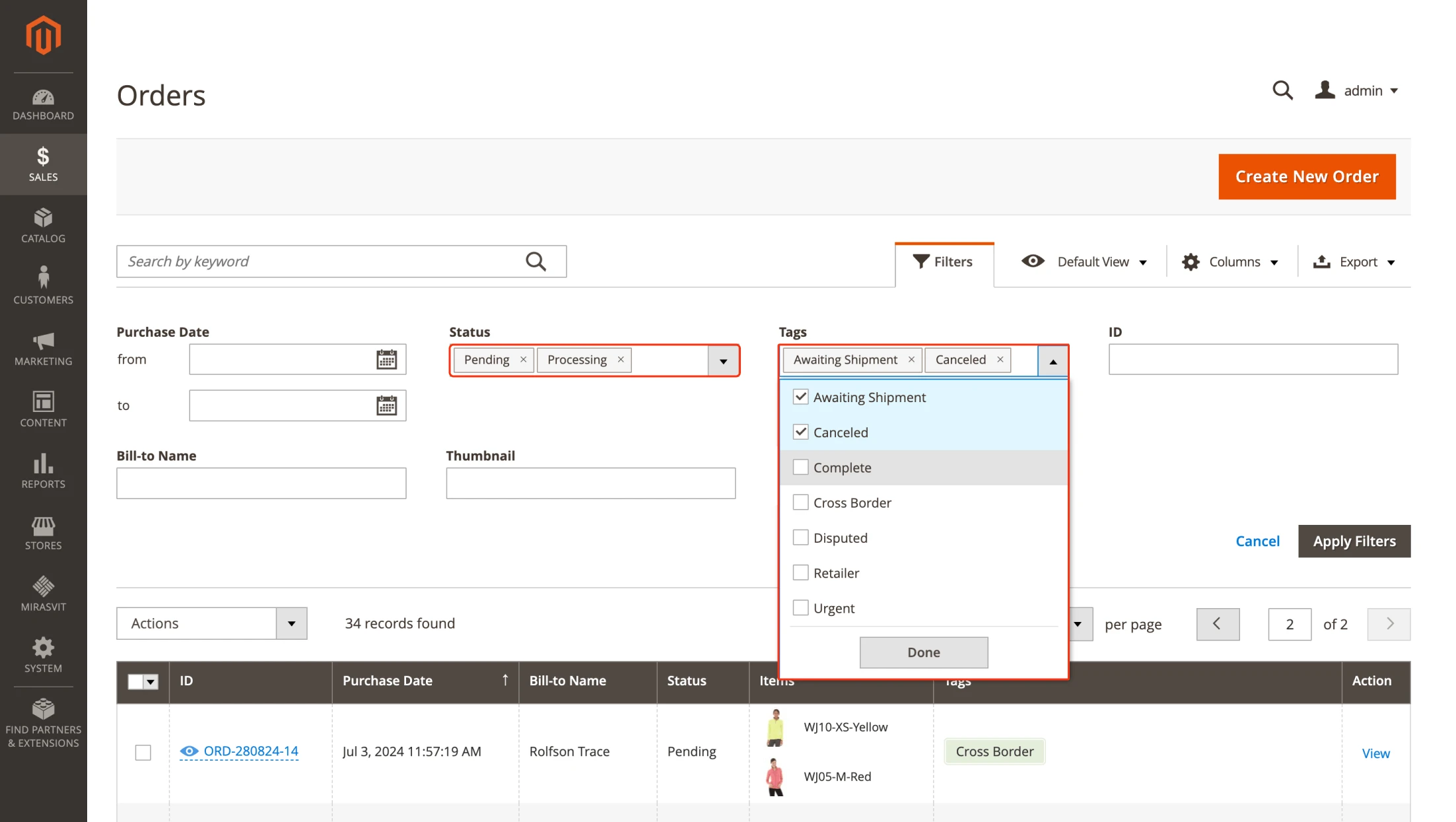
The order grid is a convenient way to track all existing orders in your shop. Earlier, with our Order Management extension, you could sort your orders by a tag or a status, but only one of each at a time. Now, you can add several tags or statuses to sort your orders.
For example, bring out orders with the "Closed" and "Canceled" status. This way, you will see all inactive orders already processed or canceled. You can use any combination of statuses and tags as long as orders fit them.
The new multiselect filtering is found in the Sales > Operations > Orders > Filters tab.
Page Cache Warmer
🔥 Cache clean link in the debug popup
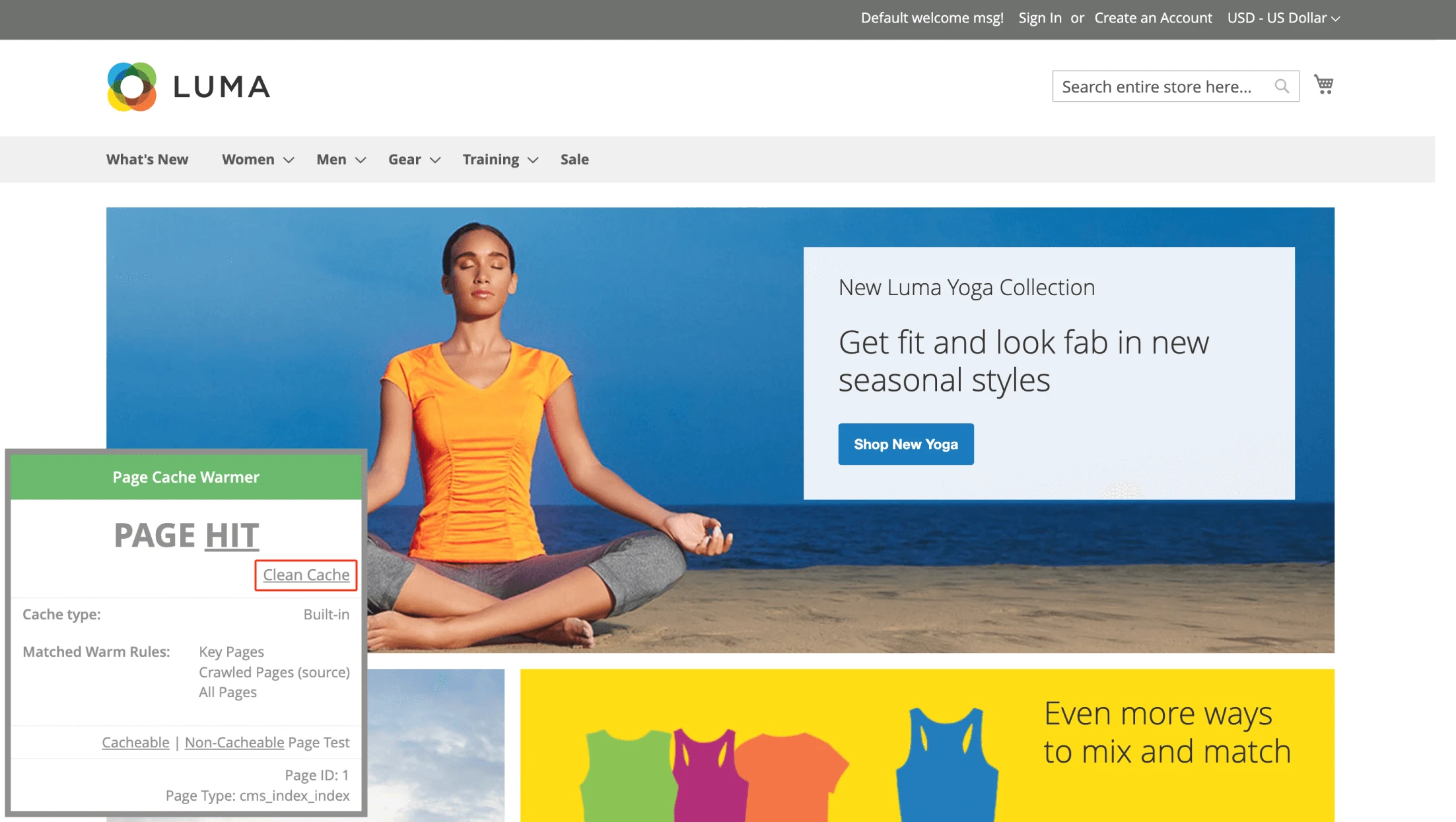
Now, you can clear the page cache directly from the debug popup on the frontend with our Page Cache Warmer extension. This way, you don't have to enter the admin page whenever you want to clear the cache.
You can enable the debug popup in System > Configuration > Mirasvit Extensions > Page Cache Warmer > Debug > Show cache status menu. However, customers shouldn't see these popups. In the "Show cache status only for" field, you can specify the IPs of users who will see it, separated by commas.
Summary
For a detailed overview of all improvements, features, and bug fixes, please refer to the Manuals for Magento Extensions and the changelog on our products page. See you next month!
From meta tags to the sitemap, the Magento 2 SEO Extension gives you full control over each and every SEO-related feature in your store.
This extension is a SEO powerhouse that provides major enhancements to all pages of any online shop.
This amazing package will save you an incredible amount of time and money, all while securing your site's place at the top of the search results!
Every store drives additional sales with promotions and discounts. The Magento 2 Product Labels extension is the perfect solution for highlighting promoted items using bright images and making them more visible and attractive for your customers. Our extension is the cutting-edge marketing solution for your online store!
Magento 2 store loads quickly only if its pages are in the cache. Our extension automatically adds pages to the cache and thus, speeds up your store!
Whenever your customer or Google visits a page, its most recent variant will be loaded in a fraction of seconds from the cache.
This extension introduces a unique robot designed to monitor cache status. Once the cached page is cleared, the robot visits this page and warms up the cache for it!
The Magento 2 Product Kits module lets you create product bundles for customers to complete. Urging them to buy the entire kit instead of a single product is a great way to increase your average order value.
It expands on the default Magento functionality in so many ways that you'll never want to go back.
Magento 2 Dynamic Categories extension assigns products to categories automatically, greatly simplifying the category management.
Just specify the criteria, and the module will place the products inside the category by itself, saving you time and energy better spent on other tasks.Magento 2 Dynamic Categories extension assigns products to categories automatically, greatly simplifying the category management.
Just specify the criteria, and the module will place the products inside the category by itself, saving you time and energy better spent on other tasks.
This Magento 2 order manager module helps you manage orders faster while making fewer mistakes.
It adds all necessary information to the grid and allows you to edit any order in your store in place without canceling. You can change the order's items, shipping or billing information, apply discounts, etc.
Get the most out of your store by providing customers with the best shopping experience thanks to faster service!





