Magento 2 Shipping Table Rates: Configure Table Rates and Estimates
Use this extension to create a flexible shipping rate policy in your store based on the shipping parameters of the order. Use the cart attributes and shipping address to provide customers with optimal shipping rates.
Get optimally flexible shipping rates by applying custom conditions. Set individual rules for shipping rates depending on the customer's location, using the rules for stores and customer groups.
Increase customers' loyalty by fairly adjusting the shipping costs on their orders.
- Offer adjusted shipping rates based on cart attributes
- Set shipping rates by country, state, or city
- Adjust shipping rates for stores and customer groups
- Provide the best shipping rates for customers in designated areas
- Set shipping rates as a percentage of the cart price
- Set min and max financial thresholds when applying shipping rates
Business Value
Increase customers' loyalty by offering optimal delivery rates for their orders
- Opportunity: The default Magento 2 setup provides limited capabilities for configuring the delivery price of the order. With the fixed list of shipping table rates it provides, your customers may receive suboptimal shipping fees for their purchases.
- Problem: Provide your customers with optimal shipping rates depending on the cart attributes and their location. Use the flexible shipping table rates to increase customers' loyalty and their intent to buy from you in the future.
- Solution: The Shipping Table Rates extension is a simple and reliable tool to configure a flexible shipping table rate policy in your store. The shipping fee on each order will be calculated automatically based on the specified conditions.
Maximum Flexibility
Shipping is a mandatory process for most online purchases, and its costs are additional to the costs of the purchased items. The Shipping Table Rates extension may help you make customers more loyal by offering them tailored shipping options for their carts. It is a handy tool for configuring a flexible policy of shipping rates from the backend admin panel of your store.
The versatility of this extension allows you to set shipping rates that correspond with the demands of your business and customer's interest. The configured shipping method will be automatically available at checkout for customers to select what suits them most from the list of options presented. You can set as many rules as you deem necessary to cover all shipping addresses with a customized shipping rate.
The Shipping Table Rate extension can provide much more control over shipping in your store when combined with the modules like Shipping Restrictions and Shipping Rules.
Provide fair shipping rates
Facilitate customers' loyalty with optimal shipping table rates
Get an advanced tool to provide your customers with optimal shipping table fees on their orders. Expand the available shipping methods with methods that are based on the cart attributes and shipping address.
Provide visitors with fair shipping rates to make them more interested in buying from you. Allow customers to pay less for shipping of small orders.
Easily adjust shipping costs for orders by modifying the shipping method. Faster shipping can cost more, while slower - less.
Choose where and how to apply customized shipping methods by selecting the appropriate store view and customer groups.

Optimize shipping rates
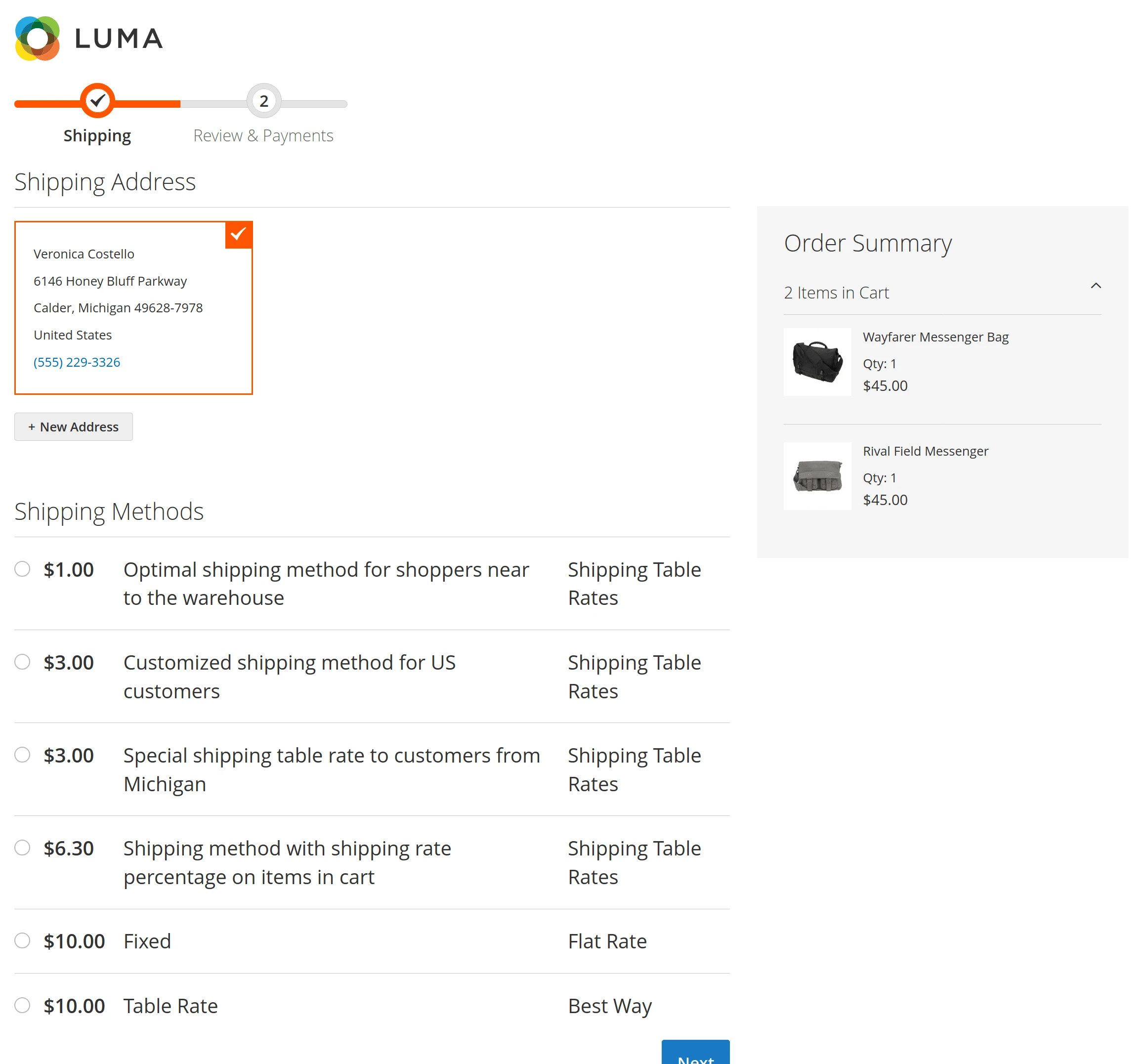
Make a flexible shipping table fee policy for every region
Use Magento 2 shipping methods table rates to flexibly change shipping rates for your customers during the checkout process. Use this functionality to control the shipping fees for each location where your customers are based.
Each shipping method can have several shipping rates that are triggered by the specified conditions. These conditions can include cart attributes and the customer's shipping address to adjust the shipping rate for the order fairly.
Offer a special shipping fee for the customers located close to your warehouses or to the offline point of sale. Adjust the shipping rate value according to the distance to the customer.
Precisely target locations
Custom shipping rates will be shown to customers from the locations you specify
You can accurately pinpoint the locations of your customers to propose customized shipping rates to them.
Our module allows you to set up the region by country, by state, or by city. You can also specify the zip-code of the location if it better suits you. Use the range of zip-codes to cover several locations with one shipping rate.
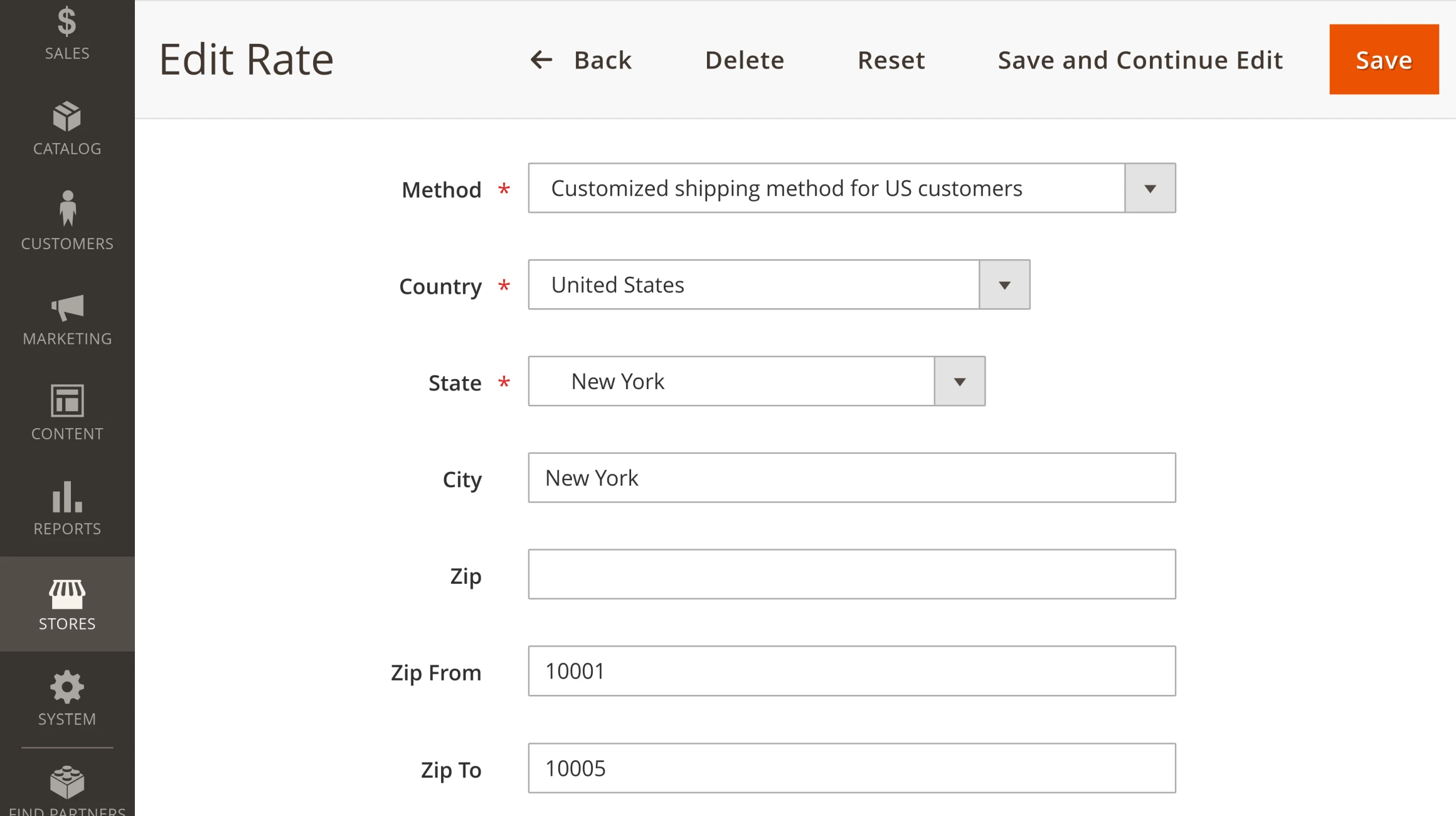
Flexibly apply shipping methods
Enhance the flexibility of custom shipping table rates by applying them where you need them in your store by selecting a corresponding Store View.
Using Magento 2 table rates, you can, for example, propose customized shipping rates for shoppers with a different currency or language.
Improve customer marketing in your store by proposing customized shipping table rates to the selected groups of your shoppers.
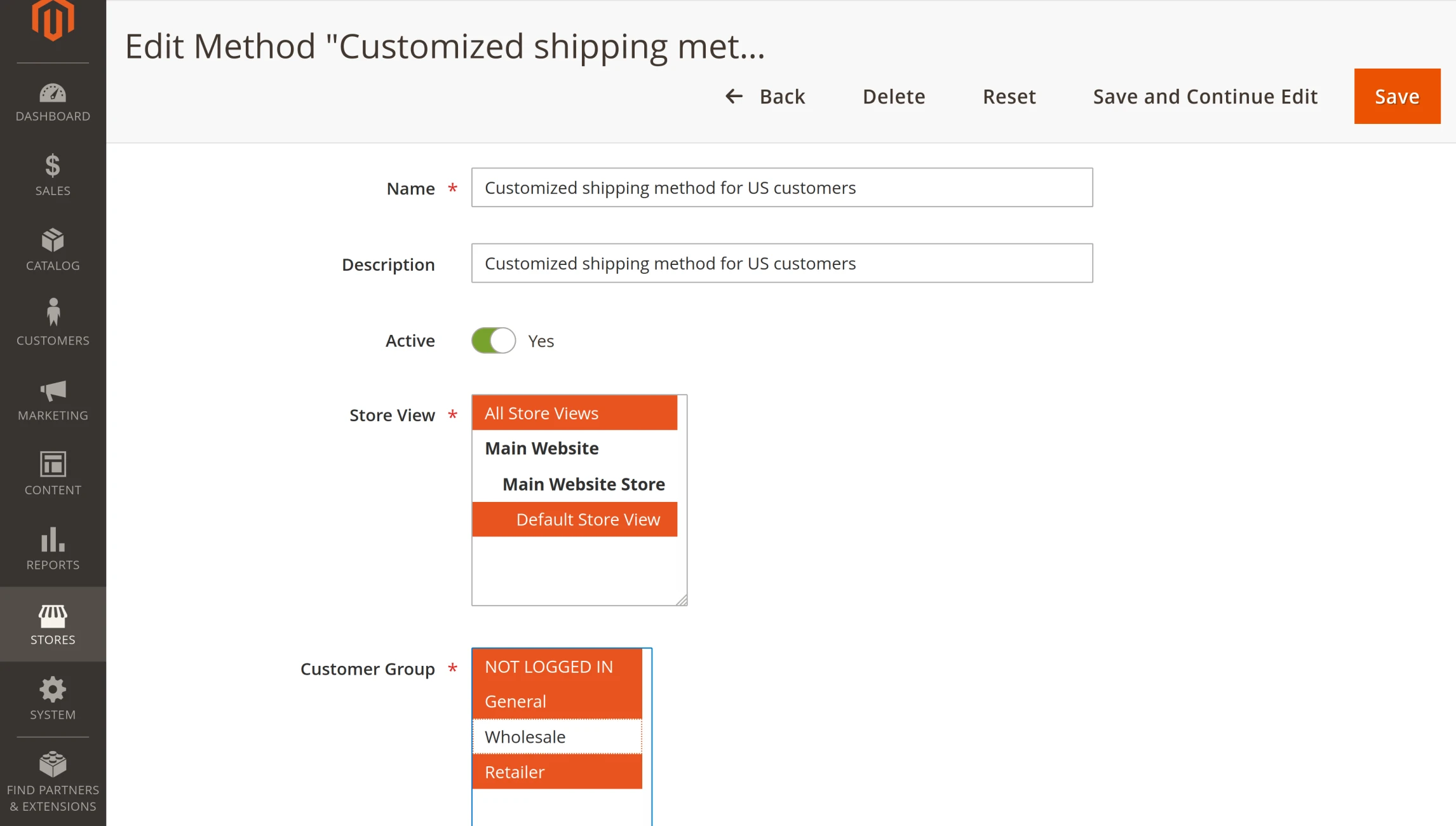
Set up special shipping rates
Get full control over the shipping table rates
You can create an unlimited number of shipping methods to offer additional flexibility on shipping rates for your customers.
Correct shipping fees for each of the custom shipping methods based on:
- customer's shipping location (by country, state, city, or zip-code)
- quantity of items in the cart
Specify how to apply the shipping fee correction:
- fixed rate
- per order
- per product
- per unit of weight
- percentage rate per product
Set up the minimal and maximal thresholds to determine the limits within which the shipping rate will be applied.
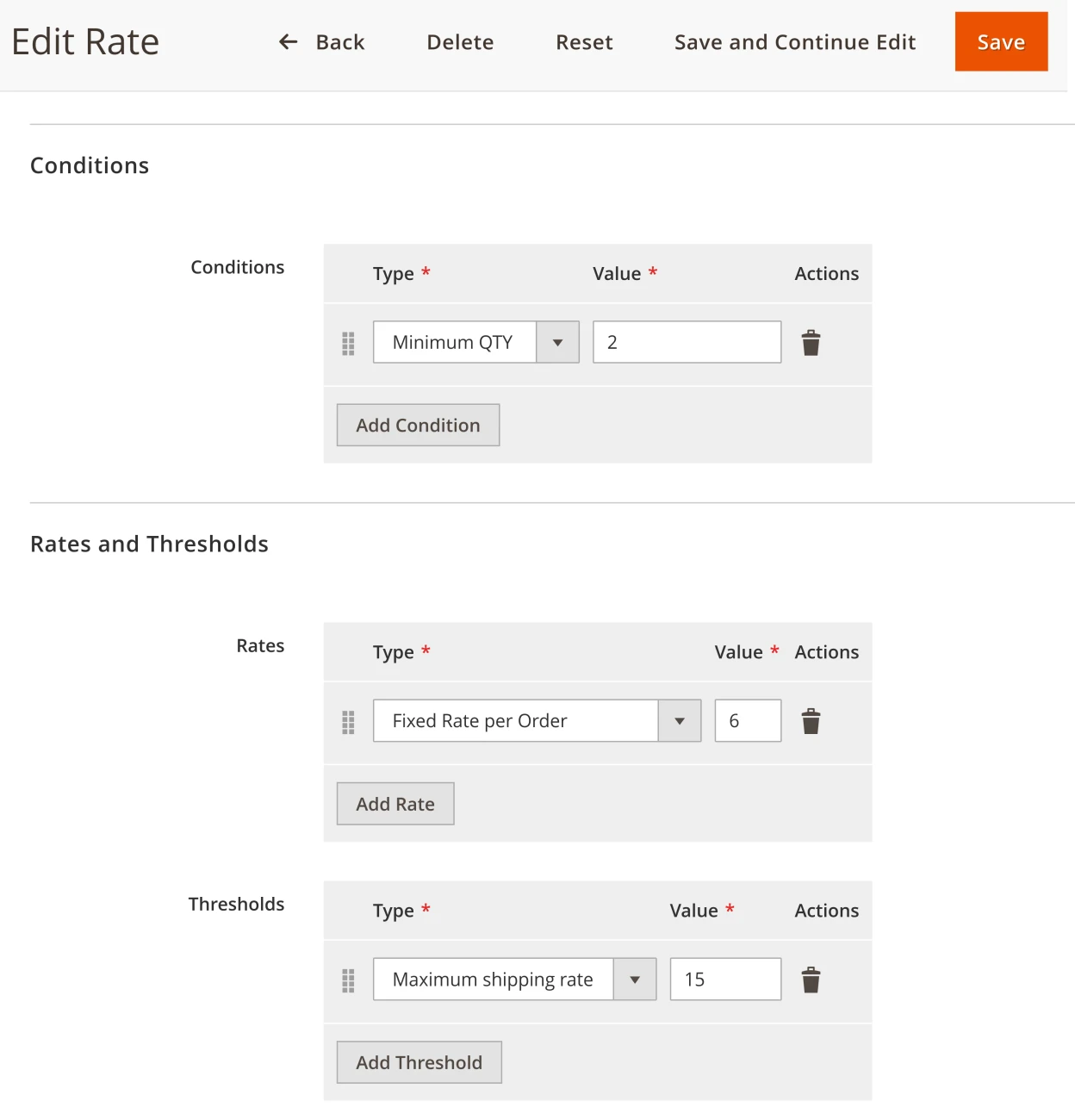
Backup shipping rates configuration
Restore the best shipping rate configuration at any moment
Spend less time configuring customized shipping table rates by using the importing/exporting tool this extension offers.
You can export settings for the shipping table rates into a CSV file for backup purposes or for editing outside of the admin panel of your store.
Import the Magento 2 table rate if you need to restore the previous settings of customized shipping rates in your store.
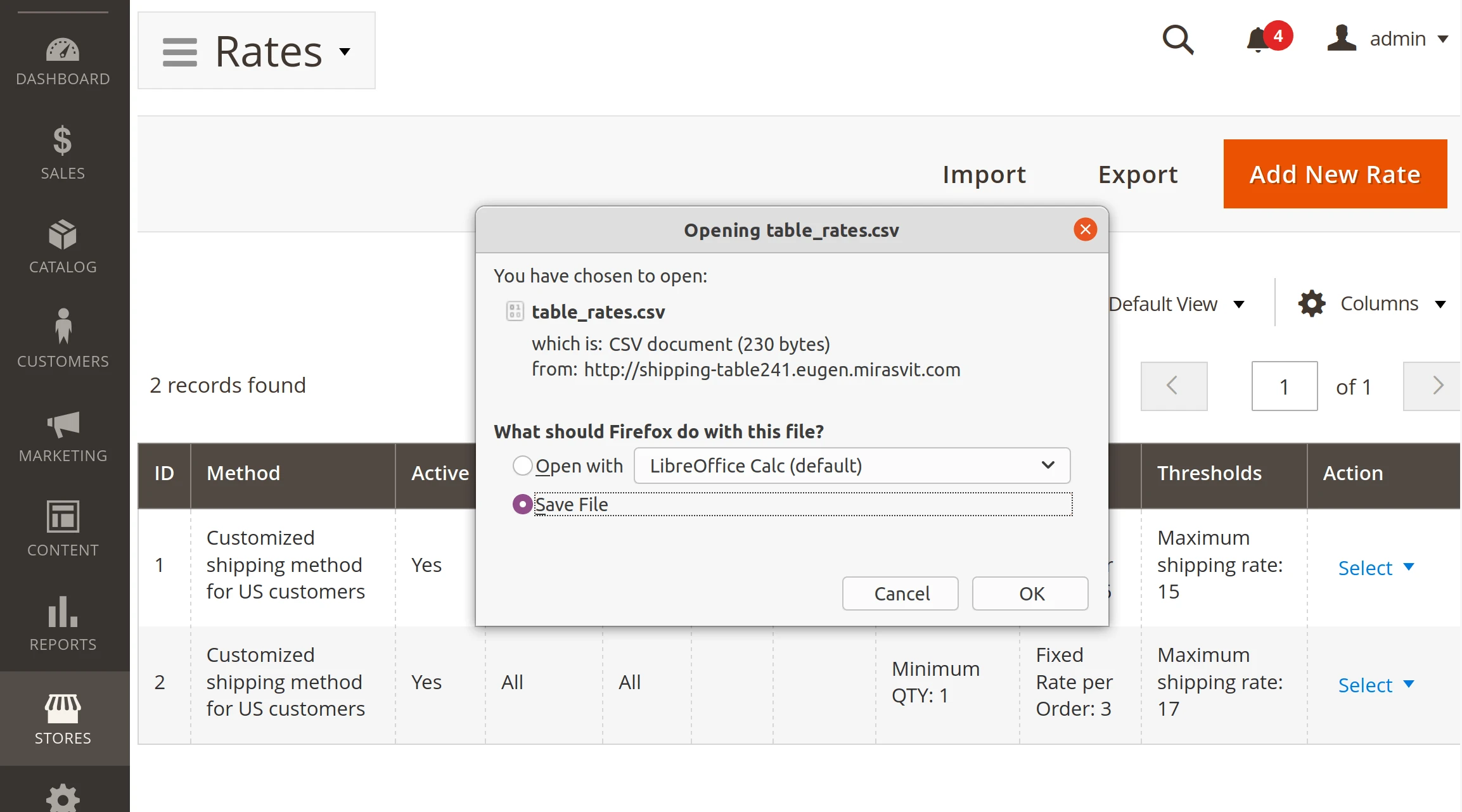
Full Features List
Custom shipping methods:
- Set the description to be visible for customers on the store's frontend
- Choose the Store View to which the shipping method is applied
- Select the customer groups to which the shipping method is available
- Activate/deactivate each of the shipping methods individually
- Unlimited number of shipping methods
Shipping rates for custom methods:
- Depending on the customer's country, state, city, single zip-code or range of zip codes
- Quantity of items in the cart
- Shipping rates thresholds
-
Shipping rates calculation:
- Fixed rate per order
- Fixed rate per product
- Percentage rate per product
- Fixed rate per unit of weight
Save time by starting your support request online and we'll connect you to an expert.
What are Magento 2 Shipping Table Rates?
Magento 2 shipping table rates are a system for letting your customers choose more flexible shipping plans. It relies on a datasheet considering different parameters like weight, warehouse location, sending destination, etc. After you set up the shipping table, your customers can choose appropriate shipping methods at checkout.
How are shipping table rates different from basic Magento shipping?
Shipping table rates in Magento 2 offer more choices in shipping methods. In standard Magento, shipping methods are usually fixed and cannot consider shopping cart parameters. With our extension, however, you can set up Magento weight based shipping. The system will automatically propose appropriate methods for certain carts with certain order weights.
How to get shipping rates for Magento 2?
You can get shipping rates for Magento by contacting preferred delivery services. Once you get data about influential factors like weight, size, distance, insurance, etc., you can fill out the shipping rate table to use in your store.
How to fill Magento 2 shipping table rates?
To create new or add multiple Magento 2 table rates with our module, first enter your admin panel. Go to the "Store" and find the "Shipping Table Rates" section. There, open the "Rates" tab, where you can press the "Add New Rate" button. Here, you can fill out all the details and save new rates. You can also download Magento 2 shipping table rates CSV file and upload rates by importing the said file.
We are committed to being open and transparent with our customers. When you purchase our module, you automatically receive one year of free support service and free updates.
Why is this important?
- Seamless Installation and Configuration: We understand that setting up a new module can take time to configure according to your specific needs. That’s why we offer a full year of free support. Our experienced team is here to assist you with installation, configuration, and any questions you might have. We're eager to share our expertise to ensure you get the most out of your purchase.
- Stay Updated with Magento (Adobe Commerce) Releases: Magento releases new versions approximately every three months. These updates can sometimes introduce compatibility challenges. To keep your store running smoothly, we provide a year of free access to the latest versions of our modules, ensuring that you can upgrade Magento and our modules without encountering any obstacles.
- Subscription Included: Renewing your subscription ensures continued access to the latest updates and support from our team. This means you can be confident that any issues you encounter with the extension will be resolved quickly and efficiently. You can cancel your subscription at any time without any additional fees.
These are our primary. A major portion of our new clients come from referrals from our existing clients. Our professional team of developers, marketers and support staff have invested the best knowledge and experience in the field into our work, so you know you can come back to us again and again.
One year free and high quality support. We go to great lengths to provide maximum satisfaction with every module you have purchased in our store. By helping you with installation, configuration, answering your every question, we do all our best to eliminate any possible problems.
30-days money back guarantee. If you are not satisfied with our extension performance for any reason, we provide a full refund.
We constantly add new features to all our modules, and are always interested in hearing your opinion and implementing your suggested features in our future developments.
We provide an expanded user guide for every aspect of our extension, so you can find answers for all your burning questions.
You can customize extension according to your needs and requirements.
The Module is easy to install and upgrade, just follow our step-by-step user guide. Additionally, the extension is ready to use with the Hyvä theme.
No core modifications. The extension has been tested in a Magento Cloud environment and is fully compatible with it.
