Getting Started
Welcome to the Improved Sorting documentation. Whether you are new or an advanced user, you can find some useful information here.
First of all, we recommend that you check the following link:
- How to install extension
How to install the extension
- Back up your store's database and web directory.
- Log in to the SSH console of your server and navigate to the root directory of the Magento 2 store.
- Copy the installation instructions from the page My Downloadable Products to the SSH console and press ENTER.
- Run the command
php -f bin/magento module:enable Mirasvit_Core Mirasvit_Sortingto enable the extension. - Run the command
php -f bin/magento setup:upgradeto install the extension. - Run the command
php -f bin/magento cache:cleanto clean the cache. -
Deploy static view files
rm -rf pub/static/*; rm -rf var/view_preprocessed/*; php -f bin/magento setup:static-content:deploy
Ranking Factors
Ranking Factor is an internal functionality that is used to define the logic for scoring products in sorting criteria.
You can find existing ranking factors or create new ones under System > Improved Sorting > Ranking Factors.
Note
If a ranking factor is marked as Global, it will be applied before all other conditions for all sorting criteria.Global factors have the highest priority.
The extension sorts any product collection firstly by global factors, and then it sorts products by sorting criteria.
Types of Ranking Factors
Alphanumeric
This ranking factor sorts products based on alphanumeric (natural) sort order. This type of sorting orders alphanumeric strings as a human would, taking into account both letters and numbers.
For example, if you have product names that include numbers, such as "Z1.1", "Z2", and "Z11", alphanumeric sort order would sort them in the following order: "Z1.1", "Z2", "Z11", instead of the standard sort order of "Z11", "Z1.1", "Z2".
Date
Ranks products based on Created At/Updated At date;
- Creation date - when the product was added to the database;
- Updating date - when the product was most recently updated;
- Zero point - number of days the
Created At/Updated Atdate influences the products ranking.Note
It is recommended that you use a value from 1 to 100. For example, if set at 100, then the products which were created/updated more than 100 days prior will receive a positive Score (the earlier, the higher), and products which were created/updated less than 100 days prior will receive a score of zero.
Attribute set
Ranks products based on an attribute set.
- Mapping - allows for assigning a weight to a set of attributes to participate in sorting;
- Attribute Set - attributes set;
- Weight - the weight. It is recommended that you use a value from 1 to 100.
- Attribute - allows for assigning a weight to attributes to participate in sorting;
- Mapping
- Option - the internal name of a ranking factor, used for Sorting Criteria configuration;
- Weight - the weight. It is recommended that you use a value from 1 to 100.
Image
Rank products based on the availability of images.
It commonly used as a global factor to place products without images at the end of the product list.
Product Rating
This ranking factor ranks products based on their overall rating, with the highest rating receiving the highest rank.
It is commonly used for sorting criteria such as 'Sort by Rating' or as part of the 'Featured' sorting criteria.
Bestseller
This ranking factor ranks products based on the number of purchases within a given period of time, where:
- Past Days - refers to the number of days that the order date has an influence on product ranking. By default, it is set to 60 days.
Profit
This ranking factor ranks products based on their profit, calculated using the product's price and cost.
The higher the profit margin, the higher the product's rank.
Rule
This ranking factor ranks products based on various conditions that you can define using rules, including Product Attributes.
Stock status
This ranking factor ranks products based on their stock status, whether they are in stock or out of stock.
It is commonly used as a global ranking factor to move out-of-stock products to the end of the product listing.
Stock Qty
This ranking factor ranks products based on their stock quantity. Products with higher stock quantities will receive a higher ranking.
This factor can be useful for highlighting popular or high-selling products that are in stock and readily available to customers. Additionally, it can help to ensure that customers are shown products that are more likely to be in stock, which can improve their overall shopping experience.
SPV
The Sales Pre-View ranking factor sorts products based on the ratio of sales to page (product page) views. This factor takes into account not only the number of sales but also the number of times a product has been viewed, where:
- Sales Pre View =
Number of Sales/Number of Product Page Views - Zero point - number of days that influence products ranking. It is recommended that you use a value from 1 to 100
This can be a useful metric for identifying products that generate a high level of interest among customers and have a good conversion rate.
Popularity
This ranking factor ranks products based on the number of product page views.
This factor can be useful for identifying products that generate a lot of interest or attract a high level of traffic to your store.
Discount
This ranking factor ranks products by discount, calculated as the difference between the regular price and any special prices.
This factor can be useful for highlighting products with significant discounts and encouraging customers to make a purchase. By sorting products based on this factor, you can also help customers find products that offer the best value for their money
New Product
This ranking factor ranks products based on their new from-to values, depending on the current date. Products with a more recent from-to value will receive a higher ranking in the search results for this factor.
Backorder
This ranking factor ranks products based on their backorder status, whether it's allowed or not allowed.
Formula
This ranking factor ranks products based on a user-defined formula. You can customize the formula to take into account various product attributes such as price, rating, and stock quantity, as well as other factors such as shipping time and location.
Using this factor, you can create a custom ranking system that aligns with your business goals and customer preferences. More details here
Note
After creating or making changes, make a re-index. You can use the Reindex button for this, or run the reindex with the cli commands.Formula ranking factor
The factor of the type formula calculates the sorting score based on the formula.
The syntax of the formula is the same as the syntax of spreadsheet formulas.
The formula should return a numeric result. Non-numeric results will be considered as NULL.
The formula SHOULD always start with =.
Allowed variable types:
-
{product_[attribute_code]} - product attributes variable like {product_price}, {product_color}. Attributes of types gallery and media_image are not allowed in the formula.
Most common product attributes' variables:
- {product_price}
- {product_cost}
- {product_size}
- {product_color}
- {product_material}
- {product_brand}
- {factor_[id]} - ranking factors' variables. Products' rank can be calculated based on other factors in the factor of the type formula. The only restriction is - factors of the type formula can NOT be used in the factor of the type formula.
Examples:
={product_cost} / {product_weight}- simple formula. This formula calculates the unit cost for each product.=IF({product_cost} > 50, 100, 0)- formula with the condition.=IF({product_brand} = "Adidas", 100, 0)- formula with the attribute of the type select.=IF(ISNUMBER(FIND("Gym", {product_activity})), 10, 1)- formula with the attribute of the type multiselect.Note
When using attributes of the type multiselect the recommended formula isISNUMBER(FIND([needle], [variable])).
The partFIND([needle], [variable])is responsible for searching needle in the variable's value. If the needle is not found theFIND()function returns #VALUE! which makes theIF()function return the same.
The #VALUE! value will be considered as NULL.
For making this formula work as expected theFIND()function should be wrapped inISNUMBER()function. In this case, the whole formula will return correct results.
Sorting Criteria
Go to System > Improved Sorting > Sorting Criteria.
You will see the list of configured sorting options. If the list is empty, Magento will use the default sorting options.
Here you can change the order of the criteria visible to users and add/remove available options.
Once you add your first sorting criteria, the extension will replace native Magento sorting options and use your configuration.
To add new Criteria click Add new button.
General information:
- Name * - name of option, visible in the dropdown on front-end;
- Active - to enable/disable criteria;
- Default - applies sorting criteria by default on the category page;
- Default for Search - applies the sorting criteria by default on the search results page (instead of sorting by relevance);
- Position - position of sorting option in the dropdown on front-end.
- Conditions - describes the logic for sorting products. You can use:
- Catalog attributes - an attribute is visible for sorting, if the option
Used for Sorting in Product Listingis enabled (Stores > Attributes > Product); - Ranking factors - allows for choosing one of the Ranking Factors;
- ASC (A-Z, 0-9)/DESC (Z-A, 9-0) - allows for sorting from smallest to largest/ from largest to smallest;
- Weight - allows for increasing the impact of the factor in a particular rule that is set with the value from 1 - 100;
- Limit - sets the maximum number of products for which this weight will be applied;
- Catalog attributes - an attribute is visible for sorting, if the option
-
Add New Sub Condition button - allows for adding several criteria and setting their weight in the current group of conditions. Affects the position of a product in a category.
Note
Product Score = SubConditionWeight1 + SubConditionWeight2 + SubConditionWeightNThe extension will calculate, assign each item its own Score, and place them in ascending or descending order. For example, let's apply sorting by creation date and stock availability:
- Product E (28.10.2020, in stock)
- Product C (25.10.2020, in stock)
- Product A (20.10.2020, in stock)
- Product D (25.10.2020, out of stock)
- Product F (20.10.2020, out of stock)
- Product B (18.10.2020, out of stock)
Add New Condition button - allows for setting the sort sequence; affects the product position in the product group and in the category;
Note
Product Score = Condition1(SubConditionWeight1 + SubConditionWeight2 + SubConditionWeightN) + Condition2(SubConditionWeight1 + SubConditionWeight2 + SubConditionWeightN)It will sequentially sort the products, first by the first condition and then by the subsequent conditions within the group. Lets arrange the products, for example, by creation date and then by stock availability for the specified date:
- Product E (28.10.2020, in stock)
- Product C (25.10.2020, in stock)
- Product D (25.10.2020, out of stock)
- Product A (20.10.2020, in stock)
- Product F (20.10.2020, out of stock)
- Product B (18.10.2020, out of stock)
Advanced Configuration:
- Code - used to generated a URL; does not affect anything else.
Sorting for Widgets
The extension allows you to manage the sorting in Default Magento Widgets.
How to add a new widget
- Open Content > Elements > Widgets > Add new
- In the Widgets options tab, choose Sorting Criteria in the Sort by field.
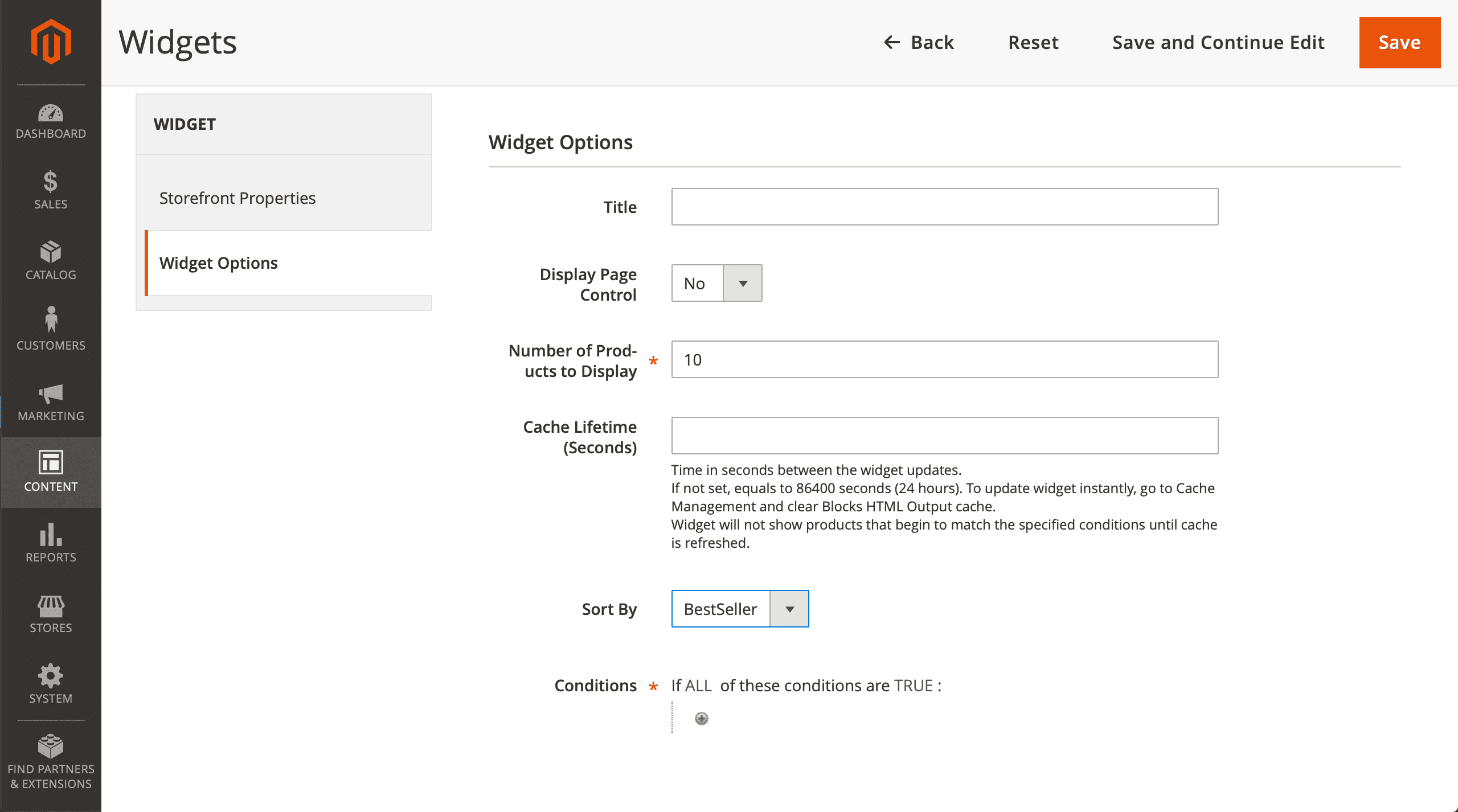
Debugging
To check the product position in the backend, use the Preview button when creating a Ranking Factor or Sorting Criteria.
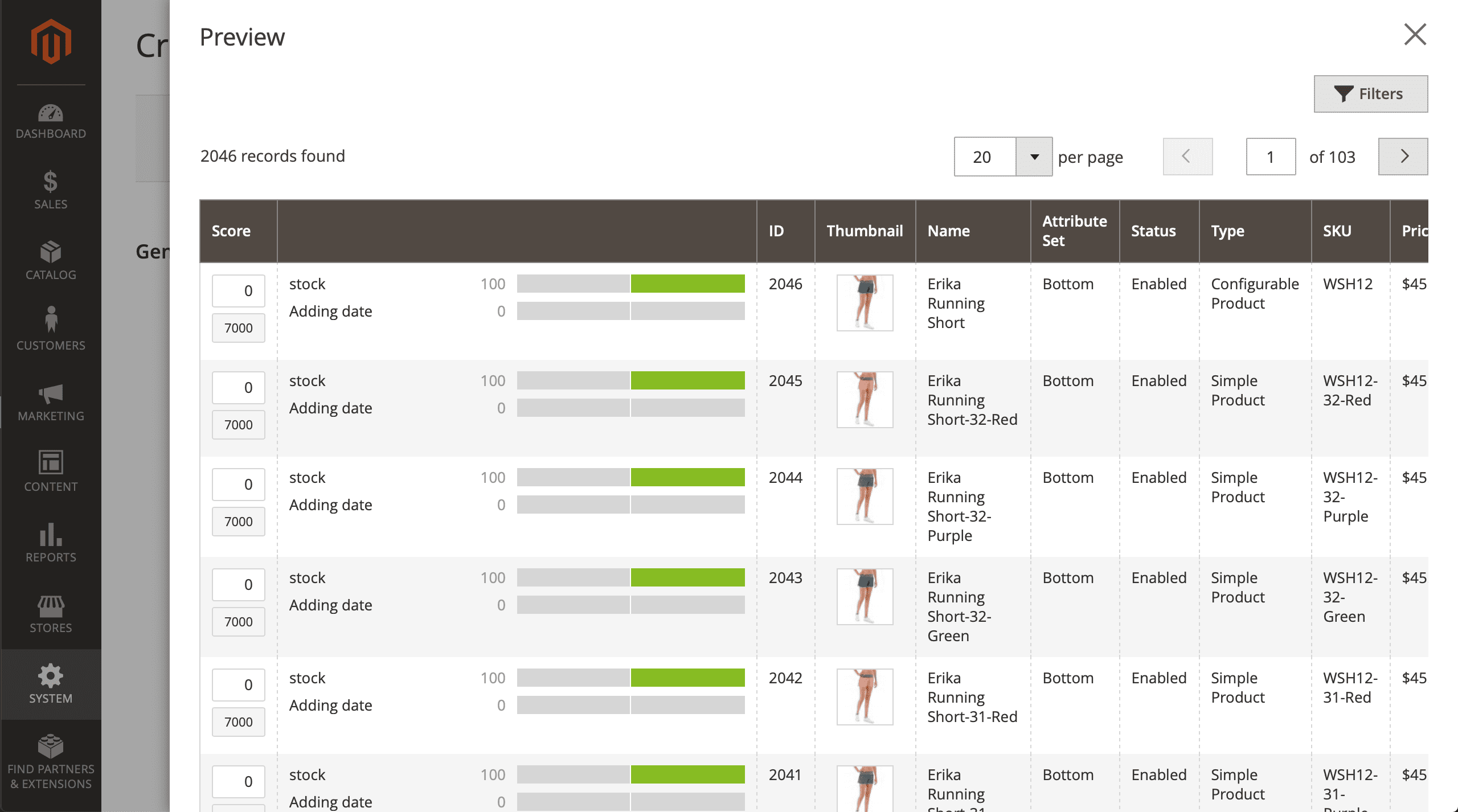
To check the product position in the frontend, use ?debug=sorting in the page URL. This allows you to see the score for each product.
- Global Score - the score which the product obtained after global rules were applied;
- Sorting Score - the score which the product obtained after sorting by Sorting Criteria;
- Sorting SubScore - the score which the product obtained after sorting by SubConditional.
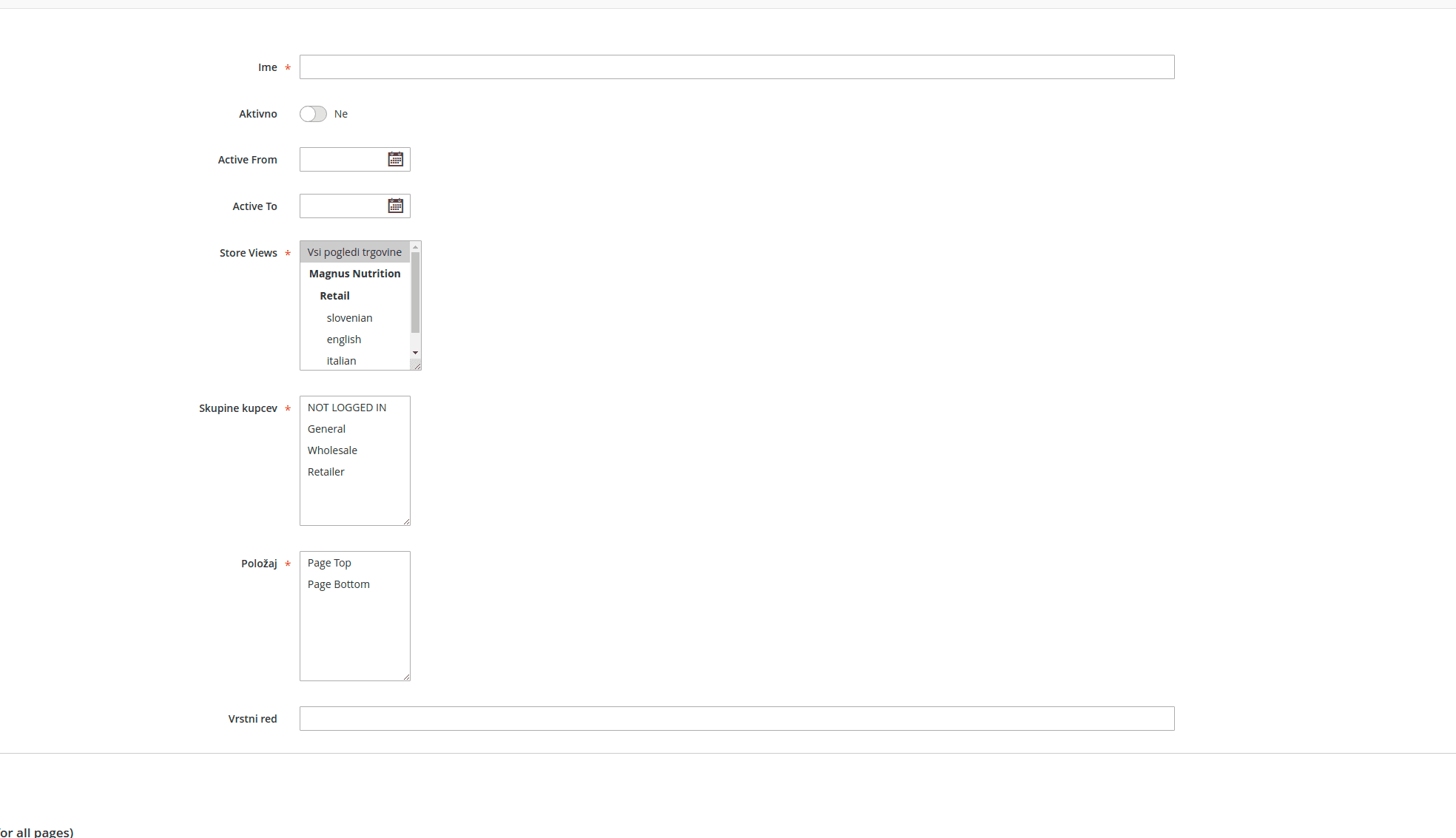
Command Line Interface
Usage: php -f bin/magento [options]
mirasvit:sorting:reindex- reindex extension indexes as you would for the native Magento 2 command:indexer:reindex mst_sorting
How To
Contents
- How can I translate the sorting label to different languages?
- How can I set different sorting criteria for my categories?
How can I translate the sorting label to different languages
The extension uses the same logic for translations as default Magento. More details: https://devdocs.magento.com/guides/v2.3/frontend-dev-guide/translations/xlate.html)
Our i18n files should be located at: vendor/mirasvit/module-sorting/src/Sorting/i18n/
Create a separate file for your language (en_US.csv, de_DE.csv). The names for all languages can be found via this command:
php -f bin/magento info:language:list
Override the strings in your dictionary file:
"Original line" , "Translated line"
Run this command to see the changes:
php -f bin/magento setup:static-content:deploy
php -f bin/magento cache:flush
The custom themes will be displayed instead of the default for your language.
How can I set different sorting criteria for my categories?
You can use different sorting criteria for different categories. To do this, go to Catalog > Categories > YourCategoryName > Display Settings > Available Product Listing Sort By and set the required sorting criteria for this category.
Also, you can set default sorting for this category. Please use the Default Product Listing Sort By option.
How to upgrade extension
To upgrade the extension, take the following steps:
- Back up your store's database and web directory.
- Log in to the SSH console of your server and navigate to the root directory of the Magento 2 store.
- Run the command
composer require mirasvit/module-sorting:* --update-with-dependenciesto update the current extension with all dependencies.Note
In some cases, the command above is not applicable, as you are unable to update just the current module, and so need to upgrade all Mirasvit modules in a bundle. In this case, the command above will have no effect.
Instead, run thecomposer update mirasvit/*command. It will update all Mirasvit modules installed on your store.
- Run the command
php -f bin/magento setup:upgradeto install updates. - Run the command
php -f bin/magento cache:cleanto clean the cache. -
Deploy static view files
rm -rf pub/static/*; rm -rf var/view_preprocessed/*; php -f bin/magento setup:static-content:deploy
Disabling the Extension
Temporarily Disable
To temporarily disable the extension, please take the following steps:
- Log in to the SSH console of your server and navigate to the root directory of the Magento 2 store.
- Run the command
php -f bin/magento module:disable Mirasvit_Sortingto disable the extension. - Log in to the Magento back-end and refresh the store cache (if enabled).
Removing the Extension
To uninstall the extension please take the following steps:
- Log in to the SSH console of your server and navigate to the root directory of the Magento 2 store.
- Run the command
composer remove mirasvit/module-sortingto remove the extension. - Log in to the Magento back-end and refresh the store cache (if enabled).
1.4.0
(2025-12-17)
Features
- Added the ability to pin specified products to the category top
1.3.40
(2025-12-16)
Fixed
- Warning: Undefined variable $options (compatibility with Search Autocomplete Fast Mode)
1.3.39
(2025-12-04)
Fixed
- Console error "Uncaught TypeError: Cannot read properties of undefined (reading value)"
- Added compatibility for PageBuilder product listing sorting with SmileElasticSuite
1.3.38
(2025-11-19)
Improvements
- Added sorting options to PageBuilder product listings
1.3.37
(2025-11-13)
Features
- Search Autocomplete Fast Mode and Advanced Sorting compatibility
Fixed
- Issue related to Popularity factor on multistore
1.3.36
(2025-10-13)
Fixed
- Reduced the frequency of reindexing and subsequent cache invalidation via cron
1.3.35
(2025-10-03)
Fixed
- Added possibility to get NULL in FormulaFactor
1.3.34
(2025-09-22)
Fixed
- Implemented GraphQL compatibility with Smile Elasticsuite
- Refactoring
1.3.33
(2025-08-26)
Improvements
- Added the ability to use entity_id field in FormulaFactor
1.3.32
(2025-07-29)
Fixed
- AttributeFactor: increased mapping range for attributes with a large number of options
1.3.31
(2025-07-17)
Improvements
- Added new ranking factor Review Count
1.3.30
(2025-06-19)
Fixed
- Empty Bestseller factor scores for downloadable and virtual products
1.3.29
(2025-06-17)
Fixed
- Removed catalog_product_index_price from mview.xml subscriptions to prevent unnecessary full reindexing after product imports
1.3.28
(2025-06-13)
Fixed
- Discount Factor issue on multistore
- Set fallback sort order for products with equal scores in preview
- Issue related to Popularity factor
- Issue related to the Formula factor if it uses the value of another factor
- Issue related to Bestseller factor; Child In Stock factor issue on enterprise edition
1.3.27
(2025-04-09)
Improvements
- Search Ultimate compatibility
1.3.26
(2025-03-18)
Fixed
- Issue related to StockQtyFactor on MSI
1.3.25
(2025-01-23)
Fixed
- Compatibility with smileElasticsuite
1.3.24
(2025-01-06)
Fixed
- Toolbar works incorrectly if "Remember Category Pagination" is enabled
- Added error handling for product impression tracker
- Fixed StockQtyFactor error "Unknown column stock.quantity"
1.3.23
(2024-11-04)
Fixed
- Issue related to debug mode
1.3.22
(2024-10-25)
Fixed
- Livesearch compatibility
1.3.21
(2024-06-26)
Fixed
- Added hyva compatibility for js
1.3.20
(2024-06-10)
Fixed
- Elasticsearch8 compatibility
1.3.19
(2024-05-24)
Fixed
- Issues related to DiscountFactor
- StockQtyFactor on multistock
1.3.18
(2024-05-07)
Fixed
- Issue related to fallback criterion
1.3.17
(2024-04-22)
Fixed
- Adding a fallback sort order for products with the same sort metrics
- Stock status factor perfomance issue
1.3.16
(2024-02-26)
Fixed
- Compatibility with phpoffice/phpspreadsheet version > 1.19
- Attribute validation on formula factor
1.3.15
(2023-10-19)
Fixed
- default criterion relevance on search result page
1.3.14
(2023-10-18)
Fixed
- Rating sorting on multistore environment
1.3.13
(2023-10-17)
Fixed
- issue with natural sorting in alphanumeric factor
1.3.12
(2023-10-10)
Fixed
- Compatibility with amasty-elasticsearch 2.0.*
1.3.11
(2023-07-25)
Fixed
- reindex issue with enterprice edition
- adding storeId to bestseller factor query
1.3.10
(2023-07-20)
Improvements
- Smile ElasticSuite compatibility
Fixed
- adding storeId to bestseller factor query
1.3.9
(2023-07-05)
Fixed
- Fixed the issue with graphQL search requests
1.3.8
(2023-06-22)
Fixed
- Compatibility issue with Opensearch 2.5 on Magento Commerce
- Fixed the issue with sorting by price when catalog price rules created for particular customer groups
1.3.7
(2023-06-12)
Fixed
- Fixed Rankin Factor, issue of deprecated dynamic property
1.3.6
(2023-05-30)
Fixed
- Fixed the issue with 'default for search' criterion not used as default sorting option on search result pages
1.3.5
(2023-05-29)
Fixed
- Memory issue during reindex when Magento_LiveSearch enabled
1.3.4
(2023-04-27)
Fixed
- Translate sorting options labels (GraphQL)
1.3.3
(2023-04-24)
Fixed
- Issue with alphanumeric factor
1.3.2
(2023-04-20)
Fixed
- Issue with stock factor when the Magento_InventorySales module disabled and its tables not present in the database
1.3.1
(2023-04-05)
Improvements
- Replace default sorting options with sorting criteria (GraphQL)
1.3.0
(2023-03-31)
Fixed
- Fixed the issue with stock factor not working with Magento_Inventory module enabled
1.2.17
(2023-03-15)
Improvements
- Score calculation for the discount factor
Fixed
- PHP 8.2
1.2.16
(2023-01-10)
Fixed
- Fixed the issue with error while reindexing formula factor (double quotes in product data)
1.2.15
(2022-12-29)
Fixed
- Fixed the issue with error on REST API calls (Unknown column 'sorting_global' in 'order clause')
1.2.14
(2022-12-26)
Fixed
- Fixed the issue with saving formula factor (PHP8)
1.2.13
(2022-10-20)
Improvements
- Use default criterion for sort if sorting code is null (GraphQl)
Fixed
- Fixed the issue with sorting in graphQL
- Fixed the issue with error related to not configured alphanumeric factor
1.2.12
(2022-09-29)
Improvements
- Smile ElasticSuite compatibility
1.2.11
(2022-09-07)
Fixed
- Fixed the issue with preview (PHP8.1)
1.2.10
(2022-09-02)
Improvements
- Do not use factors that not indexed yet
1.2.9
(2022-09-01)
Improvements
- Sorting debug per product
1.2.8
(2022-08-26)
Fixed
- Sorting on checkout
1.2.7
(2022-08-18)
Fixed
- Do not sort products on checkout pages
1.2.6
(2022-08-15)
Improvements
- Properly sort by position in widgets or CMS blocks which are placed not in category pages (if products are added from specified categories)
Fixed
- Fixed the issue with records in the tables Ranking Factors and Sorting Criteria not displayed properly (Magento 2.4.5)
1.2.5
(2022-08-05)
Features
- New ranking factor "Number of Child Products in Stock"
1.2.4
(2022-08-02)
Fixed
- Fixed the issue with error 'Argument 2 passed to Mirasvit\Sorting\Plugin\Frontend\DebugPlugin::afterGetProductPrice must be of type string, null given' (some cases)
- Console command return value
1.2.3
(2022-07-20)
Improvements
- Compatibility with Magento LiveSearch
1.2.2
(2022-06-20)
Improvements
- remove db_schema_whitelist.json
1.2.1
(2022-06-16)
Improvements
- Ability to set 'Apply sorting for all collection' config per store/website
1.2.0
(2022-06-07)
Improvements
- Migrate to declarative schema
1.1.26
(2022-05-27)
Fixed
- php72 support
1.1.25
(2022-05-26)
Fixed
- Composer requirements
1.1.24
(2022-05-24)
Features
- New ranking factor "Formula"
Fixed
- Magento 2.4.4 compatibility (backend forms)
1.1.23
(2022-05-18)
Fixed
- Fixed the issue with incorrect sorting score calculation (some cases)
- Fixed the issue with error in debug mode
1.1.22
(2022-04-28)
Fixed
- Default sorting criteria if not configured in the module
1.1.21
(2022-04-21)
Fixed
- Fixed the issue with auto_increment field in index table
1.1.20
(2022-03-30)
Improvements
- statistics cleanup
1.1.19
(2022-03-29)
Fixed
- Issue with tracking criterion popularity
1.1.18
(2022-03-17)
Fixed
- Minimal price in debug data
1.1.17
(2022-03-10)
Fixed
- Fixed the issue with data in debug table
- Fixed the issue with GET graphQL requests
1.1.16
(2022-02-18)
Fixed
- Fixed the issue with wrong criteria processing in GraphQL
- Profit Factor "Division by Zero" indexing issue
1.1.15
(2022-01-04)
Improvements
- Added GraphQL sorting compatibility
Fixed
- Stock Status ranking factor indexing issue with a single stock
- Correct ranking factor data retrieving
1.1.14
(2021-11-23)
Improvements
- New Ranking Factor: Backorders
- New Feature: Popularity (number of usages) of sorting criterias
Fixed
- Amasty Elasticsearch compatibility
- Relevance sort dirrection issue after add position criteria
1.1.13
(2021-10-29)
Fixed
- Stock status ranking factor issue
- Fixed the issue with sorting by position
1.1.12
(2021-09-20)
Fixed
- Out of stock ranking factor missing products
- Missing scores while indexing
1.1.11
(2021-08-13)
Improvements
- Alphanumeric sorting on multistore environment
1.1.10
(2021-08-13)
Improvements
- Added alphanumeric ranking factor
- Added "New From Date" to date ranking factor
1.1.9
(2021-08-06)
Fixed
- SQL error with unknown sorting direction
1.1.8
(2021-07-20)
Fixed
- Error on attribute set API request
- Improve StockQtyFactor to apply child products qty
1.1.7
(2021-05-26)
Fixed
- Criteria reverse order
1.1.6
(2021-04-14)
Fixed
- fixed the issue with 'relevance' code for sorting criteria
- indexing issue
1.1.4
(2021-04-05)
Fixed
- Sorting by store view (sql)
1.1.3
(2021-04-01)
Fixed
- option getlabel issue
1.1.2
(2021-03-04)
Improvements
- Ability to define default sort order using native Catalog Configuration options
1.1.1
(2021-01-27)
Improvements
- Default sort direction
Fixed
- Issue with selecting image attribute (non-default entity type id)
1.1.0
(2020-12-30)
Improvements
- Reindex sorting indexes after product change
Fixed
- Fixed the issue with the error: Deprecated Functionality: Array and string offset access syntax with curly braces is deprecated
1.0.58
(2020-12-22)
Fixed
- Issue with REAS API (Magento 2.3)
1.0.57
(2020-12-07)
Improvements
- Set direction for widgets
1.0.56
(2020-12-04)
Fixed
- Issue with applying sorting on custom collections
- Sorting for REST API
1.0.54
(2020-11-27)
Improvements
- Developer Mode flag
Fixed
- Issue with types
1.0.53
(2020-11-24)
Fixed
- Compatibility with Olegnax_LayeredNavigation
- Minor fixes
1.0.51
(2020-11-23)
Improvements
- Removed compatibility with Magento 2.1, 2.2 (PHP 7.1+)
- Improved module performance
1.0.50
(2020-10-12)
Improvements
- Quantity in the sorting preview
1.0.49
(2020-10-08)
Features
- New ranking factor "Stock Quantity"
1.0.48
(2020-09-23)
Features
- Pre-ready sorting criteria
Fixed
- Score on preview page
1.0.47
(2020-09-09)
Improvements
- Ranking Factor Precision
1.0.46
(2020-08-19)
Refactor
- Improved module structure
1.0.45
(2020-08-11)
Fixed
- Compatibility issue with ElasticSearch
1.0.44
(2020-07-29)
Improvements
- Support of Magento 2.4
1.0.43
(2020-06-30)
Fixed
- Issue with default sorting not applied on brand pages (Mirasvit_Brand module).
1.0.42
(2020-05-15)
Fixed
- Issue with sorting by position attribute when Use Flat Catalog Product enabled
- Issue with sorting collection at the Advanced Product Feed module
Features
- NO_SORT flag for product collections in custom blocks.
- Ability to disable sorting for custom blocks in the configurations.
1.0.41
(2020-04-14)
Fixed
- Issue with sorting by attribute with the type boolean/dropdown ("You cannot define a correlation name '...' more than once").
- Issue with inactive criteria used for sorting in custom blocks
1.0.40
(2020-03-27)
Fixed
- Issue with widgets with random products order (Cannot use object of type Zend_Db_Expr as array. Affects only 1.0.39)
1.0.39
(2020-03-26)
Fixed
- Issue with sorting in widgets when elasticsearch is used
1.0.38
(2020-03-23)
Fixed
- Issue with default Magento order for attributes (duplicated fields in ORDER BY clause)
1.0.37
(2020-03-16)
Features
- New ranking factor "New products" based on "Set product as new from ... to ..." attribute
1.0.36
(2020-02-28)
Fixed
- Error in some cases. Cannot use object of type Zend_Db_Expr as array. Affects only 1.0.35
1.0.35
(2020-02-27)
Improvements
- Discount ranking factor calculation for configurable/bundle/grouped products
Fixed
- Sorting by name (only M2.3.4)
- subconditions for sort by attribute
1.0.34
(2020-02-21)
Fixed
- Apply sorting only on frontend
1.0.33
(2020-02-12)
- Improve debug widget
- Added custom sorting fix
- Fixed calculation of price factor (for complex product types)
1.0.32
(2020-02-06)
Fixed
- Default sorting field
- Missing positionOrderApplied variable when global sorting applied
- Wrong product position when position sort order applied
- Bestseller score factor indexing issue
- Unable to apply sort by name
1.0.29
(2019-12-30)
Improvements
- Code refactoring
Fixed
- Sort by name issue
1.0.28
(2019-11-25)
Fixed
- Elasticsearch compatibility
1.0.27
(2019-11-21)
Improvements
- Admin styles
1.0.26
(2019-11-07)
Fixed
- Disable sorting of products collection in CLI mode (prevent possible indexation issue)
- Issue during indexation Discount Ranking Factor
- Unexpected indexer dependency
1.0.25
(2019-10-10)
Fixed
- Compatibility with native ES
1.0.24
(2019-09-02)
Fixed
- Compatibility with EE Elasticsearch
1.0.23
(2019-07-25)
Improvements
- Debug mode
Fixed
- Possible issue with second join (temporary table)
- Popularity factor
1.0.22
(2019-05-20)
Fixed
- Issue with sorting if criteria/factor is empty
- Issue with applying custom sorting for category
1.0.21
(2019-05-16)
Improvements
- integration with Autocomplete
- Rating Factor. Use also number of ratings
1.0.20
(2019-04-17)
Improvements
- Conditions column in criteria listing
- Enabled Inline Editor
- Search results sorting
1.0.19
(2019-04-10)
Improvements
- Inline debug interface (&debug=sorting)
1.0.18
(2019-04-08)
Fixed
- Compatibility issue with Magento Enterprise
1.0.17
(2019-04-01)
Improvements
- Ability to use native "Position" as sorting attribute
1.0.16
(2019-03-27)
Improvements
- Ability to defined limits
Fixed
- Error during indexation of sorting index if an attribute is not set in a rating factor
- By default sort direction is set to the direction of a default criterion, even when custom direction used
1.0.15
(2019-03-19)
Fixed
- Compatibility with Magento 2.1.x
1.0.14
(2019-03-18)
Fixed
- Attribute sort direction does not change
- Saving sorting code
1.0.13
(2019-03-11)
Improvements
- Popularity Factor
- Discount Factor
- Preview interface
1.0.12
(2019-03-07)
Improvements
- Ability to use sorting for catalog widget "Catalog Products List"
Fixed
- Sort direction does not change
1.0.11
(2019-03-04)
Improvements
- Changed sorting interface
1.0.10
(2019-02-22)
Improvements
- Add module translation file mirasvit/module-navigation[#79]()
1.0.9
(2019-02-11)
Fixed
- System settings page not loaded after adding a new attribute to sorting
1.0.8
(2019-01-10)
Fixed
- Conflict with Mirasvit Search module: searching products fails with error (since 1.0.7)
1.0.7
(2019-01-09)
Features
- Push 'out of stock' products to the end of a list
Documentation
- Info about new settings
1.0.7
(2019-01-08)
Features
- Push 'out of stock' products to the end of a list
1.0.6
(2018-12-27)
Fixed
- Compatibility with Magento 2.1
1.0.5
(2018-12-11)
Fixed
- Error during reindex mst_sorting by cron
1.0.4
(2018-12-07)
Features
- Show configurable products at top of the list #3
1.0.3
(2018-12-06)
Fixed
- Error during reindexing due to discount criterion
1.0.2
(2018-12-06)
Fixed
- Error during reindex sorting index
1.0.1
(2018-12-05)
Improvements
- Compatibility with M2.1
Documentation
- Added module docs