Priorities
Priorities in Help Desk MX are a powerful tool to organize and streamline your support process by ranking tickets based on their urgency, importance, or other key metrics your team uses. By assigning priorities, you ensure that critical issues are addressed promptly, while less urgent inquiries are managed efficiently. Our extension comes with three default priorities:
- Low
- Medium
- High
These predefined priorities allow you to immediately start categorizing tickets based on their urgency. However, Help Desk MX is fully customizable, so if you need a different priority system to suit your business needs, you can create a custom set of priorities. This flexibility helps you align ticket handling with your unique support policies, improving response times and customer satisfaction.
General Information
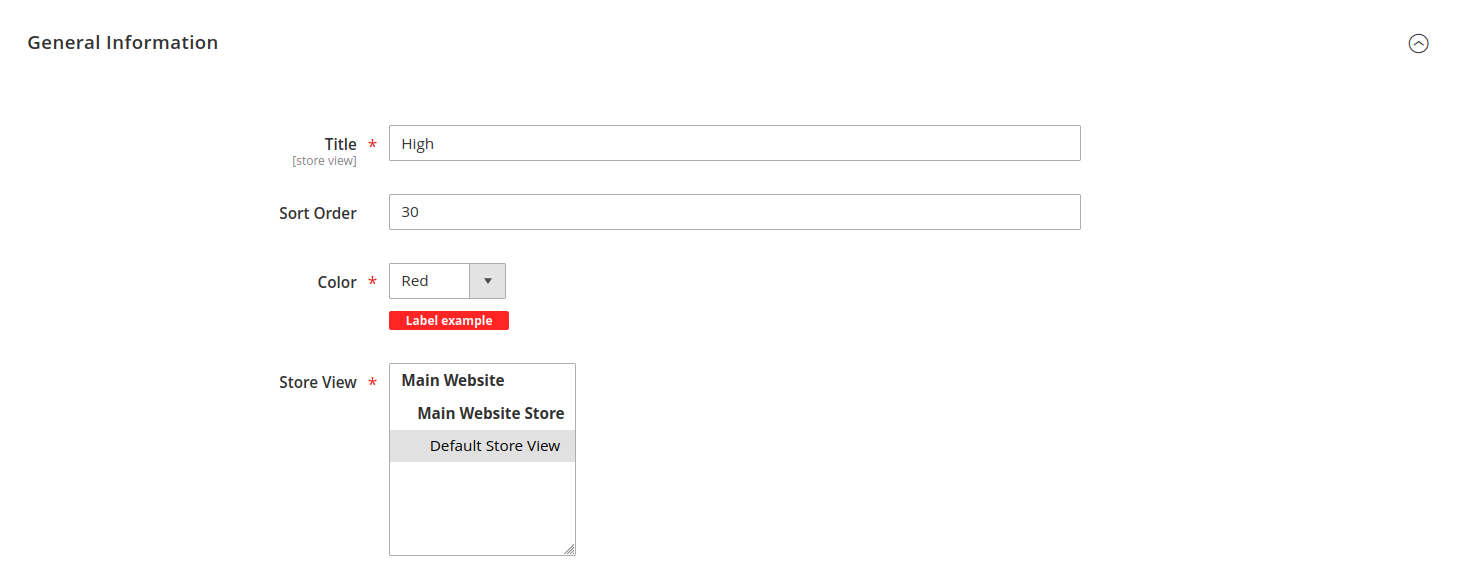
-
Title: the name or label for the priority level. Use clear, descriptive names like “Critical,” “Urgent,” or “Normal” that reflect the type of attention needed.
-
Sort order: defines the order in which priorities appear in the selection menu.
-
Color: assign a color to each priority label to visually distinguish tickets at a glance within the ticket grid.
-
Stores: determines which store view(s) this priority will be available for.
Priority labels cannot be translated using translation files.
If you wish to have the same priority displayed differently on other store views, use the Store view switcher to navigate between store views and manually enter the appropriate translations into the Title field.