Working Hours
The Working hours feature enables you to define and display a detailed timetable for your store, providing clear information about your business availability on the Contact us page. This schedule dynamically updates to show whether the store is currently open or closed, based on predefined working hours.
General information
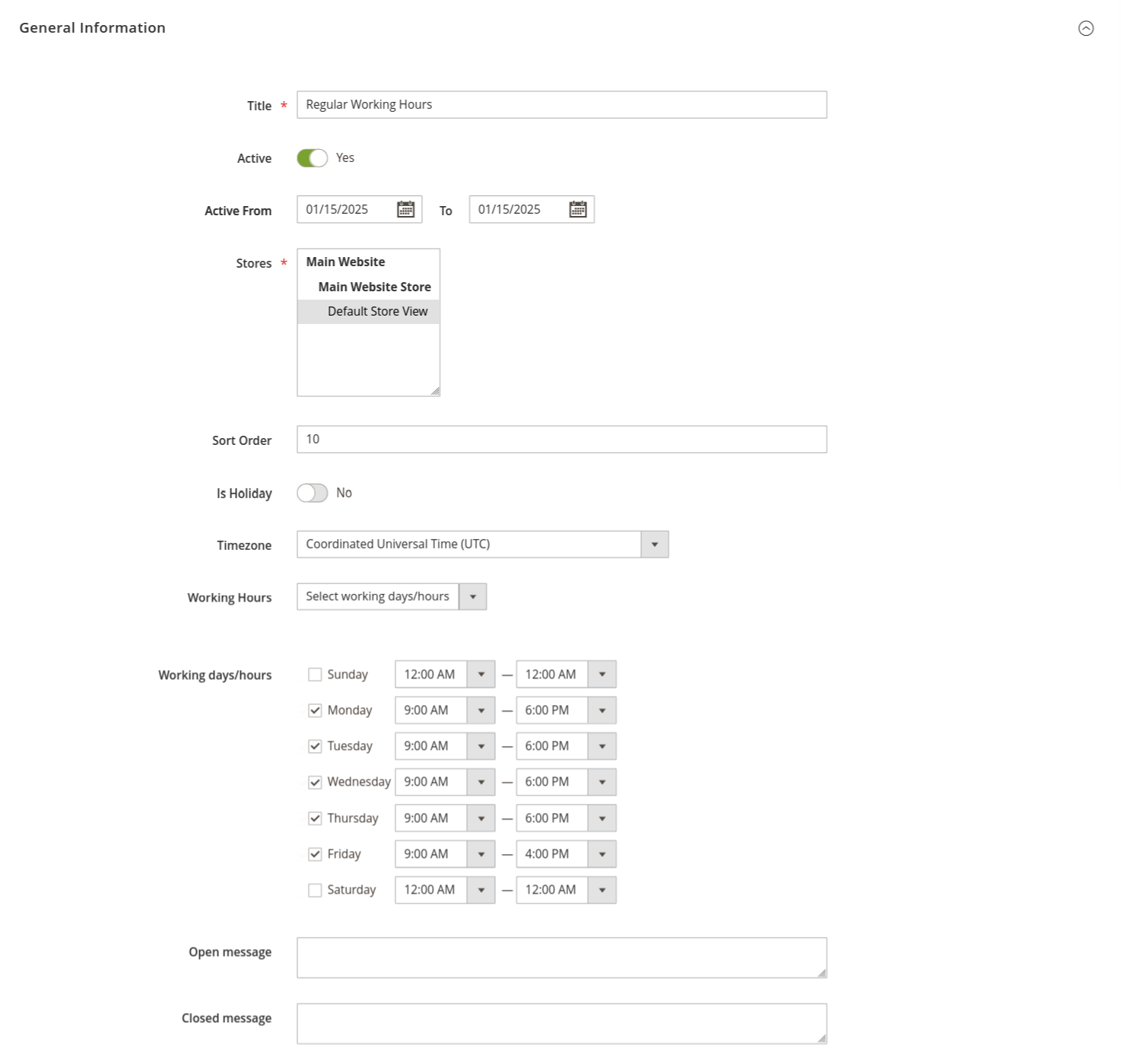
- Title: define a name for the schedule to identify it clearly in the system.
- Working hours: specify the days of the week and time ranges when the schedule applies. This allows precise control over when your store is marked as open or closed.
- Is active: toggle whether this schedule is currently active, allowing you to enable or disable specific timeframes as needed.
- Active from: set the start date when the schedule becomes active. This helps automate the activation of schedules without manual intervention.
- Active to: specify the end date when the schedule stops being effective, providing flexibility for temporary or seasonal schedules.
- Stores: select the store views where this schedule will be applied, ensuring the correct working hours are displayed on multi-store environments.
- Sort order: determine the display order for schedules in the grid, allowing you to prioritize certain schedules when multiple are active.
- Is holiday: indicate whether this schedule is designated for holidays, ensuring clear separation between regular and holiday hours.
- Timezone: select the timezone in which the scheduled time should be displayed, ensuring correct time adjustments based on regional time differences.
- Open message: customize the message shown to customers when the store is open, enhancing the customer experience with personalized communication.
- Closed message: define the message that is displayed when the store is closed, helping manage customer expectations outside of business hours.
Note
The Contact us popup will display only the current status message (open/closed - as defined in particular Schedule).