How to create gateways
Setting up Email gateways is crucial for integrating your customer support system with your email service, enabling automatic ticket creation and seamless communication between your helpdesk and customers. With gateways, incoming customer emails are transformed into tickets, making it easier for your support team to manage and respond to inquiries effectively.
Follow these steps to create gateway:
-
Navigate to Customers -> Help Desk MX -> Gateways.
-
Press Create new gateway button.
-
Fill in general information. Detailed description of fields you can find in Email gateways section of our documentation.
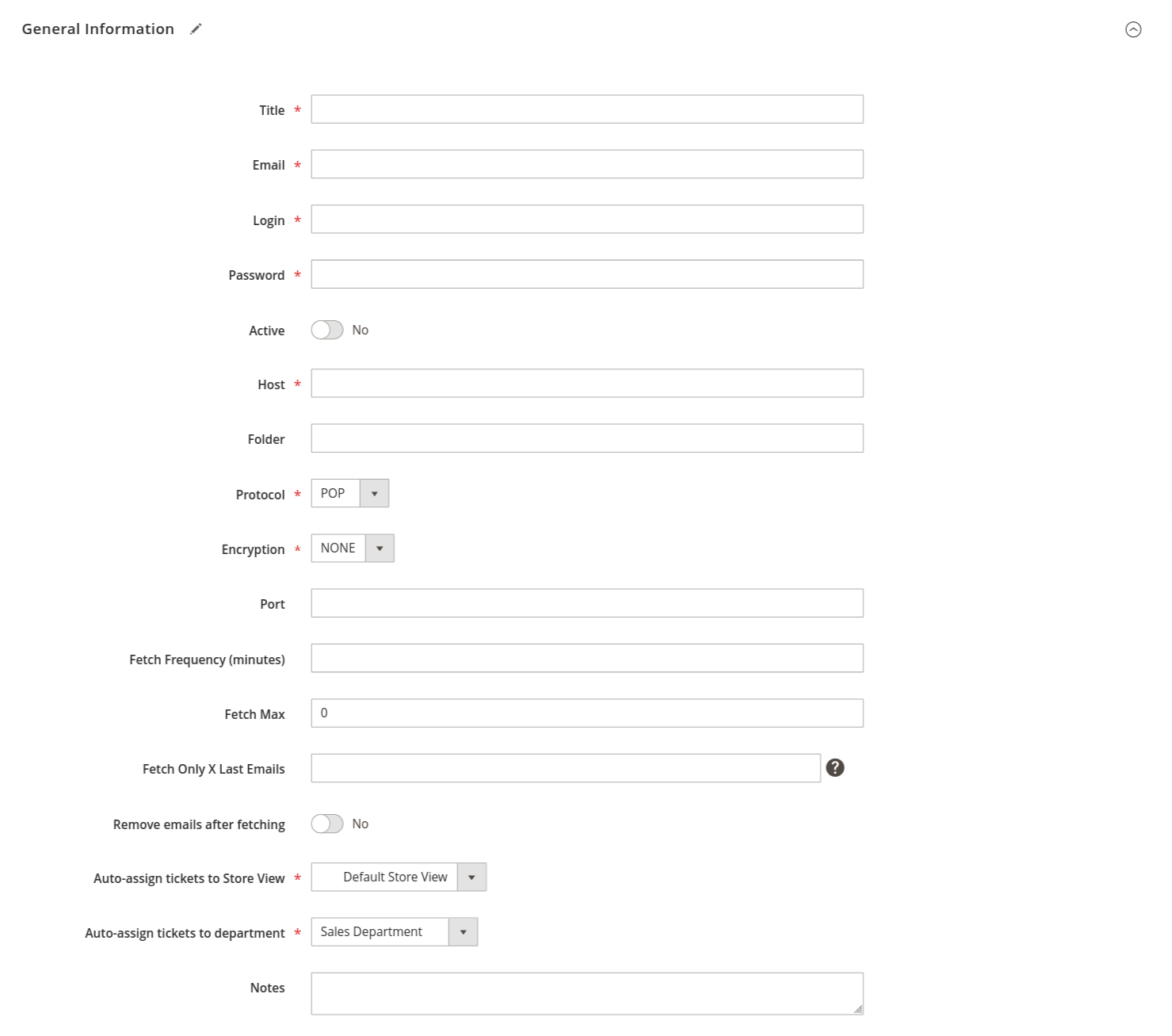
-
Verify if the gateway is functioning correctly.
To verify if the gateway is functioning correctly, use the Debug button located in the top menu ribbon of the gateway configuration page. This feature allows you to test the connection to your mailbox using the provided credentials.
The debug function will display:
- The total number of emails currently in the mailbox.
- The subjects and read/unread status of the last 10 emails.
-
Press Save button to finish creating gateway.