How to create spam patterns
Spam patterns allow you to automatically filter out unwanted or malicious submissions in your helpdesk, ensuring that your support team can focus on genuine customer queries. By setting up spam patterns, you can move tickets to spam folder based on specific keywords, email addresses, or other criteria that indicate spam. This feature improves the efficiency of your helpdesk by reducing noise, protecting your system from fraudulent submissions, and ensuring that only relevant requests reach your support agents, enhancing both security and productivity.
Follow these steps to create spam patterns:
-
Navigate to Customers -> Help Desk MX -> Spam patterns.
-
Press Create new pattern button.
-
Fill in general information. Detailed description of fields you can find in Spam patterns section of our documentation.
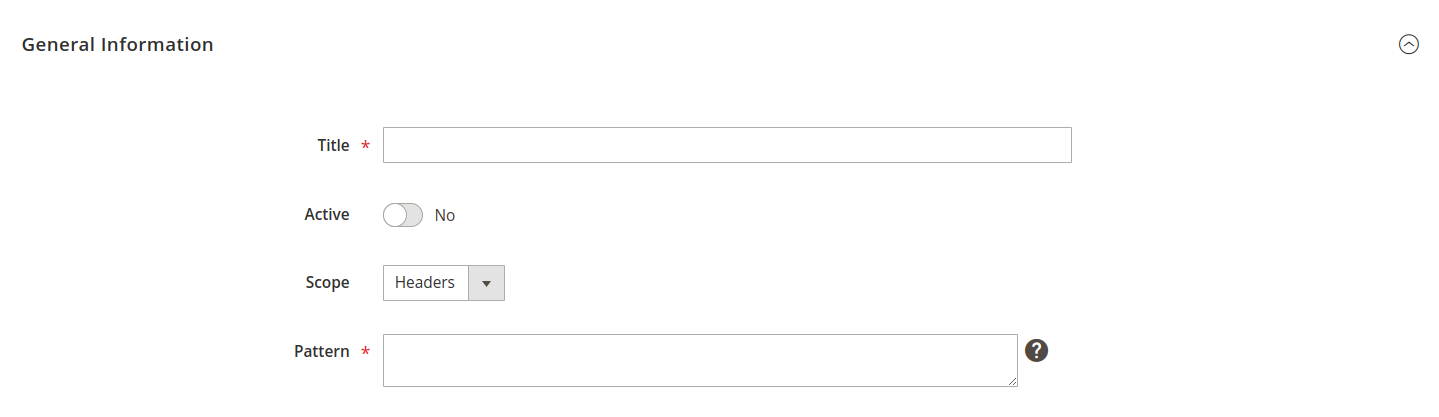
General information -
Press Save button to finish creating spam patterns.
If you use one of these characters as part of the string in pattern fields it should be escaped with \ (backslash): . \ + * ? \[ ^ \] $ ( ) { } = ! < > | : - #.
The pattern should be enclosed by delimiters.