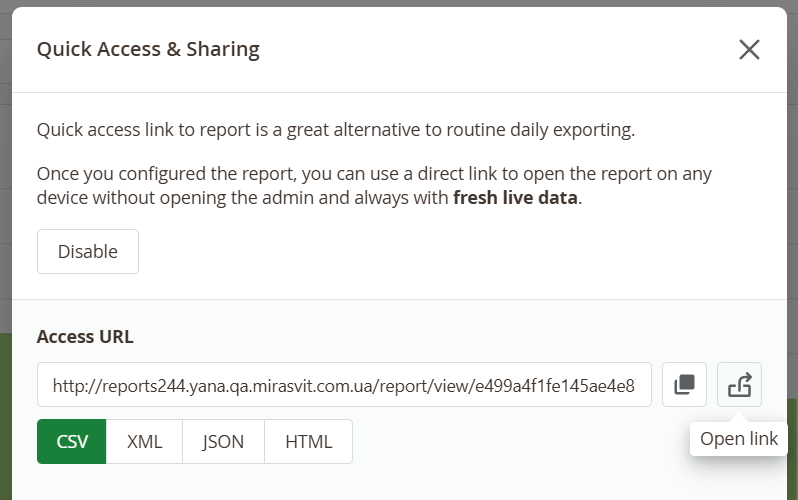How to export reports
Our extension offers a variety of easy methods to export reports.
From the reports grid
Store reports locally by saving them to files from the admin panel.
You can export a CSV or an Excel XML file of your report from the reports grid. Just click on Export button ad choose the preffered format.
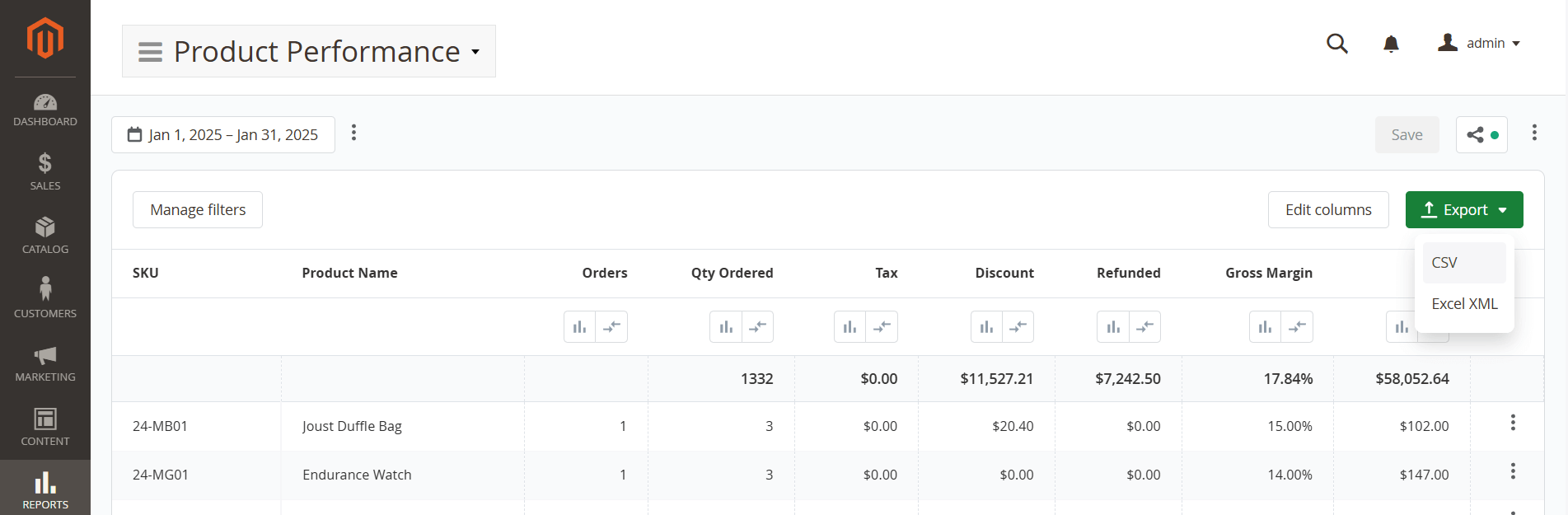
Via CLI
When exporting large reports from the admin panel, the process may fail due to a timeout. To successfully export such reports, you can use the CLI interface of our extension.
Use the following command for export:
php -f bin/magento mirasvit:report:export [options]
For more information about available options, refer here.
Using Quick Access and Share
For each report, you can enable quick access to share it with your team through a direct link.
Additionally, you can use quick access to download the report in CSV or XML formats without opening the admin panel.