How to share dashboard
Get quick access to the board without necessity to log into the admin panel by enabling sharing the dashboard.
To enable sharing dashboard click the Share button in the toolbar. The pop-up will appear where you can enable sharing the dashboard.
After sharing for the dashboard is enabled the pop-up will show the quick access link with two options:
- Enable Remote Access.
- Enable Remote Access on Storefront.
By QR code you will be able to access the current dashboard on any device.
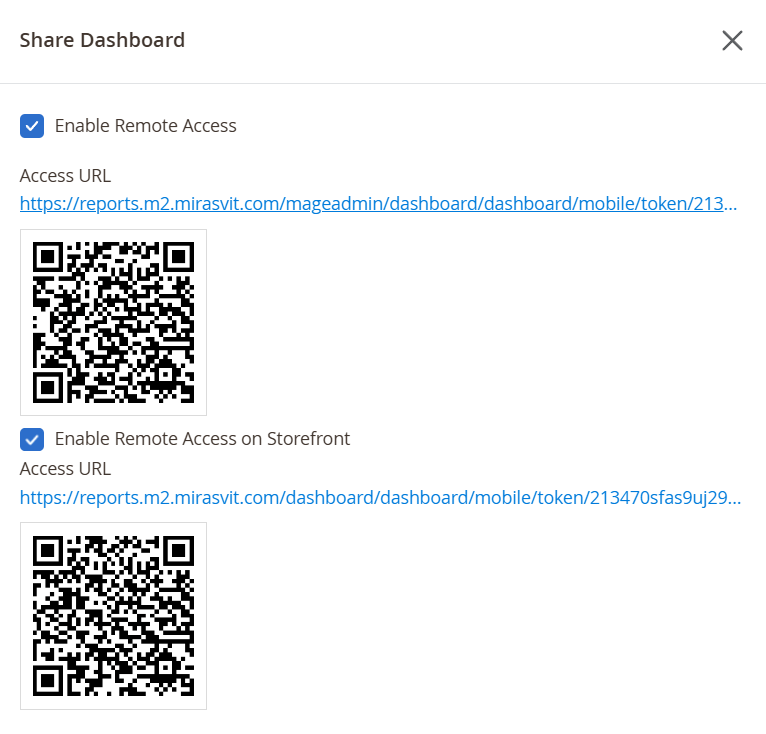
Share the link to the dashboard or QR code with your colleagues so they'll be able to access the dashboard and see all the metrics in it at any time.