Configuring the extension
Our Help Desk MX extension is a simple yet powerful tool for building and boosting your customers' support experience. While many functions work out-of-the-box, tuning specific settings will maximize productivity and customer satisfaction.
1. Set up email gateways for seamless ticket management:
Enabling an Email gateways service allows your customers to submit and update tickets directly via email, streamlining the support experience.
- Ensure that IMAP access is enabled in your mailbox, and configure application-specific passwords for services like Gmail.
- Assign your gateways as the Sender email for the relevant Departments. This ensures a full email communication loop, enhancing customer interaction and engagement.
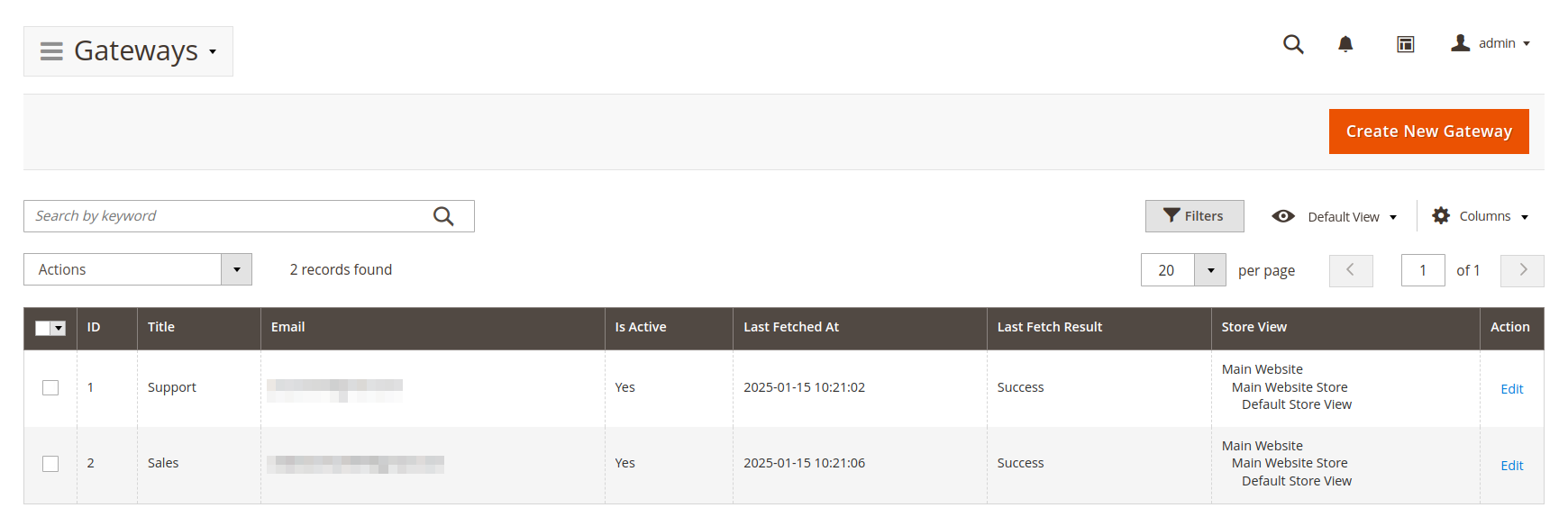
2. Set up departments to organize your team for better efficiency:
Create clear lines of responsibility and accountability by registering your support staff (backend users) under the Department section. Ensuring that the right staff members handle the right tasks. This setup increases efficiency and improves response times.
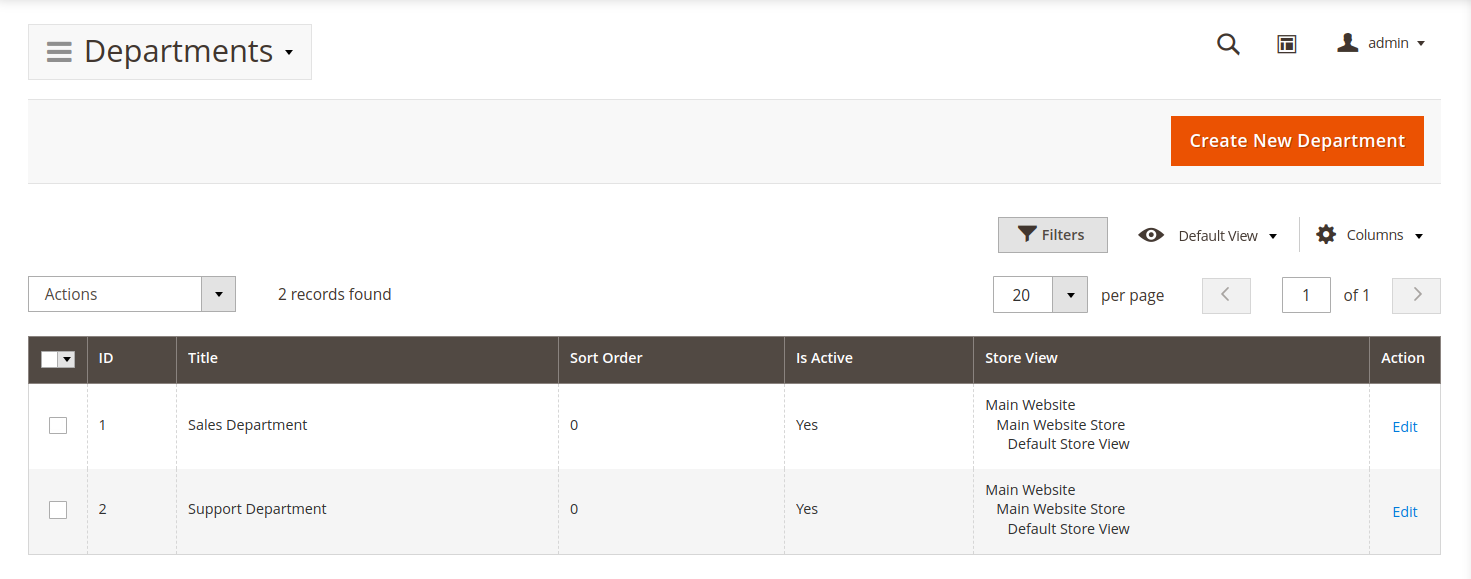
3. Automate routine tasks with workflow rules:
Automate repetitive tasks with the Workflow rules. These rules help streamline operations, from automatically assigning tickets to the correct department to sending status updates to customers, allowing your team to focus on more complex tasks.
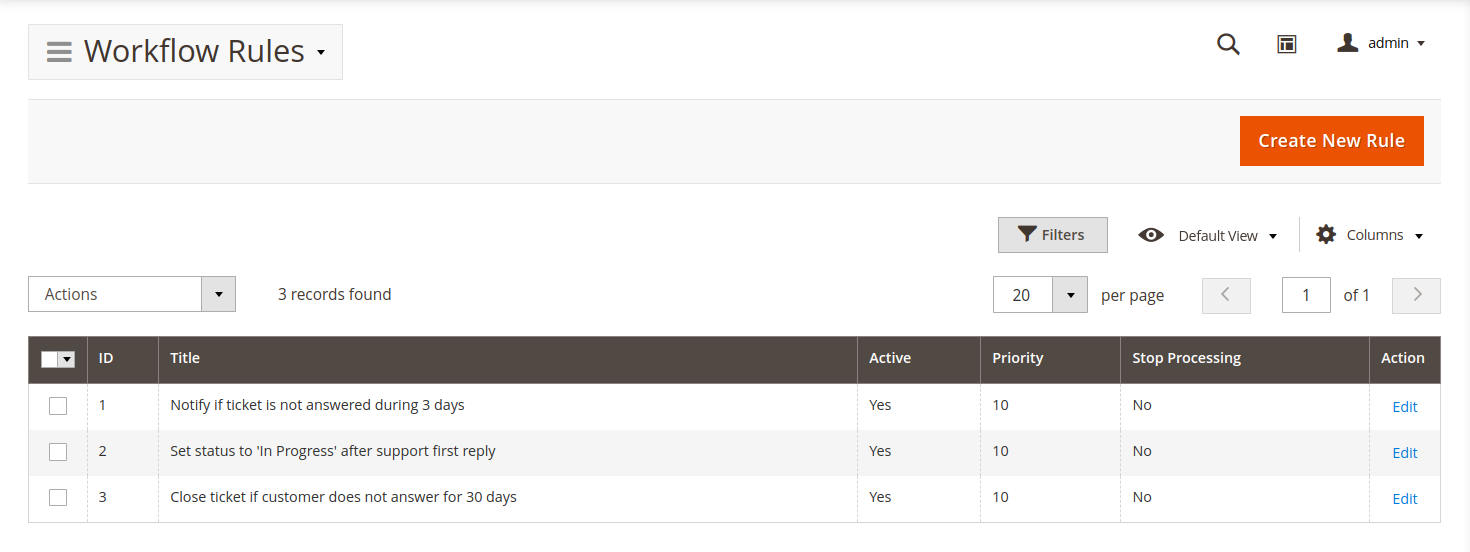
4. Define the statuses for a clear ticketing process:
Organize the life cycle of a ticket with appropriate Statuses. By assigning tickets to various stages (e.g., New, In progress, Closed), you guide the resolution process, keeping the team and customers informed at each step.
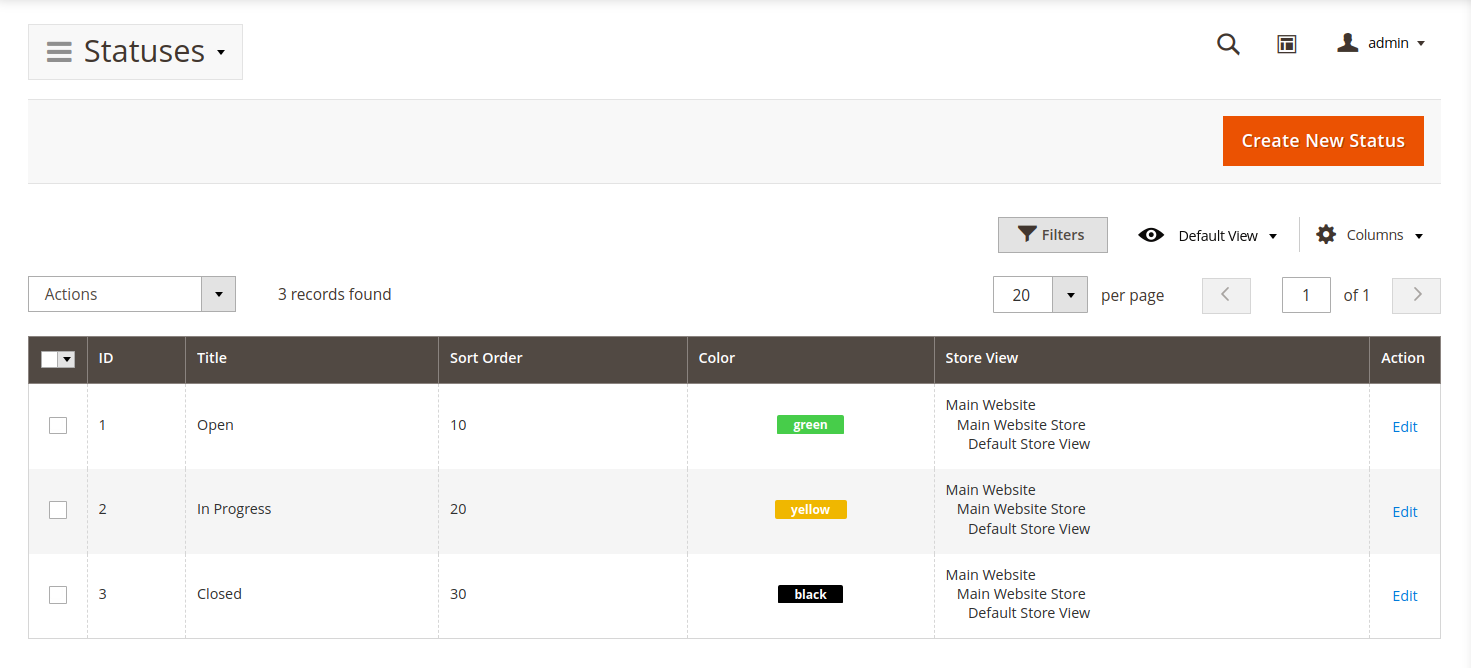
5. Prioritize tickets for effective management:
Use the Priorities feature to categorize tickets based on urgency, allowing your team to focus on critical issues first. Clear prioritization helps reduce response times for high-priority cases, improving customer satisfaction.
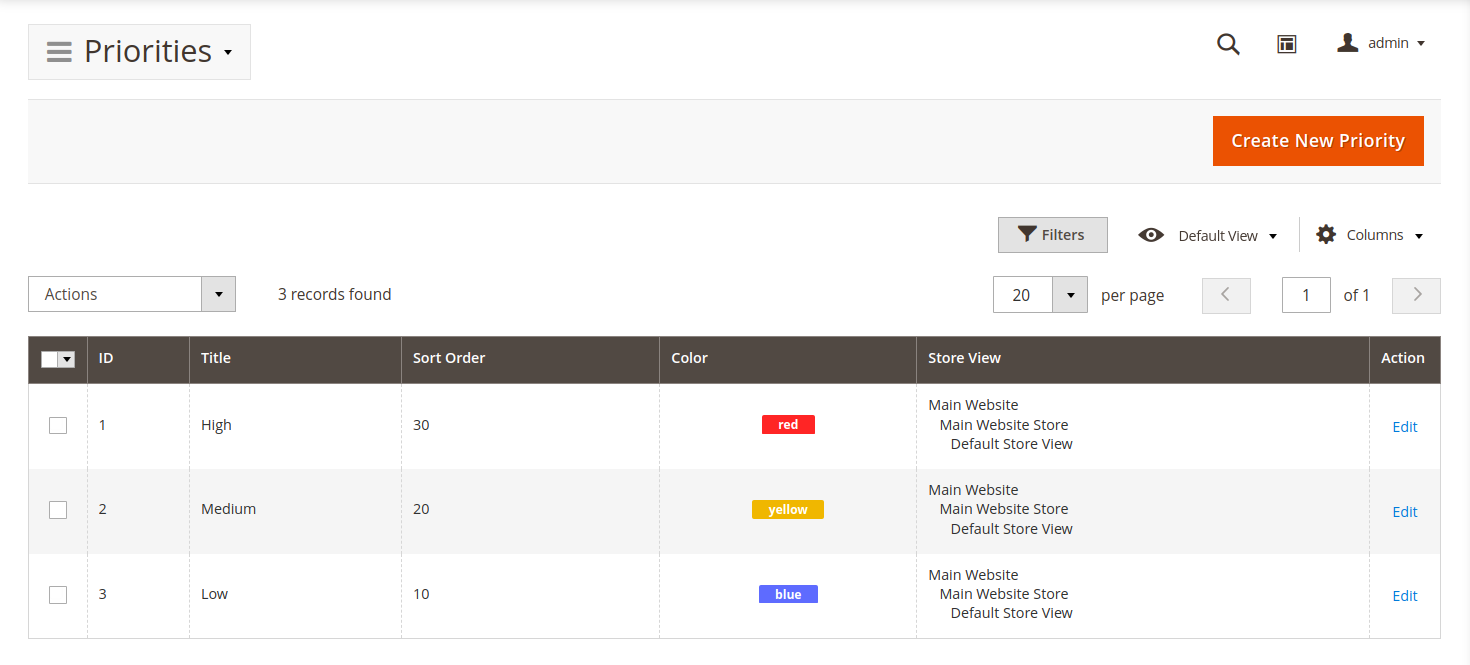
6. Speed up responses with quick responses:
Save time and maintain consistency by creating predefined Quick responses for frequently asked questions or common issues. This reduces repetitive work and ensures that customers get fast, accurate answers.
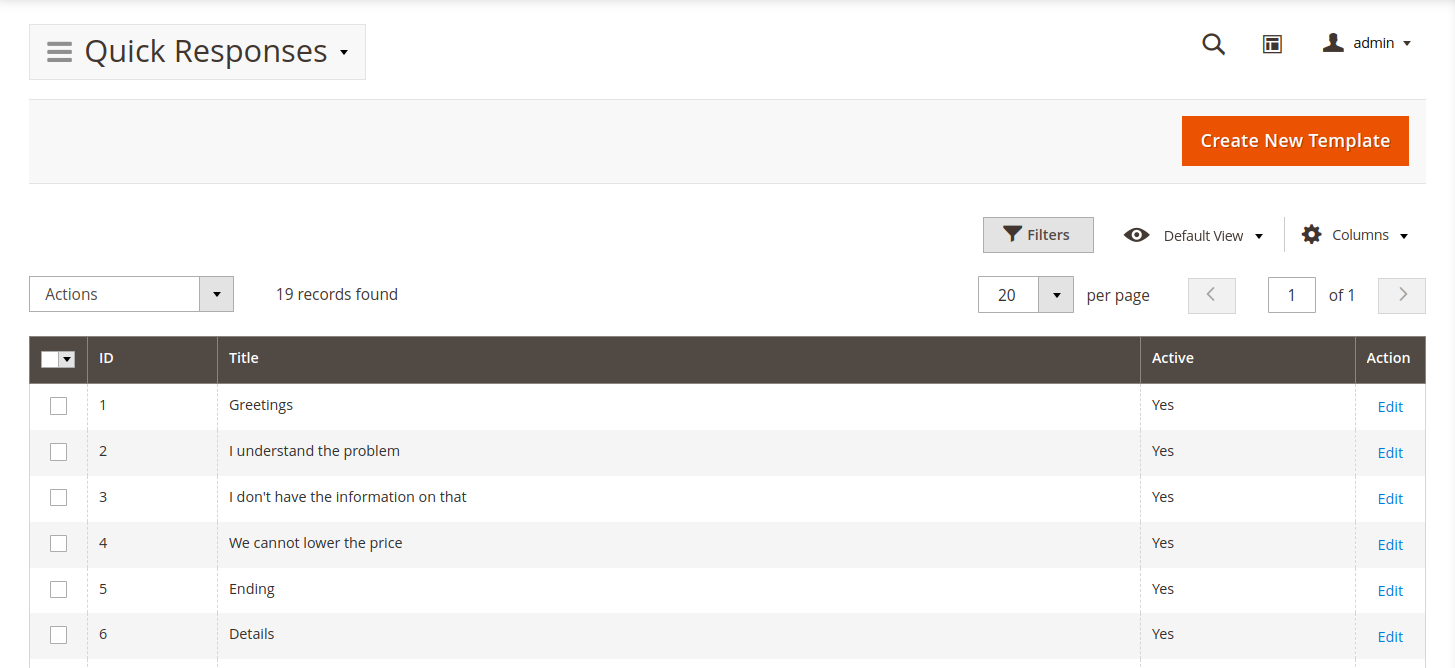
7. Gather essential information with custom fields:
If your support process requires more information than standard fields offer, add Custom fields to capture crucial data at the time of ticket creation. This tailored approach allows for better issue resolution and reduces back-and-forth communication.
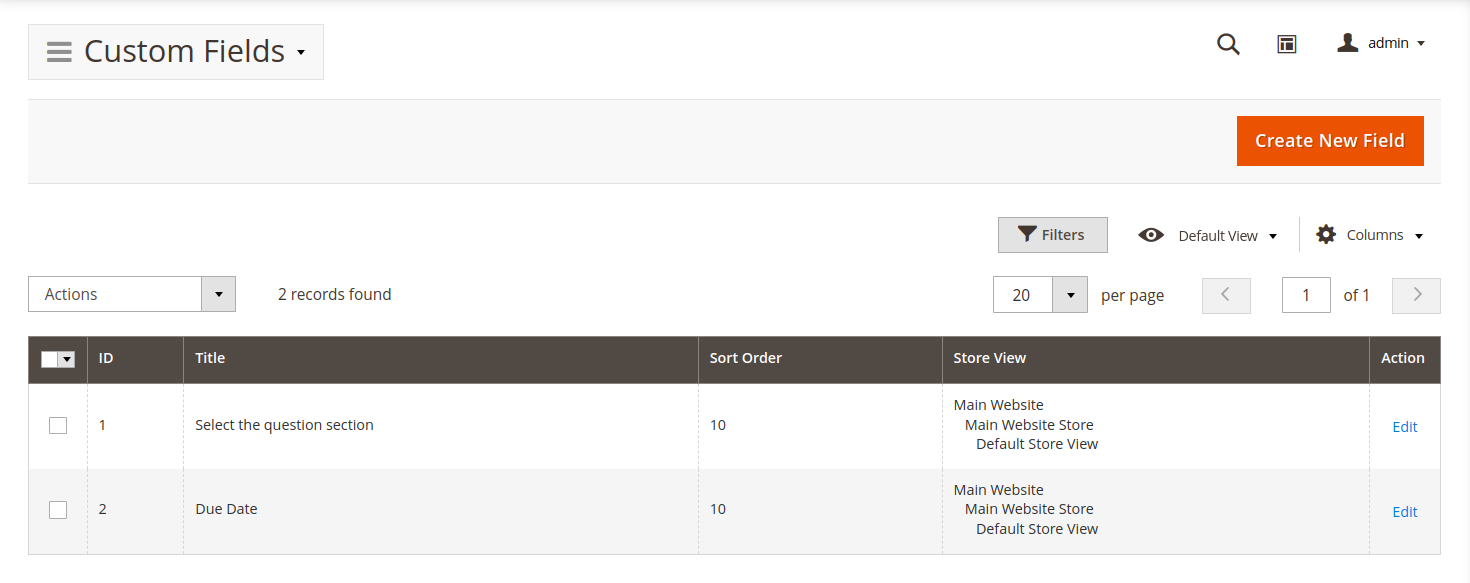
8. Prevent spam and unwanted tickets:
Improve the quality of your support queue by filtering out irrelevant tickets with Spam patterns. This feature ensures that your support staff only deals with legitimate customer issues, saving valuable time.

This quick start guide will help you get your Help Desk MX extension up and running efficiently.
For more detailed information, refer to the relevant sections of our manual.